
Unleash your team's potential: Top 10 diagramming tools to boost collaboration

Product teams rely heavily on visualization and diagramming tools to streamline processes and improve collaboration in the fast-evolving digital landscape. While Lucidchart has been popular for many years, the search for more adaptable and robust alternatives has intensified. Let's take a closer look at Lucidchart's features and limitations and explore ten alternatives that may better serve the needs of your team.
Analyzing Lucidchart
Lucidchart has made a name for itself as a flexible tool for creating various diagrams such as flowcharts, organizational charts, UML diagrams, and network diagrams. It supports real-time collaboration, allowing team members to work together seamlessly from any location. The platform integrates with popular applications like Google Drive, Microsoft Office, and Slack, which enhances its utility across different workflows.
Despite these advantages, Lucidchart has limitations that might not meet all organizational needs. The tool can become expensive as teams scale and require more advanced features. The interface, while comprehensive, can overwhelm new users, and the learning curve for mastering advanced functionalities is steep. Also, while integration is robust, it often requires manual adjustments to ensure seamless operation across different platforms.
The search for the perfect Lucidchart alternative
Finding the right diagramming tool can transform the way your team works. It's not just about replacing Lucidchart; it's about discovering new possibilities and enhancing productivity. Whether it's integrating better with other tools, offering more intuitive interfaces, or providing more cost-effective solutions, each alternative has unique attributes that could be just what your team needs.
Product teams are searching for tools that offer deeper integrations, enhanced functionalities, and better scalability—all at a competitive price. The drive for a Lucidchart alternative is fueled by:
Comprehensive integration: As organizations use a diverse array of apps, a diagramming tool that integrates seamlessly across the software stack is essential.
Advanced customization and automation: Tools offering extensive customization options and robust automation features can significantly boost productivity.
Scalability and user management: Growing teams need tools that can easily scale, offer effective user management, and maintain performance.
Cost-effectiveness: With tightening budgets, teams are looking for tools that provide more features at a lower or comparable cost, ensuring better ROI.
The top 10 alternatives to Lucidchart
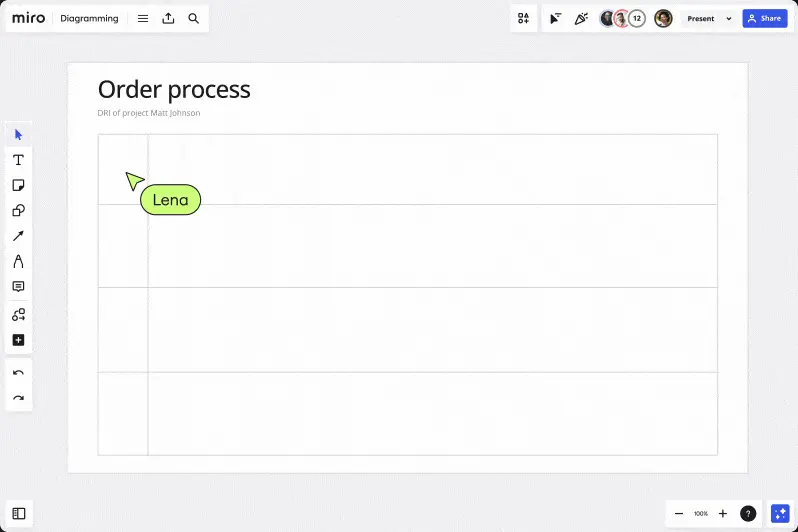
Miro
Miro emerges as a comprehensive visual workspace that serves as an alternative to Lucidchart and redefines how teams collaborate and innovate in the digital era. Known for its expansive, user-friendly interface, Miro caters to product teams that require flexibility, extensive integration capabilities, and powerful diagramming tools to streamline their creative and operational processes.
Key features:
Intelligent canvas: Miro's workspace is a game-changer for teams looking to brainstorm, plan, and execute projects, all assisted by automated widgets and tools. The canvas allows for the expansion of ideas, facilitating everything from sprawling mind maps to complex project diagrams, all viewable and editable within a single, scalable workspace.
Advanced diagramming tools: Miro provides a suite of advanced diagramming tools that automate much of the creation and connection process, allowing teams to focus more on content and less on setup. These tools include smart drawing capabilities for rapid flowchart creation, customizable shapes and connectors for specific project needs, and the ability to import and transform data into visual structures automatically.
Extensive integrations: The platform boasts robust integrations with over 20 leading software solutions including JIRA, Microsoft Teams, Slack, Asana, and more, enabling a seamless workflow across various tools. This integration feature is crucial for maintaining continuity and data coherence across platforms, significantly reducing the friction typically associated with app switching and information silos.
Interactive templates: To accelerate project initiation and ensure consistency, Miro offers hundreds of pre-designed templates. These templates span multiple categories, such as Agile workflows, technical diagramming, and process mapping. Each template is fully customizable, ensuring that teams can tailor it to fit the exact needs of their projects. This enhances efficiency and reduces startup time for new initiatives.
Collaborative features: Miro excels in supporting real-time and asynchronous collaboration. Team members can work concurrently on the same canvas from anywhere in the world, with changes reflected in real time. Tools like comments, @mentions, and live cursor tracking enhance communication and make remote sessions as interactive as in-person meetings. Additionally, Miro's attention management tools help guide participants' focus during collaborative sessions, ensuring that team efforts are aligned and productive.
Pros
The infinite canvas and robust diagramming tools support comprehensive planning and execution for any scale of project.
Integration capabilities with a wide array of platforms ensure that Miro fits seamlessly into most digital workflows, enhancing rather than disrupting existing processes.
The platform's intuitive design and ease of use make it accessible for new users, while its depth of features satisfies the demands of advanced users.
Cons
While Miro offers a broad range of capabilities, its pricing structure can be a barrier for smaller teams or startups, as full access to premium features comes at a higher cost.
The vast array of options and features might initially overwhelm new users, although this can be mitigated with training and onboarding.
Miro is not just a strong alternative to Lucidchart; it also provides a more interactive diagramming and collaboration environment, enhancing a team's productivity and creativity. With its advanced features and user-centric design, Miro is well-suited to meet the needs of modern product teams seeking effective ways to visualize their workflows and ideas.
ClickUp
ClickUp extends beyond task management, providing substantial diagramming capabilities that rival traditional tools like Lucidchart.
Key features:
Visual task management: Enhances clarity and project tracking through detailed visualization of tasks and workflows.
Docs & wikis: Integrated directly within the platform for centralized documentation and easy information access.
Automation: Simplifies operations by automating repetitive tasks within the platform.
Pros
Combines project management tools with diagramming functionalities, reducing the need for multiple platforms.
Highly customizable interface can be tailored to the specific needs of different teams.
Cons
The extensive feature set can complicate the user experience, leading to a steep learning curve.
Some integrations require initial setup time to ensure optimal performance.
Draw.io
Draw.io is known for its straightforward and budget-friendly approach to diagramming, making it a favorite for teams not needing extensive integrations.
Key features:
Simple interface: Focuses on core diagramming tools without unnecessary complexities.
Browser-based: No installations needed, works directly in your web browser.
Cost-effective: Free for basic use, with paid upgrades available for more advanced features.
Pros
Ideal for teams looking for a simple, no-frills diagramming tool.
Accessible and easy to use, lowering the barrier to entry for new team members.
Cons
Lacks the depth of features and integrations provided by more comprehensive tools.
Not suited for highly complex diagramming needs.
Visio
Visio by Microsoft is a well-established tool in the corporate environment, known for its detailed diagramming capabilities and robust integration with the Office suite.
Key features:
Complex diagramming: Offers advanced features for creating detailed and precise diagrams.
Strong integration with Microsoft products: Native integration with Microsoft Office enhances functionality for Office users.
Wide range of templates: Includes an extensive library of templates that cater to various industries and uses.
Pros
Preferred by organizations deeply embedded in the Microsoft ecosystem.
Offers sophisticated features tailored for complex diagramming tasks.
Cons
Higher cost can be a barrier for smaller teams or individual users.
The interface may appear outdated compared to newer, more visually appealing tools.
SmartDraw
SmartDraw excels with its automated diagramming features that simplify the creation of complex diagrams.
Key features:
Automated formatting: Tools automatically adjust and align for neat, readable diagrams.
Extensive library of templates: Over 70 different types of diagrams with specific templates.
Integration capabilities: Integrates with tools like Google Workspace and Trello for enhanced productivity.
Pros
Simplifies diagramming with automatic formatting and alignment.
Rich template library reduces the time needed to start projects.
Cons
Can be more expensive than some other alternatives, especially for advanced features.
Some users may find the automated features restrictive, preferring more control over their designs.
EdrawMax
EdrawMax is a versatile diagramming tool that supports a wide array of diagram types and offers robust features for both beginners and advanced users.
Key features:
Versatile diagramming: Supports over 280 types of diagrams, ensuring flexibility across various needs.
Intuitive user interface: Designed to be accessible to users of all skill levels.
Strong file compatibility: Offers excellent file compatibility, allowing users to export and share in multiple formats.
Pros
Comprehensive diagramming capabilities cater to virtually any need.
User-friendly interface makes it accessible to new users while still powerful enough for experts.
Cons
The vast array of features can be overwhelming for users who need simple diagramming solutions.
While generally cost-effective, some advanced features are locked behind higher payment tiers.
Sketch
Sketch is primarily known in the design community but offers unique diagramming functionalities that cater to a more creative user base.
Key features:
Vector editing: Powerful vector editing tools allow for precise and detailed diagram creation.
Collaborative features: Supports real-time collaboration for teams, particularly in design projects.
Extensive plugin ecosystem: A robust range of plugins extends its functionality beyond basic diagramming.
Pros
Ideal for design-focused teams that need high precision in their diagramming tools.
The plugin ecosystem allows for a highly customizable experience.
Cons
More suitable for design professionals than the average business user, which could limit its applicability in non-design environments.
The learning curve can be steep for those not familiar with design software.
Creately
Creately offers a dynamic diagramming solution with a strong emphasis on collaboration and user-friendly design.
Key features:
Intuitive drag-and-drop interface: Makes creating and editing diagrams easy and efficient.
Real-time collaboration: Allows multiple users to work on the same diagram simultaneously.
Extensive shape library: Includes a vast array of shapes and objects to suit various diagramming needs.
Pros
Highly intuitive and suitable for teams that prioritize ease of use and speed.
Strong collaborative features make it ideal for teams working in fast-paced environments.
Cons
While versatile, it may not offer the depth of technical features found in more specialized tools.
Some users may find the template options limited compared to other platforms.
Coggle
Coggle is a straightforward tool focused on mind mapping, offering a simple interface that facilitates brainstorming and idea organization.
Key features:
Focus on mind maps: Designed specifically for creating mind maps, flowcharts, and similar diagrams.
Collaborative interface: Easy sharing and collaborative options make it perfect for team brainstorming sessions.
Colorful, intuitive design: Helps clearly differentiate between different ideas and branches.
Pros
Excellent for teams focused on creative brainstorming and simple flowchart needs.
The colorful and intuitive design makes it engaging and easy to use.
Cons
Primarily suitable for mind maps and less complex diagrams, which may not suffice for more detailed diagramming requirements.
Lacks the extensive feature set and customization options of more comprehensive diagramming tools.
Gliffy
Gliffy is known for its deep integration with Confluence and JIRA, making it a preferred choice for teams using these platforms.
Key features:
Confluence and JIRA Integration: Designed to work seamlessly with Atlassian products.
Diagramming tools: Offers essential tools for creating flowcharts, UML diagrams, and more.
Collaborative features: Supports team collaboration within the Atlassian ecosystem.
Pros
Ideal for teams heavily invested in the Atlassian ecosystem.
Simplifies workflow by integrating directly with Confluence and JIRA.
Cons
Primarily effective only for users of Atlassian products, which limits its general appeal.
Features and usability may lag behind standalone diagramming tools that are not tied to a specific platform.
Choosing the best diagramming tool for your team
It's important to choose the right diagramming and strategic planning tool to maximize team productivity and collaboration. When considering different options, think about how each tool's features align with your team's specific needs, the complexity of your projects, and your existing tech stack. Miro is a top choice for teams focusing on innovation and efficiency thanks to its comprehensive integration capabilities, advanced diagramming tools, and user-friendly interface. As you weigh the functionalities of each tool, make sure to match them with your team's requirements to find the perfect fit that can transform your workflow and improve your output.