Diagram from code with the online PlantUML editor by Miro
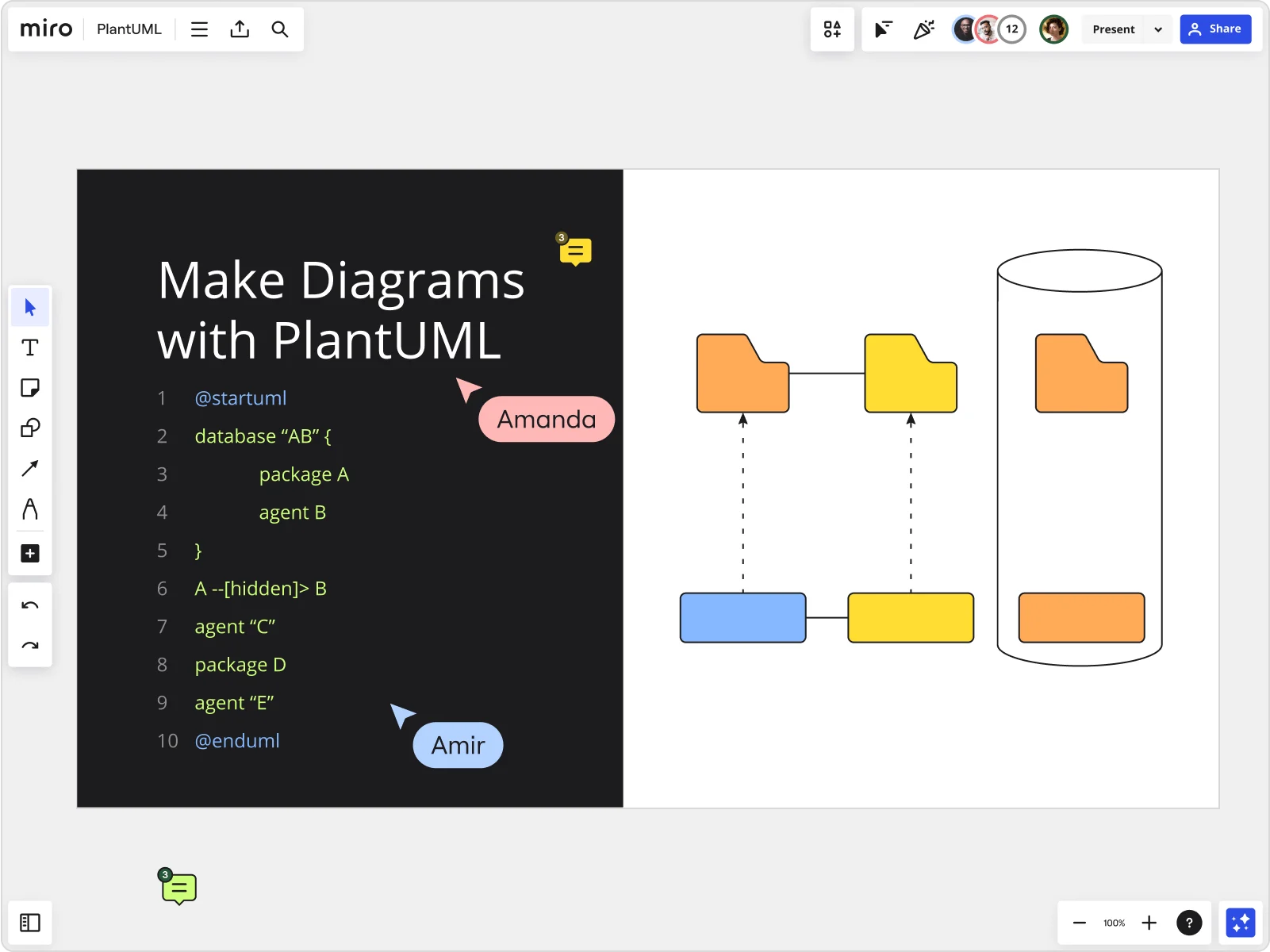
Create diagrams fast with a PlantUML online editor
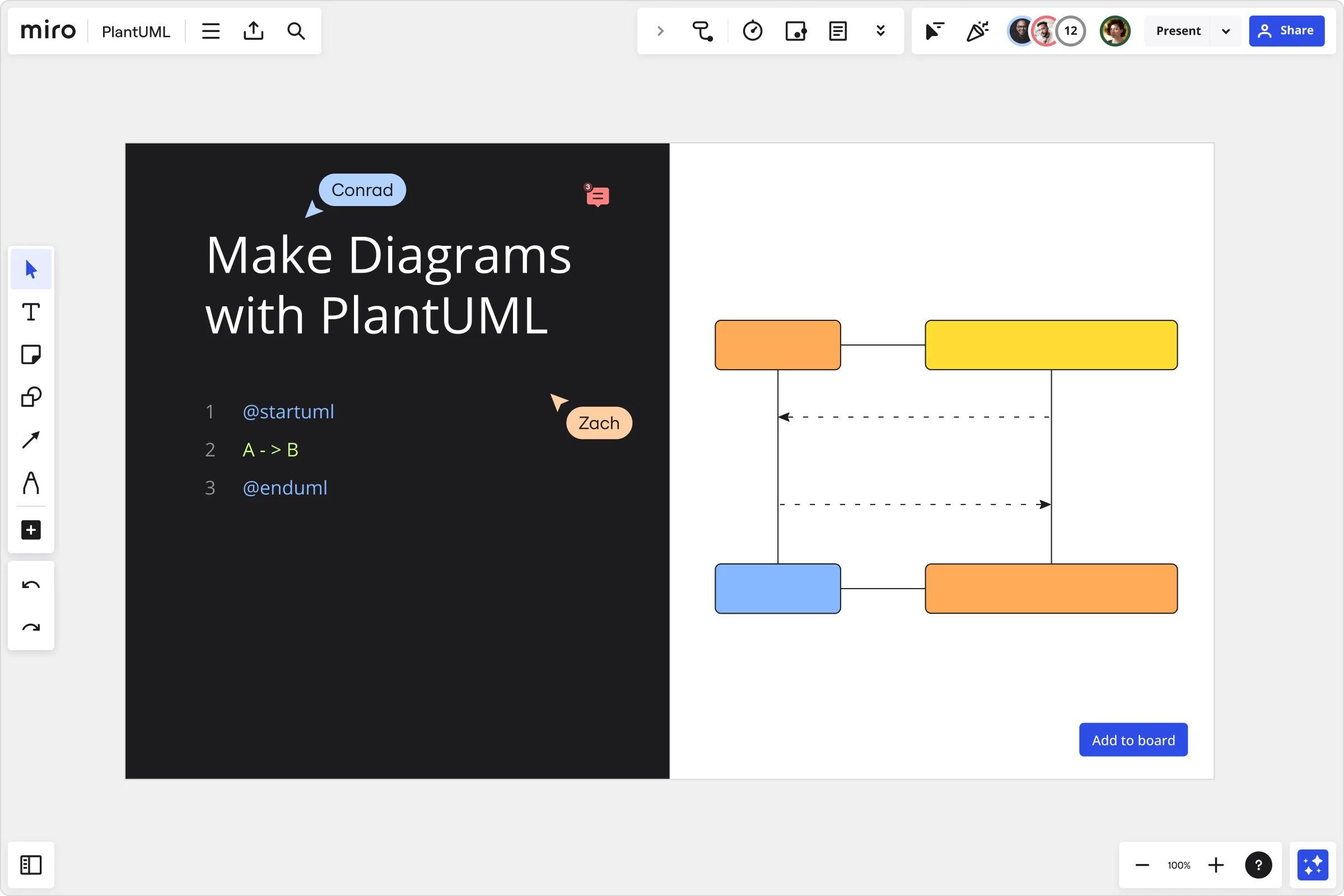
Why Miro PlantUML app is the best for diagramming
Automated diagramming
Create your diagrams using PlantUML syntax, and see your work come to life automatically. Miro’s PlantUML app helps to create code-based diagrams directly on your board, no design skills needed.
Collaboration made easy
Invite everyone to your board and get instant feedback on your PlantUML online diagram by tagging people in the comments. Increase your productivity, iterate faster and move projects forward.
Share your work
Create one single source of truth, and align teams effortlessly. Communicate systems, processes, and ideas in real time or async, no matter your team setup. With Miro, it’s easy to stay in sync.
Explore integrations
Miro's PlantUML app integrates with your tech stack, making it easier to import and export diagrams. Copy code from other sources like GitHub or Notion, and optimize how you diagram systems.
Integrated with your favorite tools

Related templates



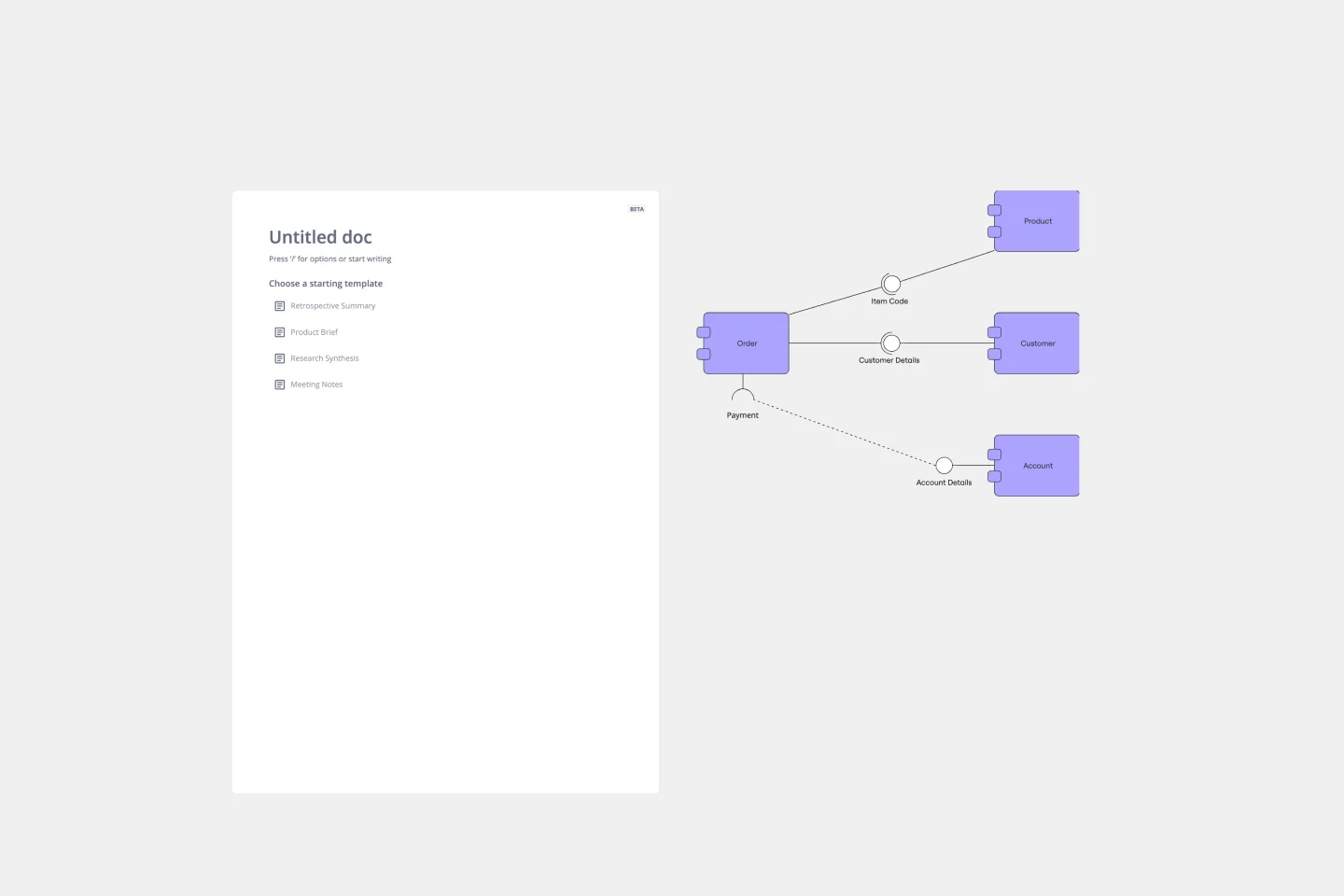
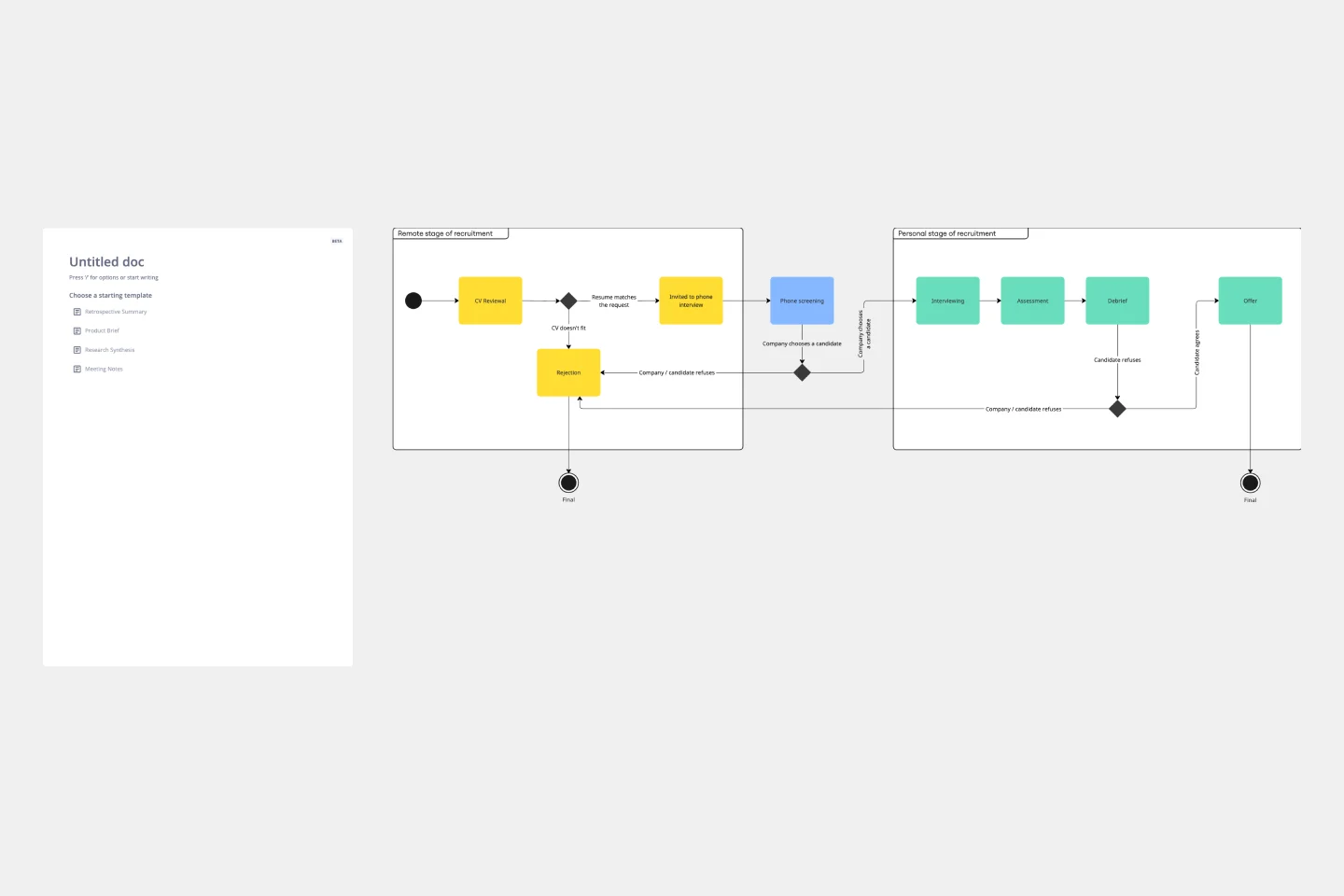
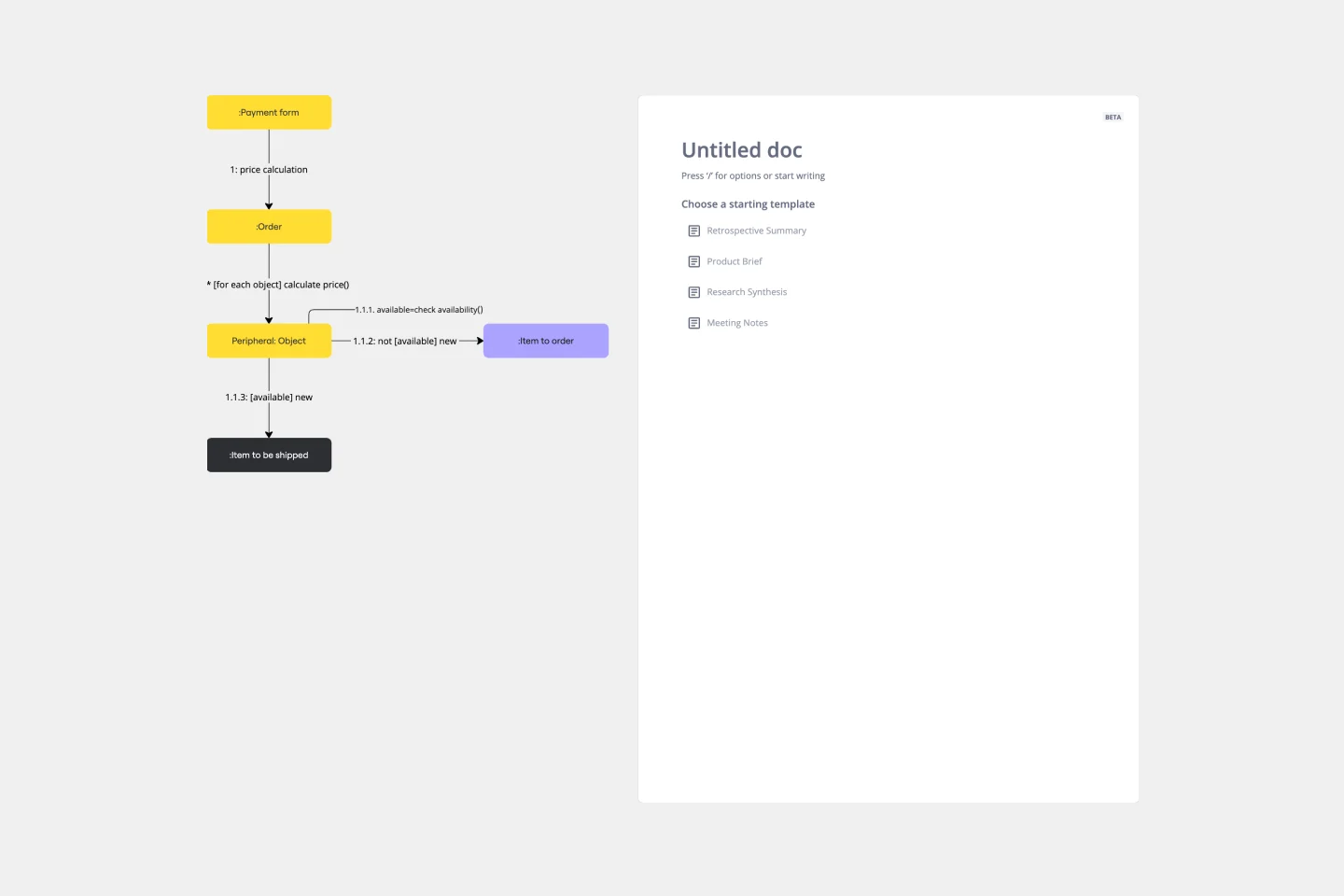
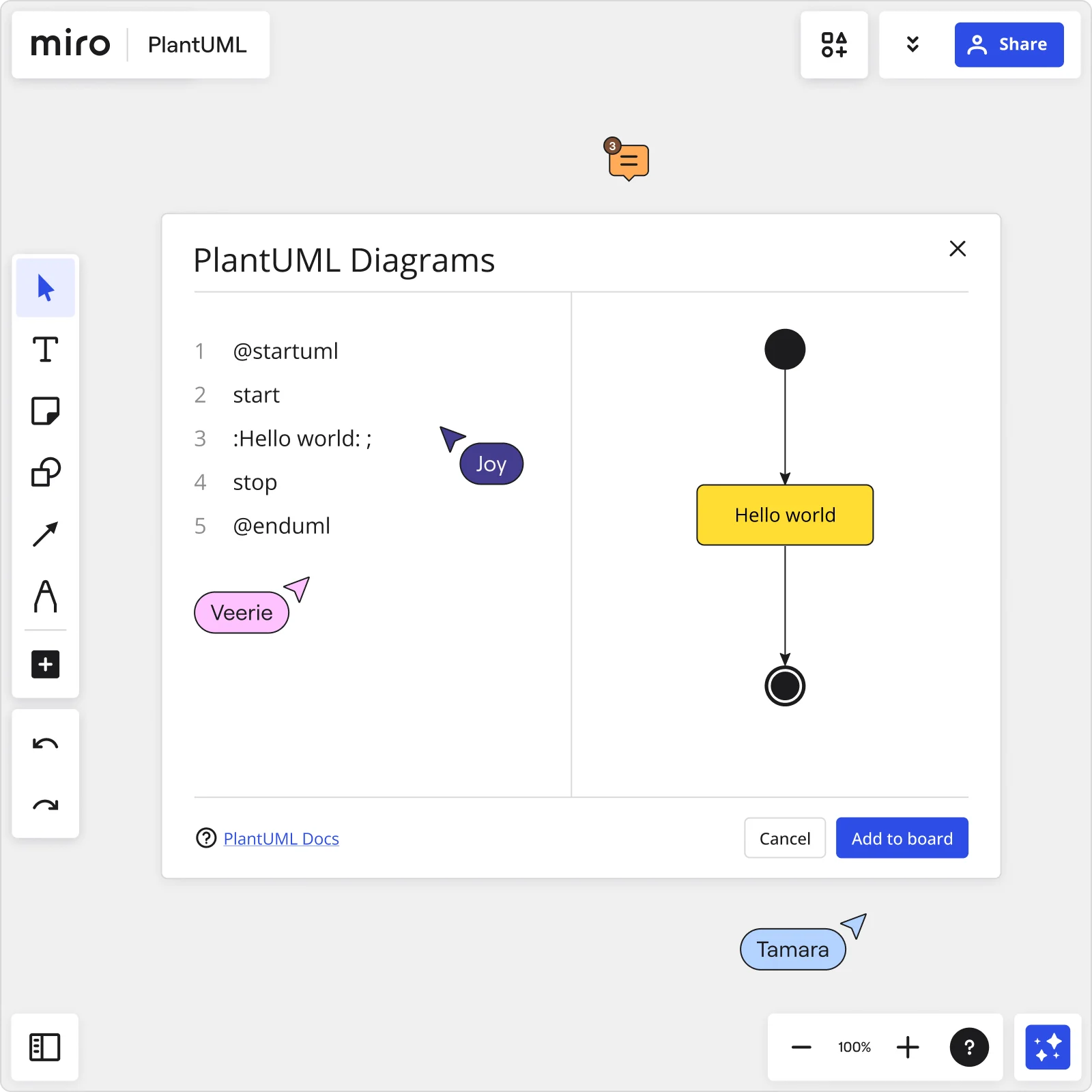

The world's most innovative companies are collaborating in Miro, everyday
“With Miro, we went from project brief to in-market launch in 10 months. That usually takes 3 years at PepsiCo.”
Caroline de Diego
Senior Manager, Global Design & Marketing Innovation at PepsiCo


“Bringing everyone together to plan in Miro means the most impactful initiatives will happen at the right time.”
Lucy Starling
Product Operations Lead at Asos

“The team onboarded in 10 minutes to use Miro for workshops. Getting our organization to adopt this product was a no-brainer.”
Konrad Grzegory
Agile Transformation Lead at CD PROJEKT RED

“Miro templates helped us go from scratch to a full-fledged plan where we mapped activities, ideas, and dependencies.”
Marc Zukerman
Senior Director of Project Management at Hearst


“Miro allows all our teams to align themselves with certain tools and models: they work independently and create products that really meet our customers' needs.”
Luke Pittar
Sustainability Innovation & Design Coach at The Warehouse Group

“To be truly innovative, everyone needs to have a voice, and everyone needs to be able to iterate on each other’s ideas. Miro has made that possible for us.”
Brian Chiccotelli
Learning Experience Designer at HP


PlantUML online FAQs
What’s the best tool for UML diagrams?
There are several tools available for creating UML (Unified Modeling Language) diagrams, and the best tool ultimately depends on your specific needs and preferences. Miro’s PlantUML online editor allows you to create a diagram directly from your code or command, so you don’t need to worry about diagramming your systems. Try it out and see if it works for you.