Data flow diagram generator AI built for systems architects
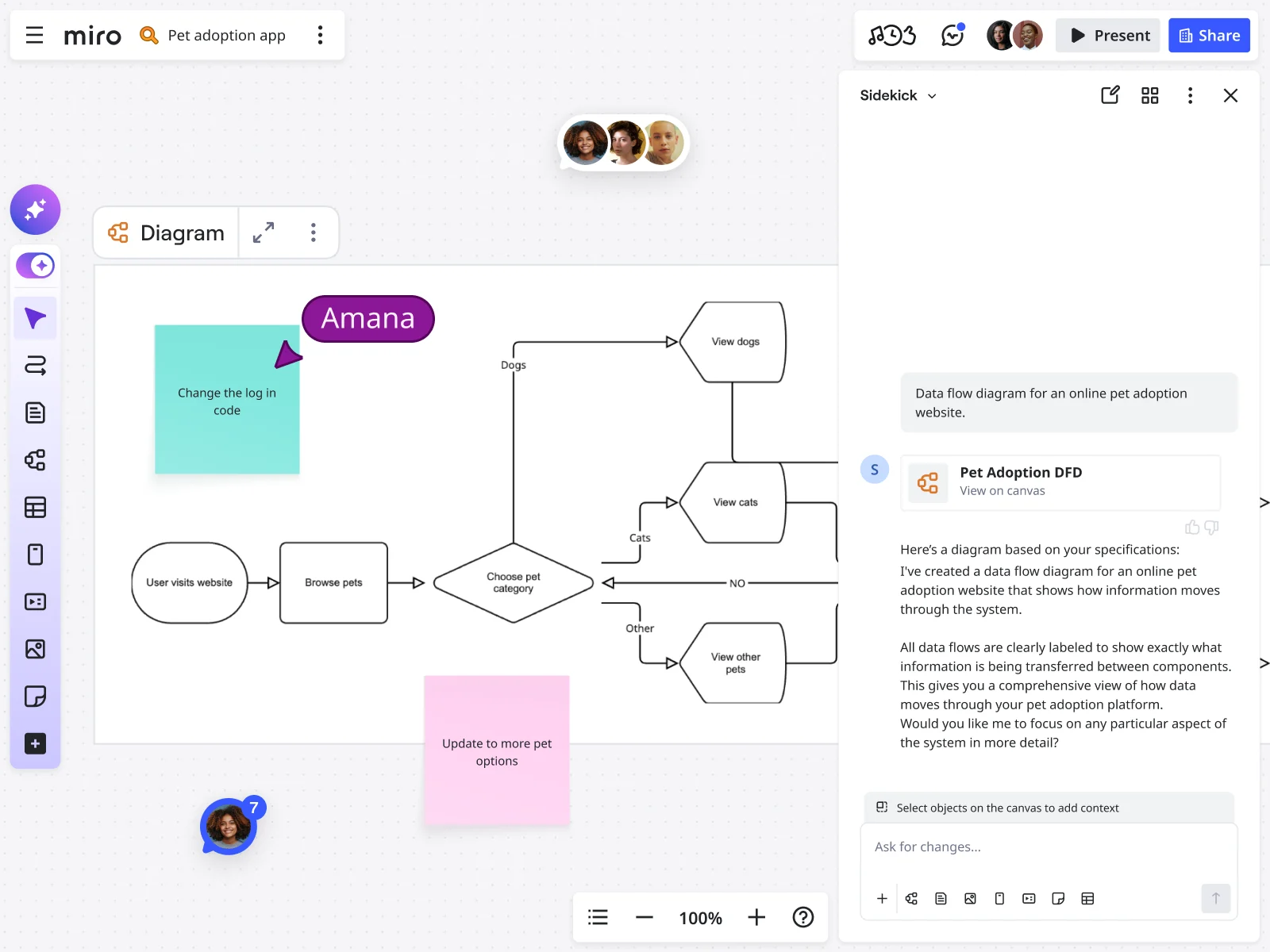
Skip the blank canvas with AI to make data flow diagrams in minutes, not days
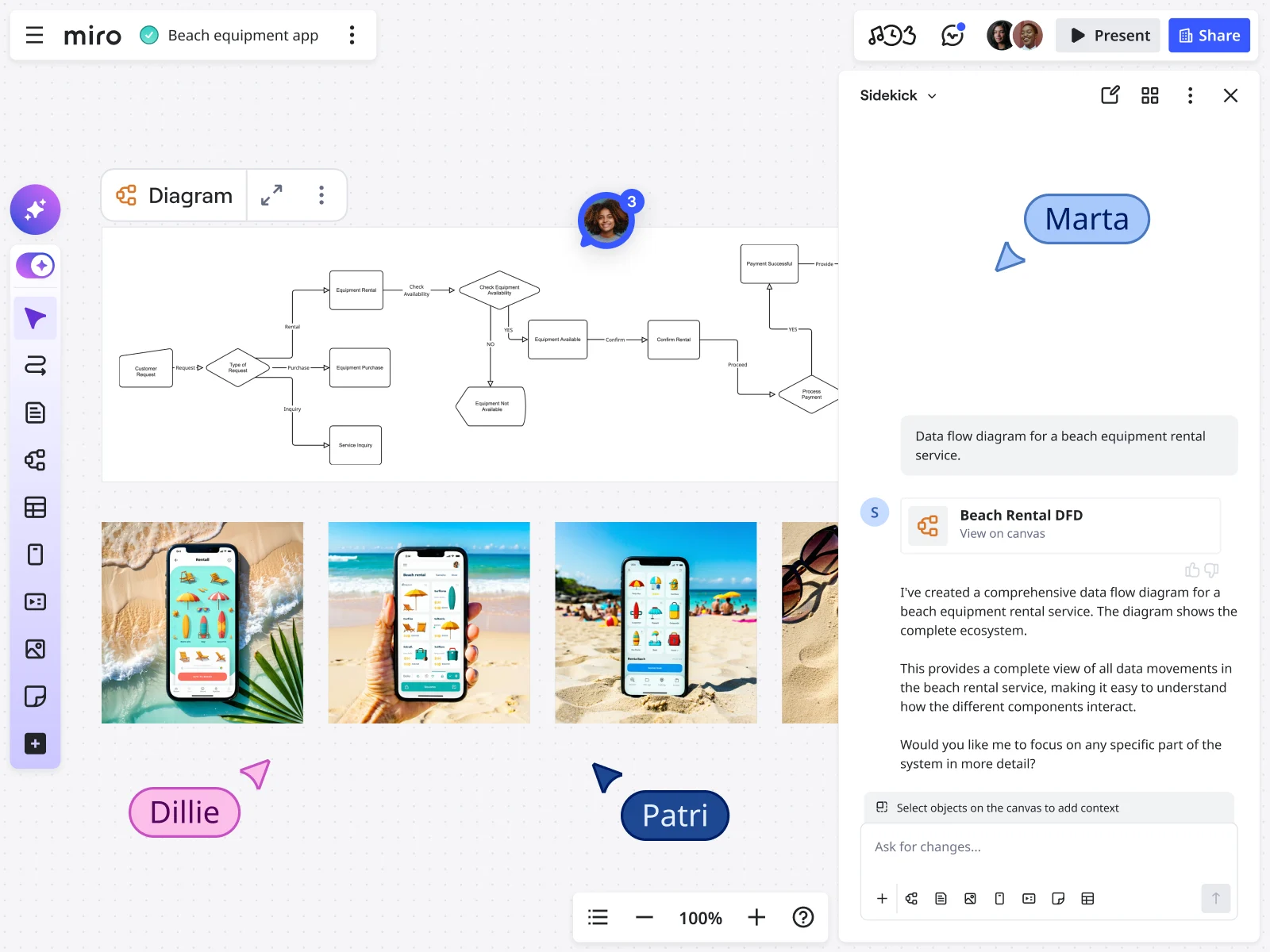
How Miro's AI data flow diagram maker revolutionizes system design
Canvas becomes your intelligent prompt
Your existing architecture artifacts become the foundation for AI generation. Upload database schemas, add API documentation, or place service specifications directly on your Miro canvas. Our AI analyzes these contextual elements and generates data flow diagrams that intelligently connect to your established system components, creating seamless integration between existing documentation and new visual representations.
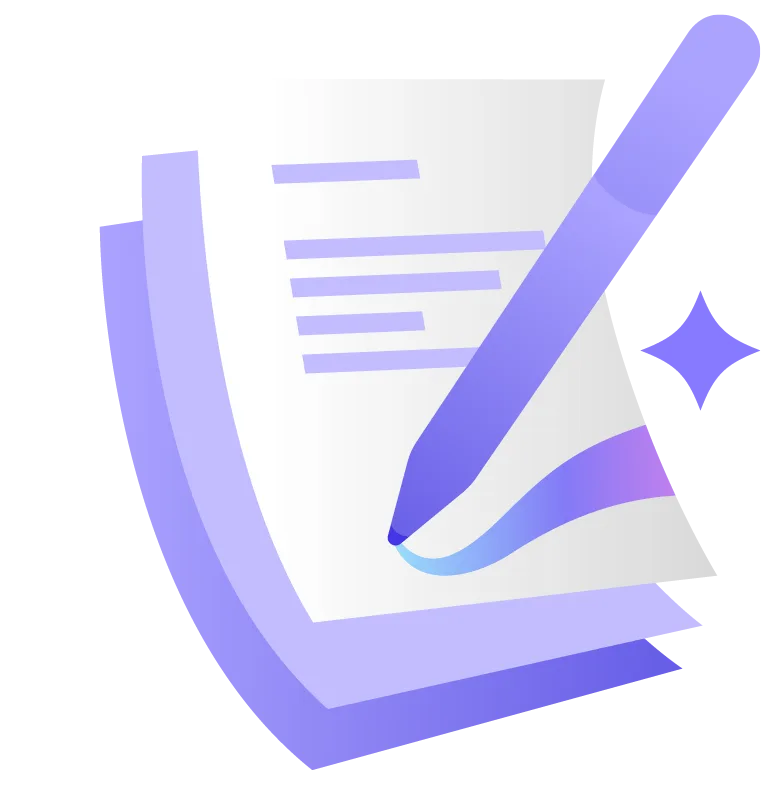
Technical precision for complex architectures
Generate diagrams that capture the depth system architects need. Describe ETL pipelines, microservice communication patterns, event-driven architectures, or multi-tier data processing workflows. Our AI understands database relationships, message queues, API gateways, data transformations, and service dependencies, creating technically accurate representations that engineering teams can actually implement from.
Rapid iteration for evolving systems
System requirements change constantly, but your documentation doesn't have to lag behind. Change your text descriptions, add new components to the canvas, or update existing architecture elements. The AI instantly regenerates updated flows that reflect your system changes, eliminating the bottleneck of manual diagram maintenance that typically delays architectural decision-making. Need to refine specific sections? Use AI Sidekicks to get targeted feedback on your data flow logic, optimize diagram clarity, or explore alternative architecture patterns without starting from scratch.
Integration-ready architecture documentation
Every AI-generated diagram becomes living documentation that integrates seamlessly with your development workflow. Export to Confluence, embed in technical specifications, or use as the foundation for implementation planning. Your visual architecture stays synchronized with your actual system design, creating a reliable single source of truth.
Real-time collaborative system design
Architecture design is never a solo effort. Once the AI generates your initial data flow diagrams, your entire technical team can collaborate simultaneously. Engineers add implementation details, architects refine system boundaries, product managers annotate business logic, and stakeholders provide feedback directly on the visual representation, all without version conflicts or communication delays.
Enterprise-scale architecture visualization
Handle complex distributed systems with confidence. Our AI processes large-scale architectures including cloud-native deployments, hybrid data lakes, streaming analytics pipelines, and multi-region system topologies. Scale from simple API flows to comprehensive enterprise architecture documentation while maintaining technical accuracy and visual clarity. For multi-step architecture workflows, use Flows to chain AI actions together — generate initial system diagrams, refine specific components, add security annotations, and create deployment documentation in one automated sequence.
Integrated with your favorite tools

Related templates
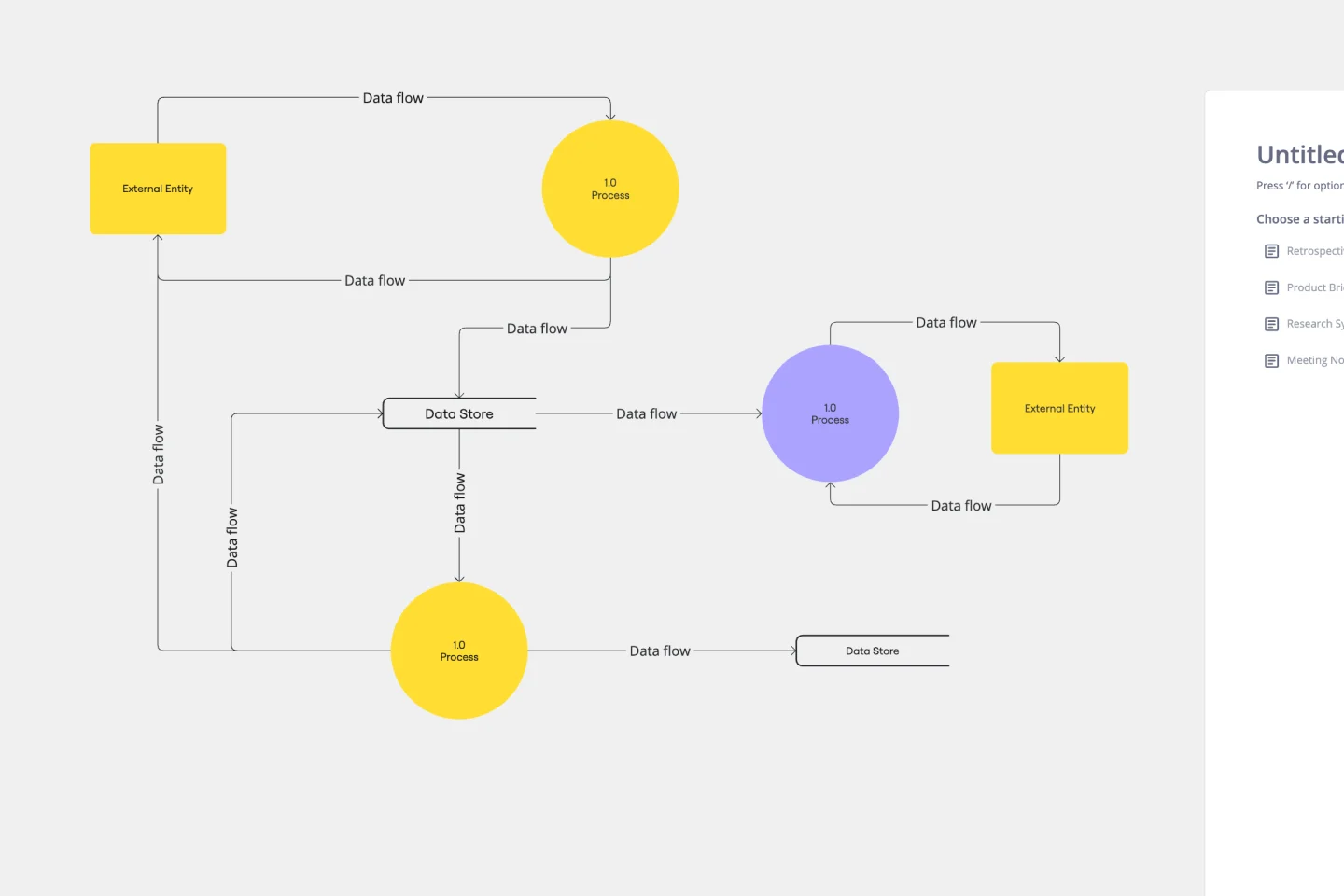


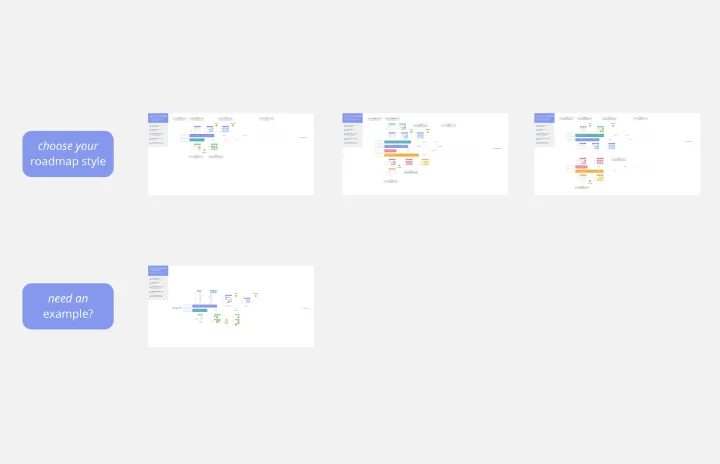
Create comprehensive data flow diagrams in Miro
Text to diagram: Describe complex data flows in technical detail (e.g., "Real-time order processing pipeline from Kafka ingestion through Redis caching, PostgreSQL persistence, and Elasticsearch indexing with audit trail logging"). Or use canvas to diagram: Place existing database schemas, API specifications, or service documentation on your board, then prompt the AI to generate connecting data flows that integrate with these components.
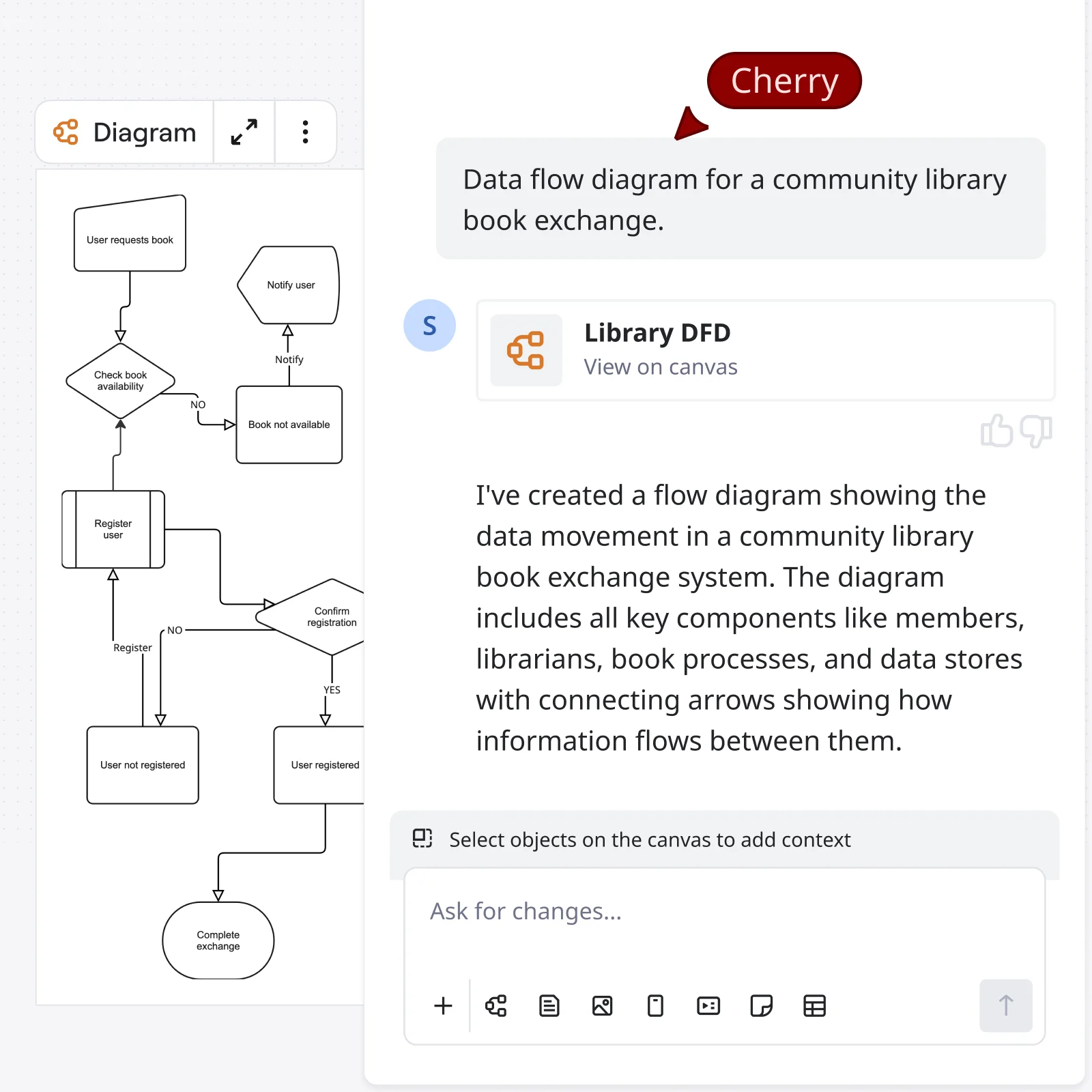

The world's most innovative companies are collaborating in Miro, everyday
“Having these new AI capabilities and connecting with platforms like Google Docs and Jira will massively speed up the delivery process.”
Clyde D’Souza
Senior Software Engineer at Xero

"We've seen many AI use cases but none as sophisticated as AI Sidekicks. Reading through your stuff and then helping you with it is absolutely new. It's really, really powerful."
Joe Dunleavy
Global SVP, Head of AI Pod at Endava


"I love the AI-generated Product Brief feature. From my perspective, Product requirements are an area where AI will increasingly support product managers, helping them save considerable time. The idea that this task can be done directly in Miro, leveraging all the discovery insights that are already in the board is brilliant and certainly a time-saver."
Sandrine Veillet
VP of Global Product at WebMD


"The Product Marketing Alliance Sidekick is a game-changer. It empowers users to collaborate seamlessly, make informed decisions faster, and solve complex challenges with greater accuracy."
Richard King
Founder and CEO of Product Marketing Alliance


AI Data Flow Diagram Maker FAQs
Can I incorporate existing system documentation into AI diagram generation?
Absolutely. Place database schemas, OpenAPI specifications, service catalogs, or existing architecture diagrams directly on your canvas. The AI uses these artifacts as contextual input to generate more accurate and integrated data flow diagrams that seamlessly connect with your established architecture components.
Do I need extensive diagramming experience to create technical architecture diagrams?
No, Miro's AI handles complex visual layout and technical symbol placement automatically. You focus on describing system logic, data relationships, and architectural patterns while the AI manages diagramming complexity. The intuitive interface makes comprehensive architecture visualization accessible to both seasoned architects and technical team members new to visual documentation.
What's included in AI credits for architecture diagram generation?
Each AI diagram generation consumes one credit regardless of diagram complexity. Please check our pricing page for more details.
Is our sensitive system architecture data secure in Miro?
Yes, Miro maintains enterprise-grade security with SOC 2 Type II compliance, ISO 27001 certification, data encryption in transit and at rest, comprehensive access controls, and audit logging. Your technical diagrams, system documentation, and architectural designs are protected with bank-level security standards.
Does Miro integrate with our development and documentation ecosystem?
Yes, Miro integrates with popular development platforms including Jira, Confluence, GitHub, GitLab, Azure DevOps, AWS, Google Cloud Platform, and major documentation systems. Export diagrams to technical wikis, embed live boards in architectural decision records, or sync with project management tools.