About the Research Interview Guide Template
You know that sinking feeling when you're 20 minutes into a user interview and realize you've been taking notes on three different platforms while completely forgetting to ask your most important questions? When research sessions turn into rambling conversations without clear direction, you lose the precise insights that drive smart product decisions.
The research interview guide template solves this by giving you a structured framework that keeps every interview organized, focused, and productive. Built using Miro's Docs format, this template doesn't just help you plan interviews—it becomes your collaborative workspace for the entire research process.
Unlike static templates that live in isolation, this guide integrates seamlessly with Miro's innovation workspace. Your interview structure, real-time notes, and key insights all exist in one place where your entire team can collaborate, whether they're joining live sessions or reviewing findings later.
How to use Miro's research interview guide template
Here's how to transform scattered interview chaos into structured research sessions that deliver clear, actionable insights.
1. Set up your research framework
Start by defining your research objectives in the template's opening section. What specific questions are you trying to answer? What user behaviors or pain points do you need to understand? The template guides you through documenting your research goals, target participants, and success criteria upfront.
This isn't just administrative busywork—having crystal-clear objectives keeps every question and conversation thread tied to your actual research needs. When interviews start wandering (and they will), you can quickly steer back to what matters.
2. Structure your interview flow
Use the interview structure section to map out your entire session timeline. The template breaks this into logical segments: introduction and warm-up, background questions, core research questions, and wrap-up. Each section includes suggested time allocations to keep you on track.
This structured approach ensures you're not just winging it when you hop on that Zoom call. You'll know exactly how much time to spend on each topic, which questions are must-ask versus nice-to-have, and how to transition smoothly between different conversation areas.
3. Prepare your script and questions
The template's script section helps you write out key questions and talking points ahead of time. This isn't about reading from a rigid script—it's about having your important questions ready so you're not scrambling to think of follow-ups in the moment.
Organize questions by priority and prepare natural follow-up prompts. When a participant mentions something interesting, you'll have ready-made probes like "Tell me more about that" or "Walk me through your typical process" to dig deeper without losing your flow.
4. Capture insights in real-time
Here's where Miro Docs really shines for research interviews. During your session, use the notes and observations section to capture both what participants say and what you notice. The real-time collaboration features mean team members can add their observations without disrupting your conversation flow.
Take advantage of Miro's visual components library by quickly sketching user flows or pain points directly in your interview notes. When participants describe complex processes, you can map them out visually right alongside your written observations.
5. Plan immediate next steps
The template includes a next steps section to capture action items while everything is fresh in your mind. What follow-up questions emerged? Which findings need deeper investigation? What insights should you share with the team immediately?
This prevents the common research problem where great insights get buried in notes and never make it to the people who need them. Document your key takeaways and assign clear ownership for follow-up actions before you move on to your next interview.
6. Synthesize across multiple interviews
Since this template lives in Miro's collaborative workspace, you can easily connect insights across multiple interview sessions. Create links between related findings, spot patterns across different participants, and build a comprehensive view of your research results.
The Docs format makes it simple to compile findings into research summaries that your team can actually use. No more hunting through scattered notes in different tools—everything connects in one visual workspace.
What should be included in a research interview guide template?
Every effective research interview needs these core components to generate meaningful insights and keep sessions productive.
1. Clear research objectives
Define exactly what you're trying to learn and why it matters for your product decisions. Your objectives should be specific enough to guide question development but flexible enough to allow for unexpected discoveries during conversations.
2. Participant background and context
Capture essential details about who you're interviewing and their relationship to your product or problem space. This context helps you tailor questions and interpret responses accurately.
3. Structured question flow
Organize questions logically from general background to specific scenarios. Start with broader context-setting questions, then focus on the specific behaviors or experiences you need to understand.
4. Real-time observation space
Include dedicated areas for capturing both direct quotes and your observations about user behavior, emotions, and unspoken reactions. These contextual notes often reveal insights that transcript alone can't capture.
5. Follow-up action planning
Build in space to document immediate next steps, additional research needs, and key insights to share with stakeholders. This ensures your research findings actually influence product decisions instead of getting lost in documentation.
Research Interview Guide Template FAQs
How do I use a research interview guide template effectively?
Start by customizing the template for your specific research questions and participant type. During interviews, use it as a flexible guide rather than a rigid script—let natural conversation flow while ensuring you cover your core topics. The Miro Docs format lets you capture insights visually and collaborate with team members in real-time.
What are the benefits of using a structured interview guide?
A structured guide keeps interviews focused on your research objectives while ensuring consistency across multiple sessions. You'll capture better insights because you're prepared with thoughtful questions and follow-ups. The organized format also makes it much easier to synthesize findings across different interviews and share results with your team.
How is this different from other interview templates?
This template is built using Miro Docs, which means it integrates seamlessly with Miro's visual collaboration platform. Instead of static documents, you get a dynamic workspace where you can sketch user flows, collaborate with observers in real-time, and connect insights across multiple research sessions. Everything stays connected in one innovation workspace.
How many interviews should I conduct using this template?
The number depends on your research goals and what you're trying to learn. For most user research, 5-8 interviews often reveal the majority of key insights. Use the template's synthesis features to spot patterns as you go—you'll know when you're reaching saturation because new interviews stop revealing significantly different information.
Can I customize the template for different types of research?
Absolutely. The template structure works for user interviews, stakeholder conversations, customer discovery sessions, and usability testing. Modify the question sections and time allocations based on your specific research type while keeping the overall organizational framework that makes interviews productive and insights actionable. Last update: August 11, 2025

Miro
The AI Innovation Workspace
Miro brings teams and AI together to plan, co-create, and build the next big thing, faster. Miro empowers 100M+ product managers, designers, engineers, and more, to flow from early discovery through final delivery on a shared, AI-first canvas. By embedding AI where teamwork happens, Miro breaks down silos, improves alignment, and accelerates innovation. With the canvas as the prompt, Miro's collaborative AI workflows keep teams in the flow of work, scale shifts in ways of working, and drive organization-wide transformation.
Categories
Similar templates

UX Research Plan Template
A research plan communicates the fundamental information that stakeholders need to understand about a user experience research project: who, what, why, and when. The plan ensures everyone is aligned and knows what they must do to make the UX research project a success. Use the research plan to communicate background information about your project; objectives; research methods; the scope of the project, and profiles of the participants. By using a UX research plan, you can achieve stakeholder buy-in, stay on track, and set yourself up for success.

UX Research Repository Template
Empower your organization with customer knowledge and build a centralized research hub. From UX designers to product managers, enable everyone to get insights using the Research Repository Template.

Design Research Template
A design research map is a grid framework showing the relationship between two key intersections in research methodologies: mindset and approach. Design research maps encourage your team or clients to develop new business strategies using generative design thinking. Originally designed by academic Liz Sanders, the framework is meant to resolve confusion or overlap between research and design methods. Whether your team is in problem-solving or problem space definition mode, using a research design template can help you consider the collective value of many unrelated practices.
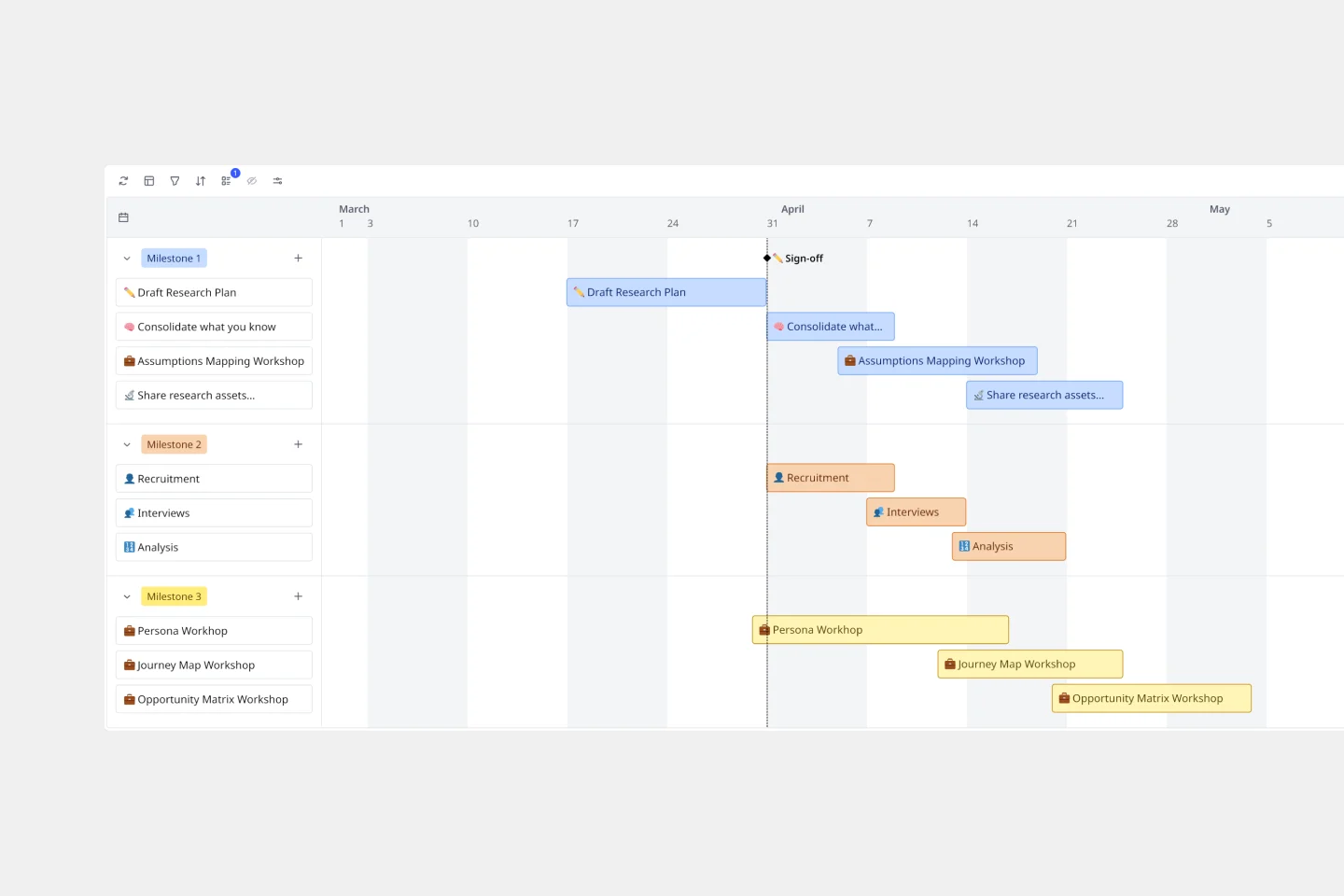
UX Research Plan Timeline Template
Scattered research activities killing your project momentum? A UX research plan timeline template transforms chaotic research coordination into clear, visual project tracking. Map out user interviews, usability tests, and analysis phases on one shared timeline that keeps cross-functional teams aligned on research progress and deliverables. Built with Miro's Timeline feature, this template lets you track dependencies, adjust schedules in real-time, and ensure research insights arrive exactly when product decisions need them most.
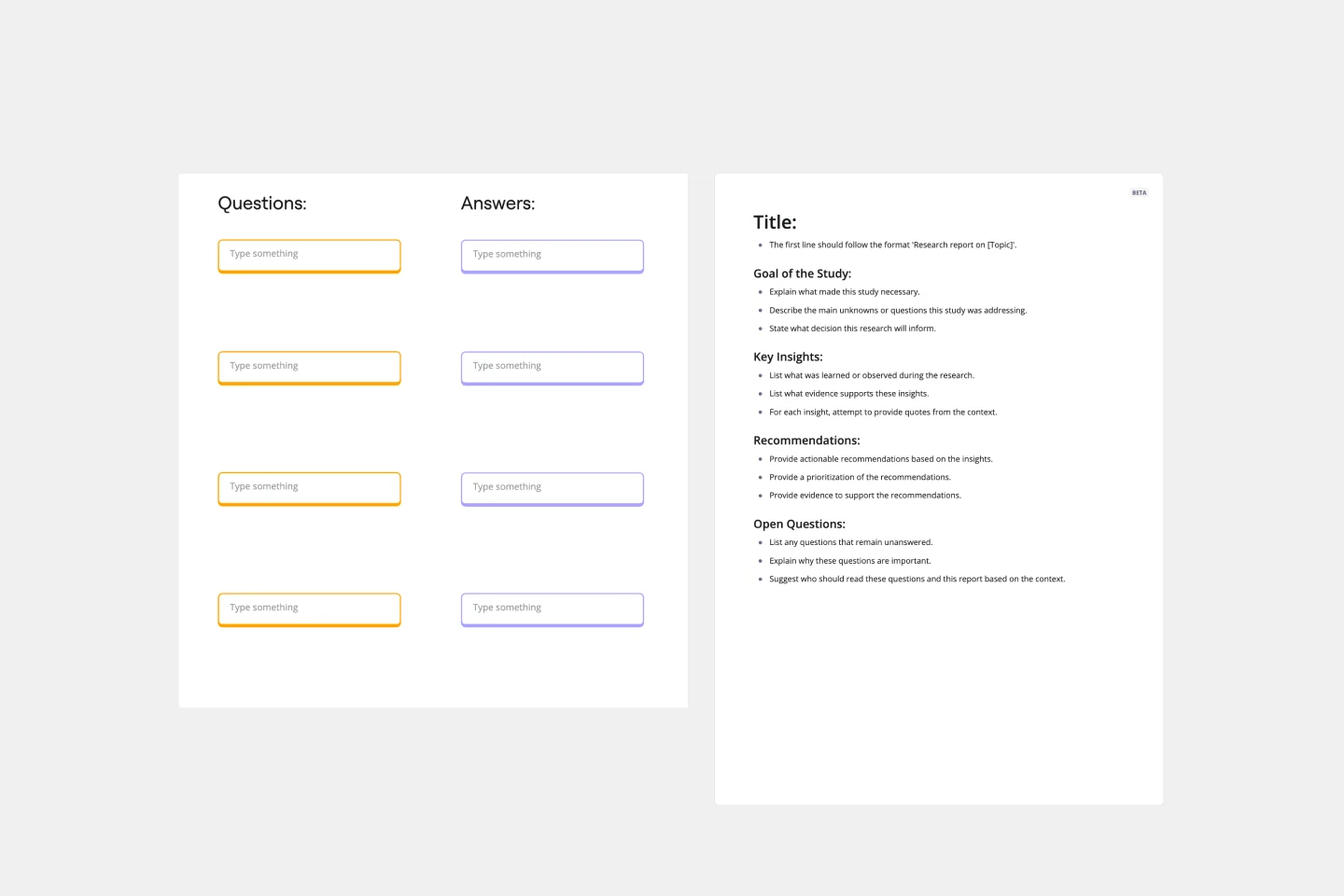
User Interview Template
A user interview is a UX research technique in which researchers ask the user questions about a topic. They allow your team to quickly and easily collect user data and learn more about your users. In general, organizations conduct user interviews to gather background data, to understand how people use technology, to take a snapshot of how users interact with a product, to understand user objectives and motivations, and to find users’ pain points. Use this template to record notes during an interview to ensure you’re gathering the data you need to create personas.

UX Research Plan Template
A research plan communicates the fundamental information that stakeholders need to understand about a user experience research project: who, what, why, and when. The plan ensures everyone is aligned and knows what they must do to make the UX research project a success. Use the research plan to communicate background information about your project; objectives; research methods; the scope of the project, and profiles of the participants. By using a UX research plan, you can achieve stakeholder buy-in, stay on track, and set yourself up for success.

UX Research Repository Template
Empower your organization with customer knowledge and build a centralized research hub. From UX designers to product managers, enable everyone to get insights using the Research Repository Template.

Design Research Template
A design research map is a grid framework showing the relationship between two key intersections in research methodologies: mindset and approach. Design research maps encourage your team or clients to develop new business strategies using generative design thinking. Originally designed by academic Liz Sanders, the framework is meant to resolve confusion or overlap between research and design methods. Whether your team is in problem-solving or problem space definition mode, using a research design template can help you consider the collective value of many unrelated practices.
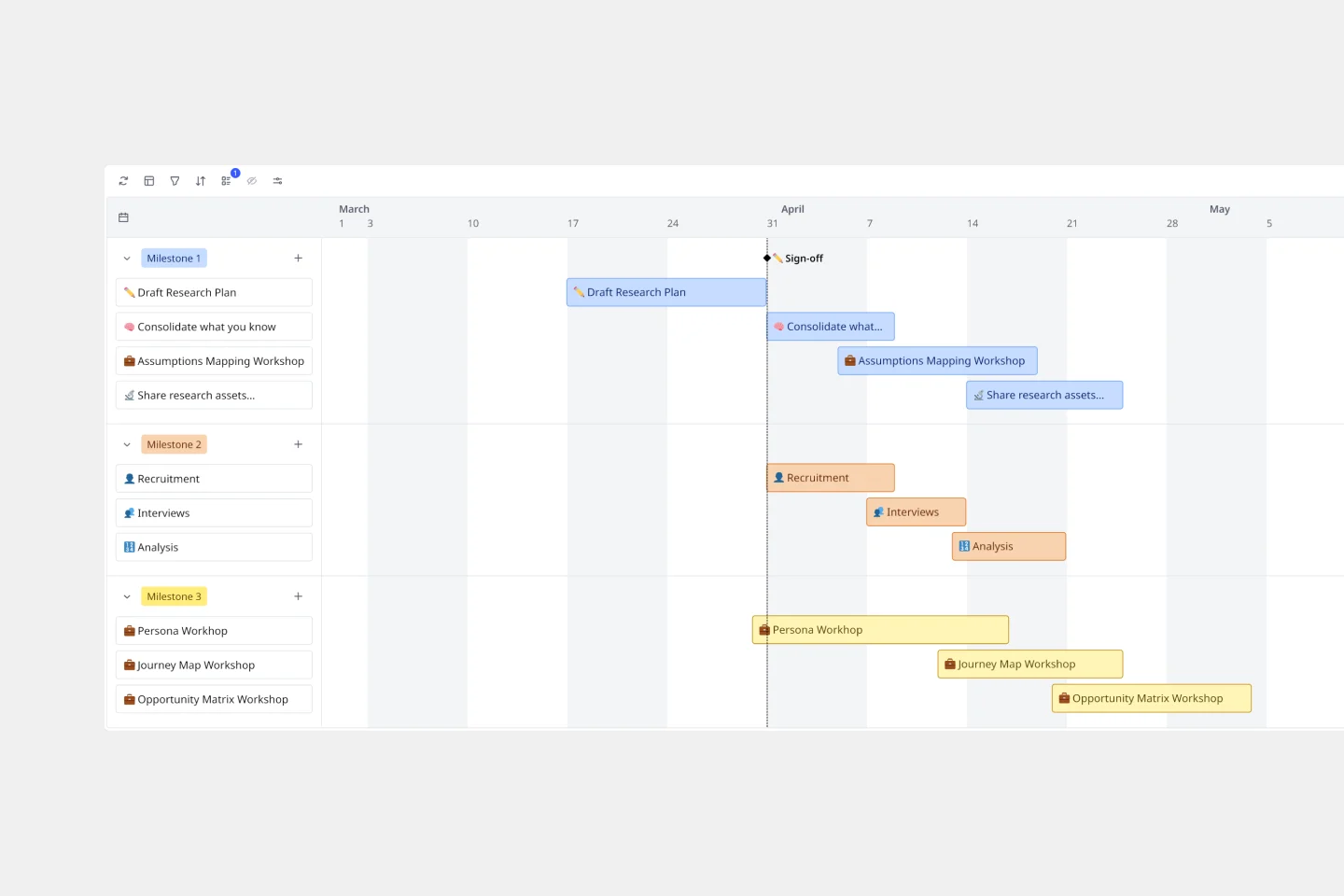
UX Research Plan Timeline Template
Scattered research activities killing your project momentum? A UX research plan timeline template transforms chaotic research coordination into clear, visual project tracking. Map out user interviews, usability tests, and analysis phases on one shared timeline that keeps cross-functional teams aligned on research progress and deliverables. Built with Miro's Timeline feature, this template lets you track dependencies, adjust schedules in real-time, and ensure research insights arrive exactly when product decisions need them most.
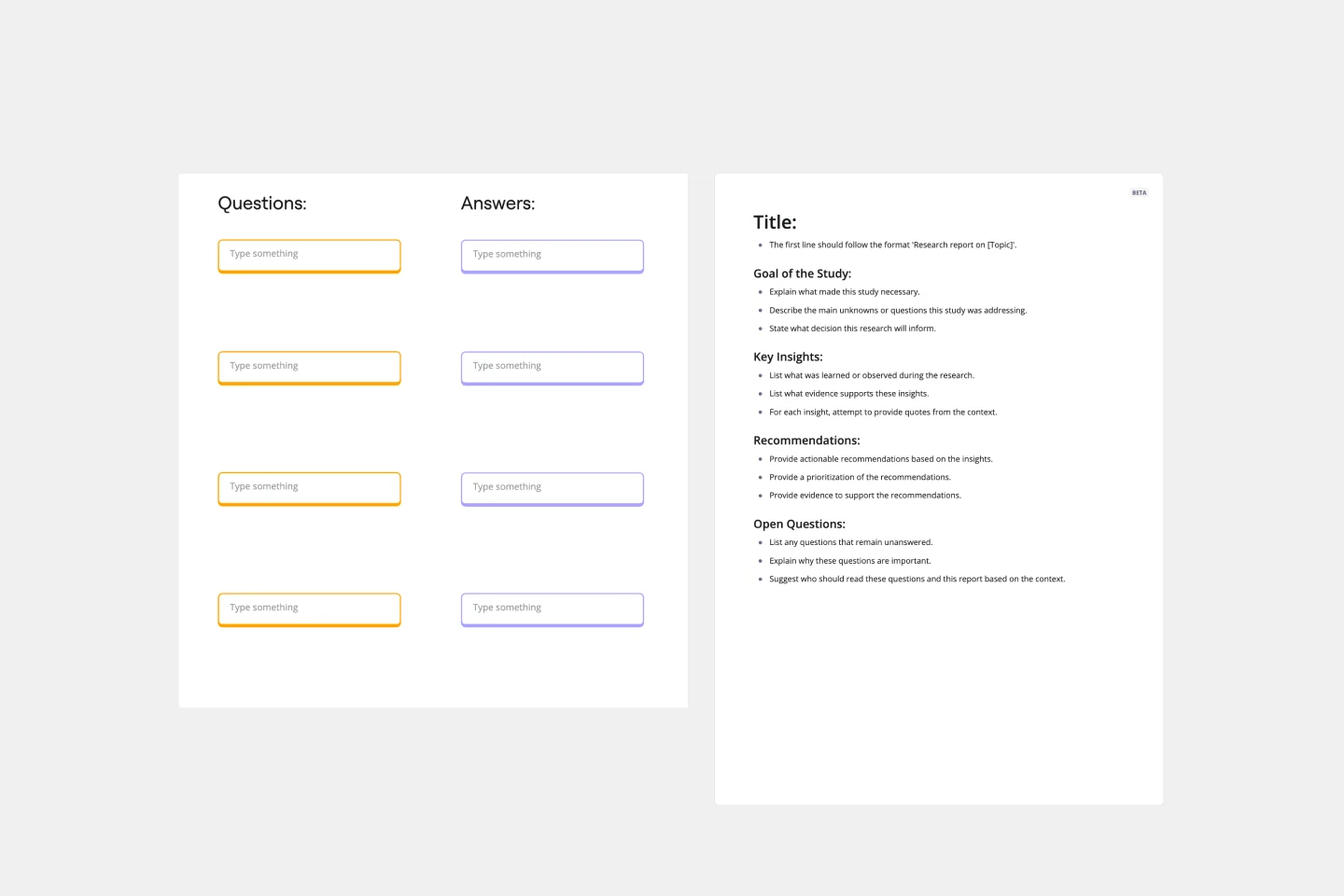
User Interview Template
A user interview is a UX research technique in which researchers ask the user questions about a topic. They allow your team to quickly and easily collect user data and learn more about your users. In general, organizations conduct user interviews to gather background data, to understand how people use technology, to take a snapshot of how users interact with a product, to understand user objectives and motivations, and to find users’ pain points. Use this template to record notes during an interview to ensure you’re gathering the data you need to create personas.