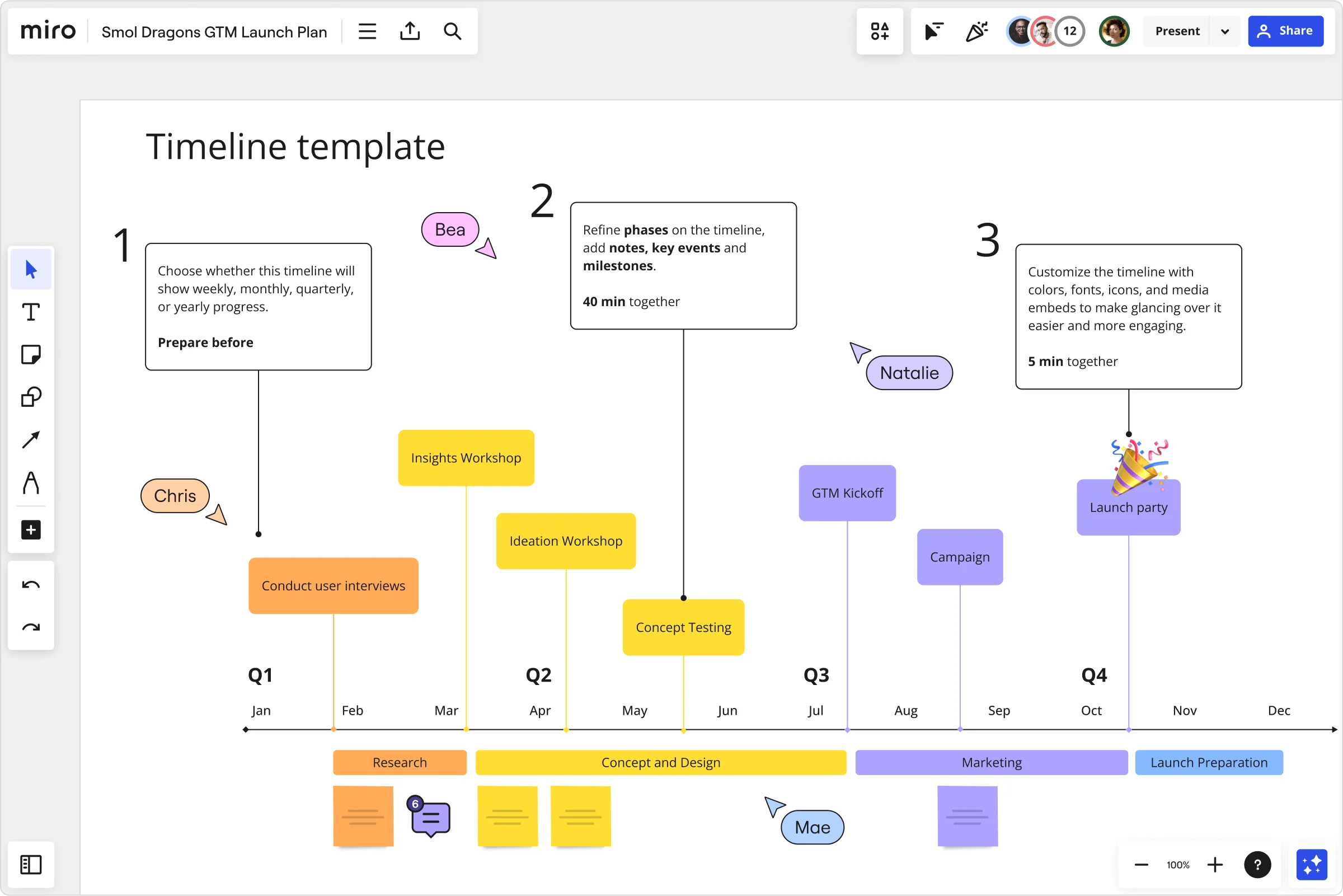
Supercharge your planning with these top calendar examples
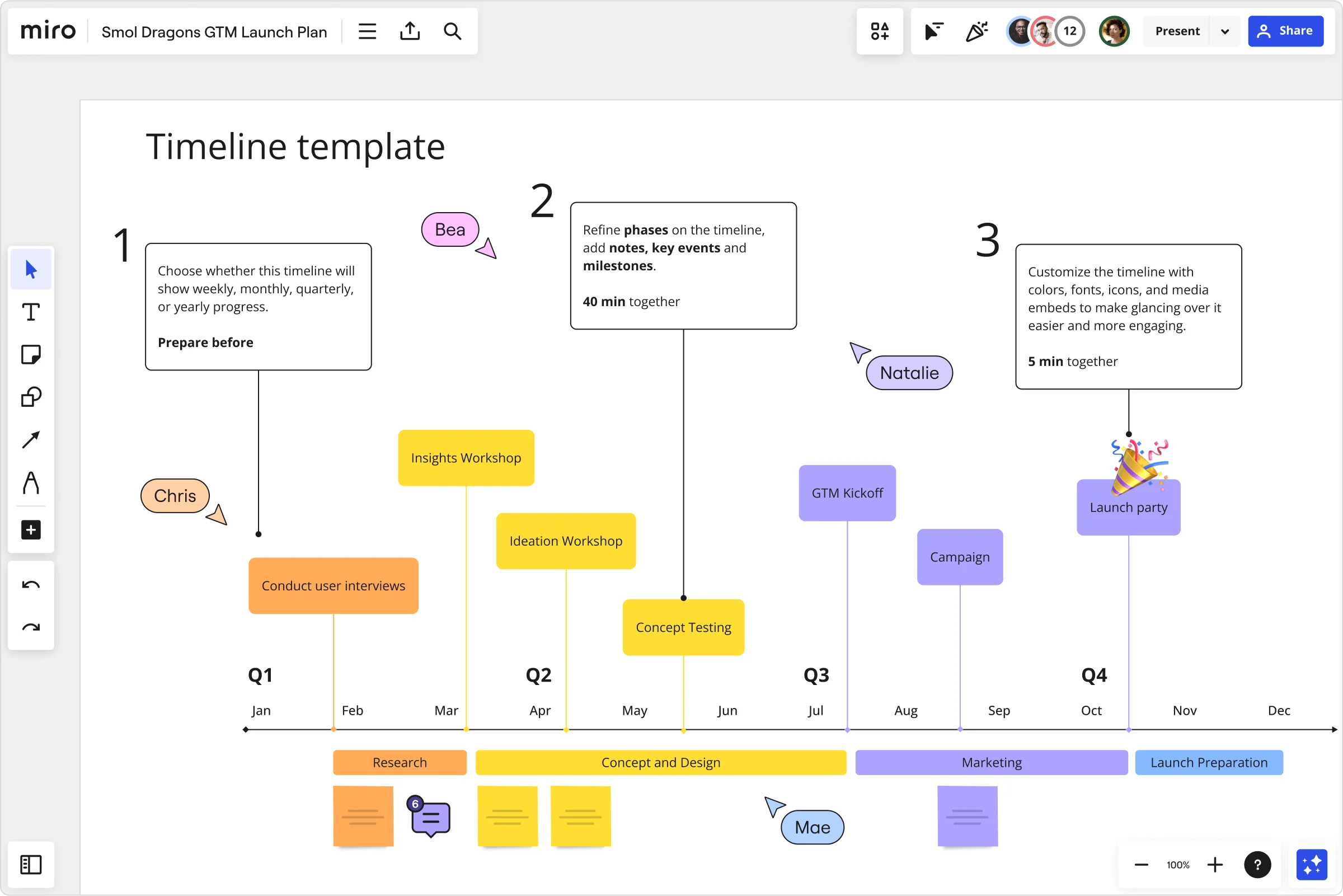
Summary
In this guide, you will learn:
- Calendar templates for various planning needs.
- How annual calendars visualize major milestones.
- Monthly planners for breaking down goals.
- Weekly planners for detailed scheduling.
- Additional calendar examples like Kanban and editorial.
- How Miro's calendar templates enhance team planning.
Try Miro now
Join thousands of teams using Miro to do their best work yet.
Let’s face it: planning your team’s year ahead can feel like a juggling act. That’s why having the right calendar in place isn’t just a nice-to-have—it’s essential. A thoughtfully designed calendar keeps your team on track, helps everyone focus on shared goals, and ensures no one’s scrambling at the last minute. But where do you start?
We’ve got you covered with examples of calendars you can adapt to your team’s needs. From annual overviews to detailed daily schedules, we’ll walk you through practical templates you can start using today. Plus, we’ll show you how Miro’s innovation workspace makes planning visually engaging and collaboration-friendly.
Why should you keep a calendar for your team?
Imagine your team moving seamlessly through deadlines, campaigns, and projects—no confusion, no bottlenecks. That’s the power of keeping a well-organized calendar.
Calendars give your team a single source of truth. They align everyone’s efforts and make it easier to prioritize tasks, set realistic deadlines, and handle unexpected changes. Whether your team works in the same office or across different time zones, a shared calendar fosters accountability and reduces miscommunication.
With Miro’s visual planning capabilities, you can create calendars that are more than just grids and dates. Think interactive, adaptable, and accessible for everyone—whether they’re joining a live brainstorming session or catching up async.
Calendar examples from our library
Not all calendars are created equal. Depending on your team’s needs, you might require a high-level annual overview or a hyper-detailed daily planner. Here are six types of calendars, each with practical examples you can use to make planning a breeze.
Annual calendar
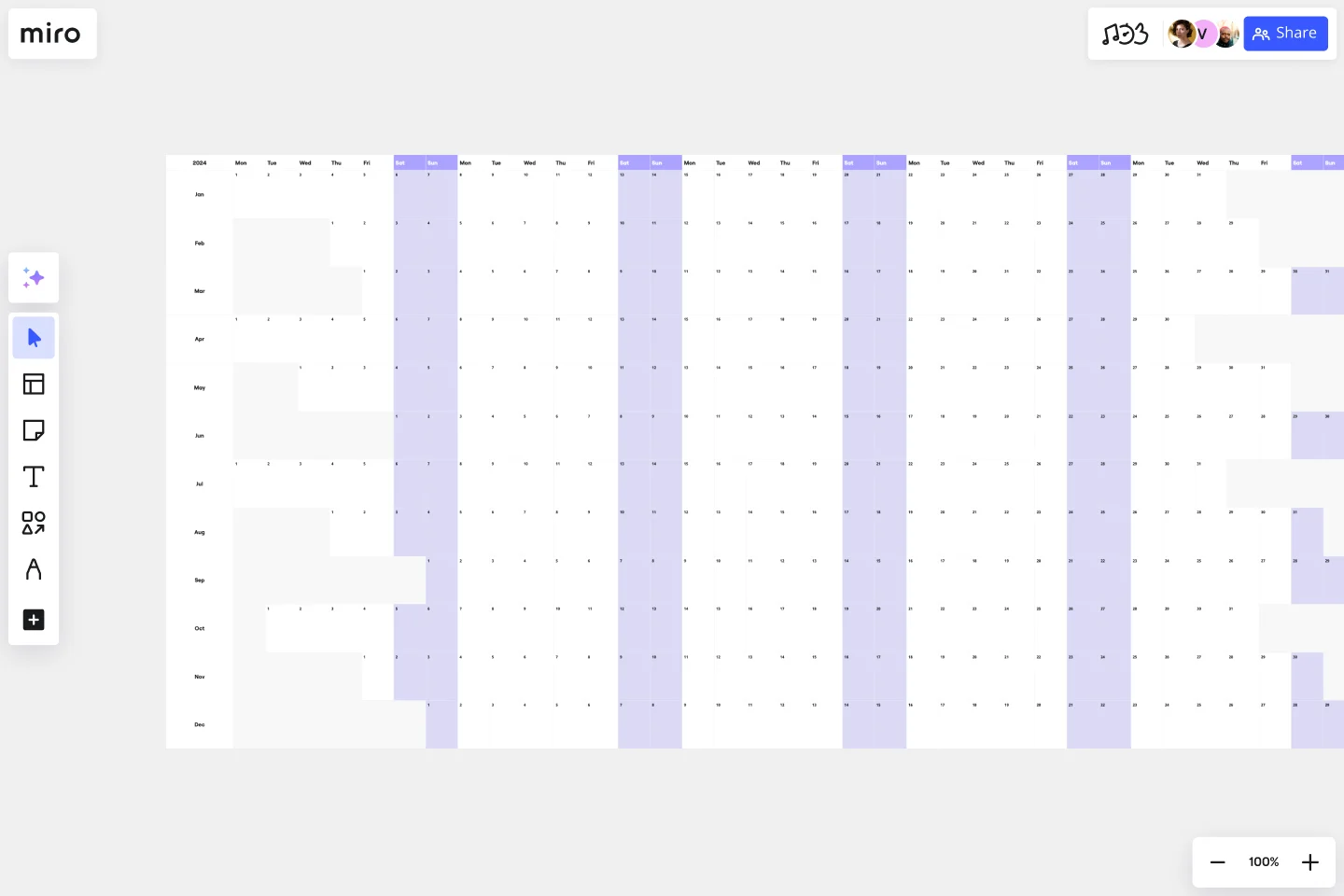
An annual calendar template gives your team the big picture. It’s perfect for mapping out major milestones like product launches, campaigns, or company-wide events.
Why it works: An annual calendar helps you see the entire year at a glance, so you can plan ahead without missing important dates. You can customize the layout to highlight priorities, add color-coded labels for clarity, and even drop in visuals to make it pop.
Monthly planner
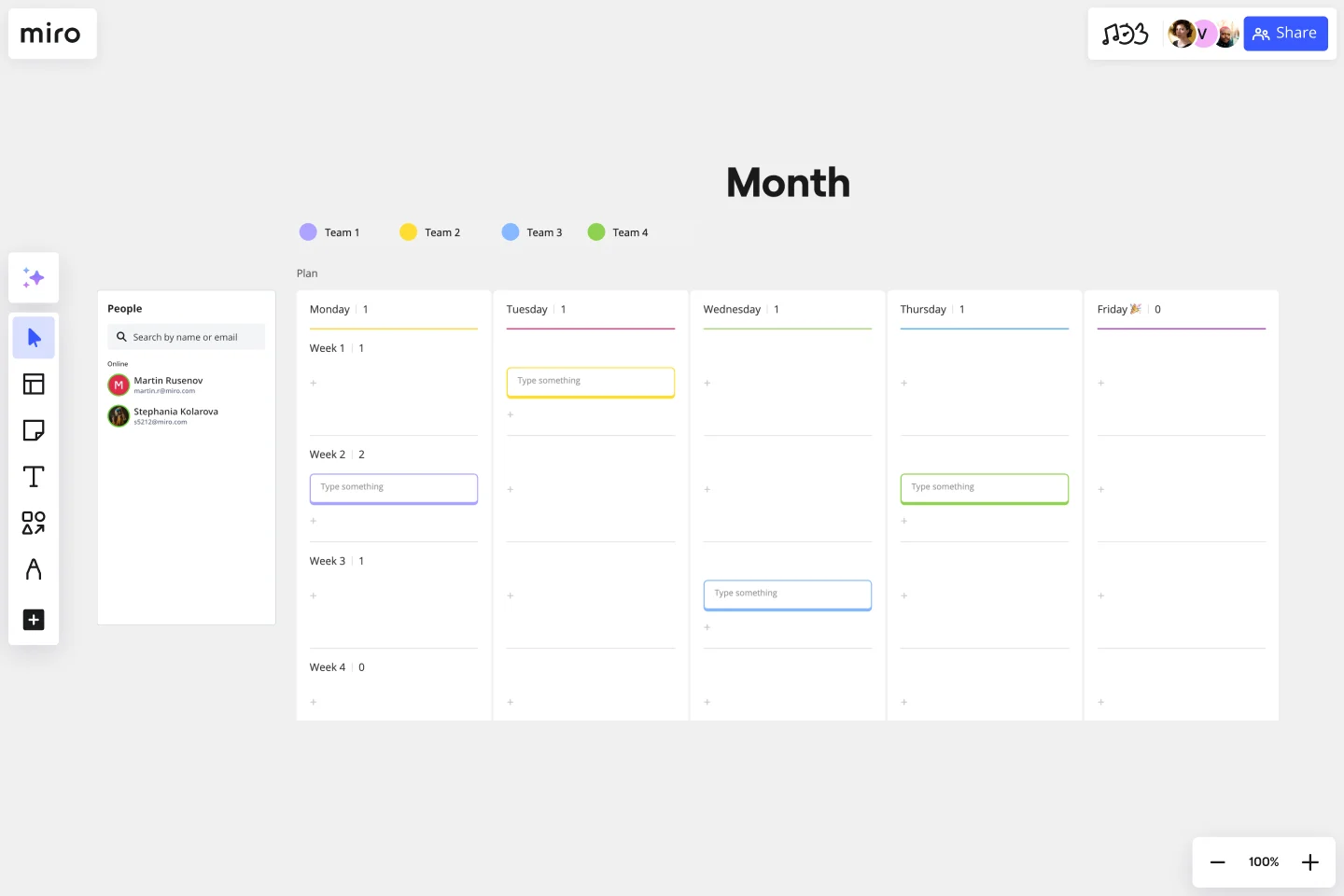
For a closer look at what’s happening month to month, a monthly planner template is your go-to.
Why it works: It helps you break down annual goals into manageable chunks. Use this calendar example to track project timelines, team meetings, and smaller milestones. In Miro, you can add sticky notes, task assignments, and comments directly onto your planner—perfect for capturing real-time updates.
Weekly planner
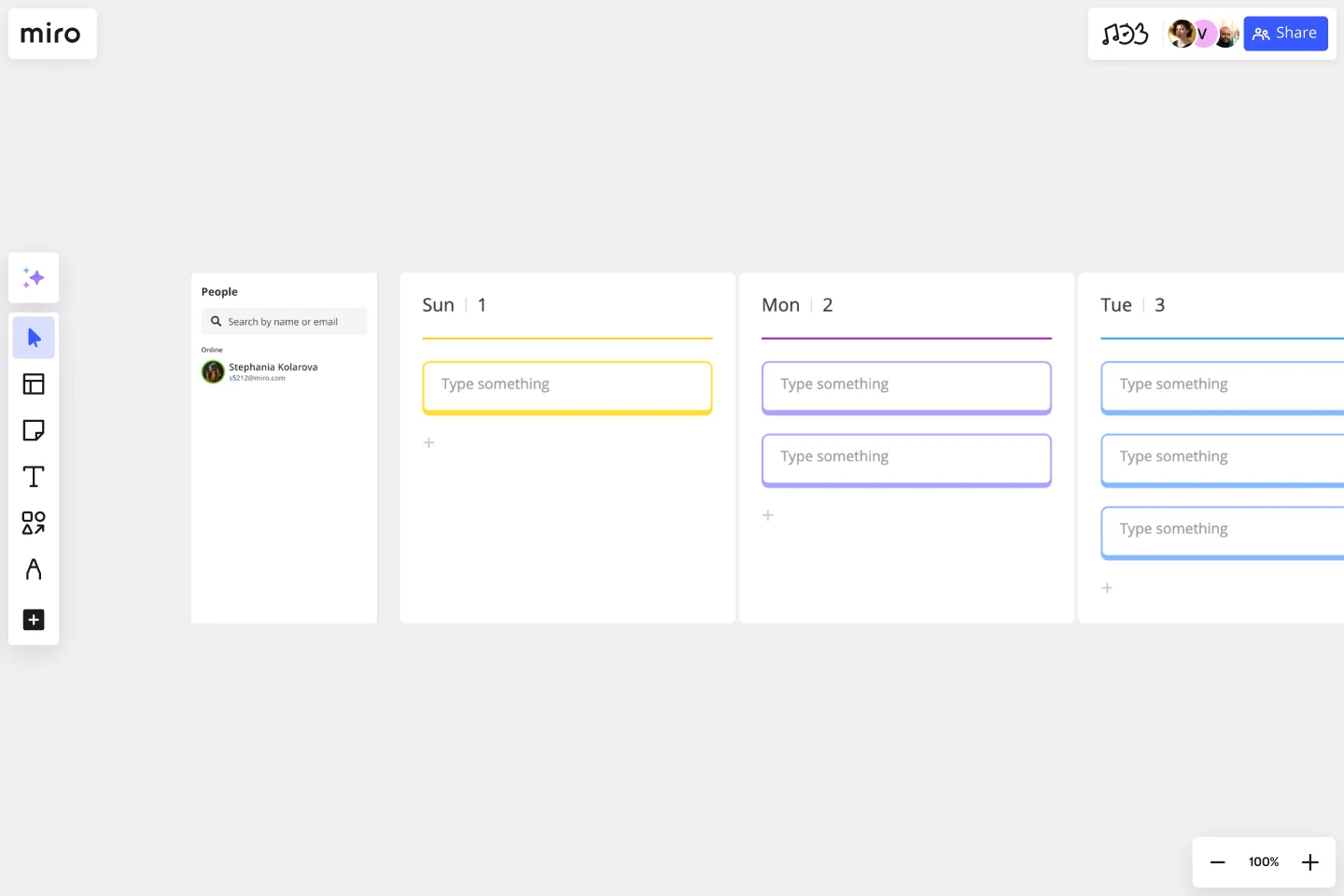
Need a calendar that focuses on the here and now? A weekly planner template offers just the right amount of detail.
Why it works: Weekly planners are ideal for short-term planning. They’re great for tracking team sprints, key deliverables, or even personal work schedules. With Miro’s collaboration features, you can sync with teammates during your weekly check-ins and make quick adjustments as priorities shift.
Editorial calendar
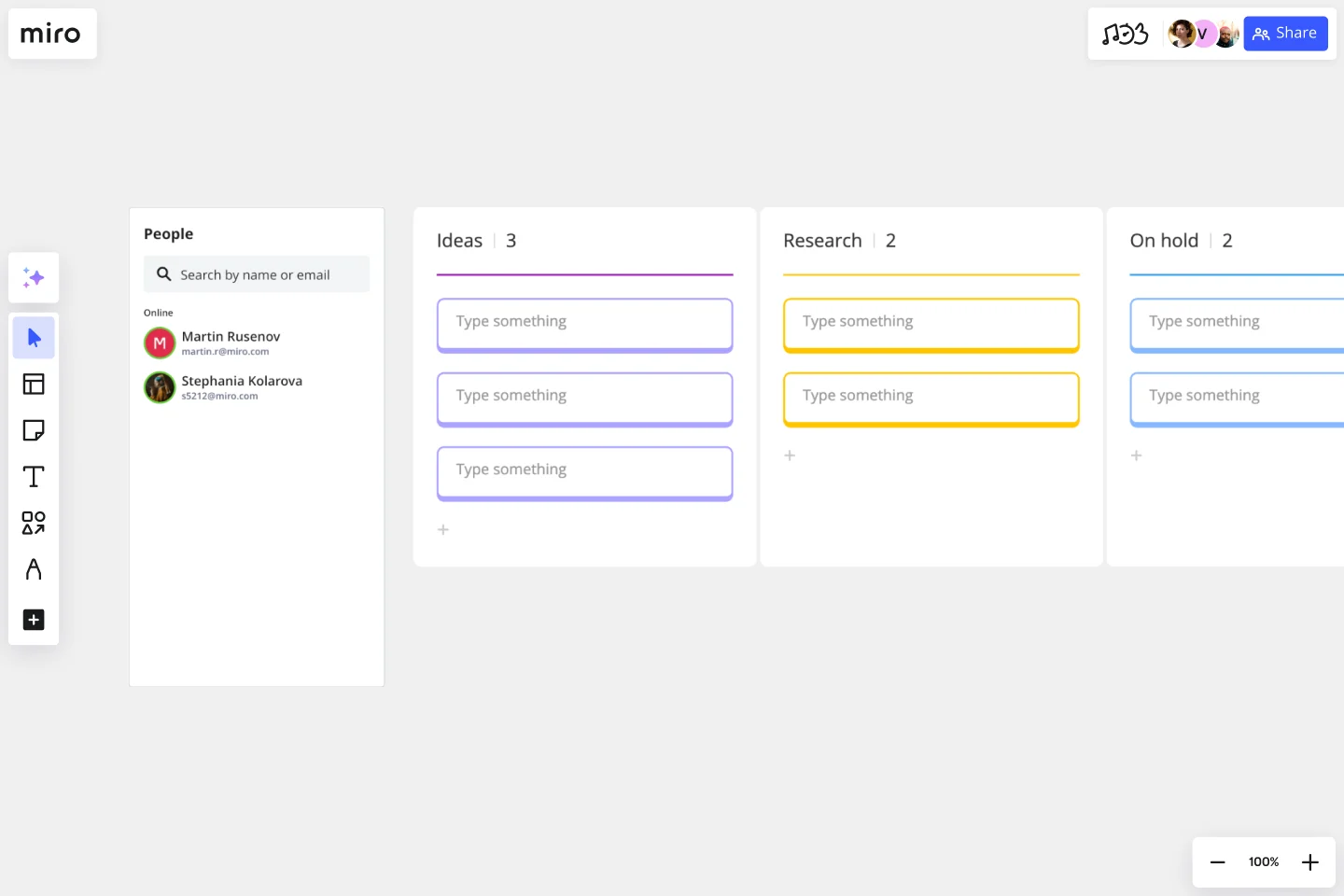
An editorial calendar template is a must-have for marketing teams juggling blog posts, newsletters, and other content.
Why it works: This example calendar helps you stay consistent with your publishing schedule while managing content workflows. In Miro, you can visually map out deadlines, assign tasks, and track progress—all in one shared workspace.
Social media calendar
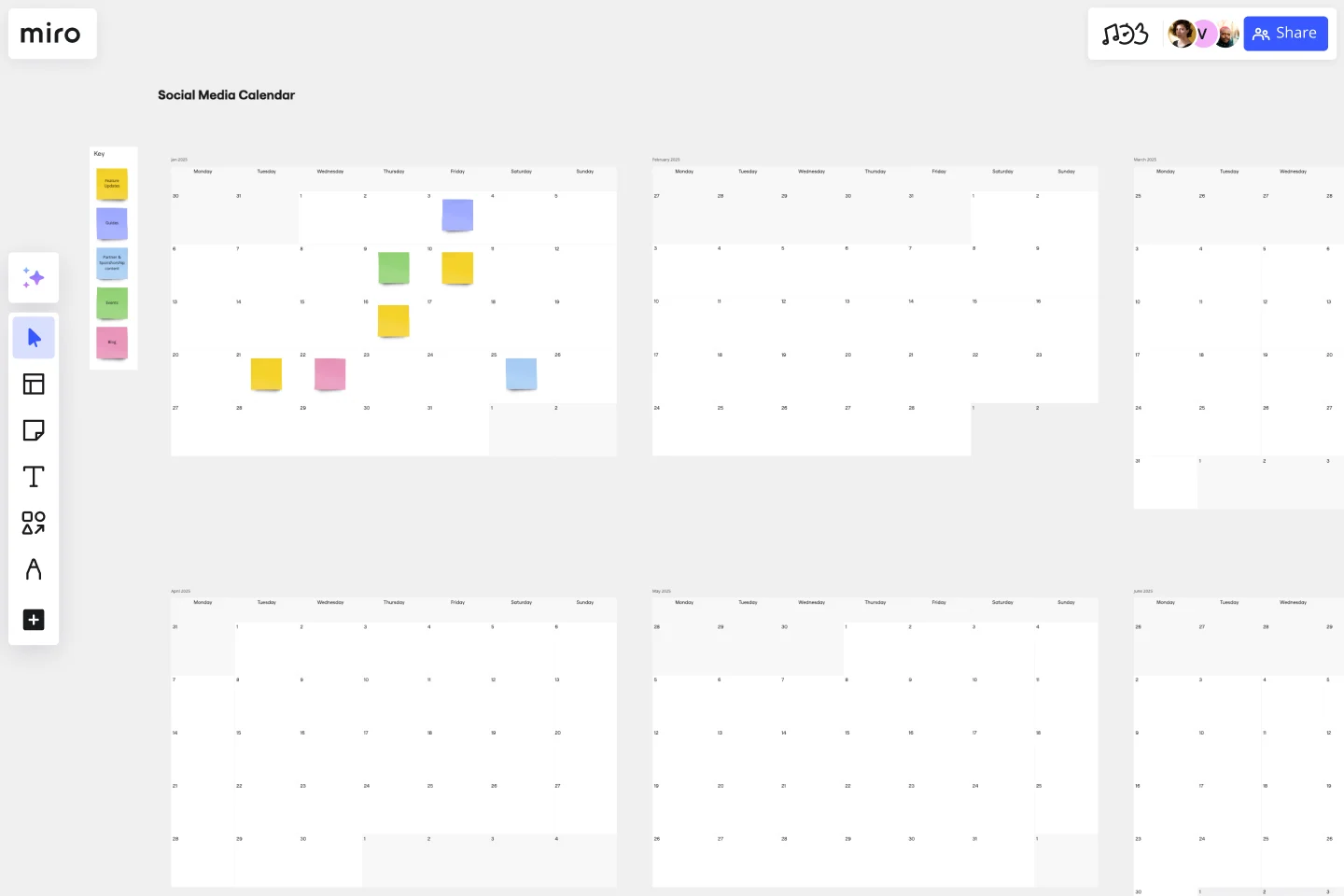
Social media moves fast. Stay ahead of the curve with a social media calendar template that keeps your posts organized and on-brand.
Why it works: This calendar example streamlines content planning, helping you track what to post, where, and when. Miro’s drag-and-drop interface lets you experiment with layouts and align your posts with broader campaigns. Add team comments for feedback on captions or creatives without leaving the workspace.
Daily schedule
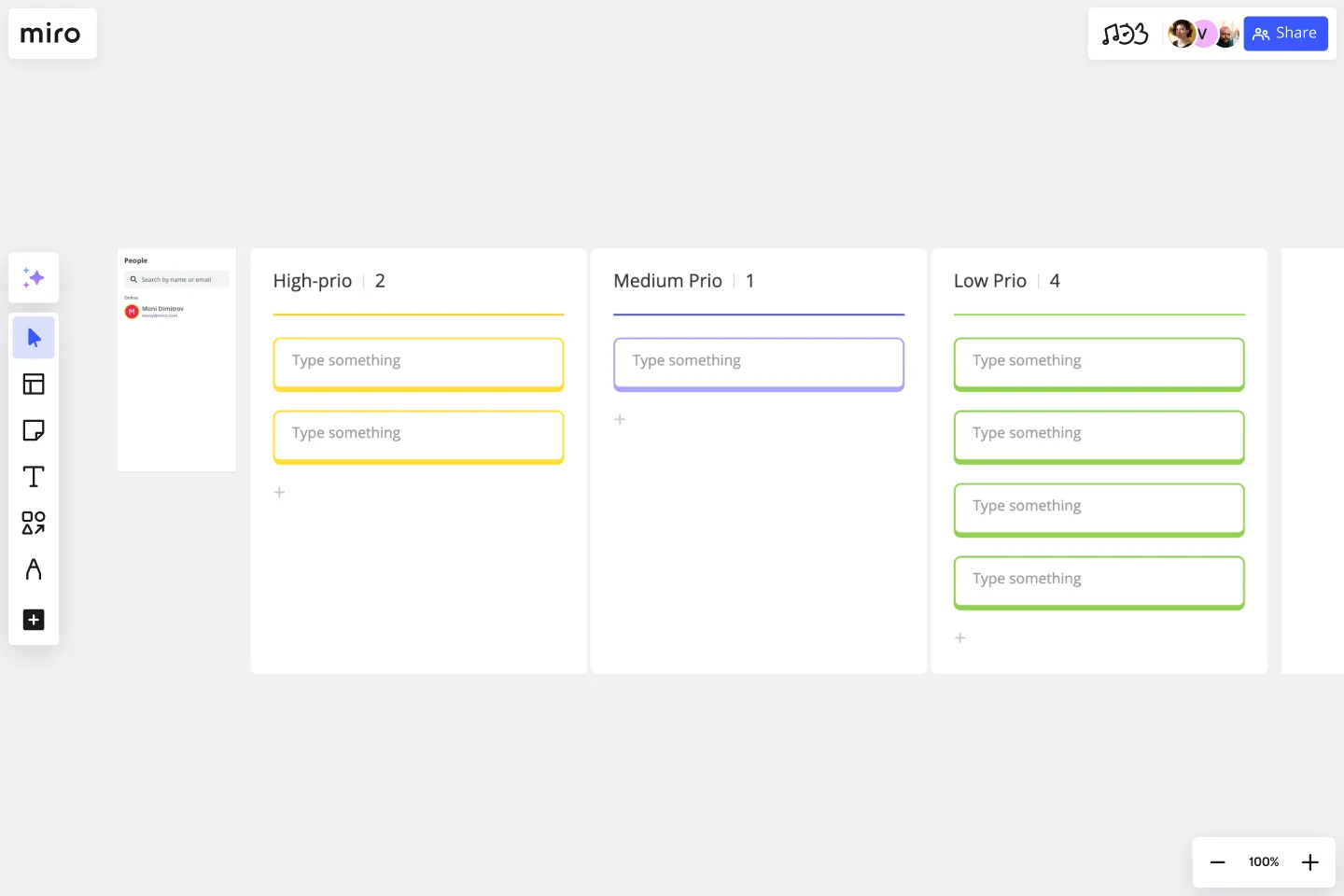
When you need to dive into the nitty-gritty of a single day, a daily schedule template keeps you on point.
Why it works: This is the perfect tool for managing packed schedules, prioritizing tasks, and carving out focus time. Miro’s intuitive templates let you outline your day visually, with flexibility to rearrange tasks as needed.
Other templates to help you plan your year ahead
Calendars aren’t the only tools in your planning toolbox. To complement your calendar examples, here are two more templates designed to keep your projects on track.
Timeline template
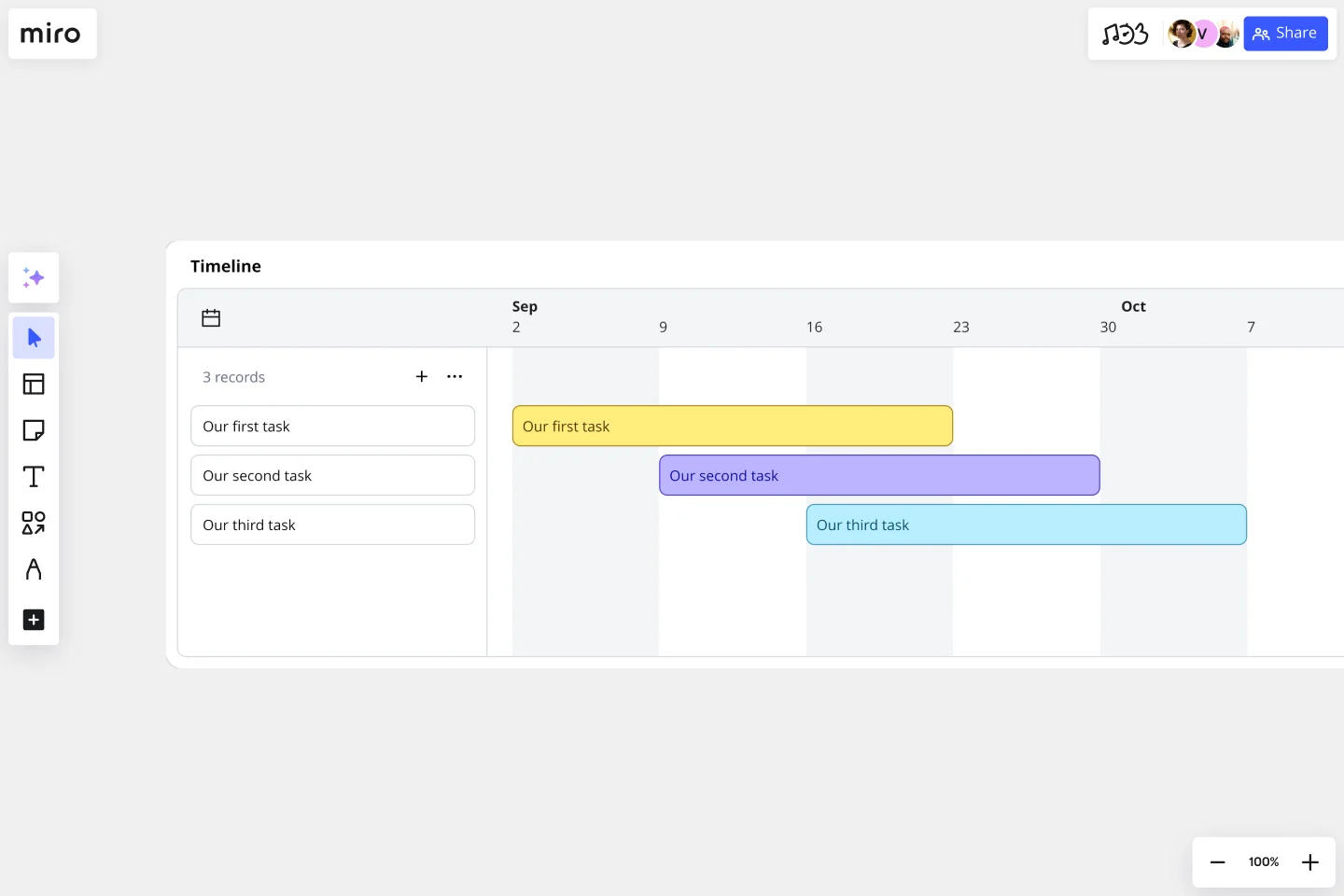
A timeline template is perfect for teams managing complex projects. Whether you’re launching a new product or coordinating a cross-department initiative, timelines give you a structured way to visualize progress.
In Miro, timelines are interactive, allowing you to update dates, add milestones, and see dependencies—all with just a few clicks.
Timeline workflow
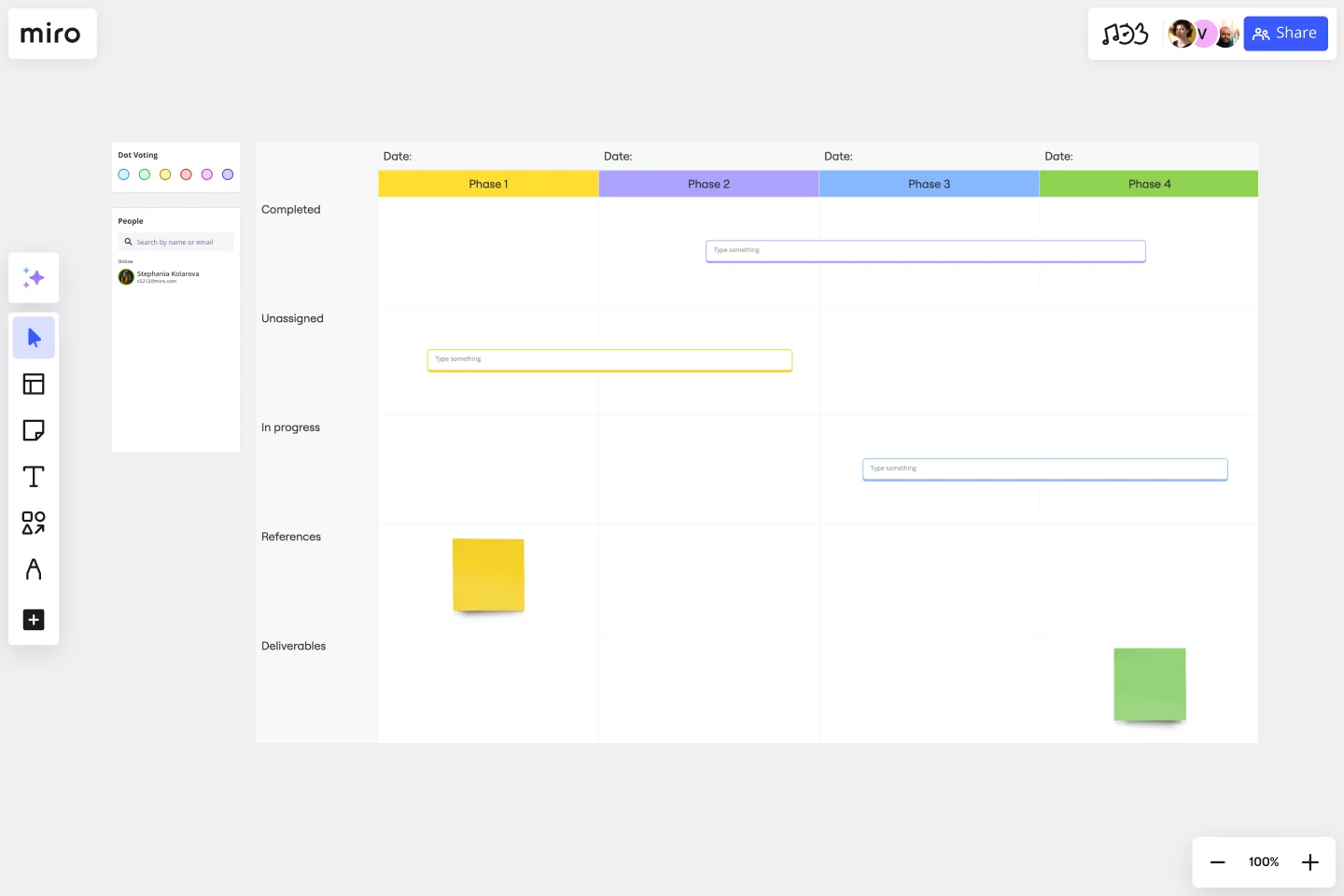
For product teams, a timeline workflow template helps you stay on top of deliverables, from brainstorming to final sign-off.
Miro’s timeline workflow template lets you outline every phase of your project, assign roles, and track approvals. The best part? Your team can collaborate in real-time, ensuring everyone stays aligned every step of the way.
Get organized with Miro
Planning doesn’t have to feel overwhelming or chaotic. Miro’s innovation workspace makes it easier to create, customize, and manage calendars and timelines that are as flexible and dynamic as your team. Here’s how:
- A library of ready-to-use templates: Whether you need an annual calendar, a detailed daily schedule, or a timeline for your next big project, Miro’s template library offers a variety of pre-designed options. You can start with a framework and adjust it to your team’s unique workflow in just a few clicks. Stay organized with Miro's calendar templates.
Collaborate in real time or async: Miro’s collaboration tools are built for modern teams. You can brainstorm
together during a live meeting or leave comments and updates for teammates working in different time zones. No one gets left out, and everyone stays aligned.
- Visual planning that’s easy to adapt: Traditional calendars can feel rigid, but Miro offers a more visual approach. Use drag-and-drop functionality to adjust tasks, add sticky notes for quick updates, or color-code milestones for instant clarity. The flexibility ensures your calendar evolves as your projects do.
- Integrate with your favorite tools: Miro plays nicely with the apps and tools your team already uses. Sync your workflows with tools like Google Calendar, Jira, and Asana to avoid switching back and forth between platforms.
- Encourage participation and accountability: Because Miro is so intuitive and engaging, team members are more likely to participate in planning. They can add their own ideas, assign themselves tasks, and provide feedback directly on the workspace, fostering accountability across the board.
- Accessible anywhere, anytime: Whether your team is in the office, working remotely, or a mix of both, Miro ensures everyone can access the same calendar or timeline from anywhere. Updates happen in real time, so your team is always working from the latest version.
- Customizable for any project or workflow: From marketing campaigns to product launches, Miro’s calendars and timelines are fully adaptable to fit your specific needs. Add layers of detail with images, links, and attachments, or keep it simple with a high-level view—whatever works best for your team.
When you use Miro, planning transforms from a time-consuming chore into an intuitive, collaborative process. With powerful tools, a clean interface, and endless flexibility, Miro helps teams stay focused, aligned, and prepared for whatever comes next.
Ready to see the difference for yourself? Start exploring Miro’s calendar templates and take control of your planning today!
Author: Miro Team
Last update: October 22, 2025