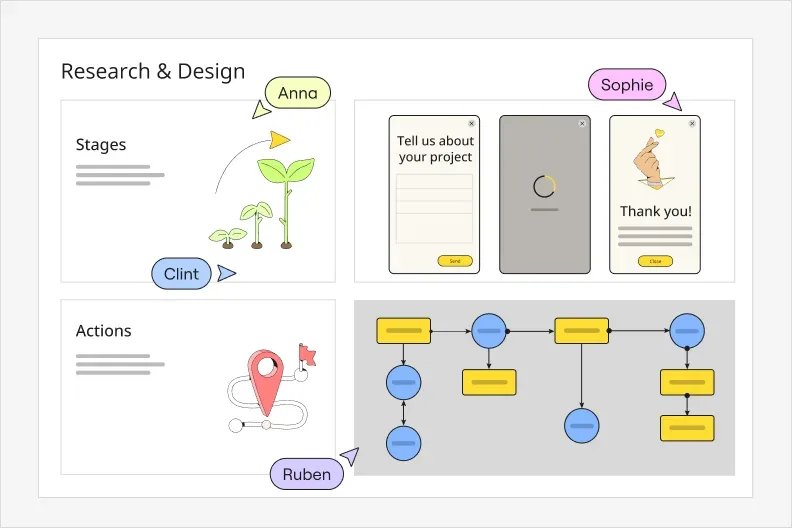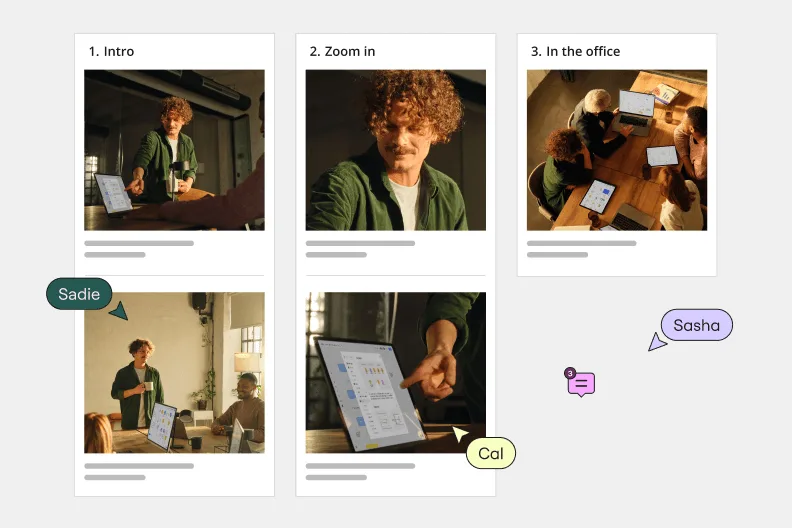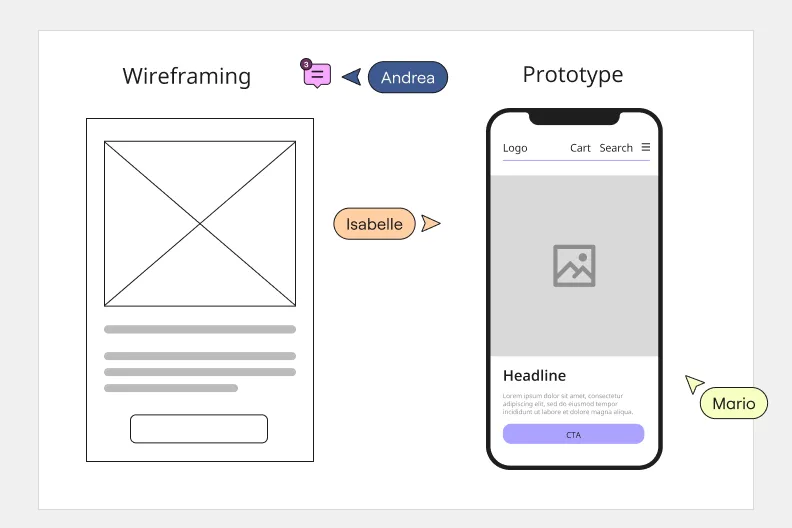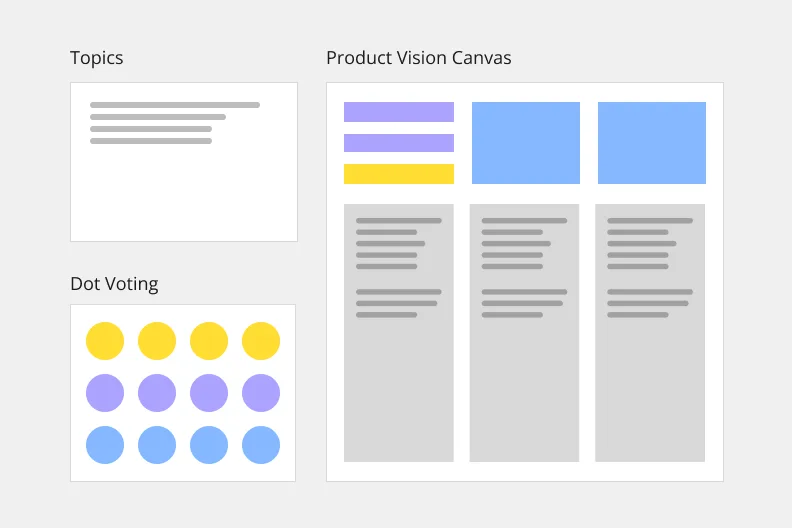Build mood boards that turn inspiration into action

Why creative teams choose Miro as their mood board maker
Get everyone aligned on creative direction
Your moodboard shouldn't live in a vacuum. In Miro, design teams, marketers, product managers, and stakeholders can all view, comment on, and contribute to the same moodboard online in real time. When creative direction shifts, everyone sees it happen — and understands why. Cross-functional teams add their perspectives directly on the board, making it clear how visual concepts support business goals
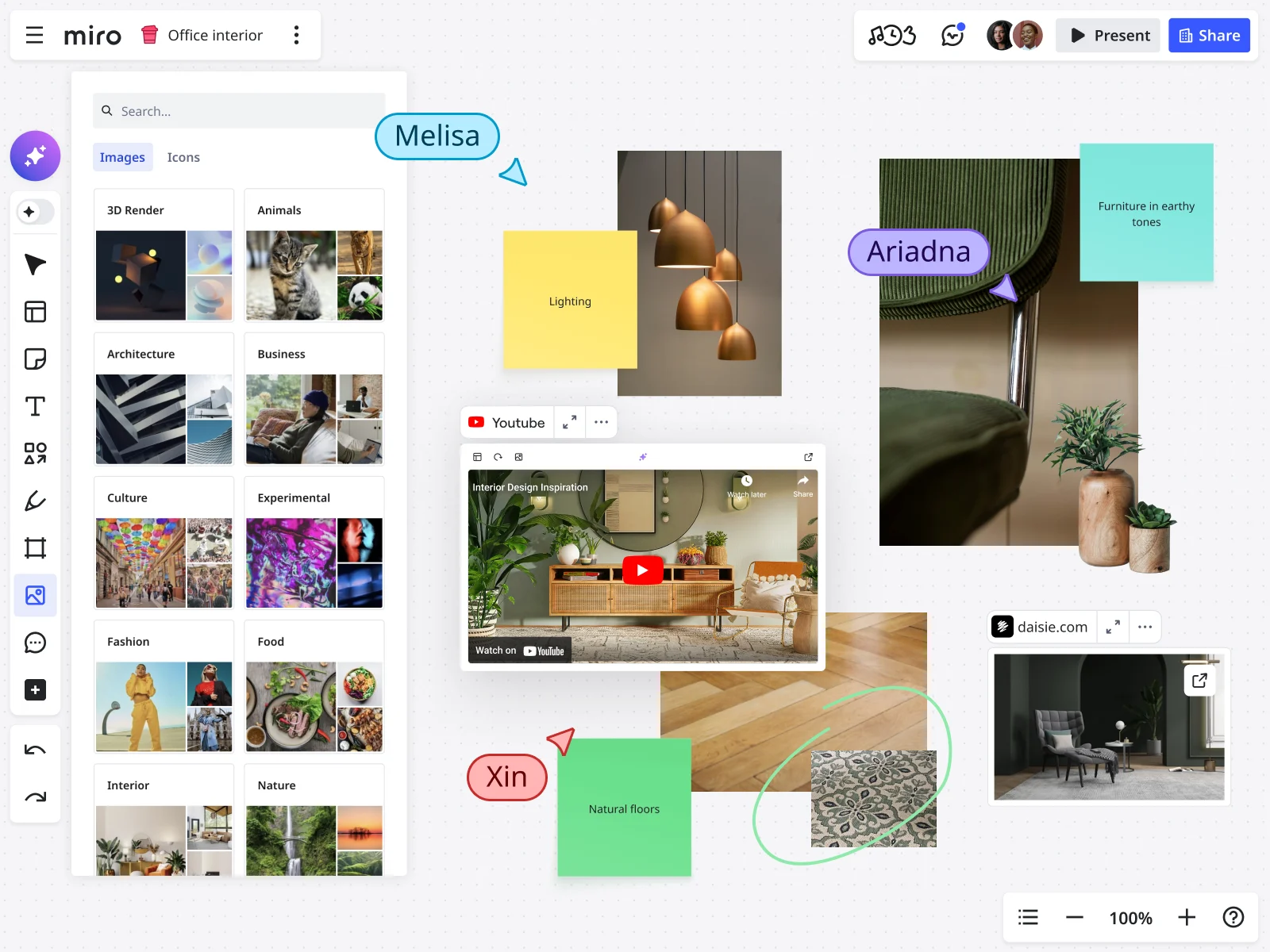
Keep inspiration connected to your research
Great creative work starts with understanding your audience. Miro's mood board creator lets you place your moodboard right next to user research findings, customer feedback, and strategic goals on the same infinite canvas. Reference persona profiles while you build visual themes, or link directly to your competitive analysis. When your moodboard lives in the same workspace as your research, you create concepts grounded in real insights — not just pretty pictures.
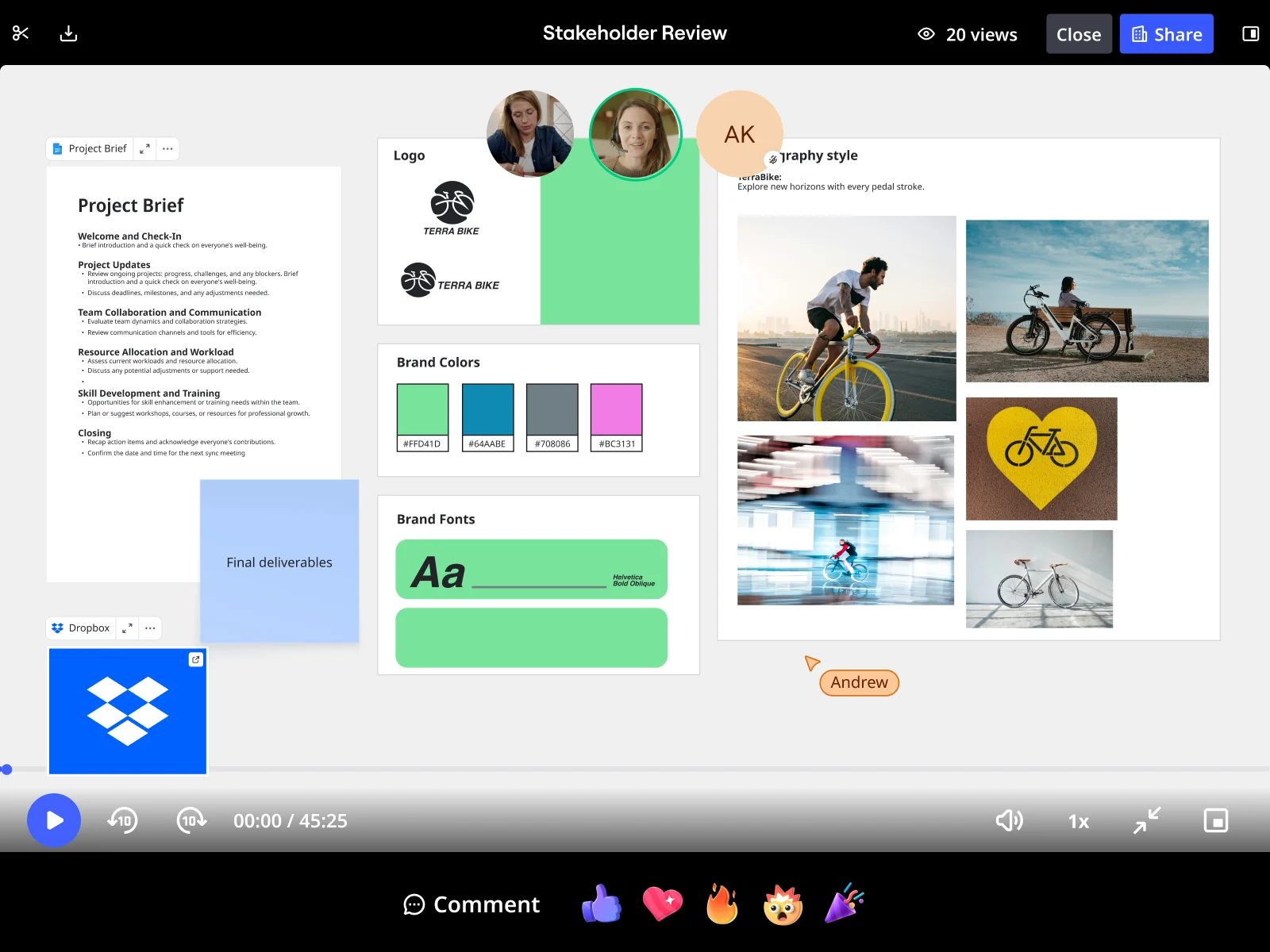
Present your vision without the hassle
Forget rebuilding your moodboard in presentation software. Miro's mood board creator includes Presentation Mode, which instantly turns your working board into a polished walkthrough. Guide stakeholders through your creative vision, zoom into specific inspiration clusters, and add frames to organize different concepts. Your moodboard becomes a living record of creative choices, not just a one-time share.
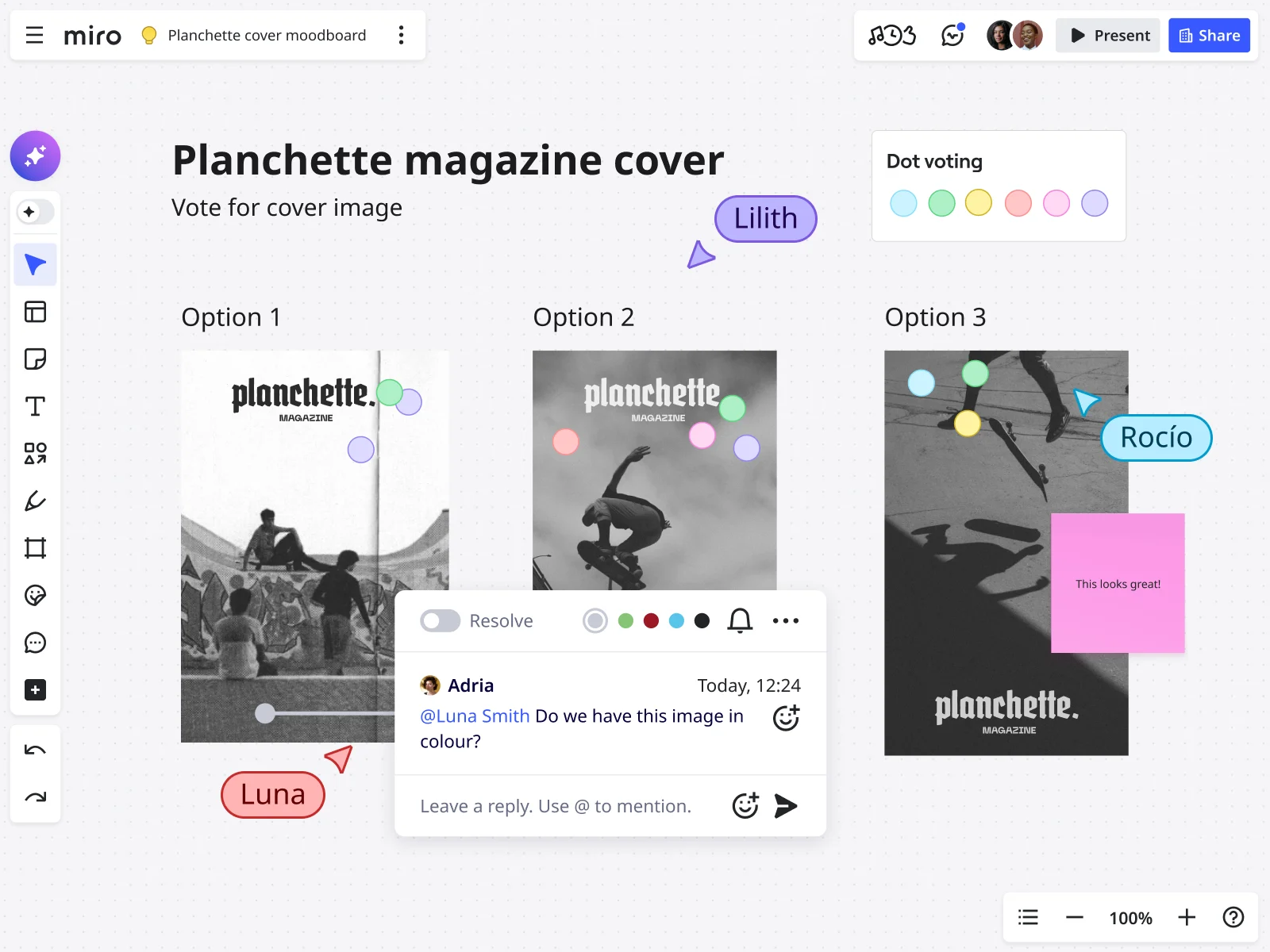
Why Miro is the perfect mood board maker
Generate moodboards from a simple text prompt
Describe your creative vision and watch Miro's AI-powered mood board creator build a starting point for you. The AI can suggest color palettes, organize your inspiration into themes, and automatically organize images you've uploaded. It's not about replacing your creative judgment — it's about getting past the blank canvas faster. Refine what the AI suggests, swap in your own references, and move quickly from concept to something your team can react to.
Master the ideation process with AI Sidekicks
When you're stuck on creative direction, Miro's AI Sidekicks offer contextual suggestions based on what's already on your board. Ask for alternative color palette ideas, request variations on a visual theme, or get suggestions for filling gaps in your concept. Sidekicks understand the context of your work and offer relevant ideas without taking you out of your flow. Think of it as having a creative partner who's always available to help you explore different directions.
Expand concepts beyond the initial moodboard
Your moodboard doesn't have to stop at inspiration. Use the same canvas to sketch wireframes influenced by your visual direction, map user journeys that bring the aesthetic to life, or build content calendars that apply the creative concept. Connect your moodboard to downstream work so everyone sees how initial inspiration translates into actual deliverables. When design decisions get questioned later, trace them back to the original moodboard rationale in seconds.
Start fast with templates built for creative work
Skip the setup and jump straight into building. Miro's moodboard templates give you proven structures for brand identity development, campaign concepting, product design inspiration, and more. Each template includes helpful prompts and organizational frameworks that guide your process. Customize any template to match your workflow, or build your own template once and reuse it across projects. Your team develops a consistent approach to creative development that new members can follow easily.
Collaborate without the back-and-forth chaos
Your moodboard becomes a hub where ideas circulate naturally. Team members can drop in inspiration as they find it, designers can organize visual themes in real time, and stakeholders can leave feedback right on specific images. See who's viewing the board, and use comments to discuss specific references without cluttering your Slack channels. Async work becomes easier too — team members in different time zones can contribute and review without waiting for syncs. The board evolves as your thinking evolves.
Edit and personalize until it feels right
Miro's mood board creator gives you the flexibility to work your way. Drag and drop images, adjust layouts on the fly, group similar references together, and create visual hierarchies that tell your creative story. Add sticky notes to explain your thinking, draw connections between related concepts, and use color coding to organize themes. Upload images directly, pull in content from URLs, or generate visuals with Miro's AI image generation when you need something specific. Your moodboard adapts as your creative direction sharpens.
Integrated with your favorite tools

Related pages
Related templates

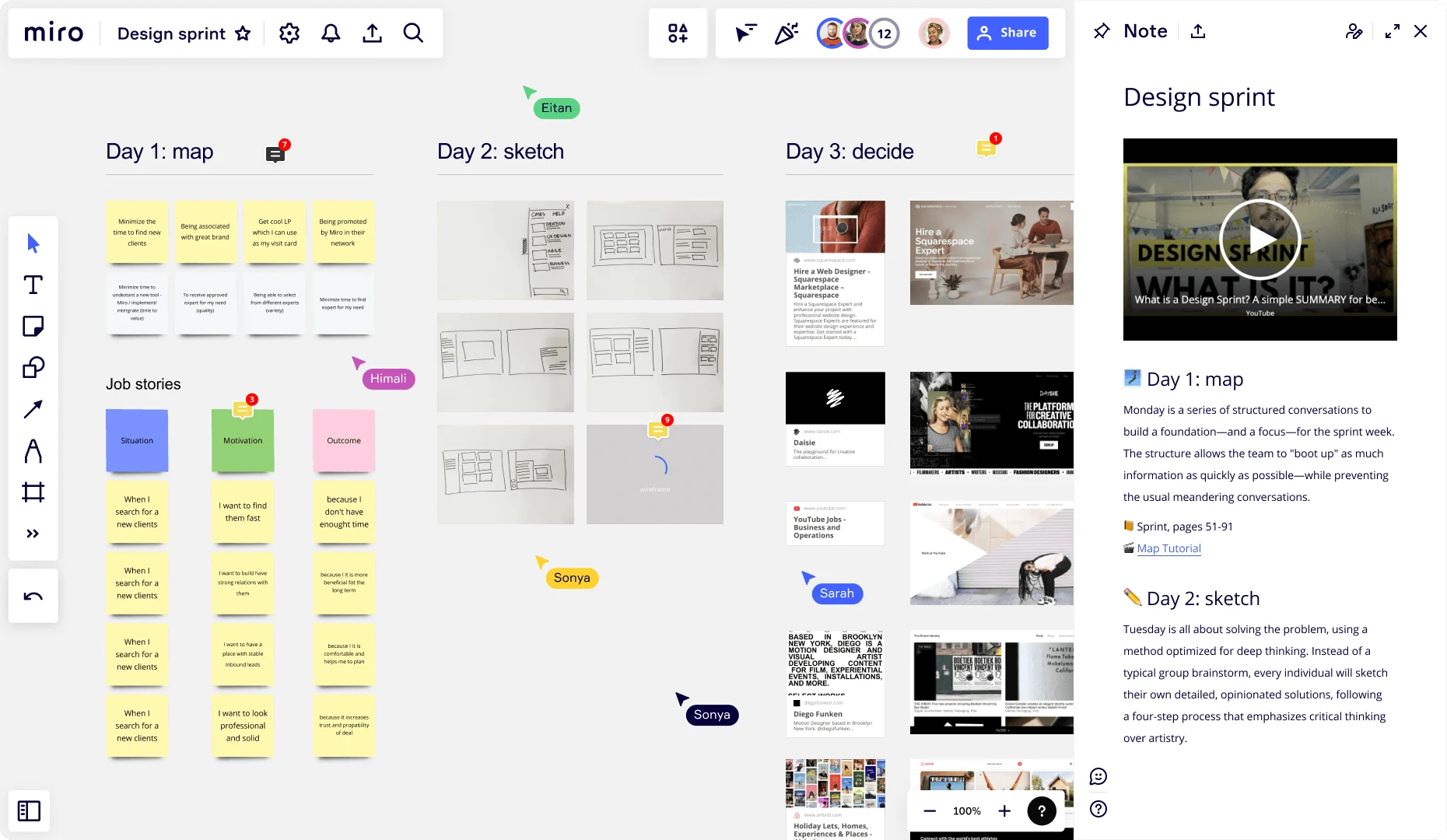


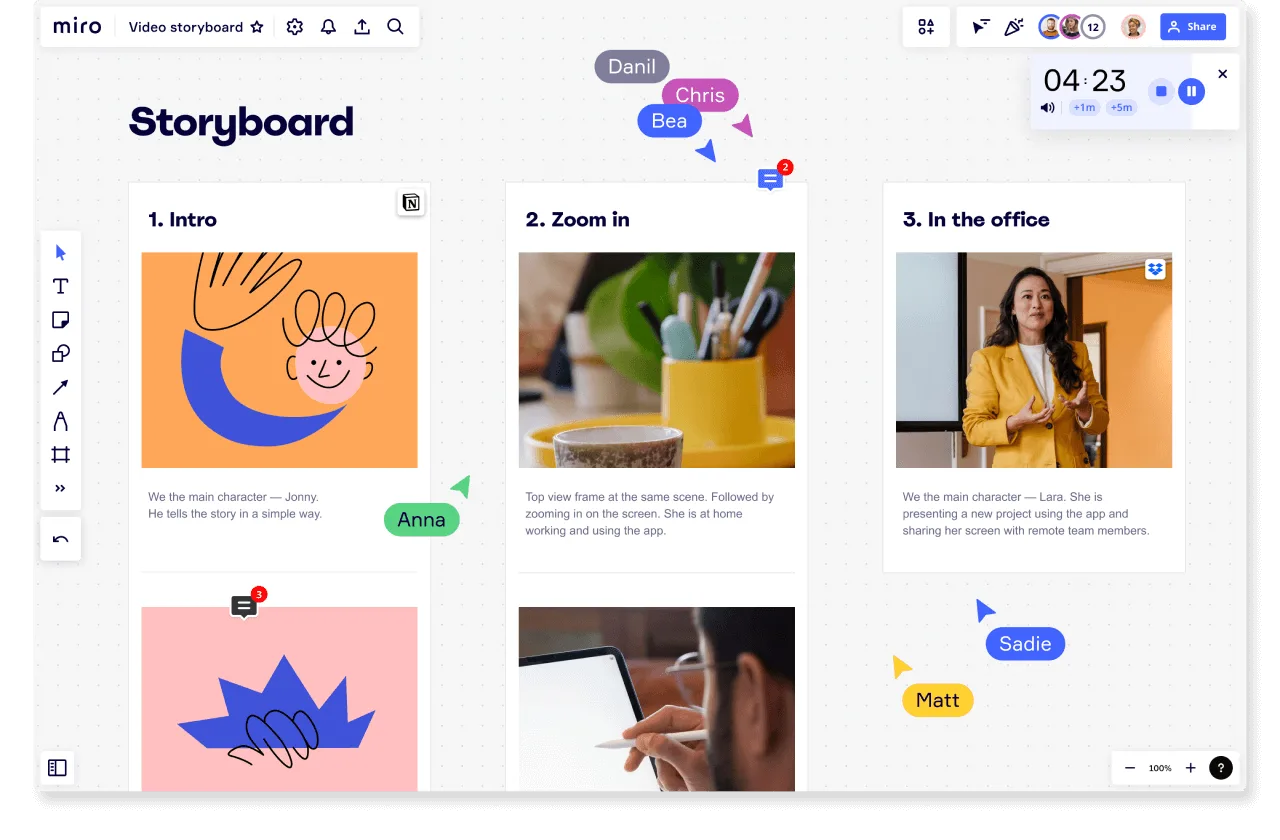
How to create a mood board with Miro
Go beyond your existing material and build on it with fresh input. Add new visuals, text, or links from across the web, and paste URLs to generate rich previews instantly.
If you’re stuck, let Miro AI spark ideas - generate clusters of related concepts, surface patterns in your research, or summarize what’s already on the board to spot gaps.
Start shaping and organizing your mood board to suit your needs and reflect your creative vision. Adjust frame sizes to structure content and arrange visuals with smart alignment and distribution tools for a polished look.
Highlight important connections with arrows or grouping features, or ask Miro AI to auto-organize your layout.
When you’ve created something special with our mood board creator, it’s time to get sharing. Invite teammates or other stakeholders to view, comment, or co-create directly on the board with a shareable link. For async communication, record a Talktrack walkthrough so others can engage in their own time.
Need to take it outside Miro? Export your online mood board as a high-quality image or PDF, or integrate it with other tools so it becomes part of your broader workflow.
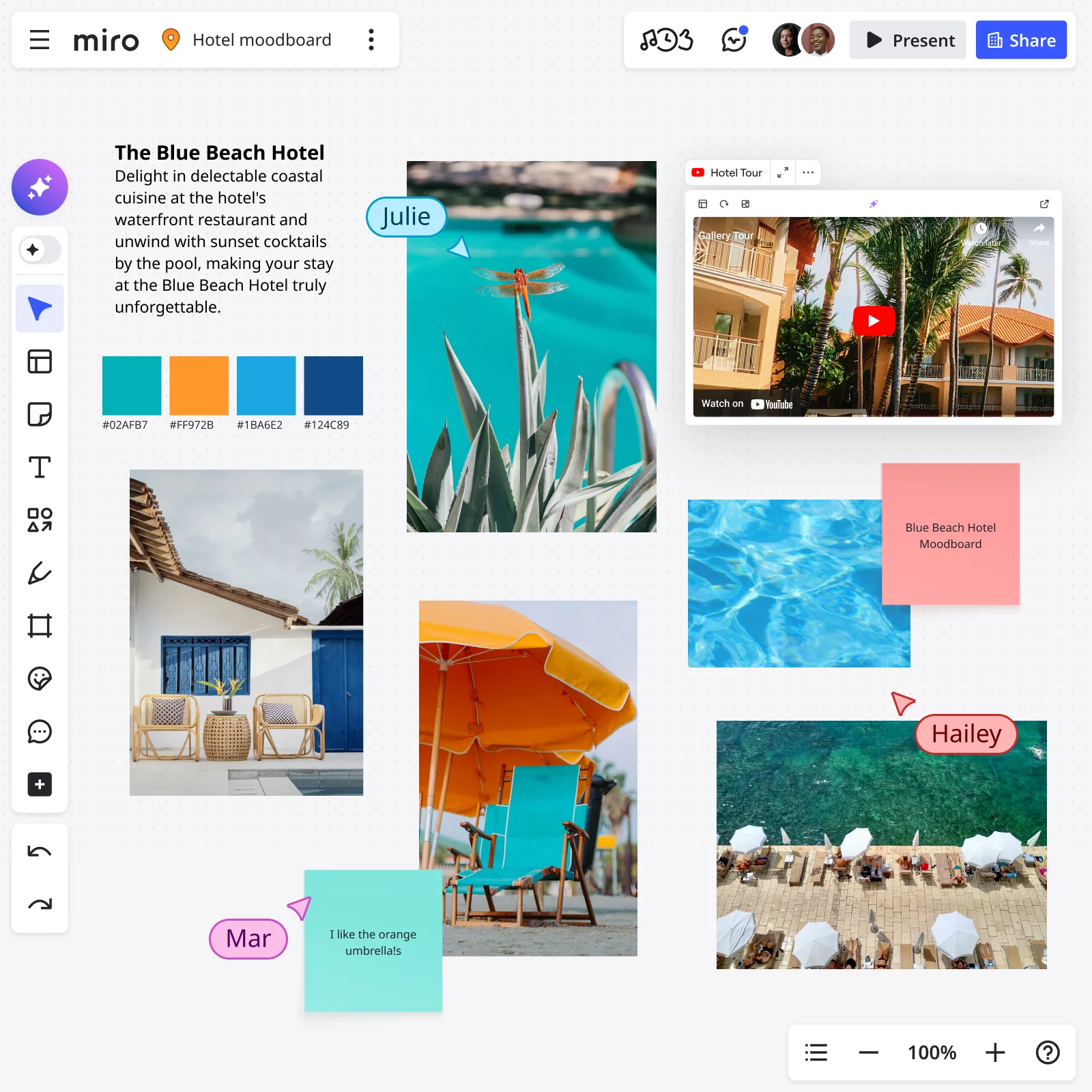

The world's most innovative companies are collaborating in Miro, everyday
“With Miro, we went from project brief to in-market launch in 10 months. That usually takes 3 years at PepsiCo.”
Caroline de Diego
Senior Manager, Global Design & Marketing Innovation at PepsiCo

“Bringing everyone together to plan in Miro means the most impactful initiatives will happen at the right time.”
Lucy Starling
Product Operations Lead at Asos

“The team onboarded in 10 minutes to use Miro for workshops. Getting our organization to adopt this product was a no-brainer.”
Konrad Grzegory
Agile Transformation Lead at CD PROJEKT RED

“Miro templates helped us go from scratch to a full-fledged plan where we mapped activities, ideas, and dependencies.”
Marc Zukerman
Senior Director of Project Management at Hearst

“Miro allows all our teams to align themselves with certain tools and models: they work independently and create products that really meet our customers' needs.”
Luke Pittar
Sustainability Innovation & Design Coach at The Warehouse Group

“To be truly innovative, everyone needs to have a voice, and everyone needs to be able to iterate on each other’s ideas. Miro has made that possible for us.”
Brian Chiccotelli
Learning Experience Designer at HP

Users love Miro for end-to-end innovation. We're the G2 leader in visual collaboration platforms and are rated in the top 50 enterprise tools. Miro helps large companies get meaningful work done.
Top 50 Products for Enterprise
G2 reviews


Mood board maker FAQs
What makes a good mood board?
A good mood board clearly communicates the vision, tone, and direction of a project. It should include a mix of images, colors, typography, and references arranged in a way that tells a cohesive story. With Miro, you can elevate your mood board with frames for structure, AI for idea clustering, and templates for consistency. The best mood boards are visually inspiring, easy to navigate, and collaborative, so everyone involved can connect with the creative direction.
How does Miro help my team collaborate on mood boards?
Miro is built for collaboration, bringing everything into one interactive space. Your team can co-create on the board in real time, leave comments directly on visuals, or record a Talktrack walkthrough for async feedback.
Are mood board templates or inspiration resources available?
Yes! In addition to ready-made mood board templates in Miro’s library, you can explore the Miroverse. This is our community-driven collection of thousands of templates and mood board examples shared by other professionals. Browse boards, customize them for your own projects, and discover new ways to spark creativity.
How easy is it to use Miro AI for mood boards?
Miro AI is simple and intuitive to use, whether you’re clustering related visuals, summarizing feedback, or generating layout suggestions. There’s no steep learning curve - just select the content on your board and tell the AI what to do.
Does it cost extra to use Miro AI with mood boards?
No matter your plan, you can access Miro AI with our free mood board creator. The tool works through a credit system that is available across Free, Business, and Enterprise plans. Each AI action uses one credit, and your plan determines how many credits are available. If your team needs more, you can purchase additional bundles. Review pricing plans here.
How do you present a mood board to a client?
With Miro, you can present your mood board directly on the canvas - no need for slide decks. Use Presentation Mode to step through frames like slides, zoom in on details, or zoom out to see the bigger picture. You can also export your board as a high-quality PDF or image to share outside of Miro, should you need to.
Can I share my mood board with others?
Yes! Sharing is flexible in Miro. With our online mood board creator, you can invite teammates with specific permissions, generate a secure link, or export your mood board for offline sharing. With domain restrictions and access controls, you can decide exactly who sees your work.
Can Miro handle large, detailed mood boards?
Yes, Miro’s infinite canvas is built for complex, high-volume boards. You can bring in hundreds of assets including images, videos, and files without losing clarity. Use frames, layers, and AI clustering to keep everything organized. No matter how big your board grows, Miro’s performance is optimized to handle scale smoothly.
Can I customize my mood board in Miro?
Miro is fully customizable. You can adjust colors, fonts, frames, and layouts while also building reusable templates for your team or creating custom Blueprints pre-loaded with your preferred workflows.
How does Miro connect with other tools?
Miro integrates with over 160 tools, including Figma, Adobe Creative Cloud, Slack, Google Drive, and Dropbox. This means you can pull inspiration directly from your existing apps and share mood boards back into the tools your teams use daily.
Is my creative work secure in Miro?
Yes, Miro is built with enterprise-grade security and you have full control over who can access your mood boards and how. AI actions are processed securely in Miro, and your content is not used to train AI models. You can collaborate and share confidently, knowing your ideas and data are protected.