Getting Things Done Flowchart
This GTD Flowchart transforms David Allen's productivity methodology into a visual decision system. Using the 2-minute rule, actionability assessment, and delegation pathways, it guides users through systematic task processing. Decision nodes determine whether to act immediately, schedule, delegate, defer, or discard tasks based on time, complexity, and deadlines.
Who can use it: Professionals, project managers, students, and anyone juggling multiple responsibilities.
What makes it different: Converts abstract GTD principles into concrete Yes/No decision paths, eliminating guesswork in task management.
When to use it: During daily task reviews, inbox processing, or when feeling overwhelmed by workload.
Purpose
Provide a step-by-step decision framework that processes tasks efficiently by evaluating actionability, time requirements, and urgency through a structured flowchart.
Goals
Reduce decision fatigue through clear pathways
Implement the 2-minute rule for quick wins
Categorize tasks into actionable outcomes
Establish systematic task processing habits
Benefits
Clarity: Visual decision nodes eliminate ambiguity
Speed: Quick task categorization saves mental energy
Consistency: Standardized approach to all incoming tasks
Action-oriented: Every path leads to a clear next step (Do it Now, Trash, Reference Material, Someday, Assigned to Others, Schedule a Deadline)
Goodluck! Keep coming back for more exciting templates!
Khawaja Rizwan

Rizwan Khawaja
Solution Architect @ ICT Consultant
I hold master's degrees in computer science and project management along with trainings and certifications in various technologies. All this is coupled with 25+ years of industry experience.
Categories
Similar templates

AI Accelerated
Flowchart AI Template
Trying to explain a process or workflow to your team — or just wrap your head around it yourself? Sometimes the best way is to see it, and that’s when you create a flowchart. Using common shapes (generally just ovals, rectangles, diamonds, and arrows), a flowchart shows you the direction a process or workflow goes and the order of steps. Beyond giving you a clear understanding, you’ll also be able to see potential flaws and bottlenecks, which helps you refine and improve your process and create a better product more efficiently.
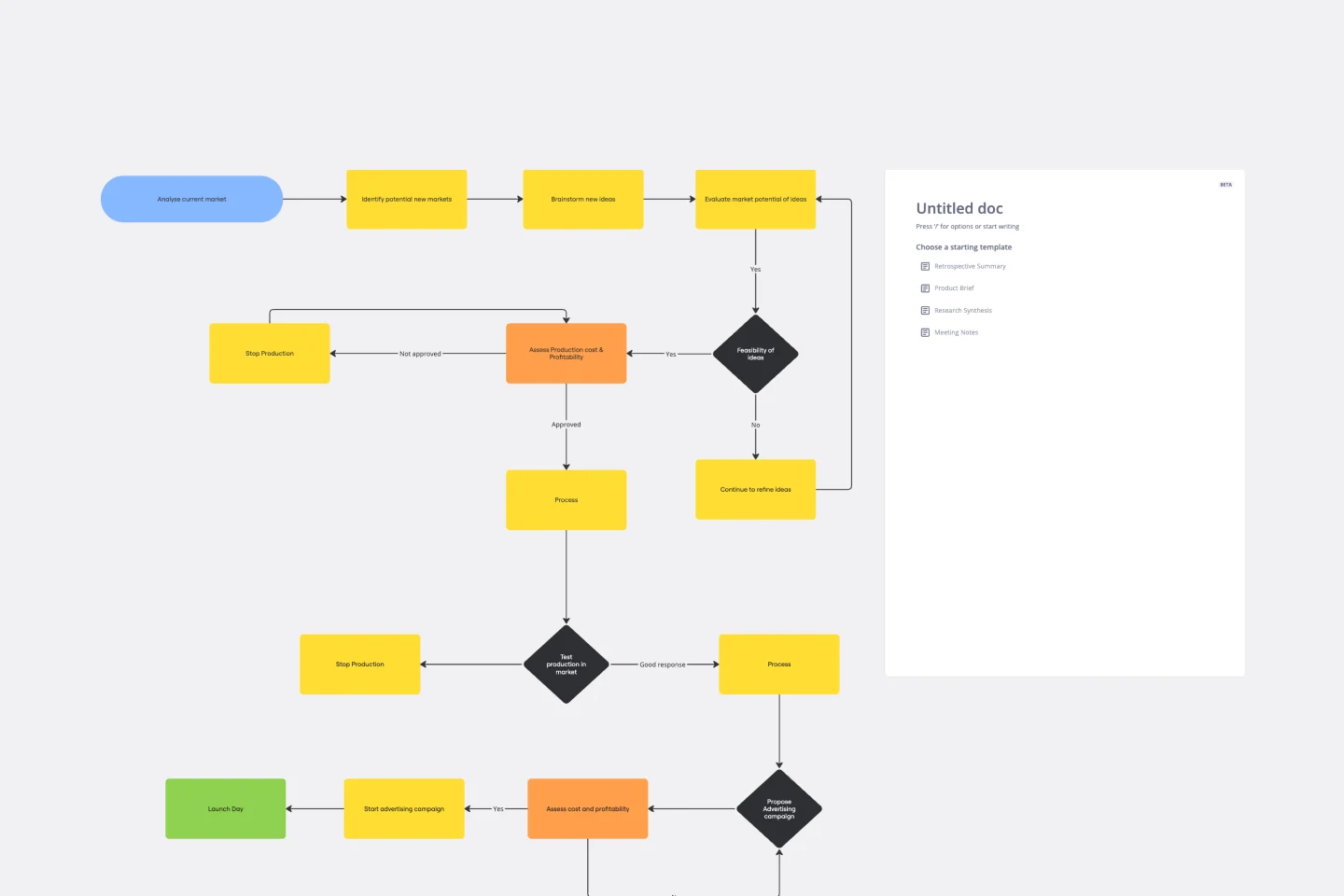
Product Development Flowchart Template
Improve your product development process with the product development flowchart template. The template offers a shared space where team members can provide real time input and feedback as they engage in the various stages of product creation. This collaborative feature ensures that everyone involved is on the same page, reducing the likelihood of miscommunication and enhancing overall project efficiency. By centralizing insights and ideas within the flowchart, teams can collectively shape and refine the product development process, leading to a more cohesive and successful outcome.
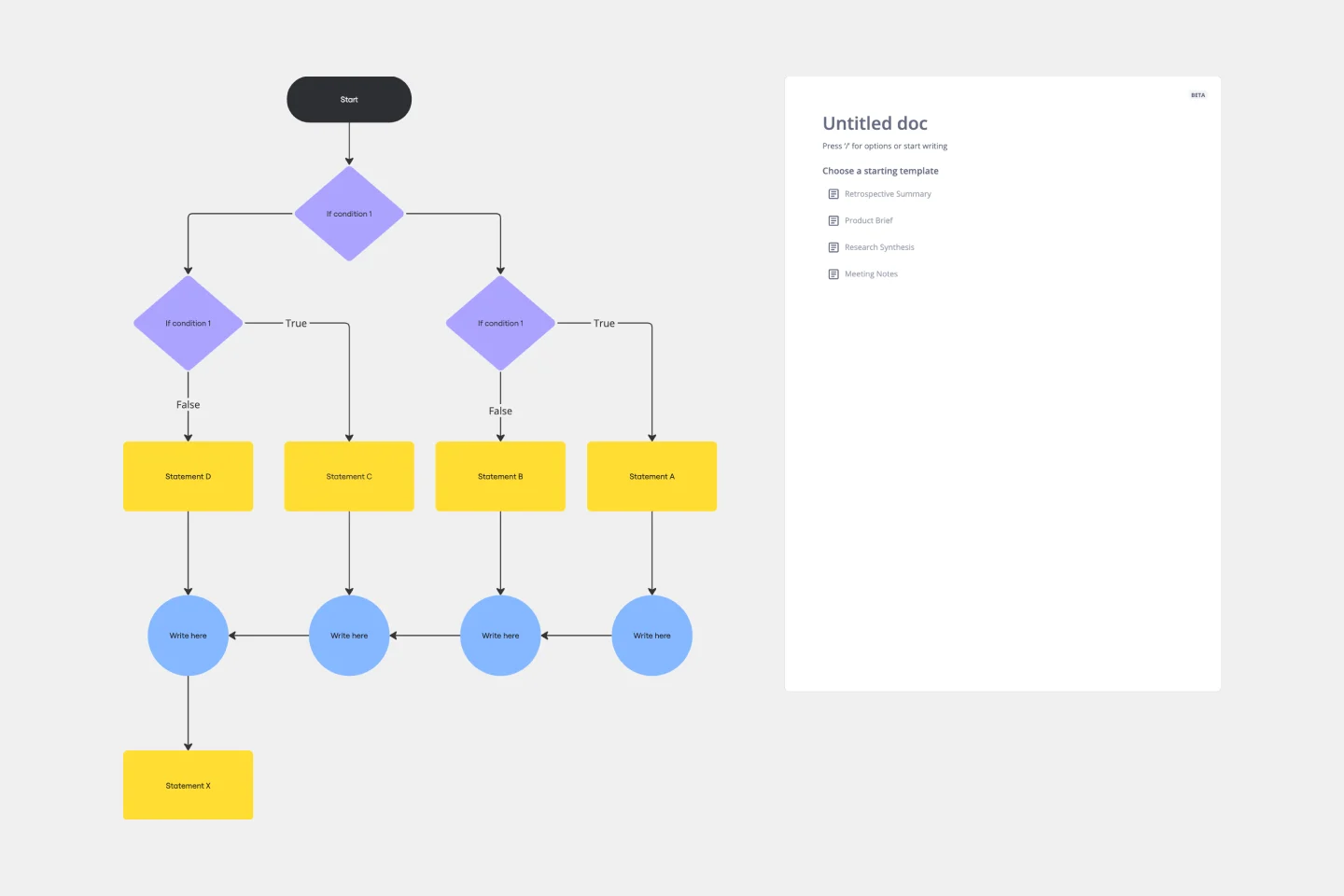
If then Flowchart Template
The If-then Flowchart Template is a useful tool for decision-making. It visually maps out conditional steps and outcomes, allowing users to anticipate potential challenges and opportunities. This foresight is valuable for making informed decisions, especially for those with significant implications. Whether for business strategy, project management, or personal decision-making, the template helps navigate complex decision trees with confidence.

Entity Relationship Diagram Template
Sometimes the most important relationships in business are the internal ones—between the teams, entities, and actors within a system. An entity relationship diagram (ERD) is a structural diagram that will help you visualize and understand the many complex connections between different roles. When will an ERD come in handy? It’s a great tool to have for educating and onboarding new employees or members of a team, and our template makes it so easy to customize according to your unique needs.

AI Accelerated
Flowchart AI Template
Trying to explain a process or workflow to your team — or just wrap your head around it yourself? Sometimes the best way is to see it, and that’s when you create a flowchart. Using common shapes (generally just ovals, rectangles, diamonds, and arrows), a flowchart shows you the direction a process or workflow goes and the order of steps. Beyond giving you a clear understanding, you’ll also be able to see potential flaws and bottlenecks, which helps you refine and improve your process and create a better product more efficiently.
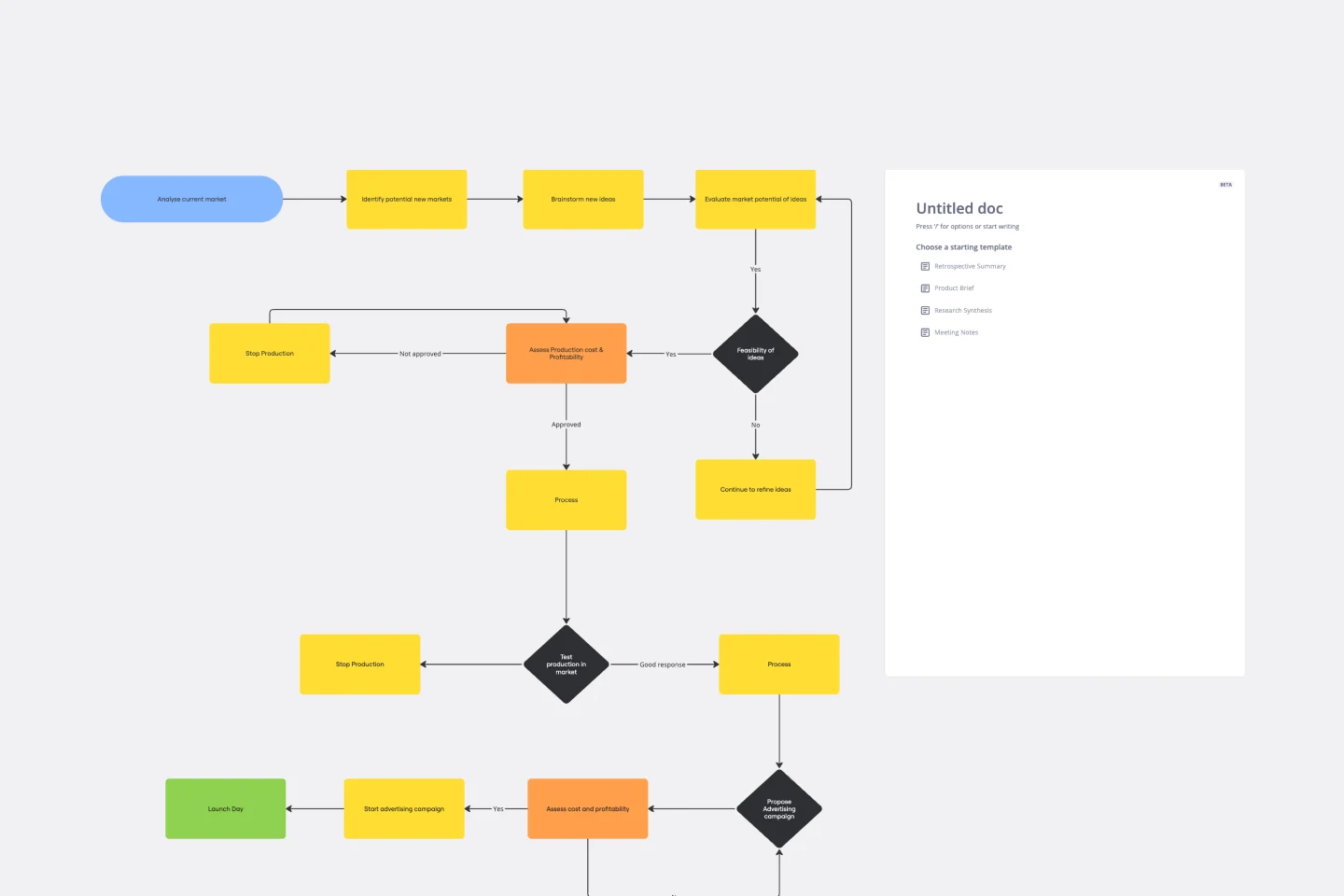
Product Development Flowchart Template
Improve your product development process with the product development flowchart template. The template offers a shared space where team members can provide real time input and feedback as they engage in the various stages of product creation. This collaborative feature ensures that everyone involved is on the same page, reducing the likelihood of miscommunication and enhancing overall project efficiency. By centralizing insights and ideas within the flowchart, teams can collectively shape and refine the product development process, leading to a more cohesive and successful outcome.
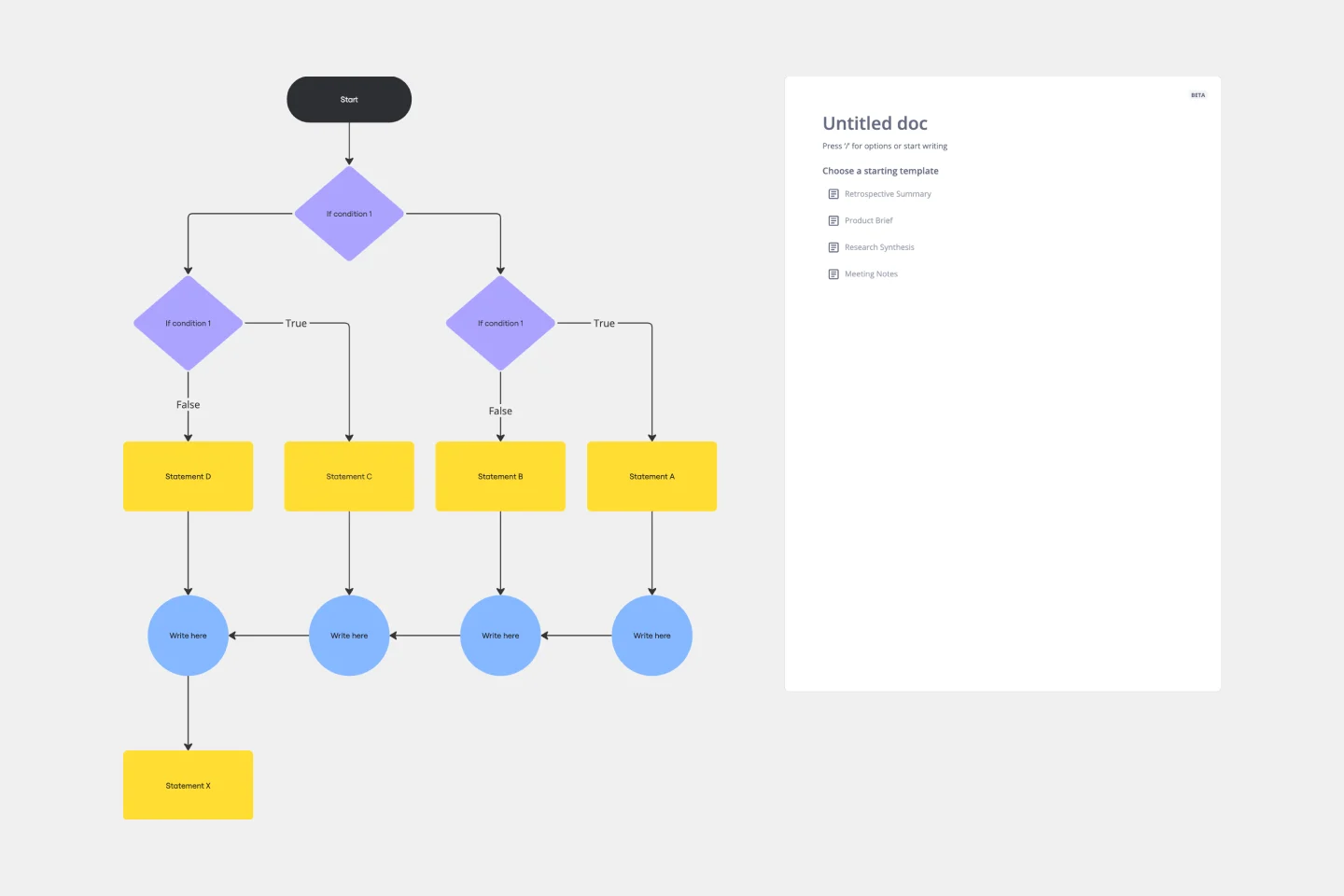
If then Flowchart Template
The If-then Flowchart Template is a useful tool for decision-making. It visually maps out conditional steps and outcomes, allowing users to anticipate potential challenges and opportunities. This foresight is valuable for making informed decisions, especially for those with significant implications. Whether for business strategy, project management, or personal decision-making, the template helps navigate complex decision trees with confidence.

Entity Relationship Diagram Template
Sometimes the most important relationships in business are the internal ones—between the teams, entities, and actors within a system. An entity relationship diagram (ERD) is a structural diagram that will help you visualize and understand the many complex connections between different roles. When will an ERD come in handy? It’s a great tool to have for educating and onboarding new employees or members of a team, and our template makes it so easy to customize according to your unique needs.

