Create personas that help you craft better user experiences
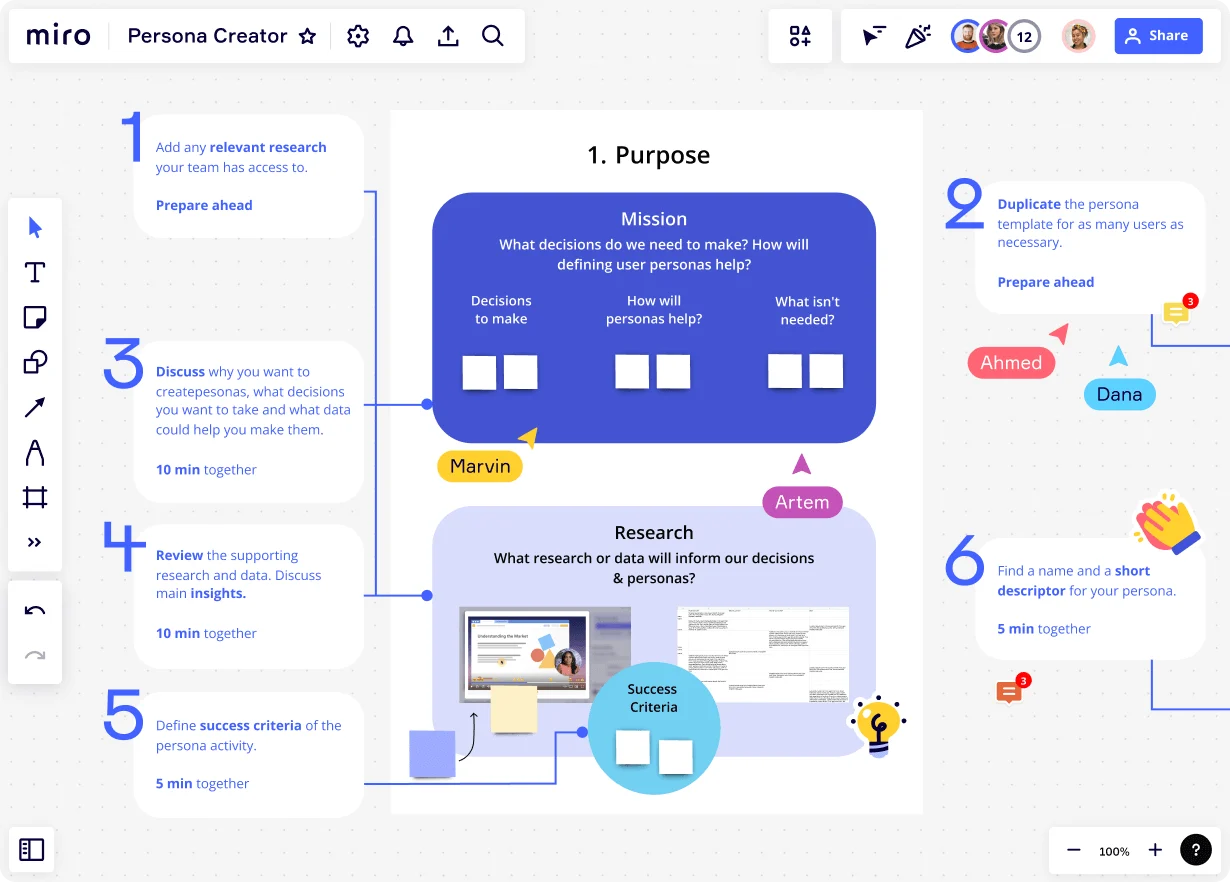
Discover possibilities
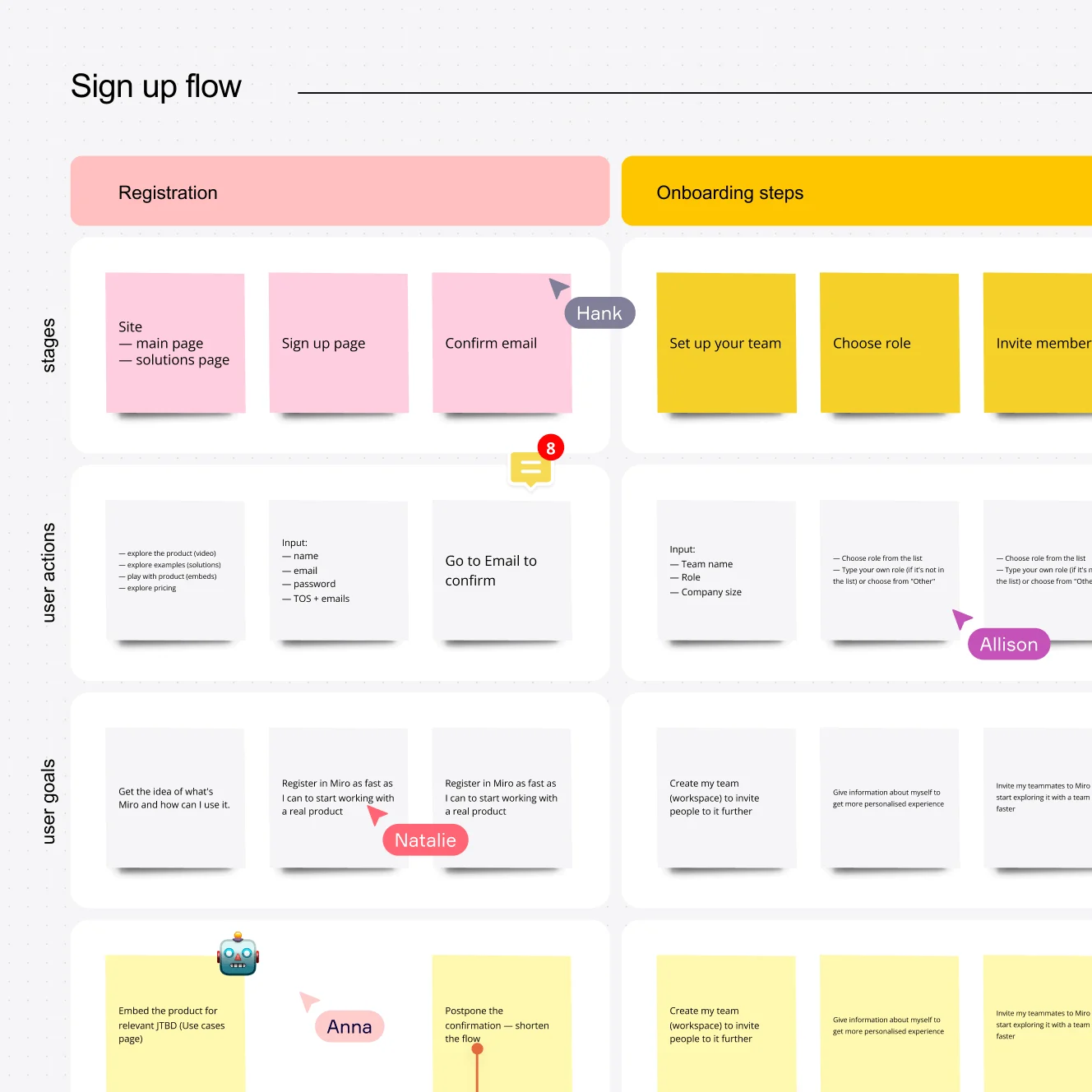
Why Miro is the best customer persona creator
Don’t start from scratch
Get inspired by our Templates Library and speed up the persona creation process, no matter if you’re a beginner or a pro. Miro lets you customize and edit templates quickly, allowing you to focus more on the work that matters.
Create a central UX hub
Use Miro’s visual workspace to centralize all your research and findings, making it easier to ideate, create, and design products. Create a single source of truth for teams throughout the entire design process.
Easily collect and review feedback
Miro’s persona creator ensures that every voice is heard, fostering a more inclusive and comprehensive understanding of your user personas. Iterate on your user personas without losing previous versions, gaining a better overview of your process.
Share it
After creating your user personas, present them to your team, stakeholders, or clients using Miro’s interactive presentation features. Toggle between different views, zoom into details, and guide your audience through the user journey you've designed.
Integrated with your favorite tools

Related templates



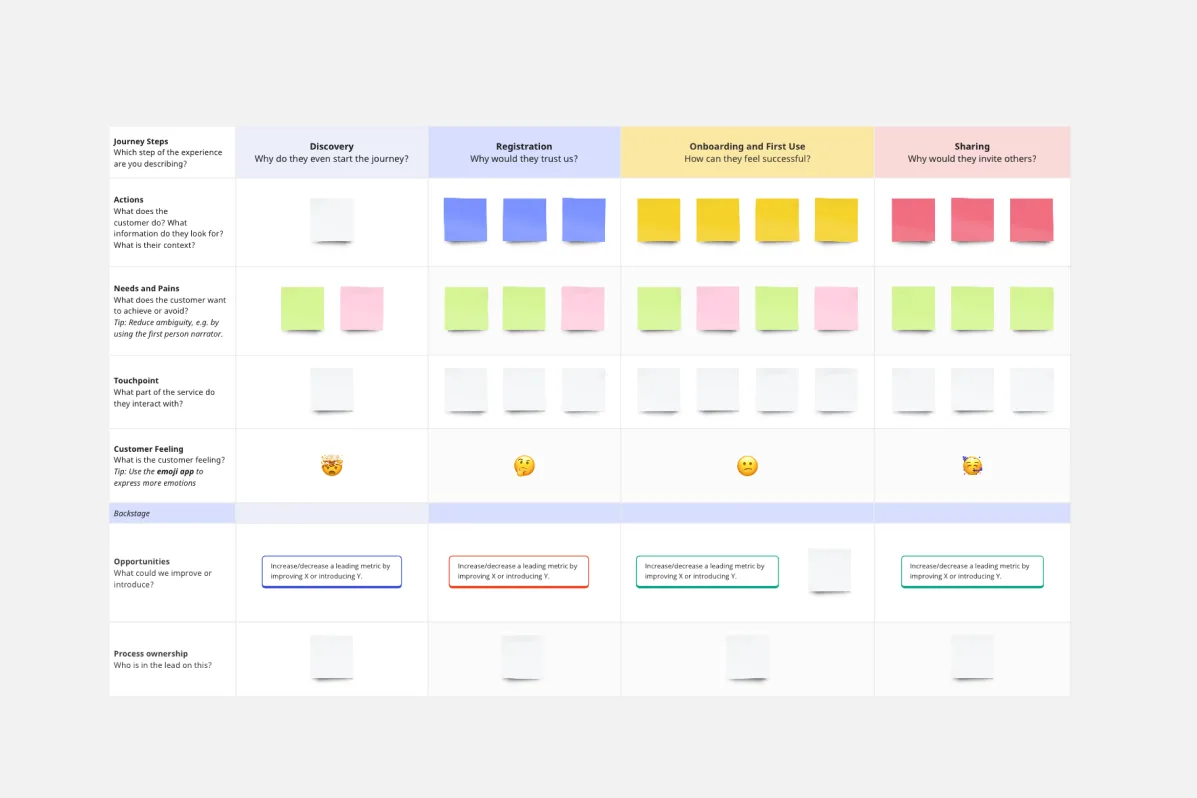


How to create a persona with Miro
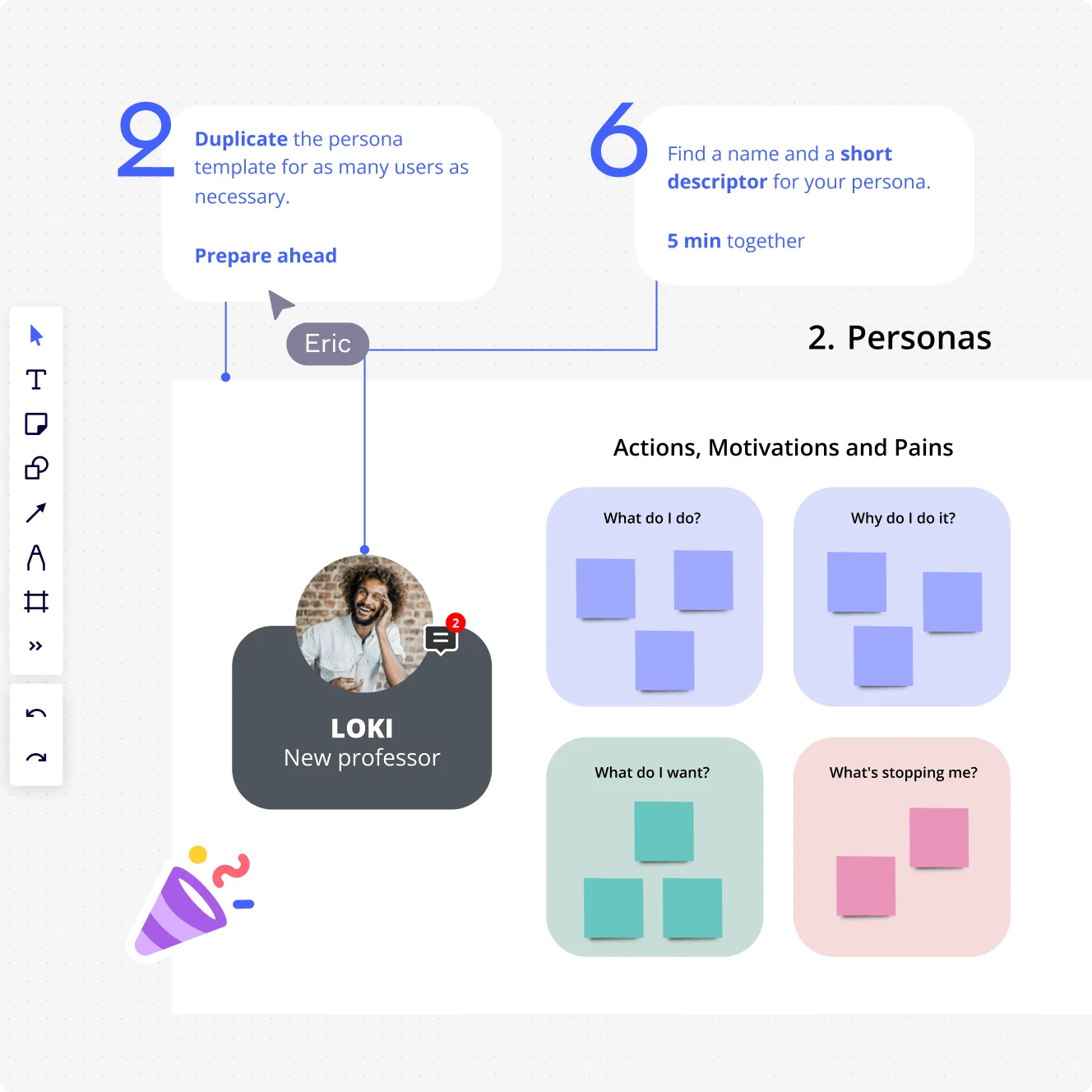

The world's most innovative companies are collaborating in Miro, everyday
“With Miro, we went from project brief to in-market launch in 10 months. That usually takes 3 years at PepsiCo.”
Caroline de Diego
Senior Manager, Global Design & Marketing Innovation at PepsiCo

“Bringing everyone together to plan in Miro means the most impactful initiatives will happen at the right time.”
Lucy Starling
Product Operations Lead at Asos

“The team onboarded in 10 minutes to use Miro for workshops. Getting our organization to adopt this product was a no-brainer.”
Konrad Grzegory
Agile Transformation Lead at CD PROJEKT RED

“Miro templates helped us go from scratch to a full-fledged plan where we mapped activities, ideas, and dependencies.”
Marc Zukerman
Senior Director of Project Management at Hearst

“Miro allows all our teams to align themselves with certain tools and models: they work independently and create products that really meet our customers' needs.”
Luke Pittar
Sustainability Innovation & Design Coach at The Warehouse Group

“To be truly innovative, everyone needs to have a voice, and everyone needs to be able to iterate on each other’s ideas. Miro has made that possible for us.”
Brian Chiccotelli
Learning Experience Designer at HP

Users love Miro for end-to-end innovation. We're the G2 leader in visual collaboration platforms and are rated in the top 50 enterprise tools. Miro helps large companies get meaningful work done.
Top 50 Products for Enterprise
G2 reviews


Persona creator FAQs
Can I customize Miro's persona templates?
Absolutely! Miro's persona templates are designed to be flexible and fully customizable. While the templates provide a solid starting point, you can adjust and adapt every aspect of them to suit your specific project needs. This allows for the creation of tailored personas that accurately represent your varied user base.
How often should personas be updated or revised?
Personas should be updated whenever there are significant changes in your user base or product. This could be due to factors such as a change in your product direction, entry into new markets, or shifts in your target audience's behavior or preferences. As a general rule, it's good practice to review your personas at least once a year.
Are there any tools available to assist in creating and managing personas?
Yes, there are many tools available that can help with creating and managing personas, including Miro. Choose a persona maker that provides a collaborative platform where you can create, refine, and share personas, and make sure the tool is flexible enough to attend to your needs.
How does Miro help my team collaborate on personas?
Miro makes persona creation a team sport. Everyone can add research insights, sticky notes, or comments directly on the board in real time or async. This way, personas reflect diverse perspectives and alignment happens faster, without endless workshops or emails.
Are there persona templates or examples available from others?
Yes. The Miroverse offers thousands of community-made templates, including persona frameworks from product teams and design experts. You can use these as inspiration or adapt them to your own projects, saving setup time and learning from proven methods.
What’s the learning curve for using Miro AI with user personas?
Very low. Miro AI builds on familiar activities like clustering sticky notes or synthesizing research, so teams don’t need extra training. Most start seeing value in their first session by generating or refining personas with AI.
How much does it cost to use Miro AI features?
Miro AI is available on all plans, from Free to Enterprise, through a shared credit system. Each AI action uses one credit, and the number of credits depends on your plan. Extra credits can be purchased if your team needs more.
Can Miro handle large-scale persona projects across teams?
Yes. Miro is built for distributed and growing teams. You can create persona libraries, standardize templates, and connect them with research or design work across boards. This will keep everyone aligned even as projects scale.
Can I tailor personas to fit my team’s workflow?
Definitely. You can customize fields, layouts, and visuals to reflect what matters most to your team. These could be goals, frustrations, or buying behaviors. Miro also lets you create reusable persona templates to keep things consistent across projects.
Does Miro connect with tools I already use for research or design?
Yes. Miro integrates with over 160 apps, including Figma, Google Docs, and Jira. This means you can pull in user research or link personas directly to design and development workflows, avoiding siloed information.
How do I know my persona data is secure in Miro?
Miro is built with enterprise-grade security. Features like encryption, access controls, and compliance certifications ensure your team’s sensitive user insights remain protected.