Bring clarity with Miro’s software architecture diagram tool
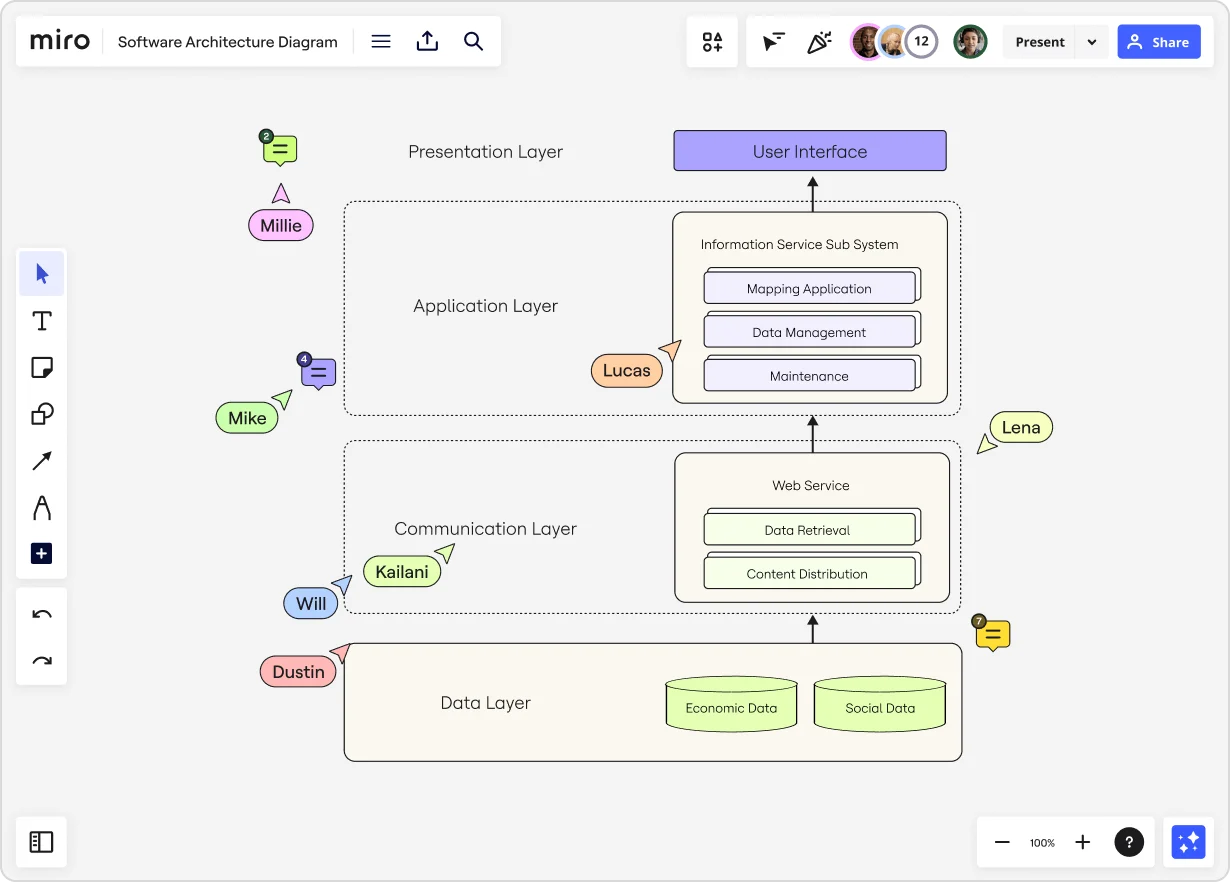
An easy-to-use software architecture diagram tool
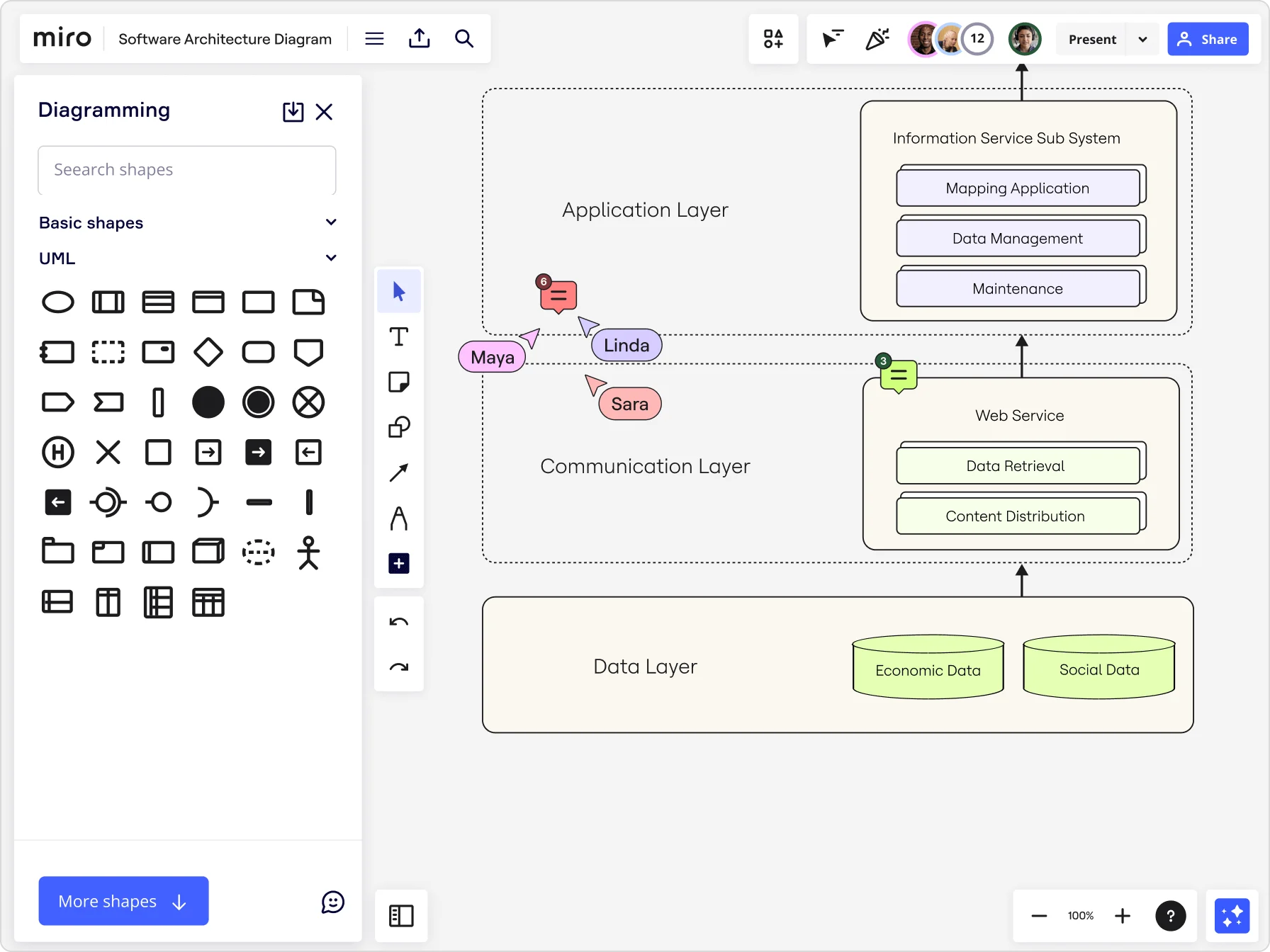
Why use the Miro software architecture diagram tool?
Multiple ready-to-use templates
Not ready to build diagrams from scratch? Save time with one of Miro’s many customizable software architecture diagramming templates. From cloud infrastructure and network diagrams to UML, ERD, and Kubernetes templates, each template is fully customizable and designed to get you from blank canvas to meaningful structure in minutes. Even if you’re keen to start from scratch, you can use our templates as software architecture diagram examples, kickstarting your creative process.
Built-in diagramming shape packs
No more hunting for the right icons or tools, Miro comes with plenty of specialized shape packs to simplify, accelerate, and enhance your diagramming experience. Choose from UML, Cisco, AWS, Kubernetes, BPMN, Azure, and many more. Our shape libraries are kept up-to-date and optimized for Miro’s infinite canvas, helping you design with precision while keeping your workspace clean and organized.
Live data visualization
Bring content and data together in one Miro Board. Build your own reports, paste links from tools like Tableau, Power BI, or Looker, or embed live dashboards to keep your technical diagrams grounded in context. Whatever you choose, you get to create an architecture diagram online with the analytical context you need — no back and forth
AI-assisted diagramming
Miro AI accelerates the architecture design process by helping you structure ideas and spot patterns faster. Automatically cluster sticky notes from workshops into themes, generate draft diagrams from text prompts, or refine existing flows with AI-powered suggestions. Instead of spending time on setup, you can focus on validating your architecture and making better technical decisions.
Guided walkthroughs with Talktrack
Complex system diagrams can be hard to explain without being in the room. With Miro’s Talktrack, you can record yourself walking through your architecture, using voice and cursor movements to highlight key decisions and flows. Stakeholders can watch it back asynchronously, ensuring context is never lost and discussions stay aligned across time zones.
Advanced real-time collaboration
Miro is purpose-built for seamless, real-time collaboration. Invite fellow designers and team members to co-create your architecture diagram online, with live editing, cursor tracking, and in-context comments. Bring stakeholders in to view and comment, right on your Miro Board, for direct feedback. For more interactive sessions, Miro’s built-in workshop features like timers, voting, sticky notes, and live reactions make architecture reviews more engaging and productive, even across distributed teams.
Integrated with your favorite tools

Related templates
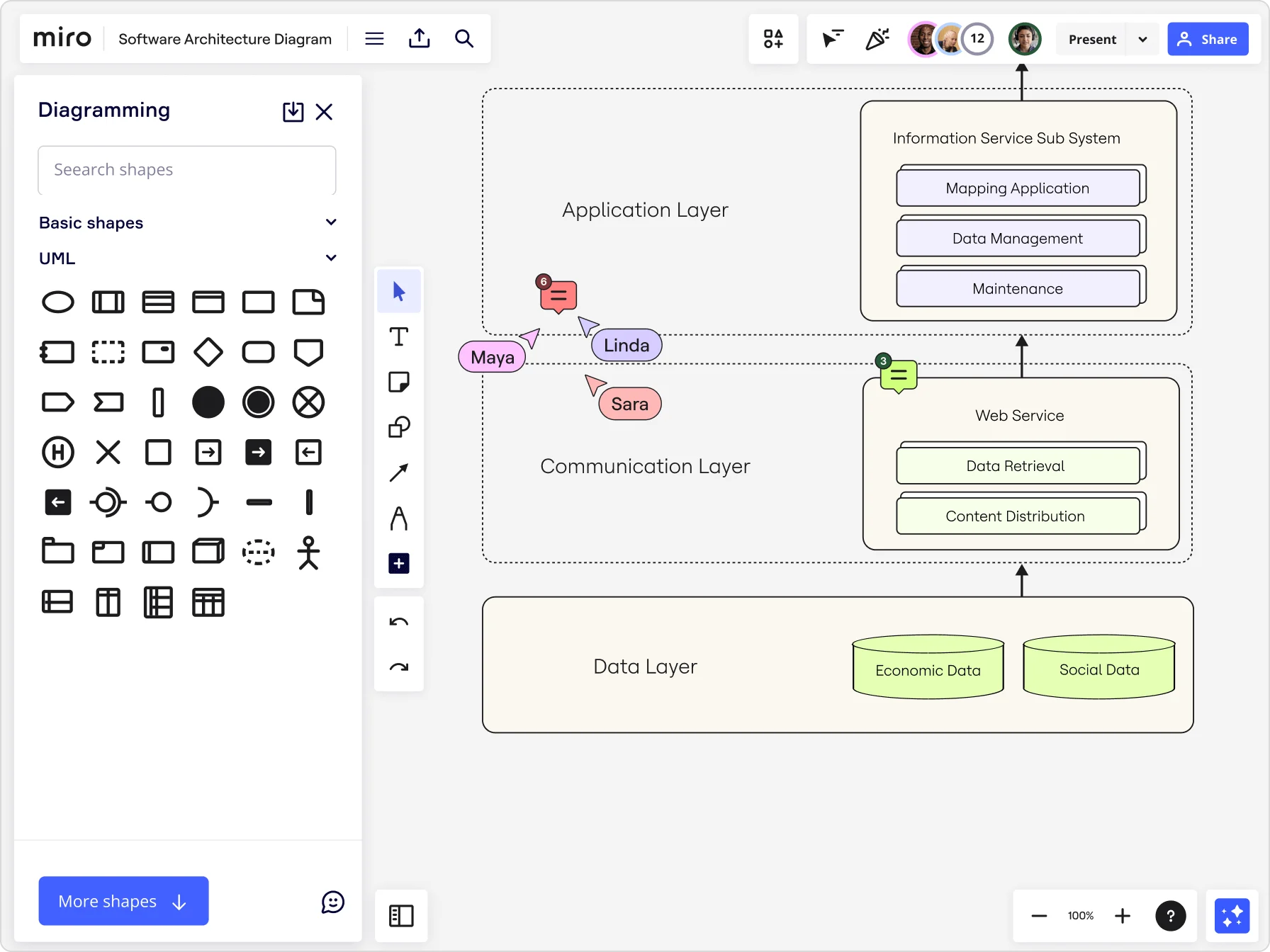



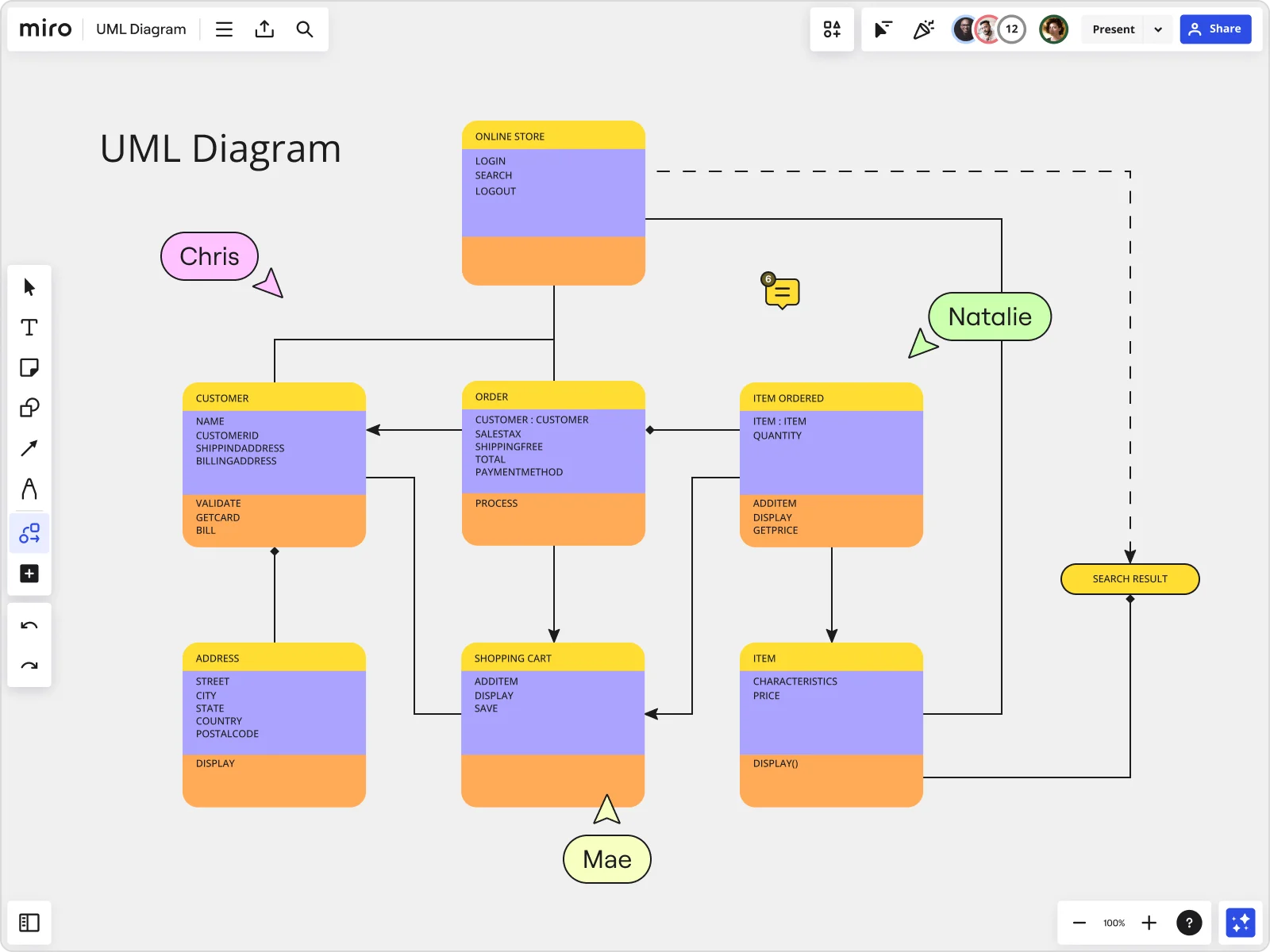
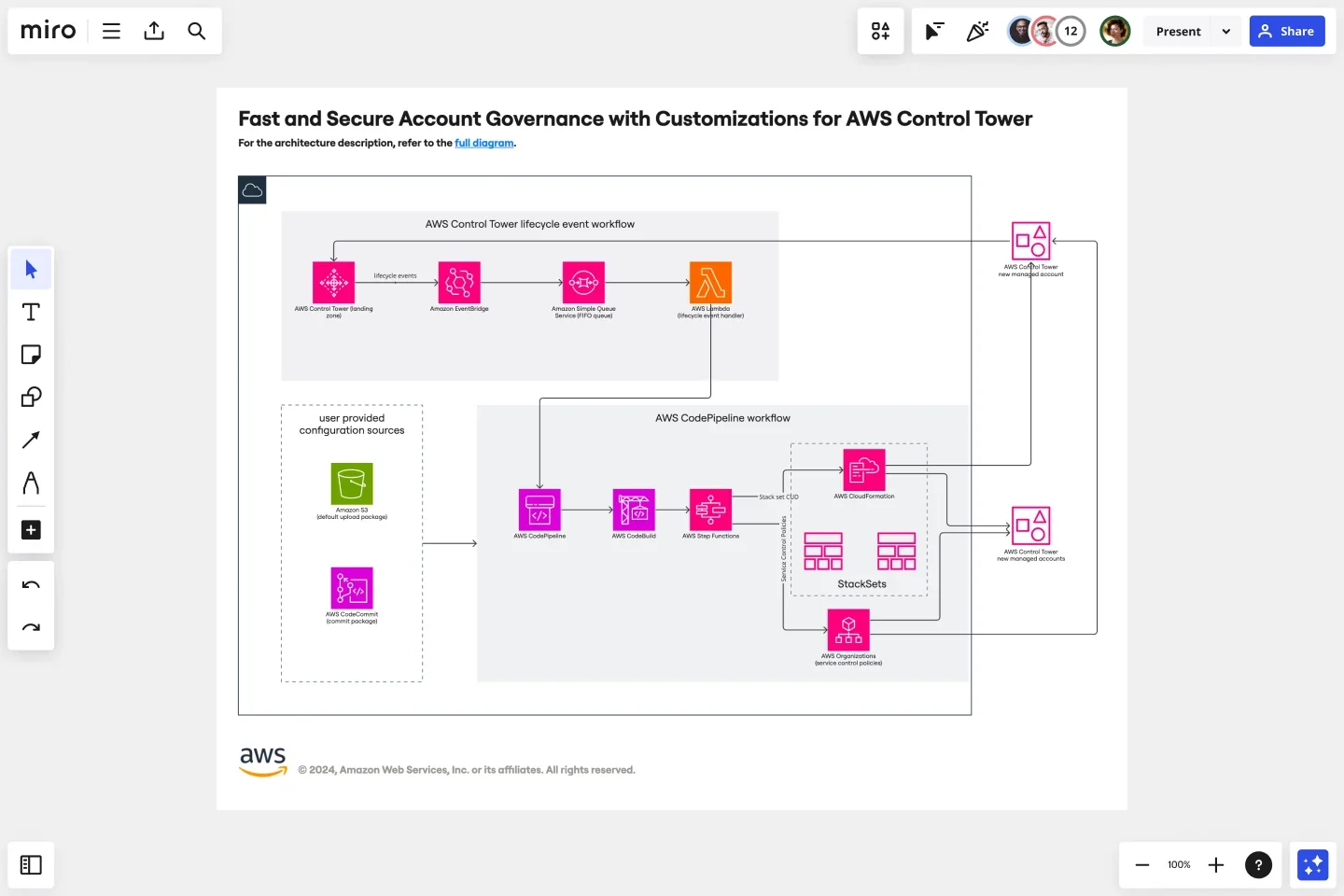
How to create an architecture diagram online
Drag, drop, and customize your system components with Miro’s expansive library of dedicated shape packs, including AWS, Azure, GCP, Kubernetes, UML, and more. These packs have been specifically designed for software and systems architecture, so you can represent your items with accuracy and consistency. Use smart shapes that auto-align, scale, and snap into place to visualize software components without manual formatting. Ready to go? Head to the toolbar, browse our shape packs, and then click and drag shapes onto your Miro Board.
With Miro’s intelligent connectors, we’ve made it simple to show relationships and data flow between your components. Just click and drag from one shape to another, and we’ll automatically anchor lines to stay connected - even when you move elements around. For more customized connections, you can use the freehand pen tool to draw lines or annotate your diagram in your own style. You can also add labels, color-coded pathways, or use arrows and directional cues to clearly illustrate dependencies and system behavior.
Ready to share your software architecture diagram? Invite teammates, clients, or stakeholders to view and leave comments on your Miro Board or export it as an image or PDF. Custom permissions mean you can choose the level of access for each person you invite. If you’re keen to share but need annotation, use our Talktrack feature to explain your thinking asynchronously.
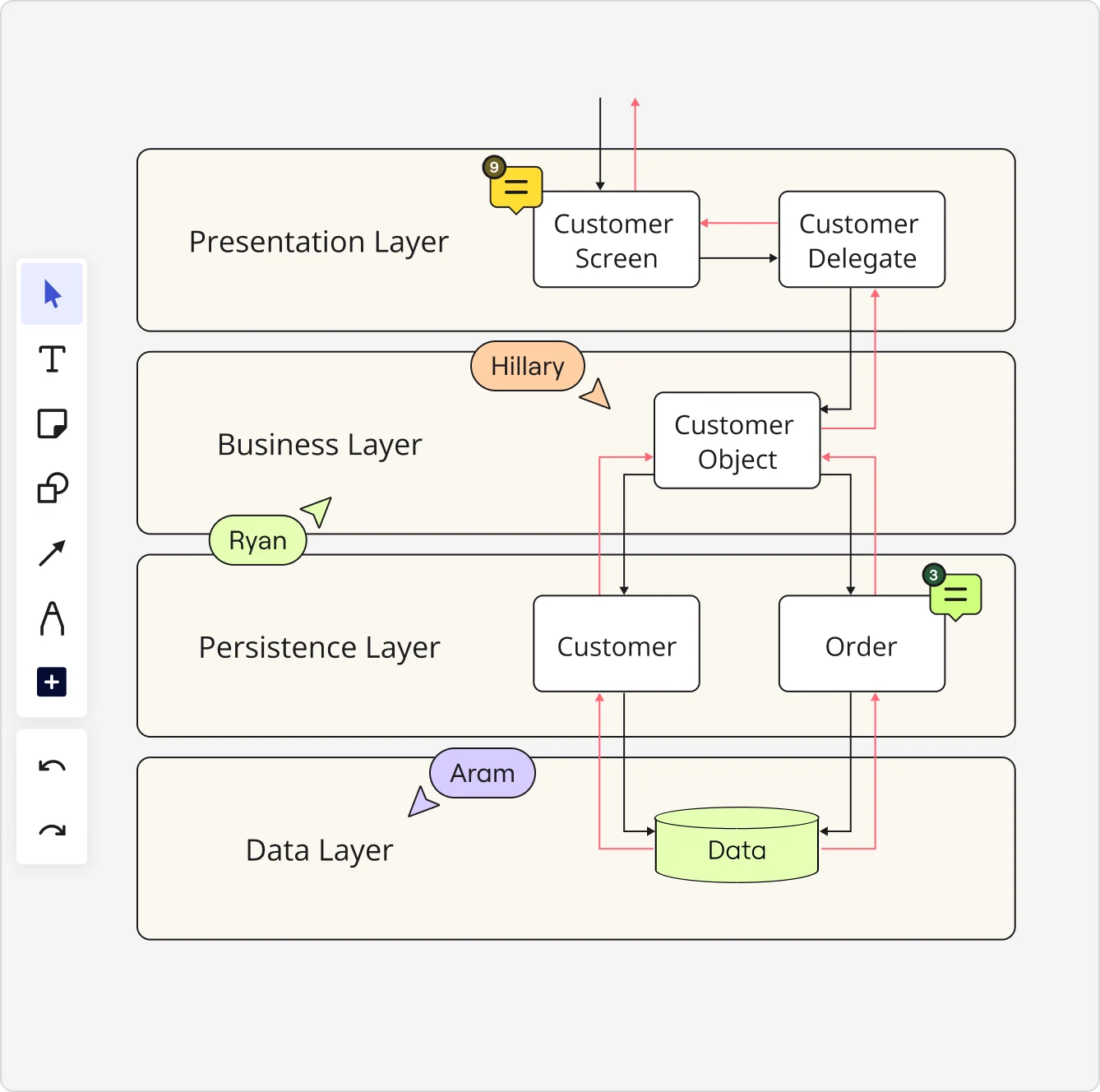

The world's most innovative companies are collaborating in Miro, everyday
“With Miro, we went from project brief to in-market launch in 10 months. That usually takes 3 years at PepsiCo.”
Caroline de Diego
Senior Manager, Global Design & Marketing Innovation at PepsiCo

“Bringing everyone together to plan in Miro means the most impactful initiatives will happen at the right time.”
Lucy Starling
Product Operations Lead at Asos

“The team onboarded in 10 minutes to use Miro for workshops. Getting our organization to adopt this product was a no-brainer.”
Konrad Grzegory
Agile Transformation Lead at CD PROJEKT RED

“Miro templates helped us go from scratch to a full-fledged plan where we mapped activities, ideas, and dependencies.”
Marc Zukerman
Senior Director of Project Management at Hearst

“Miro allows all our teams to align themselves with certain tools and models: they work independently and create products that really meet our customers' needs.”
Luke Pittar
Sustainability Innovation & Design Coach at The Warehouse Group

“To be truly innovative, everyone needs to have a voice, and everyone needs to be able to iterate on each other’s ideas. Miro has made that possible for us.”
Brian Chiccotelli
Learning Experience Designer at HP

Users love Miro for end-to-end innovation. We're the G2 leader in visual collaboration platforms and are rated in the top 50 enterprise tools. Miro helps large companies get meaningful work done.
Top 50 Products for Enterprise
G2 reviews


Software architecture diagram tool FAQs
Can I integrate Miro with other tools I use in my workflow?
Yes, Miro integrates with over 160 apps, including popular project management tools like Jira and Confluence — streamlining your online architecture diagramming workflow into your development process.
Can I bring real-time data into my architecture diagrams?
With Miro’s software architecture design tool, you can embed live dashboards or BI reports directly into your board. This way, your architecture visualizations aren’t just static - they’re contextual, up-to-date, and aligned with live metrics.
What if I’m not sure which software architecture diagram I need?
If you’re unsure about what diagram type you need, we’ve got a variety of diagram templates, augmented by AI suggestions, that can help you get started. Try a few to see what works for your flow, or consult the Miroverse to see what other options are available.
I don’t see the shape pack I need in Miro. Can I add my own?
Absolutely. Miro offers a wide-ranging list of diagramming shape packs, including UML, AWS, Cisco, Kubernetes, and BPMN. But if you don’t see the one you’re looking for, you can easily drag and drop your own software architecture diagramming shapes onto your Miro Board in a matter of seconds.
How does Miro handle diagram versioning and experiments?
In diagramming mode, you can use layers to stack components, hiding or revealing different levels of detail. This means you no longer need to keep several separate diagrams open to get a clear picture of your system. Diagram themes also let you switch visual styles in one click, so you can test colors, fonts, and layouts.
Can I use AI in the software architecture design process?
Yes! Miro AI lets you generate diagrams from a simple prompt, as well as the ability to draft layouts and auto-generate technical documentation directly from your board. AI can also help you to keep layouts clear, cleaning up the diagram as you iterate.
How does Miro make cross-team collaboration easier for architecture reviews?
Miro was built for collaboration, with real-time editing, comments, @mentions, sticky voting, and workshop features all available for unified feedback. You can also use Talktrack to walk through your architecture asynchronously.