Easily create a rack diagram to visualize complex IT setups
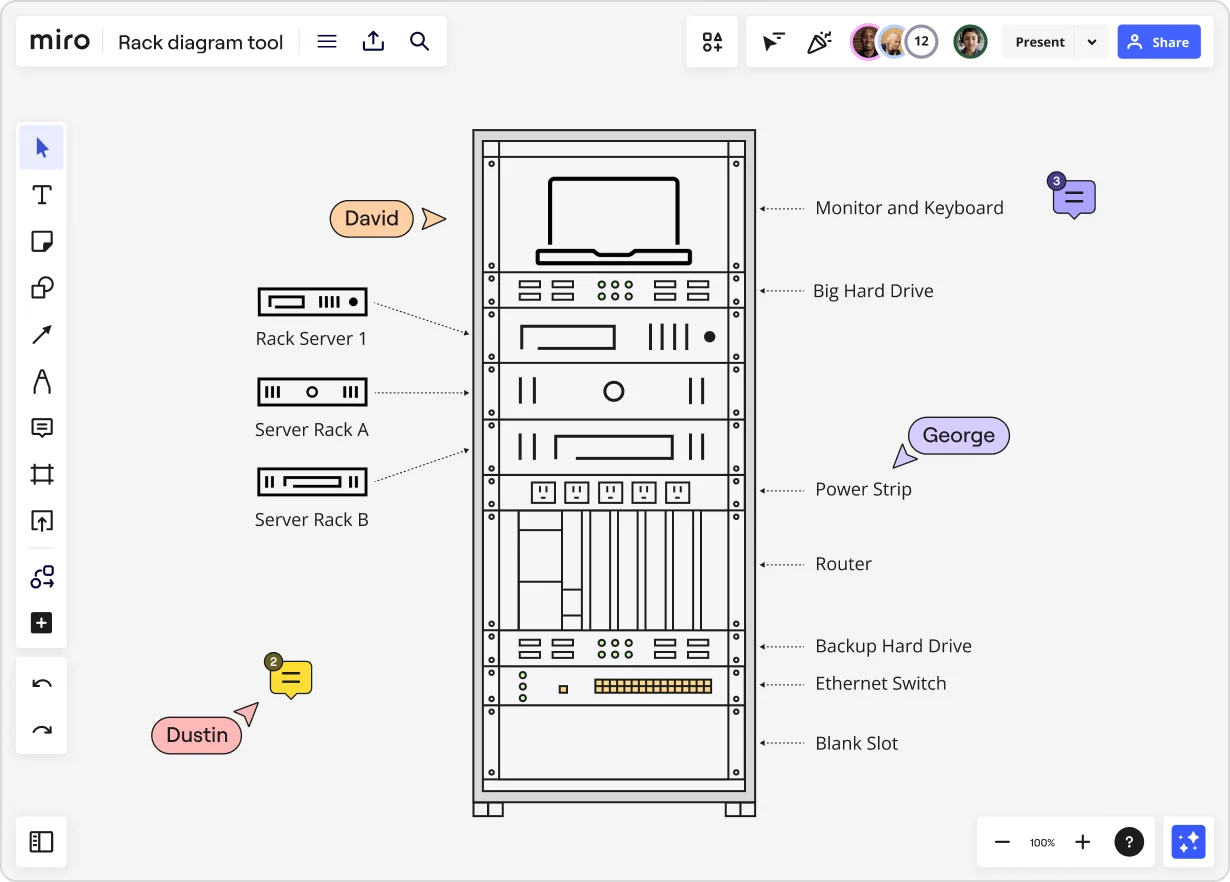
A rack diagram tool that brings teams together
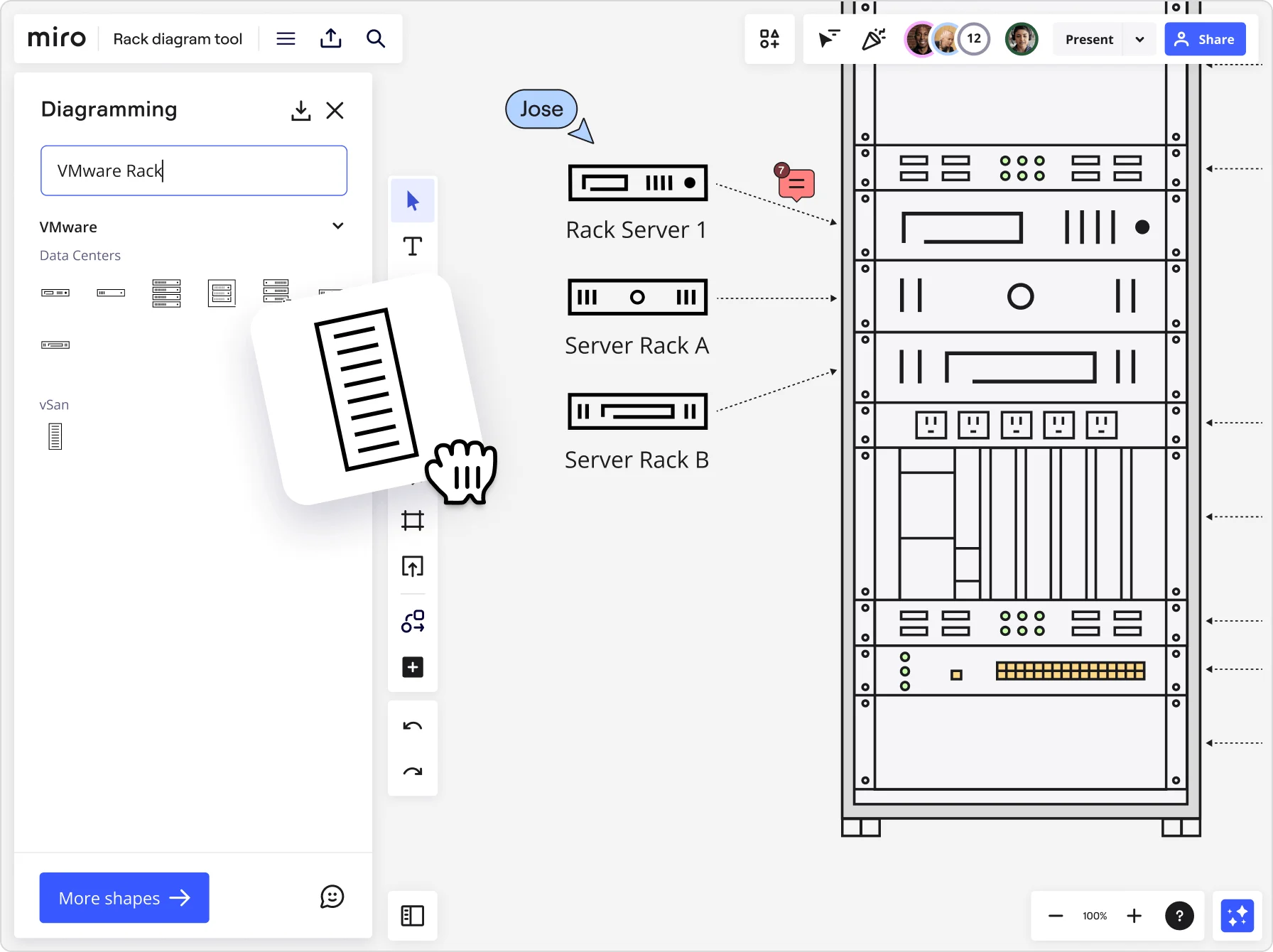
Why Miro’s rack diagram tool stands out

Intuitive diagramming
Manually mapping out racks and connections can eat up hours and introduce errors. Build a rack diagram in minutes by dragging and dropping symbols onto your infinite canvas. With our VMware shape pack, you’ll have access to industry-standard rack diagramming symbols, ensuring accuracy and consistency every time.

Powerful integrations
When your rack planning spans multiple tools, keeping documentation in sync becomes a challenge. Miro’s rack diagram tool integrates with over 160 apps — including popular platforms like Jira, Confluence, and Notion, and entire suites like Google Workspace and Microsoft 365. These integrations transform Miro into a true network rack design tool, bridging the gap between planning, documentation, and implementation.

No more back and forth
Toggling between files, folders, and systems breaks focus and wastes time. Embed images, PDFs, spreadsheets, and more directly onto your canvas — and say goodbye to context switching. You can even link diagrams together, layering rack diagrams within broader system maps to show how hardware fits into the bigger picture.

Easily share your work
Static diagrams can’t capture evolving systems or real-time feedback. Choose from multiple ways to share your rack diagram once it’s ready, including exporting it as a PDF or image, embedding it on other sites, or generating a shareable link. If you’re presenting updates, use Miro’s Presentation Mode or record a Talktrack to guide others through your rack diagram asynchronously.
Accelerate setup with Miro AI
Building a rack diagram from scratch can be slow and repetitive, especially for complex configurations. Miro AI speeds things up by turning rough ideas, text notes, or early layouts into structured, connected diagrams in seconds. Use AI Shortcuts to create drafts or reorganize components automatically. Then call on AI Sidekicks for real-time guidance and insight.
Collaborate without complexity
Rack design rarely happens in isolation. Miro brings network engineers, IT leads, and operations teams together on one shared canvas to collaborate in real time. Leave comments, tag teammates, or record Talktracks to explain design choices asynchronously.
Integrated with your favorite tools

Related templates

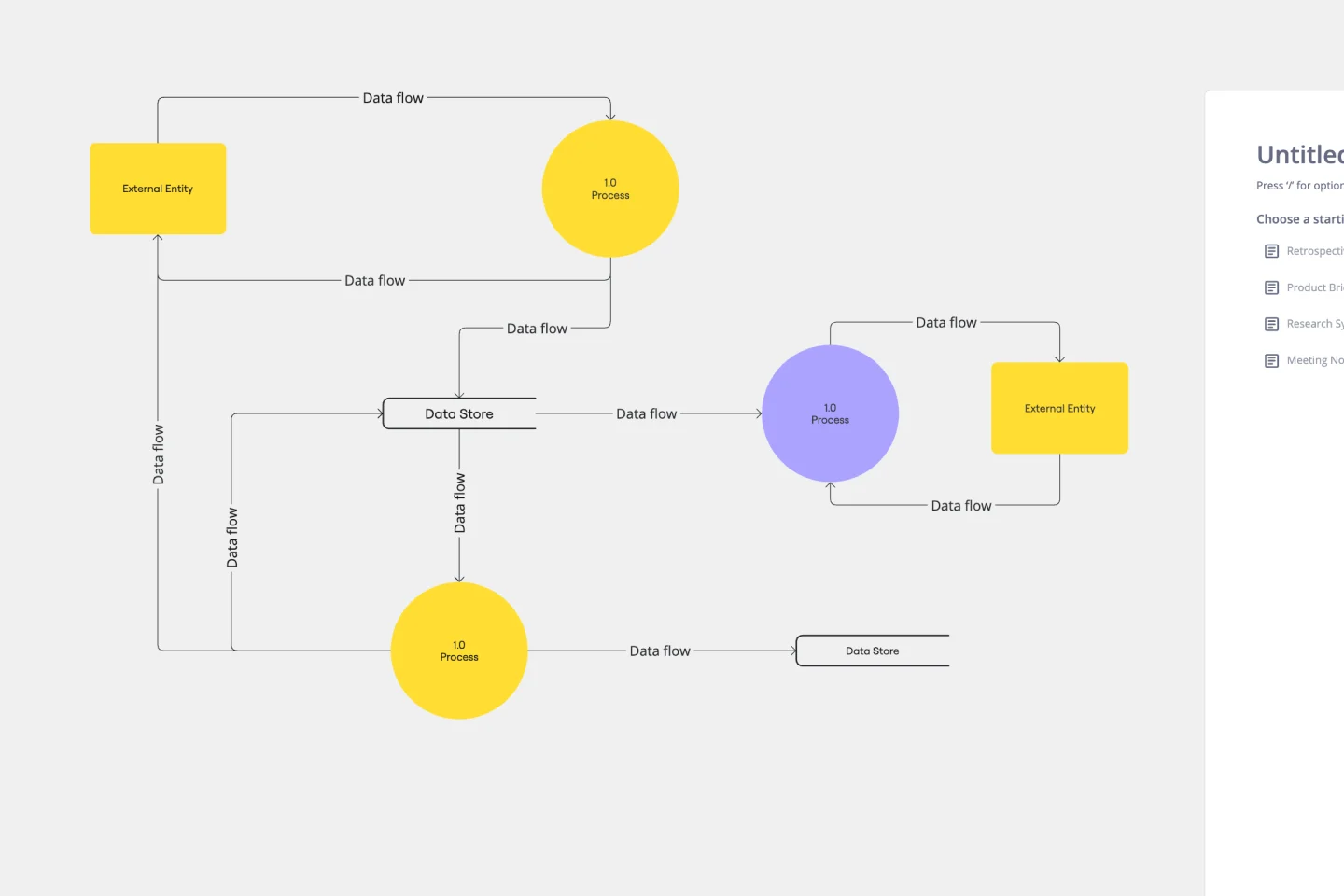

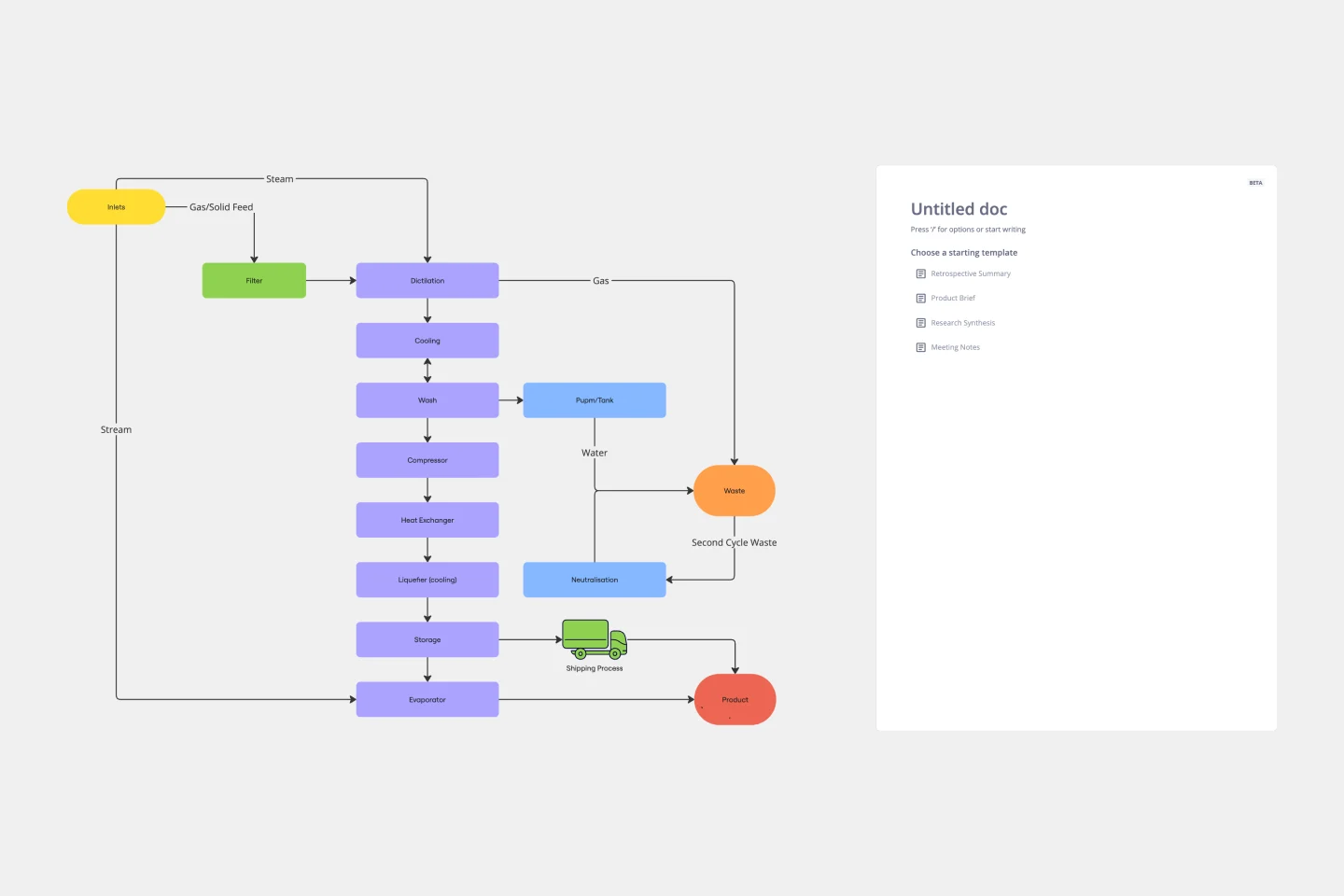


How to create a rack diagram in Miro
Grab rectangles from the shape library to represent server racks and place them on the canvas. With Miro’s VMware shape pack, you’ll also have access to industry-standard rack server symbols for a consistent rack diagram, every time. Turn on snap-to-grid and smart alignment so racks line up perfectly, and use color styles or tags to denote rack location, power zone, or function. Create layers for current and future states to compare options without duplicating boards.
Use other symbols from Miro’s shape library to represent the various components you want to add to each rack, such as switches, servers, patch panels, and cooling systems. Connect devices using smart connectors to display uplinks, power feeds, and cross-connects, and label each connector with the corresponding port or circuit details. You can also drag in vendor PDFs, images, or spreadsheets so specs live right next to your rack diagram, with links to Jira or Confluence so you can keep work and documentation in sync.
Label all the elements of your rack diagram clearly using text boxes. Want to add important context to your rack diagram? Press N on your keyboard to add sticky notes to your canvas. Use style presets to standardize RU positions, device names, and asset IDs, or apply tags for ownership or environment. Miro AI can help you summarize outstanding questions and generate a checklist of next steps, ready for you to share with your team or stakeholders.
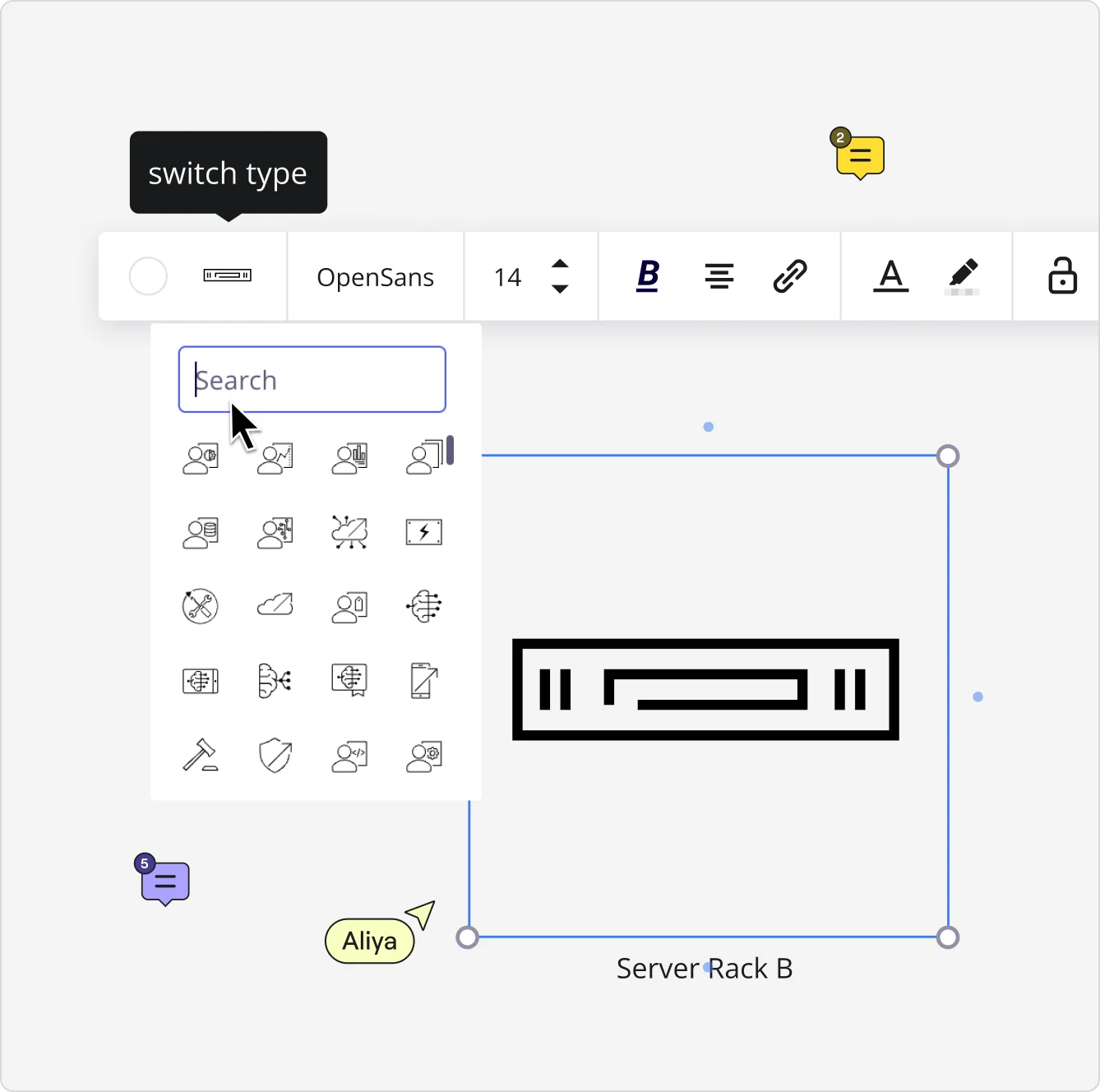

The world's most innovative companies are collaborating in Miro, everyday
“With Miro, we went from project brief to in-market launch in 10 months. That usually takes 3 years at PepsiCo.”
Caroline de Diego
Senior Manager, Global Design & Marketing Innovation at PepsiCo

“Bringing everyone together to plan in Miro means the most impactful initiatives will happen at the right time.”
Lucy Starling
Product Operations Lead at Asos

“The team onboarded in 10 minutes to use Miro for workshops. Getting our organization to adopt this product was a no-brainer.”
Konrad Grzegory
Agile Transformation Lead at CD PROJEKT RED

“Miro templates helped us go from scratch to a full-fledged plan where we mapped activities, ideas, and dependencies.”
Marc Zukerman
Senior Director of Project Management at Hearst

“Miro allows all our teams to align themselves with certain tools and models: they work independently and create products that really meet our customers' needs.”
Luke Pittar
Sustainability Innovation & Design Coach at The Warehouse Group

“To be truly innovative, everyone needs to have a voice, and everyone needs to be able to iterate on each other’s ideas. Miro has made that possible for us.”
Brian Chiccotelli
Learning Experience Designer at HP

Users love Miro for end-to-end innovation. We're the G2 leader in visual collaboration platforms and are rated in the top 50 enterprise tools. Miro helps large companies get meaningful work done.
Top 50 Products for Enterprise
G2 reviews


Rack diagram FAQs
Is Miro’s rack diagram tool free?
Yes, Miro offers a free plan that allows you to start building your rack diagram and collaborate with an unlimited number of team members. Explore all our plans to choose the best one for your goals.
Does Miro provide a shape pack specifically meant for building rack diagrams?
Yes, Miro has plenty of shape packs to help you build a wide range of diagrams — including a VMware shape pack with rack diagramming symbols. You’ll need a business, enterprise, or education plan to access the VMware shape pack. Want to use your own symbols? Easily drag and drop image files onto the canvas and arrange and resize them as needed.
Is Miro’s rack diagram tool suitable for remote and hybrid teams?
Absolutely. Miro is designed to bring teams together, even if you aren’t all in the same room. With advanced collaboration features, you’ll have everything you need to build rack diagrams together online, facilitate meaningful feedback cycles, run engaging presentations for clients and stakeholders, and make important decisions — whether you’re working async or in real-time.
How easy is it to use Miro’s diagramming features for rack diagrams?
Miro’s interface is designed for instant usability. You can create rack diagrams by dragging and dropping shapes, using smart connectors, or customizing symbols. There’s no need for special training, just open a template and start building.
How much does it cost to use Miro AI features?
Miro AI is available on all plans through a credit-based system - from Free to Enterprise. Each AI action, such as generating diagrams, summarizing input, or refining layouts, uses one credit. Credits are shared across all Miro AI tools, and the number included depends on your plan. You can also buy additional AI credit bundles to match your team’s rack diagramming and collaboration needs.
Are there rack diagram templates or community resources available?
Yes! The Miroverse library includes ready-made templates for server rack diagrams, network layouts, and IT infrastructure planning created by other Miro users and industry experts. You can also join community discussions in the Miro Forum to get practical tips or inspiration.
Can Miro handle multiple data center or server configurations?
Yes, Miro’s infinite canvas and organizational tools make it easy to design, compare, and manage large-scale network and server rack diagrams. You can create multiple environments on one board, layering views for quick comparison and seamless scaling.
How secure is Miro for technical infrastructure documentation?
Miro provides enterprise-grade security to keep your data and rack diagrams safe. Admins can manage access levels, control user permissions, and use SSO or SCIM provisioning. All content stays private to your organization, and any Miro AI processing occurs securely within Miro’s infrastructure. Your data is never used to train external models.