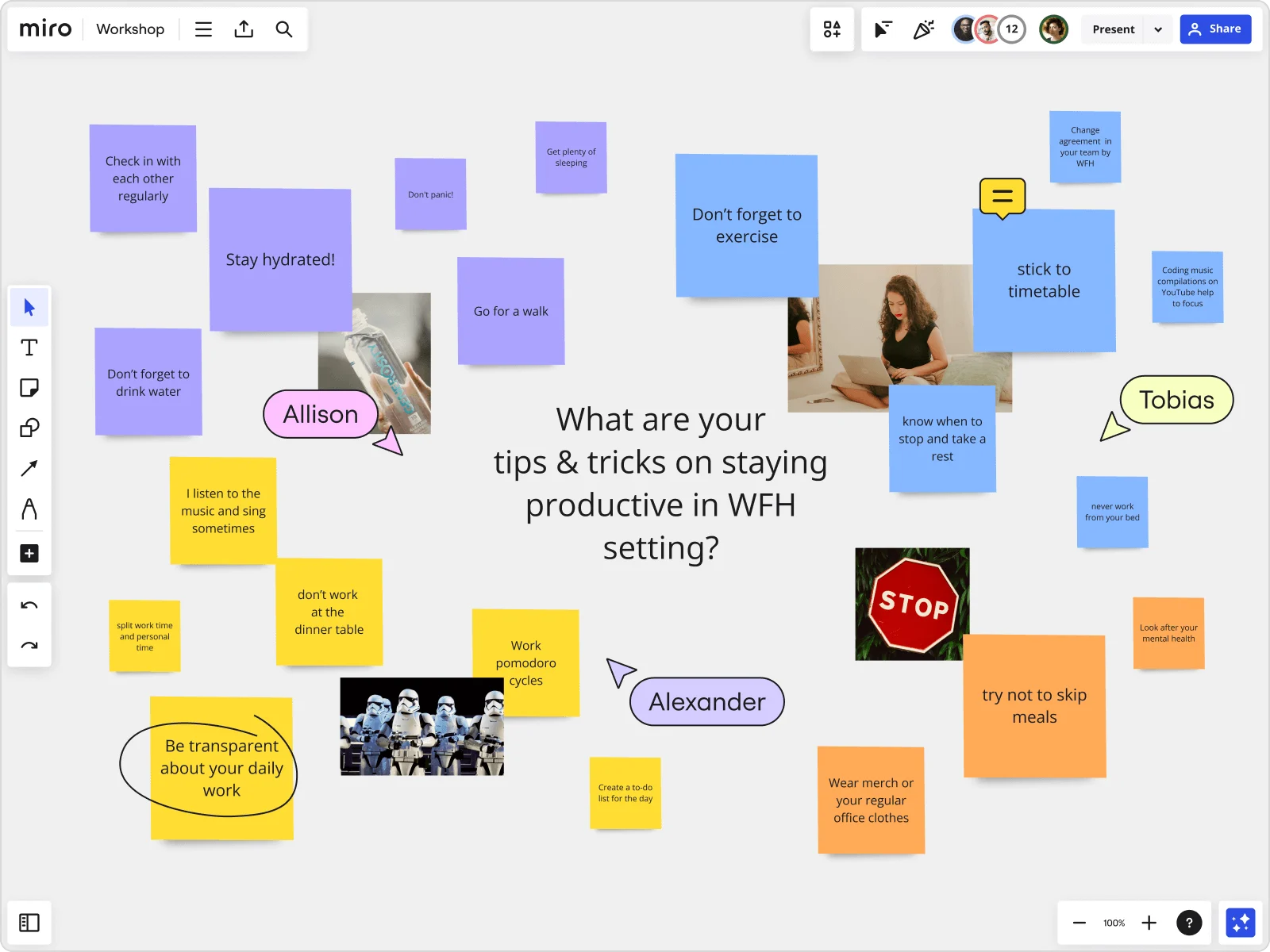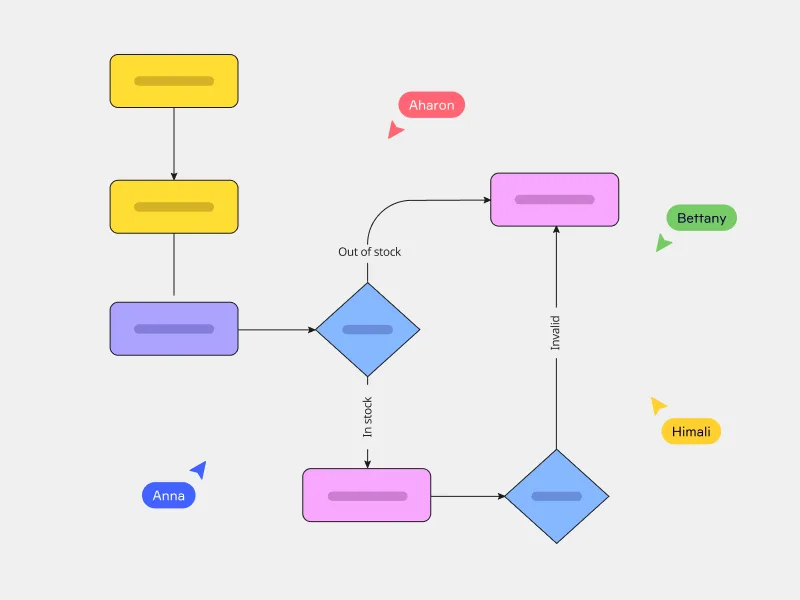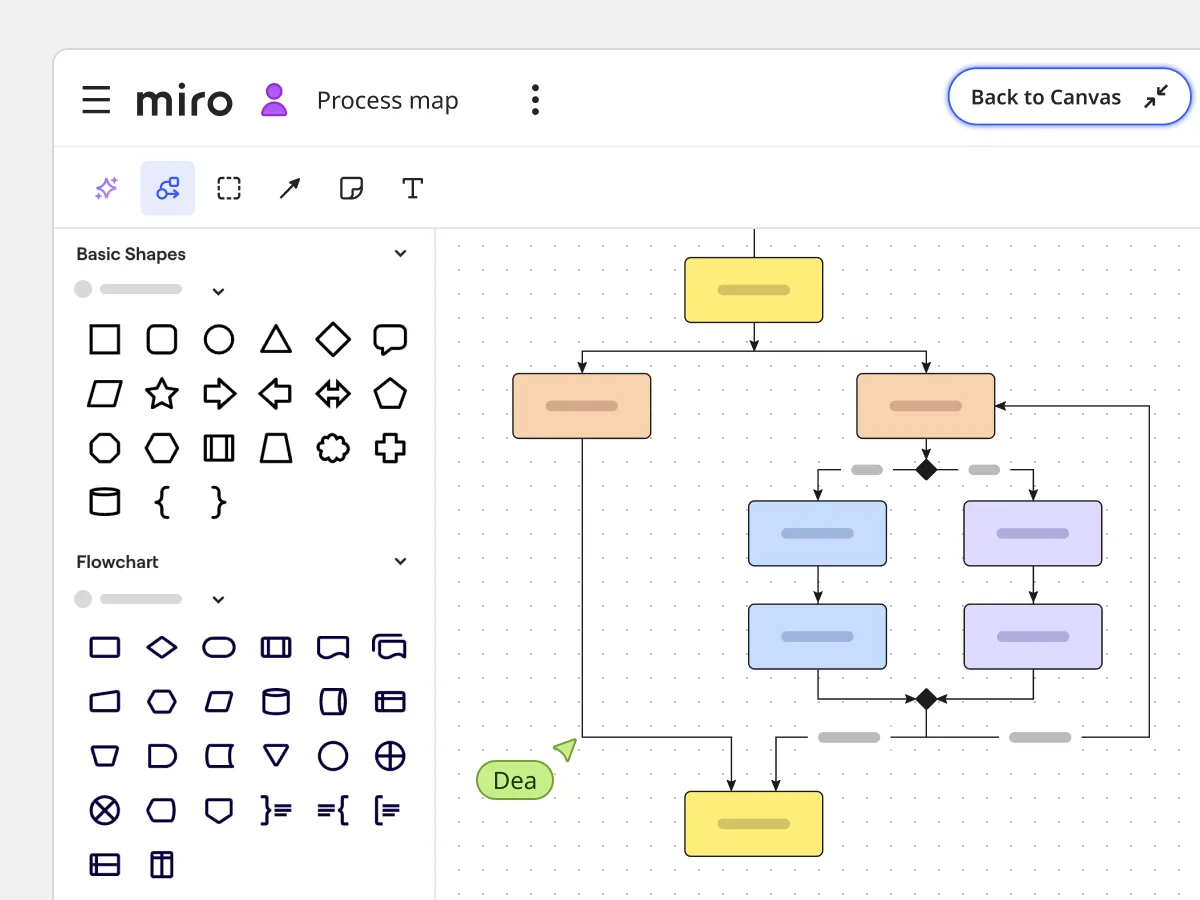Boost ideation with Miro's brainstorming tool
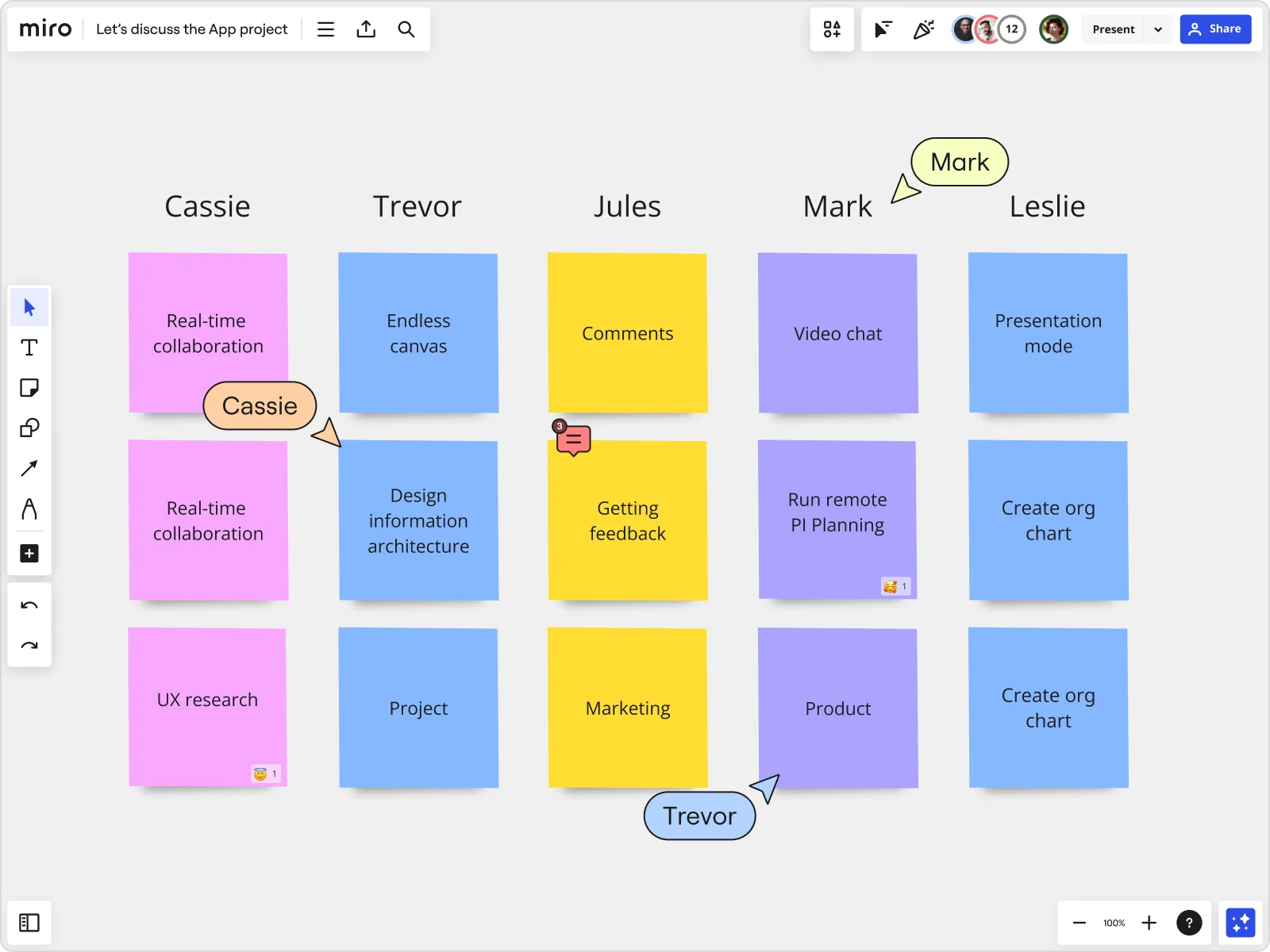
Everything in one place
Stop losing ideas across apps, files, and conversations. With Miro, gather references and automatically import data from spreadsheets into one place. Build the vision with sticky notes, drawings, diagrams, images, docs, and gifs, with access from any device. You can also embed files and tools from your favorite integrations, including Google Drive, Figma, and Dropbox.
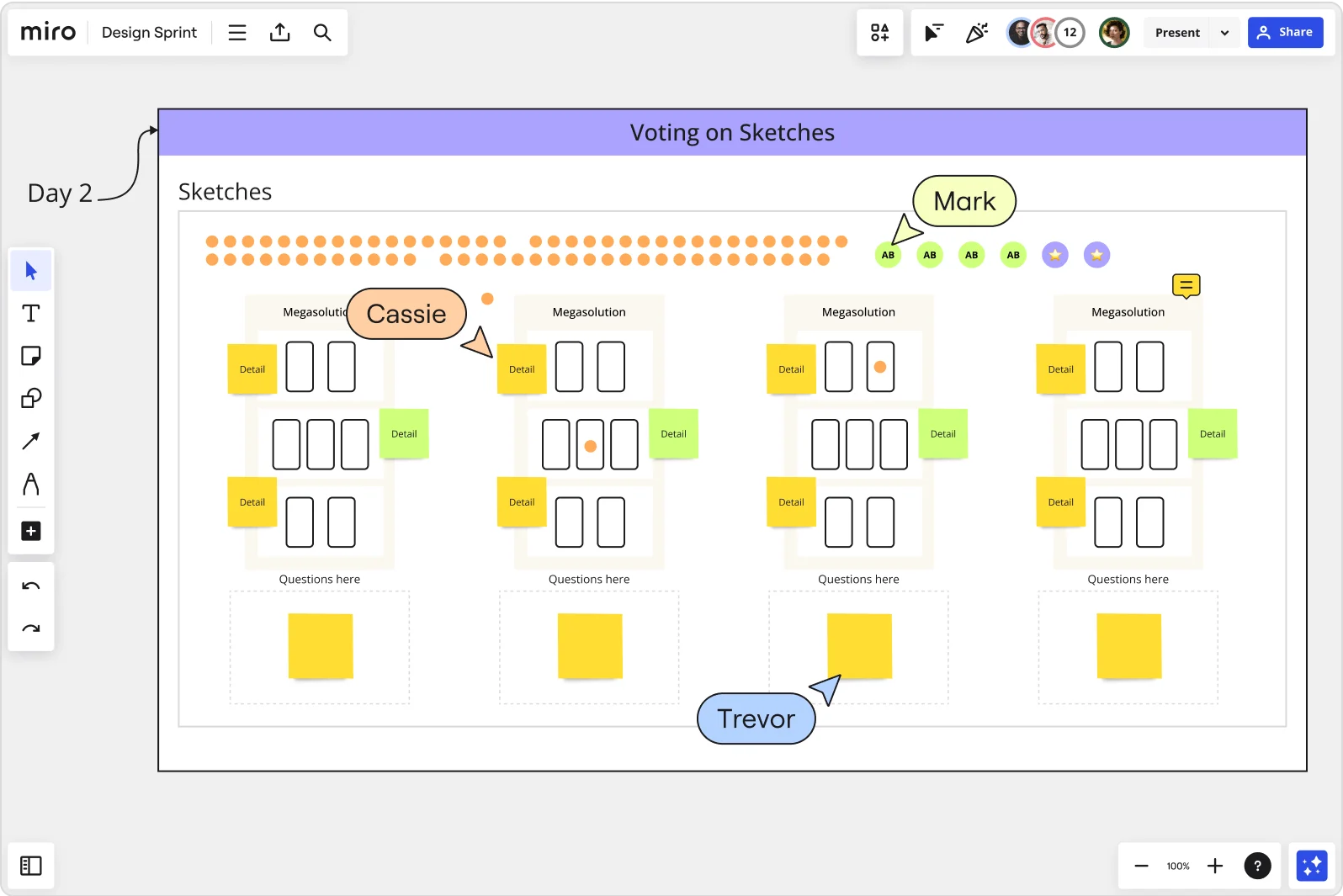
Run a brainstorm session, even remotely
Brainstorming doesn’t have to stop when your team is distributed. Collaborate effortlessly with real time co-creation, async comments, and Talktrack recordings, and invite everyone to use our brainstorming tools - no matter their time zone. Facilitate your brainstorming sessions with built-in timers, voting, and breakout frames, so everyone's voice is heard. Instantly cluster sticky notes, summarize key themes, or surface patterns to keep things productive with the help of our AI-powered features.
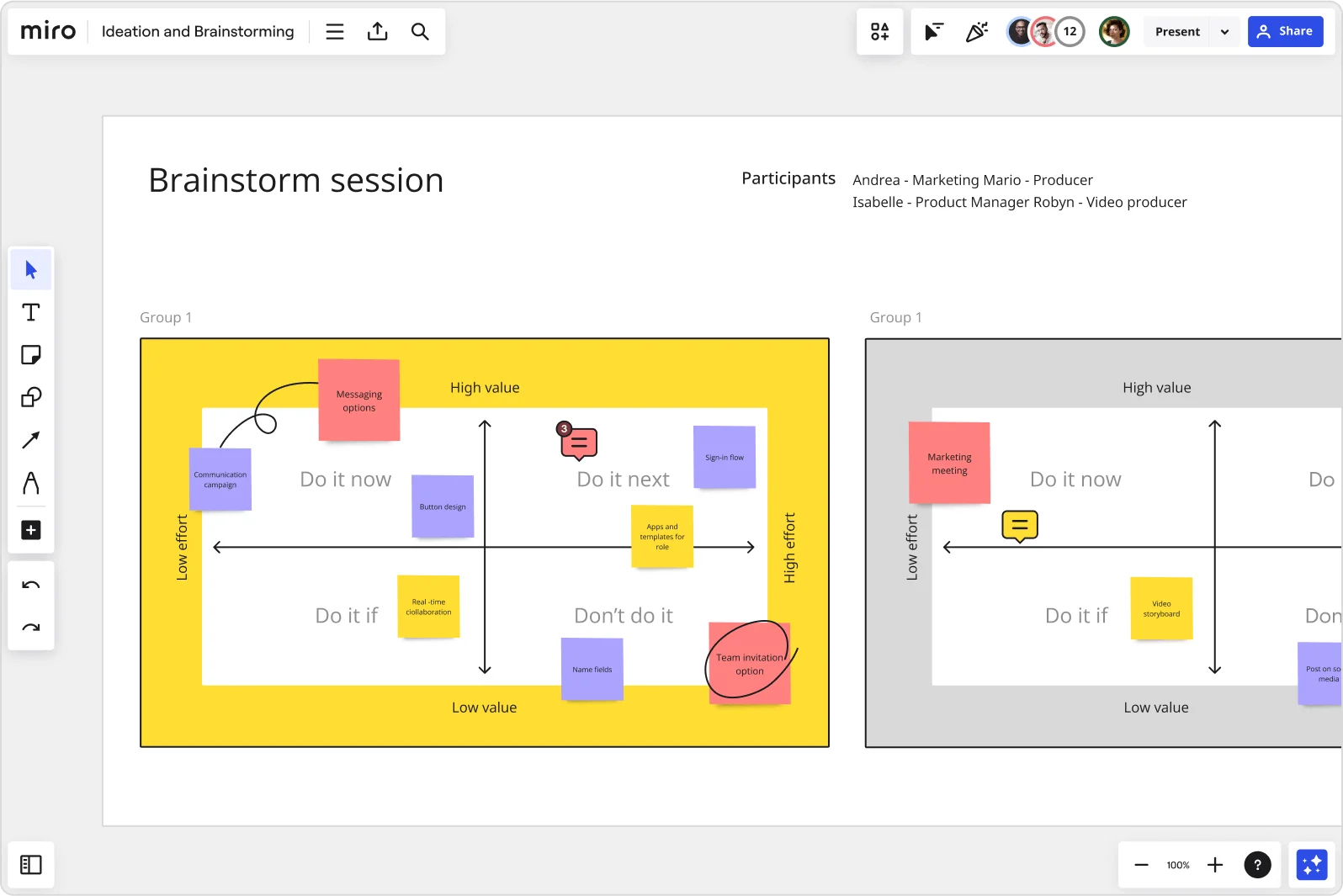
Accelerate innovation
The best ideas often arise when you give them a little breathing room. Miro's infinite canvas is up to the task, offering teams the space and tools they need to push boundaries, experiment with formats, and make unexpected connections. Use mind maps, flowcharts, and diagramming tools to visualize ideas from every angle, then refine them with smart alignment tools and templates.
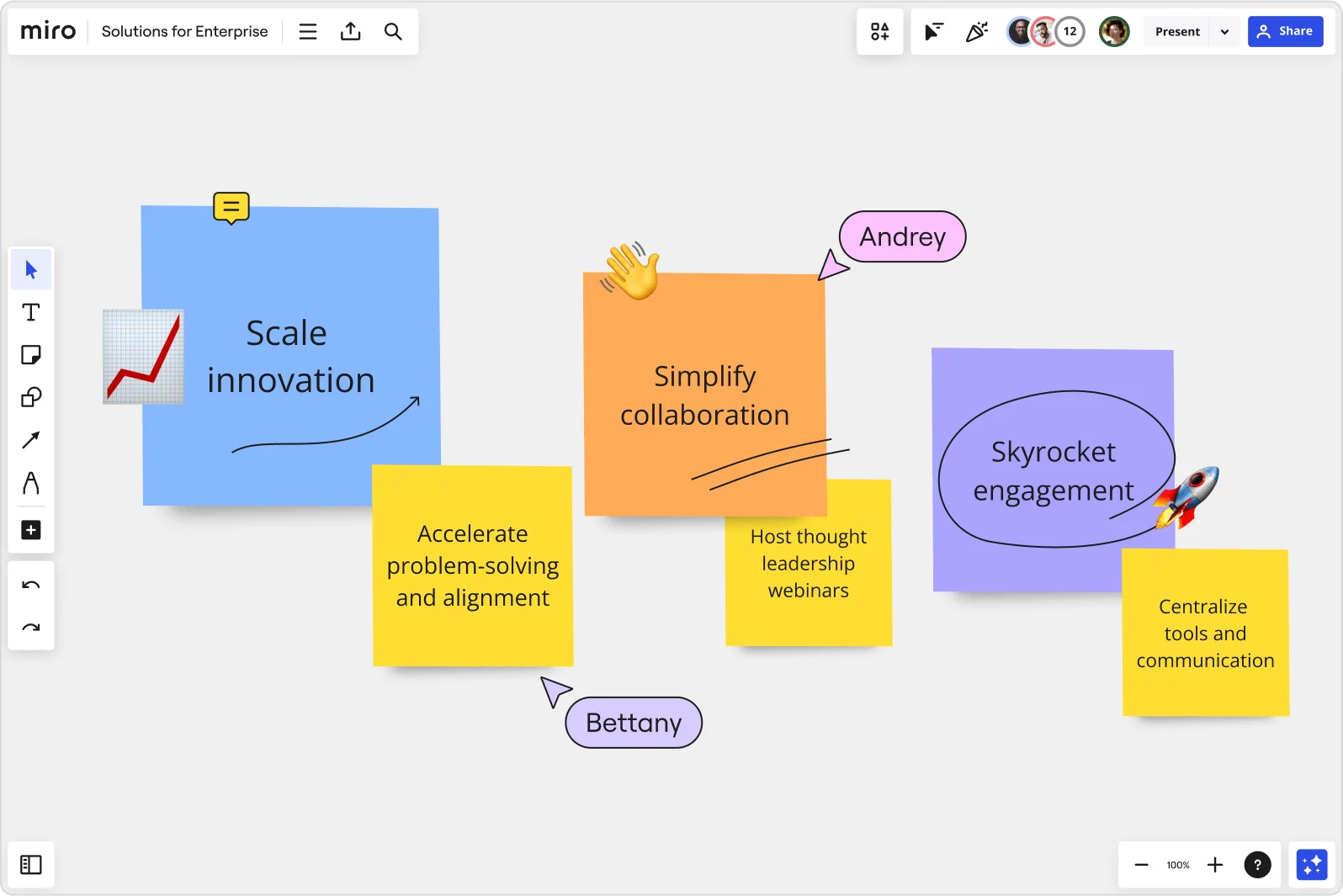
Why Miro is the perfect brainstorming tool
Uncover the best ideas
Turn brainstorming into a true team effort with features that help you surface and organize the strongest contributions. Use anonymous voting to level the playing field and give every idea a fair chance. Stay organized with keyword search, tagging, clustering, and mind mapping. With Miro AI, you can take things further. Automatically cluster sticky notes into themes, generate summaries of discussions, or highlight patterns that might otherwise be missed.
Your idea management platform
Maintain a single source of truth and understand the “why” behind decisions with comments, version history, and linked resources, ensuring context is never lost. You can also connect with integrations like Jira, Asana, and Confluence to tie ideas directly to execution. Keep your brainstorming board as a reference for future ideations, and improve processes and planning over time.
Become an advocate
Steer the ideation process across the organization so your great ideas don’t just live in silos. With our brainstorming tool you can facilitate workshops at scale, where everyone can participate in real time or async. With Miro's online brainstorming tool, it’s easy to capture physical boards in seconds with Stickies capture, converting your handwritten notes into fully editable digital sticky notes. Paired with templates from the Miroverse, you can lead sessions confidently and inspire engagement.
Track progress
Move and track ideas through the pipeline from concept to execution. Use our free brainstorming tool and infinite canvas to group and prioritize ideas before turning your clusters into action plans with clear owners and next steps. Link directly to project management tools to track progress even further, letting your brainstorming sessions flow naturally into delivery.
Integrated with your favorite tools

Related pages
Related templates
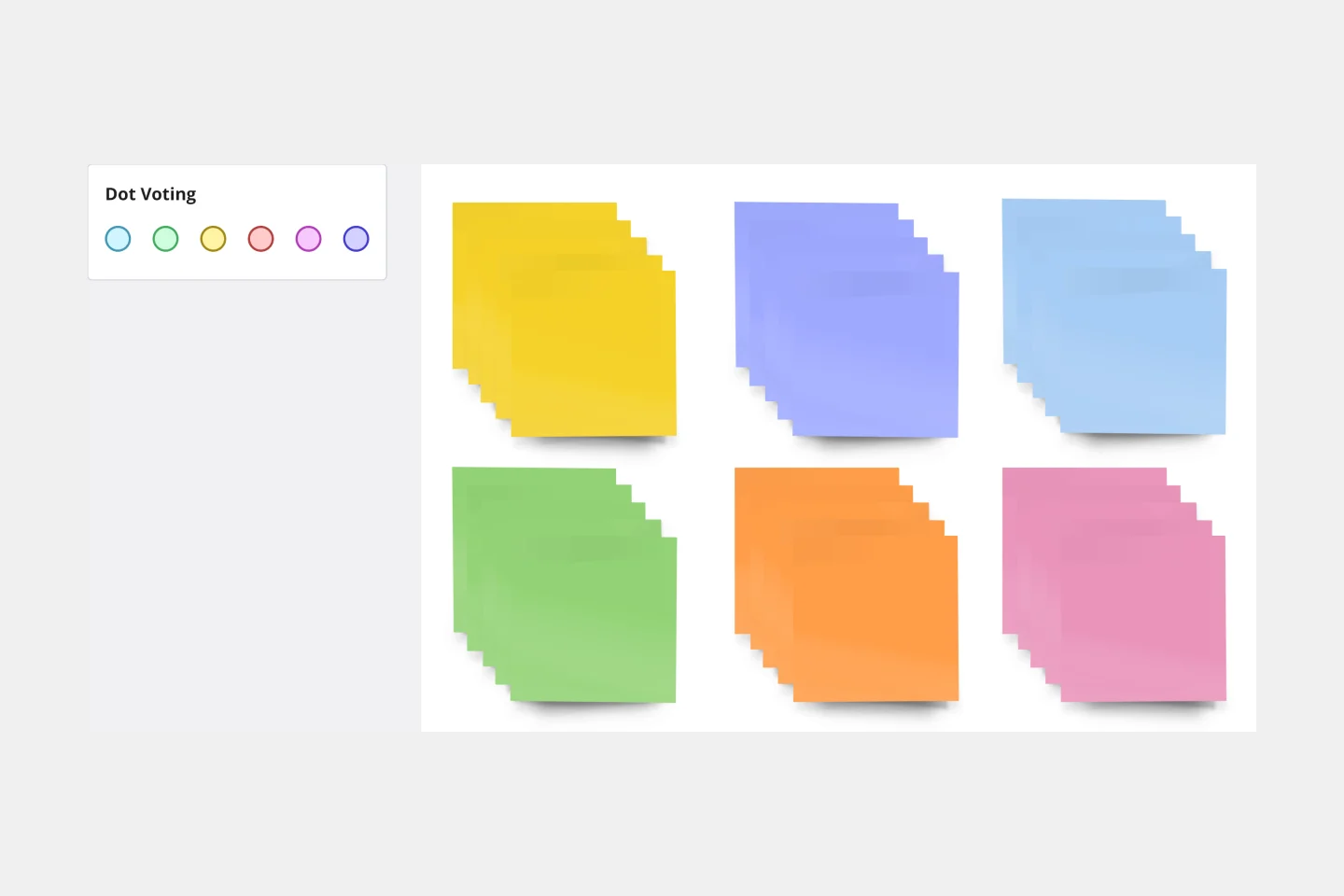

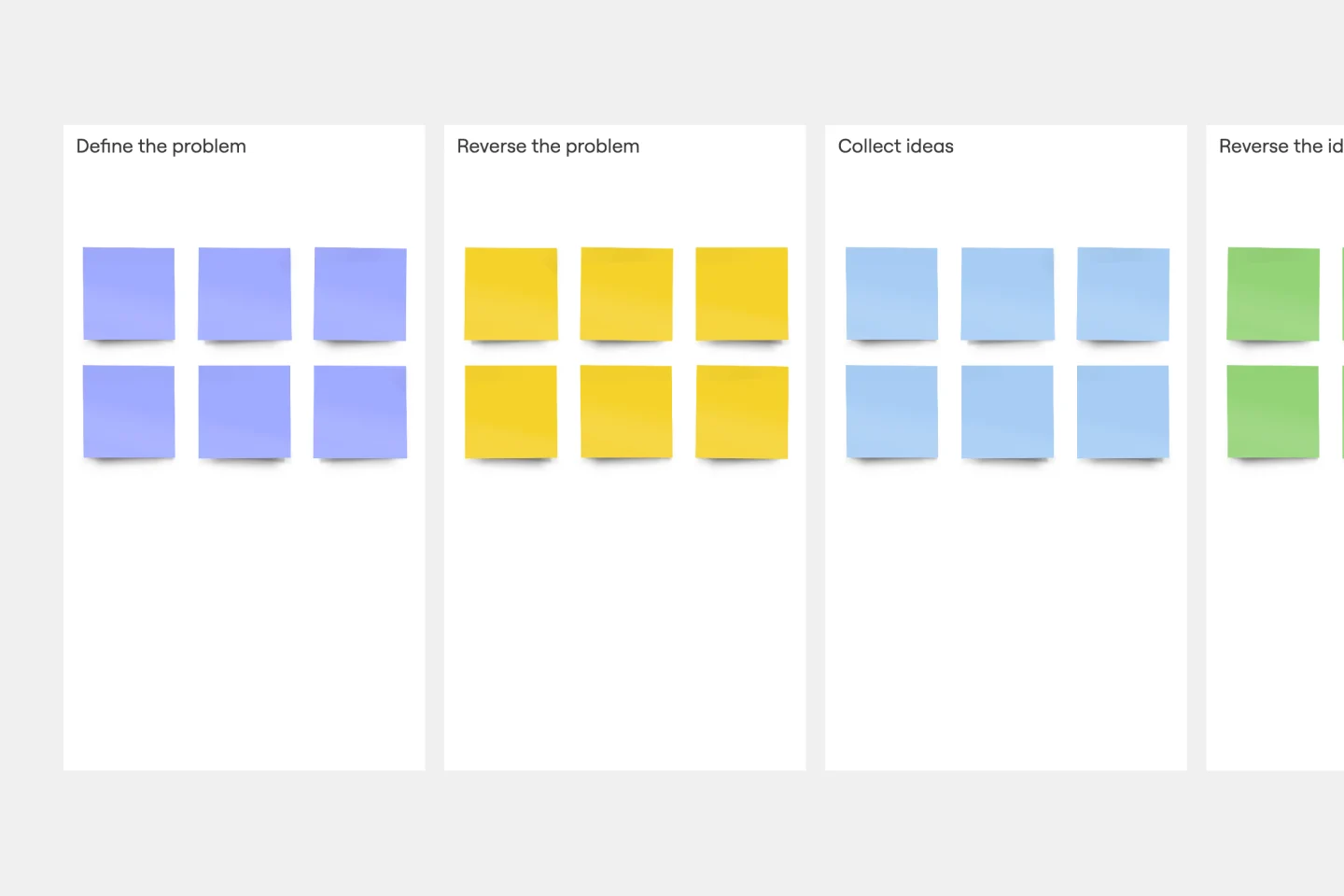



How to run an online brainstorming session with Miro
Keep your session focused and productive by creating clarity on the canvas. Organize your board by dividing it into sections or frames - by theme, priority, or stage of ideation. Then, add guidelines, labels, and color-coded areas so everyone knows where to contribute. If your brainstorming session requires a lot of input, let Miro AI cluster sticky notes into themes or highlight patterns automatically, bringing structure without interrupting the creative flow.
Invite your team to join you on the board from anywhere in the world. With real-time collaboration, everyone can contribute sticky notes, sketches, or comments simultaneously. You can also record a Talktrack video walkthrough to provide context and allow others to add ideas later. Facilitate your session with built-in voting, timers, and breakout frames. Better still, Miro’s integrations with tools like Slack, Microsoft Teams, and Google Meet, means collaboration stays natural across your existing workflows.
With a wide set of ideas in place, Miro’s brainstorming tool helps you quickly move towards clarity and action. Start a discussion directly on the board using comments and reactions, and use anonymous voting to identify the strongest ideas. From here, you can refine your ideas until you have a clear action plan. By the end of your brainstorming session, you should have drafted a plan that everyone is on board with. If there is conflict among teammates on the best ideas, Miro AI can summarize conversations, highlight common threads, or generate draft action plans to make things easier.
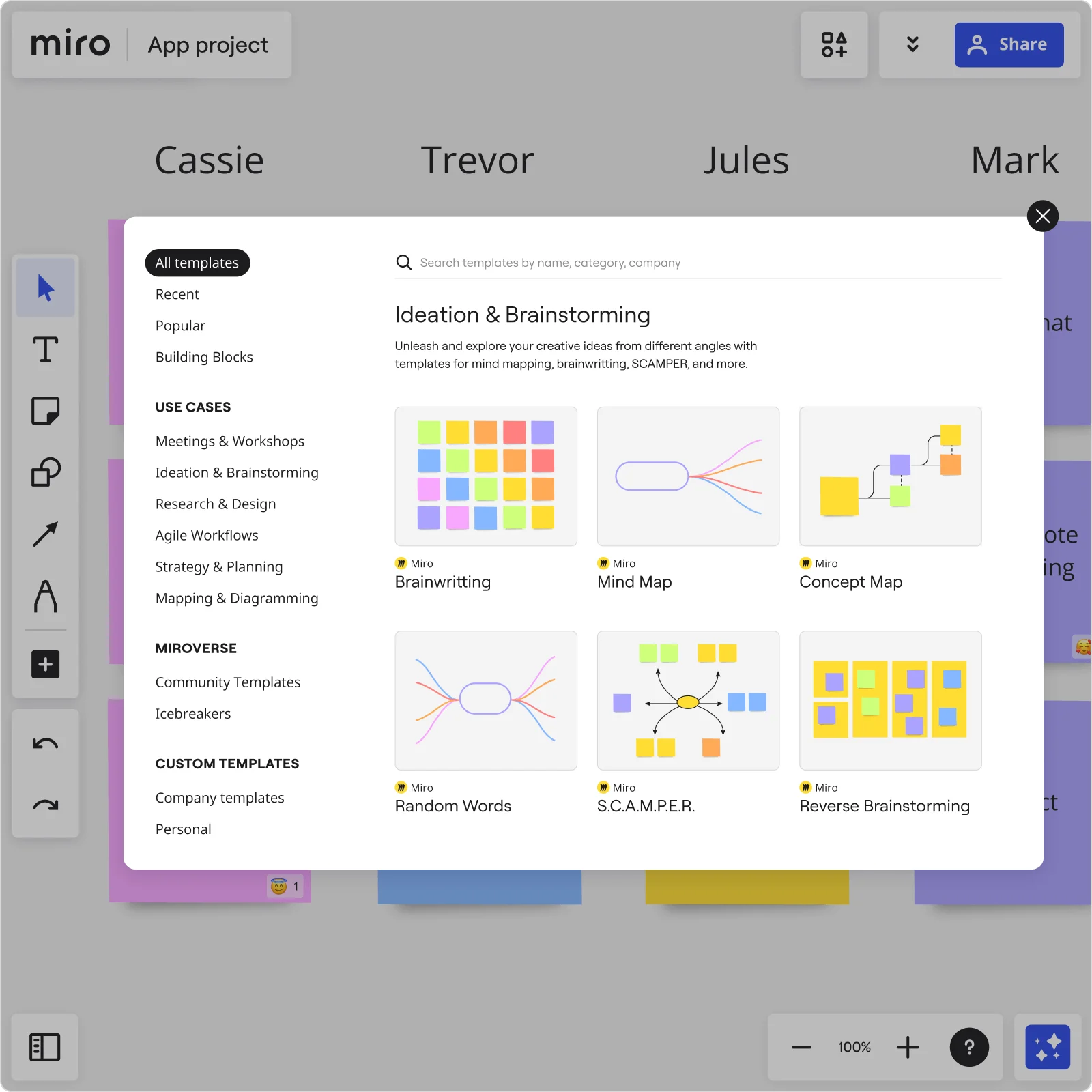

The world's most innovative companies are collaborating in Miro, everyday
“With Miro, we went from project brief to in-market launch in 10 months. That usually takes 3 years at PepsiCo.”
Caroline de Diego
Senior Manager, Global Design & Marketing Innovation at PepsiCo

“Bringing everyone together to plan in Miro means the most impactful initiatives will happen at the right time.”
Lucy Starling
Product Operations Lead at Asos

“The team onboarded in 10 minutes to use Miro for workshops. Getting our organization to adopt this product was a no-brainer.”
Konrad Grzegory
Agile Transformation Lead at CD PROJEKT RED

“Miro templates helped us go from scratch to a full-fledged plan where we mapped activities, ideas, and dependencies.”
Marc Zukerman
Senior Director of Project Management at Hearst

“Miro allows all our teams to align themselves with certain tools and models: they work independently and create products that really meet our customers' needs.”
Luke Pittar
Sustainability Innovation & Design Coach at The Warehouse Group

“To be truly innovative, everyone needs to have a voice, and everyone needs to be able to iterate on each other’s ideas. Miro has made that possible for us.”
Brian Chiccotelli
Learning Experience Designer at HP

Users love Miro for end-to-end innovation. We're the G2 leader in visual collaboration platforms and are rated in the top 50 enterprise tools. Miro helps large companies get meaningful work done.
Top 50 Products for Enterprise
G2 reviews


Brainstorming tool FAQs
How does Miro help my team collaborate during a brainstorming session?
Miro is designed to make collaboration seamless, whether you’re brainstorming in person or running a virtual brainstorming session. Teams can co-create on the same canvas, add sticky notes, vote anonymously, leave comments, or record a Talktrack for async input. By centralizing the entire brainstorming process in one place, Miro reduces extra meetings, ensures alignment, and helps ideas move faster from concept to action.
What tools are needed for virtual brainstorming?
You only need a few tools for a proper virtual brainstorming session: a video conferencing app like Zoom or MS Teams, and a visual workspace like Miro.
What type of brainstorming tools are there?
When it comes to brainstorming, many tools can help generate ideas and encourage creativity. One popular tool is mind mapping, which involves visualizing ideas and how they relate to each other. Another option is free writing, where you jot down any ideas that come to mind without worrying about structure or organization. Additionally, group brainstorming sessions can be effective, allowing team members to bounce ideas off one another and build on each other's thoughts. Online brainstorming tools, such as the one in Miro, also facilitate sessions among distributed teams. Using a combination of these tools makes it easier to innovate and come up with solutions to many challenges and problems.
Are there brainstorming templates or resources available with Miro?
Yes. Miro includes a vast library of brainstorming templates to support different types of brainstorming. From mind mapping and SCAMPER to SWOT analysis and idea clustering. Beyond built-in resources, you can explore Miroverse, a community hub where thousands of teams share templates and workflows to help you try new brainstorming techniques without starting from scratch.
Can I use Miro AI for brainstorming?
Of course! Miro AI can support brainstorming by clustering ideas, summarizing input, or suggesting next steps from a few simple prompts.
Can Miro handle large and complex brainstorming sessions?
Miro is built to scale for teams of any size, whether you’re running a small brainstorming session or managing a large, organization-wide workshop. Our infinite canvas supports the entire brainstorming process, so you can start with ideation and efficiently move through themes, planning, and execution.
Can Miro be tailored to fit my team’s brainstorming process?
Yes! Miro is a flexible brainstorming tool that adapts to your team’s workflow. You can create custom templates for repeatable brainstorming techniques, use Blueprints for pre-configured spaces, or design your own frameworks. With AI shortcuts, you can even automate parts of your brainstorming process.
How does Miro connect with other tools we use?
Miro integrates with more than 160 platforms, including Jira, Confluence, Asana, Google Docs, and Slack. You can embed live data directly into your brainstorming board to ensure context is never lost, no matter who you’re presenting to.
What type of questions should one ask during an online brainstorming session?
There are many questions you can ask during your online brainstorming. Try to pose questions that boost creativity and critical thinking. Thought-provoking questions like “what if” could spark a conversation, or associative questions like “what does this remind us of?” might create new connections. If you have a particular topic, focus on specific questions, such as “what’s the goal for the project?”. If you need more inspiration, access our Miro Templates Library and select one of the many ready-made templates to run your brainstorming session quickly.
How do you lead an online brainstorming session?
You can lead an online brainstorming session in two ways: individually or as a group. Individual sessions are good if you need to generate many ideas, since there is no risk of group thinking or egos coming into play. Group brainstorming sessions are more energetic and fun, often leading to productive discussions and actionable plans. Remember to do it with an open mind no matter how you want to lead your virtual brainstorming.
How secure is brainstorming in Miro?
Miro is built with enterprise-grade security so you can brainstorm online with confidence. You control who has access with advanced permissions and domain restrictions.