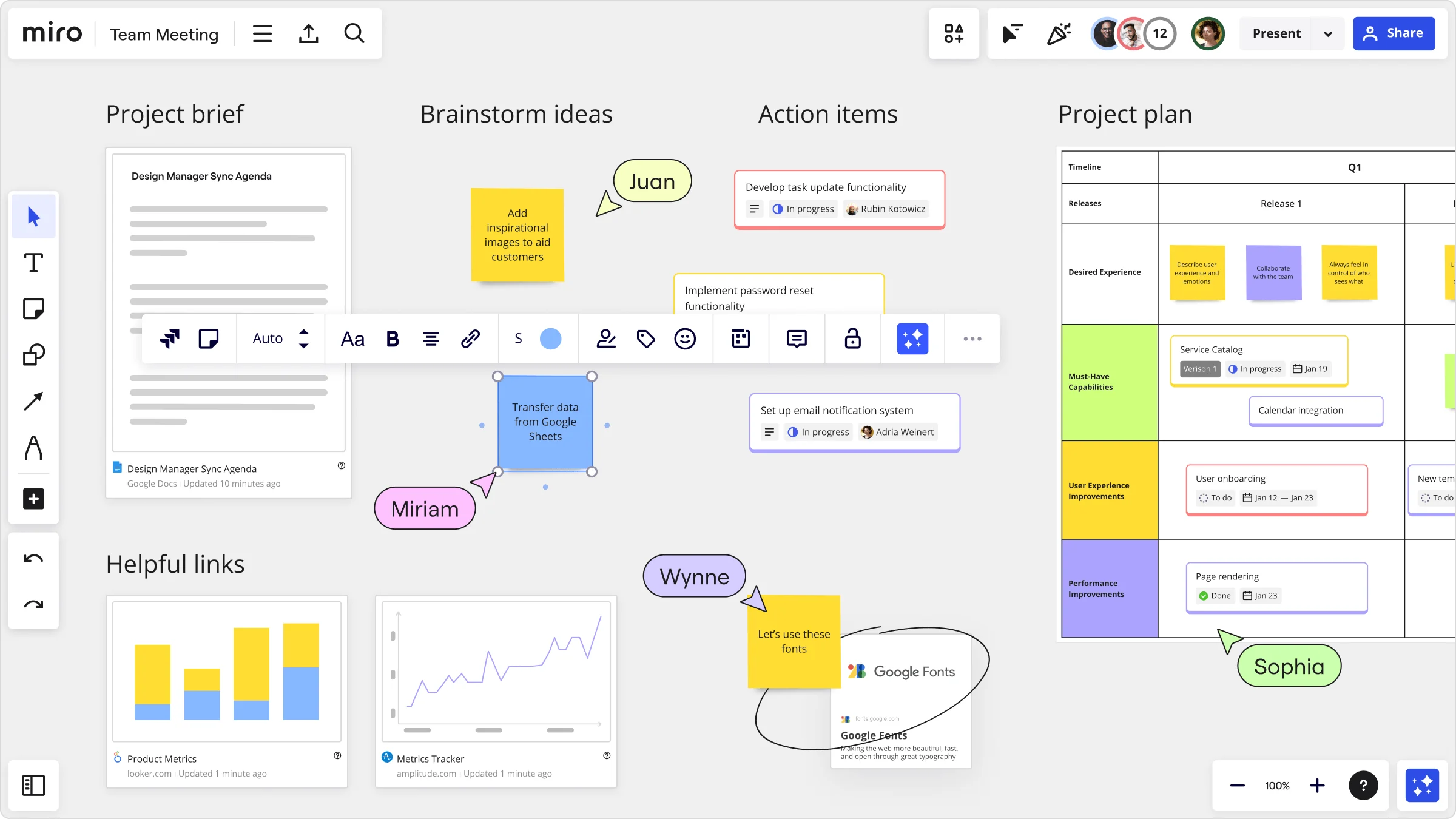
Top 10 Lucidspark alternatives in 2026
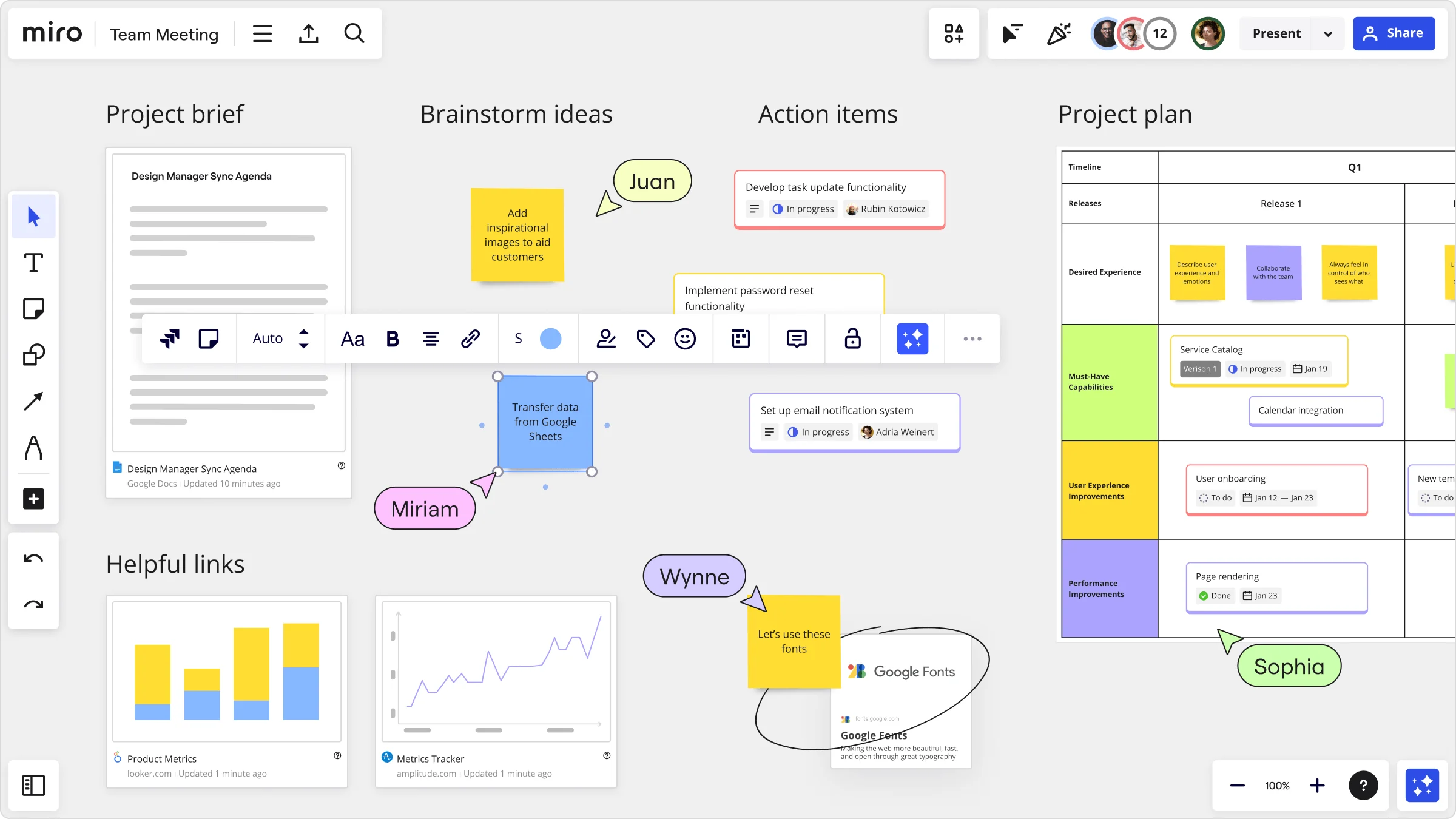
Summary
In this comparison guide, you will learn:
- What Lucidspark is and why teams are considering a switch
- How to choose the right tool and key considerations
- Which alternatives are out there, along with their pros and cons
Who is this article for: Engineer managers
Collaborating effectively is harder than ever. Distributed teams, remote workflows, and fast-paced project demands often expose the cracks in traditional whiteboarding tools. Enter Lucidspark, a collaboration tool many have come to rely on for visual brainstorming. But is it the best option out there?
As teams grow and their needs become more complex, exploring alternative collaboration tools can open up new possibilities. In this article, we'll dive into the best Lucidspark alternatives, giving you all the insights you need to make an informed decision for your team.
What is Lucidspark?
Lucidspark has carved out a niche with its intuitive virtual whiteboard capabilities and seamless collaboration features.
Designed primarily for brainstorming sessions, Lucidspark allows teams to create and organize ideas visually. It's particularly preferred for real-time collaboration, making it ideal for teams that thrive on synchronous brainstorming. However, while it shines in these areas, Lucidspark has its limitations.
The tool's main strengths include an easy-to-use interface and integration with other Lucid products like Lucidchart, streamlining the process of turning brainstormed ideas into detailed diagrams.
Despite these advantages, Lucidspark may not be robust enough for teams needing more advanced project management features or greater flexibility for complex workflows.
Why are people looking for Lucidspark alternatives?
Many users are seeking Lucidspark alternatives because the tool falls short in customization, lacks advanced project management tools, and offers limited integrations with other essential software.
As teams evolve, their requirements change, driving the need to explore tools that can better meet their growing demands and enhance productivity.
Here are some common reasons why teams are considering Lucidspark alternatives:
Need for more advanced project management
Lucidspark excels in brainstorming but can fall short when it comes to managing projects from start to finish. Teams often need more comprehensive tools to track progress, assign tasks, and manage timelines.
Desire for better customization options
Customization is key for many teams, allowing them to tailor tools to their specific workflows. Lucidspark's limited customization options can be a barrier for those needing a more personalized workspace.
Requirement for stronger integrations
Robust integrations are crucial in an interconnected software ecosystem. Some teams find Lucidspark's integration capabilities lacking, prompting them to seek out alternatives that offer better connectivity with their existing tools.
Lucidspark alternatives to consider
Ok, we’re down to the nitty gritty - the Lucidspark alternatives. We’ve done the heavy lifting to uncover the top alternatives to Lucidspark, enabling you to make an informed decision on which collaboration tools and virtual whiteboard solutions would work for your business.
Miro: The innovation workspace
Miro stands out as a leading Lucidspark alternative, offering a robust platform designed for comprehensive visual project management and seamless collaboration. Lucidspark vs Miro is a true test of the best.
Whether you're brainstorming, planning projects, or managing complex workflows with our virtual whiteboard tool, Miro provides a versatile and dynamic environment that adapts to your team's needs.
Key features:
- Comprehensive visual project management - Miro allows teams to visually map out entire projects, integrating timelines, tasks, and progress tracking. Its drag-and-drop interface makes organizing and managing tasks intuitive and straightforward.
- Real-time and asynchronous collaboration - Miro supports both real-time and asynchronous collaboration, making it ideal for distributed teams working across different time zones. Collaboration is seamless with features like sticky notes, mind maps, and video chat.
- Extensive templates library - Miro's vast collection of templates helps teams get started quickly, whether it's brainstorming, strategy planning, or retrospective meetings. Templates are customizable, allowing teams to tailor them to their specific needs.
- Integrations with key tools - Miro integrates with popular tools like Jira, Slack, Microsoft Teams, Google Drive, and Asana, enhancing its utility within existing workflows. These integrations help streamline processes and keep all your tools in sync.
- Intuitive user interface - Designed for ease of use, Miro's interface ensures team members can focus on their tasks without a steep learning curve. The interface is clean and user-friendly, making it easy to navigate and use.
- Advanced facilitation tools - Miro includes features like voting, timers, and breakout rooms, which are perfect for facilitating workshops, meetings, and collaborative sessions. These tools enhance engagement and productivity during team activities.
- Robust security features - Miro ensures your data is safe with enterprise-grade security, including single sign-on (SSO), data encryption, and compliance with industry standards like GDPR and SOC-2.
Pros of Miro
- Excellent for both real-time and asynchronous collaboration
- Highly customizable to fit various workflows
- Rich template library to jumpstart projects
- Strong integration capabilities
- Intuitive and user-friendly interface
- Advanced facilitation tools to enhance meetings and workshops
- Robust security features to protect your data
Cons of Miro:
- Premium features can be pricey for smaller teams
- The full suite of features is powerful but can feel costly for small teams.
- New users may feel overwhelmed by the many features, but training and onboarding help ease the learning curve.
Creately: Versatile diagramming and collaboration
Creately is renowned for its powerful diagramming tools and collaborative features. It's an excellent Lucidspark alternative for teams that need detailed visual documentation and planning.
Key features:
- Advanced diagramming capabilities - Creately supports a wide range of diagram types, making it versatile for different use cases.
- Collaboration tools - Teams can collaborate in real-time, ensuring everyone stays on the same page.
- Templates and frameworks - A rich set of templates helps users quickly create professional-looking diagrams.
- Project management integration - Integrates with project management tools for streamlined workflows.
Pros of Creately
- Versatile diagramming options
- Strong real-time collaboration features
- Easy-to-use templates
- Good integration with project management tools
Cons of Creately
- Interface can be overwhelming for new users
- Limited customization options
FigJam: A creative space for designers
FigJam, developed by Figma, has been created with designers in mind. It provides a collaborative space for brainstorming and ideation, making it a strong contender for teams focused on design.
Key features
- Designer-friendly tools - Tools and features are tailored to the needs of designers.
- Real-time collaboration - Teams can work together seamlessly in real-time.
- Integration with Figma - Direct integration with Figma makes it easy to move from ideation to design.
- Interactive components - Create interactive elements within your brainstorming sessions.
Pros of FigJam:
- Excellent for design-focused teams
- Seamless integration with Figma
- Real-time collaboration features
- Interactive components enhance creativity
Cons of FigJam:
- Limited to design and brainstorming
- Can be pricey for small teams
Cacoo: A simple yet powerful diagramming tool
Cacoo offers simplicity and power in one package, making it a great Lucidspark alternative for teams that need to create diagrams and collaborate in real-time.
Key features
- Real-time diagramming - Teams can create and edit diagrams together in real-time.
- Templates and shapes - A wide variety of templates and shapes to choose from.
- Collaboration tools - Includes commenting and sharing features to enhance collaboration.
- Cloud storage - Store your diagrams securely in the cloud.
Pros of Cacoo:
- Simple and intuitive interface
- Real-time collaboration
- Extensive template library
- Secure cloud storage
Cons of Cacoo:
- Limited advanced features
- Customization options could be better
Mural: The digital workspace for visual collaboration
Mural is another strong Lucidspark alternative, especially for teams that thrive on visual collaboration and need a tool to support creative processes.
Key features
- Visual collaboration tools - Designed to help teams brainstorm and collaborate visually.
- Templates and frameworks - Extensive library of templates to get started quickly.
- Facilitation features - Tools to help facilitate workshops and meetings.
- Integration with other tools - Integrates with popular tools like Slack and Microsoft Teams.
Pros of Mural
- Excellent for visual collaboration
- Strong facilitation features
- Extensive template library
- Good integration capabilities
Cons of Mural
- Can be expensive for small teams
- Learning curve for new users
SmartDraw: Powerful diagramming and drawing tool
SmartDraw is known for its powerful diagramming capabilities, making it a great Lucidspark alternative for businesses that need detailed and complex diagrams.
Key features
- Advanced diagramming tools - Supports a wide range of diagram types and styles.
- Real-time collaboration - Teams can work together on diagrams in real-time.
- Templates and symbols - Extensive library of templates and symbols to choose from.
- Integration with other tools - Integrates with popular project management and office tools.
Pros of SmartDraw
- Powerful diagramming capabilities
- Real-time collaboration
- Extensive template and symbol library
- Good integration options
Cons of SmartDraw
- Steep learning curve
- Can be expensive for smaller teams
Sketch: The designer's tool of choice
Sketch is a favorite among designers, providing powerful collaboration tools for creating high-fidelity designs and prototypes.
Key features
- Design-focused tools - Tailored for creating detailed designs and prototypes.
- Real-time collaboration - Teams can collaborate on designs in real-time.
- Plugins and integrations - Extensive library of plugins and integrations.
- Vector editing - Powerful vector editing tools for precise designs.
Pros of Sketch
- Excellent for high-fidelity design work
- Strong real-time collaboration
- Extensive plugin and integration library
- Powerful vector editing tools
Cons of Sketch
- Limited to design use cases
- Can be pricey for non-design teams
Gliffy: Simple diagramming
Gliffy offers simple yet effective diagramming tools, making it a good Lucidspark alternative for teams that need to create diagrams quickly and easily.
Key features
- Easy-to-use interface - Designed for simplicity and ease of use.
- Real-time collaboration - Teams can work together on diagrams in real-time.
- Templates and shapes - Wide variety of templates and shapes.
- Cloud integration - Store diagrams securely in the cloud.
Pros of Gliffy
- Simple and intuitive interface
- Real-time collaboration
- Good variety of templates and shapes
- Secure cloud integration
Cons of Gliffy
- Limited advanced features
- Customization options could be better
Whimsical: Fast and flexible collaboration
Whimsical is designed for speed and flexibility, providing tools for creating flowcharts, wireframes, and more. It’s fast become a great Lucidspark alternative.
Key features
- Versatile design tools - Create flowcharts, wireframes, and other visual documents.
- Real-time collaboration - Teams can work together seamlessly.
- Templates and components - Extensive library of templates and components.
- Integration with other tools - Integrates with popular project management and office tools.
Pros of Whimsical
- Fast and flexible design tools
- Strong real-time collaboration
- Extensive template library
- Good integration options
Cons of Whimsical:
- Limited to certain types of visual documents
- Can be pricey for smaller teams
Visio: The professional diagramming tool
Visio by Microsoft is a well-known tool for creating professional diagrams. As a Lucidspark alternative, it’s a viable choice for teams needing detailed and complex diagrams.
Key features
- Advanced diagramming tools - Supports a wide range of diagram types and styles.
- Real-time collaboration - Teams can collaborate on diagrams in real-time.
- Templates and shapes - Extensive library of templates and shapes.
- Integration with Microsoft Office - Seamlessly integrates with other Microsoft Office tools.
Pros of Visio
- Powerful diagramming capabilities
- Real-time collaboration
- Extensive template and shape library
- Seamless integration with Microsoft Office
Cons of Visio
- Steep learning curve
- Can be expensive for smaller teams
How to choose the best collaboration tools
Choosing the right tool collaboration tools for business and your team involves considering several key factors:
- Assess your team's specific needs and workflows. Do you need a tool that's great for brainstorming, or do you require advanced project management features?
- Consider the level of customization and integration with other tools you use daily.
- Evaluate the ease of use. A tool that's difficult to navigate can hinder productivity.
- Look for a user-friendly interface and consider providing training sessions for your team if necessary.
- Consider the cost. Some tools offer robust free versions, while others may require a significant investment for premium features.
- Balance the cost with the value the tool brings to your team.
Why choose Miro?
When it comes to visual collaboration and project management, Miro stands out as an exceptional choice. Its comprehensive features, strong collaboration capabilities, and extensive integrations make it an invaluable asset for any team.
Miro's ability to support both real-time and asynchronous work ensures all team members, regardless of location, can contribute effectively.
Ready to experience the power of Miro for yourself?
Try Miro today and see how it can transform your team's collaboration and productivity. Discover why so many teams consider Miro the ultimate visual workspace for innovation.
FAQs
What are collaboration tools?
Collaboration tools are software applications or platforms designed to help individuals and teams work together more effectively. It doesn’t matter whether you’re in the office together or working remotely, collaboration tools facilitate communication, coordination, ideation, and project management.
Why should I consider switching from Lucidspark to another tool?
If you’re facing limitations with Lucidspark, it could be slowing down your team’s workflow or forcing you to use multiple tools. Lucidspark alternatives may offer greater flexibility, more features, or better alignment with your current tech stack.
What features should I prioritize when evaluating Lucidspark alternatives?
Depending on the specific pain points of your team, you should consider a number of different features when looking for Lucidspark alternatives. Of course, check out the pros and cons of different tools above, but also consider:
- End-to-end workflow support
- Asynchronous collaboration features
- Custom templates and virtual whiteboard flexibility
- Strong integrations with tools like Jira, Notion, Asana, or Google Workspace
Will switching to a Lucidspark alternative disrupt my workflow?
Switching tools will not necessarily disrupt your workflow. Many Lucidspark alternatives offer onboarding support, easy data import, and even templates designed to ease the transition. Some tools also let you embed or integrate your current Lucidspark boards so you don’t have to start all over again.
How do I get team buy-in when switching virtual whiteboard tools?
Buy-in is essential when switching tools and you should involve your key team members early to ensure success. Share a shortlist of Lucidspark alternatives with them, let them test the tools, and collect their feedback. Highlight how the new platform solves specific collaboration or workflow issues they’re previously encountered.
Author: Miro Team
Last update: October 9, 2025