From concept to clarity with an AI block diagram
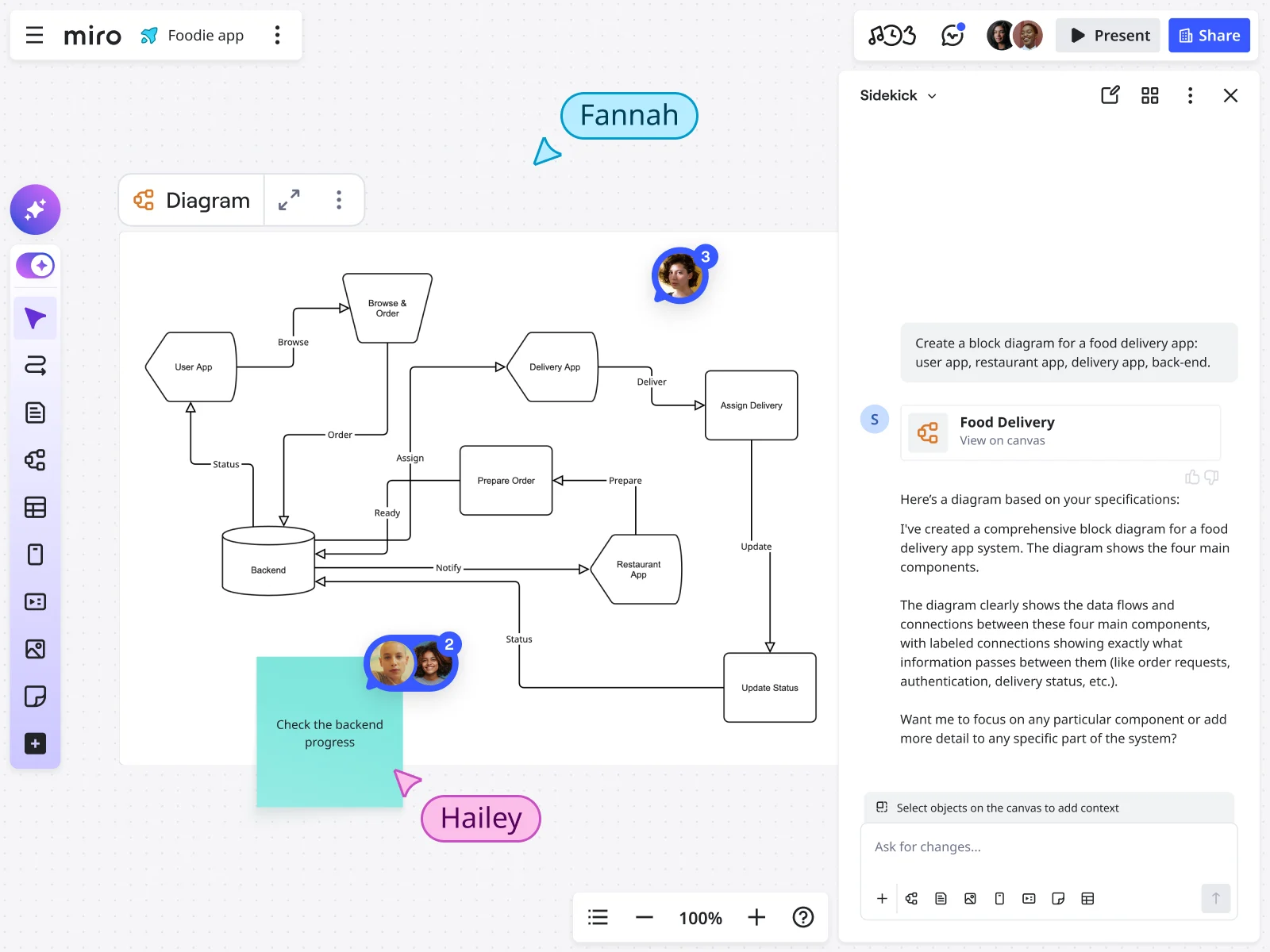
Visualize system architecture faster with our AI block diagram generator
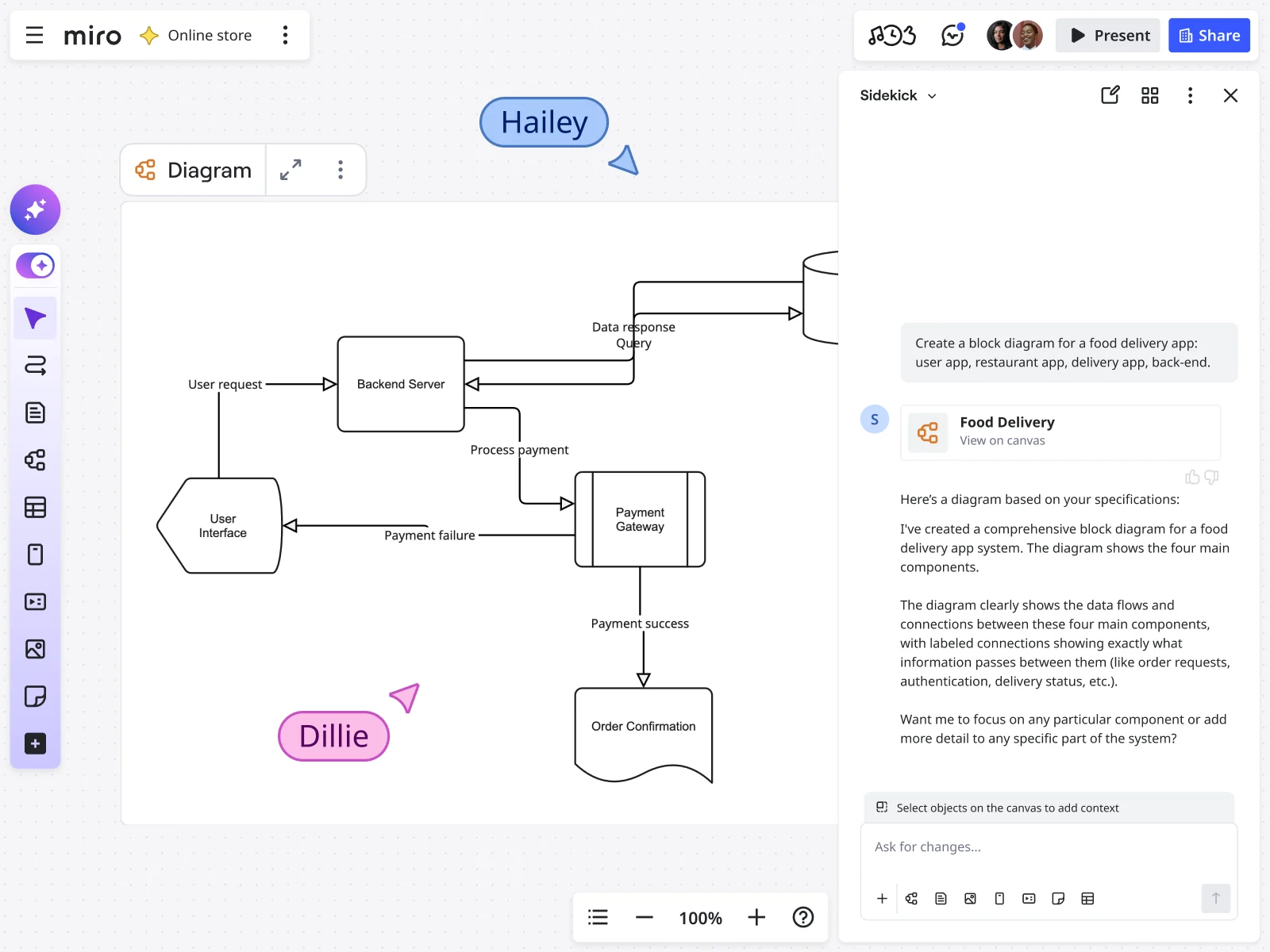
How Miro's AI block diagram tools help engineers build faster
Accelerate system documentation
Creating different diagrams for microservices, data flows, or system integrations is tiresome and delays technical reviews. With Miro's block diagram generator AI, you can quickly visualize complex architectures across various system components. The AI helps you explore different structural patterns and connection types in moments, allowing for rapid prototyping and faster validation of your system designs with team leads and stakeholders.
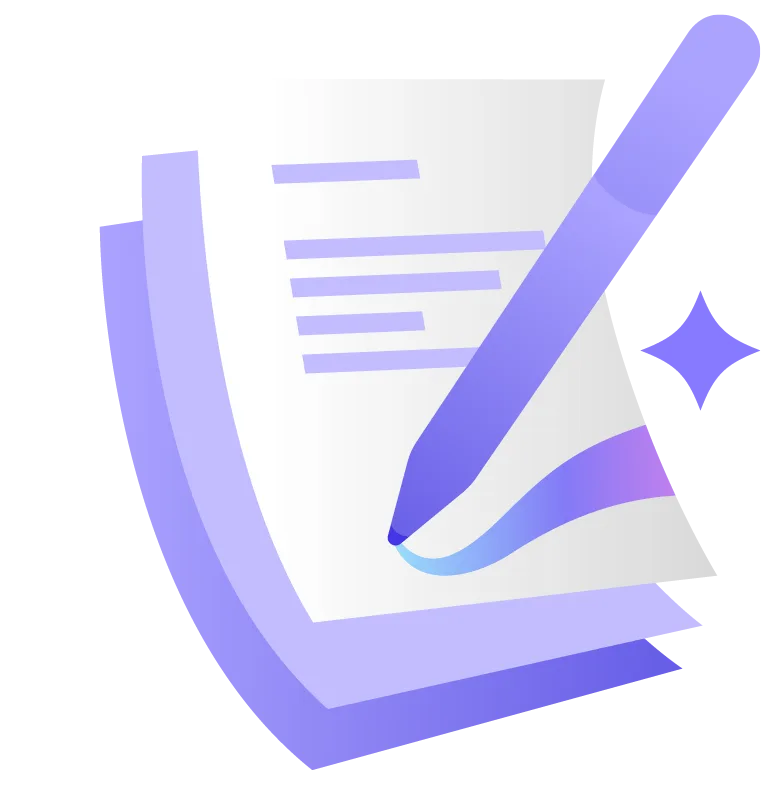
Seamless conversion from text to diagram
Our cutting-edge AI text-to-diagram feature empowers you to convert written technical specifications directly into editable block diagrams. This eliminates ambiguity in system documentation, ensuring that your initial visual interpretations align perfectly with the intended architecture and data flow from the start.
Collaborate in real time on technical designs
Developers, architects, and DevOps engineers often work in silos during the initial design phase, leading to integration issues down the line. Once your block diagram generator AI creates initial designs, they live on a shared Miro board. Teams can provide real-time feedback, add technical annotations, and iterate together, ensuring everyone understands the system architecture before implementation begins. This creates shared understanding and reduces costly rework.
Intelligent iteration and refinement
Miro's AI diagramming capabilities don't stop at generation. The AI assists in refining layouts, suggesting standard architectural patterns, and maintaining visual consistency as your system evolves. Need feedback on your design decisions? AI Sidekicks help you evaluate trade-offs, identify potential bottlenecks, and explore alternative approaches right on your board. This frees you to focus on crucial technical optimizations and performance considerations.
Design without the learning curve
Miro's intuitive interface, combined with the power of our AI block diagram generator, makes technical diagramming accessible to every member of your engineering team. Backend developers, frontend engineers, and even technical leads who aren't design-savvy can contribute to and understand system diagrams. Use Flows to chain multiple AI actions together — generate your initial diagram, refine the layout, add technical annotations, and export documentation all in one streamlined workflow.
Bridge the gap between concept and implementation
Miscommunications between system architects, developers, and infrastructure teams lead to wasted sprints, costly refactoring, and ultimately, systems that don't meet performance requirements. Miro's AI diagramming offers a clear, rapidly generated visual blueprint that brings everyone onto the same page from day one. It's the fastest way to get technical alignment and maintain clarity throughout the entire development lifecycle.
Integrated with your favorite tools

Related templates
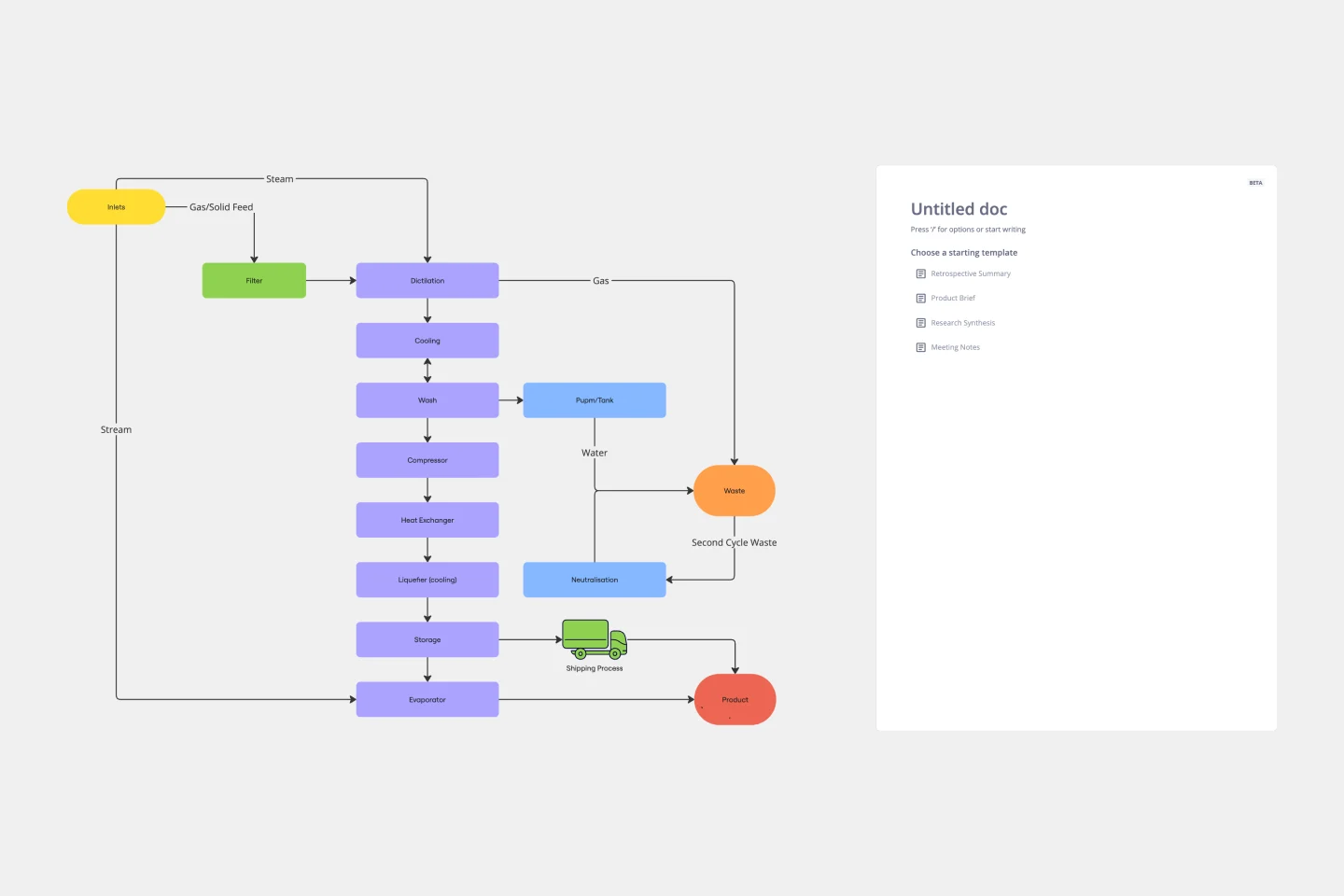


How to use our AI to generate your block diagram in Miro
Text to diagram: Type a description of your system architecture (e.g., "A microservices architecture with API gateway, user service, payment service, and database connections"). Existing elements: Select sticky notes, text blocks, or other elements on your board and prompt the AI to generate a block diagram based on them.
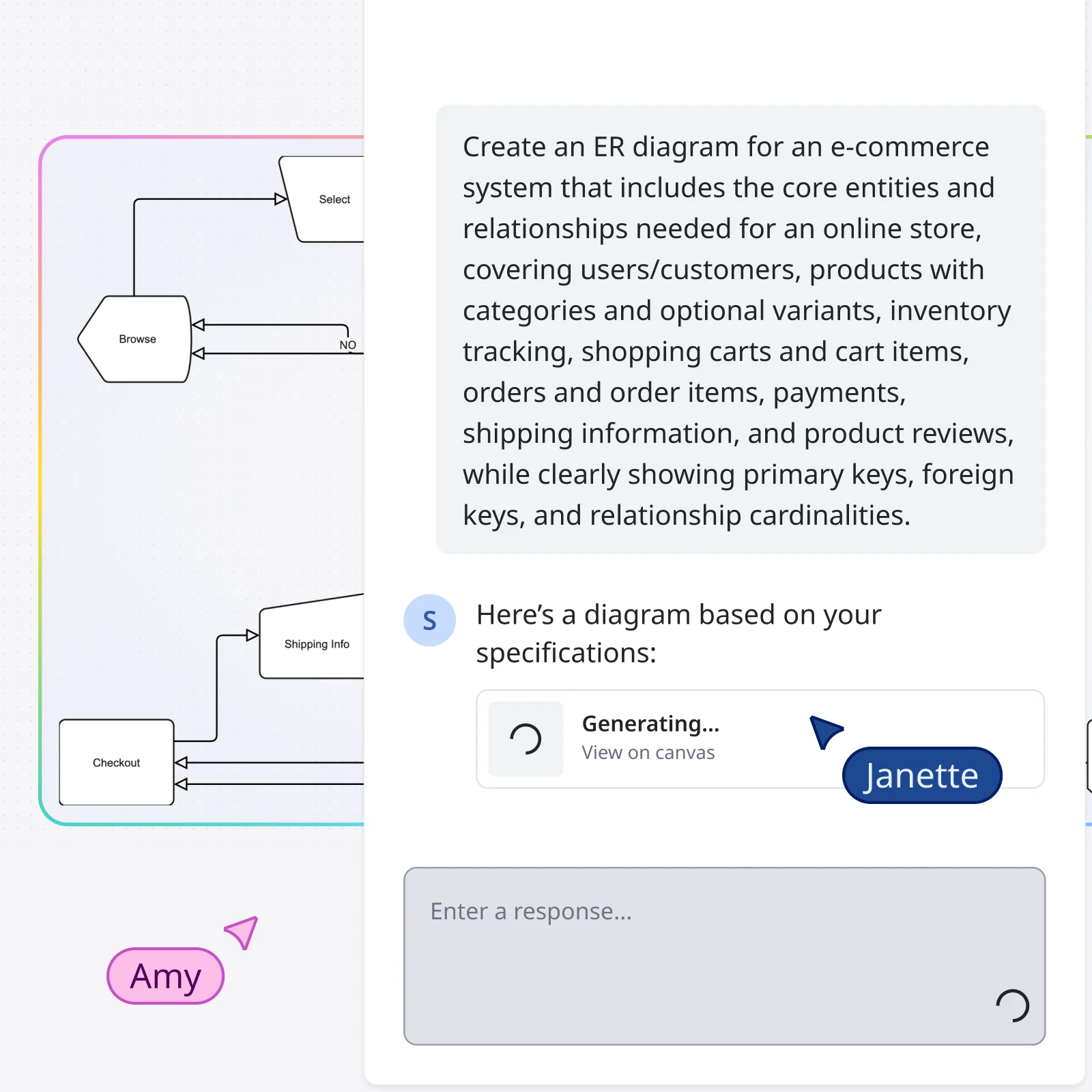

The world's most innovative companies are collaborating in Miro, everyday
“With Miro, we went from project brief to in-market launch in 10 months. That usually takes 3 years at PepsiCo.”
Caroline de Diego
Senior Manager, Global Design & Marketing Innovation at PepsiCo

“Bringing everyone together to plan in Miro means the most impactful initiatives will happen at the right time.”
Lucy Starling
Product Operations Lead at Asos

“The team onboarded in 10 minutes to use Miro for workshops. Getting our organization to adopt this product was a no-brainer.”
Konrad Grzegory
Agile Transformation Lead at CD PROJEKT RED

“Miro templates helped us go from scratch to a full-fledged plan where we mapped activities, ideas, and dependencies.”
Marc Zukerman
Senior Director of Project Management at Hearst

“Miro allows all our teams to align themselves with certain tools and models: they work independently and create products that really meet our customers' needs.”
Luke Pittar
Sustainability Innovation & Design Coach at The Warehouse Group

“To be truly innovative, everyone needs to have a voice, and everyone needs to be able to iterate on each other’s ideas. Miro has made that possible for us.”
Brian Chiccotelli
Learning Experience Designer at HP

Users love Miro for end-to-end innovation. We're the G2 leader in visual collaboration platforms and are rated in the top 50 enterprise tools. Miro helps large companies get meaningful work done.
Top 50 Products for Enterprise
G2 reviews


AI block diagram FAQs
How does the AI block diagram tool improve team collaboration?
By automating the initial diagram creation, the AI block diagram generator ensures teams can start with a clear visual foundation immediately. This shared starting point, combined with Miro's real-time collaboration features, enables better technical communication and helps align engineers faster.
What are the pricing options for Create with AI?
Miro's Create with AI feature is available across all Miro plans, including Free, Starter, Business, Enterprise, and Education plans. Usage is based on AI credits, please check our pricing page for more details.
Is my technical data secure when using the AI block diagram generator?
Yes, security is our top priority. Miro adheres to enterprise-grade security standards including SOC 2 Type II compliance, ISO/IEC 27001 certification, and maintains strict data protection measures.
Is the AI block diagram generator accessible for users with disabilities?
Miro is committed to accessibility and follows WCAG guidelines. Our AI-generated diagrams maintain proper contrast ratios and semantic structure. We provide an Accessibility Conformance Report (ACR) based on VPAT standards, and continue to improve our platform's accessibility features to ensure all team members can effectively use our AI diagramming tools.
Does Miro integrate with our existing development tools?
Yes, Miro integrates seamlessly with popular development and collaboration tools including Jira, Confluence, GitHub, Slack, Microsoft Teams, and Azure DevOps. You can sync your block diagrams with project management workflows, link them to technical documentation, and share updates directly in your team's communication channels.
Can I customize the AI-generated diagrams to match our architecture standards?
Absolutely. Once the AI generates your initial block diagram, you have complete control to customize every aspect — from component styling and color coding to notation standards and layout preferences. You can also save your customized diagrams as templates for consistent documentation across your engineering team.