Mapping & diagramming templates
Bring everyone into your vision with our mapping and diagramming templates collection. Create diagrams, concept maps, and system mapping templates to communicate complex flows, creating a shared understanding.
463 templates
Cladogram Template
0 likes
12 uses

Cladogram Template
The Cladogram Template offers seamless adaptability, empowering users to change, expand, and refine evolutionary representations with ease. Its intuitive interface and automated features ensure dynamic and responsive diagrams that keep up with evolving knowledge. Say goodbye to static diagrams and welcome fluidity and adaptability with Miro's Cladogram Template.
Business Intelligence Architecture Template
2 likes
11 uses
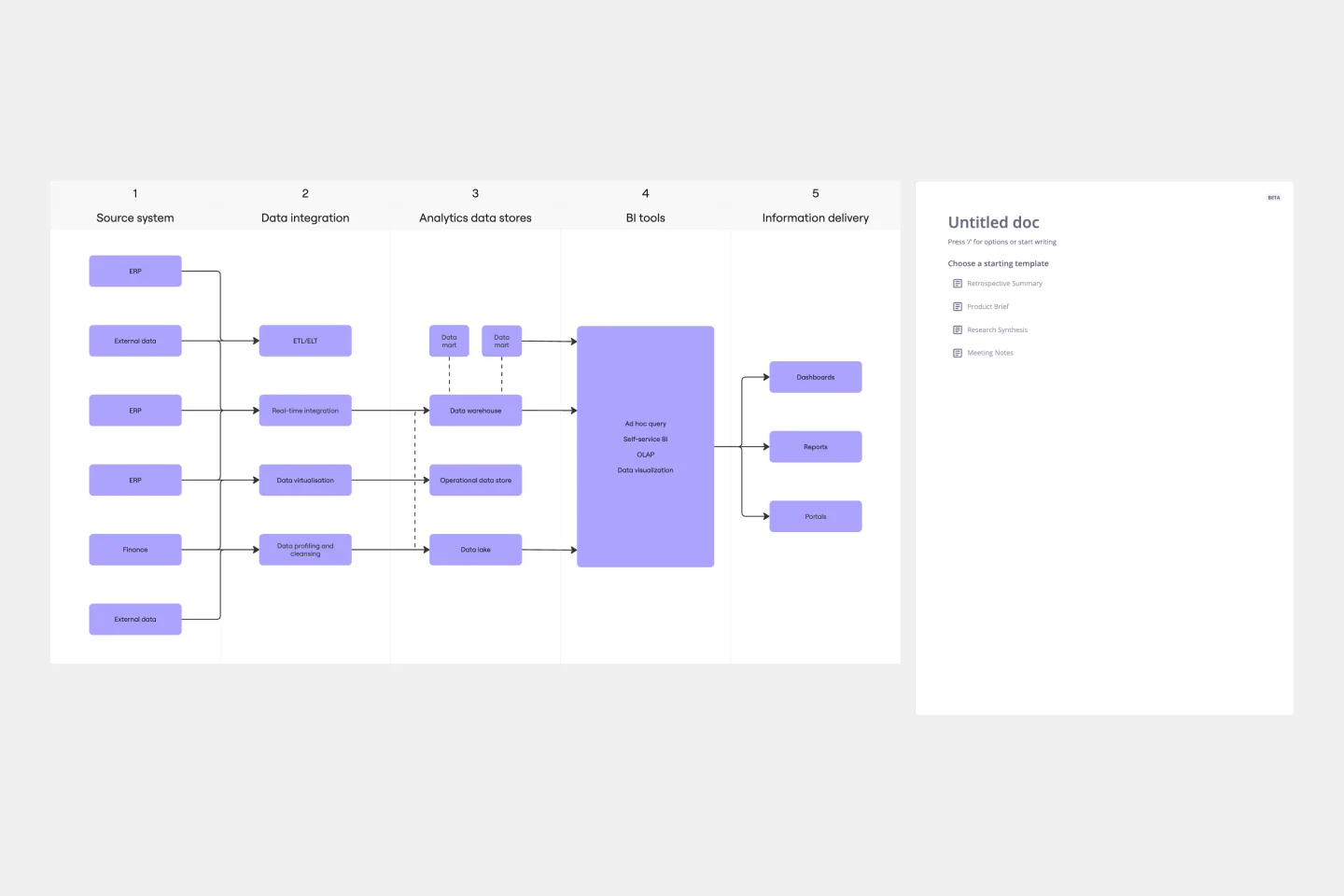
Business Intelligence Architecture Template
The Business Intelligence Architecture Diagram Template in Miro visually maps the complex landscape of business intelligence systems. With elements encompassing data sources, warehouses, ETL processes, tools, and end-user interfaces, the template enables users to communicate complex concepts with clarity. One standout feature is the template's dynamic adaptability, empowered by Miro's automated diagramming capabilities. This feature ensures that the diagram remains up-to-date with minimal effort, allowing users to effortlessly incorporate changes in data structures and processes, thus maintaining the relevance and accuracy of their visual representations over time.
Product Development Flowchart Template
0 likes
11 uses
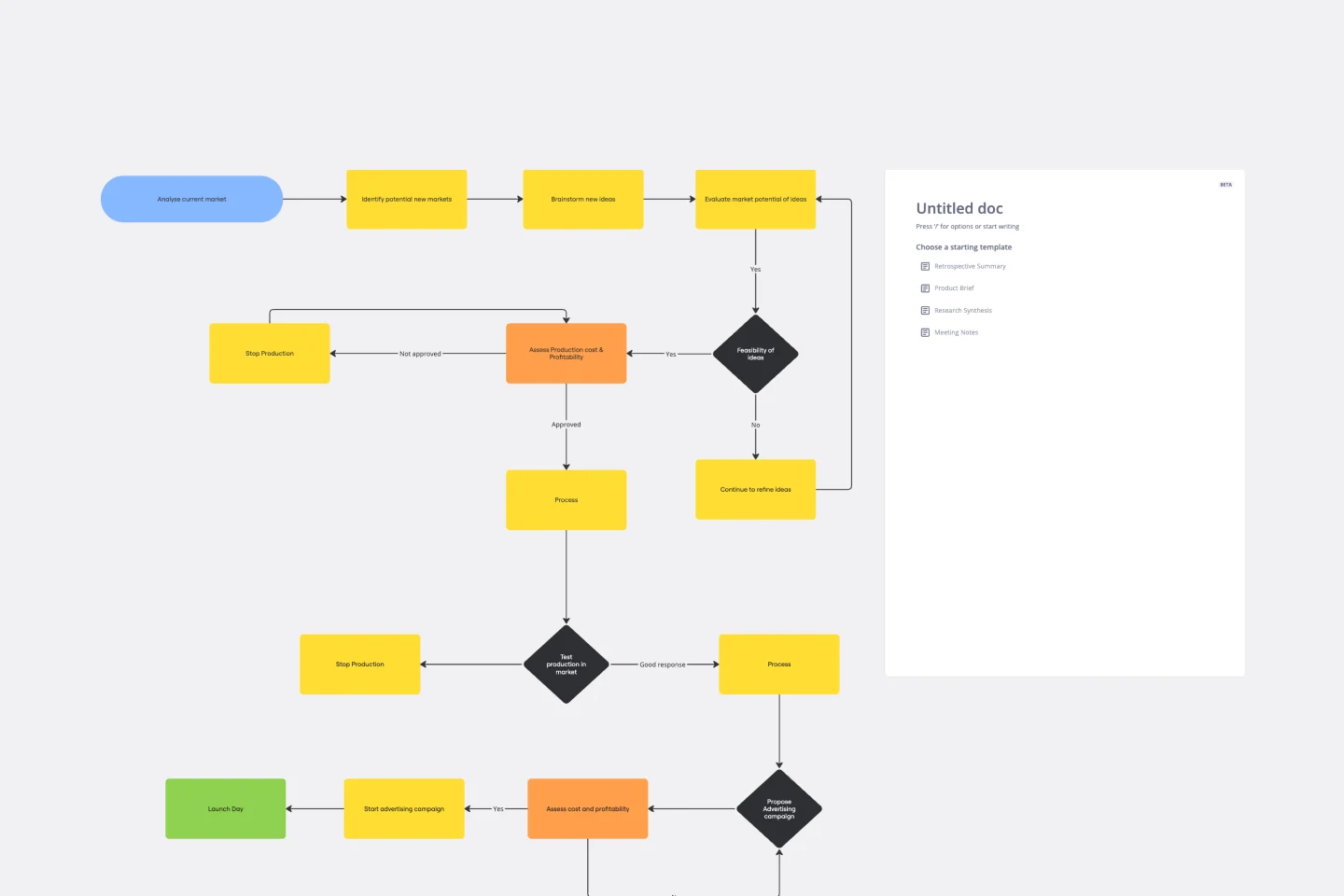
Product Development Flowchart Template
Improve your product development process with the product development flowchart template. The template offers a shared space where team members can provide real time input and feedback as they engage in the various stages of product creation. This collaborative feature ensures that everyone involved is on the same page, reducing the likelihood of miscommunication and enhancing overall project efficiency. By centralizing insights and ideas within the flowchart, teams can collectively shape and refine the product development process, leading to a more cohesive and successful outcome.
Partnership Org Chart Template
1 likes
11 uses
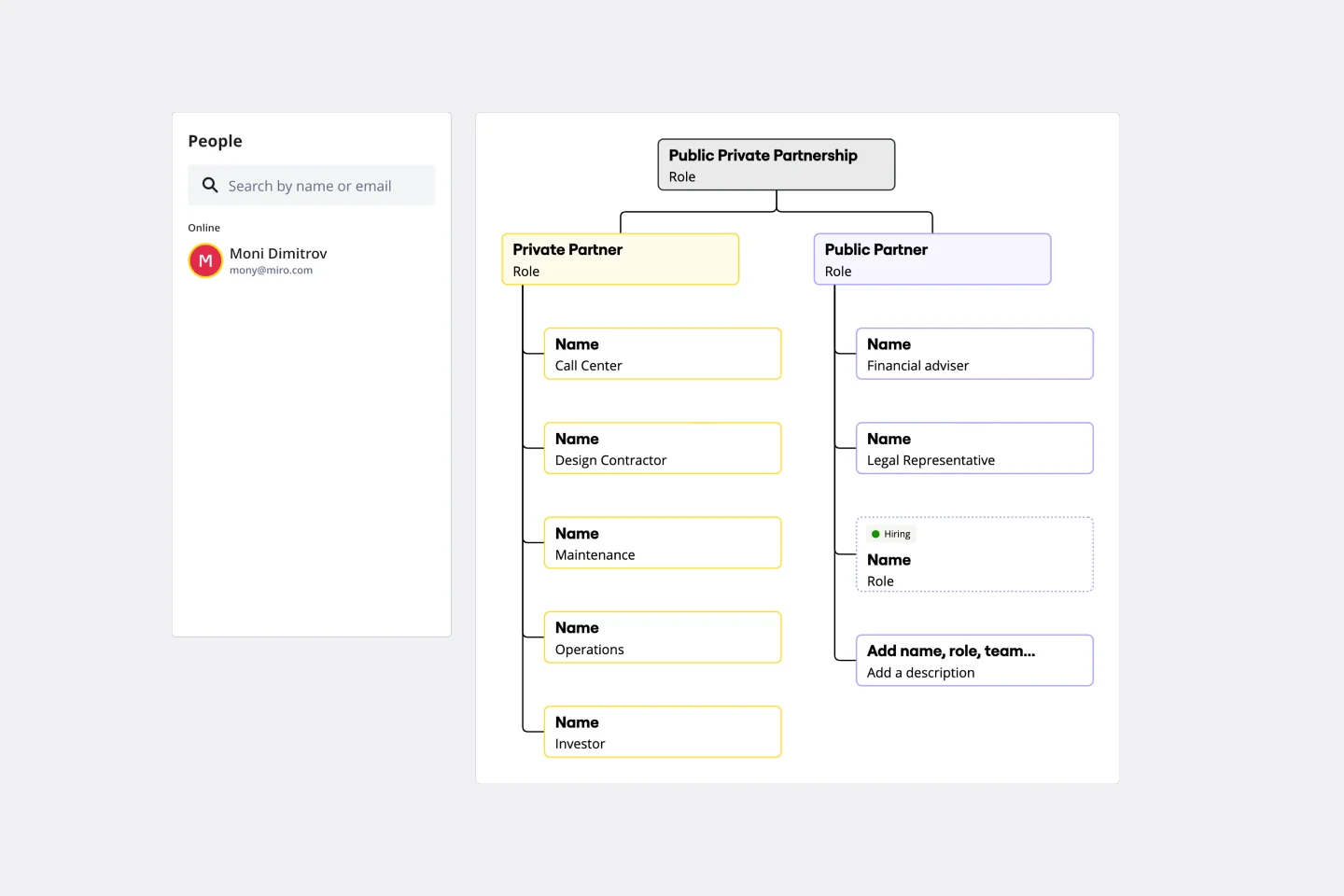
Partnership Org Chart Template
The Partnership Org Chart Template is an interactive tool that visually represents the intricate network of relationships between business partners. It provides a clear and structured layout that helps users grasp how different entities align and interact within a collaborative ecosystem. One of its standout benefits is the clarity it offers. In the often complex world of inter-organizational relationships, having a straightforward, visual representation of partnerships eliminates ambiguities and ensures all stakeholders are on the same page. This fosters more effective collaboration and strategic planning, making it an essential business tool.
BPMN Process Flow Template
0 likes
11 uses
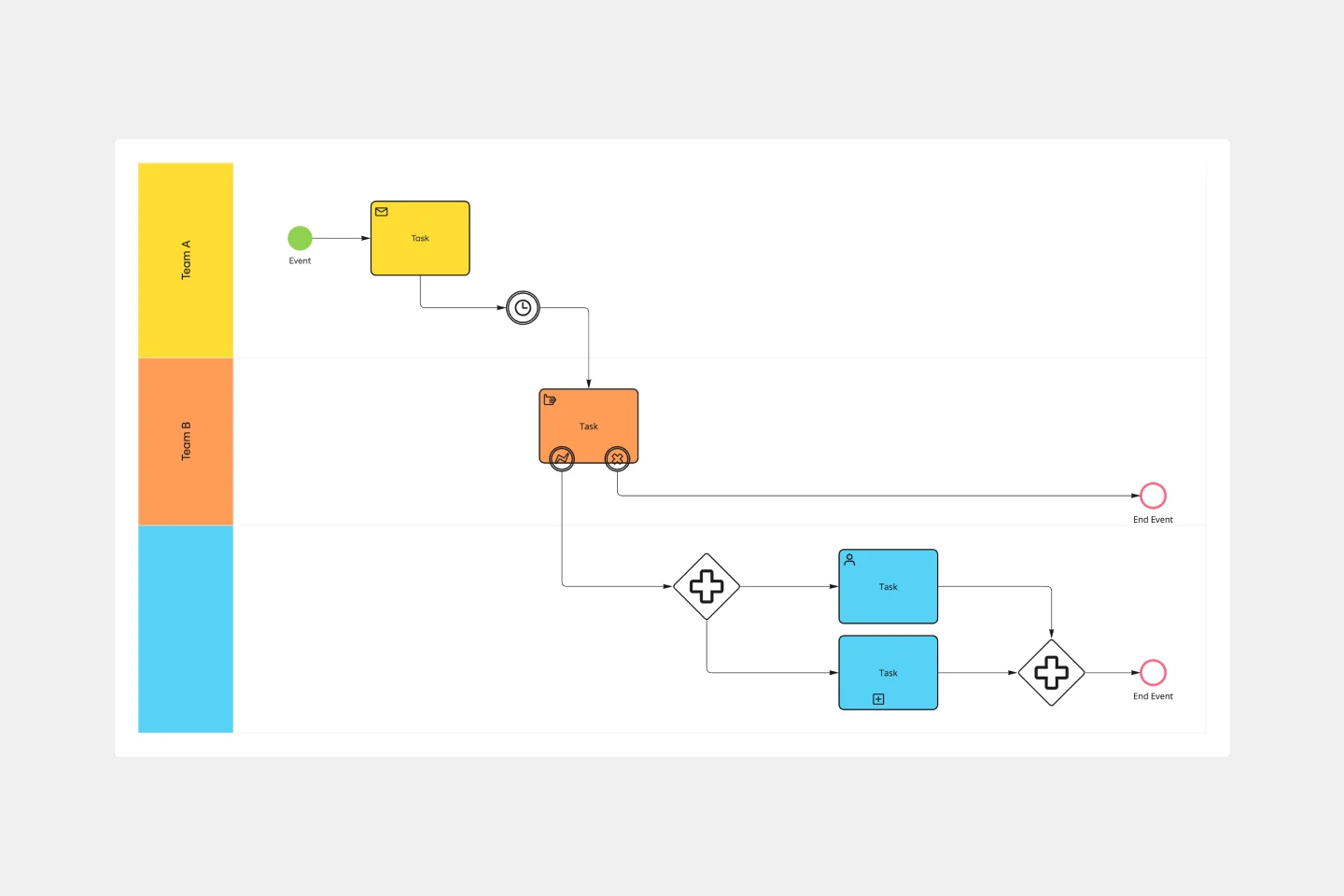
BPMN Process Flow Template
A BPMN (Business Process Model and Notation) process flow template provides a standardized way to visualize, document, and optimize your business processes. Whether you're mapping customer journeys, approval workflows, or operational procedures, BPMN diagrams help teams understand complex processes at a glance. Use this template to create clear, collaborative process documentation that keeps everyone aligned and drives continuous improvement across your organization.
LUMINAI Refinery Advisor on AWS Template
0 likes
11 uses
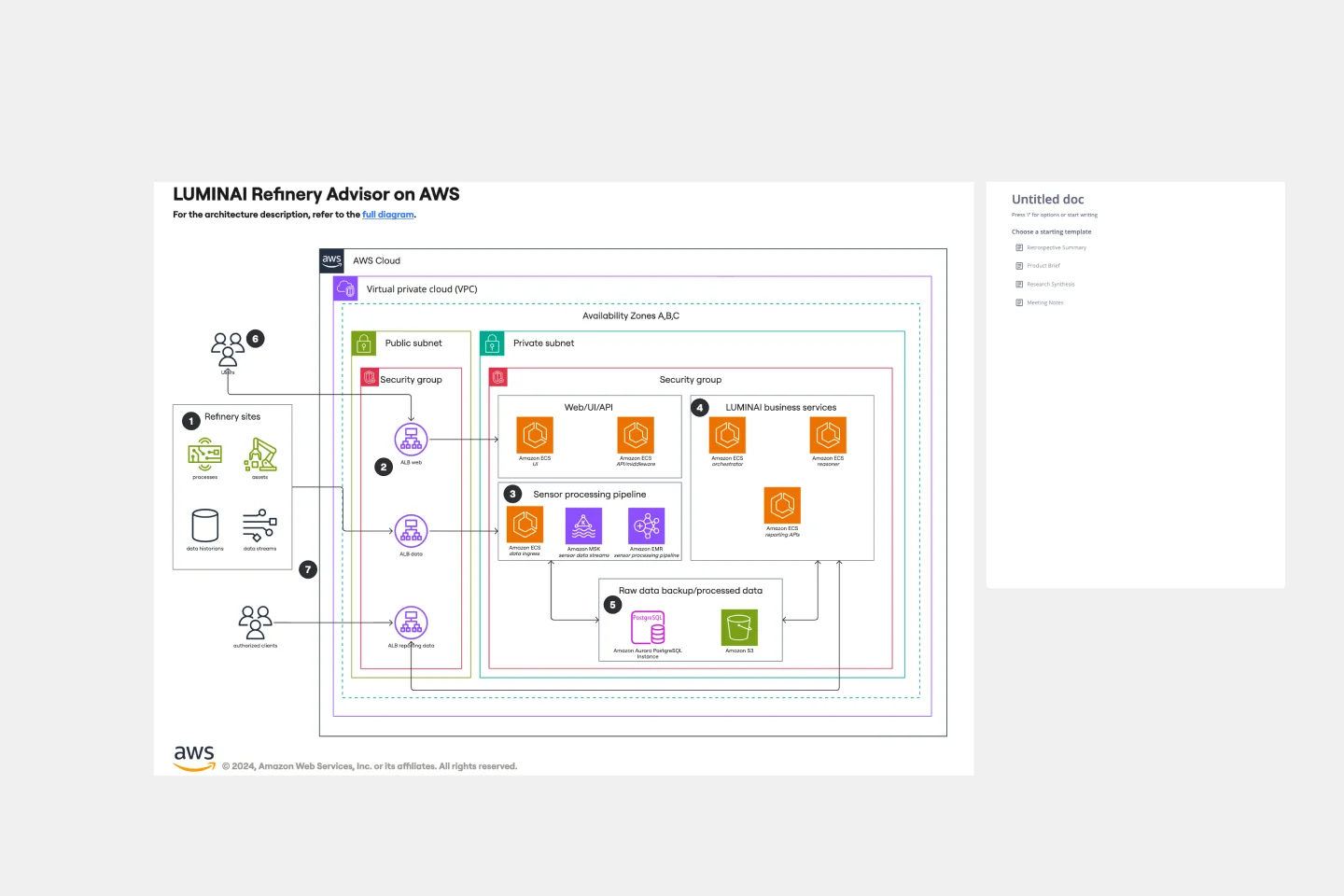
LUMINAI Refinery Advisor on AWS Template
The LUMINAI Refinery Advisor on AWS template streamlines and optimizes refinery operations through AWS. It provides a structured approach to setting up and managing AWS services, tailored specifically for engineers, developers, and data scientists in the refinery sector. This template not only saves time and effort by offering a predefined structure and best practices but also allows for customization to meet specific operational needs. With its focus on enhancing data processing capabilities, the LUMINAI Refinery Advisor on AWS template is an invaluable resource for improving the efficiency, effectiveness, and optimization of refinery processes on the AWS platform.
UML Sequence Rental Booking System Template
0 likes
11 uses
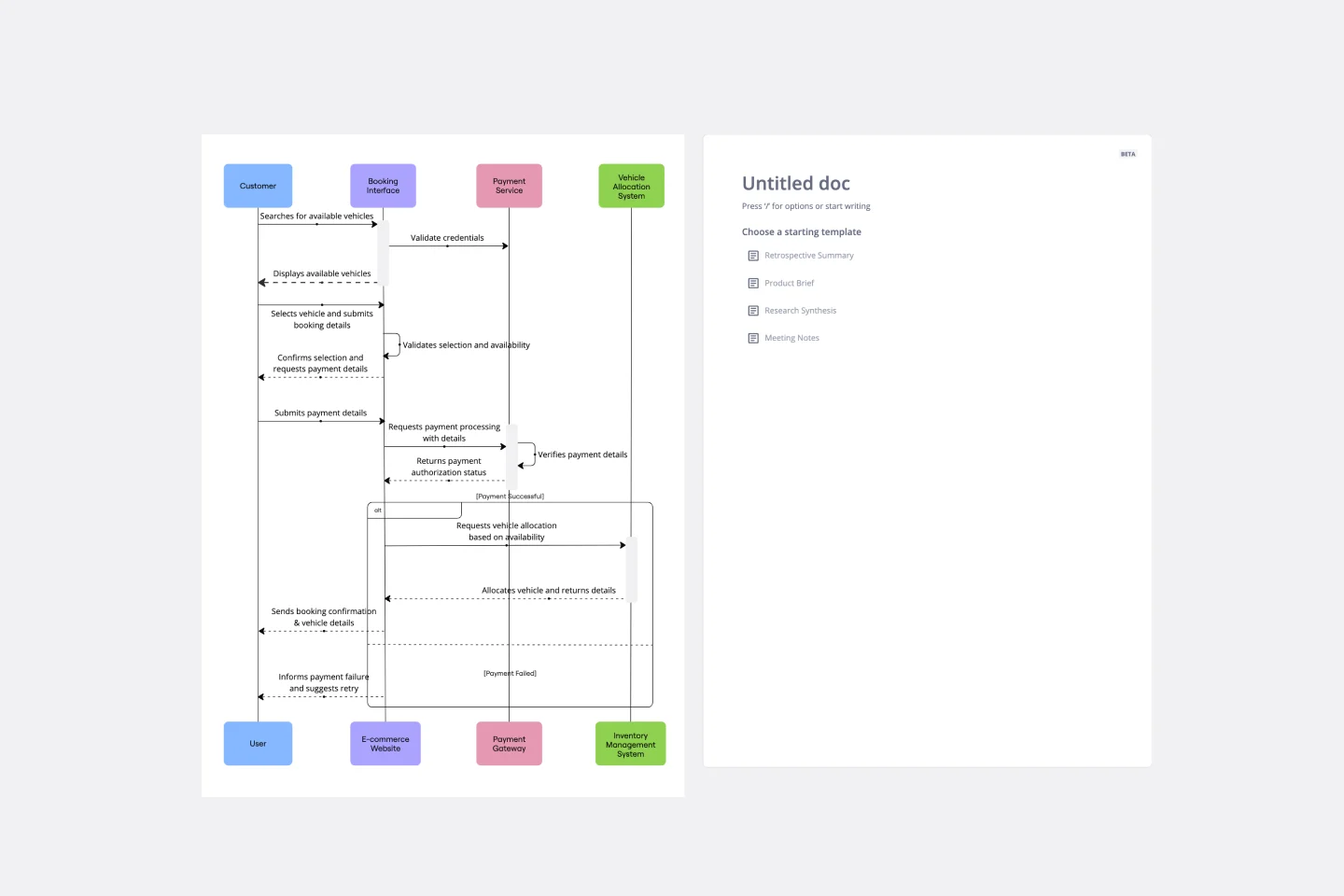
UML Sequence Rental Booking System Template
The UML Sequence Rental Booking System Template streamlines the process of documenting and visualizing the interactions within a car rental booking system. This template maps out the communication flow between the customer, user interface, payment service, and vehicle allocation system, ensuring a smooth and efficient workflow. By providing a clear visual representation of these interactions, the template helps in improving understanding among team members and stakeholders, promoting efficient design and collaboration.
The Cozy Corner Pub Retrospective
4 likes
11 uses
IA Card Sorting Activity
1 likes
11 uses
Software Test Plan Template
1 likes
10 uses
AWS Git to S3 Webhooks Template
0 likes
10 uses
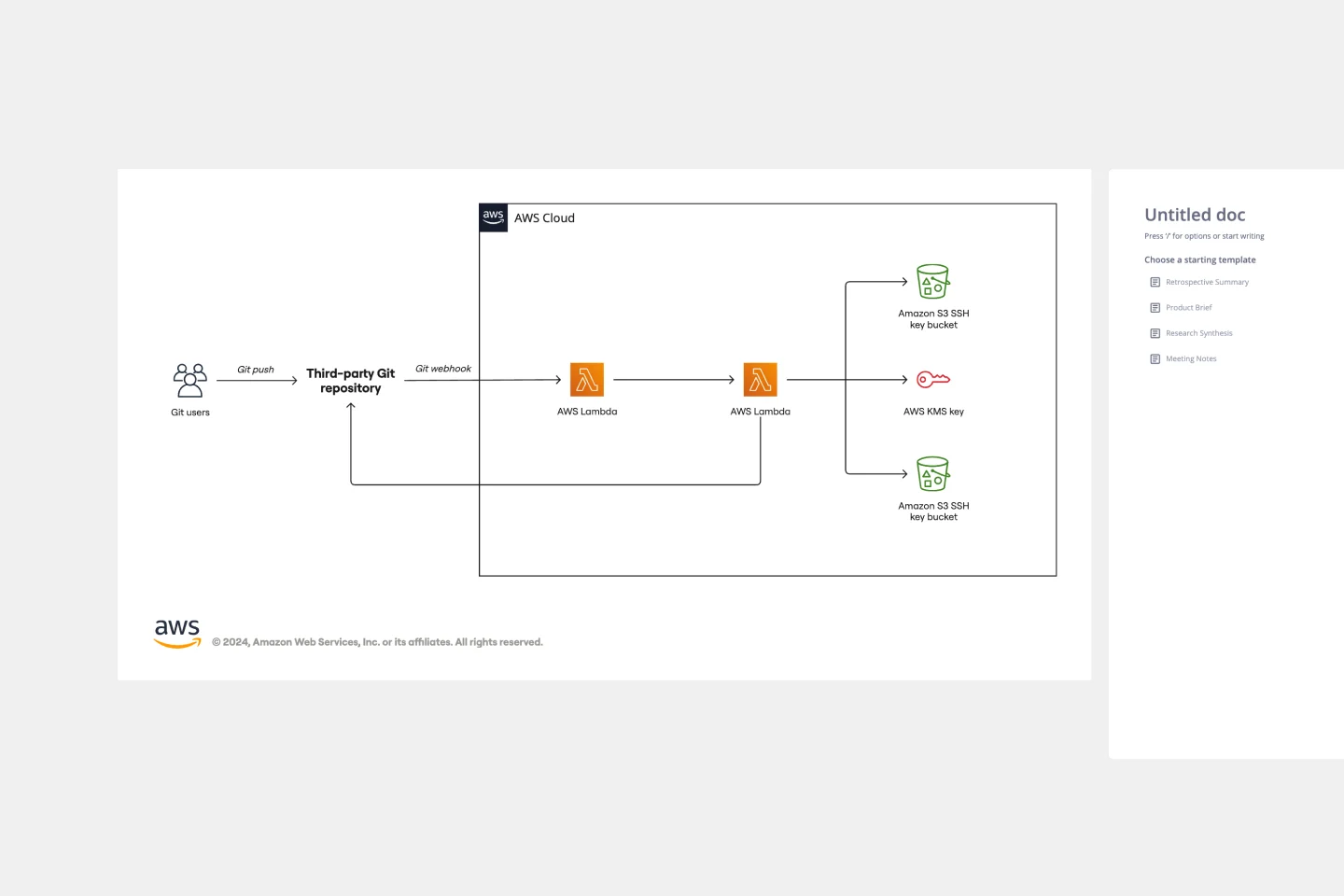
AWS Git to S3 Webhooks Template
The AWS Git to S3 Webhooks Template is a visual representation of Git webhooks with AWS services Quick Start architecture. You can now have an overview of your AWS architecture with Miro’s AWS Git to S3 Webhooks Template, track your cloud solutions easily, and optimize processes like never before.
Entity Relationship Diagram Template
0 likes
10 uses

Entity Relationship Diagram Template
Sometimes the most important relationships in business are the internal ones—between the teams, entities, and actors within a system. An entity relationship diagram (ERD) is a structural diagram that will help you visualize and understand the many complex connections between different roles. When will an ERD come in handy? It’s a great tool to have for educating and onboarding new employees or members of a team, and our template makes it so easy to customize according to your unique needs.

Explore more
30
AWS Diagram14
BPMN16
Business Technology Architect Templates79
Chain of Command Templates3
Chain of Command Templates3
Cloud Architecture Diagrams31
Concept Map8
Data Mapping13
Decision Tree33
Fishbone Diagrams19
Flowchart50
Gantt Chart10
Logic Model2
Mind Maps20
Network Diagrams33
Organizational Chart37
Process & Workflow59
Process Map14
T-Chart18
Technical Diagrams40
UML Diagrams22
Use Case Diagram templates5
Value Stream Mapping templates8
Venn Diagram18
Work Breakdown Structure8
About the Mapping and Diagramming Templates Collection
Miro's mapping and diagramming templates collection is designed to streamline the process of creating visual representations of complex information. Whether you're mapping out a customer journey, designing a flowchart, or creating a mind map, Miro offers a wide range of templates to suit your needs. These templates are crafted to help you start quickly and collaborate effectively with your team, ensuring that everyone is on the same page from the get-go.
Why you'll love our mapping and diagramming templates
Using Miro's mapping and diagramming templates comes with numerous benefits:
Ease of use: Start diagramming from scratch or choose from a variety of pre-made templates. The intuitive tools and frameworks make it easy to create professional diagrams without any prior experience.
Collaboration: Share your diagrams with teammates and collaborate in real time. Discuss, refine, and iterate directly on the board, making the process seamless and efficient.
Versatility: The templates cater to various needs, from customer journey maps to technical diagrams, ensuring that you have the right tool for any project.
Efficiency: Save time with ready-to-use templates that can be customized to fit your specific requirements. This allows you to focus more on the content rather than the design.
Export and presentation: Once your diagram is ready, easily export it in various formats for presentations or further use.
How to use the mapping and diagramming templates in Miro
Choose a template: Browse through the collection or use the search bar to find a specific template that fits your needs. Click on the template to preview it.
Customize the template: Modify the template to suit your project. Add or remove elements, change colors, and insert text to make it your own.
Collaborate with your team: Share the board with your team members. Use Miro's collaboration features to work together in real time, leaving comments and suggestions directly on the board.
Finish and export: Once your diagram is complete, use the export options to save it in your preferred format. You can also present it directly from Miro using the presentation.
Use advanced features: Take advantage of Miro's advanced diagramming features such as smart diagramming tools, which include workflows for methodologies like Business Process Modeling Notation (BPMN), Unified Modeling Language (UML), Data Flow Diagrams (DFD), and Entity Relationship Diagrams (ERD). These tools can help you create more sophisticated and detailed diagrams.
Incorporate integrations: Enhance your diagrams by integrating Miro with other services. Explore the Miro Marketplace to find apps that can enrich your diagramming experience, such as importing diagrams from other tools or exporting your Miro diagrams to different formats.
Leverage shape libraries: Use the extensive shape libraries available in Miro. These libraries are organized into logical categories, making it easy to find the right shapes for your diagrams. You can also switch types of shapes and customize them to fit your needs.
Embed and share: Once your diagram is complete, you can embed it directly into your company's documentation or share it with stakeholders. Miro's sharing options make it easy to collaborate and get feedback from your team.
Miro's mapping and diagramming templates are designed to help teams visualize complex information, streamline workflows, and enhance collaboration. By using these templates, teams can save time, improve efficiency, and create professional diagrams that facilitate better understanding and decision-making. With Miro, your team can thrive by turning ideas into actionable plans and achieving your goals together.


