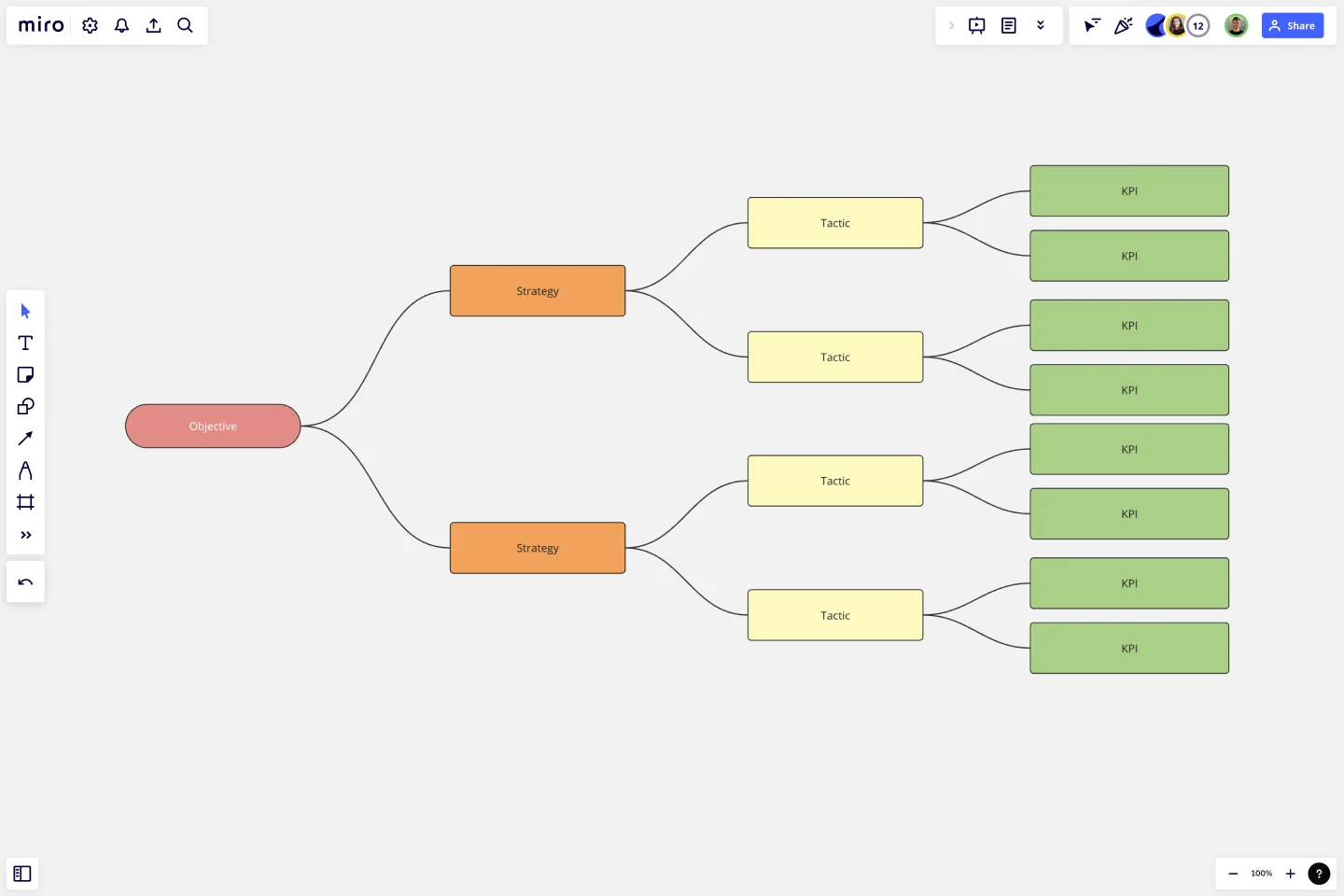KPI Tree Template
Use the KPI Tree Diagram to provide a clear and organized overview of complex business goals and plans.
Trusted by 65M+ users and leading companies
About the KPI Tree Template
As our business initiatives evolve, tracking and understanding key performance indicators (KPIs) becomes paramount. The KPI Tree Template is designed to offer a visually compelling method for aligning objectives, strategies, tactics, and KPIs. This ensures cohesion and understanding across the team, streamlining our efforts toward shared goals.
What's a KPI Tree Template?
A KPI Tree Template is a structured visual tool that systematically breaks down an organization's primary objectives into detailed strategies, tactics, and measurable KPIs. By presenting these elements hierarchically, organizations can better discern the relationships between various components and how each contributes to the overarching goals.
One of the primary benefits of using this template is its ability to provide clarity. Instead of viewing goals and strategies as isolated entities, teams can witness the interplay of different elements, ensuring that all efforts are harmonized and directed toward achieving the organization's mission. Also, this visual mapping promotes enhanced communication and understanding among team members, reducing potential misalignments and fostering a unified approach to achieving business milestones.
How to use a KPI Tree Template in Miro
Miro's automated diagramming features make creating and navigating your KPI tree a breeze. Here's a step-by-step guide to using the KPI Tree Template:
Start your tree with an objective: Define the primary objective or goal your organization wishes to achieve. This serves as the root from which all other branches will grow.
Branch out with strategies: For every objective, outline the strategies you intend to employ. These broader courses of action or approaches will help achieve the objective.
Dive deeper with tactics: Under each strategy, list out the tactics. These are specific actions or methods you will undertake to execute your strategy.
Define and attach KPIs: For every tactic, set measurable KPIs that will help you track the progress and effectiveness of that specific tactic. KPIs should be clear, quantifiable, and directly linked to the tactic it's measuring.
Throughout the process, use Miro's automated diagramming feature to quickly expand your KPI tree components by clicking on the shapes and selecting the blue dots to add more.
Can multiple people collaborate on the KPI Tree Template in real time?
Yes, Miro allows for real time collaboration, ensuring team members can work on the template simultaneously, share ideas, and make instantaneous updates.
Is the KPI Tree Template customizable?
Yes, the template is fully customizable. You can adjust colors, fonts, and even the structure to better fit your organization's branding and preferences.
Can I link external data or documents to the KPIs in the template?
Certainly! Miro supports linking to external resources, allowing you to provide more detailed insights or references directly from your KPI Tree.
What should I do if I run out of space while expanding my KPI Tree?
No worries! Miro's automated diagramming features enable you to enlarge the tree easily. If a section grows too extensive, you can effortlessly adjust and reorganize it to make room for additional information.
Get started with this template right now.
Root Cause Analysis (RCA) Template
Works best for:
Strategy, Planning
The Root Cause Analysis (RCA) Template is a structured tool that helps teams uncover the underlying reasons behind specific problems or events. By pinpointing and addressing these root causes, rather than just treating the symptoms, organizations can foster long-term solutions and prevent recurring challenges, leading to more efficient and sustainable operations.
3 Horizons of Growth Template
Works best for:
Leadership, Strategic Planning, Project Planning
Featured in The Alchemy of Growth, this model gives ambitious companies a way to balance the present and the future—in other words, what’s working in the existing business and what emerging, possibly-profitable growth opportunities lie ahead. Then teams across the organization can make sure that their projects map to and support the organization’s goals. The 3 Horizons of Growth model is also a powerful way to foster a culture of innovation—one that values and depends on experimentation and iteration—and to identify opportunities for new business.
Product Positioning Template
Works best for:
Marketing, Product Management, Desk Research
For better or for worse, your company’s chances for success hinge partially on your market. As such, before you start building products and planning strategies, it’s a good idea to conduct a product positioning exercise. A product positioning exercise is designed to situate your company and your offering within a market. The product positioning template guides you to consider key topics such as defining your product and market category, identifying your target segment and competitors, and understanding your key benefits and differentiation.
Product Canvas Template
Works best for:
Desk Research, UX Design
Product canvases are a concise yet content-rich tool that conveys what your product is and how it is strategically positioned. Combining Agile and UX, a project canvas complements user stories with personas, storyboards, scenarios, design sketches, and other UX artefacts. Product canvases are useful because they help product managers define a prototype. Creating a product canvas is an important first step in deciding who potential users may be, the problem to be solved, basic product functionality, advanced functionalities worth exploring, competitive advantage, and customers’ potential gain from the product.
Ansoff Matrix Template
Works best for:
Leadership, Operations, Strategic Planning
Keep growing. Keep scaling. Keep finding those new opportunities in new markets—and creative new ways to reach customers there. Sound like your approach? Then this template might be a great fit. An Ansoff Matrix (aka, a product or market expansion grid) is broken into four potential growth strategies: Market Penetration, Market Development, Product Development, and Diversification. When you go through each section with your team, you’ll get a clear view of your options going forward and the potential risks and rewards of each.