Table of contents
Table of contents
5 Miro alternatives in 2025 to consider (and 5 reasons to stick around)
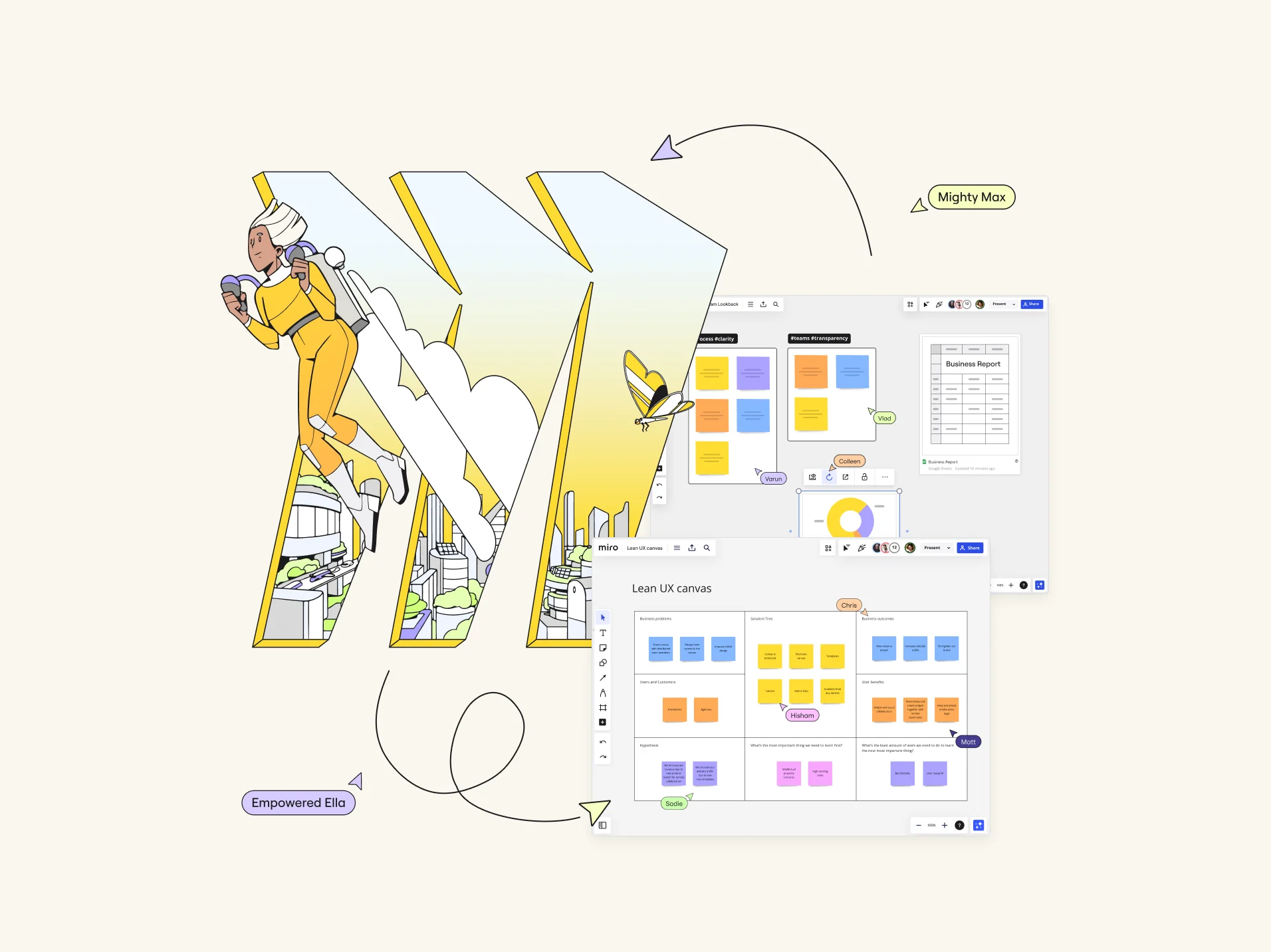
Looking for Miro alternatives in 2025? We know every team has unique needs and that it’s important to take the time to find the best fit.
To help you find a tool that aligns with your goals and needs, we’ve put together a list of our top picks for alternatives, as well as the top five reasons to stick with us — just in case you missed a few things your team can do in Miro.
Let’s jump in!
5 reasons to stick with Miro — and maximize your experience
When it comes to choosing tools for your team, we’re big believers in the value of exploring your options. In fact, it’s exactly why we’re starting off by sharing a few reasons to stick with Miro — so you can be extra sure about making the switch.
If you’d rather get to the list of Miro alternatives, feel free to skip ahead using the table of contents on the left. Otherwise, here’s a quick refresher on how Miro can help your team create your next big thing:
1. Designed for way more than whiteboarding
Many think that Miro is just for whiteboarding — but that’s only a tiny fraction of what we offer. While we provide everything you need for powerful whiteboarding, Miro is actually an innovation workspace designed to help you achieve so much more.
In fact, here are a few key things you can get done in Miro:
- Create everything from flowcharts to UML diagrams using our technical diagramming tools
- Use our product design tools for brainstorming, wireframing, prototyping, and road-mapping
- Visualize projects in detail, delegate tasks, and track deadlines
- Set and track your OKRs with our goal management tools
All we’re saying that Miro is designed to unlock your team’s innovation and help you create the next big thing — so the possibilities are endless.
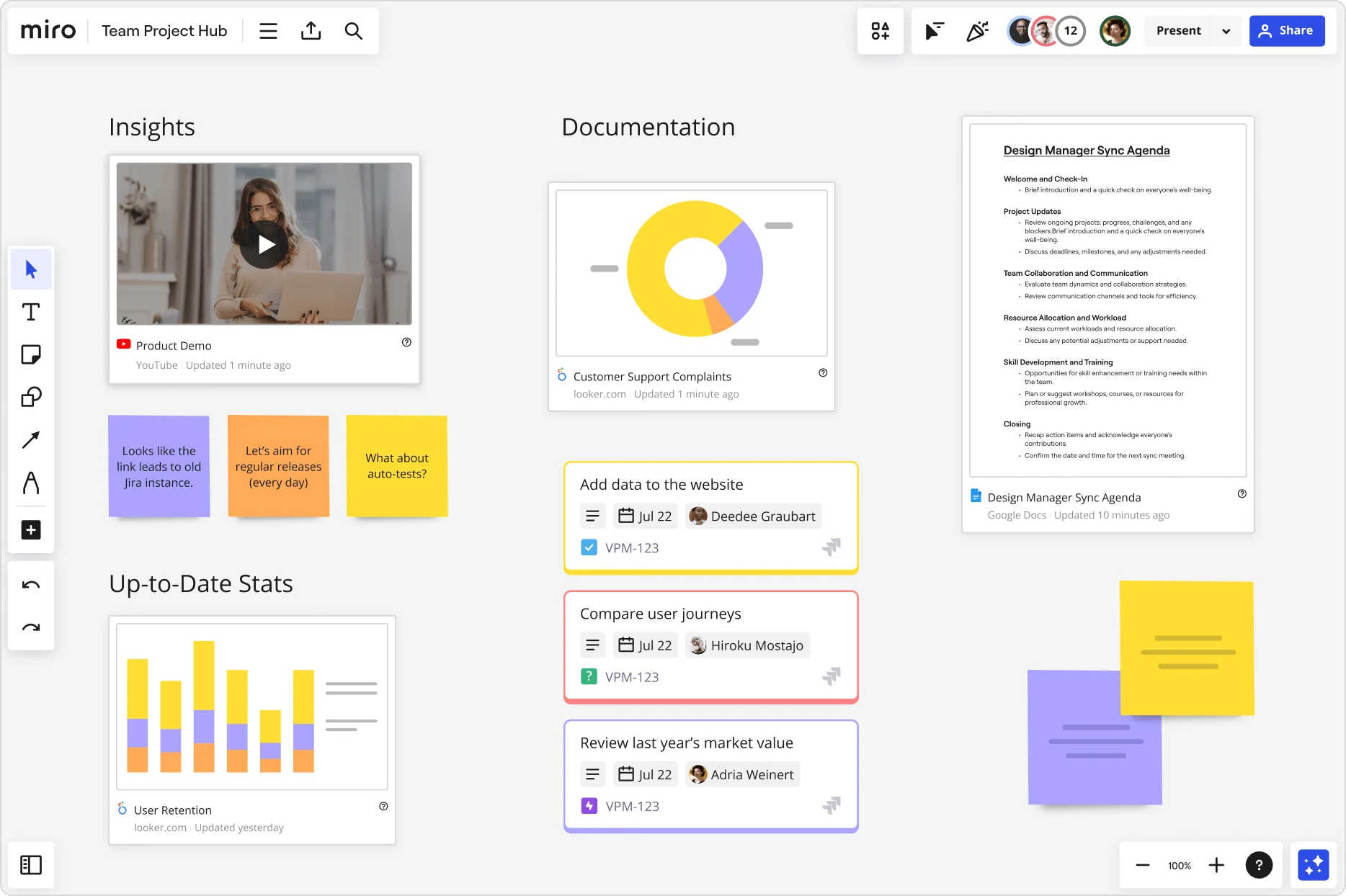
2. Powerful free plan with unlimited users
You might have known that Miro offers a free plan, but did you know you can start collaborating on it with an unlimited number of users? It’s perfect for fast-growing teams that aren’t ready to commit to an enterprise plan but want to start using Miro now and onboard new members quickly.
Our free plan also comes with everything you need to do your best work, including powerful tools for diagramming, fully customizable templates, access to integrations, and our AI-powered tools.
Explore all our plans to find the best fit for your team.
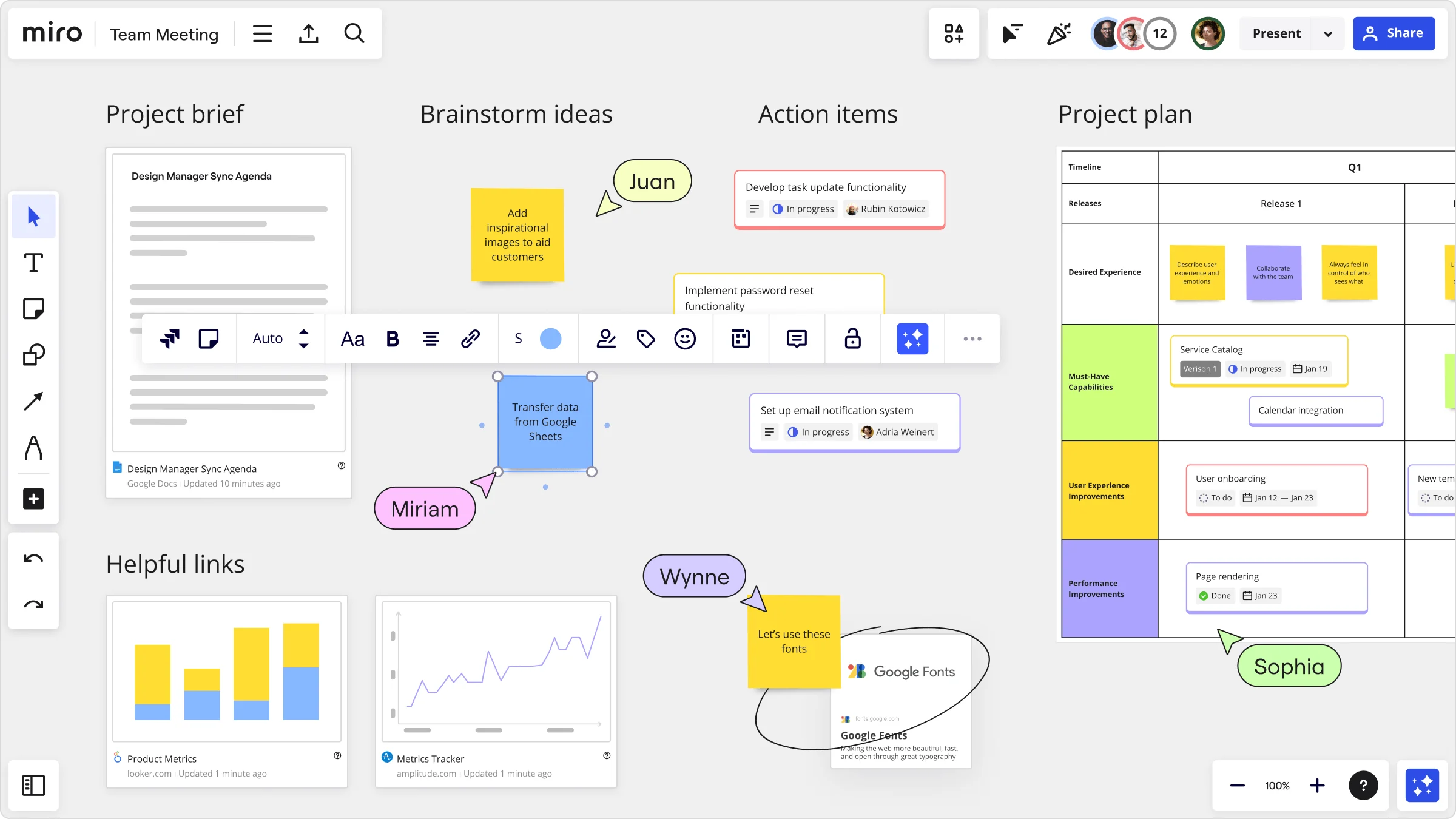
3. Real-time and async collaboration
You probably already know Miro brings teams together, but did you know we support both real-time and async collaboration? And no — we’re not just talking about being able to edit a board in real time or tag each other in comments to facilitate async discussions.
We’re talking live workshops packed with interactive features to keep your participants engaged, recording immersive Talktracks to facilitate async (and interactive) walkthroughs of your Miro board — and so much more.
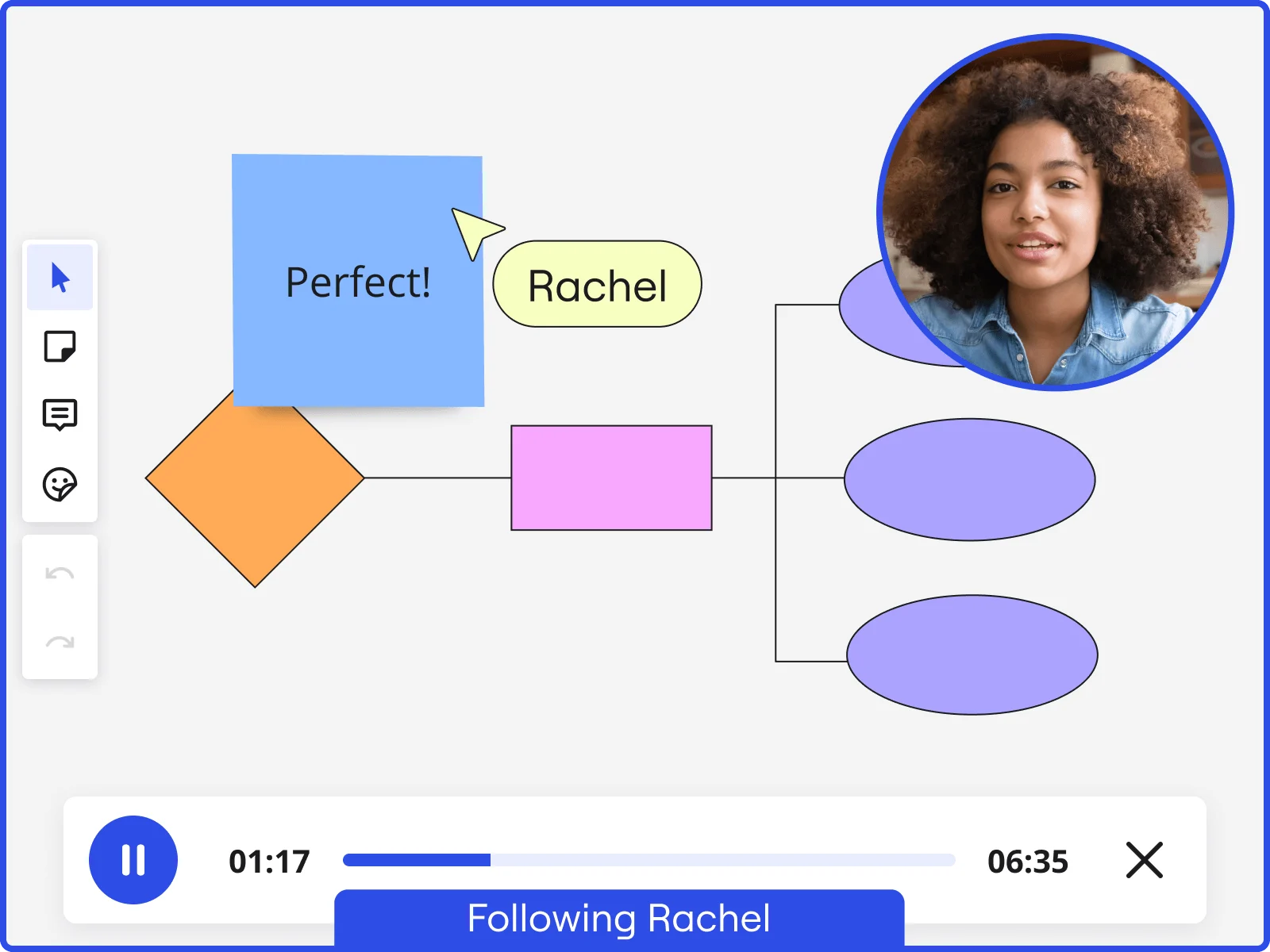
4. Save time with 300+ templates
While Miro comes with an intuitive interface that makes it easy to populate your Miro board at the speed of your creativity, you don’t have to create content from scratch.
Our templates library covers a wide range of activities, workflows, and projects — from ice breakers and brainstorming, to technical diagramming and UX design. Plus, they’re all fully customizable, allowing you to tailor the content and adapt the look and feel.
Explore all our templates to kickstart your next project.
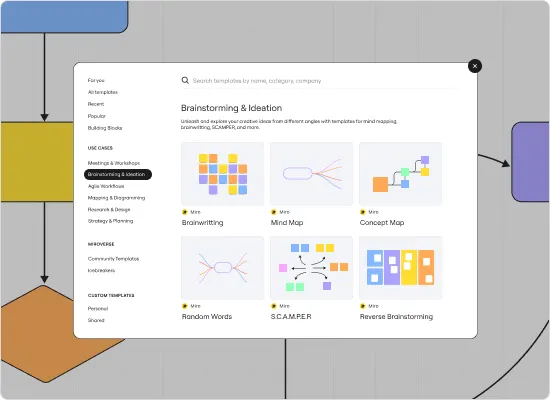
5. Leverage AI in Miro
And if things weren’t simple enough between an intuitive interface and plenty of time-saving templates, why not leverage our AI-powered tools?
Miro AI is designed to help you speed up everyday tasks and uncover insights more quickly. Use it to synthesize research, identify key takeaways, and even create entire diagrams — all while being able to edit all the results. Why work harder when you can work smarter?
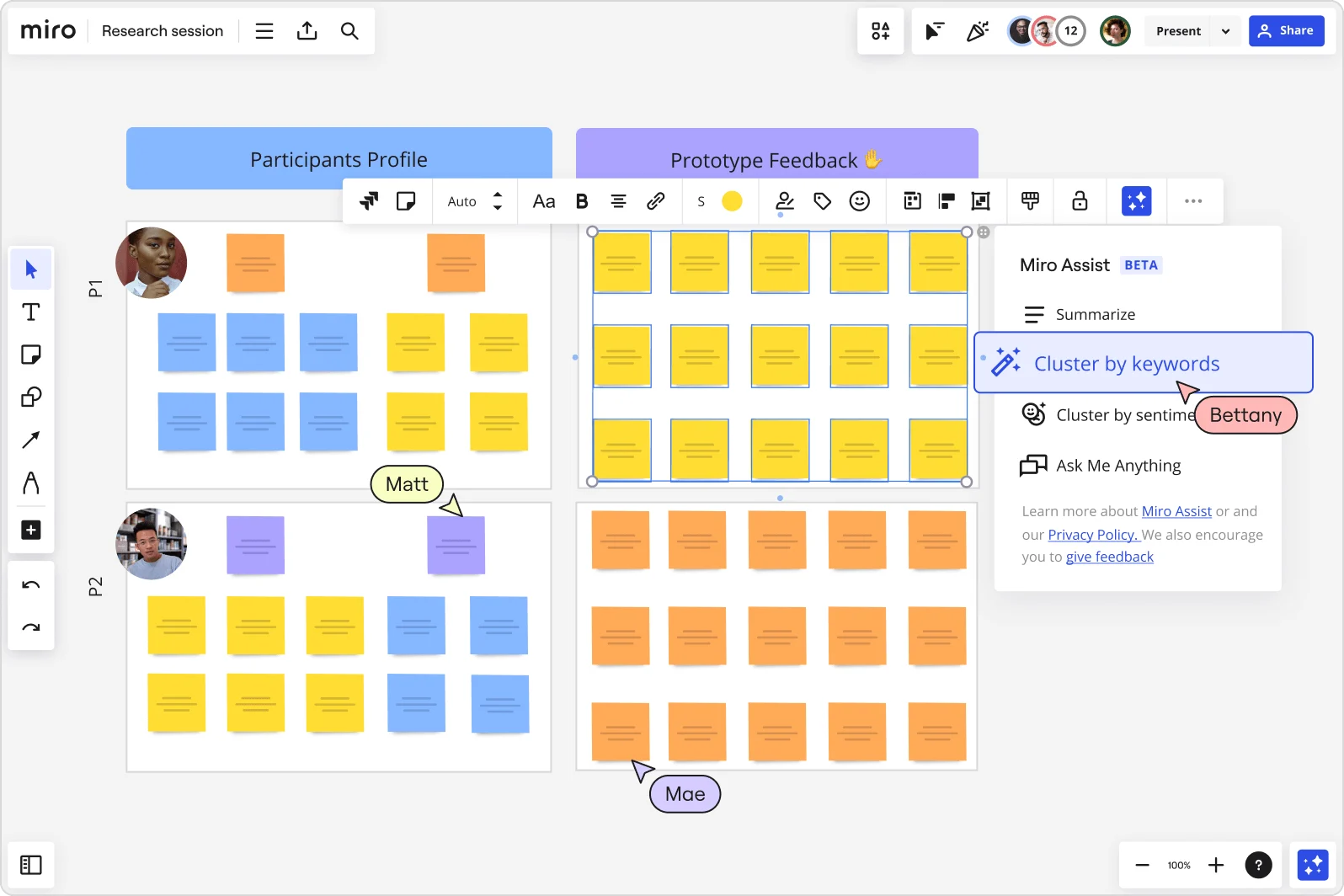
5 Miro alternatives to consider
Still thinking of exploring your options? Here are five Miro alternatives that offer similar capabilities, including the pros and cons of making the switch:
Alternative #1: Creately
Creately is a versatile diagramming tool that supports a wide range of use cases, from flowcharts and mind maps to wireframes and infographics. It's designed to be user-friendly while providing powerful features for both individuals and teams. Here’s how it stands as a Miro alternative:
Key features:
- Comprehensive diagramming tools: Access a variety of shapes and templates for different diagram types.
- Collaboration features: Real-time collaboration with team members, enabling seamless communication and teamwork.
- Integration capabilities: Integrate with popular tools like Google Workspace, Slack, and Microsoft Office.
Best for:
- Small to medium-sized teams: Ideal for teams that need a straightforward, easy-to-use diagramming tool.
- Basic to intermediate diagramming needs: Suitable for creating simple to moderately complex diagrams quickly.
What Miro does better:
- Advanced automated diagramming: Creately lacks Miro's advanced automated diagramming tools like Miro AI and apps like Mermaid and PlantUML.
- Extensive integration options: Creately has fewer integrations compared to Miro's 150+ apps.
- Free plan: Creately’s free plan is very limited compared to Miro's extensive free plan features.
- Async collaboration tools: Creately doesn’t offer advanced async collaboration features, limiting the ways in which your team can connect in the app.
Alternative #2: Whimsical
Whimsical is a visual collaboration tool that focuses on simplicity and ease of use. It's ideal for teams that need to create diagrams, flowcharts, mind maps, and wireframes quickly and efficiently. Here’s how it stands as a Miro alternative:
Key features:
- Intuitive drag-and-drop interface: Simplifies the process of creating diagrams and other visual content.
- Real-time collaboration: Collaborate with team members in real-time, enhancing teamwork and productivity.
- Versatile templates: A variety of templates to jumpstart your projects.
Best for:
- Quick brainstorming sessions: Great for teams needing to quickly brainstorm and visualize ideas.
- Simple project management: Useful for teams looking for a straightforward tool for basic project visualizations.
What Miro does better:
- Advanced customization: Whimsical lacks the depth of customization available in Miro's templates and shapes.
- Comprehensive use cases: Miro offers powerful capabilities that cater to more use cases, including technical diagramming, wireframing, and project management.
- Extensive collaboration features: Miro offers a more comprehensive set of collaboration tools to support both real-time and async work, each in more than one way.
- Free plan: Whimsical’s free plan is limited compared to Miro.
- Integration variety: Whimsical offers fewer integrations, limiting seamless workflow integration with tools like Jira, Confluence, and Asana.
Alternative #3: Lucidchart
Lucidchart is a powerful diagramming tool known for its ease of use and comprehensive feature set. It's designed to help teams collaborate visually and bring their ideas to life. Here’s how it stands as a Miro alternative:
Key features:
- Intuitive interface: Lucidchart offers a user-friendly drag-and-drop interface that makes creating diagrams easy.
- Extensive templates: Choose from a wide variety of templates to quickly start your projects.
- Real-time collaboration: Work together with your team in real-time, no matter where they are.
Best for:
- Technical diagramming: Ideal for teams needing detailed technical diagrams, such as UML, ERD, and network diagrams.
- Enterprise teams: Suitable for larger teams that require robust collaboration and integration capabilities.
What Miro does better:
- Infinite canvas: Lucidchart doesn’t provide an infinite canvas for large and interconnected projects, limiting the ability to scale diagrams indefinitely.
- Advanced automation: Lucidchart lacks the advanced automated diagramming features that Miro offers, such as Miro AI, Mermaid, and PlantUML.
- Seamless async collaboration: While it supports real-time collaboration, Lucidchart doesn’t offer the same depth of async tools as Miro does — limiting the way in which your team can meet online.
- Free plan: Lucidchart’s free plan has restrictions that may not suit larger teams or users with more complex needs.
Alternative #4: MURAL
MURAL is a digital workspace designed for visual collaboration. It’s ideal for brainstorming, planning, and design thinking, making it a strong alternative for teams looking to enhance their collaborative processes. Here’s how it stands as a Miro alternative:
Key features:
- Collaborative whiteboards: MURAL offers interactive whiteboards that facilitate real-time collaboration and brainstorming sessions.
- Extensive template library: Choose from a variety of templates to quickly get started on different projects.
- Facilitation tools: Built-in facilitation features like timers, voting, and comments help streamline team discussions and decision-making processes.
Best for:
- Design thinking workshops: Perfect for teams running design thinking and brainstorming workshops.
- Creative collaboration: Great for teams focused on creative projects that benefit from visual collaboration.
What Miro does better:
- Technical diagramming: MURAL is not as strong in technical diagramming as Miro is. Miro’s diagramming tools are also very user-friendly despite enabling teams to go more in-depth.
- Diverse integration options: Miro offers a more extensive list of app integrations, which allows you to bring all your favorite apps into our visual workspace for a seamless workflow.
- Free plan: MURAL’s free plan is limited compared to Miro’s.
- Async collaboration tools: MURAL lacks the async collaboration tools, limiting the ways in which your team can come together in the app.
Alternative #5: ClickUp
ClickUp is a comprehensive productivity platform that includes robust mind-mapping features. It's designed to streamline workflows and improve team collaboration. Here’s how it stands as a Miro alternative:
Key features:
- All-in-one platform: ClickUp combines task management, project tracking, and mind mapping in a single platform.
- Customizable workflows: Create customized workflows to fit your team’s specific needs and processes.
- Real-time collaboration: Collaborate with team members in real time to ensure alignment and efficiency.
Best for:
- Task and project management: Excellent for teams looking to integrate mind mapping with detailed task and project management.
- Custom workflows: Ideal for teams that need highly customizable workflows to fit their unique processes.
What Miro does better:
- Extensive diagramming tools: ClickUp doesn’t offer the same depth of diagramming tools as Miro, which might limit complex diagram creation.
- Specialized templates: ClickUp lacks the variety of specialized templates available in Miro, which are essential for saving time and kickstarting projects quickly.
- Team collaboration: ClickUp doesn’t offer the same depth of real-time and async collaboration features, limiting the ways in which your team can connect in their app.
- Free plan: ClickUp’s free plan is limited compared to Miro, which might not be sufficient for larger teams with extensive needs.
Create your next big thing in Miro
Miro isn’t just a tool for diagramming, project management, whiteboarding, product planning, or team collaboration. We’re a visual workspace designed to unlock your team’s innovation, offering powerful capabilities to support each of these areas — and more.
While there are plenty of tools out there that specialize in one or more of these use cases, none seamlessly combines them all the way we do. But why not see for yourself?
Sign up for Miro to start making the most of your experience with us — or explore all our plans to find the best fit for your team.