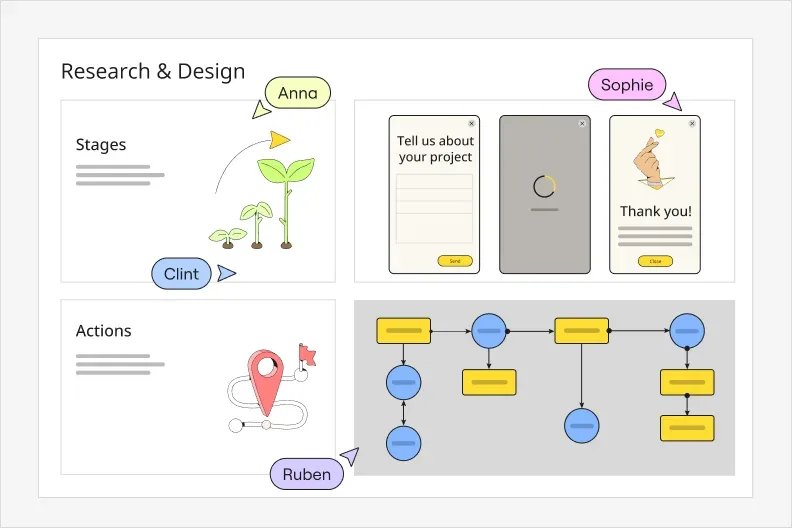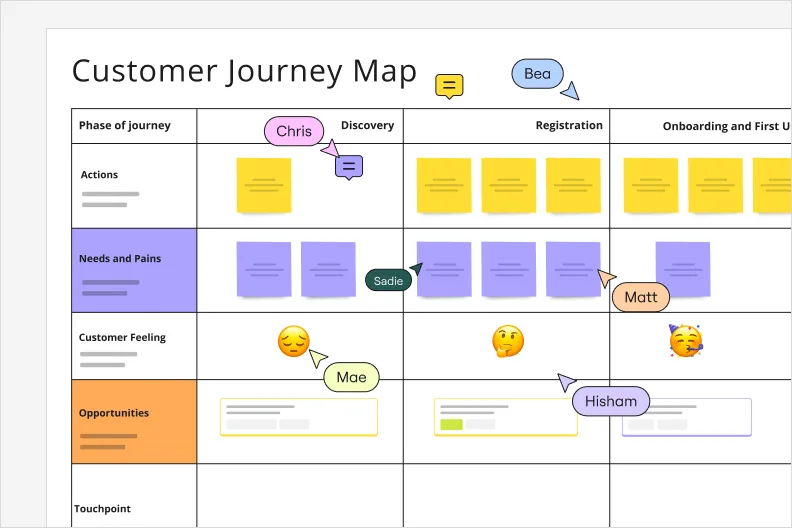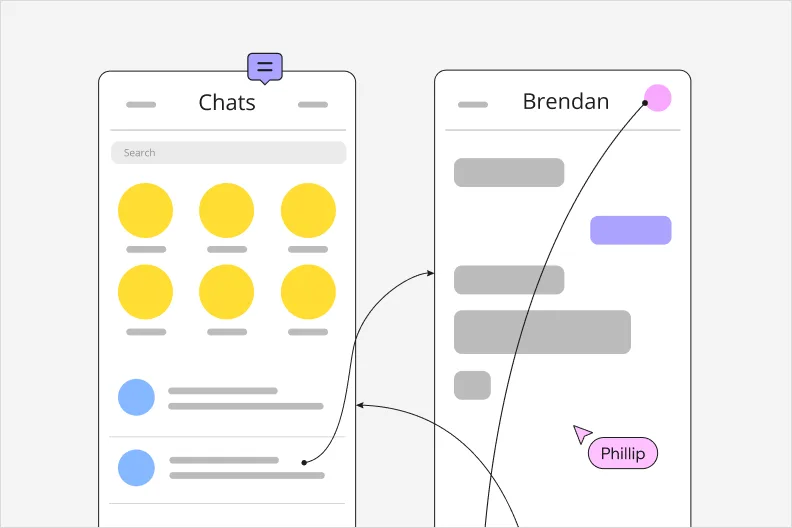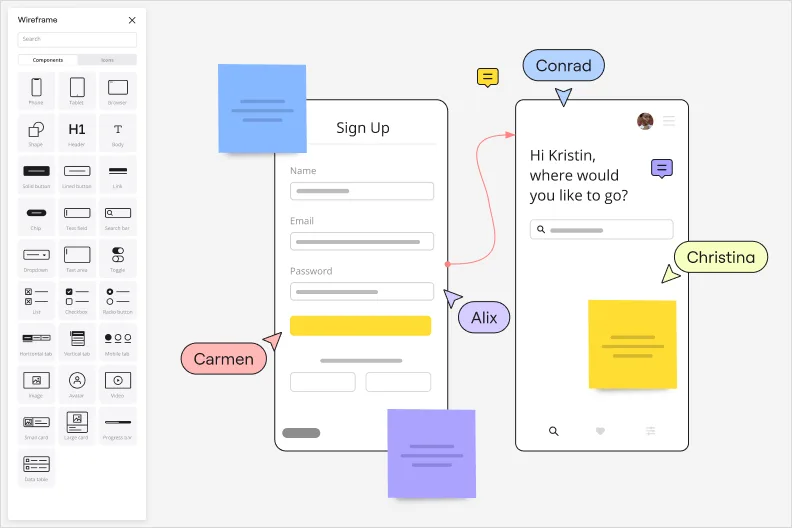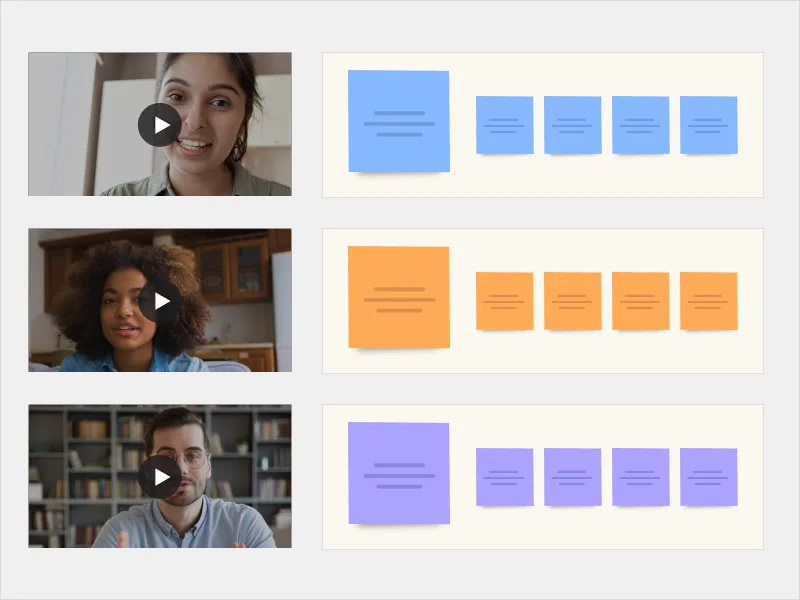Get everything you need to run engaging design sprints
Diverge and converge as a team, but smoother
Go from idea to testing, together
Miro makes in-person and remote sprints so much better. Our intuitive, infinite canvas lets you visualize concepts, add sticky notes, and vote in context — without having to consolidate post-session photos or edits.
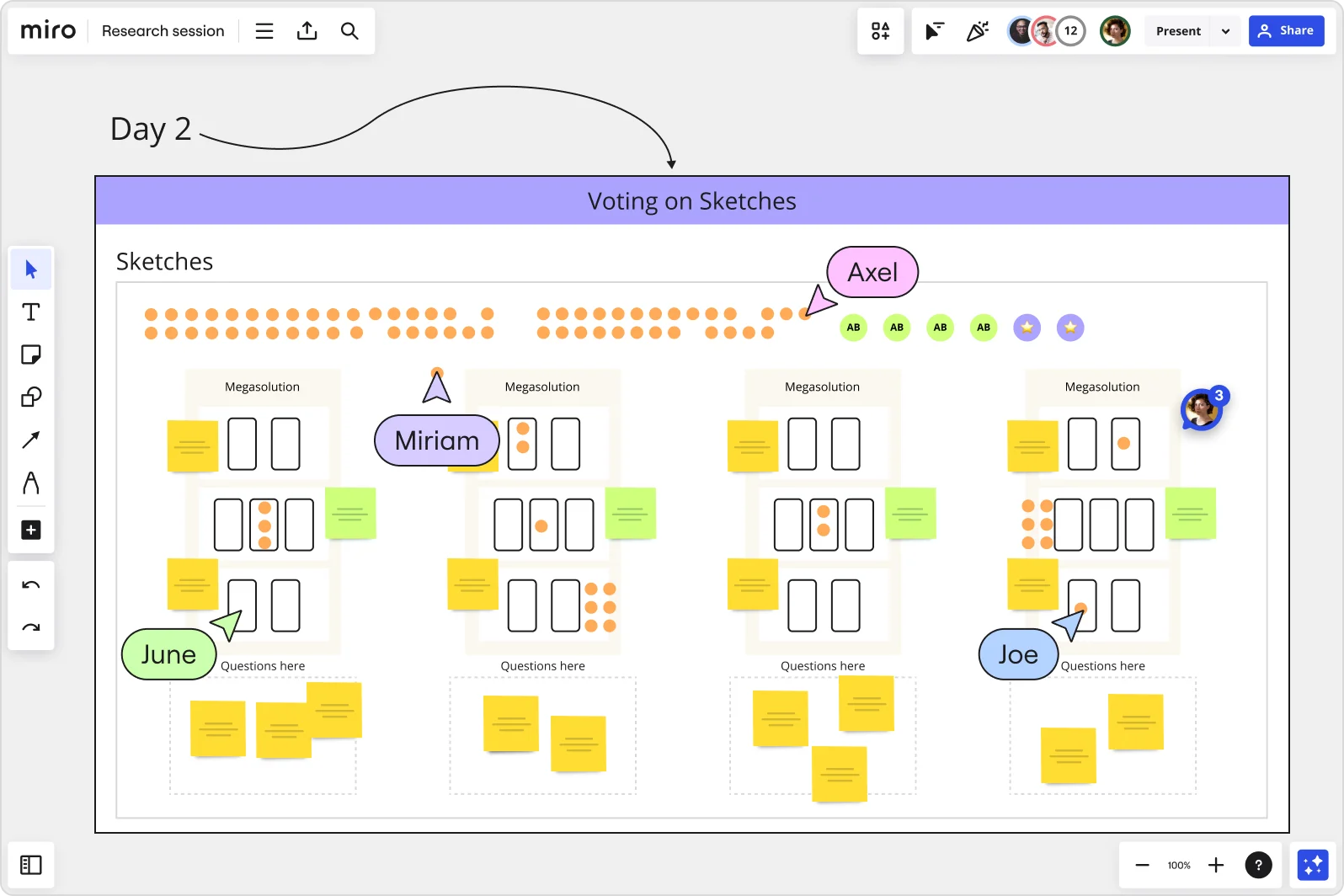
Structured chaos, faster innovation
Our pre-built templates help you run activities like journey mapping, crazy 8s, prioritization, and voting. Everyone gets in on the action so no more painful handoffs.
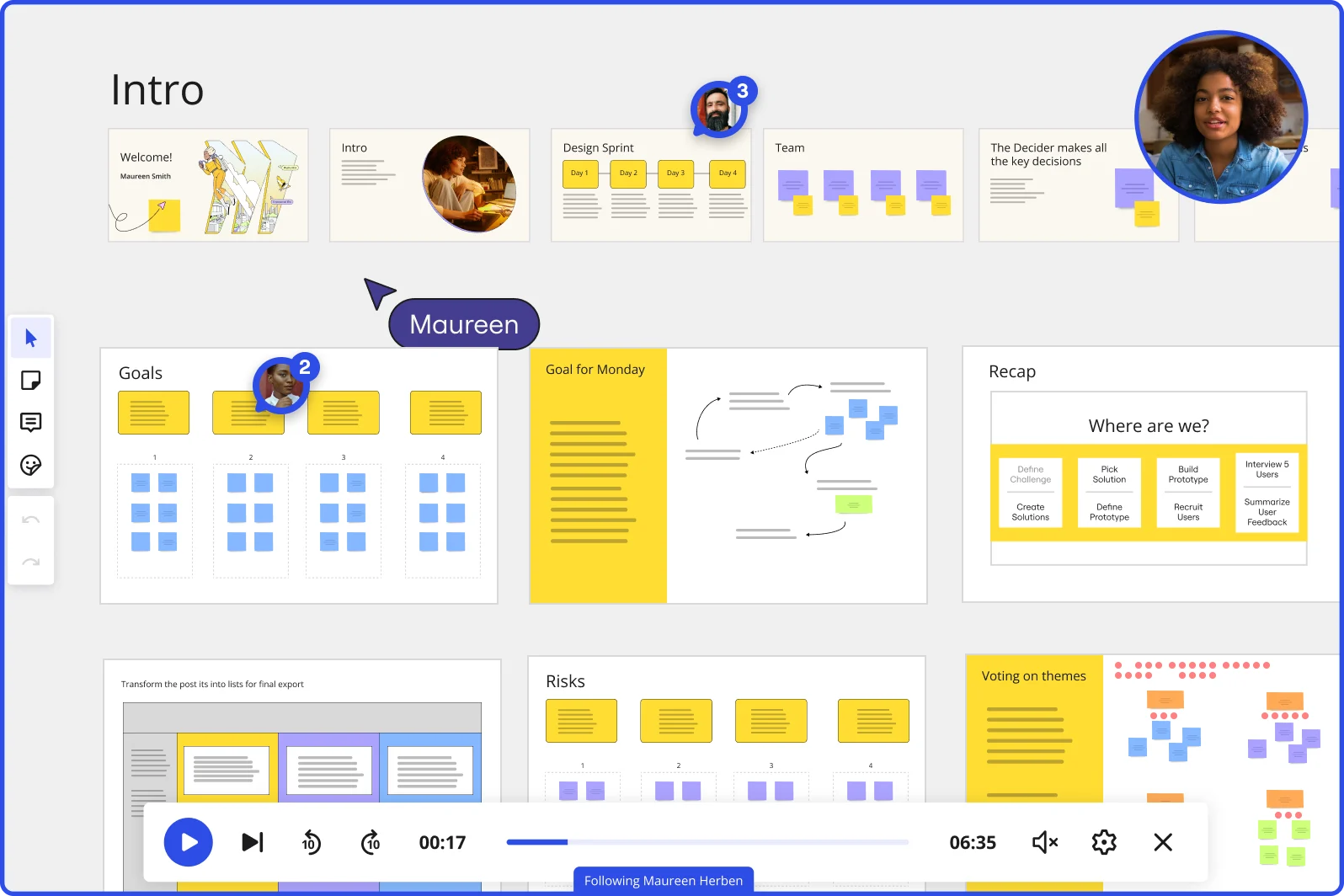
Keep insights alive and plan what's next
Boards live way beyond sprints. Automatically convert ideas into Jira or Azure DevOps tasks right on the board, so you can keep going from where you left off and stakeholders stay aligned.
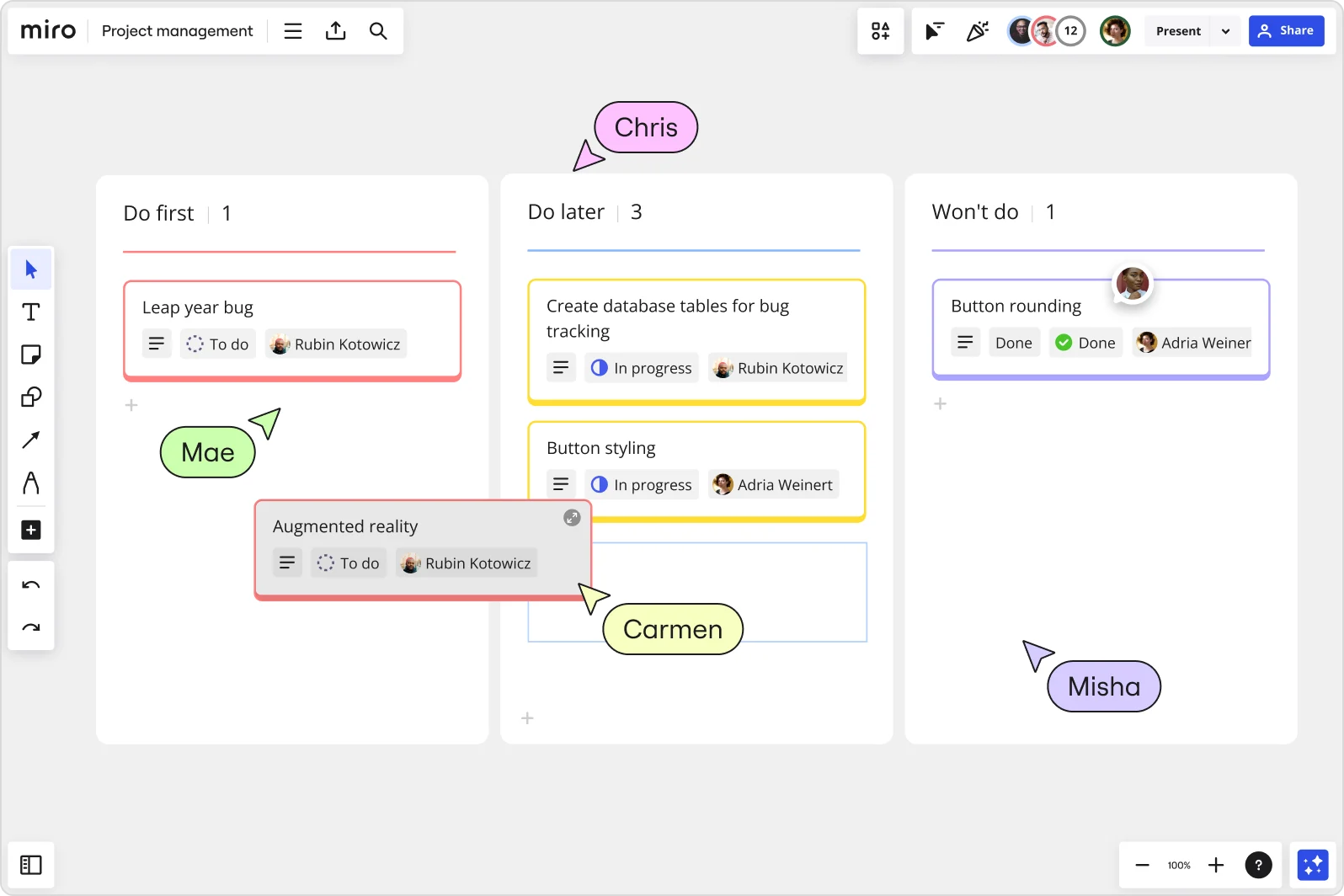
Try the official design sprint template
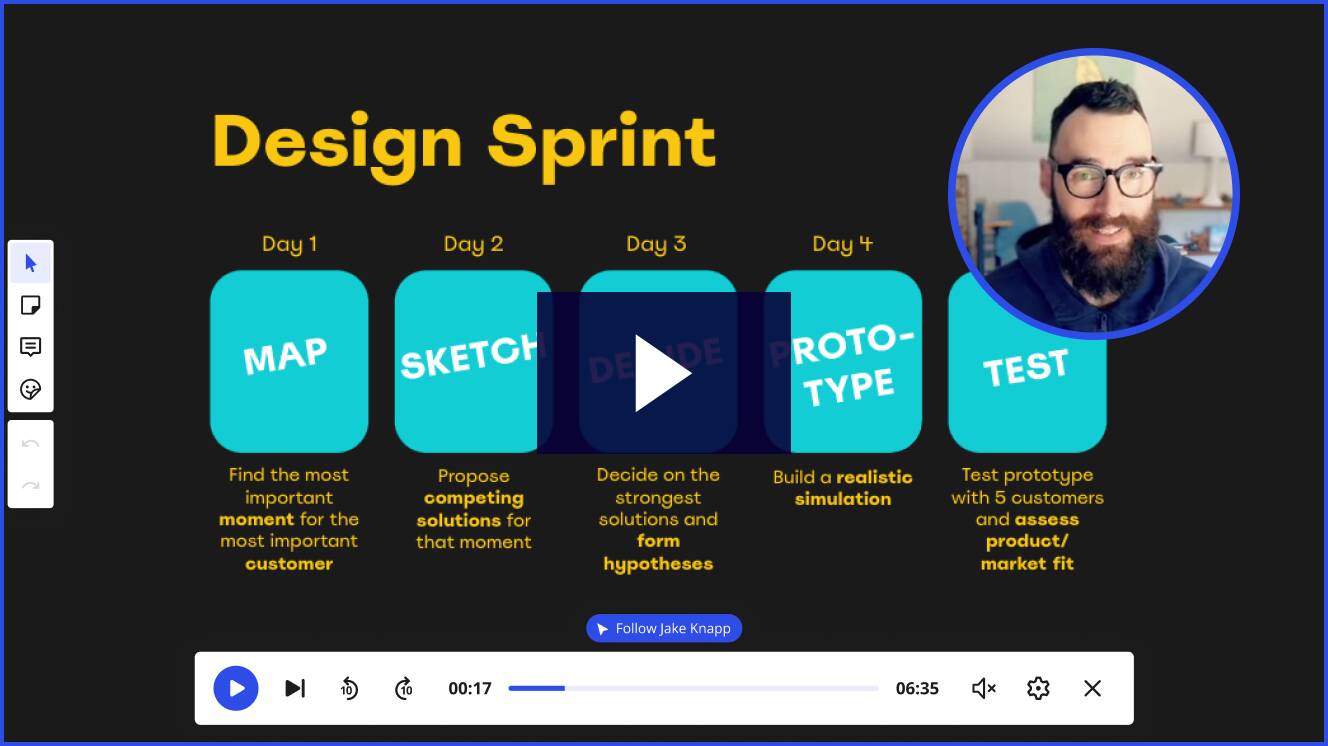
Why people love Miro for design sprints

Organize user research
Share findings by centralizing and organizing it all in one place. Then add any other artifacts that help your team make sense of the data and research.

Create low-fidelity prototypes
Quickly put together mockups, wireframes, and prototypes with our Wireframe Library. Just drag and drop icons, shapes, and components directly on the board and see things come to life.

Get way less context switching
Wireframing, user research synthesis, and workshop materials. They’re all here on Miro. Go from start to finish all in one board.

Use Miro Assist for more creative work
After you brainstorm and test ideas, let your AI partner Miro Assist generate prompts. Or gather input and organize ideas faster than ever, and do a quick check that no ideas have been missed.
Related pages
Related templates

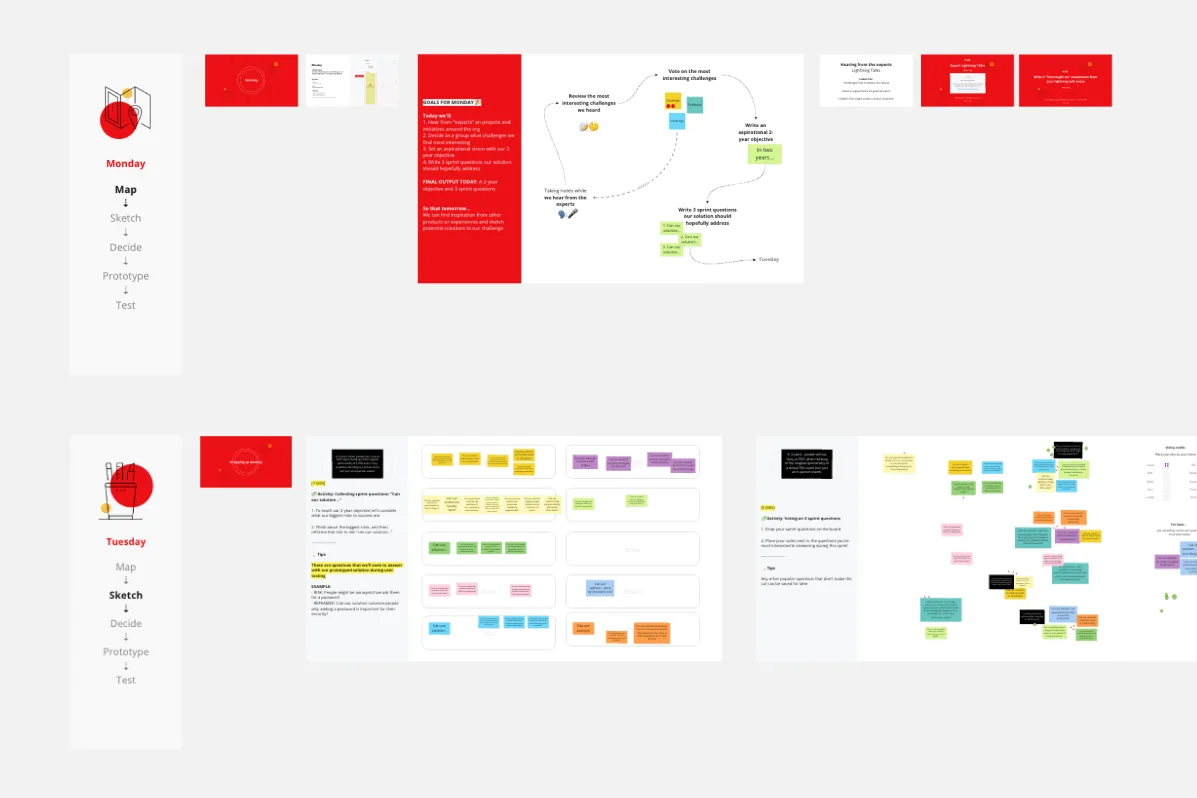
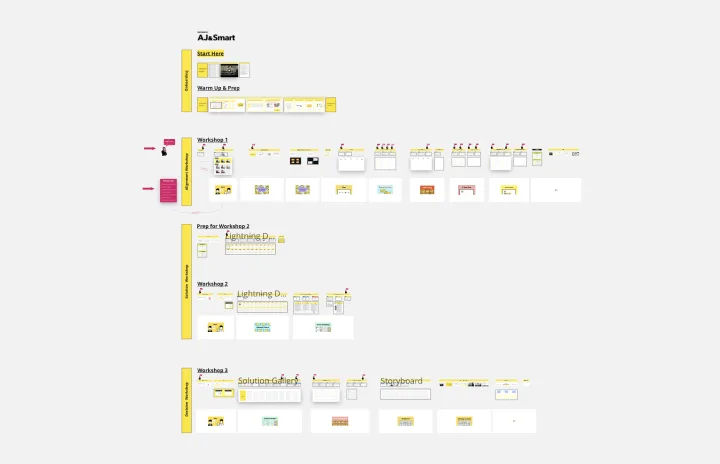
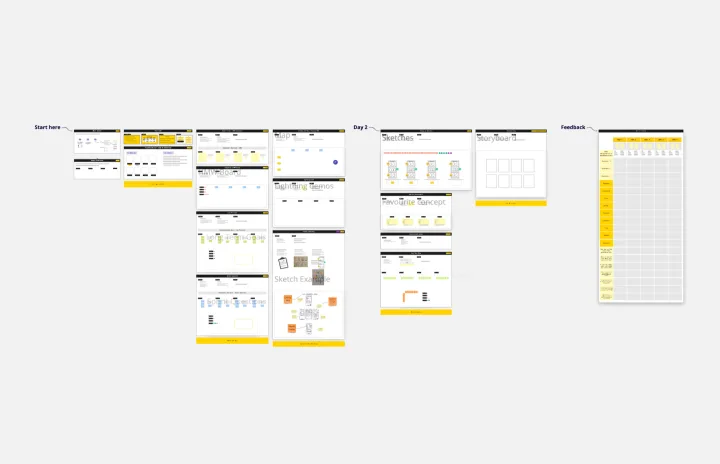
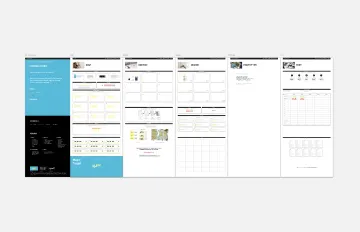
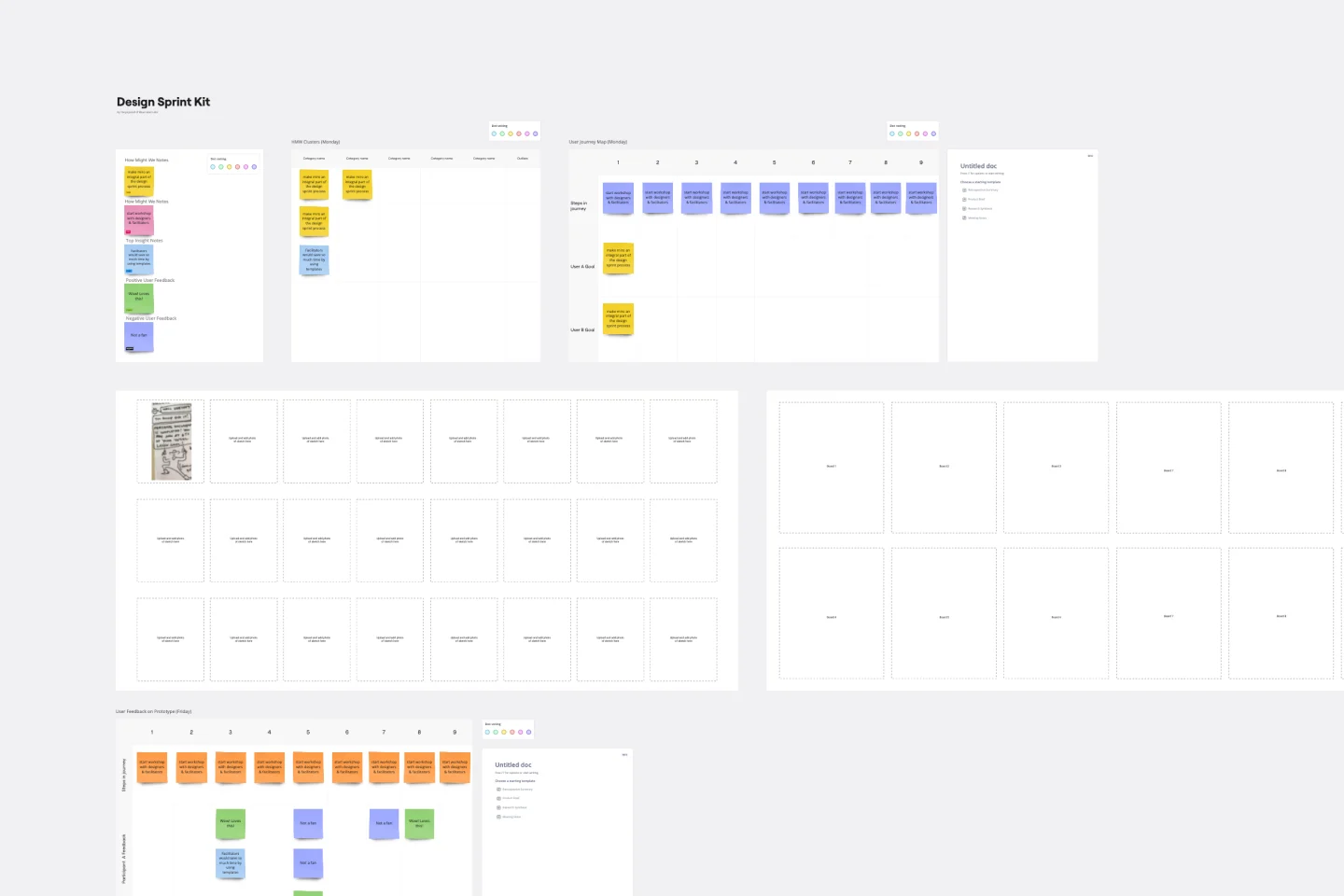
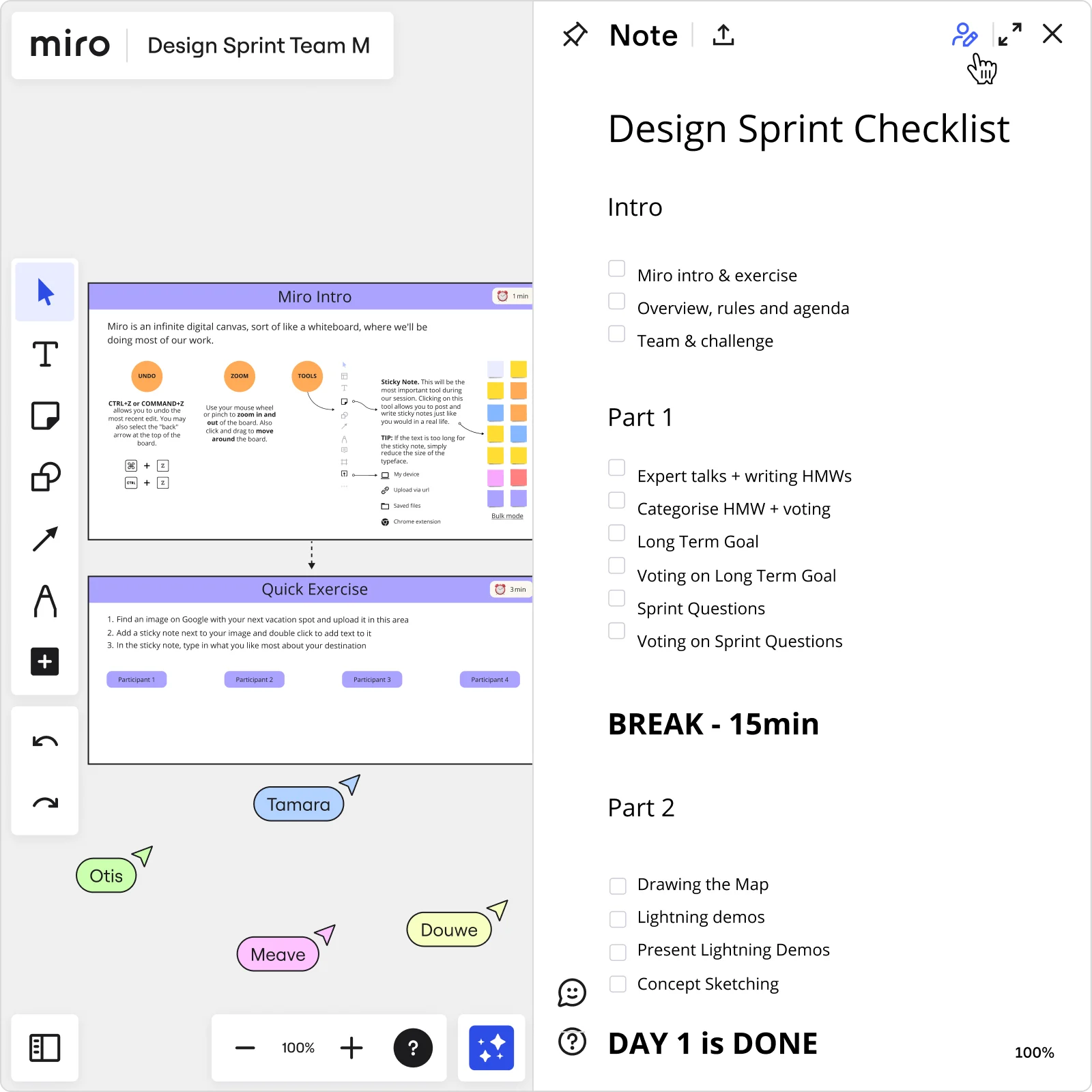
Design sprint FAQs
What are the phases of a design sprint?
Design sprints typically have five phases: Understand, Sketch, Decide, Prototype, and Test. The 'Understand' phase involves understanding the problem, business goals, and target audience. 'Sketch' is the brainstorming stage to generate solutions. The 'Decide' phase involves picking the most feasible solutions. The 'Prototype' phase is about creating a simplified model of the chosen solution. And finally, the 'Test' phase involves gathering feedback from users to validate or iterate the prototype. These all can happen right in Miro.
What’s the difference between Agile and design sprint?
Agile is a project management and product development approach that prioritizes iterative progress, flexibility, and collaboration. It’s all about breaking down a project into smaller parts, referred to as "sprints" (usually 1-4 weeks), and continuously iterating based on feedback. On the other hand, a design sprint is a time-boxed process used to answer critical design questions through rapid prototyping and testing ideas. Both methodologies are similar in their iterative nature. But Agile is generally a broader ongoing approach, while a design sprint is typically a one-time, focused, five-day process used to kickstart a project or solve a particular problem.