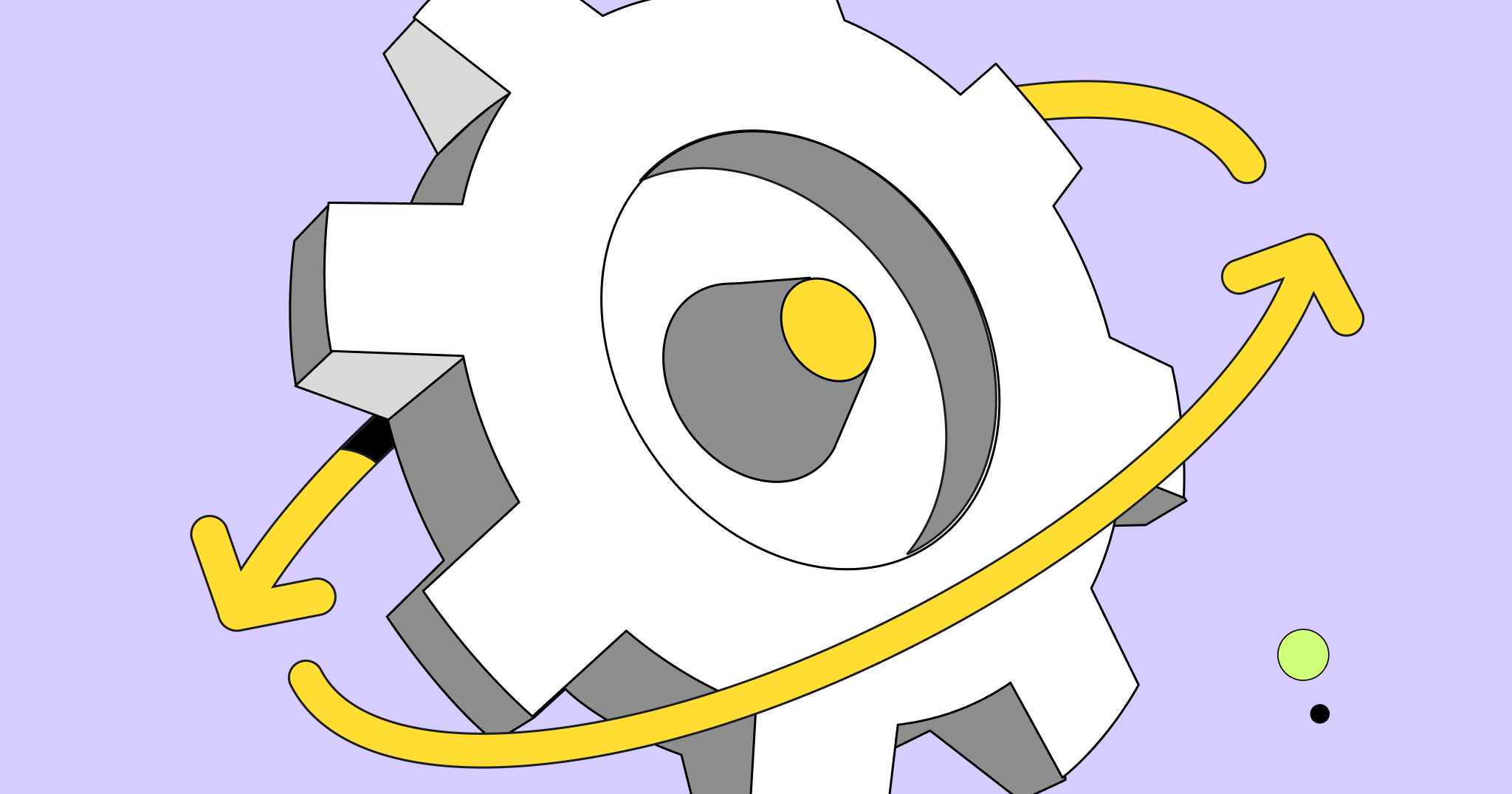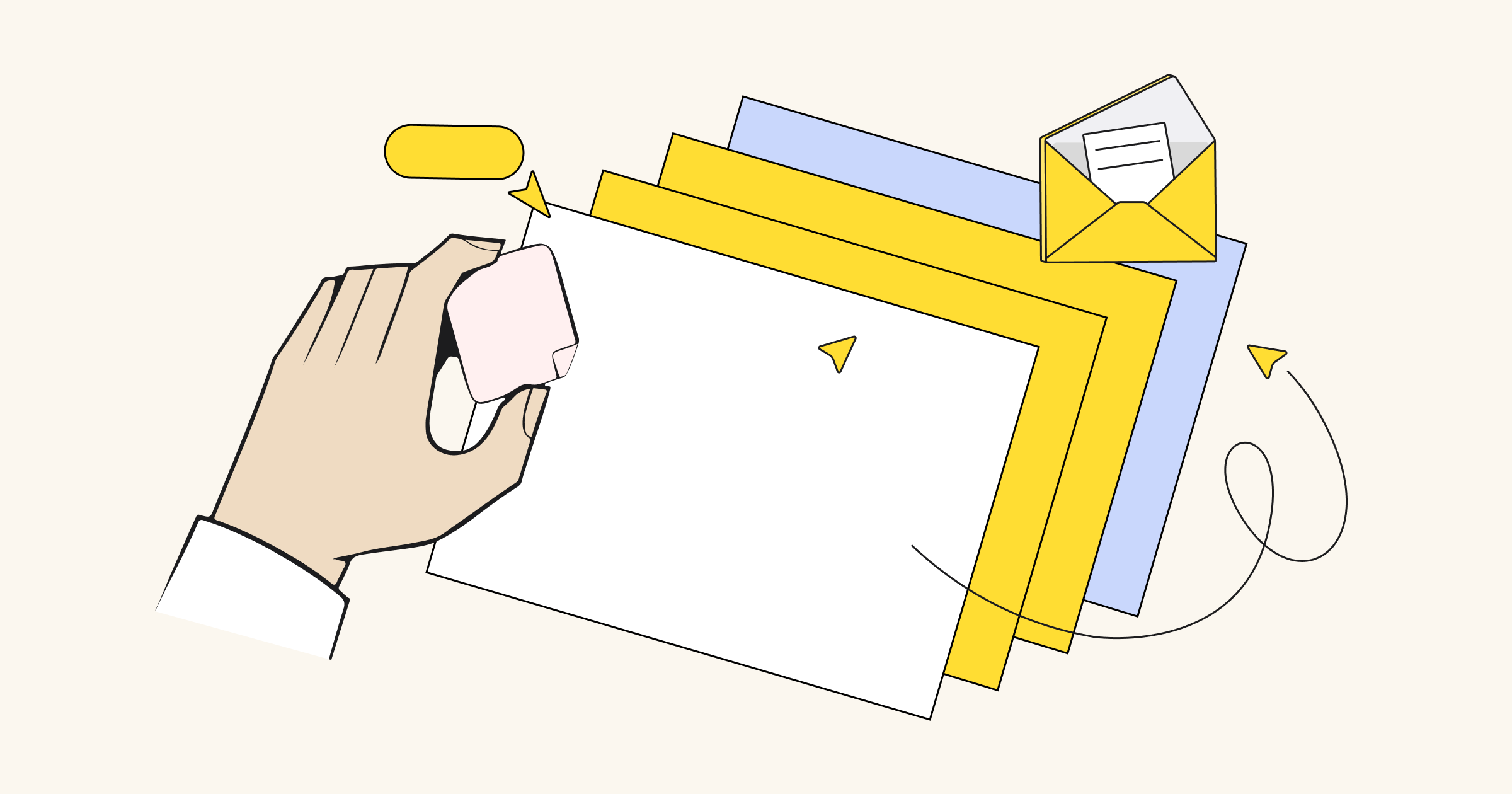Design Sprints are tricky enough with everyone in one room. How can they be done remotely? We’re here to share our proven framework, used dozens of times at JustMad.
Note: We assume you’re familiar with the four-day version of the Design Sprint. If not, go ahead and check out this article. We’ll wait!
Remind me, why Design Sprints?
A quick refresher on why Design Sprints are so hot and gaining massive interest among product managers, designers, and anyone else working in the realm of problem-solving and innovation.
Short answer: They work.
Ever since its inception within Google Ventures and the release of Sprint by Jake Knapp, many companies and agencies have picked up the process and made it part of their utility belt. Google, Airbnb, Uber, and Lego are just a few big players that have integrated Design Sprints into their workflow to ideate, prototype, and validate ideas fast
The challenges of running Design Sprints remotely
At JustMad, we became huge fans of all of the benefits that Design Sprints can bring. But we were working with so many remote clients – how could we adapt the Design Sprint to suit their needs? Here are some of the challenges we and our distributed clients faced:
- Timezone differences and team availability. The Sprint requires intense work sessions, which can make scheduling a nightmare.
- Low engagement. When your team is working together in the same physical space, keeping them focused is easy. Working remotely, your team is one alt-tab away from Slack or Netflix.
- Tech-related issues. A sloppy internet connection, low-battery AirPods, and unreliable microphones can hijack your remote session.
- Ineffective collaboration. In a Sprint room, you have the whiteboard as your single workspace. Remotely, things can get messy quicker than you can say “sticky note.”
The key to running successful Remote Design Sprints:
Break it up!
Your biggest challenge when it comes to running remote Sprints is definitely the Sprint structure itself.
In a regular, in-person Sprint you’d have a bunch of people collaborating and doing exercises together based on the following schedule:
- Monday and Tuesday are both workshop days, where your team goes through various exercises for a whole workday, filling up whiteboards and drowning in sticky notes. These two days are the most intense and require the most work to organize and facilitate. All team members need to clear and align calendars and stay together for a fairly long period of time, which can lead to fatigue.
- Your prototyping team takes over on Wednesday
- On Thursday, you’ll run user tests to validate your ideas
While this format works great for in-person sessions, some adjustments needed to be made to fit distributed teams. After many iterations (and truthfully, a few mistakes) we found the winning solution.
The updated, remote version of the Design Sprint features a combination of synchronous and asynchronous sessions, which allow for better flexibility.
This is what our remote Sprint looks like:
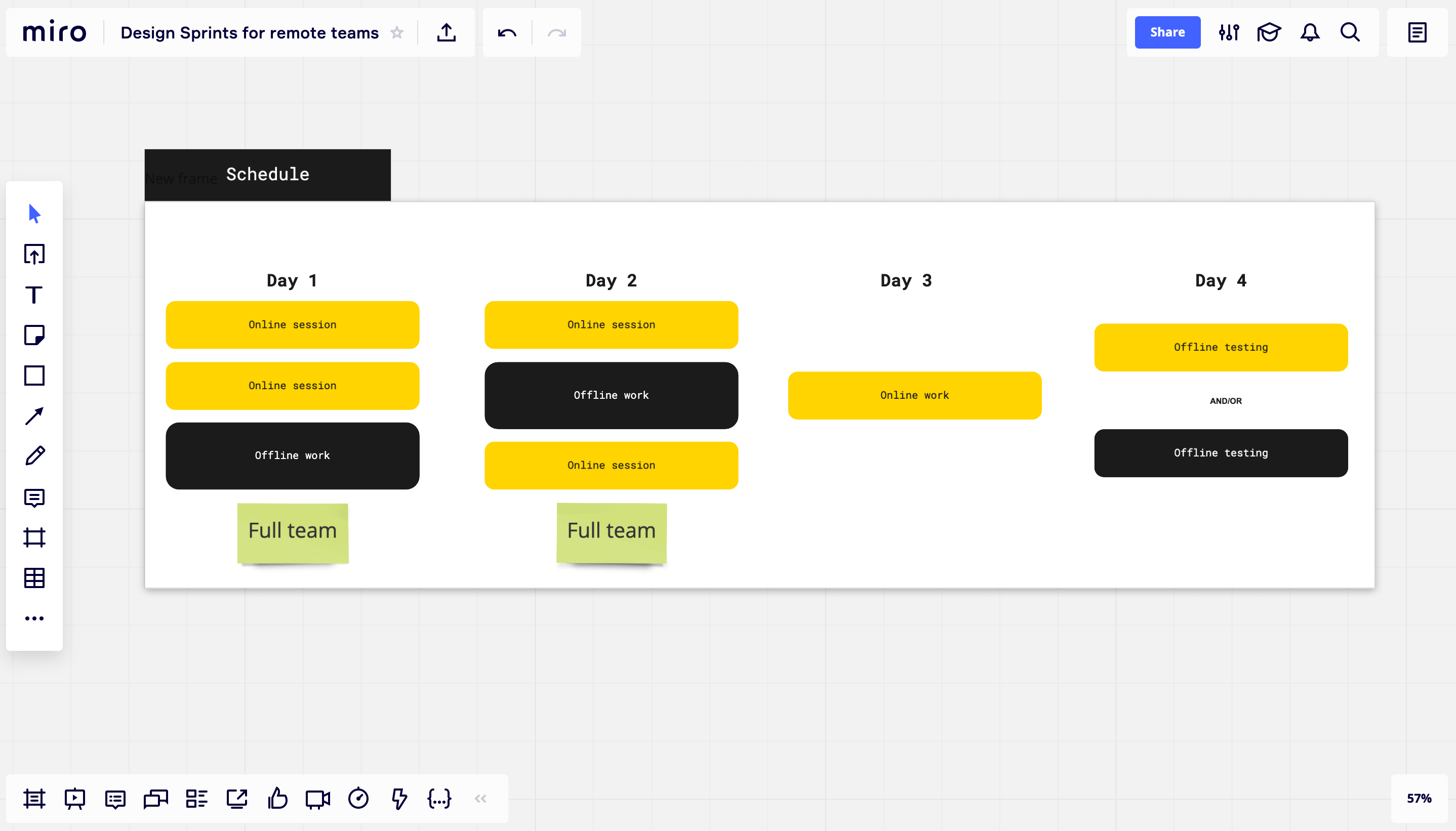
- Days 1 and 2 are still workshop days with the full team, but notice how the sessions are broken into chunks, alternating between online and offline sessions.
- Day 3 is taken over by your remote prototyping team
- Day 4 is for user testing, whether you choose to do that in person or online.
(For the detailed structure of the exercises, timing, and instructions, check our Miro template linked below.)
Notice how we didn’t use Monday, Tuesday, etc., to label the days. This is deliberate, as when going remote you might schedule the days depending on the team’s availability and might not be able to start on Monday. Plus, we need to account for time zones that can place people on different days.
The simple, 3-step recipe to running and facilitating smooth remote Design Sprints
After successfully restructuring the process, we identified the three elements that will make your next remote Sprint run smoothly:
- Correct preparation
- The right choice of tools
- Proper facilitation
Step 1: Preparing for your remote Design Sprint
The best way to destroy a Design Sprint before even starting is by neglecting the preparation phase, especially when you’re facilitating a remote session. Doing prep work is crucial.
Familiarize yourself with the problem
It’s important to get context ahead of time. Talk to key stakeholders and find out who is responsible for what on the team, and what impact they’ll have. This will help you choose the right people for the Sprint and better prepare for the session. You can use Miro’s stakeholder mapping templates.
Build your Sprint team
The whole point of the Design Sprint is to get the right people to focus on the same problem together and generate solutions. Aim for a team of five to seven people – including yourself. The roles you’re looking for:
- Decider
- Marketer
- Designer
- Engineer
- Sales
- PR
- Facilitator
This would be an ideal mix, but you can adjust the roles depending on your needs.
Schedule the calls
Aligning schedules is crucial with distributed teams. You don’t want to have people waking up at 5 a.m. or staying up until 11 p.m. After some trial and error, we realized it’s best to try and fit participants into a nine-hour window as displayed below. Also, it’s important to let people know when you’ll need them, and for how long. We use Doodle to schedule our sessions.
Pro tip: Use World Time Buddy for an easy timezone overview.
Here are some examples of kick-off time combinations we use a lot:
- 3 p.m. Berlin / 9 a.m. San Francisco
- 3 p.m. Perth / 8 a.m. Berlin
- 4 p.m. San Francisco / 8 a.m. Perth
If your team is scattered across many time zones, you could hold two separate sessions and compile all the results in one place. But when there’s an important decision to make, someone may have to make a small sacrifice to be on the call at an odd hour.
Create a Design Sprint brief
Once you have your dream team, create a brief using this template. It’s the core document that aligns all participants on what to expect, including an outline of the challenge, the schedule, and the timeframe, and a checklist of things to do.
Frame the problem
Framing the problem means doing just enough research around the problem you’re trying to solve. Talk to key people, look at data or analytics, and conduct audits or interviews to find out as much as you can. This will help you set the stage and get everyone aligned before the Design Sprint starts.
Hold prep calls with your Sprint team
It’s a really good idea to give everyone an overview of what’s going to happen in a Design Sprint. The process is intense, and you need to make sure people are on the same page. Make sure they understand the challenge and what is expected of them. Also, it might sound obvious, but make sure people know how to operate the communication and collaboration tools you’ll be using.
Step 2: The tool stack
When it comes to holding a remote Design Sprint, you have a lot of options. Here are our favorites:
Live calls: Zoom
We needed a versatile tool that could handle our live communication sessions and we decided on Zoom. Its popularity and wide adoption make it easy to use, and we love the live annotation features as well as session recordings.
Documentation & task management: Notion
We use Notion for almost everything! From task tracking to documenting projects and notes, it’s super flexible. We love connecting and embedding notes in Miro boards for quick access.
Design & prototyping: Figma
When working with a remote team of designers, Figma is the obvious choice. It allows for live, collaborative prototyping and provides a seamless workflow when doing rapid iterations of your Design Sprint prototypes.
Remote user testing: UserTesting.com
If we decide to run our user tests online, our go-to choice is UserTesting.com. It works like a charm when you’re looking for targeted audiences and don’t have the time for live sessions, as the tests take place asynchronously.
Timezones & meeting scheduling: Doodle + WorldTimeBuddy
It’s a hassle finding a time to schedule a meeting unless you’re using this brilliant combo: World Time Buddy is a quirky little tool that allows you to align timezones quickly and Doodle lets a group of people find the right time to meet online without exchanging 23 emails.
Running the session: Miro
Miro is the best remote collaboration tool out there and is our choice for running the sprint itself. Read on to find out more about how to use it…
How to run seamless Sprints with our Miro template
We created a complete Remote Design Sprint Template in Miro’s template library, ready to use for your next session. It includes:
Independent work areas for each participant
We found that creating individual digital workspaces for each of our team members increased overall efficiency. It lets people stay focused on their tasks and gives us a clear view of progress, allowing us to quickly see if anyone is having trouble.
Clear explanations and instructions
Instead of repeatedly asking us how to do the exercises, each participant has clear steps and examples associated with their work areas. This way we prevent distracting conversations midway through our silent tasks.
Built-in tools that make your life easier
Miro gives you all the tools and widgets you need to kick-start your next Sprint, like a timer, area voting, and presentation mode.
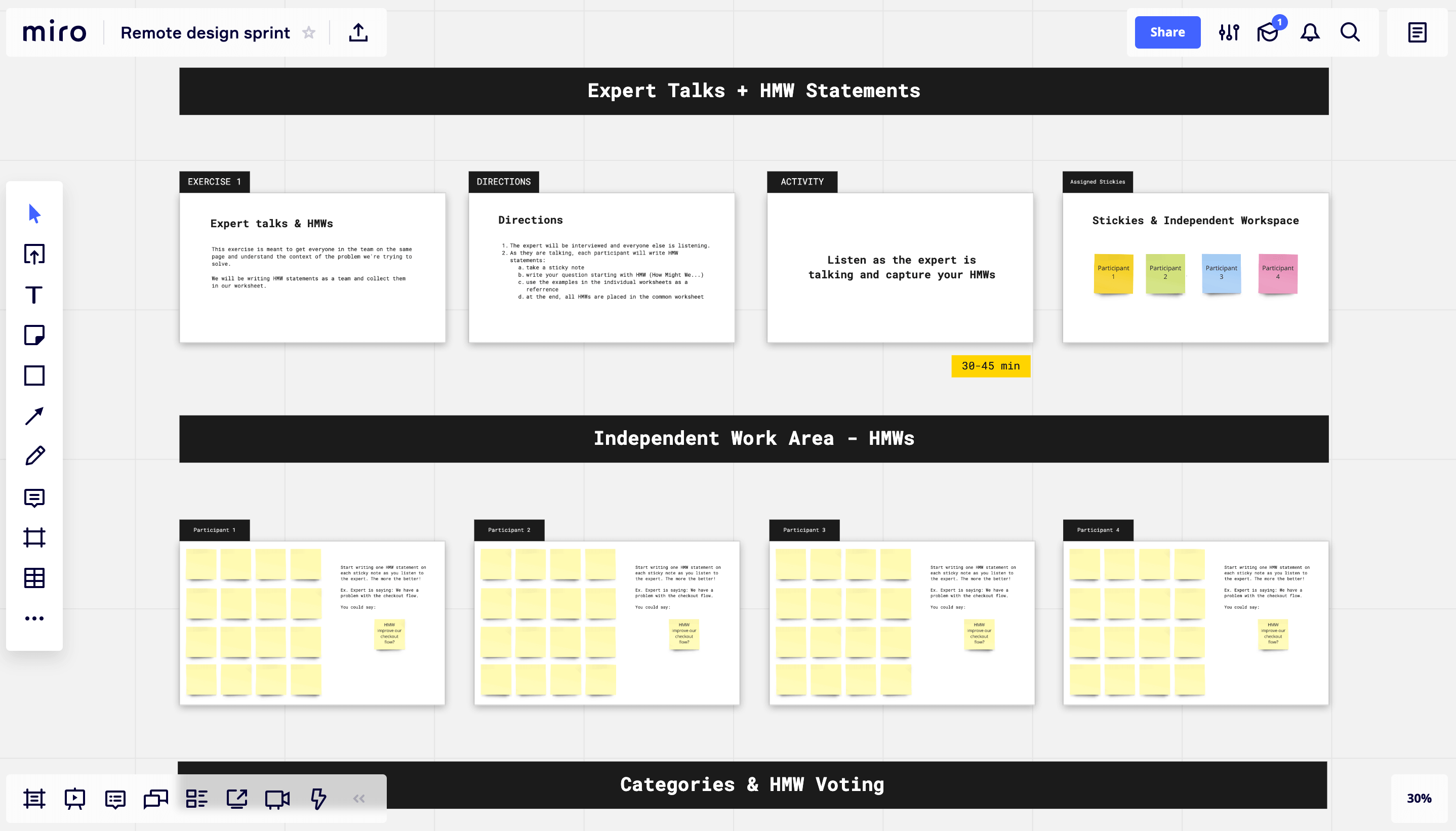
Grab the Miro template here!
Step 3: Advanced facilitation tips
Facilitating is an art and a science. Here are some of the things we learned the hard way!
- Choose the right environment. Nothing is worse than an espresso machine grinding in the background. Working from your favorite coffee shop is cozy, but how about a nice, quiet meeting room?
- Video sharing is mandatory. Be very strict with this. It’s easy to see if someone is disengaged or confused, giving you the chance to help them.
- Managing expectations. Since you’ll be blocking participants’ calendars for a few days, they need to understand the outcome, which is a validated (or invalidated) prototype for the challenge at hand. You’re not building an entire product; you’re validating a direction and gaining the confidence to move forward.
- Staying organized. Having a single source of truth for all the Design Sprint resources will save you tons of time. Set up a project where you’ll be giving updates and uploading all relevant materials. We recommend Asana or Notion, but feel free to use other tools like Basecamp, Trello, or Miro.
- Dealing with conflict. As much as I love Design Sprints, sometimes you might have to deal with troublemakers or skeptics. The Sprint has its own particularities and doesn’t resemble a regular workday. Preparing participants for this will save you headaches later on.
Happy Sprinting!
Ana Oarga, Co-founder Just Mad
Raz Burciu, Co-founder Just Mad