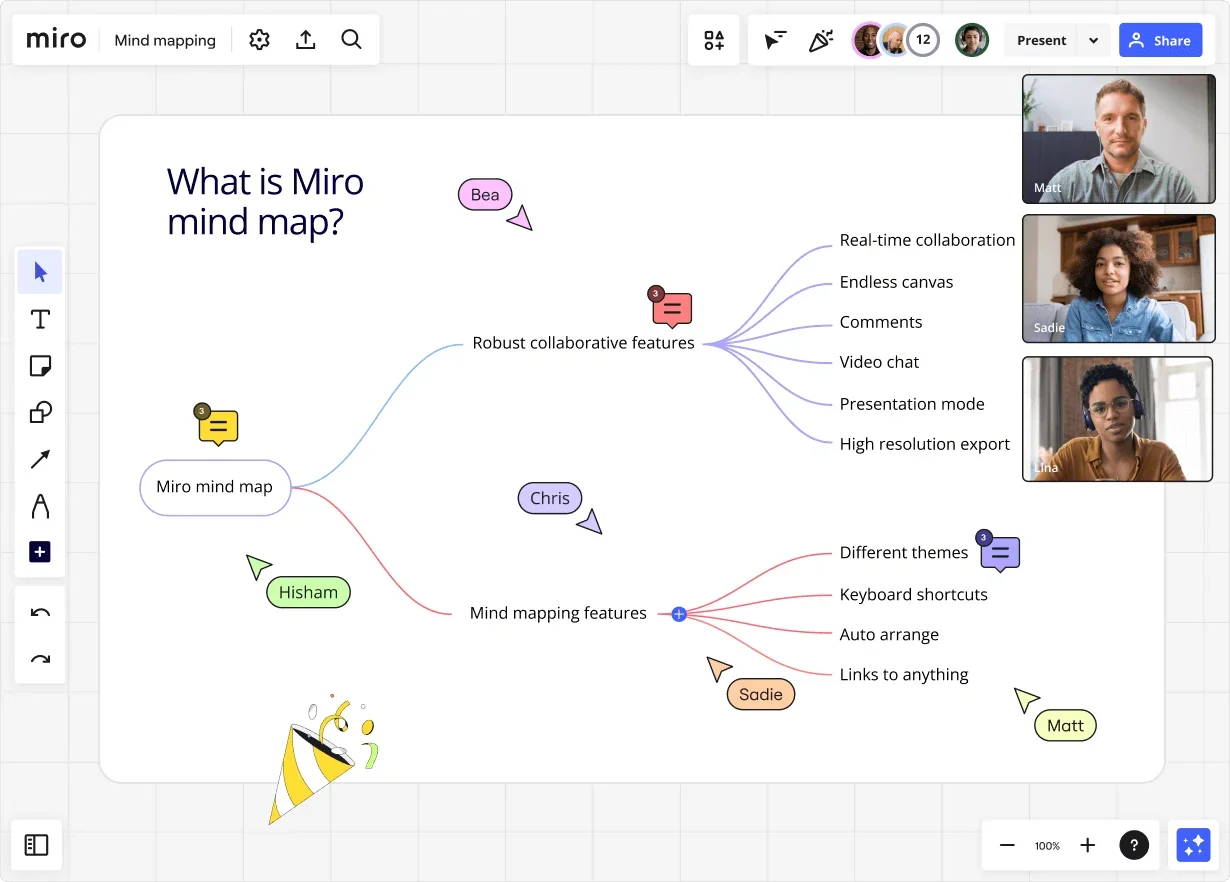
Table of contents
Table of contents
Top 5 MindManager alternatives worth switching to in 2025
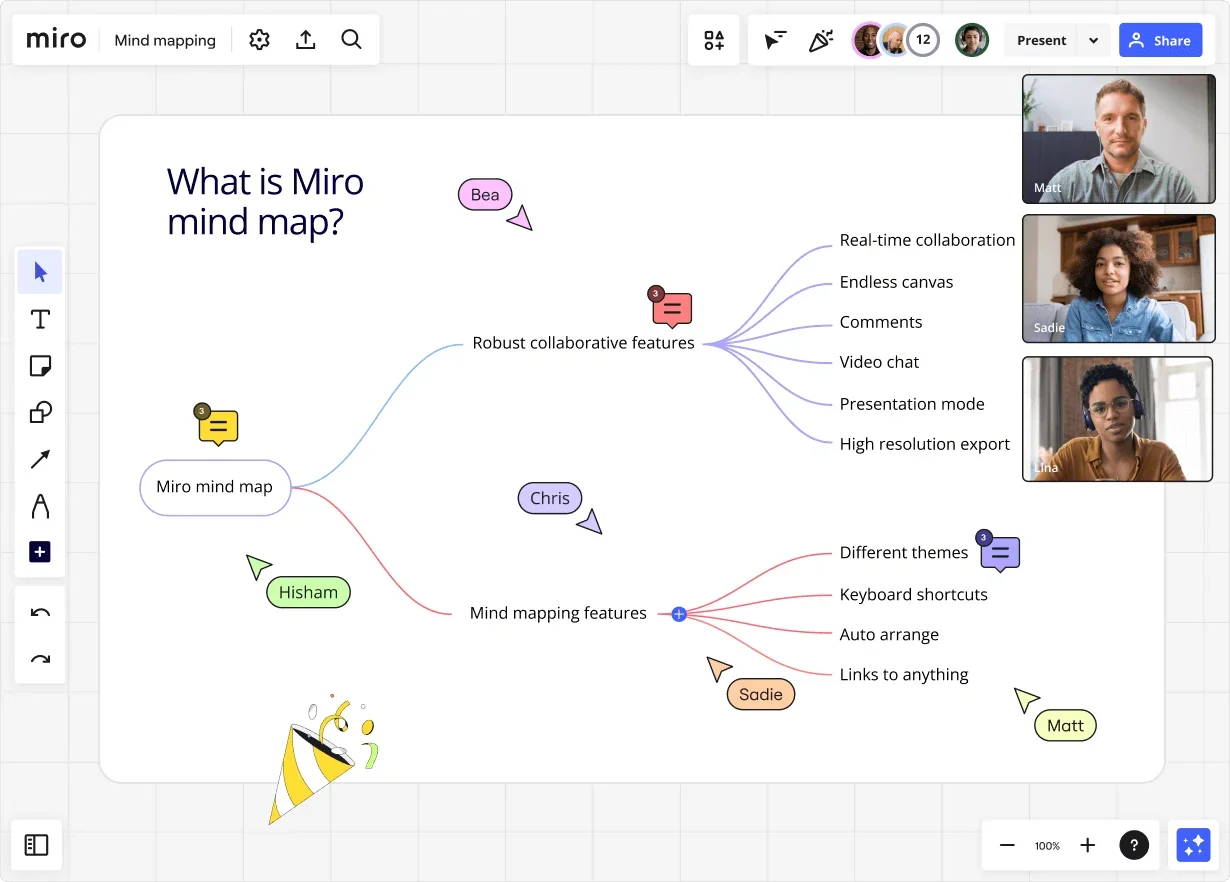
Looking for MindManager alternatives? You’re in the right place. While MindManager has helped many teams build mind maps and diagrams, it’s not for everyone.
If you’re looking for a better fit, we’ve put together our top five picks for the best MindManager alternatives to explore. We’ll also highlight a few reasons why it may be worth making the switch in the first place.
Let’s take a look.
Why people are looking for MindManager alternatives
While MindManager has its strengths, many users have found areas where it falls short. Here are some common reasons teams are exploring other options:
Reason #1: Perceived value for money
Many users feel that MindManager doesn’t always provide the best value for the cost. Teams often need a wide range of features without overspending, and the pricing structure can make it difficult to justify the investment.
Reason #2: Evolving collaboration needs
Modern teams need effective collaboration tools. MindManager’s collaboration features may not fully support teams who require both real-time and asynchronous options to stay connected and productive. Tools that enable flexible and dynamic collaboration can significantly boost teamwork and innovation.
Reason #3: Steep learning curve
Some users report that MindManager can be complex and challenging to learn, especially for new team members. This can slow down productivity and hinder seamless onboarding.
Top 5 MindManager alternatives
Ready to explore your options? Here are the top MindManager alternatives that could be a game-changer for your team:
1. Miro
Miro is a visual workspace for innovation, perfect for both individuals and enterprise teams looking for a powerful yet user-friendly mind mapping and diagramming tool.
Our intuitive interface makes it easy to navigate, as well as drag and drop shapes, connection lines, text, and even your own images and files. You could even kickstart your mind map using our AI-powered tools or our Mind Map Template.
Whether your team works asynchronously or in real-time, you’ll have numerous ways to seamlessly collaborate online — not to mention that you can access Miro across devices.
Plus, with over 150 app integrations, you can turn Miro into a powerful all-in-one solution that fits perfectly within your existing workflow.
Here’s a closer look at what makes Miro an excellent MindManager alternative:
Key features:
- Diagramming and mapping tools: Access 2000+ shapes and specialized shape packs for mind mapping, flowcharts, and even technical diagrams like BPMN, AWS, Google Cloud, Kubernetes, UML, ERD, and more.
- Automated diagramming and mapping tools: Generate technical diagrams using apps like Mermaid and PlantUML, or using Miro AI. Our diagramming and mapping templates also come with automated tools to quickly expand diagrams without having to drag and drop shapes and connection lines yourself.
- Templates: Choose from 300+ templates, including technical diagramming templates for UML and AWS templates, to kickstart your projects.
- Real-time and async collaboration: Invite others to edit your Miro board with you in real-time, host an engaging workshop with interactive features, record a Talktrack to walk others through your board async — among plenty of other collaboration features.
- Infinite canvas: Endless room to create as large a diagram – or as many – as you want, and to visualize other content and data alongside your diagram.
- Import existing diagrams: Import diagrams from Lucidchart, Draw.io, and Visio, and continue editing them in Miro.
- Integrations: Integrate with 150+ apps, including popular platforms like Jira, Confluence, Asana, and even entire suites like Google Workspace and Microsoft 365.
Pros:
- User-friendly: You won’t have to worry about any steep learning curves thanks to Miro’s intuitive, drag-and-drop interface that makes it easy to onboard new team members and find your way around quickly.
- Great for diagramming and mapping: Draw diagrams – including technical diagrams – from scratch or speed things up with our automated diagramming and mapping apps like PlantUML and Mermaid. Either way, you’ll be equipped to create everything from flowcharts to UML diagrams.
- Ideal for remote and hybrid teams: Plenty of powerful real-time and async collaboration features to keep everyone aligned — even if you aren’t in the same room or logged on at the same time.
- Time-saving templates: Not looking to diagram or populate your Miro board from scratch? Save time with one of our diagramming and mapping templates — including technical diagramming templates for UML, AWS, and more.
- Unify your workflows: Take advantage of Miro’s integrations by bringing all your favorite apps into our visual workspace, and say goodbye to back-and-forth.
- Powerful free plan: We offer a free plan with extensive features, including the ability to collaborate with an unlimited number of teammates for as long as you’d like.
Cons:
- Can be overwhelming: With plenty of advanced features, Miro can feel overwhelming at times. That said, our user-friendly interface makes it easy to find what you’re looking for.
- You might need a paid plan: While we offer a powerful free plan, you might still need to opt for a paid plan to access certain advanced features, depending on your teams needs. Explore all our plans to find the best fit.
All in all, Miro stands out as an ideal MindManager alternative — with powerful diagramming and mapping tools, ease of use, and seamless collaboration. But why not see for yourself?
Sign up to discover what our visual workspace can do for your team.
2. Xmind
Xmind is a popular mind mapping and brainstorming tool known for its simplicity and visual appeal. Let's see why it’s a great alternative to MindManager:
Key features:
- Simple interface: Easy-to-use interface designed for straightforward mind mapping.
- Cross-platform support: Available on Windows, macOS, iOS, and Android.
- Various diagramming styles: Offers multiple diagram styles like fishbone, tree chart, and more.
Pros:
- User-friendly design: Intuitive interface that’s easy to learn.
- Affordable pricing: Lower cost compared to MindManager.
- Cross-platform availability: Access your mind maps across different devices.
Cons:
- Limited collaboration features: Not as robust for team collaboration as other tools.
- Basic feature set: Lacks some advanced features available in other alternatives.
- Offline limitations: Limited functionality when not connected to the internet.
3. MindNode
MindNode is another great tool for visual thinkers, focusing on simplicity and ease of use. Here’s why it’s a solid MindManager alternative:
Key features:
- Minimalistic design: Clean and simple design for distraction-free mind mapping.
- iCloud sync: Seamlessly syncs across Apple devices using iCloud.
- Focus mode: Helps you concentrate on one branch of your mind map at a time.
Pros:
- Easy to use: Simple, intuitive interface.
- Great for Apple users: Optimized for macOS and iOS with iCloud sync.
- Focus-enhancing features: Tools like focus mode help maintain concentration.
Cons:
- Limited to Apple ecosystem: Not available for Windows or Android users.
- Basic collaboration features: Not ideal for extensive team collaboration.
- Limited export options: Fewer export formats compared to other tools.
4. MURAL
MURAL is a digital workspace for visual collaboration, particularly strong in brainstorming and design thinking. Let’s explore how it stands as a MindManager alternative:
Key features:
- Real-time collaboration: Collaborate with team members in real-time.
- Templates for innovation: Extensive library of templates for various brainstorming and planning activities.
- Integration with tools: Connects with popular tools like Slack, Microsoft Teams, and more.
Pros:
- Great for creative teams: Excellent for brainstorming and design thinking sessions.
- Robust real-time collaboration: Supports dynamic team interaction.
- Variety of templates: Templates tailored for different creative processes.
Cons:
- Can be overwhelming: Interface can be complex for new users.
- Higher cost for full features: Some advanced features are behind higher-tier plans.
- Performance issues: Can experience lag with larger boards and many collaborators.
5. Lucidchart
Lucidchart is a web-based diagramming tool known for its versatility and powerful integration capabilities. Here’s why it’s a compelling MindManager alternative:
Key features:
- Extensive diagramming options: Supports a wide range of diagram types beyond mind maps.
- Collaboration features: Real-time collaboration and commenting.
- Integrations with major platforms: Integrates with G Suite, Microsoft Office, Slack, and more.
Pros:
- Versatile tool: Great for more than just mind mapping; supports flowcharts, network diagrams, and more.
- Real-time collaboration: Teams can work together seamlessly.
- Strong integration capabilities: Easily connects with major platforms.
Cons:
- Can be complex: Steeper learning curve compared to simpler mind mapping tools.
- Higher pricing tiers: Advanced features come at a higher cost.
- Occasional syncing issues: Users have reported occasional issues with syncing diagrams.
Make the switch to Miro
Ready to take your team’s collaboration to the next level? Miro is the ideal MindManager alternative — offering a user-friendly, feature-packed experience.
Sign up now and discover what our visual workspace can do for your team!