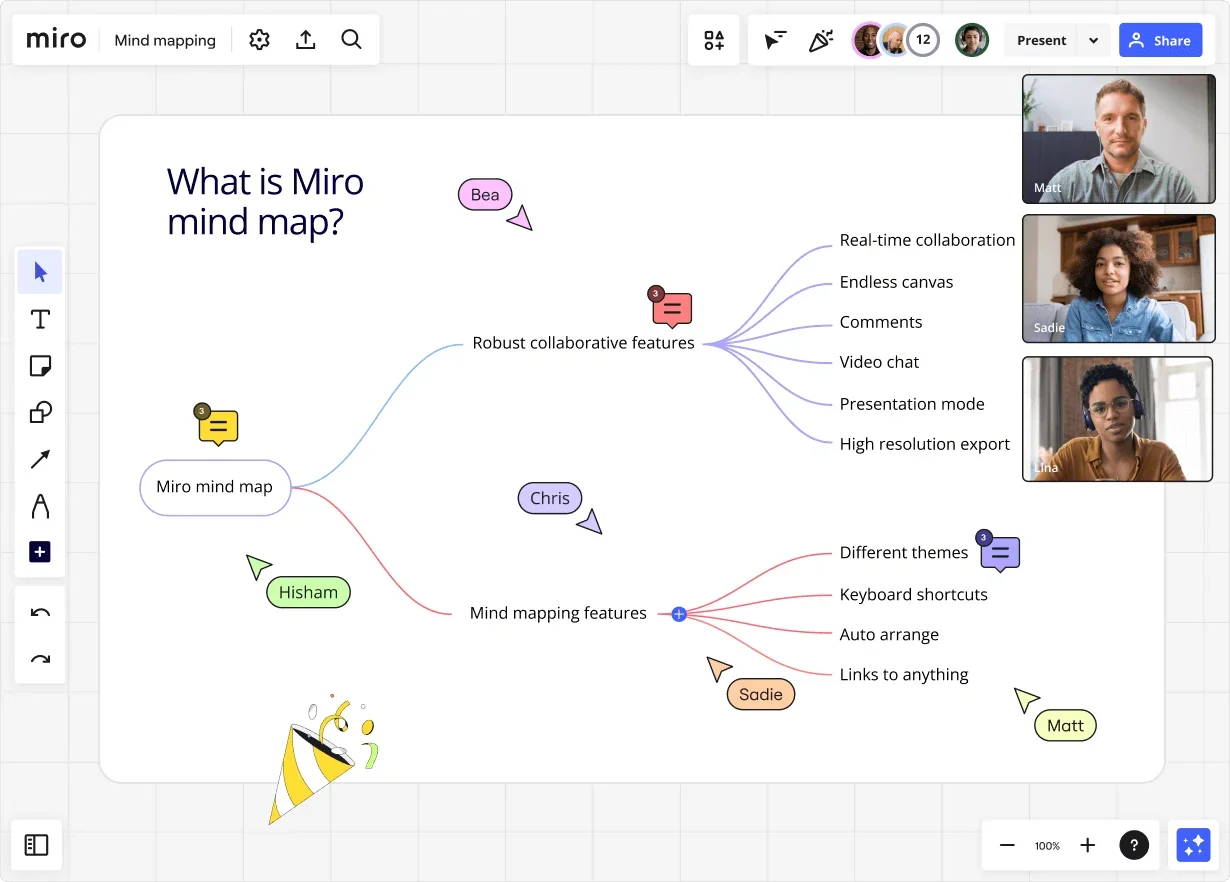
Table of contents
Table of contents
Top 5 Coggle alternatives worth switching to in 2025
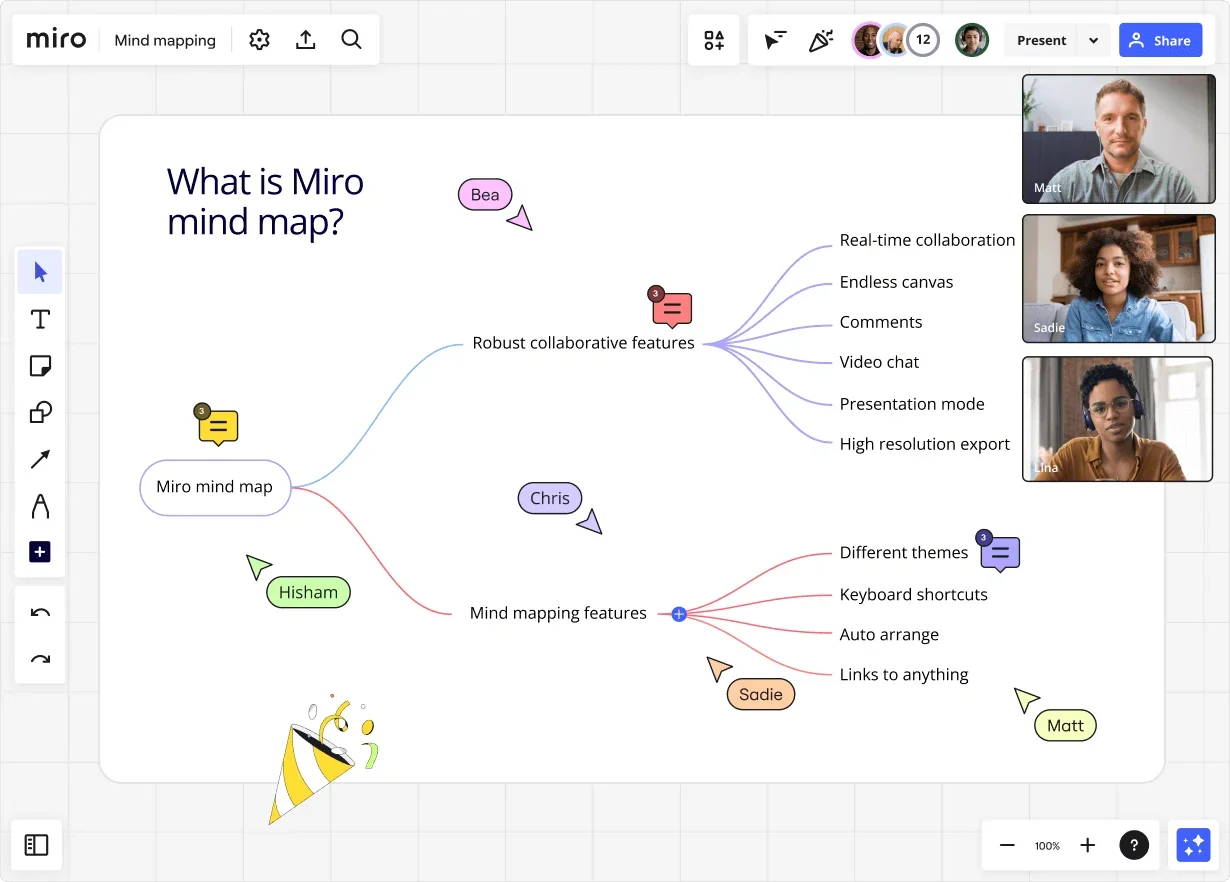
Looking for Coggle alternatives? You’re in the right place. While Coggle has been great for many teams, it’s not the best fit for everyone. So if you’re looking to try something new, we’ve put a list together of our top five picks for the best Coggle alternatives in 2025 to explore. We’ll also highlight a few reasons why it may be worth making the switch in the first place.
Why people are looking for Coggle alternatives
Let’s start with some common reasons users are looking for Coggle alternatives:
Reason #1: Limited mind mapping tools
Many users feel that Coggle’s range of shapes and lines is just too limited. When you want to create detailed or visually appealing mind maps and flowcharts, this can be really frustrating.
Reason #2: Presentation challenges
Presenting your mind maps with Coggle isn’t easy. Sharing ideas clearly is important, and without good presentation tools, it’s tough to get everyone on the same page.
Reason #3: Collaboration constraints
Coggle’s real-time collaboration is helpful, but it falls short of async collaboration. Without features for commenting and tagging team members, keeping everyone engaged and informed gets tricky, especially if your team works across time zones.
Top 5 Coggle alternatives
Ready to discover some great alternatives to Coggle? Here are our top five picks to help you find the perfect tool for your team — starting with our very own solution.
Alternatives #1: Miro
Miro is a visual workspace for innovation, perfect for both individuals and enterprise teams looking for a powerful yet user-friendly mind mapping and diagramming tool.
Our intuitive interface makes it easy to navigate, as well as drag and drop shapes, connection lines, text, and even your own images and files. You could even kickstart your mind map using our AI-powered tools or our Mind Map Template.
Whether your team works asynchronously or in real-time, you’ll have numerous ways to seamlessly collaborate online — not to mention that you can access Miro across devices.
Plus, with over 150 app integrations, you can turn Miro into a powerful all-in-one solution that fits perfectly within your existing workflow.
Here’s a closer look at what makes Miro an excellent Coggle alternative:
Key features:
- Diagramming and mapping tools: Access 2000+ shapes and specialized shape packs for everything from mind mapping and flowcharts to technical diagrams like BPMN, AWS, Google Cloud, Kubernetes, UML, ERD, and more.
- Automated diagramming and mapping tools: Generate technical diagrams using apps like Mermaid and PlantUML or Miro AI. Our diagramming and mapping templates also come with automated tools to expand diagrams quickly without having to drag and drop shapes and connection lines yourself.
- Templates: Choose from type: entry-hyperlink id: 2y0qencpTMpF2EBhuCQn7c, including technical diagramming templates for UML and AWS templates, to kickstart your projects.
- Real-time and async collaboration: Invite others to edit your Miro board with you in real time, host an engaging workshop with interactive features, or record a type: entry-hyperlink id: 7MqP7uQUdFFyiAS2cyqQiF to walk others through your board async — among plenty of others.
- Infinite canvas: Endless room to create as large a diagram (or as many) as you want, and to visualize other content and data alongside your diagram.
- Import existing diagrams: Import diagrams from Lucidchart and Visio, and continue editing them in Miro.
- Integrations: Integrate with type: entry-hyperlink id: 7B8iHEfjOE82oCR2NMLeko, including popular platforms like Jira, Confluence, Asana, and even entire suites like Google Workspace and Microsoft 365.
Pros:
- Great for diagramming and mapping: Draw diagrams – including technical diagrams – from scratch or speed things up with our automated diagramming and mapping apps like PlantUML and Mermaid. Either way, you’ll be equipped to create everything from flowcharts to UML diagrams.
- User-friendly: You won’t have to worry about any steep learning curves thanks to Miro’s intuitive, drag-and-drop interface that makes it easy to onboard new team members and find your way around quickly.
- Ideal for remote and hybrid teams: Plenty of powerful real-time and async collaboration features to keep everyone aligned — even if you aren’t in the same room or logged on at the same time.
- Time-saving templates: Not looking to diagram or populate your Miro board from scratch? Save time with one of our diagramming and mapping templates — including technical diagramming templates for UML, AWS, and more.
- Unify your workflows: Take advantage of Miro’s integrations by bringing all your favorite apps into our visual workspace, and say goodbye to back-and-forth.
- Powerful free plan: We offer a free plan with extensive features, including the ability to collaborate with an unlimited number of teammates for as long as you’d like.
Cons:
- Can be overwhelming: With plenty of advanced features, Miro can feel overwhelming at times. That said, our user-friendly interface makes it easy to find what you’re looking for.
- Premium pricing: While we offer a powerful free plan, you might still need a paid plan to access certain advanced features, depending on your teams needs. Explore all our plans to find the best fit.
All in all, Miro stands out as an ideal Coggle alternative — with powerful diagramming and mapping tools, ease of use, and seamless collaboration. But why not see for yourself?
Sign up to discover what our visual workspace can do for your team.
Alternative #3: ClickUp
ClickUp is a comprehensive project management tool that also offers powerful mind mapping features, making it a great alternative to Coggle.
Key features:
- All-in-one project management: Manage tasks, projects, and mind maps in a single platform.
- Customizable dashboards: Create custom views and dashboards tailored to your team's workflow.
- Mind mapping and task linking: Connect mind maps to tasks and projects for seamless planning and execution.
- Extensive integrations: Integrate with tools like Google Workspace, Slack, and Trello.
Pros:
- Centralizes project management: ClickUp combines task management and mind mapping, so everything you need is in one place.
- Highly customizable: Tailor the platform to fit any team’s specific workflow, ensuring everyone can work their way.
- Automation saves time: Built-in automation features help reduce repetitive tasks, allowing teams to focus on more critical work.
Cons:
- Steep learning curve: It takes time for teams to make the most the extensive features.
- Performance issues: Some users report that ClickUp can be slow, especially with larger projects.
- Cluttered interface: The abundance of features can make the interface feel overwhelming and cluttered.
Alternative #4: Lucidchart
Lucidchart is a powerful diagramming tool that supports mind mapping and much more, making it a solid alternative to Coggle.
Key features:
- Intuitive diagramming: Easily create mind maps, flowcharts, and other diagrams with a user-friendly interface.
- Real-time collaboration: Collaborate with team members in real time to create and edit diagrams together.
- Extensive template library: Access a wide range of templates to jumpstart your projects.
- Integration with major apps: Connect with tools like Microsoft Office, Google Workspace, and Slack for enhanced productivity.
Pros:
- User-friendly interface: The intuitive design makes it easy for anyone to start creating detailed diagrams quickly.
- Versatile diagramming tool: Supports a wide variety of diagram types, catering to different project needs.
- Effective teamwork: Real-time collaboration features help teams stay synchronized and productive.
Cons:
- Free plan restrictions: The free plan has significant limitations, which might not be sufficient for larger teams.
- Performance issues with complex diagrams: Users sometimes experience slow performance when working with intricate diagrams.
- Higher cost for advanced features: Costs can be steep for small teams or individual users who need more advanced functionality.
Alternative #5: Creately
Creately offers a simple yet powerful platform for creating mind maps and diagrams, making it a worthy alternative to Coggle.
Key features:
- Easy-to-use interface: Create diagrams quickly with a straightforward drag-and-drop interface.
- Real-time collaboration: Work with your team in real time to brainstorm and map out ideas.
- Extensive template library: Use a variety of templates to start your projects quickly.
- Integration with other tools: Connect with popular apps like Google Drive, Slack, and Confluence.
Pros:
- Simplifies diagram creation: The straightforward interface makes it easy for anyone to create and collaborate on diagrams.
- Budget-friendly pricing: Offers competitive pricing, making it accessible for smaller teams and individuals.
- Solid collaboration tools: Real-time collaboration keeps team members connected and engaged.
Cons:
- Limited advanced features: Lacks some of the advanced features found in other tools.
- Smaller template selection: Fewer templates compared to some competitors.
- Less extensive integrations: Fewer integration options, which can be a limitation for teams needing broader connectivity.
Make the switch to Miro
Ready for a better Coggle alternative? Miro’s innovation workspace is designed to help you create the next big thing with ease.
With a user-friendly interface, powerful diagramming features, and seamless collaboration tools, Miro is the perfect choice for teams looking to move beyond Coggle.
Sign up for Miro to discover what our visual workspace can do for your team.