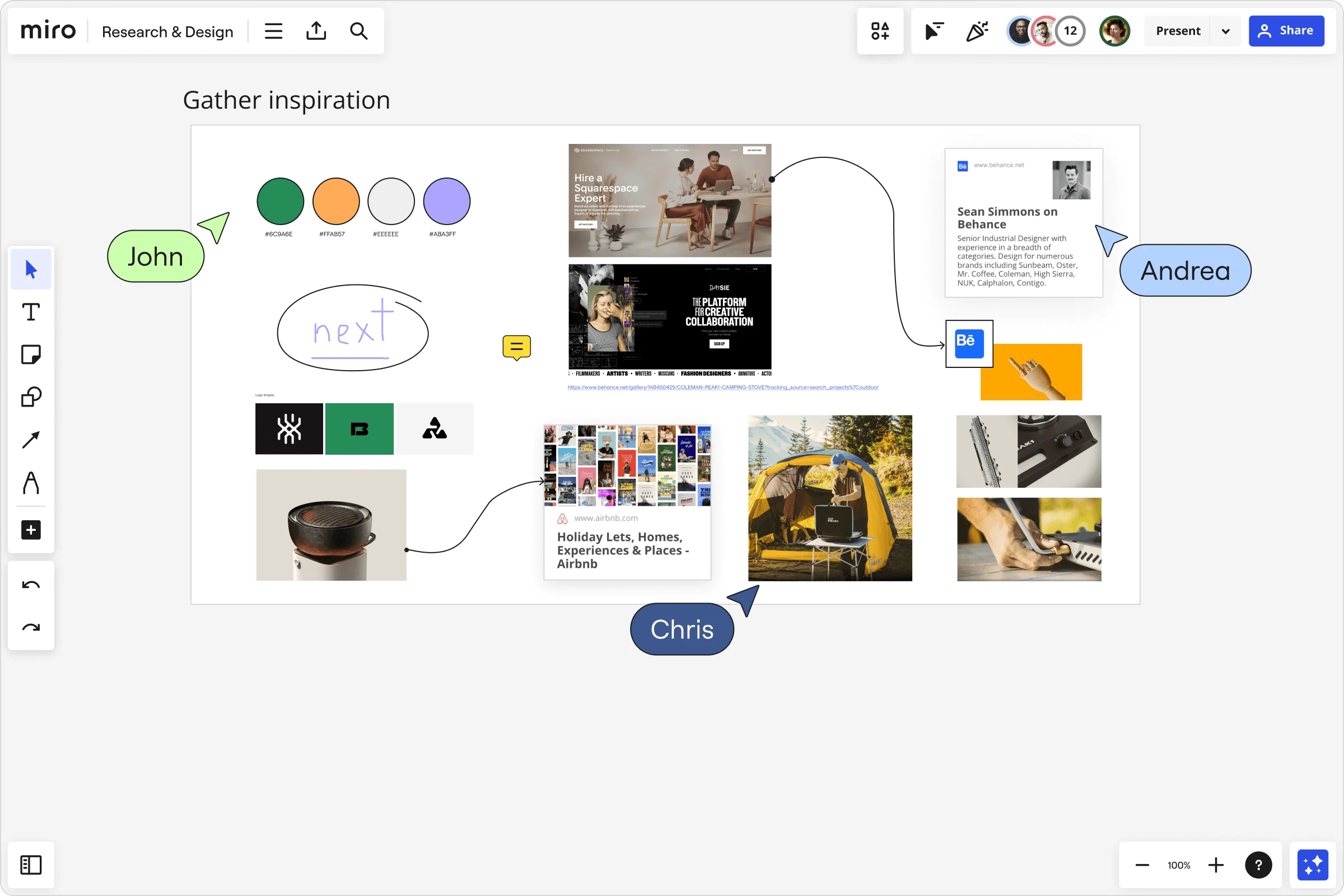
Table of contents
Table of contents
Discover the top 10 Xmind alternatives for smarter collaboration in 2025
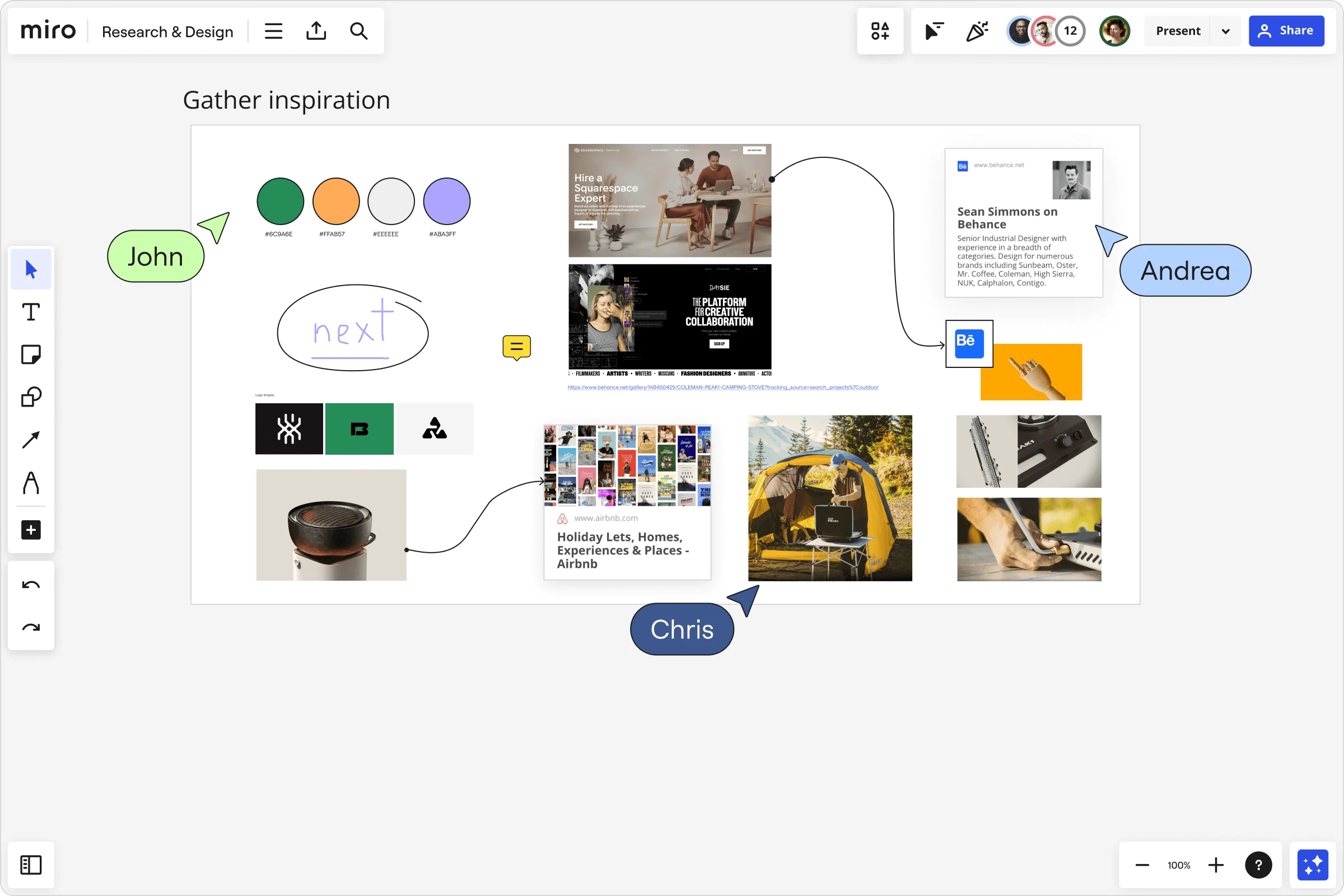
In today's constantly changing work environment, having the right tools can make or break your team's success. Imagine trying to juggle multiple projects without a reliable system to keep everything organized – it's a recipe for chaos. That's why choosing the right mind mapping and collaboration software is crucial. While Xmind has been a staple for many, it might not be the perfect fit for everyone. In this article, we'll explore the top 10 alternatives to Xmind in 2025, helping you find the tool that best suits your needs.
Analyzing Xmind
Xmind has carved out a niche for itself as a powerful mind-mapping tool. It's well-regarded for its intuitive interface and features that make it easy to create detailed mind maps. Users value its various map structures, including fishbone diagrams, org charts, and tree charts, which are perfect for visualizing complex ideas and workflows. Its brainstorming tools help teams capture and organize their thoughts in a structured way.
Despite these strengths, Xmind isn't without its limitations. One significant drawback is its limited collaboration capabilities. While you can share maps with others, the real-time collaborative features are not as robust as some competitors offer. This can hinder teams that rely heavily on simultaneous collaboration, especially in a remote work environment.
Another area where Xmind falls short is in its integration capabilities. It doesn't offer as many integrations with other popular tools, which can disrupt workflow continuity. This lack of seamless integration can be a major inconvenience for teams that use a suite of tools for project management, communication, and documentation. As work becomes more interconnected, having tools that talk to each other effortlessly is increasingly important.
Why people are looking for Xmind alternatives
With the growing demands of modern work environments, many teams seek alternatives to Xmind for several reasons. Let's delve into why teams are making the switch:
Need for better collaboration
Modern teams require tools that support both real-time and asynchronous collaboration. Xmind's limited collaboration features can hinder productivity, especially for distributed teams.
Desire for advanced integrations
To streamline workflows, teams need tools that integrate seamlessly with other software. Xmind's limited integrations can be a bottleneck, prompting teams to look for alternatives with more extensive connectivity options.
Enhanced security requirements
Security is paramount for enterprises. Teams need tools that offer advanced security features to protect sensitive data, and Xmind might fall short in this area.
Top 10 Xmind alternatives
Let's explore the top 10 alternatives to Xmind, starting with Miro, our visual workspace for innovation.
1. Miro
Miro is a visual workspace for innovation that facilitates collaboration and visual project management. It's designed to support both real-time and asynchronous work, making it an excellent alternative to Xmind.
Key features:
- Collaborative capabilities: Miro takes collaboration to the next level with features like video chat, screen sharing, and real-time board editing. It allows multiple team members to work on a board simultaneously, ensuring everyone stays on the same page. Whether your team is brainstorming ideas or planning a complex project, Miro's collaboration tools make the process smooth and efficient.
- First-party applications: Miro is packed with over 50 built-in applications that can enhance your workflows. For example, the estimation app helps teams quickly estimate story points for agile projects, while the dependency mapping app is perfect for visualizing project dependencies. Other apps, like private retrospectives and PI Planning, make running agile ceremonies and planning sessions easy. These built-in tools save time and help teams stay organized, all within the same platform.
- Talktrack feature: Unique to Miro, the Talktrack feature allows users to create interactive video or audio walkthroughs of their boards. This is a game-changer for asynchronous communication, enabling team members to leave detailed explanations and instructions for others to follow. Whether your team is spread across different time zones or just has different schedules, Talktrack ensures that everyone can stay up-to-date and engaged with the work at hand.
- Advanced security features: Miro takes security seriously, offering robust measures to protect your data. With features like SAML Single Sign-On (SSO), SCIM User Provisioning & Deprovisioning, audit logs, board classification, session idle timeout, domain control, and advanced sharing policies, Miro ensures that your information is safe and secure. These features are crucial for enterprises that need to comply with stringent data protection and compliance standards.
- Integrations: Miro seamlessly integrates with over 130 tools, including Microsoft Teams, Trello, Google Drive, Zoom, and more. These integrations help streamline your workflow by connecting Miro to the tools your team already uses.
- Miro AI: It helps streamline tasks and improve productivity. Whether you're setting up a new board or looking for ways to optimize your workflow, Miro AI offers smart suggestions and automation to help you get the most out of the platform.
Pros:
- Comprehensive collaboration tools for real-time and asynchronous work
- Extensive integration capabilities with over 130 tools
- Advanced security features for data protection
- Unique features like Talktrack and Miro AI enhance user experience
- Scalable plans suitable for teams of all sizes
Cons:
- Can have a learning curve for new users
- Advanced features might be overwhelming for small teams initially
2. Lucid
Lucid is known for its powerful diagramming and visualization tools, making it a solid alternative to Xmind.
Key features:
- Diagramming tools: Lucid offers many templates and shapes for creating detailed diagrams and flowcharts.
- Real-time collaboration: Teams can collaborate in real-time, with features like comments, chat, and version control.
- Integrations: Lucid integrates with popular tools like Slack, Google Workspace, and Atlassian products.
Pros:
- Robust diagramming capabilities
- Excellent real-time collaboration features
- Strong integration options
Cons:
- Can be pricey for small teams
- User interface can be complex for beginners
3. MindManager
MindManager is a versatile mind-mapping tool designed for professionals and teams who need to organize complex information.
Key features:
- Advanced mapping tools: Create detailed mind maps with extensive customization options.
- Project management: Integrate project timelines and task management directly into maps.
- Collaboration: Supports real-time editing and sharing.
Pros:
- Comprehensive mind mapping and project management features
- Customizable maps to fit specific needs
- Supports real-time collaboration
Cons:
- Higher cost compared to some alternatives
- Can be resource-intensive
4. Whimsical
Whimsical is a visual collaboration tool that combines mind mapping with flowcharts, wireframes, and sticky notes.
Key features:
- All-in-one visual tools: Combine different visual tools in one platform.
- Easy-to-use interface: Intuitive design makes it accessible for all team members.
- Real-time collaboration: Collaborate in real-time with built-in commenting and sharing features.
Pros:
- Versatile visual collaboration tools
- User-friendly interface
- Affordable pricing plans
Cons:
- Limited advanced features compared to some competitors
- Integrations are not as extensive
5. Mural
Mural is a digital workspace for visual collaboration, known for its strong emphasis on team creativity and brainstorming.
Key features:
- Brainstorming tools: Various templates and tools for effective brainstorming sessions.
- Facilitation features: Tools to help facilitate workshops and meetings.
- Real-time collaboration: Work together in real-time with sticky notes, drawings, and comments.
Pros:
- Excellent for brainstorming and creativity
- Strong facilitation tools for workshops
- Real-time collaboration capabilities
Cons:
- Can be expensive for larger teams
- Some users may find the interface overwhelming
6. MindNode
MindNode is a mind mapping tool focused on simplicity and ease of use, ideal for individuals and small teams.
Key features:
- Simple mind mapping: Create clean, intuitive mind maps with ease.
- Focus mode: Helps users concentrate on specific areas of their maps.
- Sync across devices: Sync your mind maps across iOS and macOS devices.
Pros:
- Easy-to-use and intuitive interface
- Focus mode for enhanced productivity
- Seamless syncing across Apple devices
Cons:
- Limited collaboration features
- Only available on iOS and macOS
7. MindMeister
MindMeister is an online mind-mapping tool that emphasizes collaboration and accessibility.
Key features:
- Collaborative mind mapping: Work with your team in real-time on shared mind maps.
- Presentation mode: Turn mind maps into dynamic presentations.
- Task management: Basic task management features to integrate with your maps.
Pros:
- Strong collaboration features
- Easy to use with a clean interface
- Accessible from any device with internet access
Cons:
- Limited advanced features
- Can be slower due to its online nature
8. Mindomo
Mindomo is a comprehensive mind mapping tool that also offers concept mapping and outlining features.
Key features:
- Concept mapping: Create detailed concept maps alongside mind maps.
- Outlining: Convert mind maps into outlines for better organization.
- Collaboration: Real-time collaboration with your team.
Pros:
- Versatile mapping tools
- Good collaboration features
- Affordable pricing
Cons:
- User interface can be cluttered
- Learning curve for new users
9. EdrawMind
EdrawMind is a powerful mind mapping and brainstorming tool with extensive customization options.
Key features:
- Customizable mind maps: Create highly detailed and customized mind maps.
- Templates: Wide range of templates for different use cases.
- Collaboration: Share and collaborate on maps with your team.
Pros:
- Extensive customization options
- Wide range of templates
- Good collaboration features
Cons:
- Can be complex to use
- Higher cost for premium features
10. SimpleMind
SimpleMind is a straightforward mind mapping tool known for its simplicity and ease of use.
Key features:
- Easy-to-use interface: Create mind maps quickly and easily.
- Cross-platform: Available on multiple platforms, including Windows, macOS, iOS, and Android.
- Customization: Basic customization options to tailor your maps.
Pros:
- Simple and intuitive interface
- Cross-platform availability
- Affordable pricing
Cons:
- Limited advanced features
- Basic collaboration capabilities
How to choose the best tool and what's next
When selecting a mind-mapping tool for your team, it's important to consider a few factors. First, assess your team's specific needs. Do you need advanced collaboration features for remote work? Or perhaps extensive integration capabilities to connect with other tools in your workflow? Security is also crucial, especially for enterprises handling sensitive information.
Miro is a top alternative to Xmind, offering a robust set of features that cater to a wide range of use cases. Its comprehensive collaboration tools, extensive integrations, and advanced security measures make it an excellent choice for teams seeking to boost productivity and streamline workflows. Miro's visual workspace can help enhance innovation and collaboration, whether you're a small team or a large enterprise.
In conclusion, while Xmind remains a reliable tool for many, exploring alternatives can open up new possibilities for your team. By choosing the right tool, you can ensure that your team stays productive, organized, and ready to tackle any project that comes their way.