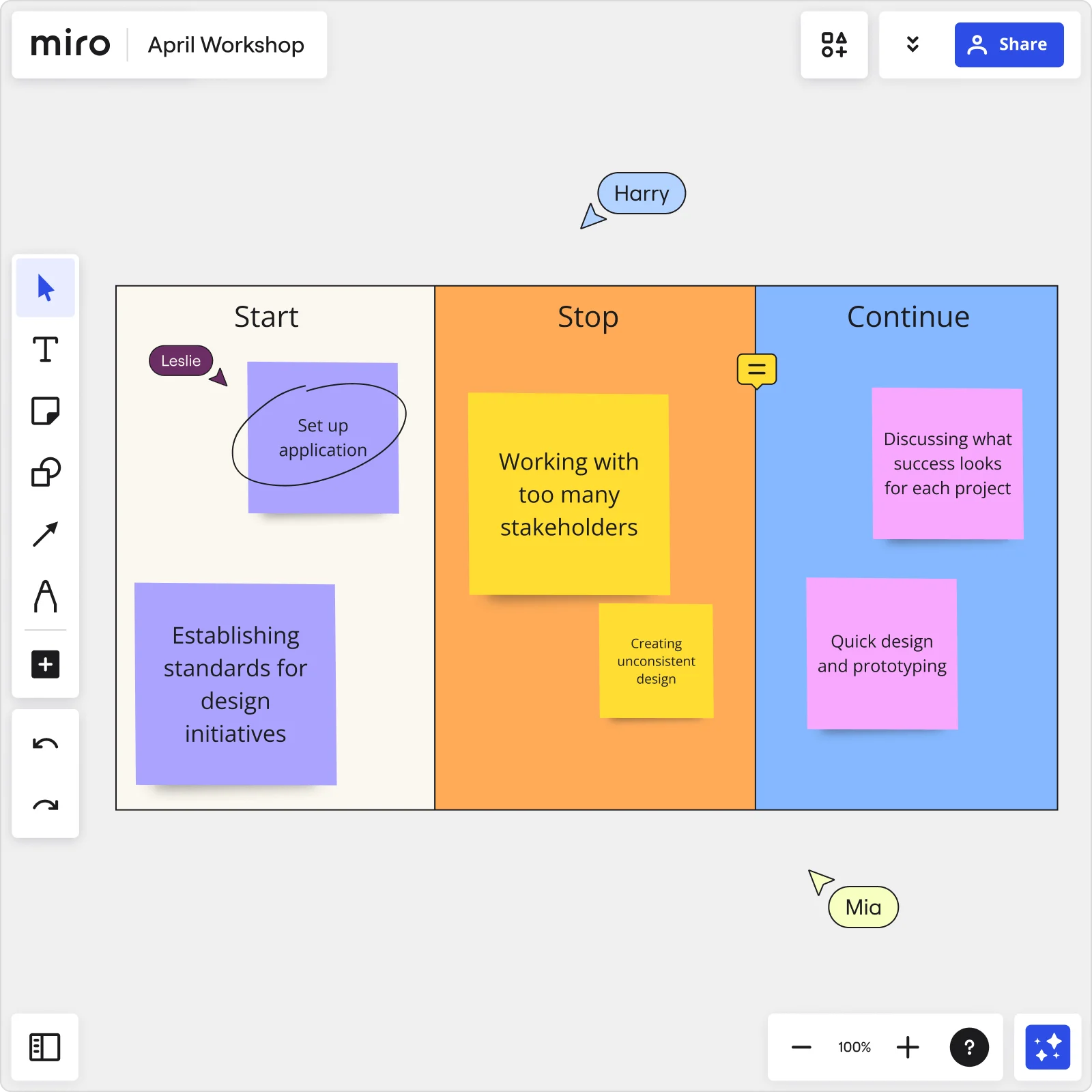
Exploring Mural alternatives: Unlock new dimensions of team collaboration
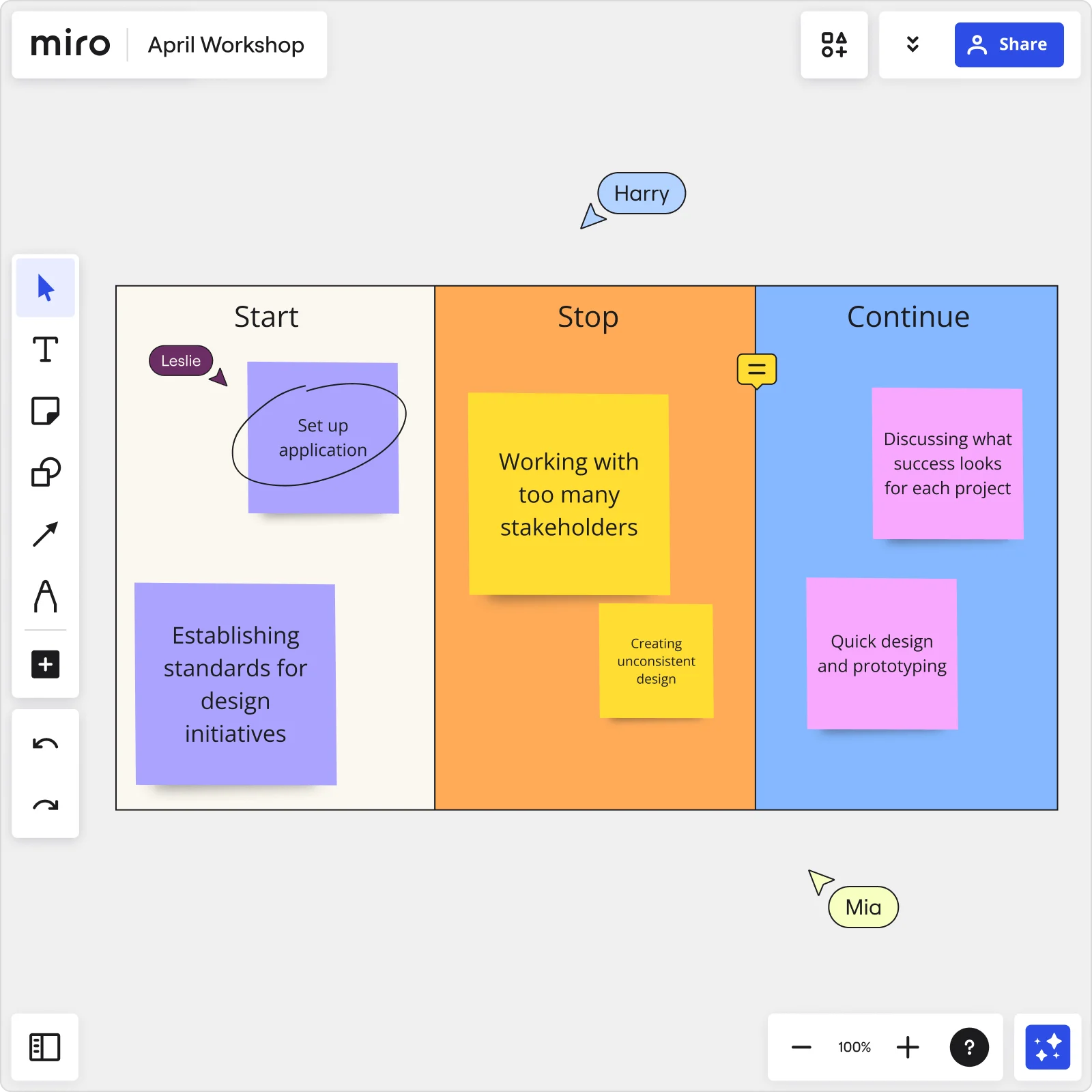
Revolutionizing team collaboration: Finding the right tools for today's workplaces
Recently, remote and hybrid work models have become more prevalent than ever. As a result, digital tools that enable team collaboration have become critical to ensuring productivity and success. We all remember when Mural first entered the scene and transformed how teams could brainstorm and strategize remotely. However, as our work continues to evolve, we realize that a one-size-fits-all approach is no longer sufficient. Today, we need tools with integrated systems, project management capabilities, and flexible workflows that meet the diverse needs of modern teams. In this article, we will explore five exceptional tools that have risen to the challenge and offer rich features and flexibility to help modern teams achieve success.
Understanding Mural
Let's first discuss Mural, which is a tool that has established itself as the standard for digital collaboration. Mural has become a leading platform in the field of collaborative whiteboarding, offering teams a dynamic space to brainstorm, plan, and create together.
A quick look: Mural is a digital whiteboard that enables real-time collaboration across teams, making it a great tool for brainstorming, designing workflows, and facilitating workshops. Its intuitive design invites participation from all team members, regardless of their technical prowess.
Why it's a team favorite: Mural's strength lies in its ability to make remote collaboration feel as natural and interactive as being in the same room. With features like sticky notes, drawing tools, and pre-built templates, it simplifies the process of bringing ideas to life in a visual format.
Pros:
Mural's engaging interface is designed to boost user participation and creativity.
It offers various templates that serve various industries and project types, making it highly versatile.
Real-time collaboration tools and integration capabilities ensure that teams can work together seamlessly, even from around the globe.
Cons:
Some users find the interface a bit cluttered, especially when working on complex projects with many participants.
While it integrates well with many tools, some key integrations are missing, which might require workarounds or additional tooling.
Mural alternatives
Mural has raised the bar for digital whiteboarding tools, revolutionizing team collaboration. As teams continue to evolve and become more specific in their needs, the market for collaboration tools has grown, resulting in the development of specialized alternatives such as Miro, Lucidspark, ClickUp, FigJam, and Conceptboard. Each of these tools offers unique features that address specific gaps or provide new capabilities to enhance the way teams collaborate.
Miro
A quick look: Miro isn't just another digital workspace; it's a powerhouse for team collaboration that's built to gel with just about any workflow you can throw at it. It offers capabilities built for all stages of innovation.
Why it's a team favorite: Miro has become the go-to because it's incredibly user-friendly and comes packed with features that enhance collaboration. Whether it's sprint planning or complex brainstorming, Miro's environment lets everyone get stuck in and share their ideas in real time, which really ramps up engagement and keeps productivity buzzing.
Pros:
You'll find an impressive collection of templates ready to kick things off quickly.
It plays nicely with tons of other tools like Slack and Jira, which means fewer headaches about keeping everyone on the same page.
Features like in-board chats and video calls make it feel like everyone's in the room together, even when they're not.
Cons:
The sheer volume of features can be a bit much for folks just starting out.
It's a bit pricier than some other options, which might be a stretch for smaller teams or startups.
Lucidspark
A quick look: Lucidspark is a digital whiteboard platform designed to streamline brainstorming sessions.
Why it's a team favorite: It's the simplicity and intuitive design of Lucidspark that teams love. Everyone can jump in and start mapping out their thoughts in real time, which makes it perfect for those light-bulb moments during brainstorming.
Pros:
Its user-friendly interface means less time figuring out how to use it and more time actually using it.
Updates and indicators happen in real time, which keeps everyone really connected.
It integrates with bigger systems like Lucidchart and major platforms, so everything feels interconnected.
Cons:
It's primarily a brainstorming tool, so if you're looking for deep project management features, it might fall short.
The full range of its capabilities really comes to light when used alongside Lucidchart, which might mean additional costs or setups.
ClickUp
A quick look: ClickUp is an all-in-one workspace that adapts to your team's needs and goes beyond just project management.
Why it's a team favorite: What's great about ClickUp is its chameleon-like ability to fit into any team's style. You can manage tasks, track projects, and even automate repetitive processes, all within the same platform. It's got flexibility in spades, which is a huge plus for teams juggling diverse projects.
Pros:
Tailor-made views and extensive customization options mean you can really make it your own.
It keeps everyone informed with top-notch reporting tools and dashboards that show you the full picture at a glance.
Automations and reminders are lifesavers for keeping on top of tasks.
Cons:
With great power comes many features, which can overwhelm newcomers.
Some users report bugs and glitches, especially when updates roll out.
FigJam
A quick look: Designed by the folks at Figma, FigJam is an online whiteboard that's tailor-made for creative minds, especially those in UI/UX design.
Why it's a team favorite: FigJam fits snugly into any design workflow, especially with its seamless integration with Figma. It's fantastic for sketching out early ideas, getting feedback in real time, and moving smoothly into more detailed design work.
Pros:
It's super user-friendly, which means less time for learning and more time for doing.
Real-time collaboration tools like cursor chatting and live note-taking make it feel like a truly interactive workspace.
Perfect for design-focused teams that need to bounce ideas back and forth quickly.
Cons:
If you're not in design, its specialized toolkit might not be as appealing.
For broader project management features, you might need to look elsewhere.
Conceptboard
A quick look: Conceptboard goes beyond basic whiteboarding to offer a comprehensive visual collaboration platform that's especially good for teams that need to get visual with their projects.
Why it's a team favorite: It's the versatility for visual tasks that really sets Conceptboard apart. Whether you're brainstorming, project planning, or just needing to hash out details on a visual level, it offers a space where creativity can flourish.
Pros:
Its expansive canvas is ideal for sprawling projects that need room to grow.
Emphasis on security is a big win for industries handling sensitive information.
The suite of collaboration tools ensures that team communication is top-notch.
Cons:
It might take a bit of time to get used to the interface.
Integration options are a bit limited, which could be a hiccup for teams using a wide range of other tools.
Miro: Your go-to for stellar team collaboration
In the crowded market of collaboration tools, Miro stands out by providing a versatile, user-friendly, and feature-rich platform that caters to a wide range of team needs. Whether you are switching from Mural or considering your options, Miro offers a compelling range of features that can help your team improve its collaborative efforts. Discover how Miro can revolutionize your team's workflow and take your projects to new heights of efficiency and creativity.