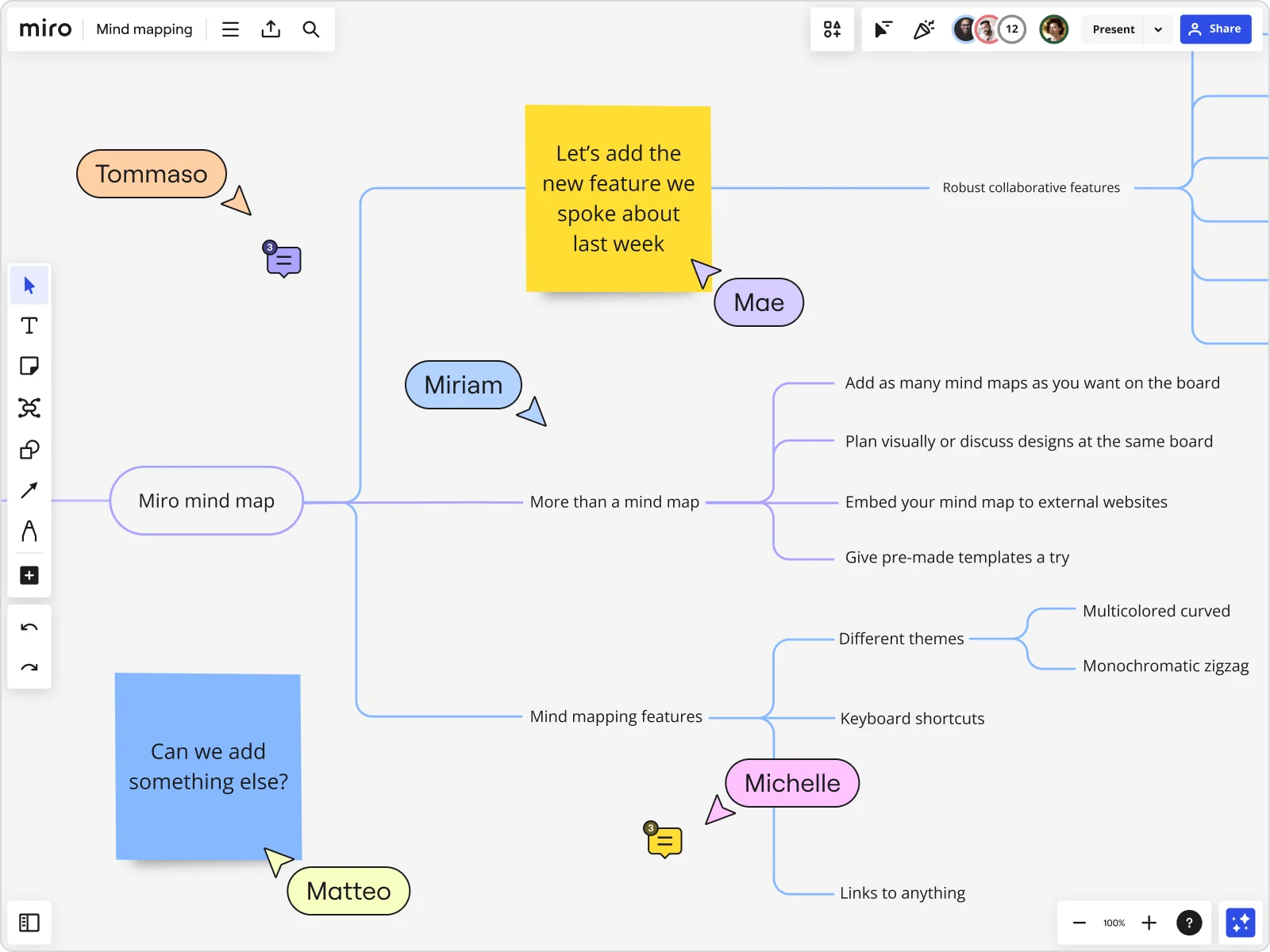
Top 5 MindMeister alternatives to switch to for a better experience in 2025
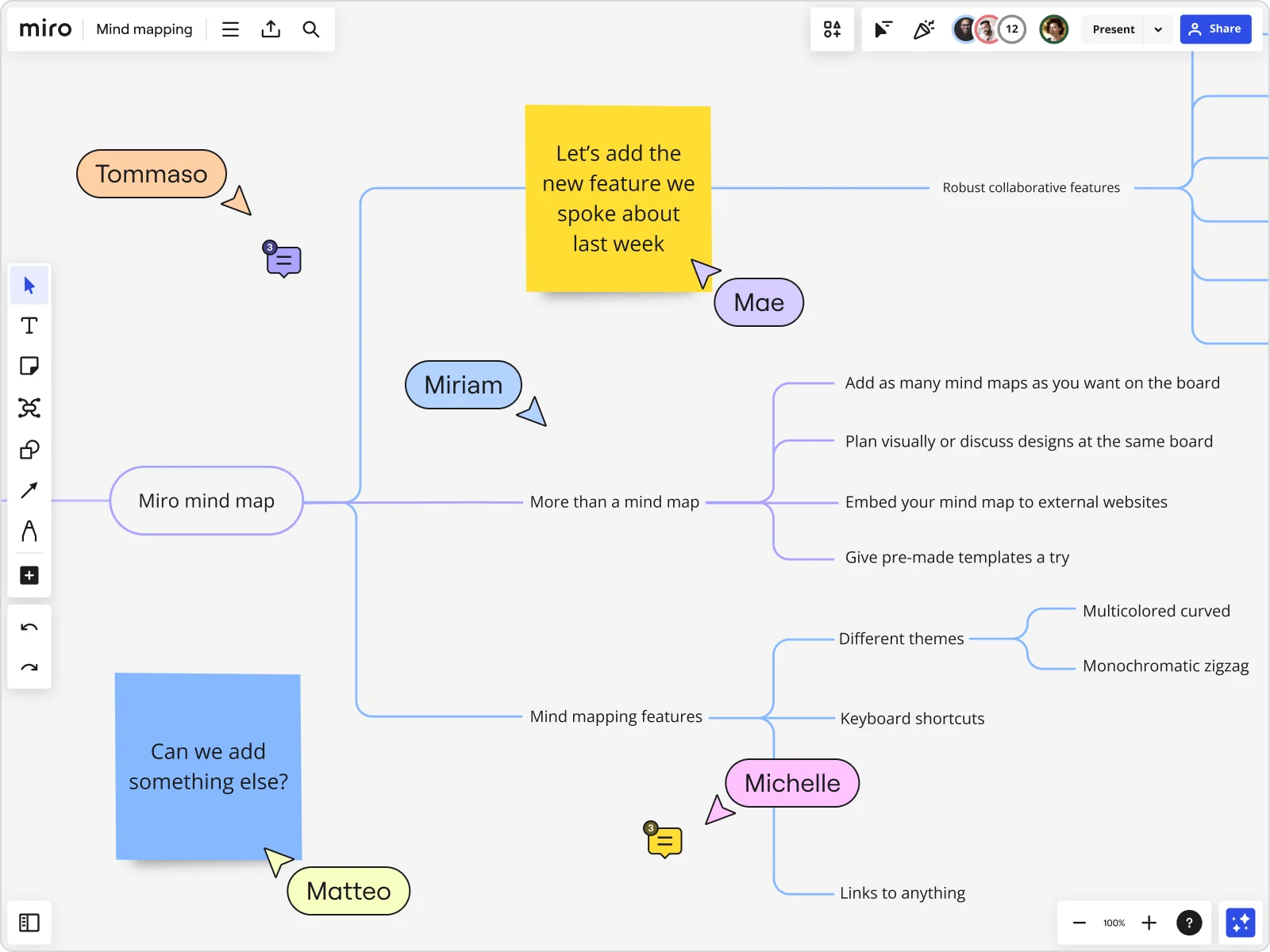
Looking for MindMeister alternatives? We’ve got you covered. While MindMeister has been a popular choice for mind mapping and diagramming, it may not be the best fit for everyone.
If you’re ready to explore new options, we’ve put together a list of our top five picks for the best MindMeister alternatives to consider. We’ll also highlight a few reasons why it might be worth making the switch.
Let’s dive in.
Why people are looking for MindMeister alternatives
Firstly, let’s look at some key challenges of using MindMeister:
1. Limited design and tracking features
While MindMeister comes with tools to customize your mind maps, many users have also noted that they’re limited. This can be a challenge for teams looking for more than a functional mind mapping tool.
2. Performance and stability issues
Several users have also reported that MindMeister can become laggy, especially when creating larger mind maps. The risk of slow response times and crashes can have a huge impact on your workflow — which isn’t ideal for teams looking to move quickly.
3. Limited integrations
While MindMeister provides some integrations, they’re still missing out on many popular platforms. This can be a challenge for teams that work with a wide range of tools and want to reduce back and forth.
Top 5 MindMeister alternatives
Ready to discover the best MindMeister alternatives? Here are our top picks — starting with our very own solution:
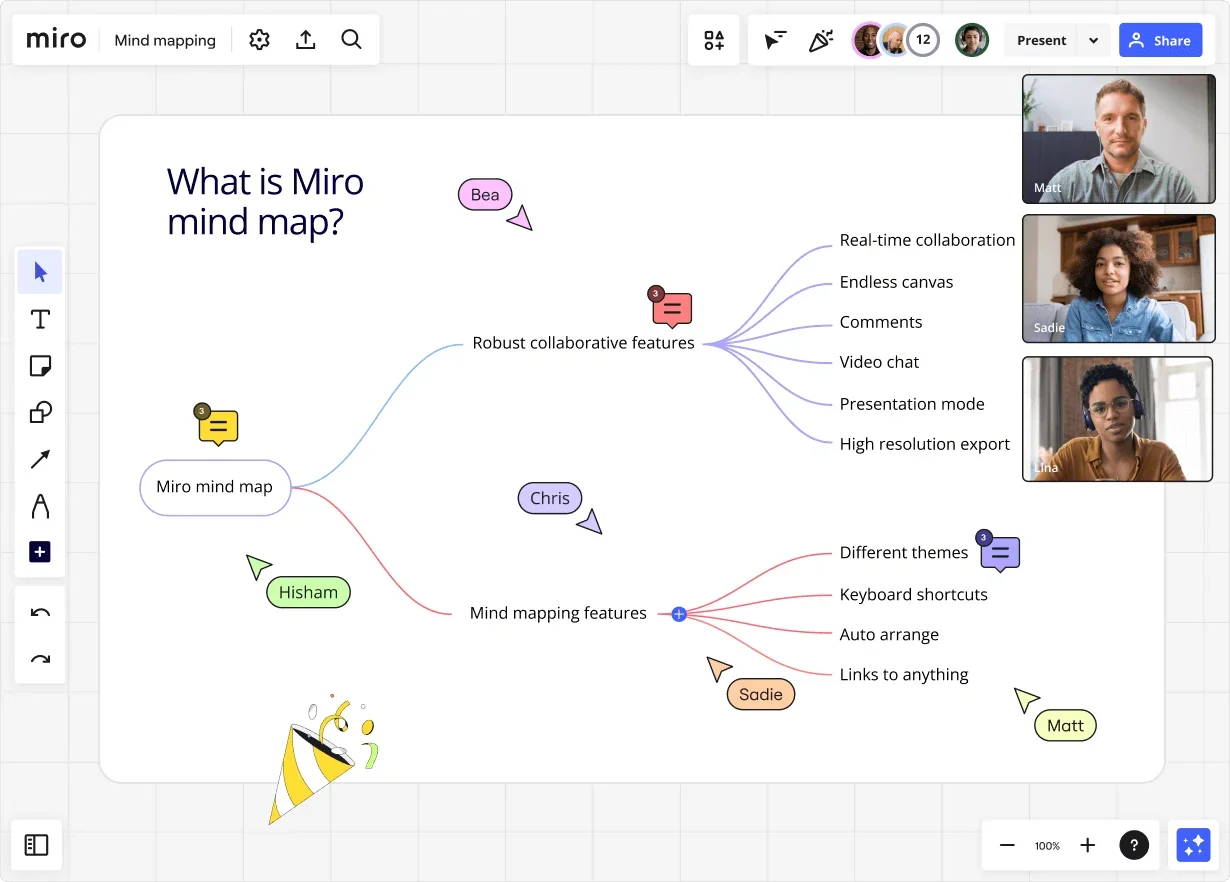
Alternative #1: Miro
Miro is a visual workspace for innovation with everything you need to create stellar mind maps and more, including an intuitive drag-and-drop interface, over 2000 diagramming shapes, and 300+ customizable templates.
Designed to seamlessly bring teams together online, Miro comes with powerful collaboration tools to support both async and real-time work — making it excellent an MindMeister alternative for those looking to take team innovation to the next level.
Miro also integrates with 150+ apps, including popular platforms like Jira, Asana, Confluence, Slack — and even entire suites like Google Workspace, Microsoft 365, and Atlassian.
Let's take a closer look at how Miro stands as a MindMeister alternative:
Key features:
- Extensive diagramming tools: Access over 2000 shapes and specialized shape packs for various needs, including mind maps, flowcharts, and technical diagrams like BPMN, AWS, Google Cloud, Kubernetes, UML, and ERD.
- Templates: Choose from more than 300 templates, including technical diagramming templates for UML and AWS, to kickstart your projects.
- Real-time and async collaboration: Collaborate with others in real-time, host interactive workshops, or record a Talktrack for your team to watch and interact with — among other meaningful ways to connect in Miro.
- Infinite canvas: Unlimited space to create extensive diagrams and visualize other content, data, and projects alongside them.
- Import existing diagrams: Easily import diagrams from Lucidchart, Draw.io, and Visio for continued editing in Miro.
- Seamless integrations: Integrate with over 150 apps, including Jira, Confluence, Asana, and even entire suites like Google Workspace, and Microsoft 365.
Pros:
- Easy onboarding: Miro’s intuitive, drag-and-drop interface minimizes the learning curve, making it easy to onboard new users as your team grows.
- Automated diagramming: Use Miro AI to automatically generate detailed mind maps and flowcharts, or use our Mermaid and PlantUML apps to create technical diagrams in seconds. Our diagramming and mapping templates also come with automated tools to quickly expand your mind map without having to drag new shapes or lines first.
- Ideal for remote and hybrid teams: Whether your team meets in person or remotely, Miro comes with everything you need to develop meaningful connections and keep everyone on the same page — both in real time and asynchronously.
- Kickstart projects: Our templates allow you to kickstart projects and bring your ideas to life quickly. They’re also fully customizable, allowing you to truly make them your own.
- All-in-one solution: Take advantage of our extensive list of integrations to bring all your favorite apps into Miro — no more back and forth.
- Powerful free plan: We offer a powerful free plan that comes with everything you need to create your best work — including the ability to collaborate with an unlimited number of team members.
Cons:
- Can be overwhelming: With plenty of advanced features, Miro can feel overwhelming at first. That said our user-friendly interface makes it easy to find what you’re looking for quickly.
Premium features: Though our free plan comes with extensive capabilities, you might need a paid plan to access certain features depending on your team’s needs. Explore
all our plans to find the best fit for your team.
All in all, Miro stands out as a powerful alternative to MindMeister with everything you need to create outstanding mind maps — and more. But why not see for yourself?
Sign up for Miro to start creating your next big thing.
Alternative #2: MURAL
MURAL is another excellent alternative for those looking to move away from MindMeister. Known for its emphasis on visual collaboration, MURAL provides a platform that encourages creativity and team engagement.
Let's take a closer look at how MURAL stands as a MindMeister alternative:
Key features:
- Collaborative whiteboards: MURAL offers interactive whiteboards that facilitate real-time collaboration and brainstorming sessions.
- Extensive template library: Choose from a variety of templates to quickly get started on different projects.
- Facilitation tools: Built-in facilitation features like timers, voting, and comments help streamline team discussions and decision-making processes.
Pros:
- Engaging platform: MURAL’s interactive features make collaboration engaging and dynamic, fostering better teamwork and creativity.
- Quick start: The extensive template library allows teams to begin projects quickly and efficiently.
- Meeting efficiency: Facilitation tools improve the structure and productivity of meetings, helping teams stay focused.
Cons:
- Learning curve: New users might find it challenging to navigate MURAL’s extensive features initially.
- Cost considerations: MURAL’s pricing can be higher compared to some other alternatives, which might be a consideration for budget-conscious teams.
- Internet dependency: The tool’s functionality heavily relies on internet connectivity, which can be a limitation in certain scenarios.
Alternative #3: Whimsical
Whimsical is a versatile tool designed for creating diagrams, wireframes, mind maps, and more. It offers a clean and intuitive interface, making it a strong alternative to MindMeister.
Let's take a closer look at how Whimsical stands as a MindMeister alternative:
Key features:
- Intuitive interface: Whimsical’s drag-and-drop interface is easy to use, making it accessible for users of all skill levels.
- Versatile diagramming tools: Create flowcharts, wireframes, mind maps, and other diagrams with ease.
- Collaboration features: Collaborate with team members in real-time to build and refine diagrams.
Pros:
- Ease of use: Whimsical’s clean and intuitive interface ensures a smooth user experience, reducing the learning curve.
- Flexibility: The tool’s versatility makes it suitable for various types of projects, from mind maps to wireframes.
- Enhanced teamwork: Real-time collaboration features facilitate effective teamwork and improve project outcomes.
Cons:
- Integration limitations: Whimsical offers fewer integrations compared to some other tools, potentially limiting workflow customization.
- Handling of large diagrams: Performance can lag with very large diagrams, impacting user experience.
- Feature depth: While versatile, Whimsical may not provide the depth required for highly specialized diagramming needs.
Alternative #4: Lucidchart
Lucidchart is a well-known diagramming tool that also serves as a solid mind mapping solution. Its powerful features and ease of use make it a compelling alternative to MindMeister.
Let's take a closer look at how Lucidchart stands as a MindMeister alternative:
Key features:
- User-friendly interface: Lucidchart’s interface is designed to be intuitive and easy to navigate.
- Collaboration tools: Lucidchart offers real-time collaboration features, making it easy for teams to work together.
- Wide range of templates: A variety of templates help users get started quickly on different types of diagrams.
Pros:
- Smooth onboarding: The intuitive interface allows new users to become proficient quickly, reducing the time needed for training.
- Effective team collaboration: Real-time collaboration tools enhance communication and efficiency, particularly for remote teams.
- Time-saving templates: The extensive template library helps teams start projects quickly, improving productivity.
Cons:
- Free plan limitations: The free plan has restrictions that may not suit larger teams or more complex needs.
- Performance with complex diagrams: Handling very complex diagrams can sometimes lead to performance issues.
Alternative #5: ClickUp
ClickUp is a comprehensive productivity platform that includes robust mind mapping features. It's designed to streamline workflows and improve team collaboration.
Let's take a closer look at how ClickUp stands as a MindMeister alternative:
Key features:
- All-in-one platform: ClickUp combines task management, project tracking, and mind mapping in a single platform.
- Customizable workflows: Create customized workflows to fit your team’s specific needs and processes.
- Real-time collaboration: Collaborate with team members in real-time to ensure alignment and efficiency.
Pros:
- Unified productivity: ClickUp’s all-in-one platform helps teams manage tasks, projects, and mind maps efficiently, reducing the need for multiple tools.
- Adaptable: Customizable workflows and features allow teams to tailor the platform to their specific requirements.
- Boosted productivity: Real-time collaboration features keep teams aligned and projects on track, enhancing overall productivity.
Cons:
- Feature complexity: The extensive range of features can be overwhelming for new users, requiring time to learn and adapt.
- Performance with large projects: ClickUp may experience slowdowns with very large projects or extensive data.
- Steeper learning curve: Mastering all of ClickUp’s functionalities might take a significant time investment.
Make the switch to Miro
Ready to switch to a better MindMeister alternative? Between our extensive diagramming and mapping features, next-level collaboration tools, and intuitive interface, you’ll have everything you need to unlock your team’s innovation.
Sign up for Miro and start creating your next big thing.