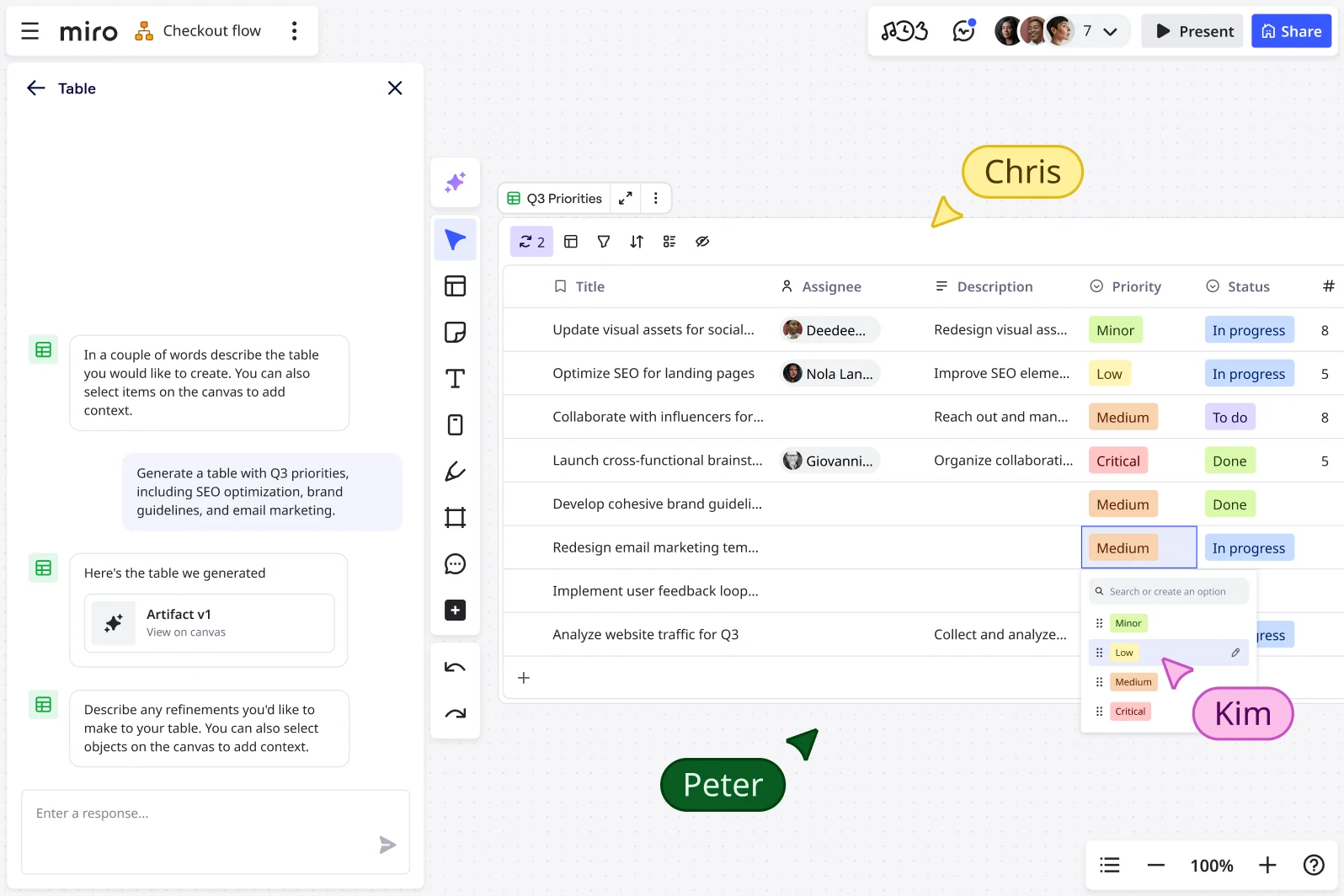
Turn your Venn diagrams into actionable insights with AI analysis
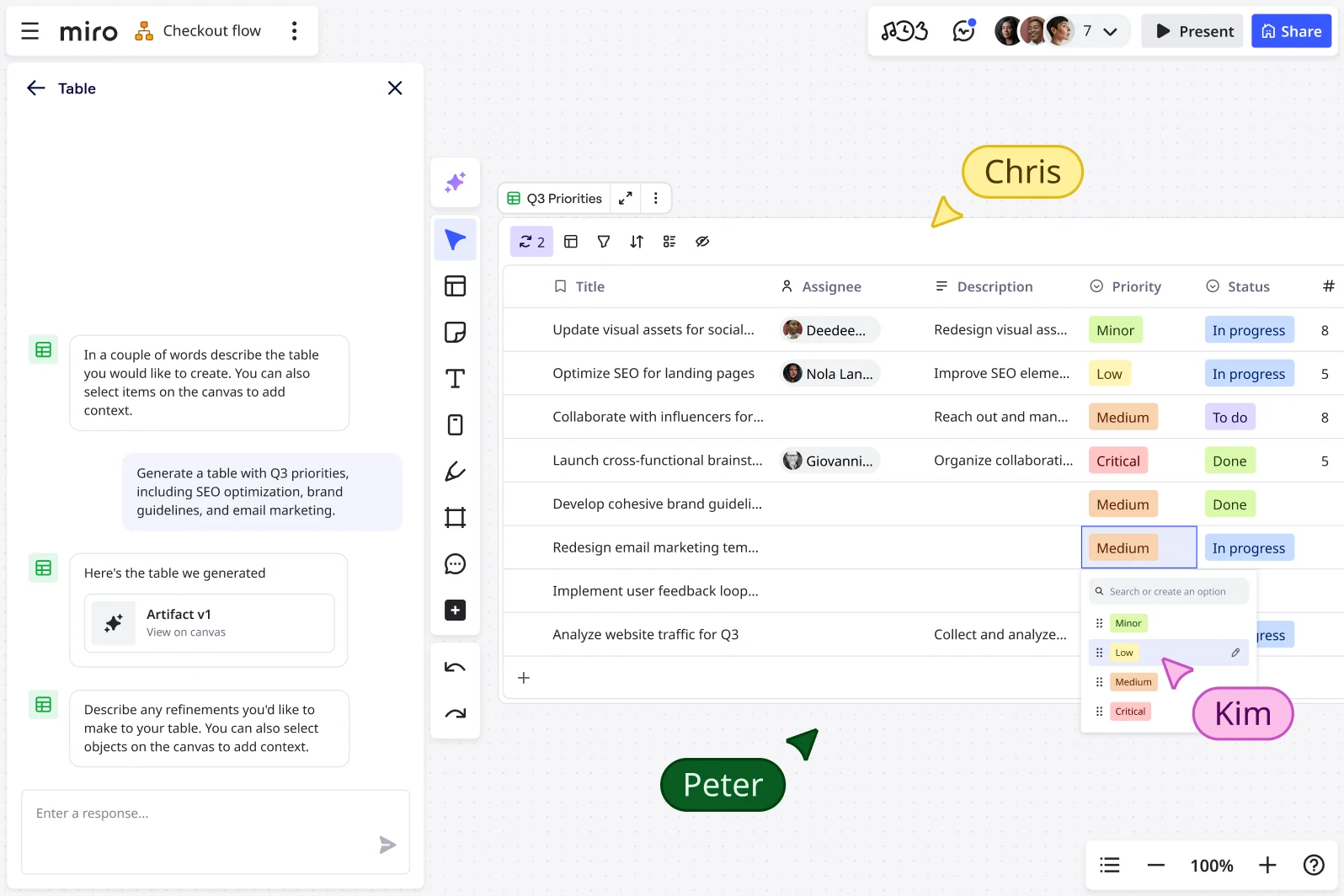
Stop staring at overlapping circles wondering what they actually mean for your next decision. When your team creates Venn diagrams to compare features, market segments, or technical solutions, the real challenge isn't drawing the circles—it's interpreting what those intersections tell you about your strategy. Miro's innovation workspace combines intuitive Venn diagram templates with AI-powered analysis to help teams move from visual comparison to confident decision-making.
Summary
This article explores how teams can transform Venn diagrams from static visualizations into powerful decision-making tools using Miro's AI-powered analysis capabilities. Key topics covered include:
• The core challenge: Why teams struggle to interpret diagram intersections and translate visual comparisons into actionable decisions • AI analysis advantage: How Miro's AI transforms collaborative decision-making by identifying patterns and suggesting strategic implications • Template-based creation: Using Miro's pre-built Venn diagram templates instead of building from scratch • Systematic data structuring: Best practices for organizing comparison criteria and populating intersections with specific, concrete examples • Effective AI prompting: Crafting targeted questions to extract meaningful insights from your visual comparisons • Collaborative workflows: Setting up review processes and feedback loops to ensure team alignment on decisions • Advanced techniques: Multi-dimensional analysis, dynamic categorization, and scenario planning for complex projects
While Miro doesn't function as an AI Venn diagram generator, it offers something more valuable: the ability to analyze and extract strategic insights from your visual comparisons, helping technical teams move from visual comparison to confident strategic decisions.
The hidden bottleneck in data comparison
Your engineering team just mapped out three potential architecture approaches. Your product team compared user segments across multiple dimensions. Your marketing team analyzed competitor positioning against your value props. In each case, someone spent time creating a Venn diagram—and then the real work began.
"We can see the overlaps, but what does this actually mean for our roadmap priorities?" This question surfaces in every strategy meeting where visual comparisons live on whiteboards or static slides. Teams get stuck translating visual intersections into actionable decisions, especially when stakeholders interpret the same diagram differently.
The challenge isn't creating the visualization—it's unlocking the strategic insights buried in those overlapping sections.
Why AI analysis transforms Venn diagram utility
Imagine if your Venn diagrams could explain themselves. Instead of team members debating what the overlap between "high-value features" and "easy to implement" actually contains, you get clear analysis of which specific items fall into each intersection and why that matters for your sprint planning.
This shift from manual interpretation to AI-assisted analysis helps teams move beyond surface-level observations. When you're comparing market segments, technical requirements, or user needs, AI can identify patterns that human eyes might miss and suggest implications that drive better decisions.
Miro's AI-powered visual canvas makes this possible by combining the simplicity of template-based diagram creation with intelligent analysis of your data relationships.
How to create and analyze Venn diagrams with AI in Miro
Transform your data comparisons from static visualizations into intelligent decision-making tools with this detailed workflow.
Step 1: Access Venn diagram templates
- Search for templates using the template library (click the template icon on the left toolbar)
- Find Venn diagram templates by typing "Venn diagram" in the search bar
- Select the appropriate template based on your comparison needs:
- Two-circle diagrams for simple comparisons (e.g., current vs. desired state)
- Three-circle diagrams for complex analysis (e.g., user needs, business goals, technical feasibility)
- Four+ circle templates for advanced multi-dimensional comparisons
Pro tip: Choose templates with pre-labeled sections to speed up your setup process.
Step 2: Structure your data systematically
- Define your comparison criteria clearly by labeling each circle with specific, measurable categories
- Instead of "Good Features" use "Features Users Request Most"
- Instead of "Easy" use "Implementable Within Current Sprint"
- Populate each unique section first before tackling overlaps:
- List 3-5 specific items that belong only to each individual circle
- Use sticky notes or text boxes for each data point
- Keep descriptions concrete and specific
- Fill intersection areas methodically:
- Start with two-way intersections (items that belong to exactly two circles)
- Identify the center intersection last (items belonging to all categories)
- Use different colors for different types of data points
Example structure for a feature prioritization diagram:
- Circle 1: "High User Impact" (login improvements, search functionality, mobile optimization)
- Circle 2: "Low Development Cost" (UI tweaks, content updates, configuration changes)
- Circle 3: "Strategic Priority" (core platform features, integration capabilities, scalability improvements)
Step 3: Activate AI analysis with specific prompts
- Select your complete Venn diagram by clicking and dragging to highlight all elements
- Open Create with AI from the toolbar above your selection or right-click and choose "Formats" and select “Docs”
- Craft specific analysis prompts instead of generic requests:
Effective AI prompts for Venn diagram analysis:
- "Analyze the items in each intersection and explain what these groupings suggest about our feature prioritization strategy"
- "What patterns do you see in the center intersection items, and how should this influence our next sprint planning?"
- "Based on the gaps in overlapping areas, what risks or opportunities should we consider?"
- "Which items might be miscategorized based on the patterns you observe?"
Step 4: Refine insights through iterative questioning
- Review the initial AI analysis and identify areas that need deeper exploration
- Ask follow-up questions to drill into specific insights:
- "What would happen if we moved [specific item] to a different section?"
- "Which intersection represents our biggest competitive advantage?"
- "What additional data would help us validate these categories?"
- Request alternative viewpoints:
- "How might our engineering team interpret this differently than our product team?"
- "What concerns might stakeholders have about the items in [specific intersection]?"
Step 5: Generate decision-focused outputs
- Create summary documents using AI to transform insights into action items:
- Select key insights from your analysis
- Use "Create with AI" → "Docs" to generate structured summaries
- Include specific recommendations with rationale
- Develop implementation roadmaps:
- Ask AI to prioritize items based on your intersection analysis
- Generate timeline recommendations for addressing gaps
- Create risk assessments for items in conflicting categories
- Build stakeholder presentations:
- Use AI to create executive summaries highlighting key decisions
- Generate talking points that explain the strategic implications
- Prepare FAQ responses for common questions about your analysis
Step 6: Set up collaborative review processes
- Share your analyzed board with relevant team members using Miro's collaboration features
- Schedule review sessions where team members can:
- Add comments directly to specific intersections
- Propose alternative categorizations using sticky notes
- Vote on priority items using Miro's voting feature
- Create feedback loops:
- Set up regular check-ins to reassess categories based on new data
- Use AI to analyze how categorizations change over time
- Generate progress reports on decisions made from diagram insights
Advanced techniques for complex analysis
Multi-dimensional comparison: For complex projects, create multiple Venn diagrams on the same board, each examining different aspects (technical feasibility vs. market opportunity vs. resource requirements). Use AI to identify patterns across all diagrams.
Dynamic categorization: As new information emerges, use AI to suggest which existing categories items belong in, rather than manually recategorizing everything.
Scenario planning: Create separate versions of your Venn diagram for different scenarios (conservative vs. aggressive timeline, limited vs. full resources) and use AI to analyze how category relationships change.
From visual comparison to strategic clarity
Teams that combine visual thinking with AI analysis make better decisions faster. When your Venn diagram becomes a living analysis tool rather than a static visualization, those overlapping circles start revealing the strategic insights your team needs.
The power isn't in having an AI Venn diagram generator—it's in having AI that understands what your comparisons mean and helps you act on those insights. Whether you're prioritizing features, allocating resources, or identifying market opportunities, the combination of visual clarity and intelligent analysis transforms how your team approaches complex decisions.
Ready to turn your next comparison challenge into clear strategic insights? Sign up for a free Miro account and discover how AI-powered analysis can transform your team's Venn diagrams from pretty pictures into decision-making tools that actually drive results.