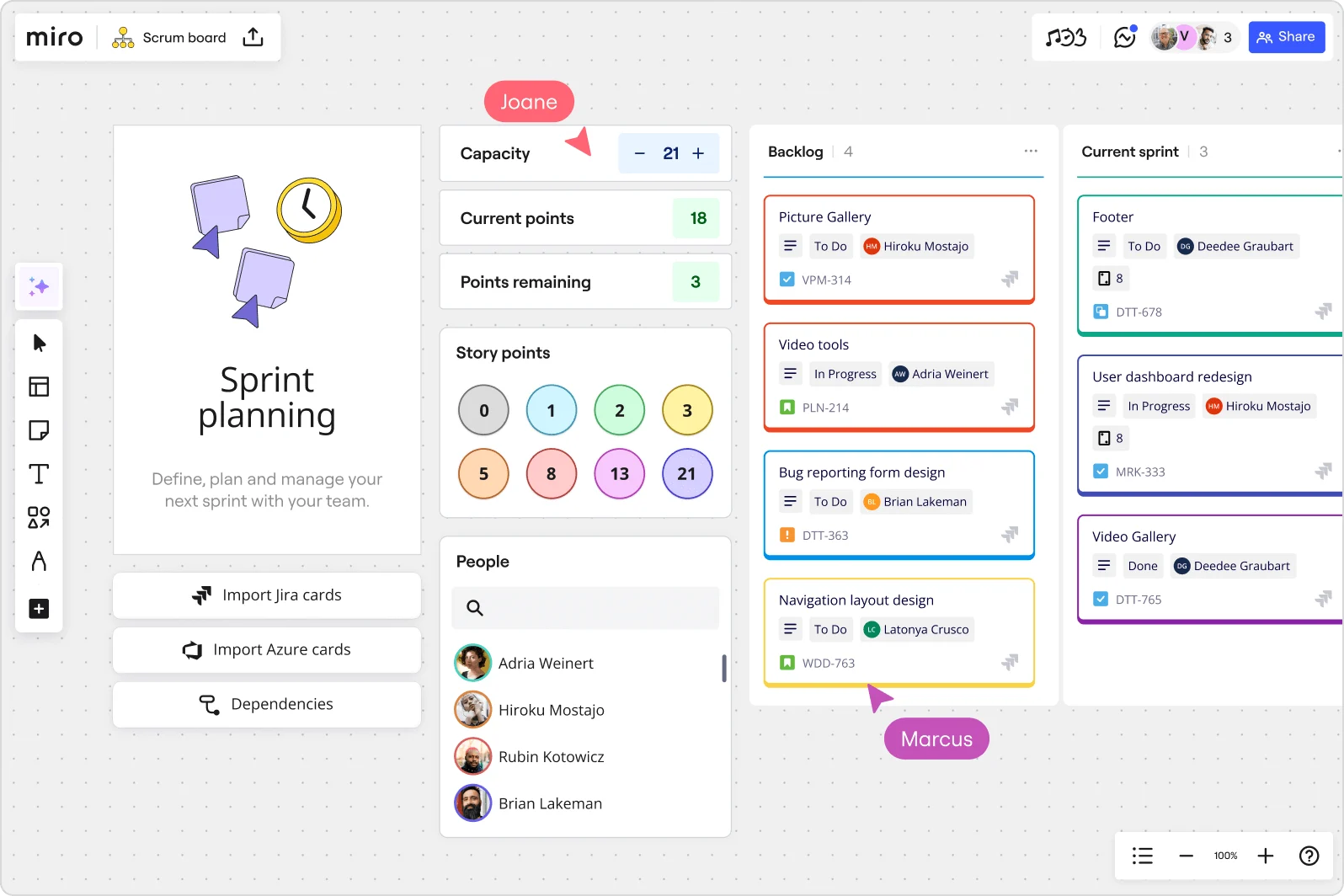
Table of contents
Table of contents
Scrum examples your team can use to deliver faster and smarter
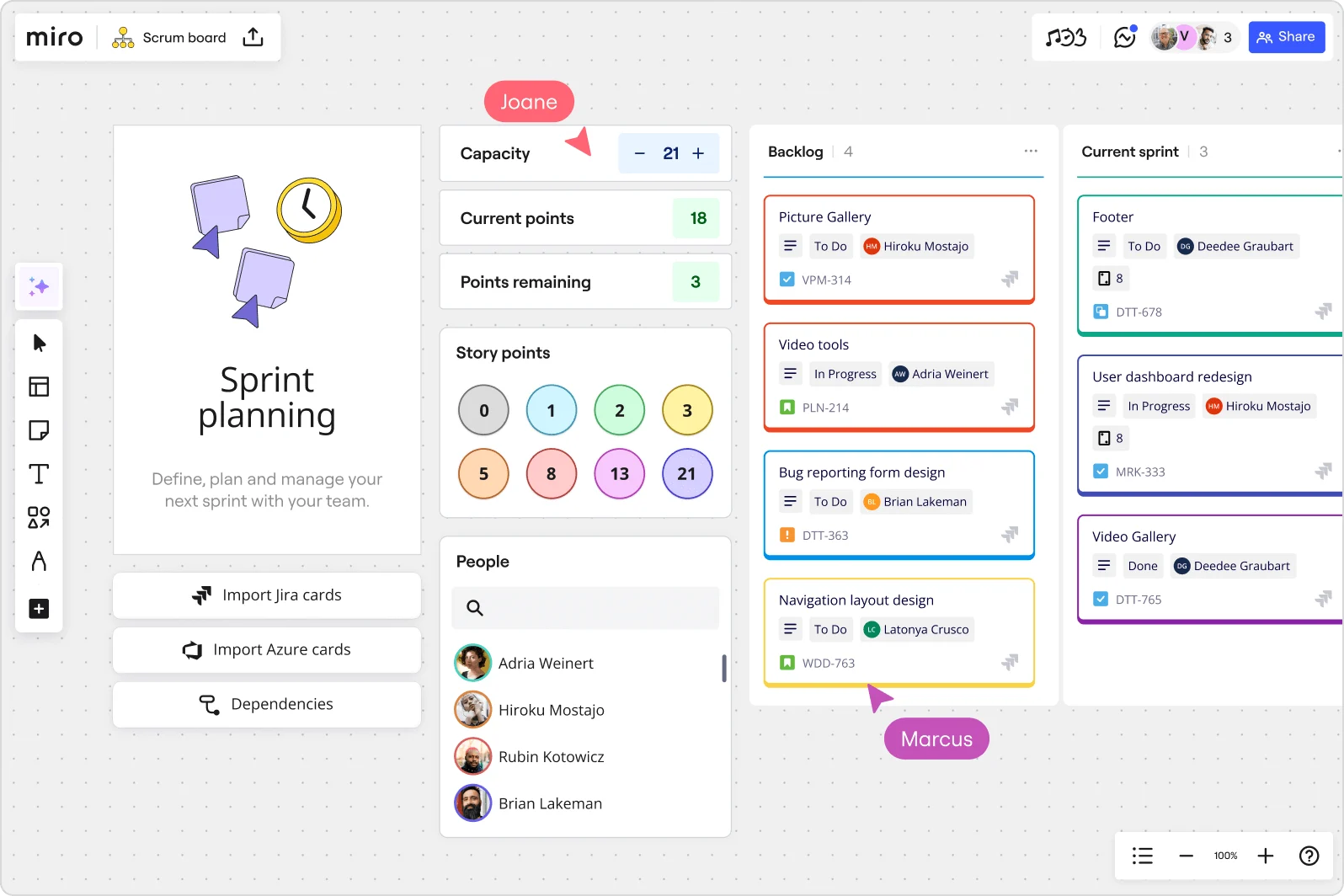
Summary
In this guide, you will learn:
- How Miro's Scrum examples help streamline workflows and improve collaboration.
- The Scrum Sprint Canvas for detailed sprint planning and tracking.
- The Scrum on a Page for a simplified overview of the Scrum process.
- Ways to use Miro's visual tools to manage Scrum effectively.
- How customizable Scrum templates integrate with Jira and Azure DevOps.
- Practical examples showing how teams use Scrum with Miro to deliver faster.
Try Miro now
Join thousands of teams using Miro to do their best work yet.
When it comes to running effective Scrum practices, having the right tools and templates can make all the difference. Whether you’re new to Scrum or a seasoned practitioner, the right examples can help your team work smarter, collaborate better, and deliver value faster. In this article, we’ll walk you through some of the best Scrum examples from the Miro community, designed to help teams of all sizes streamline their workflows and achieve their goals.
Let’s dive into the world of Scrum, explore real-world examples, and see how you can set your team up for success with Miro’s visual collaboration capabilities.
Scrum explained
Scrum is more than just a buzzword—it’s a proven framework that helps teams tackle complex projects with agility. At its core, Scrum revolves around short, iterative cycles called sprints, where teams work collaboratively to deliver incremental value. It’s all about breaking down big goals into manageable chunks and continuously improving along the way.
But here’s the thing: running Scrum isn’t always straightforward. That’s where examples and templates come in handy. They provide a starting point, saving you time and effort so you can focus on what really matters: delivering results. Below, we’ve curated a list of the top Scrum examples from the Miro community, each designed to address specific needs and challenges for Scrum teams.
Top Scrum examples from our community
These tried-and-tested templates are loved by teams around the world. Let’s explore each one and see how they can help your team thrive.
Honest Agile ultimate Scrum template

A flexible foundation for any Scrum team
If you’re looking for a comprehensive and easy-to-adapt template, the Honest Agile Ultimate Scrum Template is a must-try. Designed for teams that want to hit the ground running, this template includes everything you need to manage your Scrum process: from sprint planning to retrospectives.
What sets this template apart? It’s highly customizable, so you can tweak it to fit your team’s unique needs. Plus, its clear structure makes it perfect for beginners while still offering advanced options for seasoned Scrum Masters.
Pro tip: Use Miro’s digital sticky notes and color-coding features to assign tasks and track progress in real time.
Scrum framework

The essential toolkit for running Scrum
The Scrum Framework template provides a visual roadmap for implementing Scrum in your team. It covers all the key elements, including roles, artifacts, and ceremonies, making it ideal for teams new to the methodology.
This template acts as both a guide and a workspace. You can use it to onboard new team members, map out your Scrum process, and ensure everyone understands their responsibilities. The result? A more aligned and productive team.
How to use it: Share the template during your next sprint kickoff to visually explain Scrum’s workflow and keep everyone on the same page.
Scrum guide - map

A visual breakdown of the Scrum Guide
Need a quick reference for Scrum’s core principles? The Scrum Guide - Map template is a visual summary of the official Scrum Guide. It’s perfect for teams that want to stay true to the framework while having the flexibility to adapt.
Think of this template as your Scrum cheat sheet. It’s easy to reference during meetings and helps your team stay aligned with Scrum’s best practices. Use it as a foundation and build out additional workflows directly in Miro’s innovation workspace.
Scrum canvas
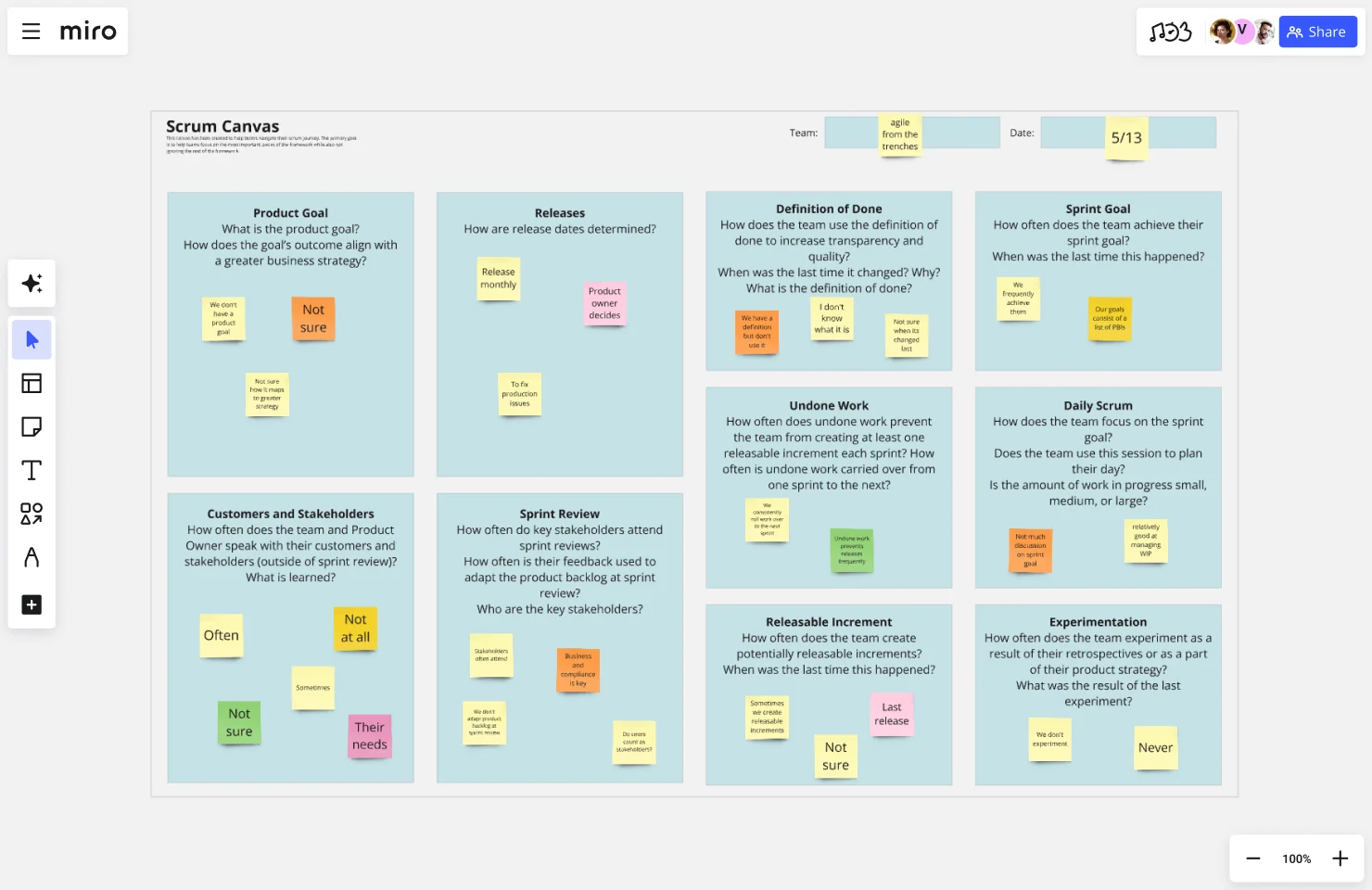
A big-picture view of your Scrum practices
The Scrum Canvas template provides a holistic view of your Scrum process. From your product backlog to your team’s roles and goals, this template consolidates all the moving parts into one easy-to-read layout.
It’s especially useful for Scrum Masters and Product Owners who need to oversee the entire workflow. Plus, it’s great for facilitating discussions and brainstorming sessions with stakeholders.
Quick tip: Use Miro’s comment feature to gather async feedback from team members and keep everyone in the loop.
Scrum team template
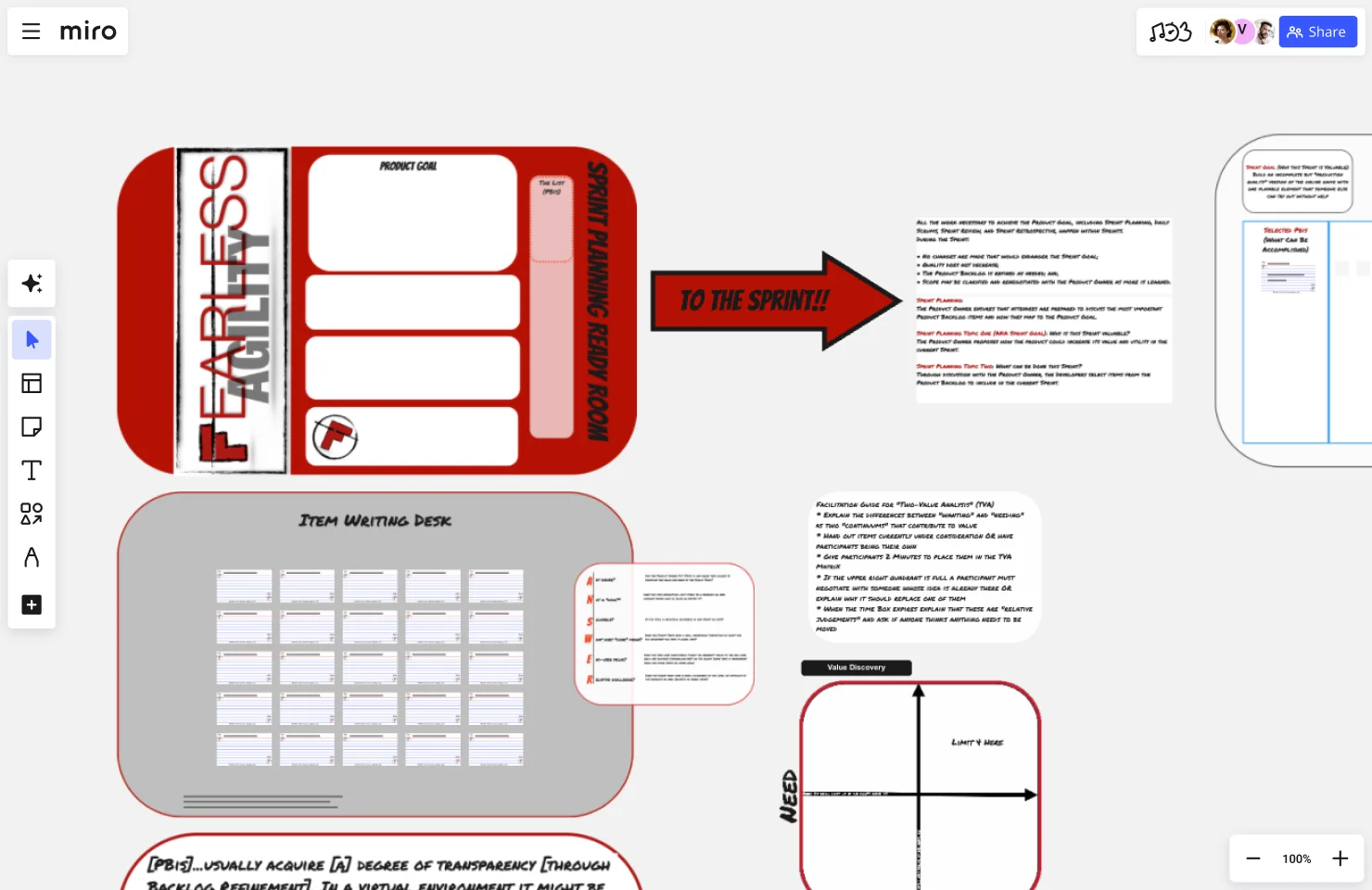
Define roles, align goals
For teams struggling with clarity around roles and responsibilities, the Scrum Team Template is a game-changer. It helps you define who’s doing what and aligns your team on shared objectives.
This template is particularly helpful during team formation or when onboarding new members. It’s simple, effective, and ensures everyone understands their role in the bigger picture.
Scrum sprint canvas
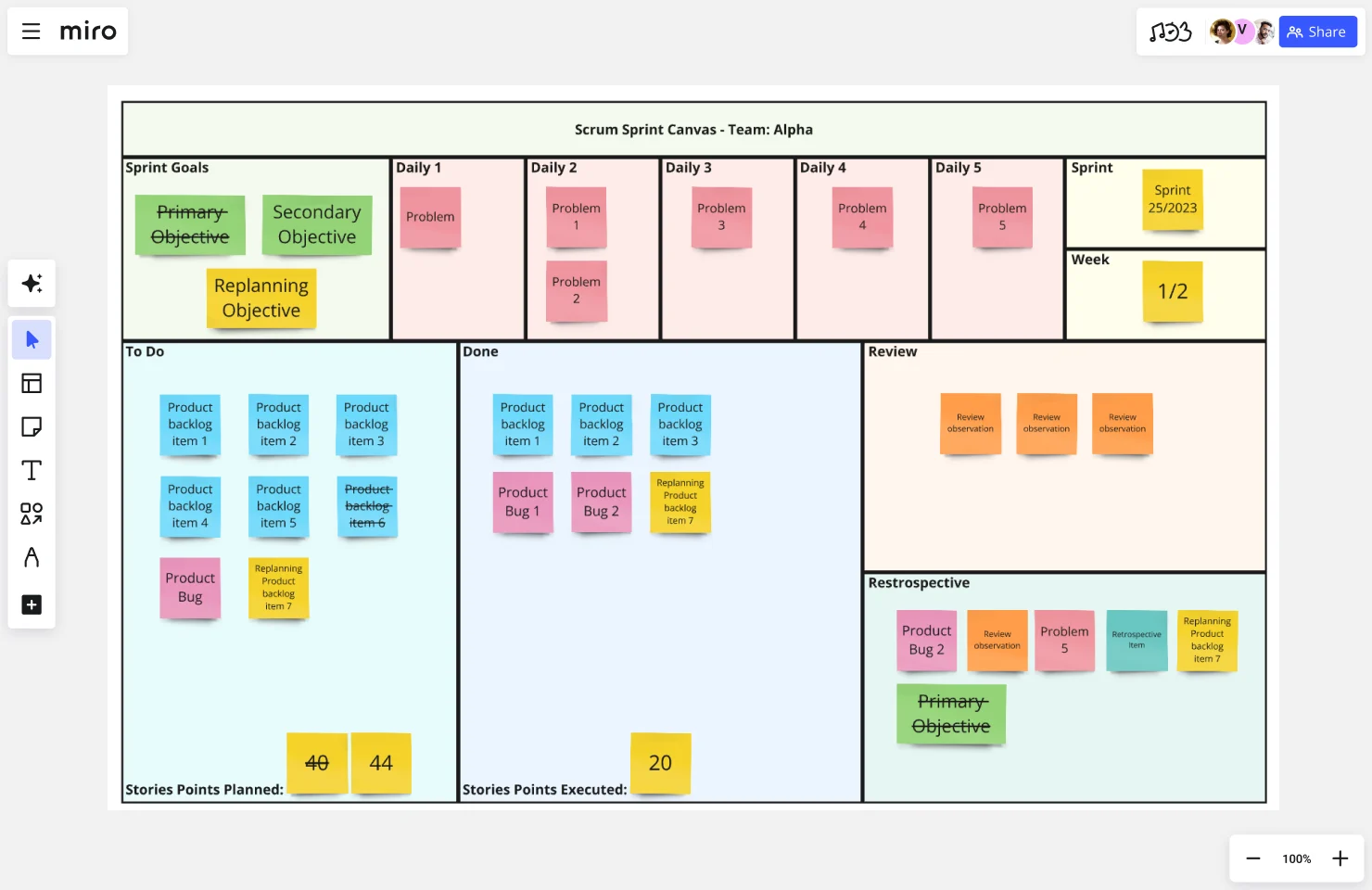
Streamline your sprint planning
The Scrum Sprint Canvas template is designed to help teams plan and execute their sprints with precision. It includes sections for sprint goals, backlog items, and even retrospective notes.
This template’s structured layout makes it easy to track progress and identify roadblocks early. With Miro’s real-time collaboration features, your team can plan sprints together, even if you’re distributed across time zones.
Scrum on a page
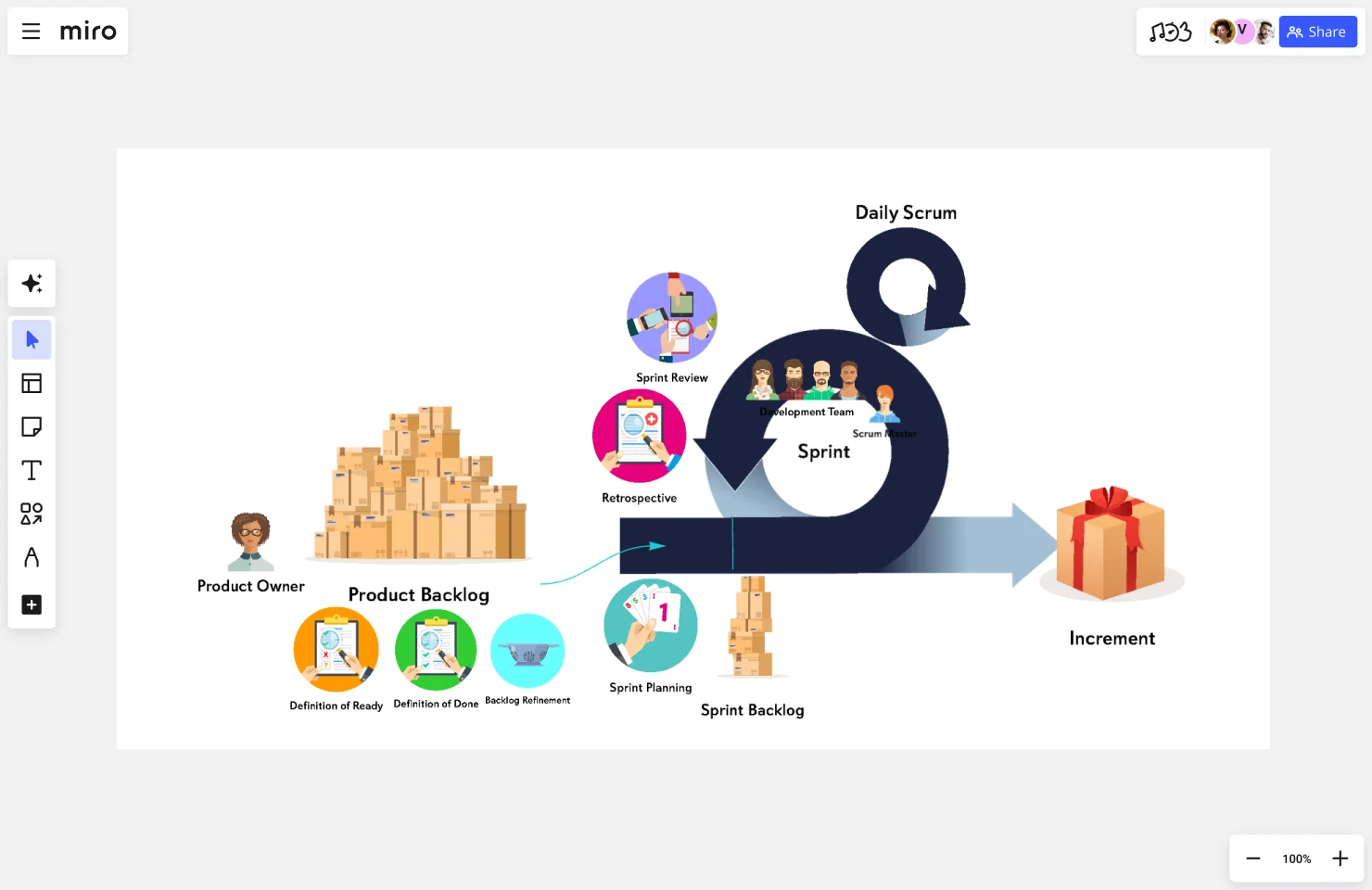
Your entire Scrum process at a glance
For teams that prefer simplicity, the Scrum on a Page template provides a high-level overview of the Scrum process. It’s minimal, effective, and perfect for quick reference during meetings.
Use this template to ensure your team stays focused on what matters most. Whether you’re running a sprint review or planning the next backlog refinement, this one-page template keeps everything organized.
Bonus templates: Agile board template

Take your Agile practices to the next level
If you’re looking for a versatile template that extends beyond Scrum, the Agile Board Template is a fantastic option. It’s perfect for teams running multiple projects or incorporating other Agile frameworks alongside Scrum.
With its intuitive layout and drag-and-drop functionality, this template makes it easy to visualize workflows, prioritize tasks, and track progress. Plus, Miro’s integrations with tools like Jira and Confluence make it a seamless addition to your tech stack.
Start 2025 set up for success with Miro
Scrum doesn’t have to be complicated—especially when you have the right tools and templates to guide you. With Miro’s innovation workspace, your team can collaborate more effectively, streamline workflows, and stay aligned, whether you’re working in real-time or asynchronously.
Ready to level up your Scrum practices? Explore these Scrum templates and see how Miro can help your team hit the ground running. Sign up today and start 2025 set up for success!
Author: Miro Team
Last update: October 2, 2025