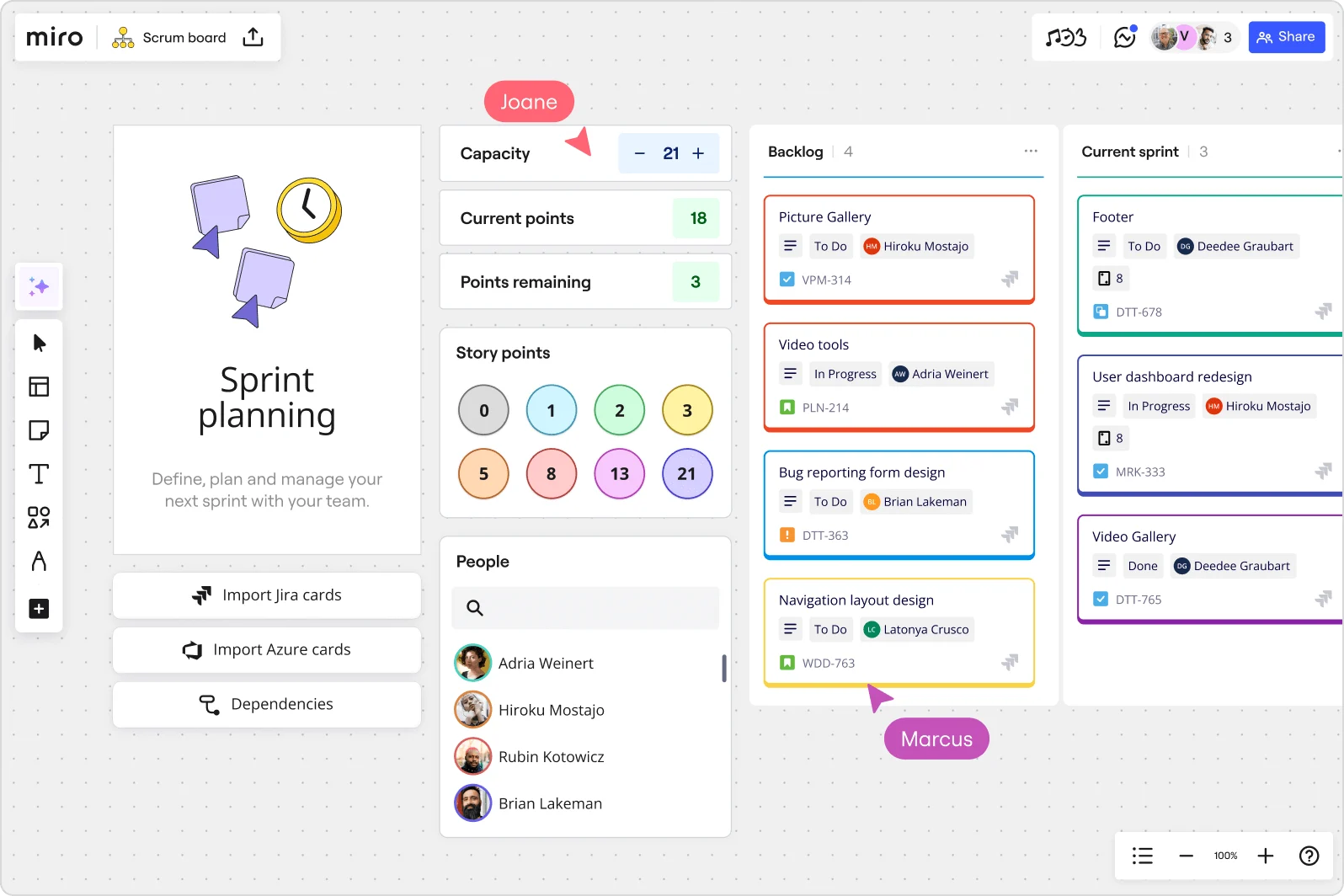
The ultimate guide to Scrum workflows
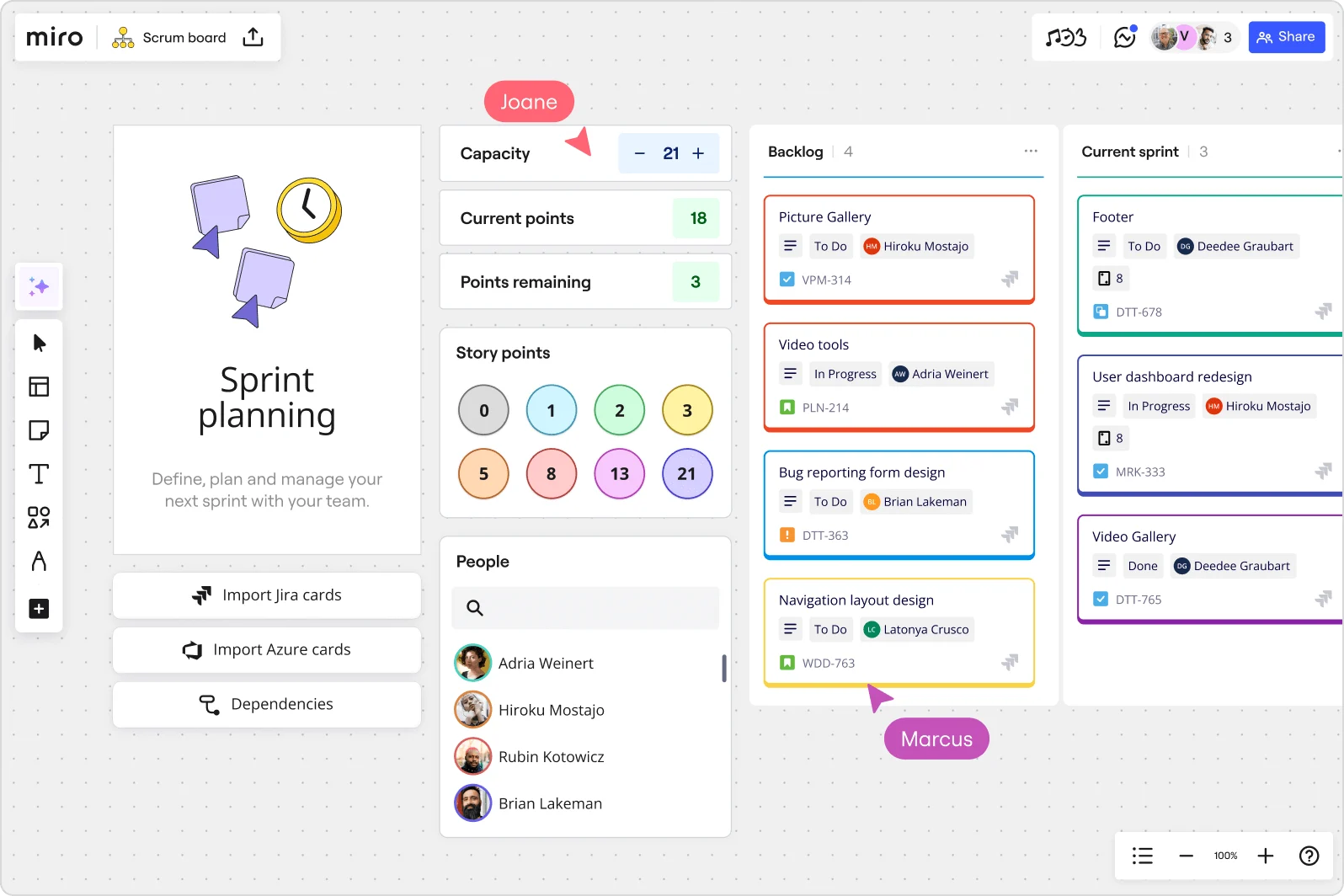
The first step to conducting a Scrum workflow is to understand what it is and how it’s meant to help. In this guide, we’ll explore the key aspects of Scrum, including the main roles, events, and practical tips to drive the process and achieve the best results. Let's get started.
What is a Scrum workflow?
What is a Scrum workflow?
A Scrum workflow is a structured process that guides teams in implementing the Scrum framework — part of the Agile methodology. It consists of defined roles, ceremonies, and components that facilitate collaboration and efficiency in delivering products. The workflow emphasizes iterative progress through short cycles called sprints, promoting continuous feedback and adaptation.
By breaking work into manageable chunks and fostering teamwork, Scrum workflows enable teams to respond quickly to changes, enhance product quality, and ultimately deliver greater value to customers.
How to visualize a Scrum workflow
Scrum workflows are often visually represented using tools like a Scrum process flow diagram or a Scrum board. A Scrum board typically includes columns such as To Do, In Progress, and Done, specifically for tracking tasks within a sprint. If you need help creating these, check out our Scrum templates collection here, or our sprint planning templates.
Team members place cards representing individual tasks on the board, allowing everyone to see progress at a glance. This approach enhances communication and keeps the team aligned on goals, making it easier to manage the workflow. Having the right tool can make visualizing your Scrum workflow a lot easier — not to mention more effective.
Miro, for example, comes with powerful and intuitive Agile tools to facilitate a Scrum workflow — including a seamless two-way sync with Jira and Azure DevOps to import existing cards and plenty of interactive widgets to simplify and boost collaboration.
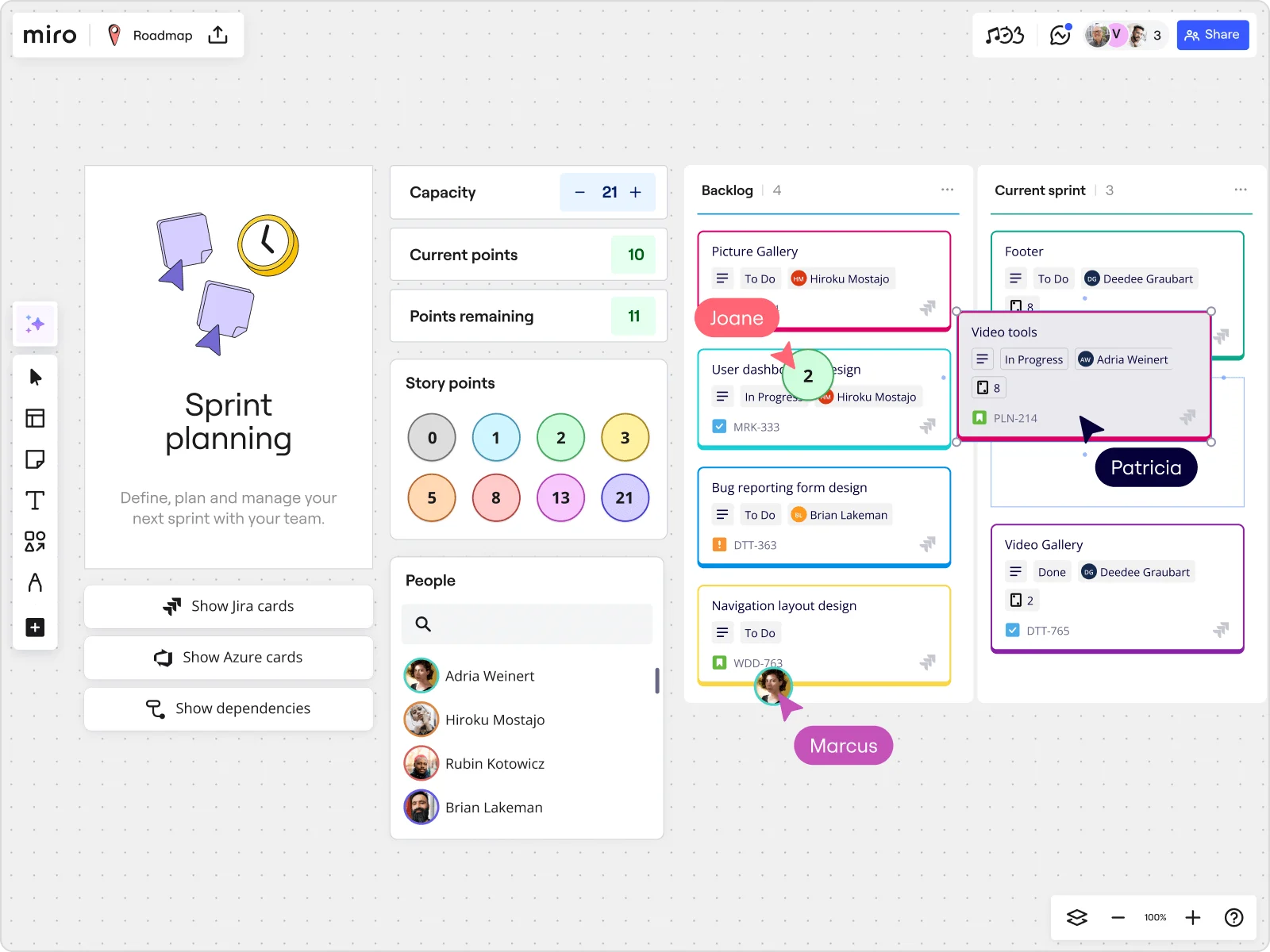
Key steps in a Scrum workflow
A typical Scrum process or workflow consists of several key steps – or ceremonies – that guide the development process. Let’s break them down:
Backlog refinement
During backlog refinement, the team reviews and prioritizes items in the product backlog. They clarify user stories to ensure they are actionable and ready for upcoming sprints. This step helps the team focus on the most critical tasks and respond effectively to changing priorities.
Sprint planning
In sprint planning, the team selects user stories from the backlog based on priority and capacity for the upcoming sprint. This ceremony sets clear goals, aligning everyone on what to achieve in the next iteration.
Daily stand-ups
Team members hold daily stand-ups to share updates on their progress. Each person discusses what they accomplished, their next steps, and any obstacles they face. This quick check-in fosters open communication and allows for swift problem-solving, keeping the team aligned and on track.
Sprint review
At the end of each sprint, the team conducts a sprint review to present completed work to stakeholders. This interactive session invites feedback and discussion, which helps make sure that the product meets user needs and expectations while promoting collaboration.
Sprint retrospective
In the sprint retrospective, the team reflects on the previous sprint, mainly discussing key successes and areas for improvement — promoting a culture of learning and adaptation. Over time, this ceremony helps teams enhance their processes and performance with each sprint.
Key participants in a Scrum workflow
A successful Scrum workflow relies on teamwork from several key participants. Each role plays a vital part in keeping things on track and reaching project goals. Let’s take a closer look:
Scrum Master
The Scrum Master guides the team by making sure they stick to Scrum best practices. They work to remove any roadblocks and create a space for ongoing improvement — playing an important role in keeping the team on track.
Product Owner
The Product Owner represents the customer’s voice. They prioritize the backlog and define user stories, ensuring the team focuses on what brings the most value.
Development team
The Development team consists of the people who bring the goals to life. They team up to tackle user stories and deliver quality results at the end of each sprint.
Stakeholders
Stakeholders, including customers, users, and anyone invested in the project, provide valuable feedback during reviews. Their input helps ensure the product meets real user needs.
Benefits of using a Scrum workflow
Let’s take a look at some of the benefits of using a Scrum process flow in your business:
Learn and improve as you go
Scrum’s iterative process allows teams to work in short sprints, promoting regular evaluations of their workflows. This continuous reflection helps teams identify specific areas for improvement and adapt quickly, enhancing their efficiency and responsiveness.
Put customers first
Scrum emphasizes delivering value to end users by incorporating their feedback throughout the development process. This customer focus drives teams to create solutions that enhance user satisfaction and foster loyalty.
Foster teamwork across roles
Scrum encourages collaboration among team members from various disciplines. This teamwork allows individuals to leverage diverse skills, leading to innovative solutions and effective problem-solving.
More clarity and accountability
Scrum clearly defines roles and responsibilities, helping team members understand their specific tasks. This transparency promotes ownership and motivates individuals to take pride in their contributions, resulting in higher-quality outcomes.
How to launch a Scrum workflow
We’ve covered what a Scrum workflow is and the benefits of using this framework in your business. Now, let’s walk through how to implement a Scrum workflow in your business. Follow the steps below to get started:
1. Assemble your team
Gather your Scrum team, ensuring you have a Product Owner, Development Team, and Scrum Master ready to take on their roles. Each member should understand their responsibilities to promote collaboration and effective communication.
2. Define the product backlog
Collaborate with the Product Owner to create and prioritize your backlog — Miro's Product Backlog Template can help speed things up. This backlog should include all features, enhancements, and bug fixes needed for the product. Prioritization ensures the team focuses on delivering the most valuable items first.
3. Plan your sprints
Decide on the duration of your sprints, typically lasting 1-4 weeks, and schedule a Sprint Planning session. During this meeting, the team selects items from the product backlog to work on in the sprint. Define the sprint goal and set clear, measurable objectives using our SMART Goals Template to guide your progress.
If using Miro to manage the process, teams will be able to track iterations and work together in real time. Our Official 5-Day Design Sprint Template serves as a great example.
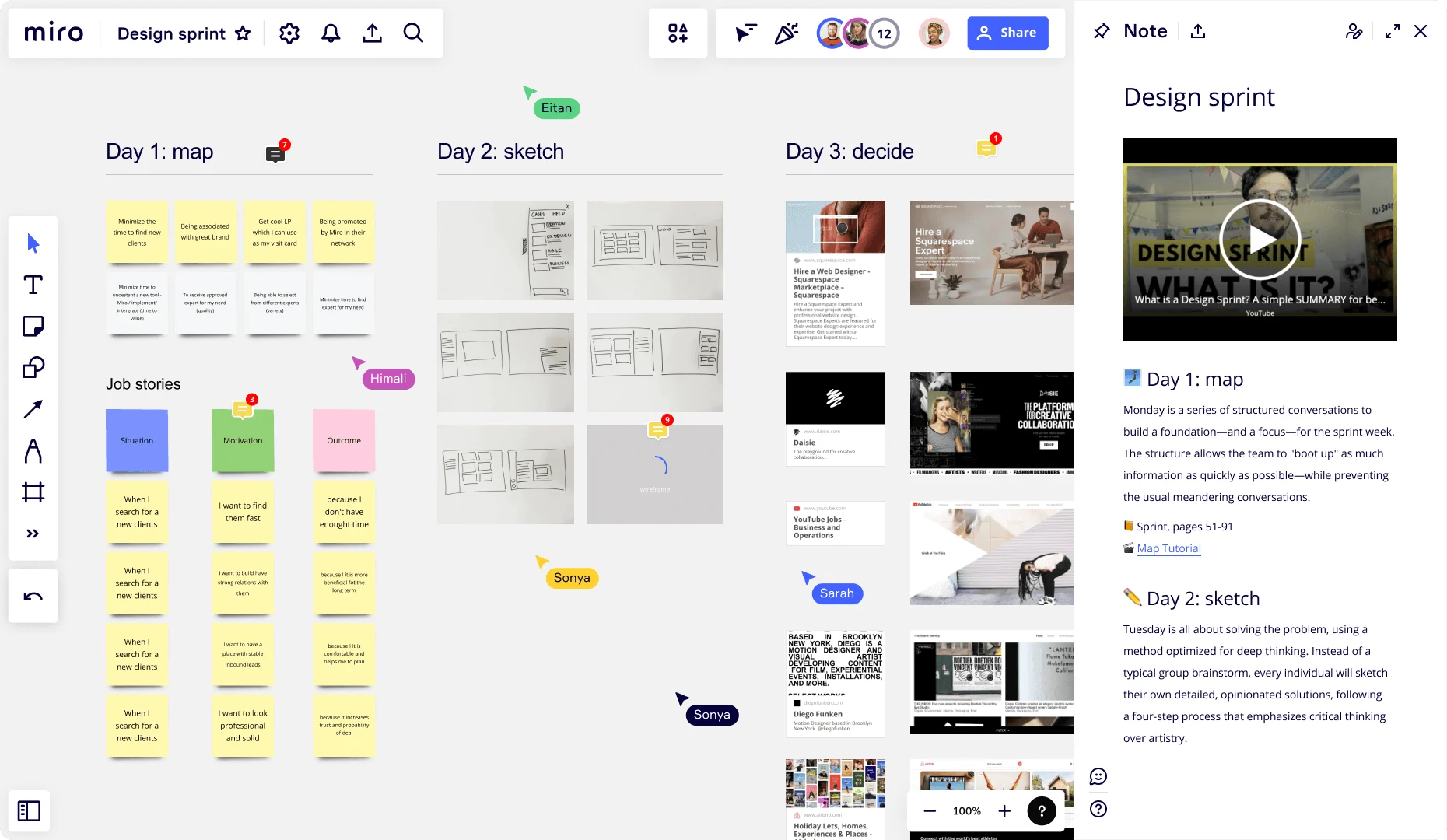
4. Conduct daily stand-ups
Hold regular daily stand-up meetings to keep everyone informed. Each member shares their progress, any obstacles, and what they plan to work on next. This fosters accountability and helps identify issues early.
5. Review and reflect
At the end of each sprint, conduct a Sprint Review to showcase completed work to stakeholders. Gather feedback to validate that the team meets expectations. Follow with a Retrospective to discuss successes and improvements with just your team. Miro's many Sprint Retrospective Templates can help you get set up.
To make managing the workflow easier, consider using an online Scrum board to visualize tasks and track progress. You can also import Jira cards to identify dependencies and maintain a clear overview.
Scrum workflows in different industries
Scrum is a flexible approach that can enhance collaboration and efficiency in many different industries. Let’s take a look at a few different types of teams that could benefit from Scrum workflows:
Software development
In software development, Scrum helps teams break projects into smaller sprints. Using a visual Scrum board, teams can track tasks and quickly spot roadblocks. Regular sprint reviews allow for adjustments based on user feedback, keeping the final product in line with customers' needs.
Marketing
Marketing teams can use a Scrum process to manage campaigns smoothly. By visualizing their projects on a Scrum board, they can set clear goals for each sprint, test new ideas, and adjust strategies based on real-time results to improve engagement.
Healthcare
In healthcare, Scrum can help with managing clinical trials efficiently. Teams can track different tasks on a Scrum board, such as patient recruitment and data collection. Daily stand-ups keep communication open, enabling teams to react swiftly to any changes or challenges.
Education
Schools can apply Scrum workflows to develop curricula by breaking the process into sprints. Faculty can work together on course design using a Scrum board to track progress. This teamwork allows for ongoing adjustments based on student feedback, leading to better learning experiences.
Visualize your Scrum workflow in Miro
Ready to conduct a Scrum workflow? Miro makes this part easy — between our intuitive Scrum board tools, intelligent templates, and seamless integrations with popular tools.
But why not see for yourself? Sign up to get started.