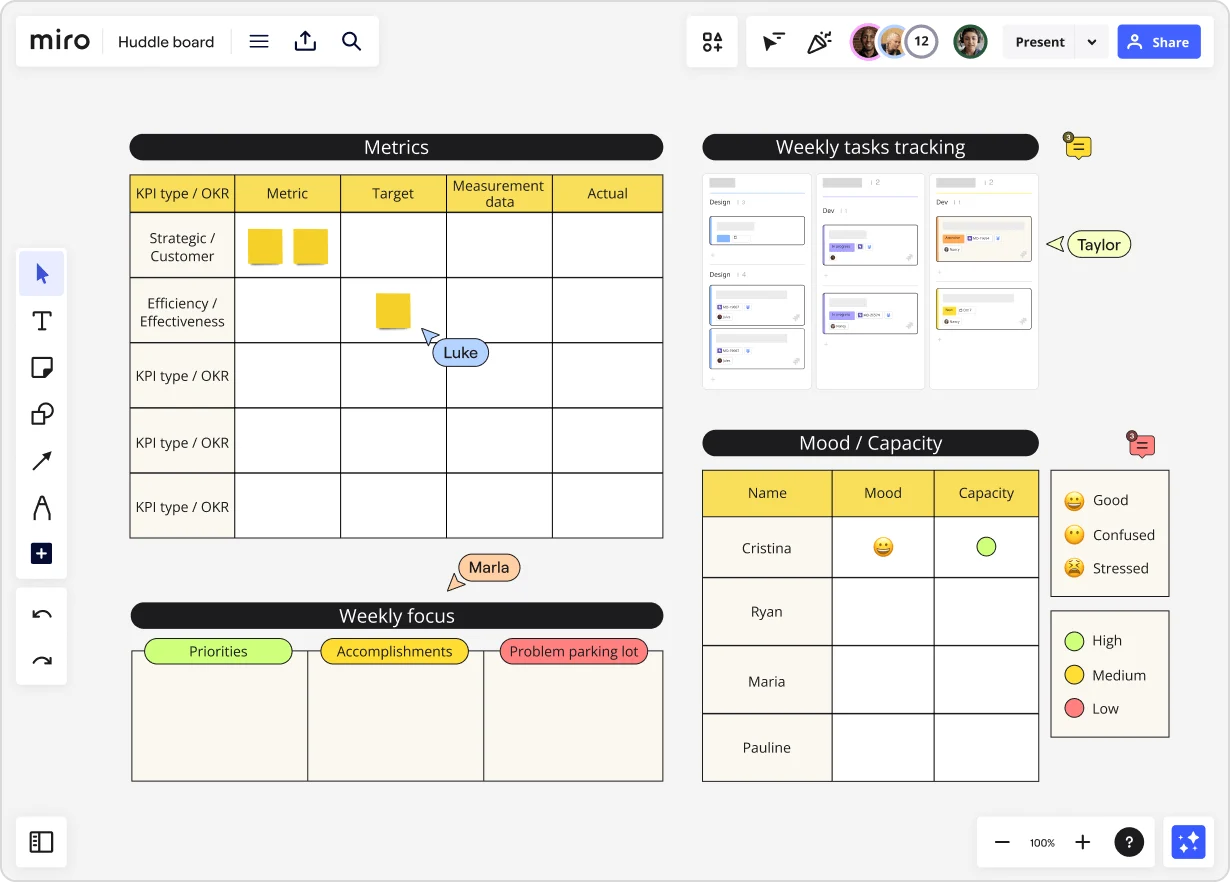
Best Wrike alternatives in 2025
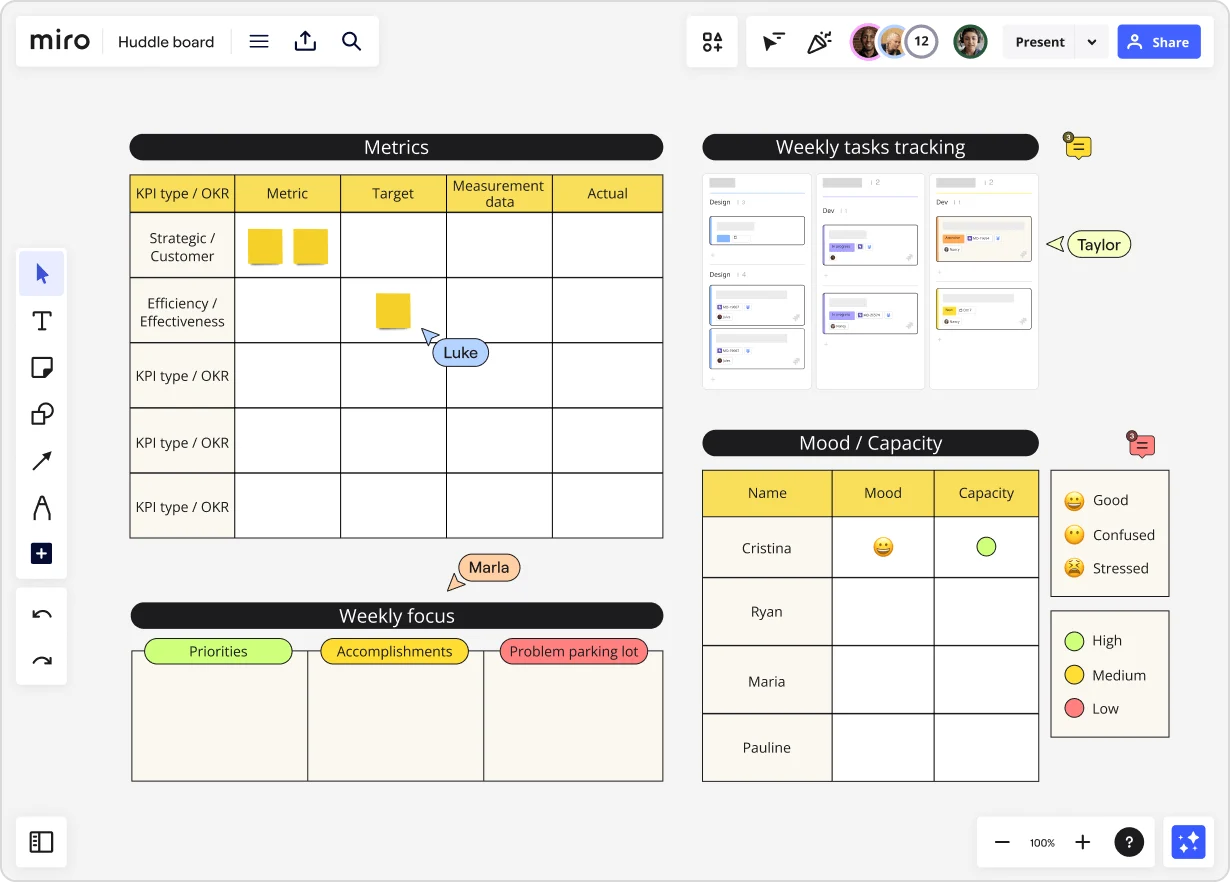
In product management, the tools you choose can make or break your team's productivity. We know that using the right project management software can streamline your workflows, enhance collaboration, and help you meet deadlines with ease.
In this article, we'll dive deep into Wrike, one popular project management tool, and explore ten other compelling Wrike alternatives in 2025 that might better suit your team's unique needs. Whether you're looking for simplicity, advanced features, or specific integrations, we've got you covered.
Deep dive into Wrike: Is it the right fit for your team?
Wrike is renowned for its project management capabilities, catering to various industries. It offers customizable workflows, real-time updates, and detailed reporting tools that support complex project needs. Teams use Wrike for its versatility and ability to efficiently handle complex project timelines and collaborative tasks.
Here are some of the main features:
- Customizable dashboards and workflows
- Real-time activity stream and notifications
- Gantt charts for visual project tracking
- Time tracking and workload management
- Comprehensive reporting and analytics
Pros:
- Advanced task management capabilities
- Real-time collaboration tools
- Extensive integration options with other software
Cons:
- Can be overwhelming for new users due to its complexity
- Potentially expensive for smaller teams with limited budgets
Exploring Wrike alternatives: Why your team might need different solutions
While Wrike is a powerful tool, it might not be the perfect fit for every team. Here are some reasons why you might explore alternatives:
Simplicity: Some teams prefer a more straightforward tool that's easier to learn and use.
Cost efficiency: Smaller teams or startups may look for more budget-friendly options.
Specific features: Depending on your workflow, you might need features that Wrike doesn't offer.
Integration needs: Your team might rely heavily on other tools that integrate better with an alternative project management software.
User experience: The overall experience and ease of use can vary, and some tools may offer a more intuitive interface suited to your team's preferences.
The top alternatives to Wrike
Miro: The ultimate innovation workspace
Imagine a digital workspace where your ideas can come to life and seamlessly transition into project plans—that's Miro. Excellent for brainstorming, project planning, and agile workflows, Miro is a comprehensive solution for any team. Its visual interface is designed to improve brainstorming sessions, strategic planning, and agile workflow management and provides a flexible and intuitive platform that helps teams visually map out projects and workflows, which is especially useful for product teams that thrive on creativity and innovation.
Here are some of the main features:
- Infinite canvas: Miro offers an endless canvas to create expansive mind maps, flowcharts, and diagrams without any spatial limitations.
- Real-time collaboration: Teams can collaborate in real time with sticky notes, comments, and drawing tools, making remote teamwork as effective as in-person meetings.
- Pre-built templates: Miro provides a wide range of templates for various project types, including agile workflows, customer journey maps, and design sprints, saving time and ensuring consistency.
- Integration capabilities: Miro integrates seamlessly with various tools, such as Slack, Jira, Trello, Google Drive, and more, allowing for a cohesive workflow across different platforms.
- Advanced sharing and embedding: Easily share boards with stakeholders or embed Miro boards in other platforms to maintain a unified work environment.
- Facilitation tools: Miro includes features like voting, timers, and presentation modes that help facilitate meetings, workshops, and collaborative sessions effectively.
Pros
- Highly user-friendly interface: Miro's design is intuitive, making it easy for new users to pick up and start using immediately.
- Excellent for real time collaboration: The platform excels in facilitating real-time collaboration, breaking down geographical barriers, and enabling seamless teamwork.
- Integrates well with other tools: Miro's extensive integration capabilities allow teams to connect their existing tools, creating a streamlined and efficient workflow.
- Versatile usage: Beyond project management, Miro is also great for workshops, meetings, and creative sessions, making it a multipurpose tool.
Cons
- May require Integration with other tools: While Miro is highly versatile, some teams may need to integrate it with other project management tools to cover all their needs comprehensively.
- Learning curve for advanced features: Although the basic functionalities are easy to learn, mastering all of Miro's advanced features may take some time.
Asana: Simplify team-based work management
Asana is designed to streamline team-based work management, ensuring everyone stays on the same page without the clutter of emails. Teams use Asana for its clarity and ease of use in task management.
Main features:
- Task and project creation with due dates and assignees
- Multiple project views including list, board, and calendar
- Automation rules to streamline workflows
- Custom fields for project tracking
- Integration with Slack, Google Drive, and more
Pros:
- Intuitive design and user-friendly interface
- Helpful automation features to reduce manual work
- Good integration options for enhanced productivity
Cons:
- Limited reporting capabilities
- Not ideal for managing highly complex projects
ClickUp: All-in-One productivity platform
ClickUp aims to replace all other productivity apps by offering a comprehensive project management solution. Teams use it for its all-encompassing feature set that caters to nearly every aspect of project management.
Main features:
- Customizable task statuses, templates, and views
- Time-tracking and goal-setting
- Docs and wikis for team knowledge sharing
- Integrations with other tools including Slack, Google Workspace, and Trello
- Advanced reporting and analytics
Pros:
- Extremely customizable to fit various workflows
- Comprehensive features for all team sizes
- Competitive pricing with a free tier
Cons:
- Can be complex and overwhelming for new users
- Steep learning curve due to the breadth of features
Monday.com: Visual project management at its best
Monday.com promotes itself as a Work OS where teams create workflow apps in minutes to run their processes, projects, and everyday work. Teams use it for its visually appealing, intuitive interface and robust automation capabilities.
Main features:
- Customizable boards with various view options
- Automations to reduce manual tasks
- Advanced reporting and dashboards
- Integration with tools like Zoom, Slack, and Google Drive
- Time tracking and resource management
Pros:
- Easy to set up and use
- Visually appealing interface
- Strong integration options and automation features
Cons:
- Can become expensive as teams grow
- Might be too simple for very complex project needs
Smartsheet: Spreadsheet-inspired project management
Smartsheet combines elements of project management, collaboration, and document management to foster transparency and connectedness. Teams use it for its familiar spreadsheet-like interface with enhanced project management features.
Main features:
- Grid, Gantt, and card views for different project perspectives
- Automated workflows and alerts
- Real-time collaboration and shared workspaces
- Integration with Microsoft Office, Google Workspace, and more
- Advanced reporting and analytics
Pros:
- Familiar layout for spreadsheet users
- Robust set of features including automation
- Strong integration capabilities
Cons:
- May feel clunky and less intuitive for some users
- Can be expensive for advanced features
Trello: Kanban-style task management
Trello uses a card-based task management system where everything from ideas to completed tasks moves across a Kanban board. Teams use if for its simplicity and visual task management approach.
Main features:
- Customizable boards, lists, and cards
- Labels, checklists, and due dates for tasks
- Power-ups to extend functionality (calendar, voting, etc.)
- Integration with Slack, Google Drive, and more
- Real-time collaboration features
Pros:
- User-friendly and easy to learn
- Flexible with many integrations
- Ideal for smaller projects and teams
Cons:
- Limited features for complex project management
- Can get disorganized with large boards
Basecamp: Streamlined communication and project management
Basecamp combines tools tailored to facilitate both synchronous and asynchronous communication among team members. Its focus is on improving team communication and centralized project management.
Main features:
- Message boards and group chats
- To-do lists with due dates and assignees
- Scheduling with shared calendars
- Document and file storage
- Automatic check-ins to keep teams aligned
Pros:
- Simple and intuitive interface
- Flat pricing regardless of team size
- Strong focus on communication tools
Cons:
- Limited task management features
- Not suited for detailed project planning
Hive: Collaboration and project management combined
Hive brings collaboration and project management into a single platform, promoting flexibility and efficiency with a user-friendly interface. Teams like it for its adaptability and integrated team collaboration tools.
Main features:
- Multiple project views including Gantt, Kanban, and calendar
- Built-in chat and email for communication
- Action cards for task assignments and tracking
- Time tracking and resourcing
- Integration with tools like Slack, Zoom, and Google Workspace
Pros:
- Versatile project views to suit different workflows
- Integrated chat and email improve communication
- Helpful analytics for performance tracking
Cons:
- Learning curve for some features
- Can be expensive for large teams
What Now? Choose the best tool for your team
Choosing the right project management tool is crucial for the success of any product team. By evaluating the specific needs of your team and how each tool meets those needs, you can improve productivity, simplify workflows, and encourage better collaboration. Whether it's the visual capabilities of Miro, the detailed task management of Wrike, or any other alternatives, the ideal tool is available to support your team's journey to maximum efficiency. In search of the perfect solution, Miro provides a comprehensive tool that combines visual collaboration with robust project planning features. Its user-friendly interface, integration capabilities, and real-time collaboration tools make it an excellent choice for teams looking to enhance their productivity and innovation. Explore Miro to see how it can revolutionize the way your team works, brainstorms, and achieves success together.