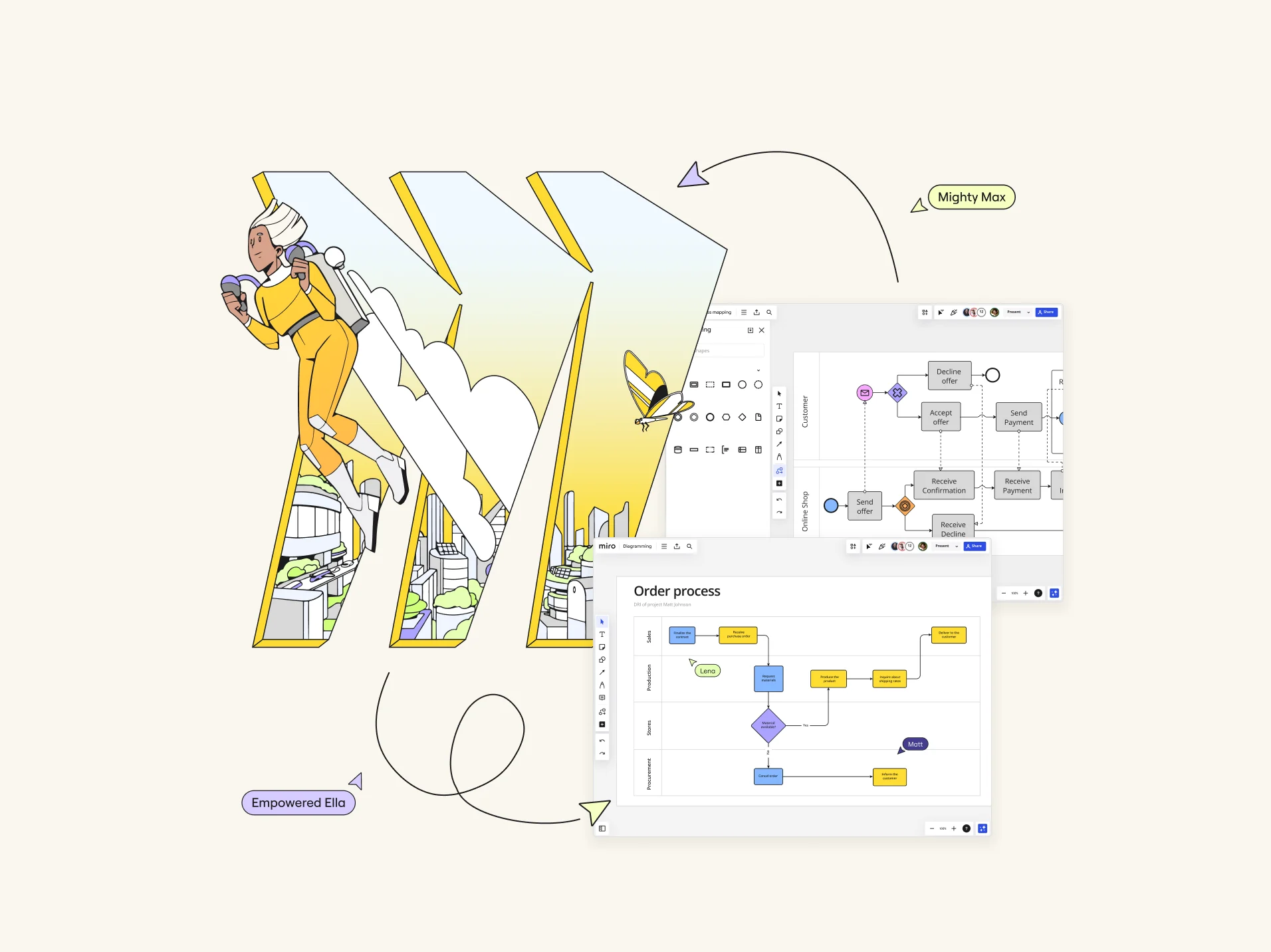
Table of contents
Table of contents
Top 10 alternatives to SketchWow in 2025: Discover your next best visual workspace
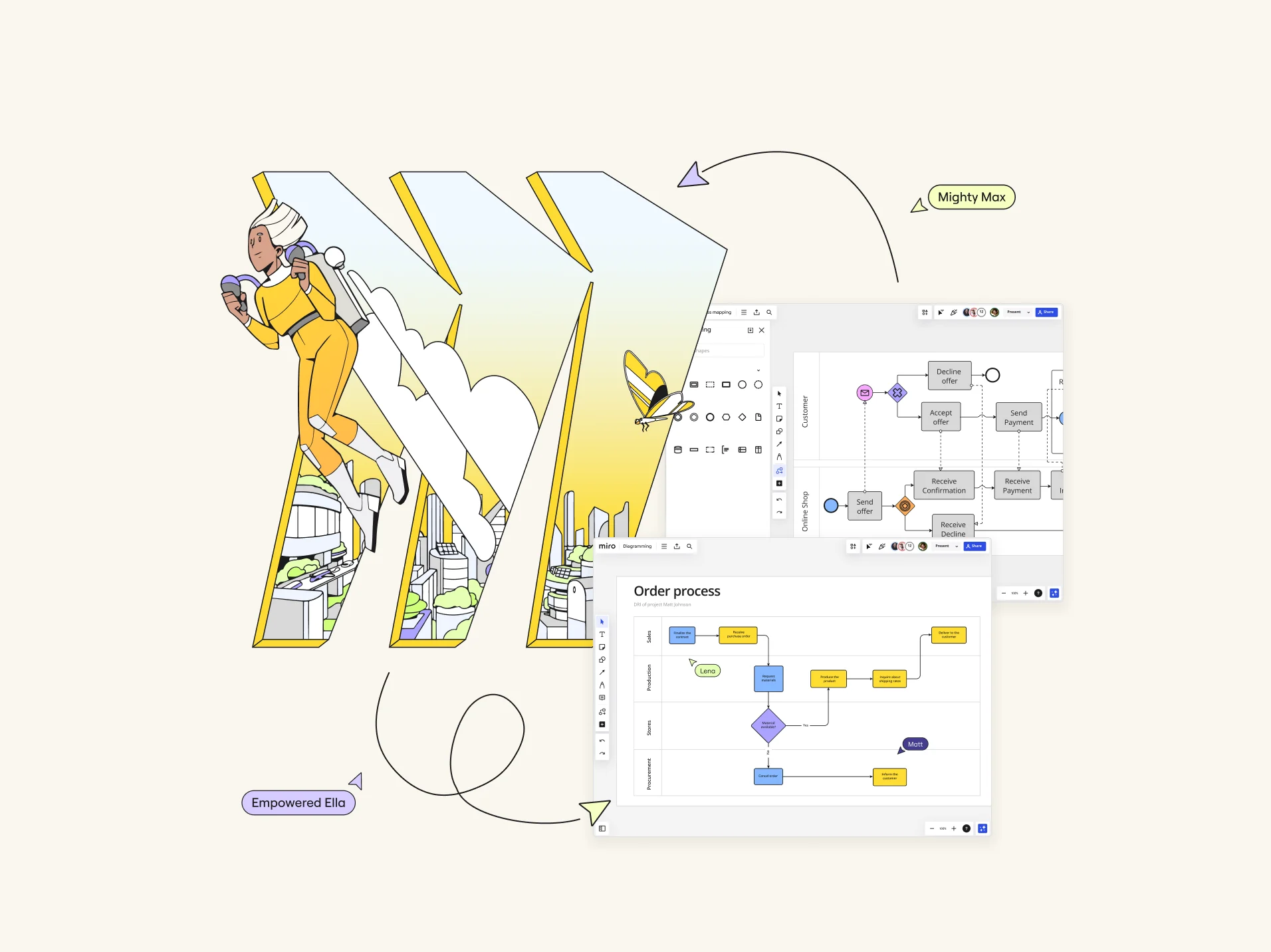
Imagine having a tool that not only enhances your team's productivity but also sparks creativity in ways you never thought possible. In today's constatly changing work environment, the right visual workspace can be a game-changer. As teams look for smarter ways to collaborate and innovate, choosing the right tool becomes crucial. SketchWow has been a popular choice, but it's not the only fish in thesea. Whether you're seeking more robust features, better collaboration tools, or just a change, we've got you covered. Let's dive into the top 10 alternatives to SketchWow in 2025 that can help your team thrive.
Analyzing SketchWow
SketchWow has built a solid reputation for its user-friendly design and straightforward functionality. It's particularly well-known for its strong sketching capabilities, making it a go-to for quick diagrams and visual notes. The simplicity of SketchWow is one of its strongest points—users can jump in and start creating without a steep learning curve.
Yet, SketchWow isn't without its drawbacks. While it excels at basic sketching tasks, it falls short in other areas that are critical for today's collaborative work environments. Users often mention its limited collaboration features, which can be a significant hurdle for teams spread across different locations. Additionally, SketchWow lacks advanced project management tools, making it less suitable for complex projects that require more than just visual brainstorming.
For teams that need more than just simple sketching, the hunt for a tool that offers enhanced capabilities is on. The demand for features like real-time collaboration, extensive templates, and integration with other tools is growing. This is where alternatives come into play, offering more comprehensive solutions that can cater to diverse and evolving needs.
Why people are looking for SketchWow alternatives
Many product teams are on the hunt for alternatives to SketchWow. Here are the key reasons driving this search:
Limited collaboration capabilities
In an era where remote and hybrid work is becoming the norm, robust collaboration tools are a must. Teams need solutions that support both real-time and asynchronous collaboration to keep everyone on the same page.
Advanced project management needs
Product development is complex, and managing it requires more than just sketching diagrams. Teams need features like task management, timelines, and integrations with other tools to streamline their workflows.
Desire for more features and flexibility
As teams grow and projects become more intricate, the demand for advanced features and customizable options increases. Tools that offer a wide array of templates, intelligent assistance, and flexibility become more appealing.
Top 10 SketchWow alternatives
Let's dive into the best alternatives to SketchWow, starting with Miro, the visual workspace that's redefining collaboration and innovation.
Miro
Miro is a visual workspace for innovation that brings together robust diagramming features, an intelligent canvas with Miro AI, and various templates for different use cases. It's designed to enhance collaboration, whether your team is working in real-time or asynchronously.
Key features:
- Robust diagramming tools: Miro offers a wide range of diagramming tools that allow you to create complex diagrams easily. The interface is intuitive, making it simple to drag and drop elements and customize your diagrams to fit your needs.
- Intelligent canvas with Miro AI: The intelligent canvas helps streamline your workflow with AI-driven suggestions and automation. Miro AI reduces repetitive tasks, offers context-aware tips, and helps you focus on what really matters.
- Extensive template library: Miro provides many templates for different use cases, from brainstorming sessions to project planning and retrospectives. These templates help you get started quickly and ensure you're using best practices.
- Real-time and asynchronous collaboration: With Miro, teams can collaborate in real-time or asynchronously, ensuring everyone stays in sync regardless of their time zone. Features like sticky notes, comments, and voting make it easy to gather input and make decisions collaboratively.
- Integration with other tools: Miro integrates seamlessly with various tools like Slack, Jira, and Google Workspace, making it a versatile addition to your tech stack. These integrations ensure that Miro fits smoothly into your existing workflows.
Pros:
- Enhances team collaboration with both real-time and async options
- Saves time with intelligent, AI-driven suggestions
- Offers a wide variety of templates for diverse use cases
- Seamlessly integrates with other popular tools
- Easy to use with an intuitive interface
- Versatile and adaptable to different team needs
Cons:
- Can be overwhelming for new users due to its extensive features
Sketch
Sketch remains a top choice for many designers, especially those who need powerful vector editing tools. It's a versatile tool known for its sleek design and efficient workflow.
Key features:
- Powerful vector editing: Sketch provides advanced vector editing tools that are perfect for creating detailed and scalable designs.
- Prototyping capabilities: With built-in prototyping features, Sketch allows you to turn static designs into interactive prototypes.
- Collaboration tools: Sketch offers collaboration features like shared libraries and real-time collaboration through Sketch for Teams.
Pros:
- Excellent for detailed vector designs
- Strong prototyping features
- Great for collaborative design projects
Cons:
- Limited to macOS
- Requires additional plugins for extended functionality
Draw.io
Draw.io is a free, web-based diagramming tool that is simple yet effective. It's popular for creating quick diagrams and flowcharts without the need for complex software.
Key features:
- Easy-to-use interface: Draw.io's user-friendly interface makes it easy to start creating diagrams quickly.
- Cloud integration: It integrates with various cloud storage services like Google Drive and OneDrive, ensuring your work is always accessible.
- Customizable templates: Draw.io offers several templates that you can customize to fit your needs.
Pros:
- Free to use
- Easy to learn and use
- Integrates with cloud storage for easy access
Cons:
- Limited advanced features
- Basic collaboration tools
FigJam
FigJam by Figma is a digital whiteboard designed for brainstorming and team collaboration. It's especially popular among design teams for its seamless integration with Figma.
Key features:
- Interactive whiteboard: FigJam provides an interactive space for brainstorming, sketching, and planning with your team.
- Integration with Figma: It integrates seamlessly with Figma, allowing for easy transfer of ideas and designs between the two tools.
- Collaborative features: FigJam supports real-time collaboration, making it easy for teams to work together.
Pros:
- Great for brainstorming and planning
- Seamless integration with Figma
- Supports real-time collaboration
Cons:
- Limited to brainstorming and whiteboarding
- Less effective for complex project management
Lucid
Lucid offers a suite of products including Lucidchart, Lucidspark, and Lucidscale, aimed at enhancing visual collaboration and diagramming.
Key features:
- Versatile diagramming tools: Lucidchart provides robust tools for creating detailed diagrams and flowcharts.
- Collaborative brainstorming: Lucidspark offers a virtual whiteboard for brainstorming and ideation sessions.
- Cloud-based architecture visualization: Lucidscale helps visualize cloud architecture, making it ideal for technical teams.
Pros:
- Comprehensive suite of tools for different needs
- Strong collaboration features
- Cloud-based and accessible from anywhere
Cons:
- Can be pricey for smaller teams
- Learning curve for mastering all tools
Mural
Mural is another excellent digital workspace for visual collaboration. It's particularly favored for its interactive whiteboarding capabilities and team collaboration features.
Key features:
- Interactive whiteboards: Mural offers robust whiteboarding tools that support brainstorming and planning.
- Templates for various use cases: Mural provides a wide array of templates to jumpstart your projects.
- Facilitation tools: Tools like voting, timers, and private mode enhance collaborative sessions.
Pros:
- Excellent for interactive and collaborative whiteboarding
- Wide range of templates
- Facilitation tools for effective meetings
Cons:
- Can be expensive for larger teams
- Limited offline access
Catalyst
Catalyst is a versatile project management and diagramming tool designed to support complex workflows and collaboration.
Key features:
- Project management: Catalyst offers robust project management features, including task tracking and timelines.
- Diagramming tools: It includes comprehensive diagramming tools for creating detailed visuals.
- Team collaboration: Catalyst supports both real-time and asynchronous collaboration, making it ideal for distributed teams.
Pros:
- Strong project management capabilities
- Excellent for detailed diagrams
- Supports various collaboration modes
Cons:
- Can be complex to set up
- Higher learning curve for new users
Creately
Creately is a visual collaboration tool that combines diagramming, project planning, and team collaboration in one platform.
Key features:
- Diagramming and drawing tools: Creately provides extensive tools for creating diagrams, mind maps, and more.
- Project management integration: It integrates project management features, allowing you to track progress and assign tasks.
- Collaboration features: Creately supports real-time collaboration and integrates with tools like Slack and Google Drive.
Pros:
- Combines diagramming with project management
- Real-time collaboration
- Easy integration with other tools
Cons:
- Interface can be cluttered
- Some advanced features are behind a paywall
Visio
Microsoft Visio is a powerful diagramming tool that's well-known for its extensive template library and integration with Microsoft Office Suite.
Key features:
- Extensive templates: Visio offers a vast library of templates for various diagram types.
- Microsoft Office integration: Seamlessly integrates with other Microsoft Office
products, making it a convenient choice for Office users.
- Advanced diagramming tools: Provides tools for creating detailed and professional diagrams.
Pros:
- Rich template library
- Excellent integration with Microsoft Office
- Professional-grade diagramming tools
Cons:
- Can be expensive
- Steeper learning curve for beginners
ClickUp
ClickUp is an all-in-one productivity platform that combines project management, task tracking, and diagramming features.
Key features:
- Comprehensive project management: ClickUp provides tools for task management, time tracking, and workflow automation.
- Diagramming capabilities: Includes tools for creating diagrams and mind maps within the platform.
- Collaboration and communication: Supports team collaboration with chat, comments, and document sharing.
Pros:
- All-in-one productivity platform
- Strong project management features
- Supports team communication and collaboration
Cons:
- Can be overwhelming due to its extensive features
- Some users report occasional performance issues
Choosing the best tool for your team
Selecting the right tool for your team depends on your specific needs and workflows. Here are some tips to help you make the best choice:
- Identify your primary needs: Determine what your team needs the most – whether it's advanced diagramming, real-time collaboration, or project management features. This will help narrow down your options.
- Evaluate integration options: Consider how well the tool integrates with your existing tech stack. Seamless integration can save time and reduce friction in your workflows.
- Test usability: Ensure the tool is user-friendly and intuitive. A steep learning curve can hinder adoption and reduce productivity.
Consider scalability:
Choose a tool that can grow with your team. As your projects become more complex, you'll need a tool to handle increased demands.
- Check for support and training: Good customer support and available training resources can significantly impact your team's success with the new tool.
While all the alternatives listed offer unique features and benefits, Miro stands out as a universal visual workspace that supports innovation and collaboration across industries. With its robust diagramming tools, intelligent canvas, and extensive template library, Miro can transform your team's work. Ready to explore what Miro can do for you? Try it and see how it can elevate your team's productivity and creativity.