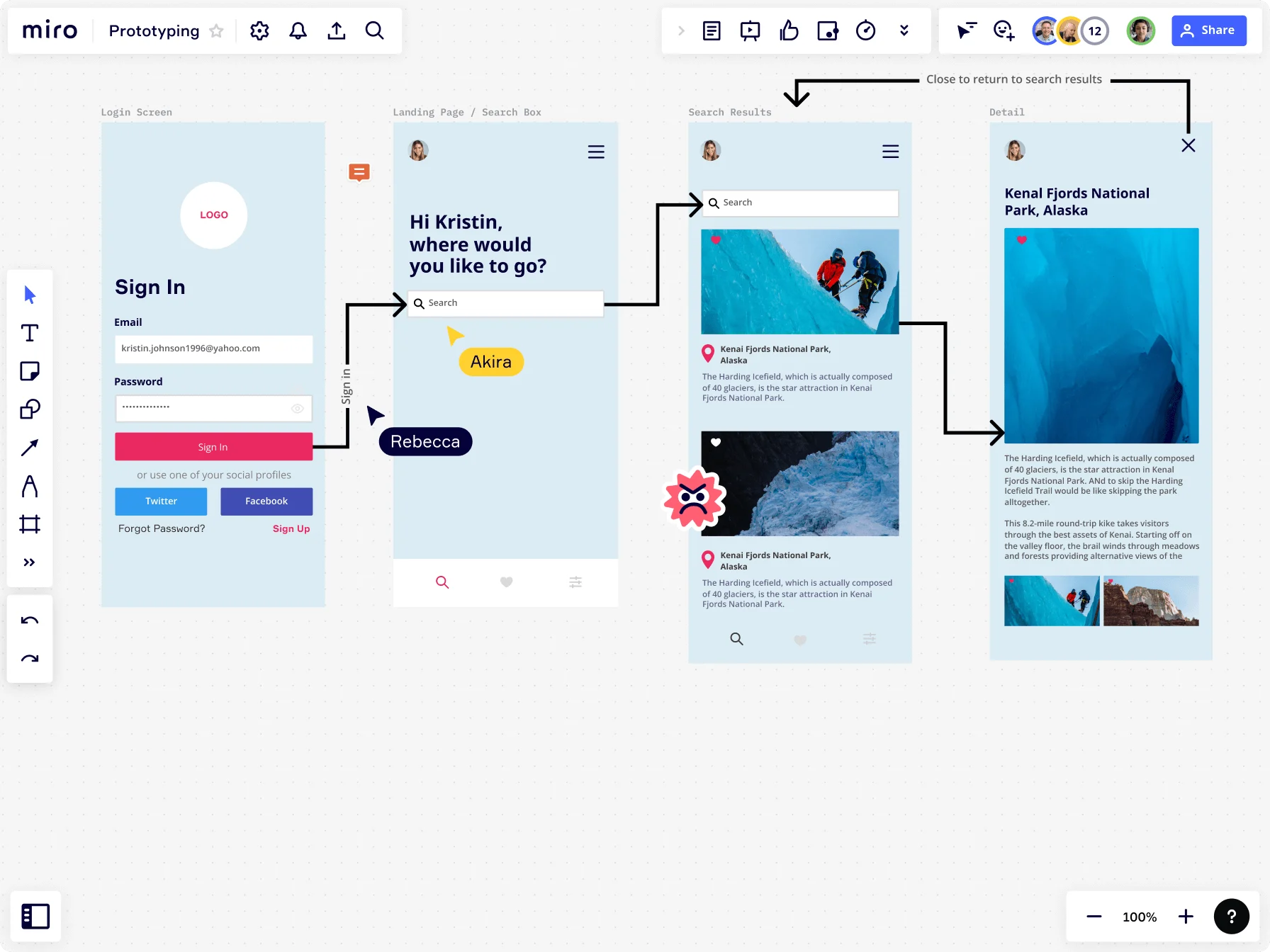
10 best alternatives to Origami Studio in 2025
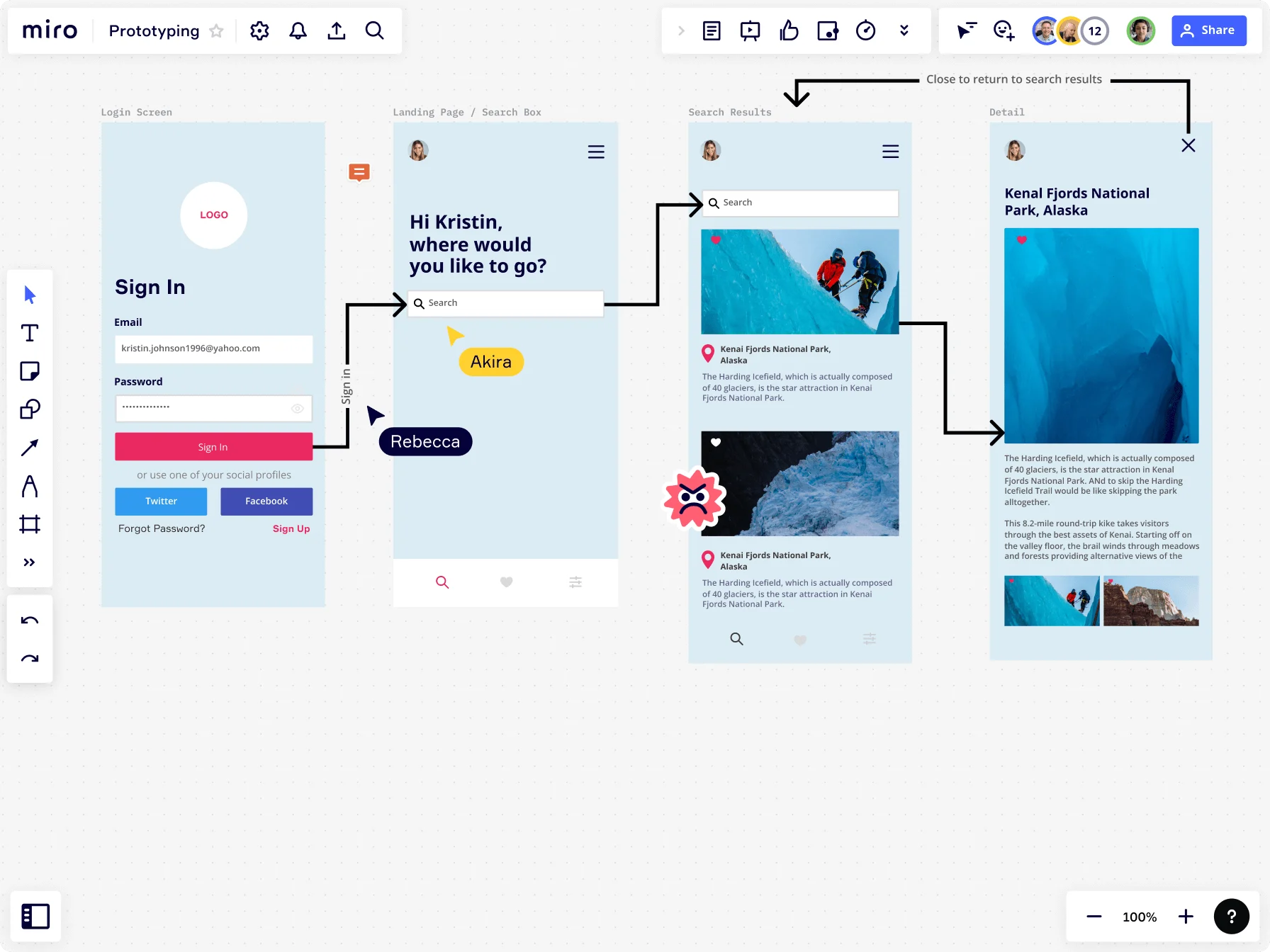
Have you ever felt like your design tools are holding you back? In the fast-paced world of UX and product design, having the right tools isn't just helpful – it's essential. As remote and hybrid work environments become the norm, teams need tools that boost productivity and foster collaboration. Origami Studio has been a popular choice for many, but as the design landscape evolves, so do the needs of product teams. Let's explore the top 10 alternatives to Origami Studio in 2025, starting with Miro, the visual workspace for innovation.
Analyzing Origami Studio
Origami Studio is a powerful prototyping tool created by Facebook. It's highly regarded for its ability to create complex interactions and animations, making it a favorite among designers focusing on detailed, high-fidelity prototypes. The tool's patch editor allows users to drag and drop to build prototypes, making the design process more visual and intuitive. It also features a robust interaction library, enabling designers to implement a wide range of pre-built interactions and animations with ease.
One of Origami Studio's significant strengths is its real-time collaboration capability. Teams can work together seamlessly, whether they're in the same room or spread across the globe. This feature is essential in today's remote work environment, where efficient communication and collaboration are key to successful projects. Additionally, Origami Studio supports easy export options, allowing designers to share their prototypes in various formats for review and testing.
However, Origami Studio does have its shortcomings. The tool has a steep learning curve, which can be a barrier for beginners. Its focus on interaction design, while a strength, means it lacks some of the broader functionality needed for more comprehensive workflows. Moreover, compared to some newer tools, it has limited advanced collaboration features, which can be a drawback for teams looking for an all-in-one solution.
Why people are looking for Origami Studio alternatives
While Origami Studio is a powerful tool, several factors drive teams to explore alternatives. Here's why:
Need for better collaboration
In today's remote-first world, seamless collaboration is crucial. Teams need tools that allow real-time and asynchronous work, integrating feedback directly into the design process.
Desire for simpler interfaces
The steep learning curve of Origami Studio can be a barrier for new users. Many teams seek alternatives with more intuitive interfaces that reduce the time spent on training.
Requirement for broader functionality
Teams often need tools that do more than just prototyping. Comprehensive solutions integrating project management, design, and testing are highly desirable.
Integration with other tools
Interoperability with other software tools is essential for smooth workflows. Some teams find Origami Studio's integrations limited and look for alternatives that offer more extensive connectivity.
Top 10 Origami Studio alternatives
Here are the top 10 alternatives to Origami Studio to elevate your team's design and prototyping game in 2024.
Miro
Miro is a visual workspace for innovation, renowned for its robust visual project management and collaboration capabilities. It's a game-changer for teams looking to elevate their workflows.
Key features:
- Visual project management: Miro's visual project management tools allow you to organize projects visually, with boards supporting Kanban, Agile, and other methodologies. You can map out tasks, set priorities, and track progress all in one place, making project management more intuitive and efficient.
- Miro AI: Miro AI is an AI-powered assistant that helps automate repetitive tasks, provides insightful suggestions, and enhances overall productivity. Whether you're drafting a new workflow or seeking optimization tips, Miro AI is there to guide you.
- Real-time and async collaboration: Miro supports both real-time and asynchronous work, ensuring your team can collaborate effectively regardless of location or time zone. You can leave comments, tag teammates, and make changes in real-time, or work on your own schedule and catch up later.
- Extensive integrations: Miro seamlessly integrates with tools like Jira, Slack, Trello, and more, creating a smooth and connected workflow. This allows you to pull in data from other platforms and keep everything synchronized.
- Templates and frameworks: With a vast library of templates, Miro helps you jumpstart your projects. Whether you're conducting a retrospective, planning a sprint, or mapping dependencies, there's a template to get you started quickly and efficiently.
Pros:
- User-friendly interface with a shallow learning curve.
- Strong focus on collaboration and teamwork, supporting both real-time and async work.
- AI features that boost efficiency and productivity.
- Extensive library of templates and tools.
- Integrates seamlessly with other popular tools, enhancing workflow connectivity.
Cons:
- Advanced features can come at a higher price point for larger teams.
- May require customization for very niche use cases.
Figma
Figma is a leading design tool known for its powerful design and prototyping features. It's ideal for teams looking for a web-based solution with strong collaboration features.
Key features:
- Browser-based design: Figma allows you to work directly in your browser, eliminating the need for installations and making it easy to access your projects from anywhere.
- Real-time collaboration: Multiple team members can work on the same design simultaneously, making it easy to share ideas and feedback in real-time.
- Prototyping and interactions: Create interactive prototypes with ease, including advanced animations and transitions that bring your designs to life.
- Version history: Track changes and revert to previous versions when needed, ensuring you never lose important progress.
Pros:
- Excellent for collaboration and sharing.
- Intuitive and easy to use.
- Rich ecosystem of plugins that extend functionality.
Cons:
- Can be resource-intensive on older computers.
- Limited offline capabilities, which can be a drawback for teams needing constant access without internet.
Pencil Project
Pencil Project is an open-source tool for creating wireframes and mockups. It's perfect for teams that need a straightforward, free option.
Key features:
- Easy wireframing: Pencil Project offers simple tools to create wireframes quickly. Its drag-and-drop interface makes it easy for anyone to start designing without extensive training.
- Export options: You can export your designs to various formats, including PNG, PDF, and SVG, making it easy to share and present your work.
- Built-in shapes and elements: Access a library of shapes and UI elements to build your wireframes, reducing the time spent searching for design components.
Pros:
- Free and open-source, making it accessible for all teams.
- Simple and straightforward interface, ideal for quick wireframing tasks.
- Good export options for sharing designs.
Cons:
- Lacks advanced prototyping features found in paid tools.
- Limited collaboration tools, making it less suitable for large, distributed teams.
Balsamiq
Balsamiq is a popular wireframing tool known for its simplicity and ease of use. It's ideal for teams that need to create low-fidelity prototypes quickly.
Key features:
- Drag-and-drop interface: Balsamiq's user-friendly interface allows you to create wireframes quickly using a simple drag-and-drop method.
- Pre-built components: Use a library of pre-built UI components to speed up the design process, ensuring consistency and saving time.
- Cloud and desktop versions: Whether you prefer working online or offline, Balsamiq offers both cloud and desktop versions to suit your needs.
Pros:
- Very easy to use with a minimal learning curve, making it accessible for all team members.
- Great for rapid wireframing, allowing quick iteration of ideas.
- Affordable pricing, making it a cost-effective solution for many teams.
Cons:
- Not suitable for high-fidelity designs, limiting its use for detailed prototyping.
- Limited interactive prototyping features, focusing more on static wireframes.
Wireflow
Wireflow is a free online tool for creating user flows and wireframes. It's ideal for teams that need to visualize user journeys.
Key features:
- User flow diagrams: Wireflow allows you to create detailed user flow diagrams, helping you visualize the entire user journey and identify potential pain points.
- Collaborative features: Share your designs with team members and collaborate in real-time, making it easy to gather feedback and make adjustments on the fly.
- Customizable elements: Access a range of customizable UI elements to tailor your designs to your specific needs.
Pros:
- Free to use, making it accessible for all teams.
- Excellent for visualizing user flows, helping to improve user experience.
- Real-time collaboration enhances team productivity.
Cons:
- Limited prototyping capabilities, focusing more on user flows than interactive prototypes.
- Basic interface with fewer advanced features compared to other tools.
InVision
InVision is a comprehensive design platform offering tools for prototyping, collaboration, and design management. It's perfect for teams needing an all-in-one solution.
Key features:
- Interactive prototypes: InVision allows you to create highly interactive and animated prototypes, bringing your designs to life.
- Design collaboration: Collaborate with team members in real-time, sharing feedback and making adjustments seamlessly.
- Project management: Manage design projects with boards and workflows, keeping everything organized and on track.
Pros:
- All-in-one design platform, offering a wide range of tools for various design needs.
- Strong collaboration tools, enhancing teamwork and productivity.
- Integrates with many other tools, creating a connected workflow.
Cons:
- Can be expensive for larger teams, especially with advanced features.
- Steeper learning curve for new users, requiring time to get up to speed.
Moqups
Moqups is a web-based design tool for creating wireframes, mockups, and prototypes. It's great for teams looking for a versatile and easy-to-use tool.
Key features:
- Drag-and-drop editor: Moqups' intuitive editor allows you to create wireframes and prototypes with a simple drag-and-drop method, reducing the time needed to start designing.
- Templates and components: Access a wide range of templates and UI components to streamline your design process and ensure consistency across projects.
- Collaboration tools: Collaborate with team members in real-time, sharing feedback and making adjustments instantly.
Pros:
- Versatile and easy to use, making it suitable for various design tasks.
- Good range of templates and components, enhancing productivity.
- Affordable pricing, offering great value for teams.
Cons:
- Limited offline capabilities, requiring an internet connection for most tasks.
- Less robust compared to some other tools, with fewer advanced features.
Framer
Framer is a design tool focused on interactive design and high-fidelity prototypes. It's ideal for teams needing advanced prototyping capabilities.
Key features:
- Interactive components: Framer allows you to create interactive and animated prototypes, adding life to your designs and improving user experience.
- Design and code integration: Seamlessly integrate design and code, enabling a smooth transition from prototype to development.
- Collaboration tools: Work with team members in real-time, ensuring everyone is on the same page and can contribute effectively.
Pros:
- Advanced prototyping features, ideal for detailed and interactive designs.
- Seamless integration of design and code, enhancing workflow efficiency.
- Strong collaboration tools, boosting team productivity.
Cons:
- Steeper learning curve, requiring time to master.
- Can be expensive for larger teams, especially with advanced features.
Siter.io
Siter.io is a web design tool for creating websites and prototypes without coding. It's perfect for teams that need to create web-based designs quickly.
Key features:
- No-code design: Siter.io allows you to create websites and prototypes without any coding, making it accessible for all team members regardless of technical expertise.
- Responsive design: Ensure your designs are responsive across devices, providing a consistent user experience.
- Collaboration features: Collaborate with team members in real-time, making it easy to gather feedback and make adjustments instantly.
Pros:
- No coding required, lowering the barrier to entry.
- Great for web-based designs, streamlining the design process.
- Responsive design features, enhancing user experience.
Cons:
- Limited to web design, restricting its use for other types of projects.
- Fewer advanced prototyping features compared to other tools.
Principle
Principle is a macOS design tool focused on animation and interaction design. It's perfect for teams needing high-quality animations in their prototypes.
Key features:
- Animation and interaction: Principle allows you to create detailed animations and interactions, bringing your prototypes to life with dynamic elements.
- Easy to use: The user-friendly interface ensures a short learning curve, allowing you to start designing quickly.
- Integration with Sketch: Seamlessly import designs from Sketch, enhancing your workflow and saving time.
Pros:
- Excellent for animation and interaction design, improving user experience.
- Easy to use, making it accessible for all team members.
- Integrates well with Sketch, enhancing productivity.
Cons:
- macOS only, limiting its accessibility for non-Mac users.
- Limited collaboration features, focusing more on individual design tasks.
Choosing the best tool for your team
Choosing the right design tool for your team depends on your specific needs and workflows. Miro stands out as one of the best alternatives to Origami Studio with its comprehensive features, including Miro AI, robust collaboration tools, and seamless integrations. Whether you're working on lo-fi wireframing, project planning, or complex prototypes, Miro provides the versatility and ease of use that product teams need to innovate and deliver outstanding results.
Remember, the best tool is one that aligns with your team's goals, enhances productivity, and fits seamlessly into your existing workflow. Take advantage of free trials and demos to test these tools and see which one best suits your needs. And if you're looking for a tool that offers a blend of powerful features, user-friendly interface, and excellent collaboration capabilities, give Miro a try. Your team will thank you for it.