Table of contents
Table of contents
5 of the best Moqups alternatives to switch to in 2025
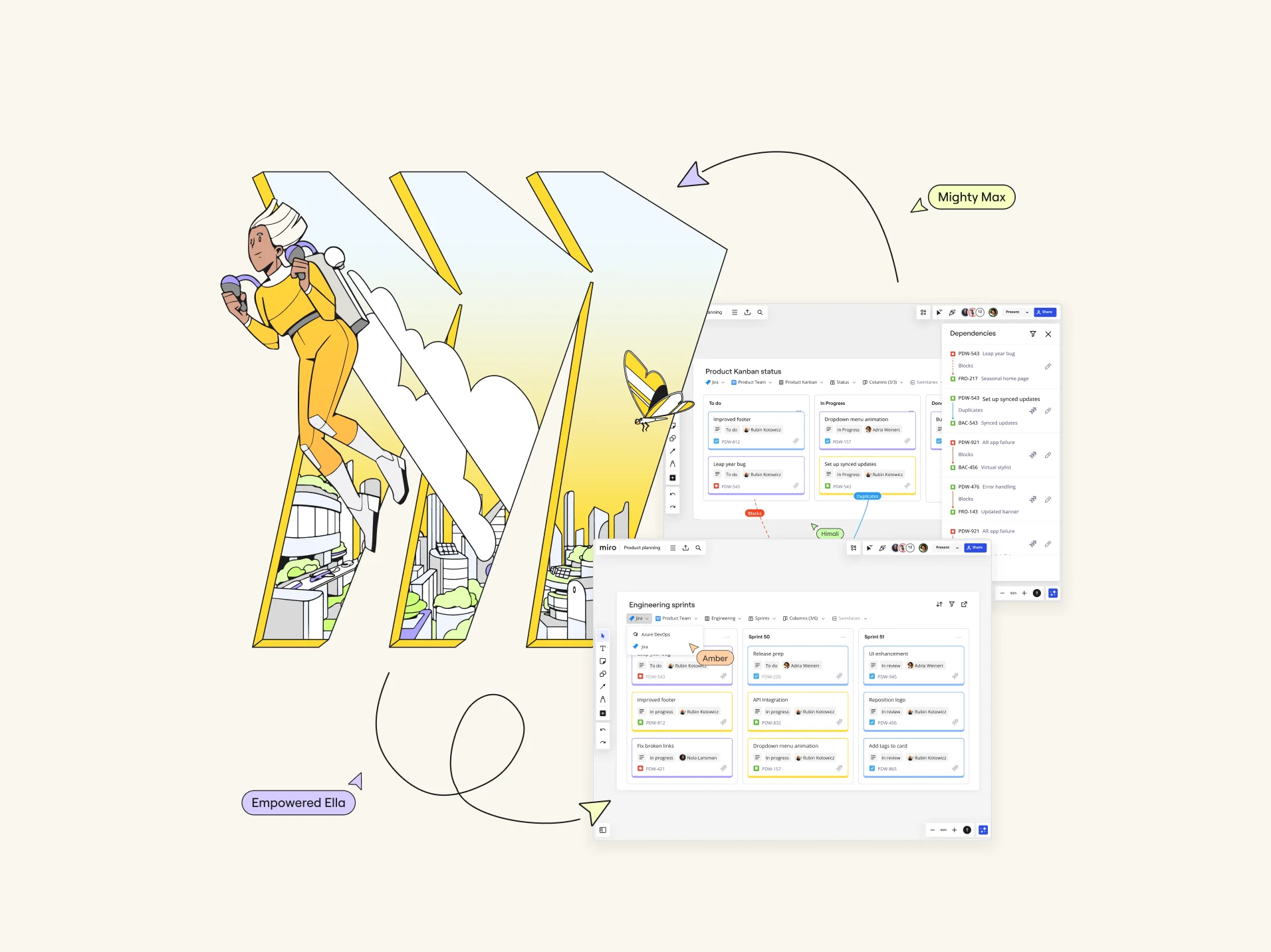
Looking for Moqups alternatives? We’ve got you covered. Finding the right tool to suit your team's needs can unlock your potential and make your workflow smoother, and it’s worth considering your options.
We’ll share our top five picks for Moqups alternatives in 2025, as well as a few reasons why it may be worth making the switch in the first place.
Let’s jump in.
Why teams are looking for Moqups alternatives
Moqups has been a staple for many product teams, but there are some clear reasons why you might be exploring other options. Here are some common challenges you might encounter:
Reason #1: Limited features
Moqups offers a basic set of features, but as your projects become more complex, you might find these features hard to scale. The limited number of templates and shapes can hinder your creativity and productivity.
Reason #2: Collaboration constraints
Effective collaboration is crucial for enterprise teams, especially those working remotely or in hybrid settings. Moqups' collaboration tools are not as robust as those of its competitors, making it difficult to maintain seamless communication and cooperation.
Reason #3: Performance issues
Users have reported that Moqups can be slow and unresponsive, particularly with larger projects. These performance issues can be a significant barrier to maintaining an efficient workflow.
Top 5 Moqups alternatives
Let’s dive into our top five picks for Moqups alternatives, starting with our very own visual workspace:
Alternative #1: Miro
Miro is a visual workspace for innovation, known for its user-friendly drag-and-drop interface and extensive diagramming tools. With over 2000 diagramming shapes and 300+ templates, including those for wireframing, Miro is designed to help teams unlock their potential and create the next big thing.
Key features:
- Intuitive interface: Easily create and edit elements with a simple drag-and-drop mechanism.
- Extensive diagramming tools: Access over 2000 shapes to build complex diagrams and wireframes — among plenty of other type: entry-hyperlink id: PHaqrd7ti6bdkuEf2SJDd to speed up your workflow.
- 300+ templates: Choose from a wide variety of type: entry-hyperlink id: 2y0qencpTMpF2EBhuCQn7c to kickstart your projects, including plenty of UX templates and wireframing templates.
- Collaboration features: Edit a Miro board with your teammates online, run a live workshop, or record a Talktrack to share with others. Either way, you’ll have plenty of tools to collaborate both in real time and async.
- 150+ app integrations: Seamlessly type: entry-hyperlink id: 7B8iHEfjOE82oCR2NMLeko with popular design tools like Figma, Sketch, and other widely used platforms like Jira, Asana, Confluence, and Slack.
Pros:
- Great for bringing teams together: Miro's wide range of type: entry-hyperlink id: 2oKydwXyHB1S81hHTmZTfJ are perfect for remote and hybrid teams, ensuring everyone stays connected.
- Boosts creativity and productivity: Between extensive libraries of shapes and templates, your team can quickly innovate without limits.
- Highly responsive and reliable: Miro handles large projects smoothly, so you won't experience the lag or crashes common in other tools.
- Excellent for wireframing: The wide range of wireframing templates and shapes allows for detailed and precise wireframes.
- Versatile for various diagramming needs: Whether it's flowcharts, mind maps, or network diagrams, Miro covers it all.
- Real-time feedback and editing: Teams can collaborate and make changes in real time, streamlining the design process.
- Supports async work: Whether your team works across time zones or simply needs support for async collaboration, you’ll have plenty of ways to connect at a pace that works for everyone.
- Accessible on multiple devices: Use Miro on desktops, tablets, smartphones, and interactive displays — ensuring flexibility for all team members.
- Scalable for any team size: Whether you’re a small startup or a large enterprise, Miro is built to scale with your team’s needs.
- Incorporates agile methodologies: With built-in agile frameworks, Miro supports Scrum, kanban, and other agile processes seamlessly.
- Enhanced security features: Miro ensures your data is safe with enterprise-grade security protocols.
- Regular updates and improvements: Miro continuously evolves, providing new features and enhancements based on user feedback.
- Powerful free plan: Get started with robust features without spending a dime.
Cons:
- Can be overwhelming: With plenty of advanced features, Miro can feel overwhelming at first. That said, our user-friendly interface makes it easy to find what you’re looking for quickly.
- Premium features: Though our free plan comes with extensive capabilities, you might need a paid plan to access certain features depending on your team’s needs. Explore type: entry-hyperlink id: 3ljF87hjvYHKVuD55GwpJ1 to find the best fit for your team.
All in all, Miro stands out as a powerful and user-friendly alternative to Moqups. But why not see for yourself?
Sign up for Miro to discover how our visual workspace can unlock your team’s innovation.
Alternative #2: Sketch
Sketch is a popular design tool that’s been around for a long time. Known for its powerful vector editing capabilities and design system features, it’s a great choice for teams focused on creating detailed design prototypes. Let’s see how it stands as a Moqups alternative:
Key features:
- Vector editing: Create precise designs with powerful vector tools designed for top-tier wireframing and prototyping.
- Design systems: Maintain consistency across your projects with shared styles and components.
- Plugins and integrations: Extend functionality with a wide range of plugins and integrations.
Pros:
- Perfect for detailed design work: Sketch’s vector editing tools are industry-leading.
- Maintains design consistency: The design systems feature helps keep your projects consistent and professional.
- Expandable with plugins: Customize Sketch to suit your workflow with various plugins.
Cons:
- Limited collaboration features: Sketch’s collaboration tools aren’t as robust as Miro’s.
- Mac-only software: If your team uses multiple operating systems, this could be a limitation.
- No automatic updates: Unlike cloud-based tools that take care of updates for you, you’ll need to take the time to download the latest version of Sketch everytime — which might slow you down in creating your best work.
- Steeper learning curve for beginners: Sketch can be complex for new users.
Alternative #3: Figma
Figma is a cloud-based design tool that excels in real-time collaboration, making it a strong alternative to Moqups for teams that value teamwork. Let’s see how it stands as a Moqups alternative:
Key features:
- Real-time collaboration: Work together on the same design simultaneously.
- Vector networks: Create complex designs with ease using Figma’s vector tools.
- Component libraries: Reuse elements across projects for consistency.
Pros:
- Excellent for team collaboration: Figma’s real-time collaboration features are unmatched.
- Cross-platform support: Use Figma on any operating system.
- Streamlined design process: The component libraries save time and maintain consistency.
- Cloud-based: Figma is a web-based platform, which means you can access it from any Internet-connected device.
Cons:
- Requires an Internet connection: While it’s easily accessible, being cloud-based means you’ll need a stable Internet connection to design.
- Can be resource-intensive: Figma can slow down with very complex projects.
- Subscription costs: Some features are locked behind a paywall.
Alternative #4: Adobe XD
Adobe XD is a versatile design tool from Adobe, known for its intuitive interface and robust prototyping features. It’s a solid choice for designers who are already embedded in the Adobe ecosystem. Let’s see how it stands as a Moqups alternative:
Key features:
- Prototyping tools: Create interactive prototypes with ease.
- Design and share: Share your designs with stakeholders for feedback.
- Integration with Adobe Creative Cloud: Seamlessly integrates with other Adobe products.
Pros:
- Smooth prototyping: Adobe XD excels in creating interactive prototypes.
- Integrated feedback loop: Sharing designs and receiving feedback is streamlined.
- Part of Adobe ecosystem: Great for teams already using Adobe tools.
Cons:
- Less suitable for non-designers: Adobe XD is more design-focused, which can be limiting for general diagramming needs.
- Subscription-based model: Requires a subscription for full functionality.
- Performance issues on lower-end devices: Adobe XD can be demanding on less powerful hardware.
Alternative #5: Lucidchart
Lucidchart is a web-based diagramming tool that offers a wide range of templates and collaboration features, making it a strong contender as a Moqups alternative. Let’s see how it stands as a Moqups alternative:
Key features:
- Extensive templates: Choose from a wide variety of templates for different diagramming needs.
- Collaboration tools: Work together with your team in real time.
- Integration with popular apps: Connect Lucidchart with apps like Google Drive, Slack, and more.
Pros:
- User-friendly: Lucidchart’s interface is intuitive and easy to learn.
- Flexible templates: The vast template library caters to various use cases.
- Great for team collaboration: Collaboration features help keep everyone on the same page.
Cons:
- Limited design features: Lucidchart is more focused on diagramming and less on detailed design work.
- Subscription required for advanced features: Some features are behind a paywall.
- Occasional performance issues: Can be slow with very large diagrams.
Make the switch to Miro today
Choosing the right tool can make all the difference in your team's productivity and innovation. Miro stands out as the best Moqups alternative with its powerful features, seamless collaboration, and flexibility. But don’t just take our word for it. Why not see for yourself?
Sign up for Miro today to start innovating with your team.