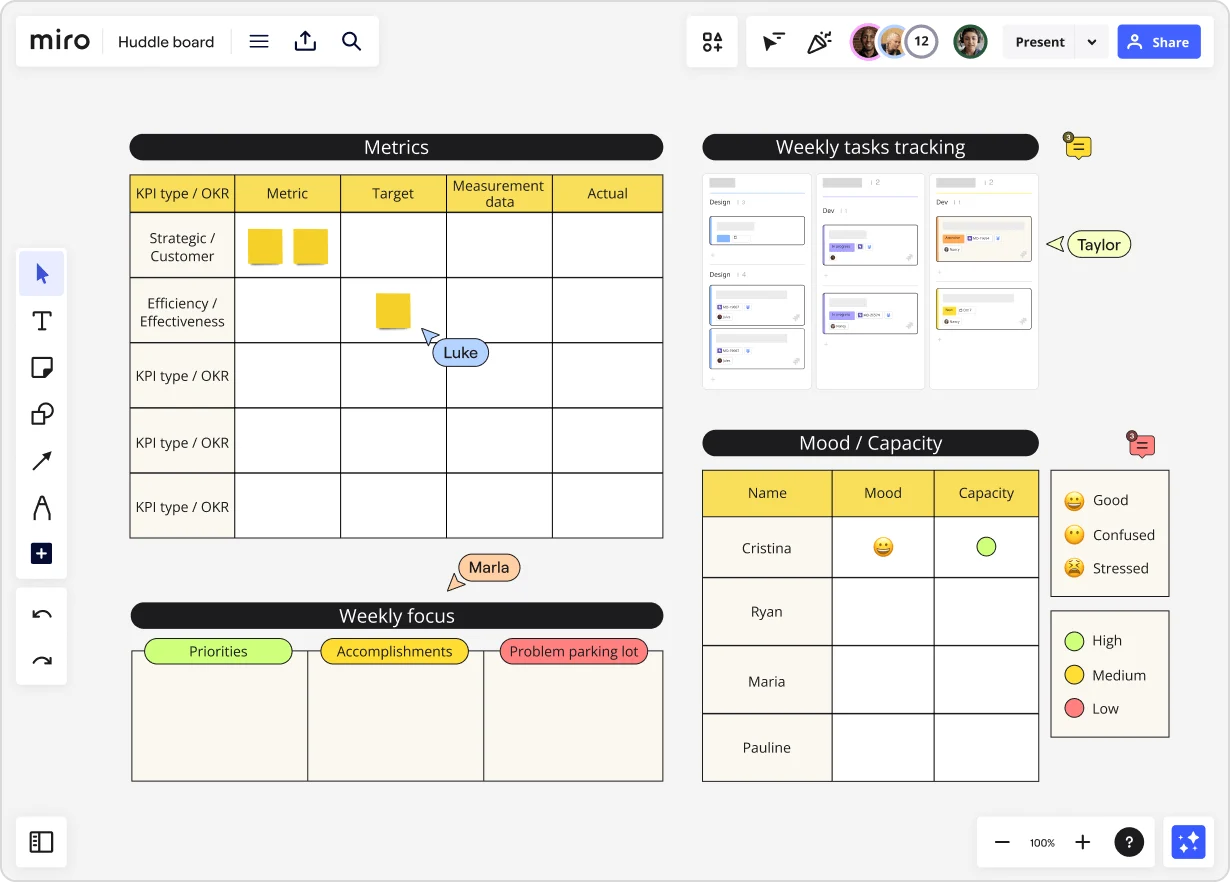
10 best alternatives to Milanote in 2025
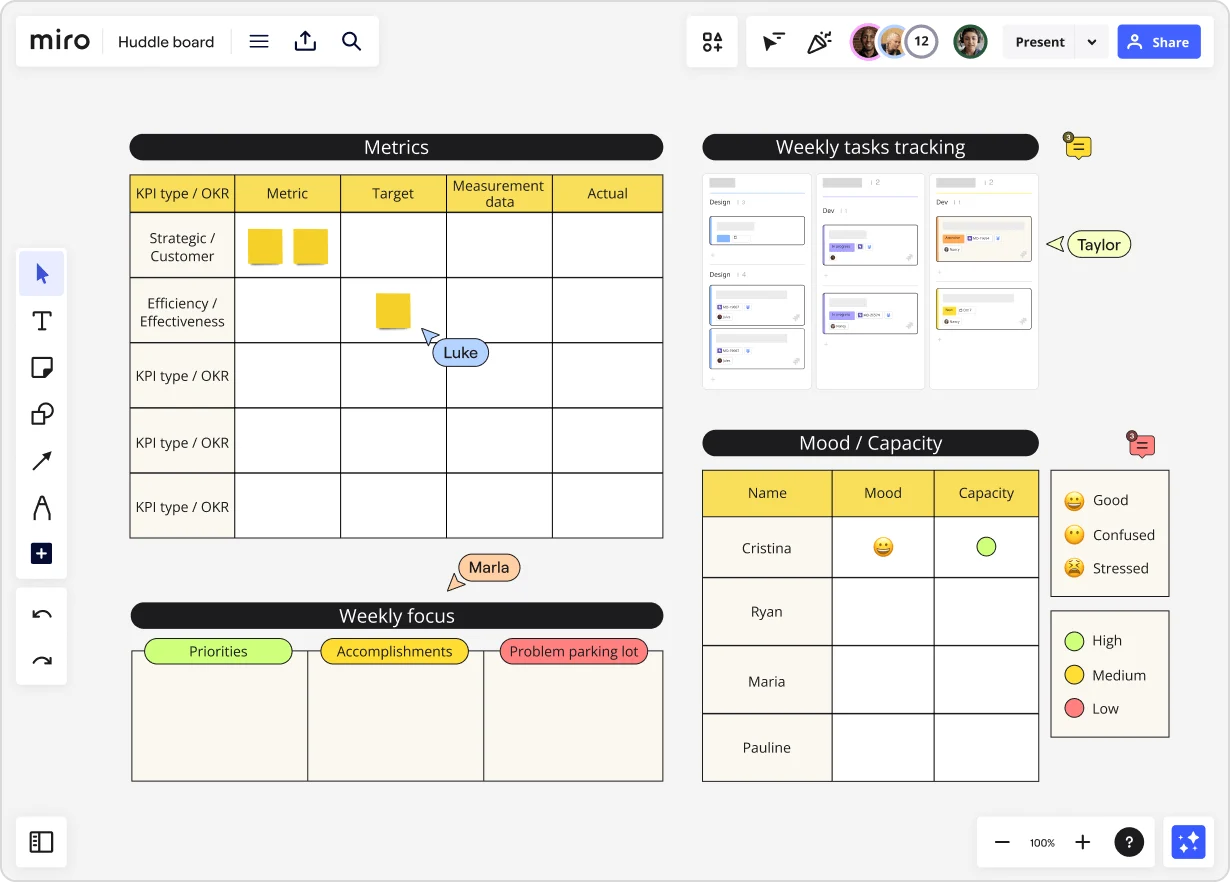
Finding the right tool for your team can be transformative. In this article, we'll explore the top 10 Milanote competitors to help you make an informed choice.
Visual tools today: Why they matter for product teams
Imagine managing a project with team members scattered across different time zones, juggling a million ideas, and struggling to keep everyone on the same page. Sounds familiar? This is the reality for many product teams today. With remote work becoming the norm and the pace of innovation accelerating, the need for effective visual tools has never been greater.
Visual tools help bridge the gap, providing a shared space where teams can organize their thoughts, track projects seamlessly, and collaborate in real time or asynchronously. They simplify complex information, making it easy to understand and act upon. This article aims to break down Milanote as a tool, highlight its strengths and weaknesses, and present the best alternatives. By the end, you'll be equipped to choose the visual tool that best suits your team's needs.
Analyzing Milanote
Milanote has carved a niche for itself in the creative world. Launched in 2017, it quickly became a favorite among designers, writers, and visual thinkers for its beautiful and flexible visual boards. Think of it as a digital scrapbook where you can drag and drop notes, images, links, and tasks into a freeform canvas. It's perfect for brainstorming and idea mapping.
Some teams love Milanote for its simplicity and ability to create visually stunning boards. It's a great tool for visual storytelling. However, Milanote has limitations, especially when managing more complex projects or needing robust integrations with other tools your team might already be using.
Why people are looking for Milanote alternatives
Different teams have different needs, and there are many reasons why a team might seek alternatives to Milanote:
Limited functionality for complex project management
While Milanote shines for brainstorming and visual note-taking, it falls short when handling complex workflows and task dependencies. Teams needing advanced project management features might find it lacking.
Integration limitations
For teams that rely on a wide array of software, Milanote's limited integration options can be a dealbreaker. A seamless workflow often requires tools that work well together.
Pricing concerns
As your team grows, so do the costs. Milanote's pricing can become less attractive, especially when you need advanced features that only come with higher-tier plans.
Customization and flexibility
Some teams need tools that can be tailored to their specific workflows. Milanote, while visually appealing, might not offer the level of customization required.
Top 10 Milanote alternatives
Explore these top 10 alternatives to Milanote, each catering to various needs and preferences.
Miro: the visual workspace for innovation
Miro has taken the lead in the visual collaboration space, becoming the go-to tool for teams needing robust features for real-time and asynchronous work.
Key features:
- Intelligent canvas for visual collaboration: The expansive digital canvas allows teams to create, share, and collaborate on projects of any scale with AI-assisted tools. Whether you're mapping out a customer journey, planning a new product launch, or brainstorming ideas, Miro's infinite canvas lets you visualize every detail without constraint.
- Integrations with over 130 Apps: Miro integrates with popular tools like Asana, Notion, Slack, Zoom, Microsoft Teams, and Google Workspace. These integrations ensure that your workflow remains smooth and uninterrupted, allowing you to pull in data from different sources and collaborate without switching platforms.
- Advanced project management tools: Beyond basic whiteboarding, Miro offers comprehensive project management features. Use Kanban boards to track tasks, mind maps to organize ideas, and timelines to manage project schedules. These tools help streamline project workflows and keep teams aligned.
- Customizable templates: Miro has a wide range of templates designed to jumpstart your projects. Whether you need a retrospective board, a design sprint template, or a strategic planning canvas, Miro's templates are fully customizable to fit your specific needs.
- Facilitator tools for workshops and meetings: Miro includes a suite of tools designed to make workshops and meetings more interactive and productive. Features like voting, timers, and sticky notes help engage participants and drive consensus during collaborative sessions.
- Unlimited workspace with extensive widgets and add-ons: Miro's workspace is equipped with a variety of widgets and add-ons, such as sticky notes, shapes, connectors, and drawing tools. These elements make it easy to visualize complex ideas and create engaging presentations.
- Commenting and annotation tools: Collaboration in Miro is enhanced with robust commenting and annotation features. Team members can leave feedback directly on the board, ensuring clear communication and reducing misunderstandings.
- High-level security and compliance standards: Miro prioritizes security with features like single sign-on (SSO), two-factor authentication (2FA), and compliance with standards such as SOC 2 and GDPR. This ensures that your data remains secure and private.
Miro's growth has been impressive, driven by its ability to meet the diverse needs of teams across industries. It's more than just a whiteboard; it's a comprehensive visual workspace that supports everything from initial brainstorming to detailed project tracking.
Pros:
- Excellent for both real-time and async collaboration
- Wide range of integrations enhance productivity
- User-friendly interface with powerful visual tools
- Highly customizable to fit different workflows
- Robust support and active user community
- Strong security and compliance features
- Facilitator tools that make workshops and meetings more interactive and engaging
Cons:
- Can be overwhelming for first-time users due to extensive features
- Some advanced features are only available on higher-tier plans
Notion: the all-in-one workspace
Notion is known for its versatility. It combines notes, tasks, databases, and calendars into one platform, making it ideal for teams seeking an integrated workspace.
Key features:
- Database and spreadsheet functionalities
- Task management and project tracking
- Extensive templates and customizable pages
- Collaboration and sharing tools
- Integration with various third-party apps
Pros:
- Highly customizable to suit various workflows
- Excellent for documentation and knowledge management
- Active community with plenty of shared templates
- Strong offline capabilities for seamless workflow
Cons:
- Steeper learning curve for new users
- Can be overwhelming with the vast array of features
Trello: simple and effective project management
Trello is best known for its intuitive Kanban boards, making it ideal for teams that prioritize simplicity and visual task management.
Key features:
- Drag-and-drop Kanban boards
- Integration with various third-party apps
- Customizable task cards with checklists, due dates, and attachments
- Collaboration and communication tools
- Power-ups to extend functionality
Pros:
- User-friendly and easy to learn
- Great for visual task management
- Free tier offers significant functionality
- Highly customizable with power-ups
Cons:
- Lacks advanced project management features
- Can become cluttered with large projects
- Limited reporting and analytics capabilities
Asana: powerful project tracking and management
Asana excels in project management, offering advanced tools for tracking tasks, timelines, and workflows. It's a robust option for teams that need detailed project tracking.
Key features:
- Timeline view for Gantt charts
- Task dependencies and advanced project tracking
- Workload management tools
- Integration with numerous apps
- Customizable project templates
- Advanced reporting and analytics
Pros:
- Comprehensive project management features
- Excellent for tracking complex projects
- Strong reporting and analytics tools
- Customizable to fit various team needs
Cons:
- Can be complex for simple task management
- Higher cost for premium features
- Steeper learning curve for new users
Evernote: the note-taking powerhouse
Evernote is perfect for teams that need powerful note-taking capabilities with advanced search and organization features.
Key features:
- Advanced note-taking with multimedia support
- Powerful search functionality
- Notebook and tag organization system
- Integration with other productivity tools
- Web clipper for saving online content
Pros:
- Great for detailed note-taking and organization
- Excellent search and retrieval features
- Strong offline capabilities
- Easy integration with other tools
Cons:
- Limited project management features
- Pricing can be high for premium tiers
- Can be overkill for simple note-taking needs
Monday.com: versatile work operating system
Monday.com offers a highly customizable platform suitable for various project management needs. It's ideal for teams seeking flexibility and scalability.
Key features:
- Customizable workflows and boards
- Multiple views (Kanban, Gantt, calendar, etc.)
- Automation capabilities
- Integrations with numerous apps
- Time tracking and resource management
- Customizable templates and dashboards
Pros:
- Highly flexible and customizable
- Suitable for a wide range of industries and use cases
- Strong automation features
- Excellent for managing complex projects
Cons:
- Can be overwhelming due to its flexibility
- Higher learning curve for new users
- More expensive than some competitors
Stormboard: collaborative brainstorming tool
Stormboard specializes in brainstorming and ideation, providing a virtual sticky note platform for teams to collaborate and innovate.
Key features:
- Digital sticky notes for brainstorming
- Templates for different brainstorming sessions
- Real-time collaboration tools
- Integration with various apps
- Advanced reporting and export options
Pros:
- Excellent for brainstorming and ideation
- User-friendly interface
- Strong collaborative features
Flexible templates for different use cases
Cons:
- Limited project management tools
- Not suitable for complex workflows
- Can be less intuitive for new users
Mural: visual collaboration for teams
Mural is a visual collaboration tool designed to help teams think and work together more effectively, particularly in remote settings.
Key features:
- Digital whiteboards with various templates
- Real-time and asynchronous collaboration
- Integration with multiple apps
- Facilitator tools for meetings and workshops
- Sticky notes, drawing tools, and image support
Pros:
- Excellent for visual collaboration
- Strong support for remote teams
- User-friendly interface
- Robust facilitator tools
Cons:
- Limited project management features
- Higher cost for premium features
- Can be overwhelming for first-time users
ClickUp: comprehensive project management
ClickUp offers an all-in-one platform for project management, making it a strong alternative for teams needing detailed task and project tracking.
Key features:
- Customizable tasks and workflows
- Multiple views (list, board, calendar, etc.)
- Time tracking and goal setting
- Integration with numerous apps
- Advanced reporting and analytics
- Customizable templates and dashboards
Pros:
- Highly versatile and customizable
- Excellent for detailed project tracking
- Strong integration capabilities
- Affordable pricing for extensive features
Cons:
- Can be complex for new users
- Some features require premium plans
- Can be overwhelming with too many features
Creately: visual project management and collaboration
Creately provides a visual platform for project management and diagramming, suitable for teams that need to visualize processes and workflows.
Key features:
- Diagramming and flowchart tools
- Real-time collaboration
- Integration with various apps
- Customizable templates
- Advanced export options
Pros:
- Great for visualizing workflows and processes
- User-friendly interface
- Strong collaboration tools
- Flexible pricing options
Cons:
- Limited advanced project management features
- Some integrations require premium plans
- Can be less intuitive for new users
How to choose the best tool and what's next
When choosing the best alternative to Milanote, consider your team's specific needs, workflows, and the tools you already use. Evaluate the level of customization, integration capabilities, and whether the tool supports both real-time and asynchronous collaboration. It's important to find a tool that aligns with your goals and enhances your productivity.
Miro stands out as a versatile and robust visual workspace for innovation. With its extensive features, user-friendly interface, and strong integration capabilities, Miro is designed to support diverse teams and foster a culture of collaboration and innovation.
Make use of free trials and demos to fully explore the capabilities of each tool. Evaluate how well they integrate with your current workflows and whether they can accommodate your team's growth. Ultimately, the right tool can greatly improve your team's efficiency and creativity.
Explore Miro today and see how it can elevate your visual collaboration and project management to the next level.