Table of contents
Table of contents
Top 5 Excalidraw alternatives for innovative teams (2025)
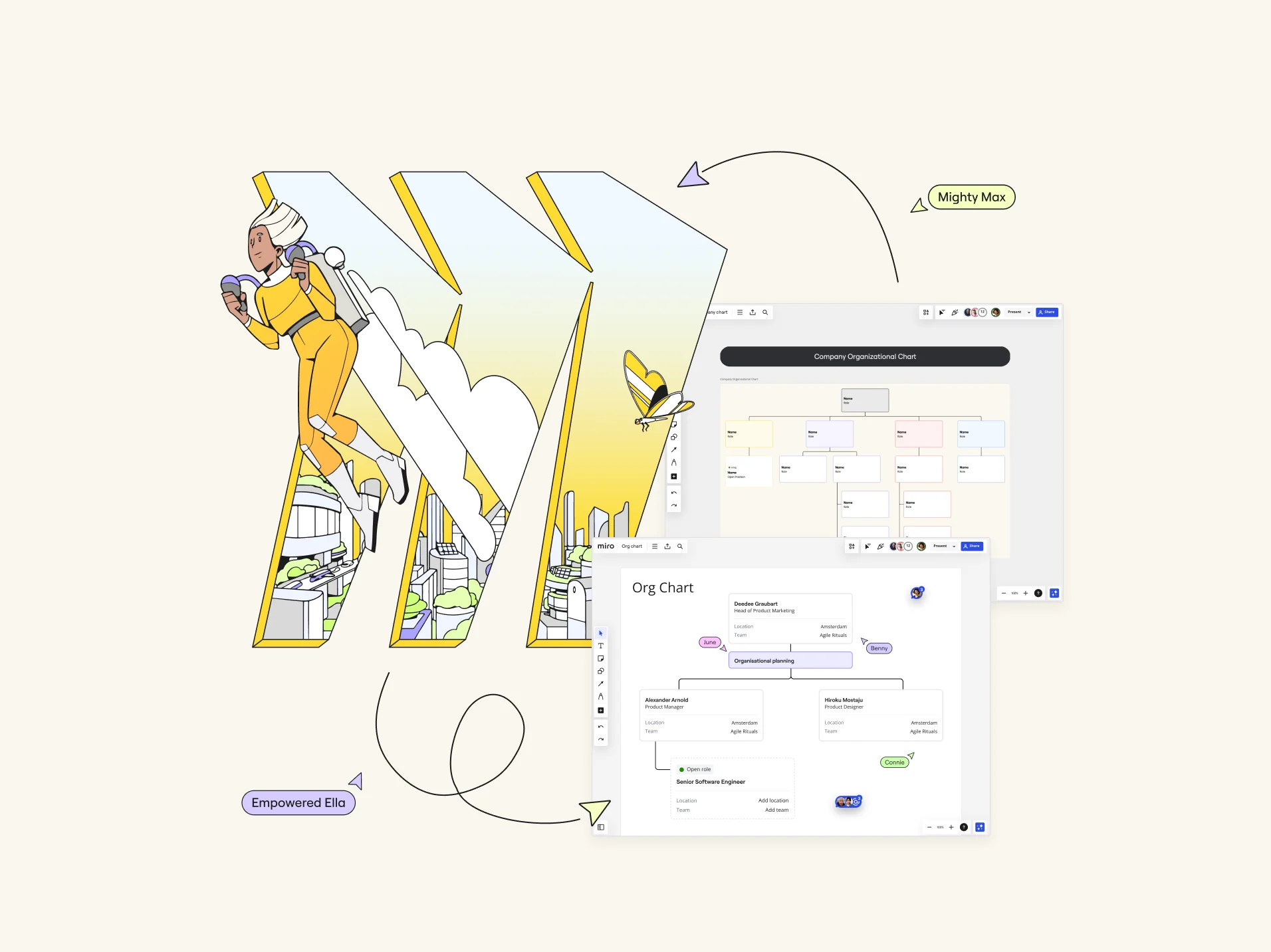
If you’re looking for Excalidraw alternatives, you’ve come to the right place. While Excalidraw is well-loved for its hand-drawn style whiteboarding and for being open-source, there are also tons of limitations that don’t make it the best fit for everyone.
To help you explore your options and find a better solution, we’ve put a list together of our top five picks of Excalidraw alternatives. We’ll also take a closer look at why you might want to make the switch in the first place.
Let’s get started.
Why people are looking for Excalidraw alternatives
Firstly, let’s zoom in on some downsides of using Excalidraw, based on customer reviews:
1. Steep learning curve
Excalidraw isn’t known to be the most user-friendly product, with several users reporting that its interface can be pretty overwhelming. Not only does it make it hard to get started, but it also slows you down from being able to onboard new team members — a problem for fast-growing teams.
2. Laggy collaboration
Excalidraw offers real-time collaboration, but users have reported that changes don’t actually appear as quickly as they’d like. You might find yourself having to refresh your browser first before seeing your team’s latest edits, delaying teamwork and slowing down productivity.
3. Lack of advanced features
If you’re looking to go beyond quick sketches and simple diagrams, Excalidraw may not be the tool for you. Many users have shared that the product lacks advanced design and creativity features, which can be limiting for teams looking to unlock innovation and create their best work.
Top 5 Excalidraw alternatives
Ready to discover the best Excalidraw alternatives? Here are five excellent options, starting with our very own solution.
Alternative #1: Miro
Miro is a powerful collaborative workspace for innovation — and an excellent alternative to Excalidraw. Not only does Miro come with advanced capabilities for diagramming and whiteboarding, but it's also designed to bring teams together with an extensive set of collaboration features that seamlessly support both real-time and async work.
Our drag-and-drop interface offers a user-friendly experience, making it easy to find what you’re looking for, bring complex ideas to life, and onboard new team members. But if you’re not looking to populate your Miro board from scratch, save time with one of our 300+ templates — designed for everything from icebreaker activities and brainstorming sessions to technical diagramming and project management.
Teams that work with multiple apps and platforms can take advantage of our extensive list of integrations, allowing you to connect with more than 150 apps and rely on Miro as a powerful all-in-one solution.
Here’s a breakdown of what you get when you choose Miro as your Excalidraw alternative:
Key features:
- Drag-and-drop interface: Easily add shapes, text boxes, lines, sticky notes, cards, and more — or drag and drop your own images and files right onto the canvas.
Real-time and async collaboration: Edit a board together in real time, run an interactive brainstorming session, start meaningful discussions async using @-mentions, host a live workshop, or record a Talktrack — among plenty of meaningful ways to
.
- 150+ integrations: Integrate with popular platforms like Jira, Confluence, Slack, Asana, or even with entire suites like Google Workspace and Microsoft 365.
- Advanced diagramming: Easily create everything from mind maps to UML diagrams using our built-in diagramming tools, including 2000+ shapes, diagramming and mapping templates, PlantUML and Mermaid apps, and Miro AI.
- Templates: Choose from more than 300 fully customizable templates to jumpstart your projects and workflows.
- Enterprise Guard: Take advantage of our advanced security features designed for larger enterprise teams, keeping your work and data safe.
Pros:
- Quick onboarding: Our intuitive drag-and-drop interface helps new users get started fast.
- Great for remote and hybrid teams: Whether your team meets remotely, in-person, in real-time, or async, we’ve got you covered with a wide range of seamless collaboration features — giving your team the flexibility to connect in a way that suits your needs.
- Streamline workflows: With 150+ integrations, you can bring all your favorite apps into Miro — no more back and forth between tabs or windows.
- Kickstart projects: Take advantage of our templates to save time when starting projects and collaborations. All 300+ of our templates are fully customizable, allowing you to change up the look and feel and adapt them to your needs.
- Grows with your team: Whether you're a small startup or a large enterprise, Miro scales with your needs.
- Powerful free plan: We offer a powerful free plan that comes with everything you need to create your best work — including the ability to collaborate with an unlimited number of team members.
- AI-powered tools: Miro AI is designed to help you speed up everyday tasks and uncover insights more faster. Use it to synthesize research, identify key takeaways, and even create entire diagrams — and easily edit the results to your liking.
Cons:
- Can be overwhelming: With plenty of advanced features, Miro can feel overwhelming. That said, our intuitive interface makes it easy to find what you’re looking for.
- Premium pricing: While our free plan comes with everything you need to create your next big thing, every team is different. You might need a paid plan to access certain advanced features depending on your goals. Explore all our plans to find the best fit.
All in all, Miro stands out as a powerful yet user-friendly alternative to Excalidraw that’s built for seamless team collaboration. But why not see for yourself?
Sign up for Miro to discover what our innovation workspace can do for your team.
Alternative #2: Draw.io
Draw.io is a free online diagramming tool known for its simplicity and extensive diagramming capabilities. Let’s break down how Draw.io stands as an Excalidraw alternative:
Key features:
- User-friendly interface: Simple and easy-to-use interface for creating diagrams quickly.
- Integration with cloud storage: Save and access your diagrams from Google Drive, Dropbox, and other cloud services.
- Collaboration tools: Share diagrams with team members and collaborate in real time.
- Extensive shape library: Access a wide range of shapes and templates for different diagramming needs.
Pros:
- Free to use: Completely free, with no premium version.
- Easy to learn: Simple interface makes it easy for new users to get started.
- Cloud integrations: Seamlessly integrates with popular cloud storage services.
- Versatile diagramming: Suitable for a wide range of diagramming needs.
Cons:
- Basic collaboration: Collaboration features are not as advanced as some other tools.
- Limited integrations: Fewer integrations compared to more comprehensive platforms.
- No advanced design features: Lacks advanced design and creativity tools.
Alternative #3: FigJam
FigJam is an online whiteboarding tool by Figma, designed for brainstorming and team collaboration. Here's how FigJam stands out as an Excalidraw alternative:
Key features:
- Interactive whiteboards: Create and collaborate on digital whiteboards with an intuitive interface.
- Real-time collaboration: Work with your team in real time, with smooth and responsive interactions.
- Sticky notes and widgets: Use sticky notes, shapes, and other widgets to enhance your brainstorming sessions.
- Integration with Figma: Seamlessly integrate with Figma for design and prototyping.
Pros:
- Seamless Figma integration: Perfect for teams already using Figma.
- User-friendly: Easy to use with an intuitive interface.
- Engaging tools: Widgets and sticky notes make brainstorming more interactive.
- Real-time collaboration: Smooth real-time interactions enhance team productivity.
Cons:
- Limited standalone features: Best used with Figma, may not be as powerful on its own.
- Fewer advanced diagramming options: Lacks the depth of dedicated diagramming tools.
- Basic integrations: Limited integration options outside of Figma.
Alternative #4: Lucidchart
Lucidchart is a powerful diagramming application known for its extensive features and integration capabilities. Here's how Lucidchart stands as an Excalidraw alternative:
Key features:
- Advanced diagramming tools: Create flowcharts, mind maps, org charts, and more with a comprehensive set of tools.
- Real-time collaboration: Work together with your team in real-time on shared diagrams.
- Templates: Access a wide range of templates to quickly start your projects.
- Extensive integrations: Connect with popular tools like Google Workspace, Microsoft Office, Slack, and more.
Pros:
- Professional-grade diagrams: Suitable for complex and detailed diagramming needs.
- Easy to use: User-friendly interface makes it easy to create diagrams.
- Strong collaboration: Real-time collaboration features to keep your team aligned.
- Rich integration options: Extensive integrations enhance workflow efficiency.
Cons:
- Some features require payment: Advanced features require a paid plan.
- Can be complex: The extensive features might be overwhelming for new users.
- Limited creativity tools: Focuses more on diagramming than creative design.
Alternative #5: MURAL
MURAL is a digital workspace for visual collaboration, focusing on brainstorming, design thinking, and team workshops. Here's how it stands out as an Excalidraw alternative:
Key features:
- Collaborative whiteboards: Create and collaborate on digital whiteboards in real-time.
- Templates: Access a variety of templates for brainstorming, planning, and design thinking.
- Facilitation tools: Use tools like timers, voting, and sticky notes to facilitate workshops and meetings.
- Integrations: Connect with tools like Slack, Microsoft Teams, and Google Drive.
Pros:
- Engaging workshops: Facilitation tools enhance team collaboration and engagement.
- Easy to use: Intuitive interface that’s easy to navigate.
- Flexible collaboration: Supports both real-time and asynchronous work.
- Rich template library: Templates for various use cases help kickstart projects.
Cons:
- Limited diagramming features: Not as strong in technical diagramming compared to other tools.
- Premium pricing: Advanced features are available only in higher-priced plans.
- Learning curve: Some users may find the interface complex initially.
Create your next big thing in Miro
Ready to upgrade to a better Excalidraw alternative? We got you.
Miro combines powerful capabilities with seamless collaboration tools — all while providing a user-friendly experience to help you move quickly. Say goodbye to laggy teamwork, and hello to creating your next big thing in no time.
Sign up for Miro to get started.