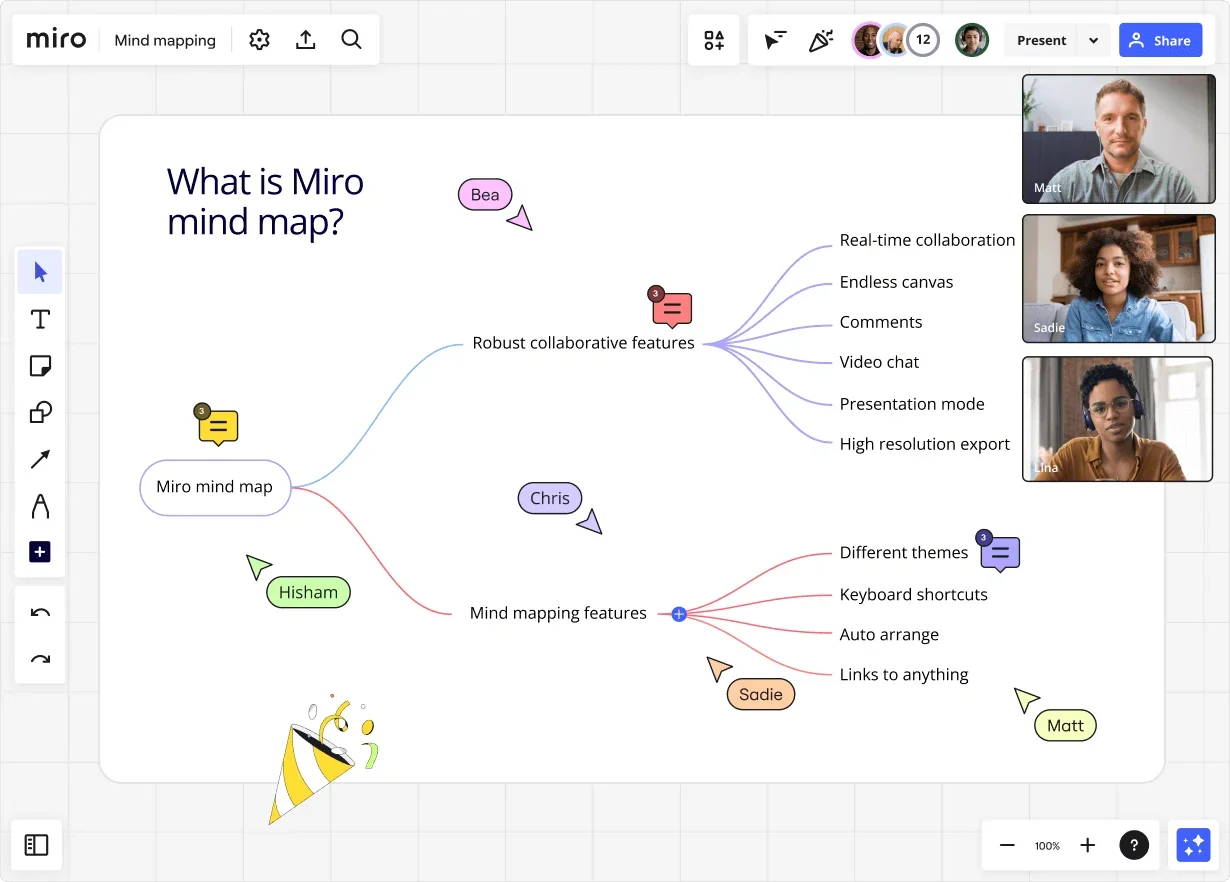
Table of contents
Table of contents
Top 5 Ayoa alternatives for better mind mapping and collaboration in 2025
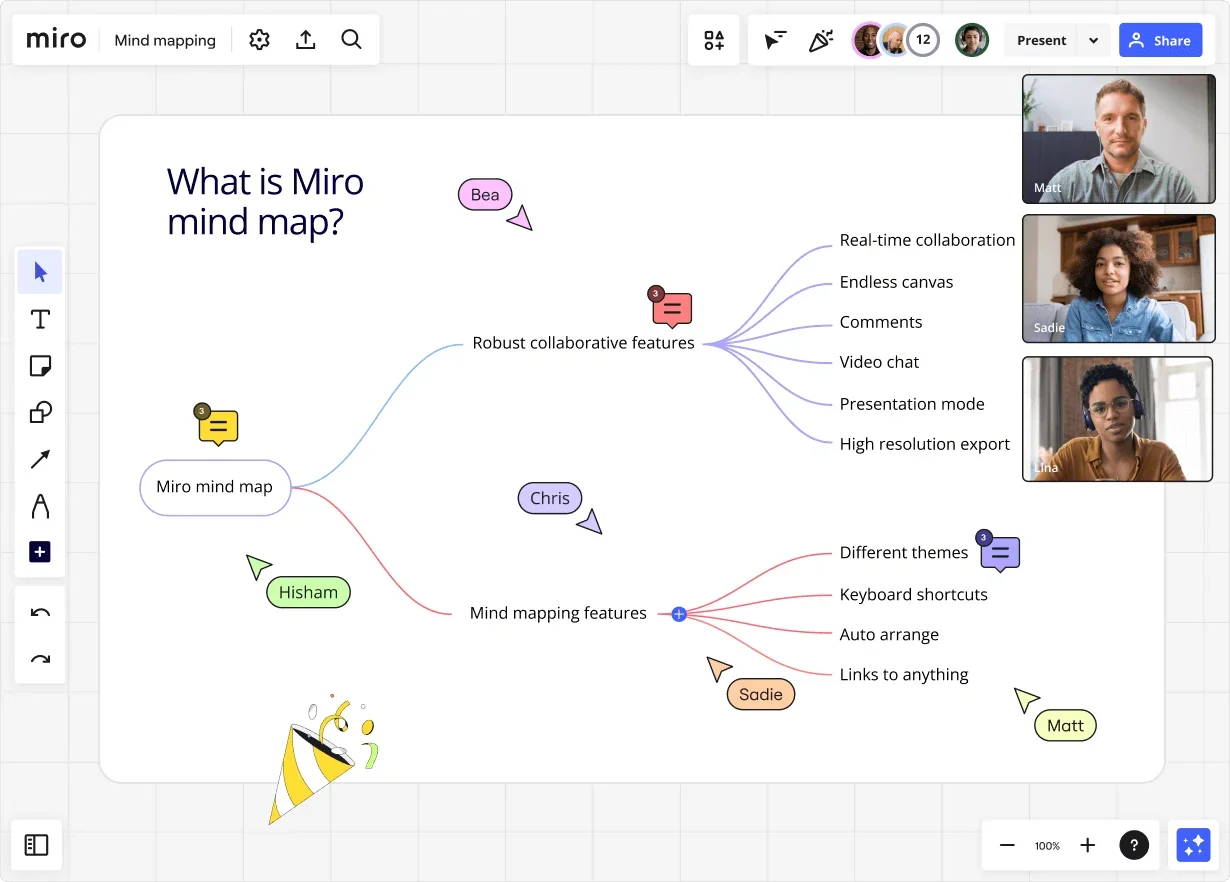
If you’re looking for alternatives to Ayoa, we’ve got you covered. While many teams have benefited from Ayoa’s whiteboarding and mind mapping capabilities, it’s not the best fit for everyone — from limited integrations to performance issues that can slow users down.
To help you explore your options and find the right tool for your team, we’ve compiled a list of our top picks for Ayoa alternatives. We’ll also dive into a few key reasons why it may be worth making the switch in the first place.
Let’s take a look.
Why teams are looking for Ayoa alternatives
Firstly, let’s zoom in on some of the key challenges of using Ayoa, based on customer reviews:
1. Performance issues
Many users find that Ayoa can be unpredictably slow and responsive, especially when managing larger projects, leading to occasional crashes. Not only can it disrupt your workflow and slow down your productivity, but it’s also not ideal for working on big projects.
2. Limited integrations
Ayoa’s list of integrations is very limited, offering only six apps at the moment. This isn’t ideal for teams who work with a diverse set of tools and who want to reduce back and forth.
3. Inconsistent multiplatform experience
While users can access Ayoa across multiple devices, customers have noted that the whiteboarding experience isn’t consistent across desktop, mobile, and tablet — with the iPad app reportedly offering a clunky and minimal experience compared to the web app.
Needless to say, this isn’t ideal for users looking to easily access their projects no matter where they are or what device they’re on.
Top 5 Ayoa alternatives
Ready to discover the best Ayoa alternatives? Here are our top picks, starting with our very own solution:
Alternative #1: Miro
Miro is a visual workspace for innovation designed to bring teams of all sizes together and to help them create their next big thing.
Between our intuitive interface, seamless accessibility across devices, powerful creative features, and 150+ integrations, Miro is an excellent alternative to Ayoa. Plus, with plenty of collaboration features to support both real-time and async work, your team can easily connect in a way that aligns with your ways of working.
Let’s take a closer look at how Miro stands as an Ayoa alternative:
Key features:
- Drag-and-drop interface: Miro’s interface is intuitive, making it easy to find what you’re looking for and easily bring your ideas to life.
- Diagramming and mapping tools: Create everything from mind maps to UML diagrams using our robust diagramming tools, including 2000+ shapes, Mermaid and PlantUML apps, and automated diagramming tools.
- Real-time collaboration: Invite others to view, comment on, and edit a board together with you in real time, host an interactive presentation, or run a live workshop packed with interactive features to keep your team engaged.
- Async collaboration: Start meaningful discussions right on your Miro board and tag each other in comments using @-mentions — or record an interactive Talktrack to present your board and get feedback async.
- Extensive integrations: Connect with over 150 apps, including popular platforms like Jira, Asana, Confluence — and even entire suites like Google Workspace and Microsoft 365.
- Infinite canvas: Enjoy unlimited space on a powerful canvas, allowing you to visualize multiple projects at once and unleash all your ideas.
- Templates: Choose from 300+ templates covering a wide range of use cases — from icebreaker activities and brainstorming sessions to technical diagramming and project management.
- Miro AI: Speed up workflows, auto-generate diagrams, and synthesize research to uncover insights faster — among many other activities you can get done using our AI-powered tools.
Pros:
- Quick onboarding: With a low learning curve, it’s easy to get started with Miro and onboard new team members — ideal for fast-growing teams.
- Flexible collaboration: Take advantage of multiple powerful ways to collaborate in Miro — whether your team works remotely, in person, in real time, or async.
- Unify your workflows: Bring all your favorite apps into Miro using our 150+ integrations, reducing back and forth and streamlining your workflows.
- Grows with your team: Whether you're a small startup or a large enterprise, Miro scales with your needs.
- Powerful free plan: We offer a powerful free plan with extensive features — and an unlimited number of team members.
- Deliver faster: Between 300+ customizable templates and Miro AI, you’ll have plenty of ways to kickstart projects and speed up workflows, allowing you to uncover insights and deliver results faster.
Cons:
- Can be overwhelming: With plenty of advanced features, Miro can be overwhelming at times. That said, our intuitive interface makes it easy to find exactly what you’re looking for.
- Premium pricing: While we offer a powerful free plan, your team might need a paid plan to access certain advanced features, depending on your needs. Explore all our plans to find the best fit.
All in all, Miro stands out as an Ayoa alternative you can count on — one that’s easily accessible, intuitive, feature-rich, and with reliable performance. But we’re just scratching the surface. Why not see for yourself?
Sign up for Miro to start innovating with your team.
Alternative #2: ClickUp
ClickUp is a comprehensive productivity platform that combines task management, mind mapping, and collaboration tools.
Here's how ClickUp stands as an Ayoa alternative:
Key features:
- Task management: Organize tasks with detailed lists, boards, and timelines.
- Mind mapping: Create and visualize mind maps to brainstorm and organize ideas.
- Real-time collaboration: Collaborate with team members in real-time, ensuring everyone stays on the same page.
- Integrations: Connect with popular tools like Slack, Google Workspace, and Microsoft Teams.
Pros:
- All-in-one platform: Combines task management and mind mapping in a single tool.
- User-friendly: Easy to navigate and use, even for beginners.
- Flexible workflows: Customize workflows to fit your team's needs.
- Affordable pricing: Offers a free plan and affordable pricing tiers.
Cons:
- Limited mind mapping features: Not as advanced as dedicated mind mapping tools.
- Can be cluttered: The interface can feel overwhelming due to the wide range of features.
- Performance issues: Some users report occasional lag and slow performance.
Alternative #3: MURAL
MURAL is a digital workspace for visual collaboration, focusing on brainstorming, design thinking, and team workshops.
Here's how MURAL stands as an Ayoa alternative:
Key features:
- Collaborative whiteboards: Create and collaborate on digital whiteboards in real-time.
- Templates: Access a variety of templates for brainstorming, planning, and design thinking.
- Facilitation tools: Use tools like timers, voting, and sticky notes to facilitate workshops and meetings.
- Integrations: Connect with tools like Slack, Microsoft Teams, and Google Drive.
Pros:
- Engaging workshops: Facilitation tools enhance team collaboration and engagement.
- Easy to use: Intuitive interface that’s easy to navigate.
- Flexible collaboration: Supports both real-time and asynchronous work.
- Rich template library: Templates for various use cases help kickstart projects.
Cons:
- Limited diagramming features: Not as strong in technical diagramming compared to other tools.
- Premium pricing: Advanced features are available only in higher-priced plans.
- Learning curve: Some users may find the interface complex initially.
Alternative #4: Creately
Creately is a versatile diagramming and collaboration tool designed for a wide range of use cases, from flowcharts to mind maps.
Here's how Creately stands as an Ayoa alternative:
Key features:
- Diagramming tools: Create flowcharts, mind maps, and other diagrams with ease.
- Real-time collaboration: Collaborate with team members in real-time on shared diagrams.
- Templates: Access a library of templates to get started quickly.
- Integrations: Connect with tools like Google Drive, Slack, and Confluence.
Pros:
- Versatile tool: Suitable for various diagramming and collaboration needs.
- User-friendly: Easy to use, with an intuitive interface.
- Collaboration features: Real-time collaboration enhances team productivity.
Cons:
- Limited advanced features: Lacks some advanced capabilities found in other tools.
- Performance issues: Can be slow and unresponsive with larger projects.
- Basic integrations: Fewer integrations compared to other platforms.
Alternative #5: MindManager
MindManager is a professional mind mapping tool designed to help teams brainstorm, plan, and organize their ideas.
Here's how MindManager stands as an Ayoa alternative:
Key features:
- Mind mapping: Create detailed mind maps to visualize and organize information.
- Task management: Integrate tasks and deadlines within your mind maps.
- Templates: Use a variety of templates to start your projects.
- Integrations: Connect with tools like Microsoft Office, SharePoint, and Slack.
Pros:
- Professional-grade: Robust features for professional mind mapping and planning.
- Integrated task management: Combine mind mapping with task management seamlessly.
- Customizable templates: Wide range of templates for different use cases.
- Scalable: Suitable for both small teams and large enterprises.
Cons:
- Steeper learning curve: May take time for new users to learn all the features.
- Limited to mind mapping: Teams looking to go beyond mind mapping might feel limited by MindManager’s focus on mind mapping.
- Limited real-time collaboration: Collaboration features are not as advanced as some competitors — making it unideal for teams who need flexibility.
Make the switch to Miro
Ready to switch to a better Ayoa alternative? Miro combines powerful features with user-friendliness, on top of next-level collaboration tools designed to seamlessly bring teams together.
Sign up for Miro today to discover how our visual workspace can unlock your team’s innovation. Let’s create your next big thing!