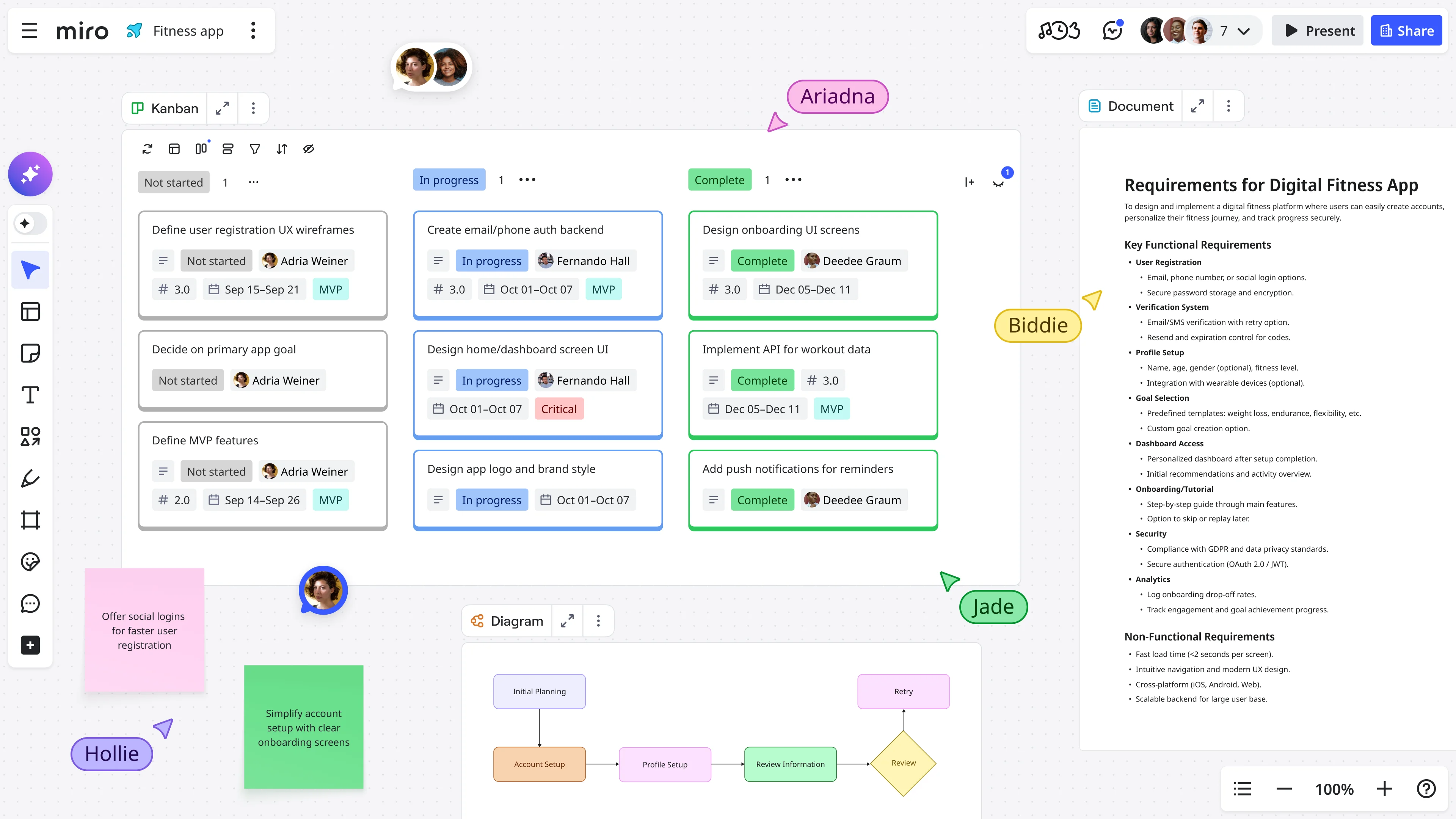
Table of contents
Table of contents
10 Kanban board examples for getting things done
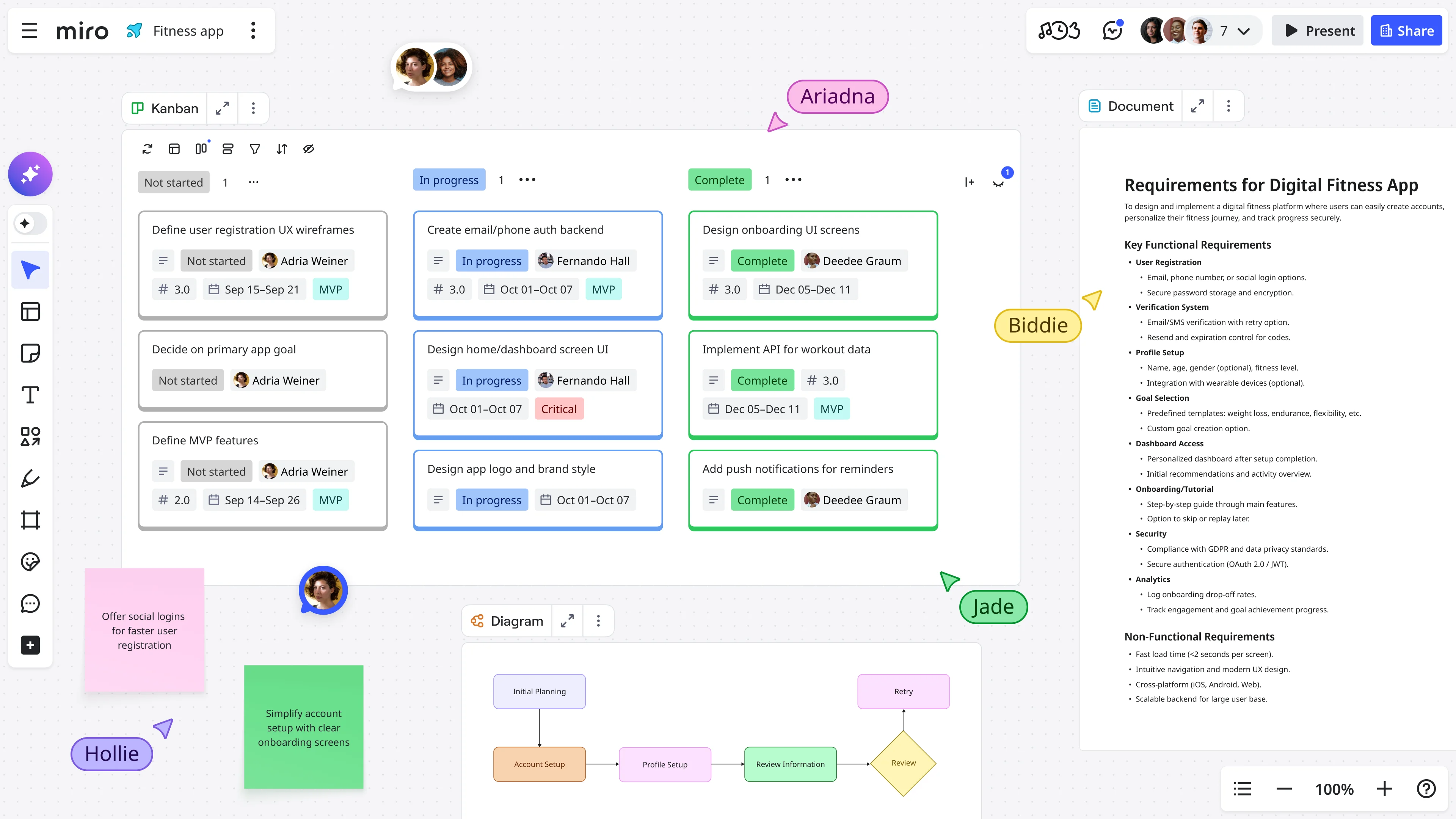
Summary
In this guide, you will learn:
How to customize Kanban boards in Miro
Ways to add detailed task cards
How to track progress visually
The benefits of real-time collaboration
Integration options with tools like Jira, Asana, and Azure
Best practices for reviewing and updating the Kanban board
Looking for a better way to organize your work and keep your team on track? Whether you’re managing a product launch, running a marketing campaign, or simply trying to bring order to your weekly tasks, Kanban boards are a game-changer. Let’s explore some Kanban board examples that can help you go from idea to outcome faster.
Kanban board explained
A Kanban board is a visual tool that helps you manage work, prioritize tasks, and streamline workflows. It provides a clear overview of your projects, making it easy to understand at a glance while being powerful enough to keep even the most complex processes running smoothly.
A typical Kanban board is made up of columns representing different stages of work—like “To Do,” “In Progress,” and “Done.” Tasks are visualized as cards that move across the board as work progresses. But the beauty of Kanban is its flexibility. You can customize it to suit any workflow, from team sprints to personal productivity.
If you’re using Miro, we have a drag-and-drop Kanban framework that integrates seamlessly with tools like Jira and lets you populate your boards automatically. It’s like Kanban, but smarter and more collaborative.
The classic Kanban framework from our library

If you’re new to Kanban or need a tried-and-true starting point, the classic Kanban board is your best friend. It follows the traditional setup of columns and cards, helping you focus on managing tasks and limiting work in progress.
Miro’s visual planning capabilities make this framework easy to use. You can assign tasks, set deadlines, and even use Miro Cards to add detailed context or link directly to your tools. Need to collaborate in real time or asynchronously? Miro’s robust commenting and tagging features ensure everyone’s in sync, no matter where they’re working from.
Our AI-powered Kanban template: Work smarter, not harder
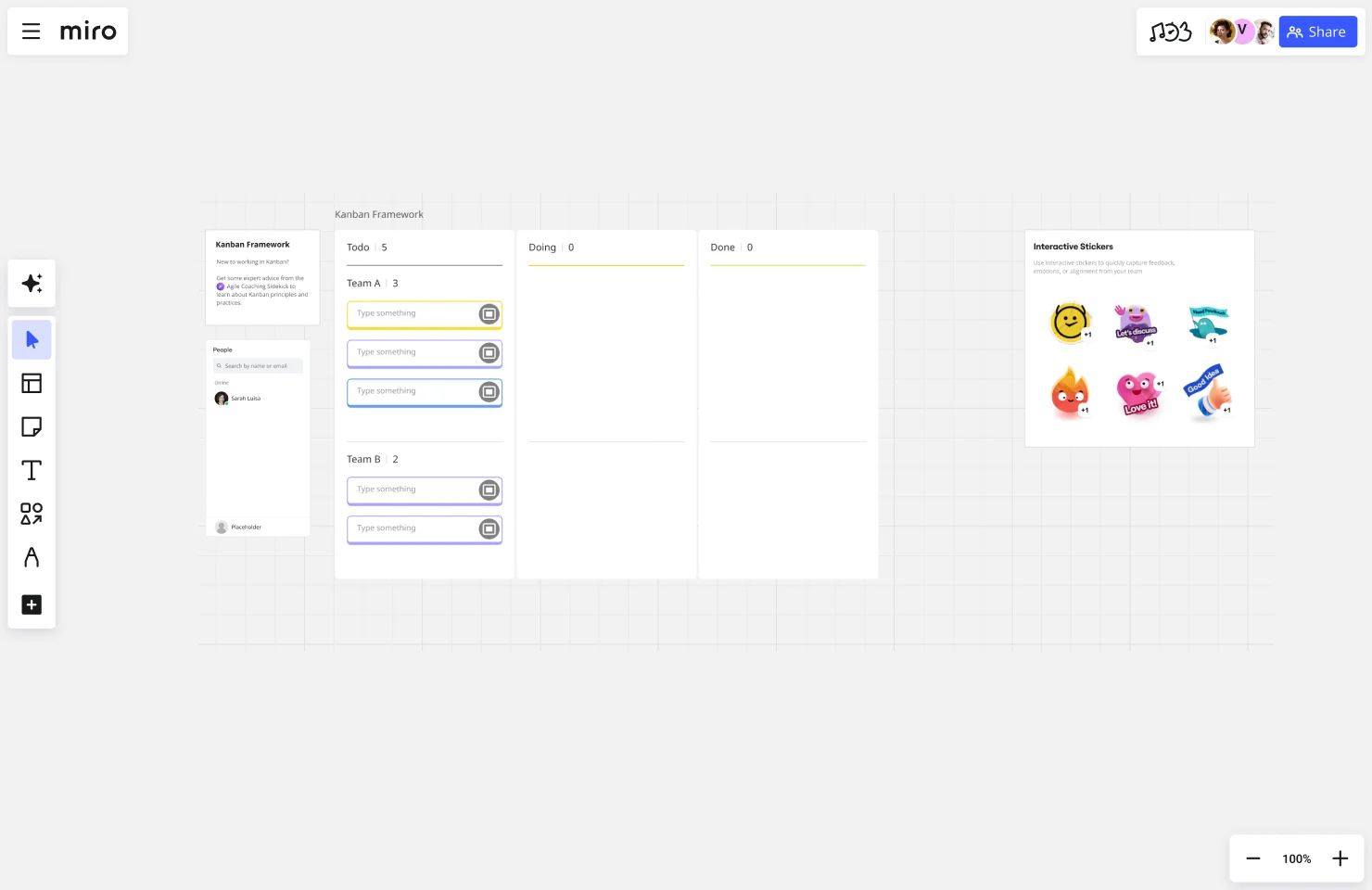
Traditional Kanban boards are powerful, but they still require manual setup and maintenance. What if your board could set itself up based on your specific workflow needs?
Miro's AI-powered Kanban template takes the guesswork out of getting started. Instead of staring at a blank canvas wondering which columns to create or how to structure your workflow, you simply describe your project or process — and AI generates a customized board tailored to your needs.
The template creates appropriate columns, suggests card categories, and even helps you populate initial tasks based on your project description. It's the same proven Kanban methodology you know, now with an intelligent assist that gets you from idea to execution faster.
How the AI-powered template works:
Rather than starting from scratch, you'll answer a few prompts about your project. The AI analyzes your input and creates a ready-to-use board structure complete with swim lanes, card templates, and workflow stages that make sense for your specific use case.
From there, you're working with a standard Kanban board — just one that's been intelligently configured for your exact needs. You can refine, adjust, and customize everything just like any other Miro board. The AI simply eliminates the blank-page problem and gets your team collaborating immediately.
When to use the AI-powered Kanban template:
New project kickoffs: When you need a board up and running in minutes, not hours
Unfamiliar workflows: When you're implementing Kanban for a new team or process and need a smart starting point
Rapid experimentation: When you want to test different workflow structures without manual reconfiguration
The AI does the initial heavy lifting, so you can focus on the work that actually matters — moving your project forward.
Ready to experience intelligent workflow setup? Explore Miro's AI-powered Kanban template and see how AI can streamline your process from day one.
Kanban board examples from our community
Want to see how others are using Kanban to crush their goals? Miroverse, our community of templates, is packed with creative Kanban examples. Here are a few standout templates to inspire your next project.
121 Kanban by Chris Chadwick

Looking for a lightweight way to manage your team’s one-on-one meetings? Chris Chadwick’s 121 Kanban template is perfect. It organizes conversation topics into clear categories like “To Discuss,” “In Progress,” and “Done.” This helps you keep track of what matters most in your meetings without losing sight of follow-ups.
Why it works: It’s streamlined, focused, and perfect for distributed teams who want a single source of truth for their discussions.
Kanban Eisenhower Tasks by Ghislain KS

Ever feel overwhelmed by too many tasks and not enough time? Enter the Kanban Eisenhower Tasks template. It combines the classic Eisenhower Matrix with Kanban—letting you prioritize tasks based on urgency and importance while tracking their progress.
Why it works: It’s ideal for balancing strategic and tactical work, ensuring you’re always focused on what truly matters.
Agile Marketing Kanban by Switch to Eleven

Marketing teams, this one’s for you. The Agile Marketing Kanban template by Switch to Eleven helps you plan campaigns, track assets, and manage approvals—all in one place. It’s designed for agility, so you can adapt quickly as priorities shift.
Why it works: It brings transparency and structure to marketing workflows, making it easier to align with stakeholders and hit deadlines.
Agile Sales Kanban by Switch to Eleven

Sales teams can benefit from Kanban too! The Agile Sales Kanban template helps you manage leads, track deals, and visualize your sales pipeline. It’s a clear way to identify bottlenecks and keep your focus on closing.
Why it works: It’s customizable and collaborative, and it helps to manage CRMs perfectly.
Kanban Calendar by Ondrej Papanek

For those who prefer a calendar-style approach, the Kanban Calendar template organizes tasks by date while retaining Kanban’s flexibility. Use it to plan events, manage deadlines, or map out your team’s monthly sprints.
Why it works: It blends time-based planning with visual task management, giving you the best of both worlds.
Weekly Kanban and Retrospective by Petra Ivanigova
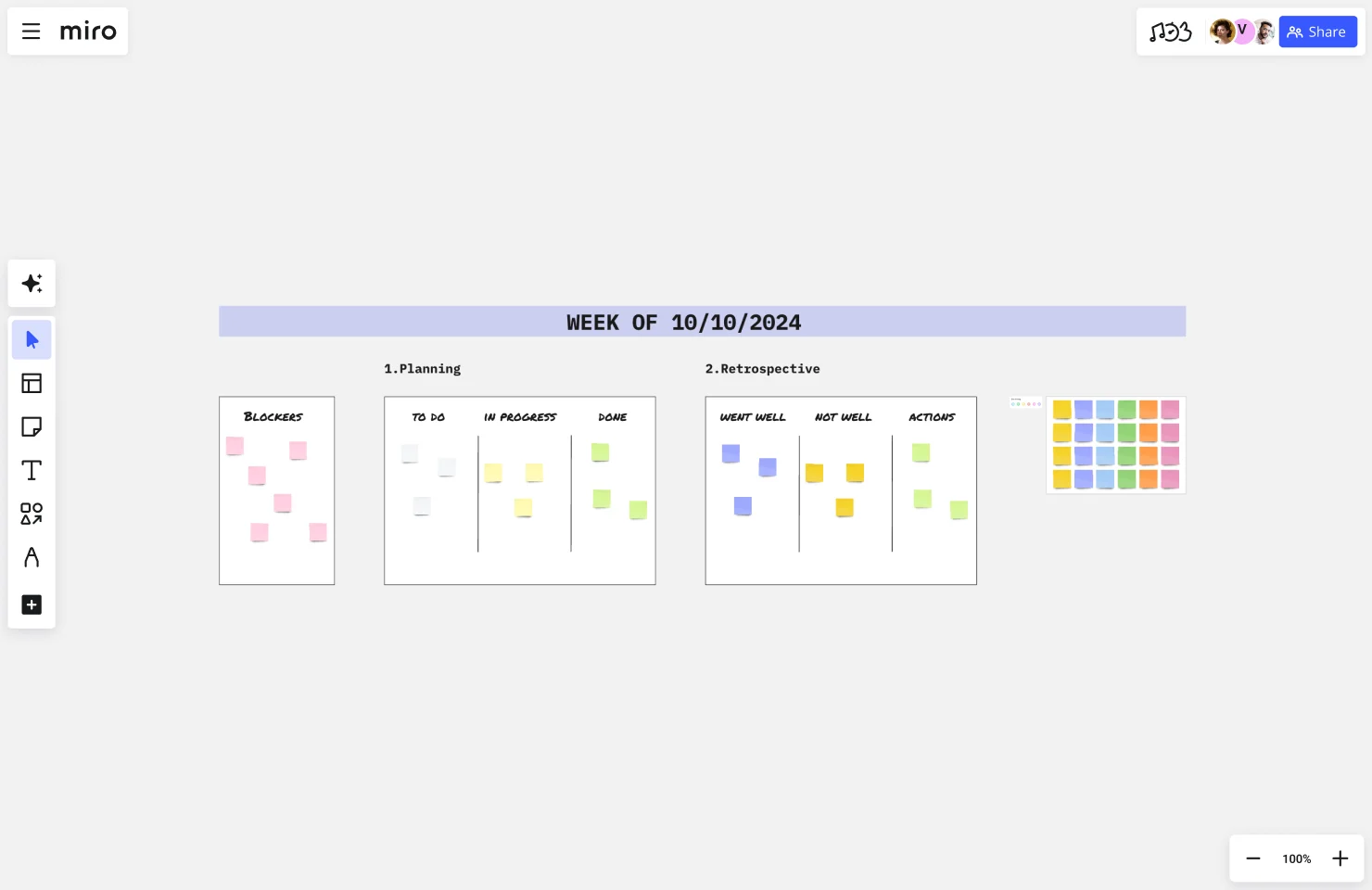
Want to reflect on your team’s performance while keeping things moving? Petra Ivanigova’s Weekly Kanban and Retrospective template combines task tracking with built-in retrospective prompts. It’s a great way to celebrate wins and identify areas for improvement.
Why it works: It encourages regular reflection while maintaining momentum.
Creative Kanban templates: Beyond traditional task management
Kanban isn't just for tracking software sprints or content calendars. These creative template variations bring the power of visual workflow management to learning, team building, and process education.
Kanban Board Game template
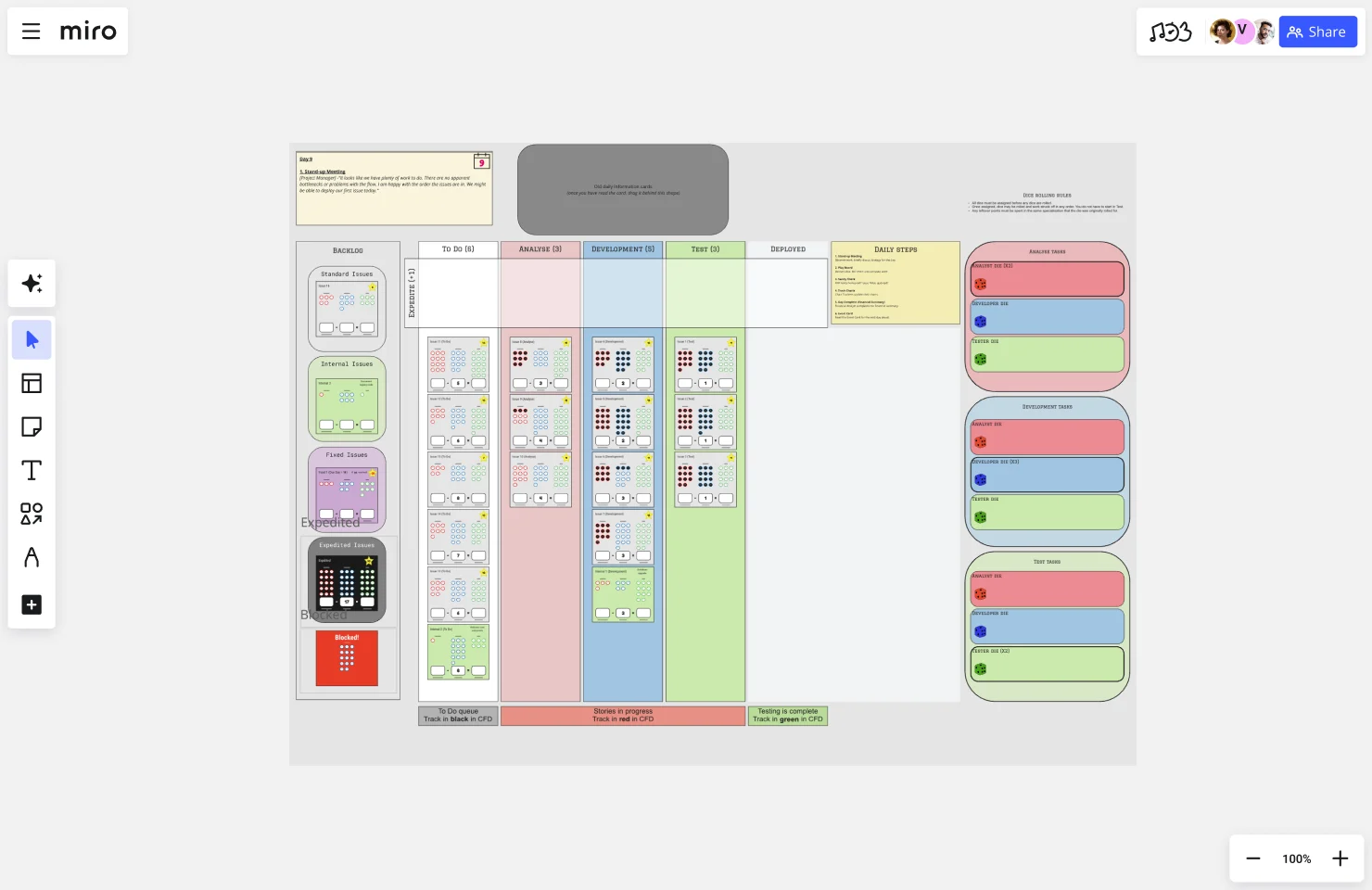
Turn workflow education into an engaging team activity with this gamified Kanban simulation. Teams work through realistic scenarios, making decisions about work-in-progress limits and prioritization in a low-stakes environment. Perfect for onboarding new team members to agile methodologies or refreshing your team's understanding of Kanban principles.
KanbanCakes: The Kanban simulation
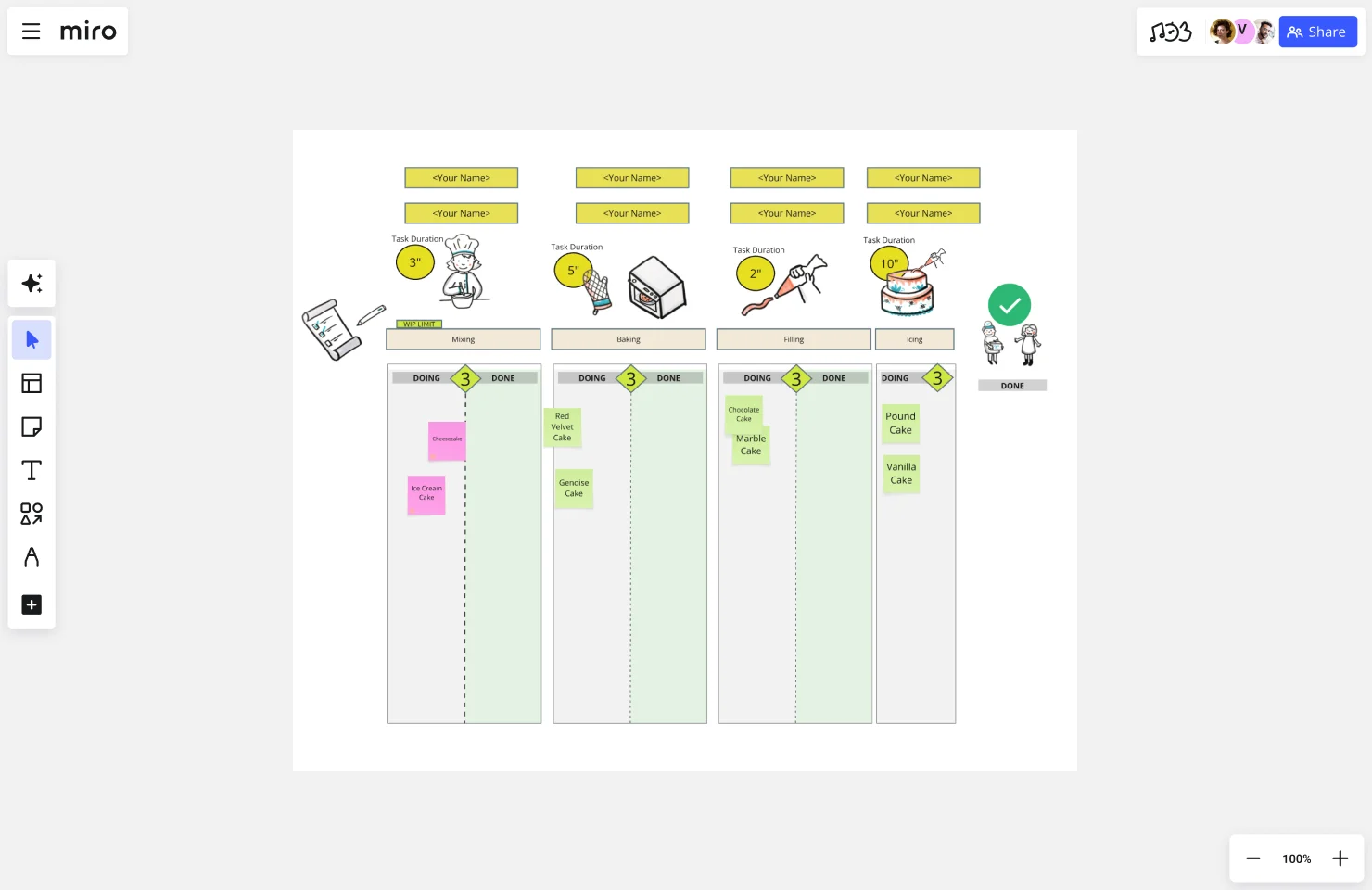
This hands-on simulation uses a bakery metaphor to teach flow efficiency, bottleneck identification, and continuous improvement. Teams "bake cakes" through different workflow stages, experiencing firsthand how work-in-progress limits and flow optimization impact delivery speed. Great for workshops, training sessions, or team retrospectives.
Kanban Mythbusters template
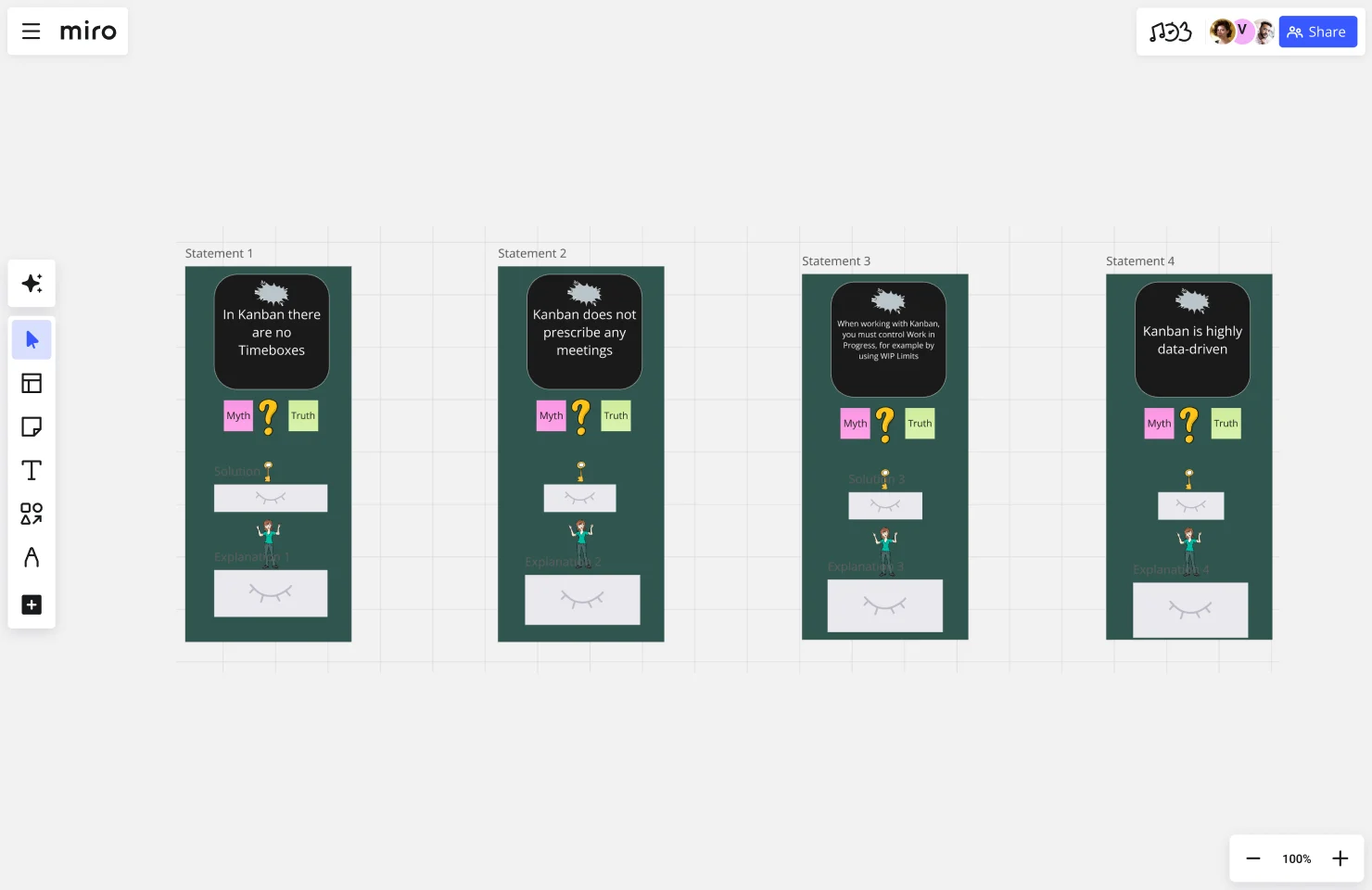
Challenge common Kanban misconceptions with this myth-busting workshop template. Teams collaborate to identify, discuss, and debunk persistent myths about Kanban methodology — from "Kanban means no planning" to "You can't use Kanban with deadlines." Ideal for teams transitioning to Kanban who need to align on what the methodology actually involves.
When to use creative Kanban templates:
These templates shine when you're focused on learning, alignment, or team development rather than immediate task execution. Use them during team onboarding, agile training sessions, retrospectives, or when you need to build shared understanding of workflow concepts before implementing them in real projects.
Explore these and other innovative takes on Kanban in Miro's template library — because sometimes the best way to understand a methodology is to play with it first.
How to manage your Kanban board in Miro
Managing a Kanban board is as much about process as it is about tools. Here's how Miro helps you take Kanban to the next level — with features that handle the busywork so you can focus on moving work forward.
Start fast with AI-powered board creation
Staring at a blank board wondering which columns to create? Skip the setup phase entirely. How it works: Use the AI-powered Kanban template, describe what you're building (like "software release planning" or "content production workflow"), and watch the Agile coach Sidekick help you in refining and customizing your Kanban board.
Use Miro Cards for detailed task management
Add descriptions, deadlines, assignees, and attachments directly to cards — keeping all task context in one place. No more hunting through email threads or Slack messages to find that one crucial detail. Cards support rich formatting, checklists, and file uploads, so everything your team needs lives right on the board.
Pro tip: Use card templates to standardize information across similar tasks. Create a template once, reuse it hundreds of times.
Turn brainstorms into backlog items automatically
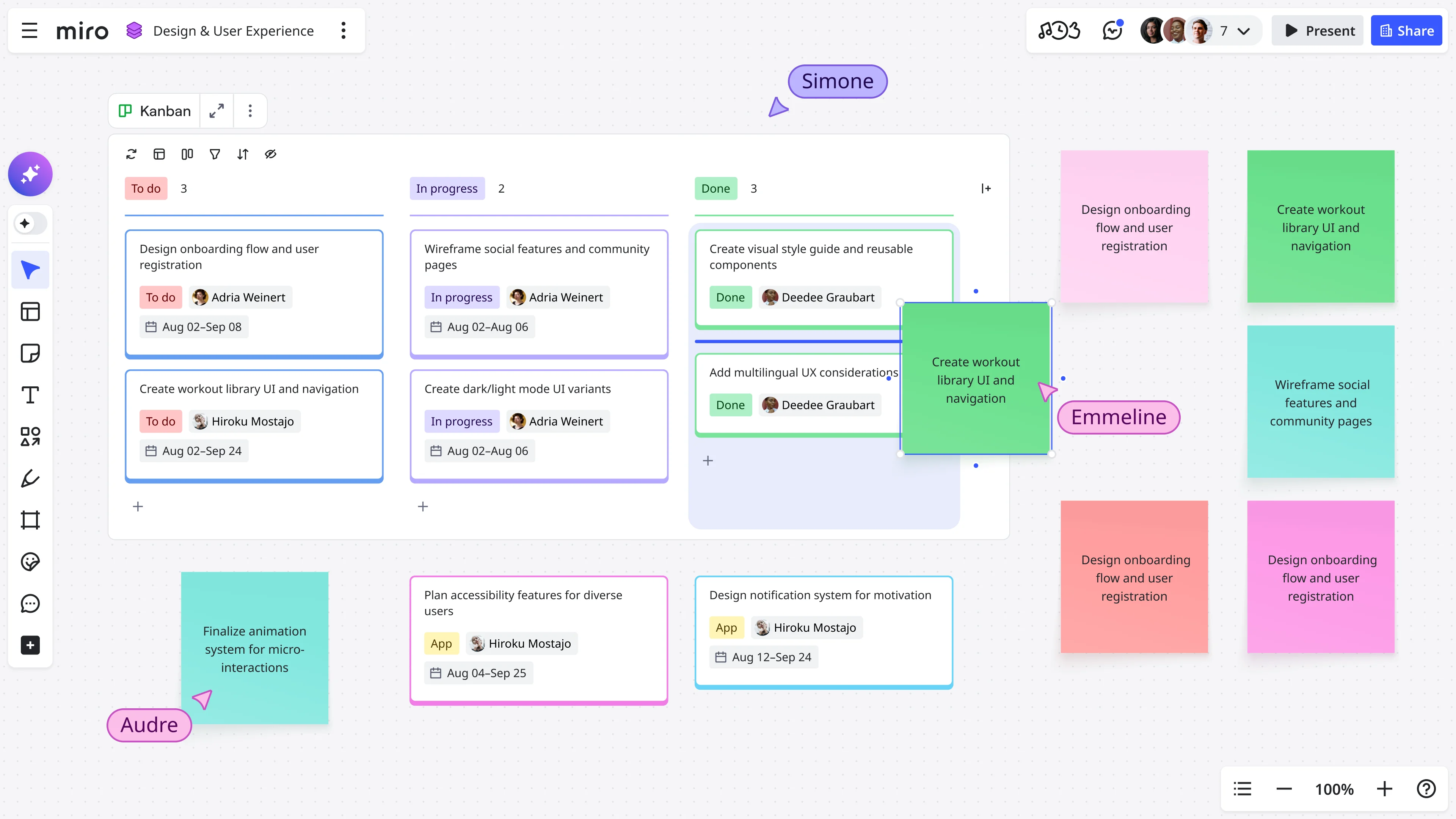
Captured ideas during a planning session? AI can transform messy brainstorm content into structured Kanban cards with proper titles, descriptions, and even suggested priorities. This bridges the gap between ideation and execution without tedious manual formatting.
Try this: After a brainstorming session, select your sticky notes and use AI to organize them into actionable task cards. Drop the results straight into your backlog column.
Integrate with Jira for automatic updates
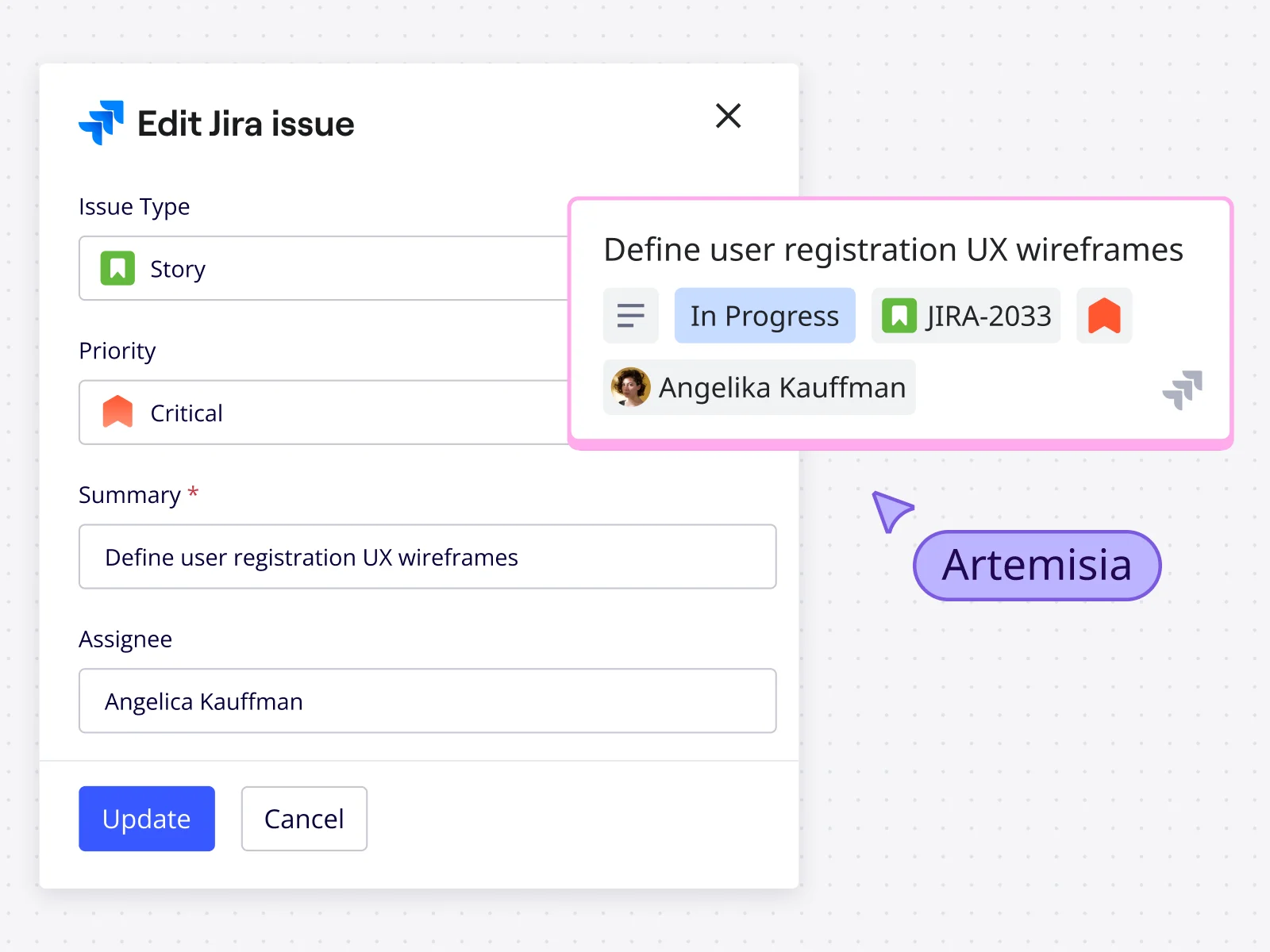
Say goodbye to manual data entry and duplicate board maintenance. Sync Miro with Jira to populate your Kanban board automatically. Changes flow both ways, so whether your developers work in Jira or your designers prefer Miro's visual canvas, everyone sees the same current state.
The benefit: Product managers can run planning sessions visually in Miro while engineers track execution in Jira — no translation layer needed.
Collaborate in real time or async
Whether your team is distributed across continents or just juggling flexible schedules, Miro's collaboration features keep work moving. Comment directly on cards, use @mentions to pull in the right people, and react with emojis for quick feedback. Every interaction is timestamped and attributed, creating a natural audit trail.
For async teams: Record video explanations directly on the board using Miro's recording features, so context doesn't get lost between time zones.
Extract insights without manual analysis
As work flows through your board, AI can spot patterns you might miss — like recurring bottlenecks, cards that consistently exceed estimates, or workflow stages that need attention. These insights help you continuously improve without spending hours in spreadsheets.
Use this for: Sprint retrospectives, process optimization discussions, or monthly workflow reviews.
Customize workflows that match how you actually work
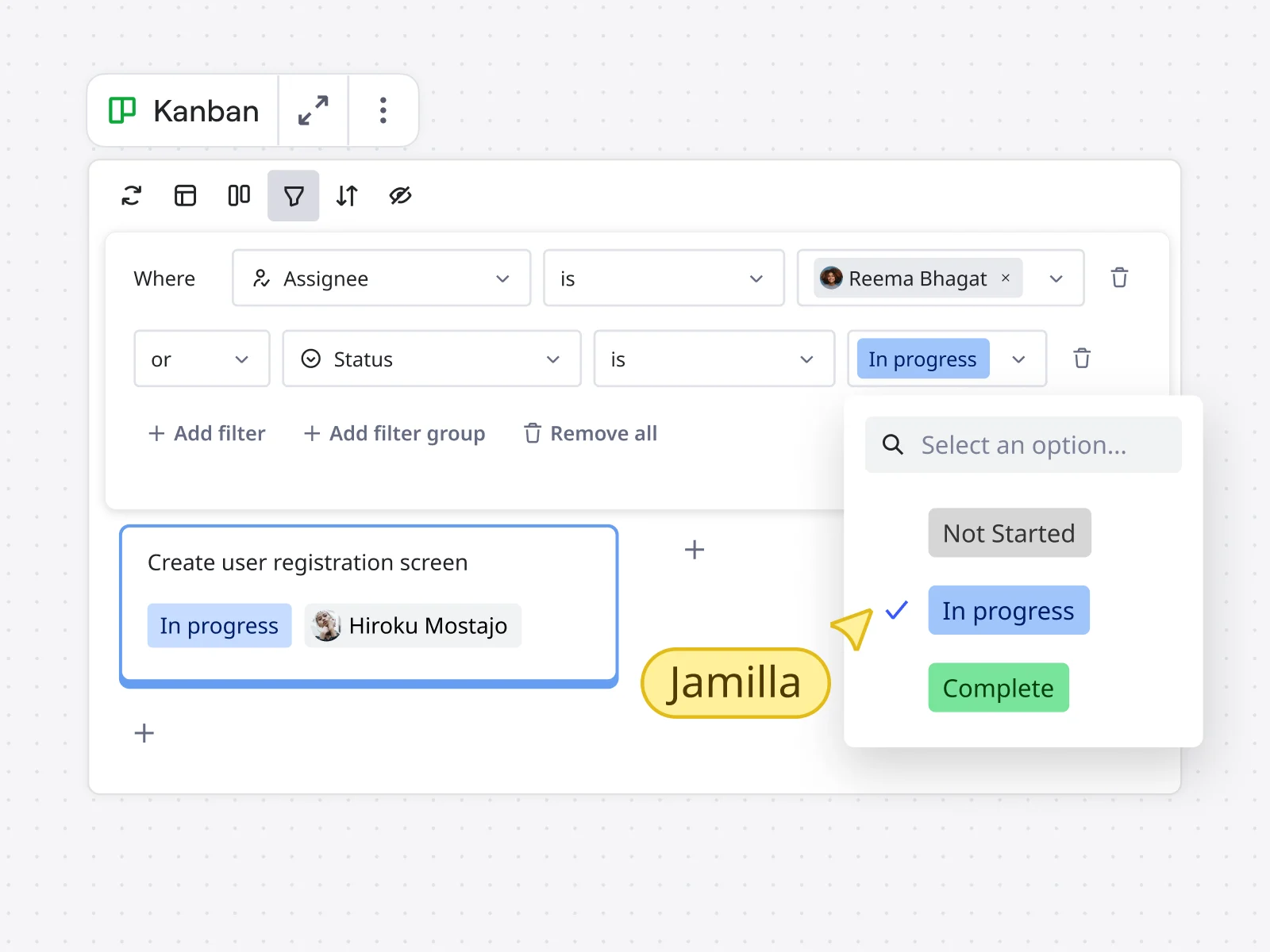
Create swimlanes to separate workstreams, color-code tasks by priority or type, and set up custom statuses beyond the basic "To Do / Doing / Done." Miro adapts to your process rather than forcing you into a rigid framework.
Examples: Add swimlanes for different product areas, use color coding to distinguish bugs from features, or create status columns like "Awaiting Review" and "Blocked" that reflect your real workflow states.
Reflect and improve continuously
Use Miro's built-in retrospective tools to analyze what worked and what didn't. The board itself becomes your data source — look at cycle times, identify where cards got stuck, and discuss improvements as a team. Connect retrospective findings directly to process changes on your Kanban board.
Go deeper: Try templates like Petra Ivanigova's retrospective formats to structure improvement conversations, then implement changes right on your working board.
Explore Miro's full Kanban capabilities
From AI-powered setup to smart integrations and real-time collaboration, Miro's Kanban features are built for teams who need flexibility without complexity. Check out Miro's Kanban capabilities to see how visual workflow management can transform your team's productivity.
Ready to try a Kanban board that works for you?
Kanban boards are more than just a productivity hack—they’re a way to work smarter, collaborate better, and achieve more. With Miro’s innovation workspace, you get the flexibility of Kanban combined with powerful visual planning and collaboration features. Explore our Kanban board examples and see the difference for yourself.
Author: Miro Team Last update: November 21, 2025