An Azure architecture diagram tool built for team innovation
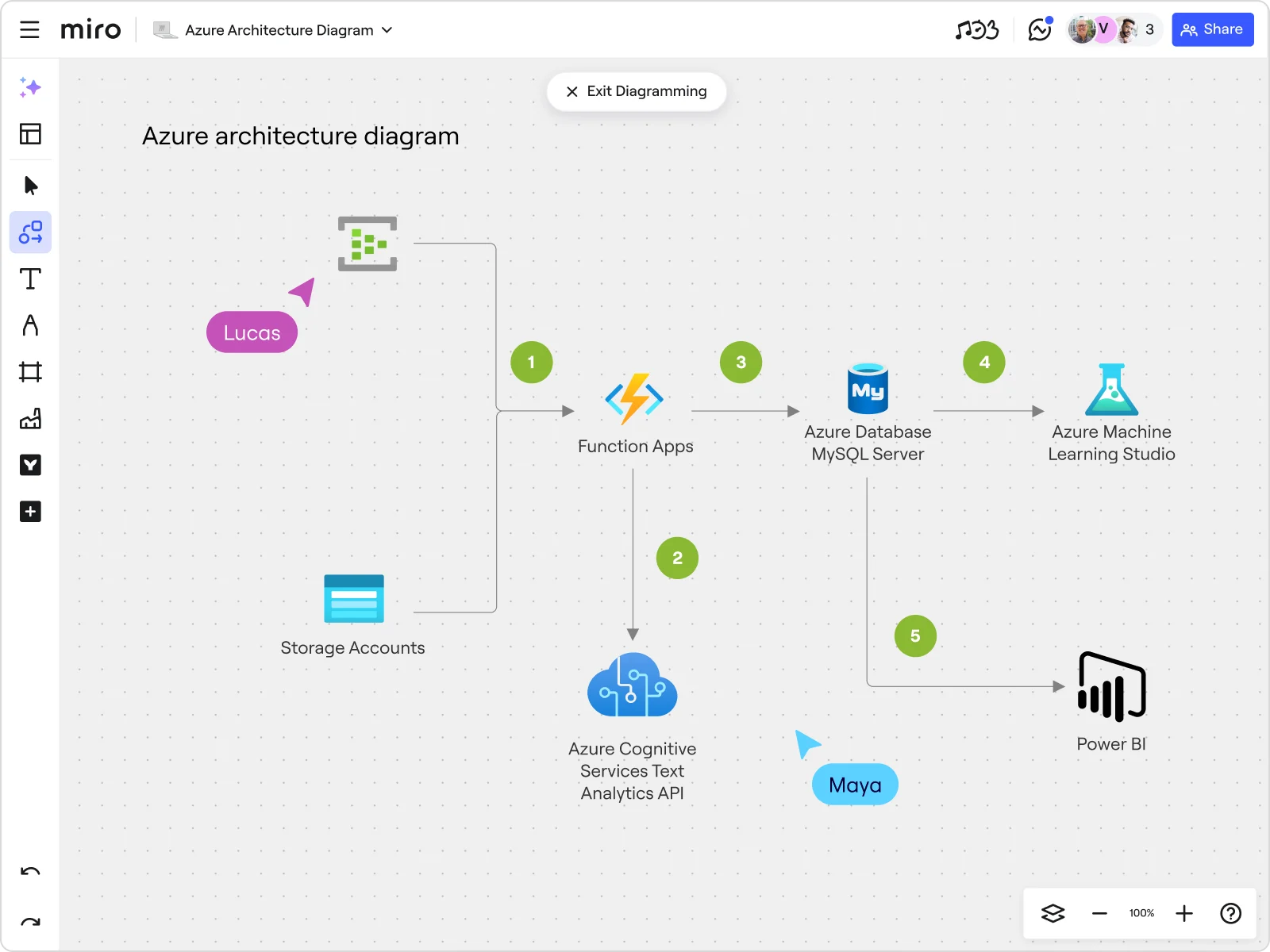
Design your Azure diagram on an intelligent canvas
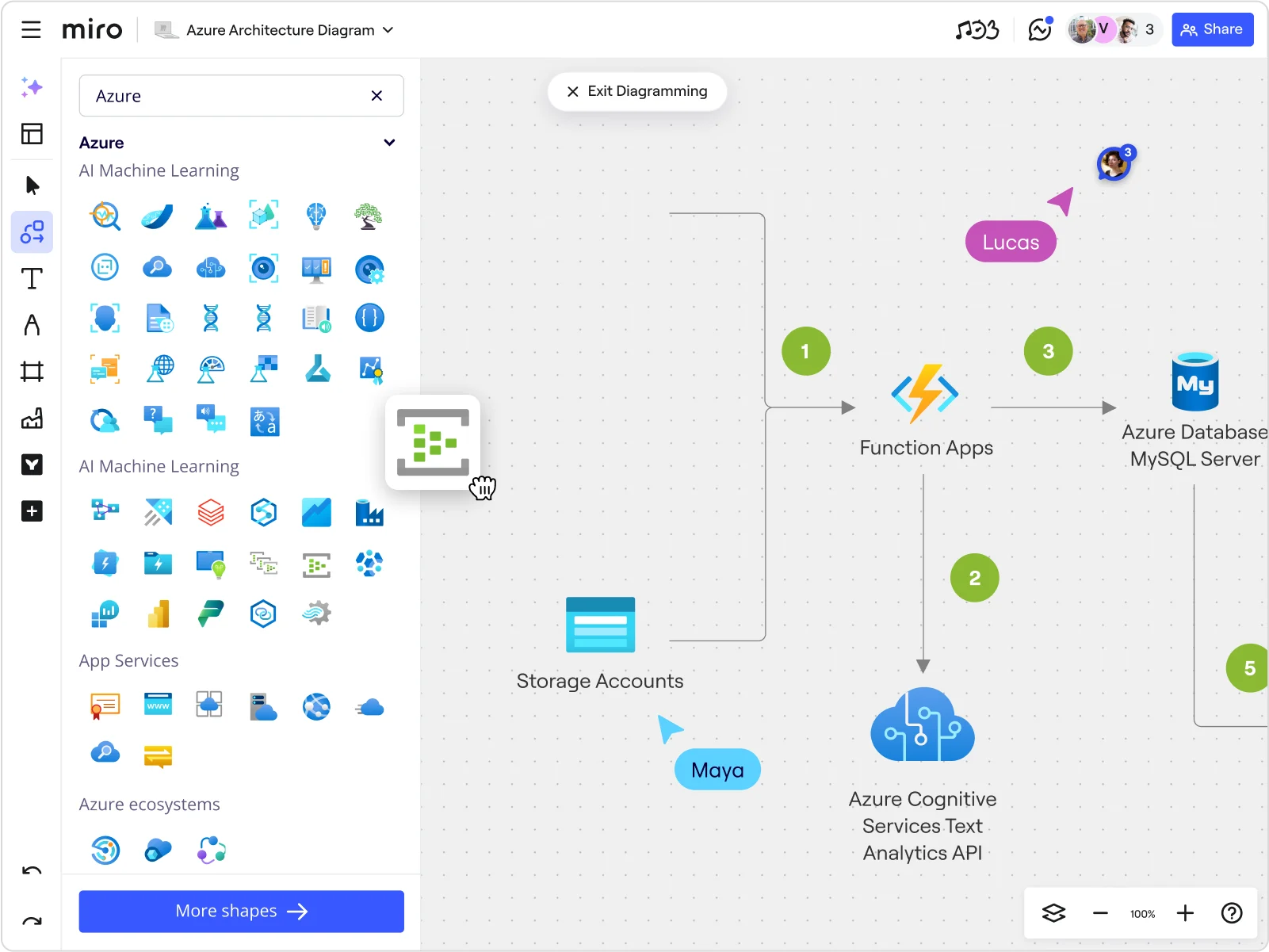
Why use Miro’s Azure architecture diagram tool?

Diagramming Mode
Complex Azure systems are difficult to manage in generic diagramming tools. Miro’s Diagramming Mode provides a focused workspace with advanced features like a curated toolbar, smart alignment, and layering to organize complexity. This allows teams to build accurate, structured Azure architecture diagrams without fighting clunky formatting or version drift.

Built for real-time and async
Manual cleanup and clustering of large diagrams can slow teams down. Miro brings teams together, whether you work remotely or in person, in real-time or async. Use our Azure diagram generator to collaborate with your team in workshops, brainstorming sessions, or structured planning meetings. This clears away diagram clutter so teams can spot key insights faster. Architecture visuals stay clean, actionable, and easy to share.

No more back and forth
Manually syncing Azure diagrams across tools wastes time and causes errors. Streamline work with 160 integrations — including our very own Azure Cards app. Easily create Azure Cards directly in Miro or generate them from sticky notes, and keep both apps up-to-date without having to leave your Miro board. Your diagrams stay accurate and always reflect the latest system state without endless copy-paste.
Powerful templates
Starting diagrams from scratch slows down technical teams. Easily get started on your Azure diagram using our customizable Azure Architecture Diagram Templates. Our free Azure architecture diagram tool lets you adapt layouts to your own systems, change the look and feel, and invite teammates to co-create. This accelerates setup, keeps standards consistent, and frees your team to focus on solving problems instead of formatting shapes.
Integrated with your favorite tools

Related templates






How to use Miro’s Azure architecture diagram tool
With the Diagramming shapes open, make sure you have our Azure shape pack activated. If you don’t see it, click More Shapes at the bottom of the Diagramming shapes library, look under Miro Shapes and select Azure. Once activated, you can easily drag and drop standardized Azure icons directly onto your canvas, connect them with smart lines, and annotate with sticky notes, text, or links. This ensures your diagrams are professional and follow best practices for Microsoft architecture diagrams, making them easy for any stakeholder to understand.
Prefer to start with a template? Save time by using Miro’s customizable Azure’s Architecture Diagram Template. You can easily find it (and other templates) by clicking Templates on the Creation toolbar. Templates give you a ready-made structure to build from, so you can focus on adapting the diagram to your system instead of starting from scratch. With our infinite canvas, you can expand templates to include dependencies, workflows, or integrations.
Done diagramming? Invite others to view and comment on your Miro board for feedback, run a live workshop, or record a Talktrack. You can also export your diagram as a PDF or image to share it in other documentation, or embed it directly into tools like Confluence or Azure DevOps.
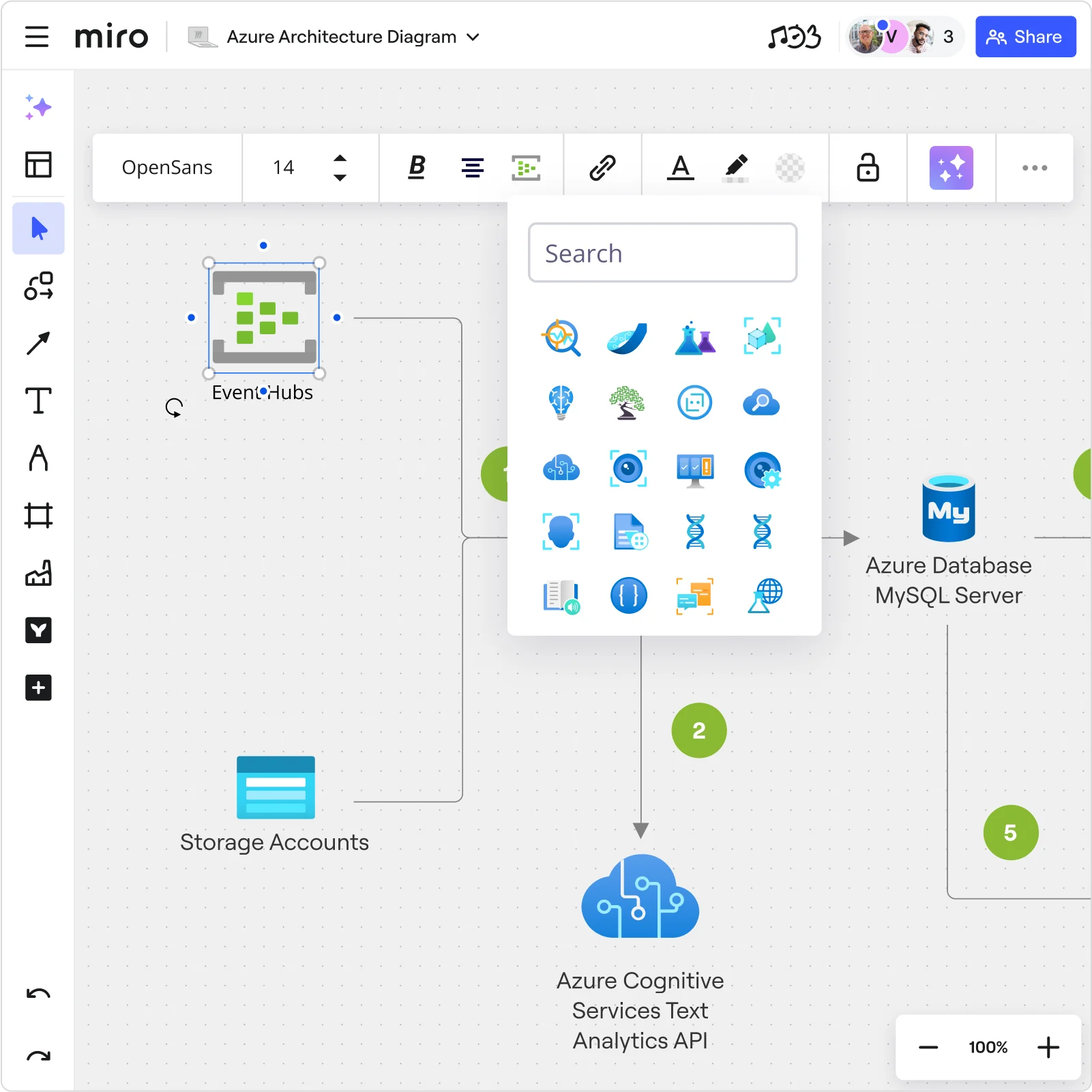

The world's most innovative companies are collaborating in Miro, everyday
“With Miro, we went from project brief to in-market launch in 10 months. That usually takes 3 years at PepsiCo.”
Caroline de Diego
Senior Manager, Global Design & Marketing Innovation at PepsiCo

“Bringing everyone together to plan in Miro means the most impactful initiatives will happen at the right time.”
Lucy Starling
Product Operations Lead at Asos

“The team onboarded in 10 minutes to use Miro for workshops. Getting our organization to adopt this product was a no-brainer.”
Konrad Grzegory
Agile Transformation Lead at CD PROJEKT RED

“Miro templates helped us go from scratch to a full-fledged plan where we mapped activities, ideas, and dependencies.”
Marc Zukerman
Senior Director of Project Management at Hearst

“Miro allows all our teams to align themselves with certain tools and models: they work independently and create products that really meet our customers' needs.”
Luke Pittar
Sustainability Innovation & Design Coach at The Warehouse Group

“To be truly innovative, everyone needs to have a voice, and everyone needs to be able to iterate on each other’s ideas. Miro has made that possible for us.”
Brian Chiccotelli
Learning Experience Designer at HP

Users love Miro for end-to-end innovation. We're the G2 leader in visual collaboration platforms and are rated in the top 50 enterprise tools. Miro helps large companies get meaningful work done.
Top 50 Products for Enterprise
G2 reviews


Azure architecture diagram tool FAQs
Where can I find resources or templates for Azure architecture diagrams?
Miro’s community-driven library, Miroverse, is home to thousands of templates and Azure architecture diagram examples created by other professionals. These resources help you quickly build and customize diagrams without starting from scratch.
Plus, Miro’s Forum is a place where you can exchange tips, attend free events, and explore workflows shared by teams already using Miro as their Azure diagram generator.
What is Diagramming Mode?
Diagramming Mode gives you a more focused experience for building and editing your mind map and other diagrams. Enjoy dedicated tools like our curated diagramming toolbar, creating in layers, using custom shapes, and the ability to update alignment, distribution, and layout.
Can I build other software architecture diagrams in Miro?
Yes, Miro comes with software architecture diagramming tools to build a wide range of cloud diagrams, including AWS diagrams, Google Cloud diagrams, Cisco network diagrams, and more.
Can Miro handle large-scale or complex Azure architecture diagrams?
Of course! Miro is designed for scalability, making it ideal for teams managing complex systems and diagrams. With our infinite canvas, you can map infrastructure, applications, and dependencies without space limitations.
Can Miro be tailored to fit my architecture workflow?
Yes, Miro is flexible and adapts to your specific processes. You can create custom templates for your most common diagramming tasks or use Miro Blueprints to set up a dedicated space for all your Microsoft architecture diagrams.
With AI shortcuts, you can also automate repetitive work to further scale your workflow and save valuable time.
How can Miro AI support Azure architecture diagramming?
YMiro AI streamlines diagramming by clustering related elements, auto-organizing complex systems, and summarizing stakeholder feedback. Large Azure architecture diagrams become cleaner, easier to interpret, and more actionable.
That way, teams can spend less time on manual cleanup and more time on design decisions.
How does Miro integrate with other tools for Azure diagramming?
Miro integrates with over 160 apps, including Azure DevOps, Jira, Confluence, and Google Workspace. With our Azure Cards app, you can generate Azure Cards directly on your board or create them from sticky notes, keeping both Miro and Azure synced.