
Table of contents
Table of contents
Break big goals into actionable steps: how to use a mandala chart with Miro

When it comes to achieving your goals, staying organized and focused is essential. That’s where our mandala chart can help you succeed. Whether you are mapping out a complex project or addressing your personal growth objectives, a mandala chart provides a simple yet effective way to visualize your priorities. Using our mandala chart template makes this process very easy.
In this article, we’ll walk you through what a mandala chart is, why it’s such a game-changer for goal-setting, and how to create your own using Miro’s advanced yet intuitive innovation workspace. Let’s dive in.
What is a mandala chart?
Think of a mandala chart as a structured brainstorm with a side of zen. At its core, it’s a grid-based diagram that helps you break down big-picture goals into smaller, actionable tasks. You start with a central idea (your main goal) and build outwards into eight related categories. Each of these categories can then be further divided, giving you a bird’s-eye view of what’s important and how it all connects.
The beauty of a mandala chart is its versatility. For personal use, it’s a fantastic way to organize your thoughts and align your efforts with your priorities. Whether you’re planning a fitness journey, tracking personal development milestones, or setting goals for your side hustle, the mandala chart provides clarity and focus.
For teams, the mandala chart becomes a collaborative powerhouse. It helps everyone stay on the same page by visually breaking down complex projects into manageable parts. Imagine you’re launching a new product: the central goal might be the launch itself, with surrounding categories like marketing, design, and customer support. Each category can be further refined, ensuring every team member knows their role and how it contributes to the bigger picture.
By offering a clear structure that’s easy to customize, a mandala chart can help you approach challenges—big or small—with confidence and a sense of direction.
Our mandala chart template makes it simple
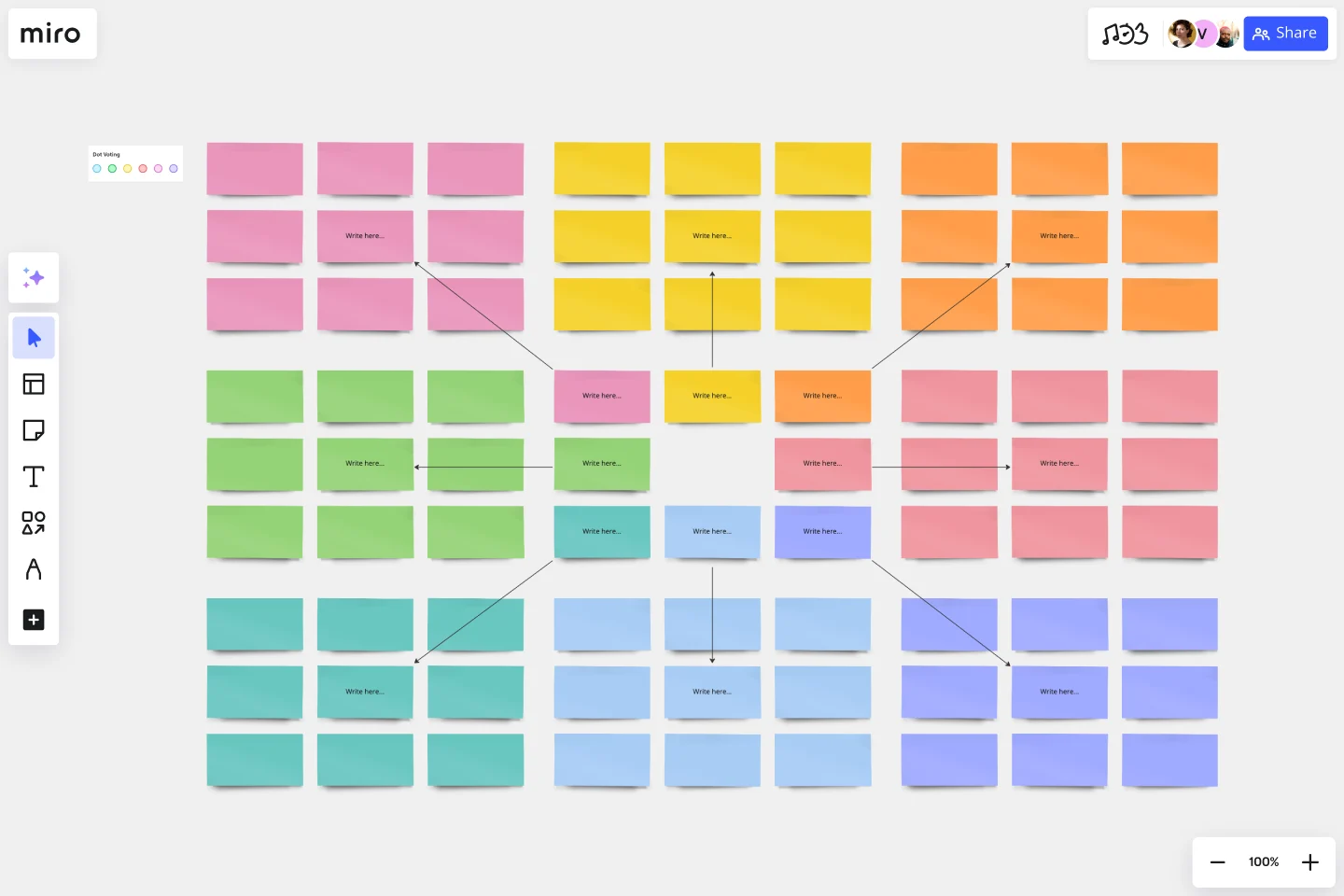
Let’s face it, creating a mandala chart from scratch can feel a little overwhelming—especially if you’re new to the concept. But here’s the good news: Our mandala chart template is designed to take the guesswork out of the process. It’s pre-built, user-friendly, and customizable to fit your specific needs.
Here’s what makes the mandala chart template easy to use:
- Intuitive design: The layout is ready to go, so you can jump straight into brainstorming without fiddling with formatting.
- Sticky notes: Brainstorming becomes effortless with Miro’s digital sticky notes. Color-code, rearrange, and jot down ideas in seconds.
- Miro AI: Supercharge your productivity with Miro AI. It can help you organize thoughts, suggest ideas, or even refine your goals based on your input.
- Collaboration-friendly: Whether your team works in real-time or asynchronously, Miro’s innovation workspace makes it easy to stay connected. Share the chart, leave comments, and keep everyone aligned.
This template is a starting point—but you’re in control. Add, remove, or tweak sections to make it your own.
Create your mandala chart with Miro and reach your goals
Ready to create your mandala chart? Here’s a simple step-by-step guide to get you started:
- Open Miro’s mandala chart template: Log in to Miro and select the Mandala Chart template from the template library.
- Define your central goal: Identify the primary goal you want to focus on. This will sit at the heart of your chart.
- Fill in the eight categories: Surround your main goal with eight related focus areas. For example, if your central goal is “Launch a new product,” your categories might include “Marketing,” “Customer Research,” and “Budget Planning.”
- Break it down further: Use Miro’s sticky notes to jot down specific tasks or ideas under each category. Drag, drop, and organize as needed.
- Collaborate with your team: Share the chart with your team and invite feedback. Use Miro’s comments feature to keep the conversation flowing.
- Refine with Miro AI: Let Miro AI help you polish your chart. It can spot gaps, suggest improvements, or even generate ideas you might have missed.
By the time you finish, you’ll have a clear and actionable plan that’s easy to follow—and hard to ignore.
The mandala chart is more than just a planning tool—it’s a way to unlock your potential. For personal use, it can help you focus on self-improvement and make progress toward your dreams. For teams, it fosters collaboration, alignment, and clarity, helping you tackle projects with confidence. With the mandala Chart template, you’re set up to win.
Try the template
Whether you’re working solo or with a team, the mandala chart is your secret weapon for staying organized, focused, and productive. It’s perfect for breaking down big goals into manageable steps, aligning efforts, and staying motivated every step of the way. With Miro’s easy-to-use tools like sticky notes and Miro AI, the process is seamless and fun.
Don’t wait—give the mandala chart template a try today and see how it transforms the way you plan, collaborate, and achieve your goals.