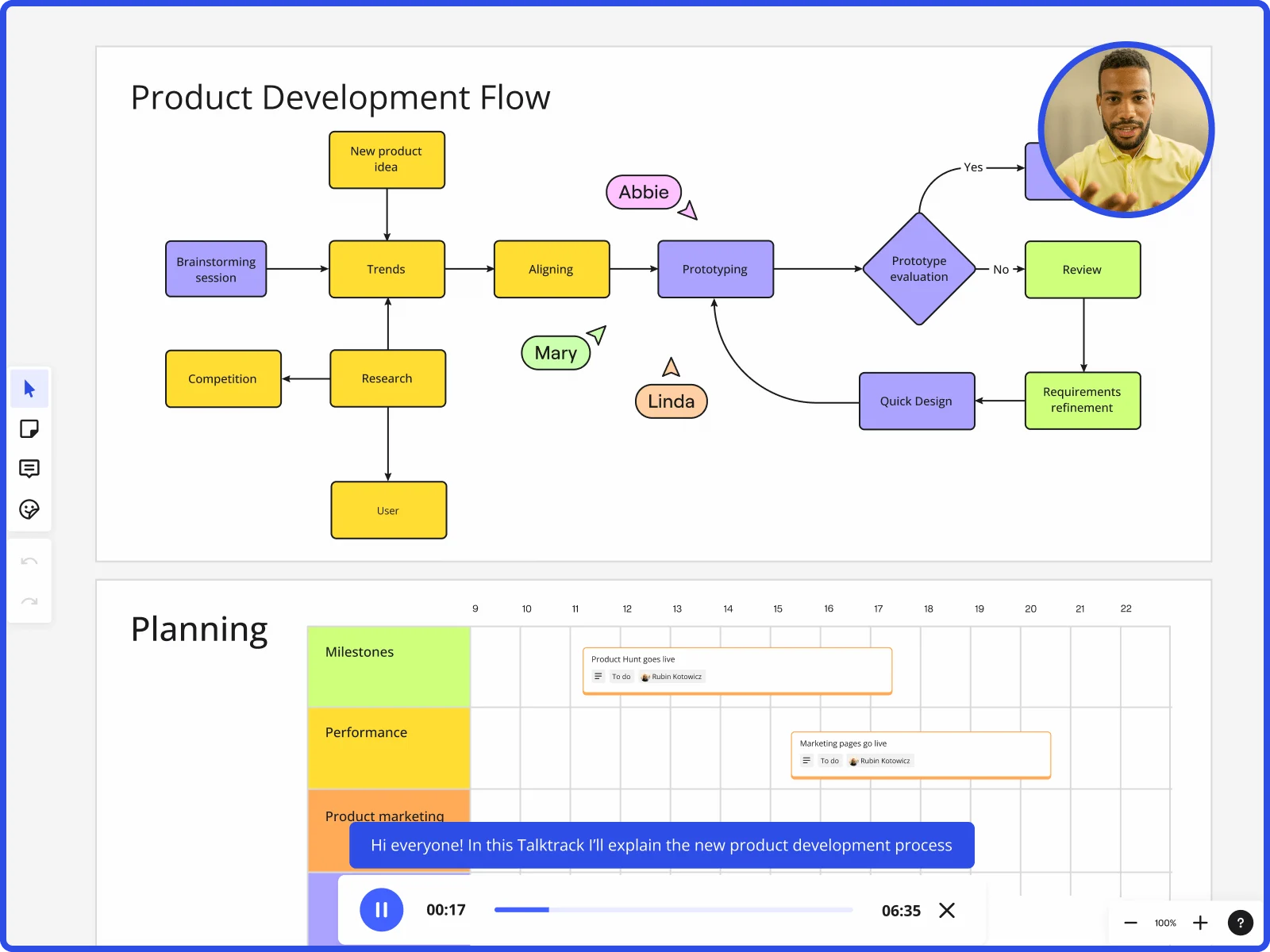
10 Best Alternatives to ConceptDraw in 2025
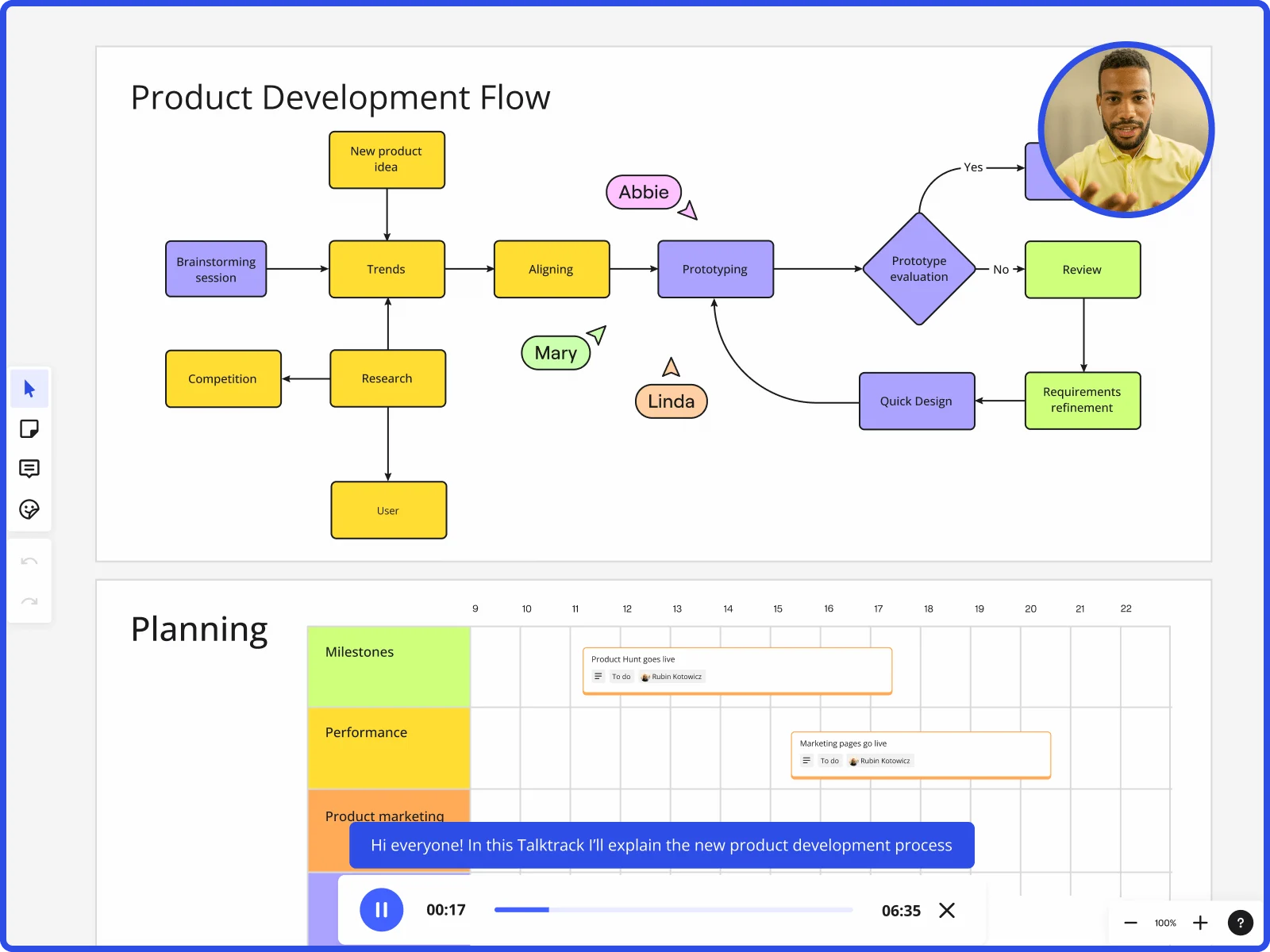
Choosing the right tools for your team can be a daunting task, especially when it comes to finding solutions that foster innovation and collaboration. ConceptDraw has been a popular choice for diagramming and drawing, but it may not be the perfect fit for everyone. If you're considering other options, here's a comprehensive list of the top 10 alternatives to ConceptDraw in 2025.
Analyzing ConceptDraw
ConceptDraw is a powerful diagramming tool that offers various features designed to help teams visualize and manage their projects effectively. It includes tools for mind mapping, project planning, and various types of diagrams, making it a versatile choice for many organizations. ConceptDraw integrates well with Microsoft Office and other popular software, allowing a seamless workflow across different platforms. The software also offers customizable templates and shapes, allowing users to create diagrams that meet their specific needs.
However, ConceptDraw's user interface can be complex and overwhelming for some users, leading to a higher learning curve, especially for those new to the software. While it provides robust diagramming capabilities, its real-time collaboration features are limited compared to newer tools on the market. This can be a significant drawback for teams that rely heavily on dynamic, real-time collaboration to maintain productivity and cohesion. Despite its strengths, these limitations drive many teams to seek alternatives offering more intuitive interfaces and stronger collaboration tools.
Why people are looking for ConceptDraw alternatives
Understanding why teams might look for alternatives to ConceptDraw helps identify the most important features and capabilities. Here are some key reasons:
Limited collaboration features
For teams that rely heavily on collaboration, especially in remote or hybrid work environments, ConceptDraw's collaboration tools may feel lacking. Real-time editing and seamless communication are essential for maintaining productivity and cohesion.
Integration with diverse tools
Many teams use a variety of tools to manage their workflows. ConceptDraw's integration capabilities, while decent, may not be as extensive or seamless as those offered by newer tools, which can hinder efficiency.
User interface and experience
A tool's usability can significantly impact productivity. Some users find ConceptDraw's interface less intuitive and harder to navigate compared to more modern alternatives. This can lead to a steeper learning curve and slower adoption rates.
Specialized feature needs
Different teams have different needs. While ConceptDraw covers the basics well, some teams might require more advanced features like AI-assisted diagramming, more extensive shape libraries, or specific technical diagramming capabilities.
Top 10 ConceptDraw alternatives
Now that we understand the reasons for seeking alternatives, let's dive into the top 10 options available in 2024.
Miro
Miro is best known as a visual workspace for innovation, offering powerful tools for diagramming and mind mapping. Its strong collaboration features make it an excellent choice for teams looking to work together seamlessly in real-time or asynchronously.
Key features
- Intelligent canvas assisted by AI: Miro's AI-powered features help automate repetitive tasks and provide smart suggestions, making it easier to create complex diagrams with less effort.
- Automated diagramming capabilities: This feature allows users to quickly generate diagrams from text descriptions or data inputs, saving time and ensuring accuracy.
- Technical diagramming tools with extensive libraries: Miro offers a comprehensive set of diagramming tools tailored for technical use cases, including a vast library of shapes for BPMN, UML, AWS, and more.
- Real-time and asynchronous collaboration: Miro supports both real-time collaboration with instant updates and asynchronous work, enabling teams to contribute and review at their convenience.
- Smooth integration with popular tools: Miro integrates seamlessly with tools like Slack, Jira, and Google Workspace, ensuring it fits into your existing workflow without any hassle.
- Customizable templates for a wide range of use cases: Miro provides a variety of templates for different industries and project types, allowing teams to get started quickly with best practices in mind.
Pros
- User-friendly and intuitive interface: Miro's interface is designed to be easy to use, reducing the learning curve and increasing team adoption rates.
- Powerful AI-assisted diagramming features: The AI capabilities help streamline the diagramming process, making it faster and more efficient.
- Extensive library of diagramming shapes and templates: Miro can accommodate a wide range of diagramming needs with a vast collection of shapes and templates.
- Robust real-time and asynchronous collaboration tools: Whether your team is working together in real-time or asynchronously, Miro provides the tools needed to keep everyone on the same page.
- Seamless integration with existing workflows and popular tools: Miro fits smoothly into your current workflow, minimizing disruptions and maximizing productivity.
- Excellent customer support and community resources: Miro offers strong customer support and a wealth of community resources, ensuring users have the help they need to succeed.
Cons
- Learning curve for beginners: While Miro is user-friendly, new users may need some time to explore and understand all its features.
- Higher cost for premium features: Access to advanced features requires a subscription, which can be costly for smaller teams or startups.
Visio
Visio, a product from Microsoft, is a well-established tool for creating professional diagrams. It's especially suitable for teams already using Microsoft 365, offering seamless integration with other Microsoft tools.
Key features
- Comprehensive diagram templates
- Integration with Microsoft 365
- Real-time data connection capabilities
- Advanced diagramming tools
Pros
- Easy integration with the Microsoft ecosystem
- Familiar interface for Microsoft users
- Strong data visualization features
Cons
- Can be expensive, especially for smaller teams
- Limited collaboration features compared to newer tools
Draw.io
Draw.io is a free, open-source diagramming tool that's both cost-effective and functional, making it an attractive option for teams on a budget.
Key features
- Wide range of diagramming templates
- Available both online and offline
- Integration with Google Drive, Dropbox, and OneDrive
Pros
- Completely free
- Simple and easy to use
- Strong integration options with cloud storage services
Cons
- Lacks some advanced features
- Less intuitive user interface compared to premium tools
Lucidchart
Lucidchart is known for its ease of use and robust collaboration features. It's ideal for teams that need a dynamic and interactive diagramming solution.
Key features
- Drag-and-drop interface
- Real-time collaboration with commenting and chat
- Integration with popular apps like Slack, Google Drive, and Atlassian products
Pros
- User-friendly and intuitive design
- Excellent collaboration tools with real-time editing and feedback
- Good integration capabilities
Cons
- Some advanced features require a subscription
- Can become slow with very large and complex diagrams
SmartDraw
SmartDraw offers intelligent formatting and an extensive template library, making it easy to create professional diagrams quickly.
Key features
- Intelligent formatting engine
- Extensive library of templates and symbols
- Integration with Microsoft Office and Google Workspace
Pros
- Easy to create high-quality diagrams
- Good integration options
- Intuitive formatting tools that simplify complex diagrams
Cons
- Steeper learning curve for new users
- Higher cost for access to full feature set
EdrawMax
EdrawMax is a versatile tool that supports over 280 diagram types, making it a powerful option for diverse diagramming needs.
Key features
- Supports over 280 types of diagrams
- Compatible with various file formats
- Extensive symbol and template library
Pros
- Highly versatile and comprehensive tool
- Great value for the range of features offered
- Strong file compatibility for easy sharing and collaboration
Cons
- Interface can be overwhelming due to the sheer number of options
- Limited real-time collaboration features
Sketch
Sketch is primarily known for its design capabilities, but it also offers robust diagramming tools, especially suited for design-focused teams.
Key features
- Powerful design and vector editing tools
- Real-time collaboration for design projects
- Extensive plugin ecosystem to extend functionality
Pros
- Excellent for design-oriented teams
- Strong plugin support to enhance capabilities
- Great collaboration features for design projects
Cons
- Mac-only application limits accessibility
- Less focused on traditional diagramming compared to other tools
Creately
Creately combines diagramming with project management features, offering a unique blend of tools for teams that need both functionalities.
Key features
- Diagramming and project management integration
- Real-time collaboration with visual tools
- Extensive library of templates and shapes
Pros
- Combines diagramming with project management
- Good collaboration tools for team projects
- Versatile templates for various use cases
Cons
- Some features require a subscription
- Can be slow with very complex diagrams
FigJam
FigJam by Figma is an interactive whiteboard tool that's perfect for brainstorming and early-stage design work.
Key features
- Interactive whiteboard for collaborative brainstorming
- Real-time collaboration with sticky notes and drawing tools
- Seamless integration with Figma
Pros
- Ideal for brainstorming and ideation sessions
- Smooth integration with Figma for design workflows
- User-friendly and intuitive interface
Cons
- Limited diagramming tools for more technical needs
- Less suitable for detailed and complex diagrams
Pingboard
Pingboard is an org chart software that also offers basic diagramming capabilities, making it a specialized tool for HR and management teams.
Key features
- Org chart creation with real-time collaboration
- Integration with various HR software
- Customizable templates for different organizational needs
Pros
- Excellent for creating and managing organizational charts
- Strong collaboration features for HR teams
- Integrates well with HR and management tools
Cons
- Limited to org charts and simple diagrams
- Higher cost for access to advanced features
Choosing the best tool for your team
Selecting the right tool depends on your team's specific needs and workflow. While ConceptDraw has its strengths, exploring these alternatives can provide more specialized features, better integration, and enhanced collaboration capabilities. Miro, as an innovation workspace, stands out with its AI-assisted diagramming, comprehensive shape library, and seamless collaboration, making it a top choice for any team looking to innovate and streamline their workflow.
Ready to elevate your team's productivity? Try Miro and see the difference it can make in your collaborative efforts.