Process & workflow templates
56 templates
Workflow Template
0likes
7uses

Workflow Template
The digital world requires collaboration, and better collaboration leads to better results. A workflow is a project management tool that allows you to sketch out the various steps, resources, timeline and roles necessary to complete a project. It can be used on any multi-step project, whether it’s a business process or otherwise, and is ideal for plotting out the tangible actions you’ll need to take to achieve a goal and the order in which you need to complete those actions.
Chain of Command Template
0likes
4uses
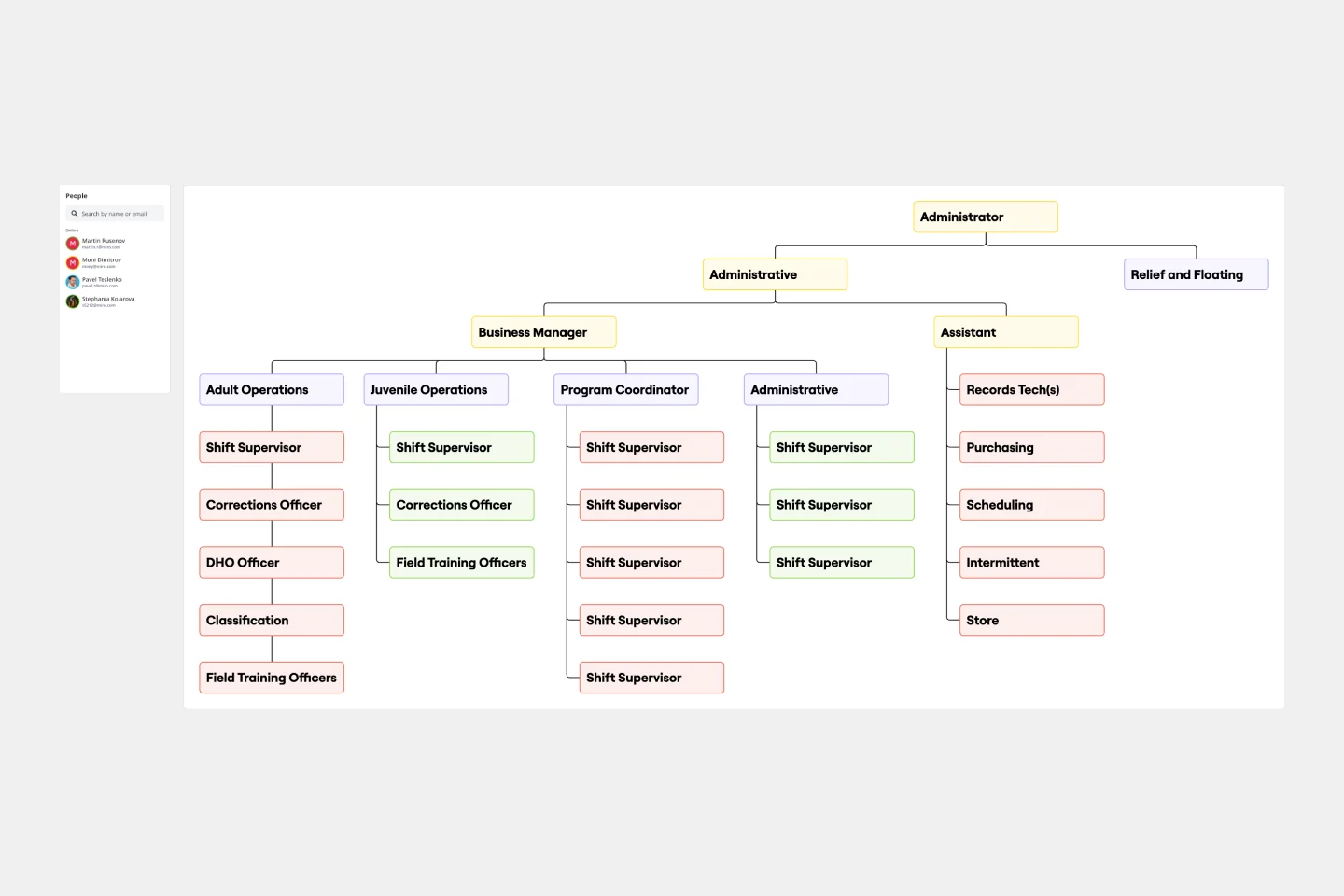
Chain of Command Template
The Chain of Command Template represents an organization's hierarchical structure, paving the way for enhanced clarity in roles and responsibilities. One of its standout benefits is the promotion of efficient communication. By clearly delineating the channels of authority and the reporting structure, team members can effortlessly identify the right people to approach with specific queries, concerns, or updates. This streamlined communication fosters better team collaboration and ensures that pivotal information reaches its intended destination promptly, driving overall organizational efficiency.
Monthly Budget Template
0likes
3uses

Monthly Budget Template
Miro's Monthly Budget Template is more than a budgeting tool; it's a step towards more strategic and efficient financial planning. Start today, and take control of your financial future, achieving your projects and goals.
AARRR Template
0likes
3uses

AARRR Template
Sometimes called “Pirate Metrics” because of the name (go ahead, say it, it’s fun), AARRR is a valuable approach for startups to consider. That’s because AARRR stands for Acquisition, Activation, Retention, Referral, and Revenue—five key types of user behavior that are highly measurable and drive growth. Ask and answer the right questions around each of these five factors, and you’ll be able to establish clear goals and identify the best steps to help reach them.
Hiring Process Template
0likes
2uses
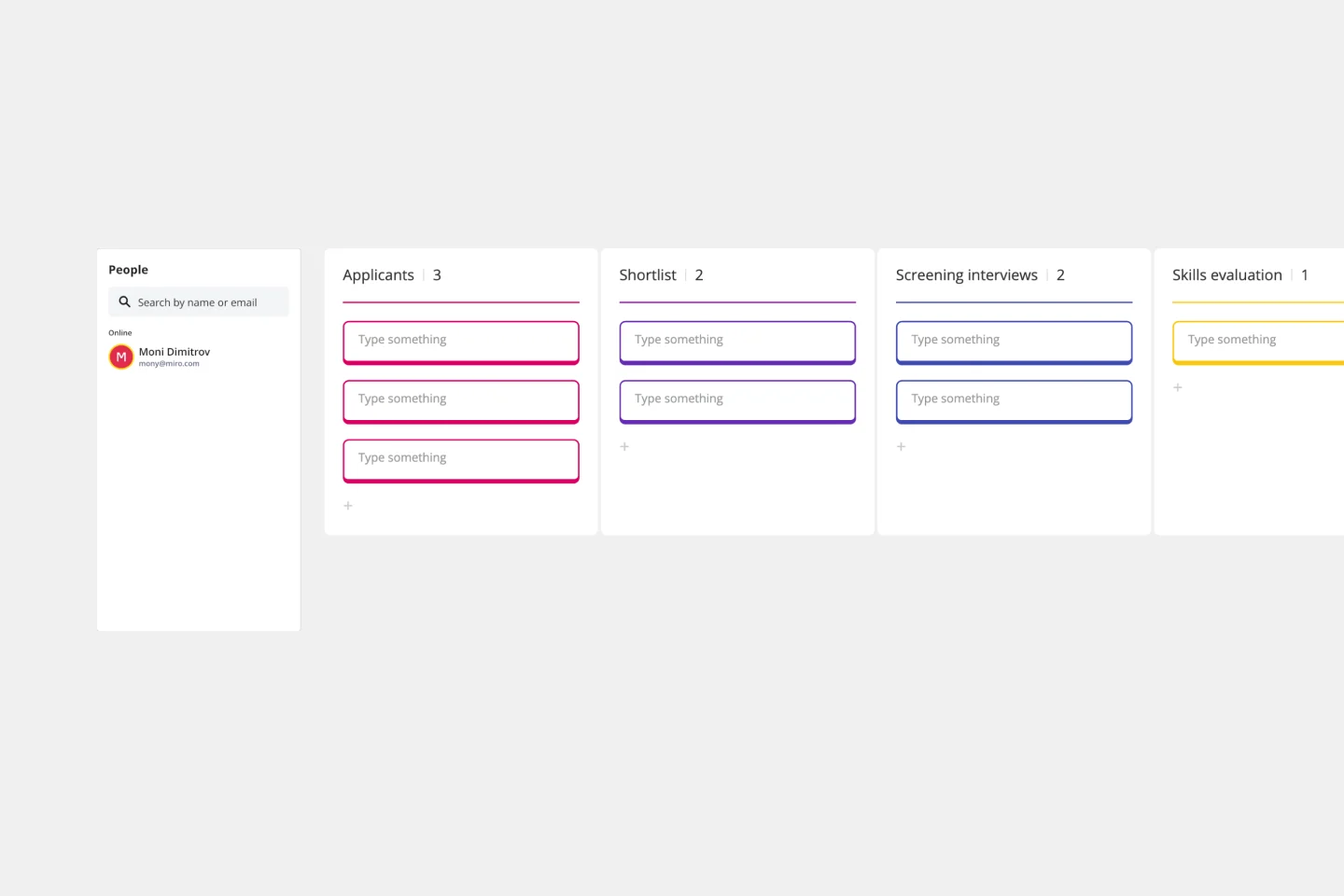
Hiring Process Template
Having a hiring process in place simplifies that process each step of the way, from recruiting for the position to making finalizing offers. This simple, effective template will give you a straightforward, high-level view of where employees are as they move from applicant to new hire.
Production Workflow Template
0likes
1uses

Production Workflow Template
Whether you’re producing a podcast, a marketing campaign, a TV show, or a piece of content, establishing a production workflow is crucial. A production workflow creates a visual guide to the different steps in a process. It can be used to train new team members or give a high-level overview to stakeholders. Although production workflows vary by team and business, they generally contain information about who the stakeholders are, how you brainstorm ideas, what your timeline looks like, and what resources you need to succeed.
Canvas Playground Template
0likes
0uses
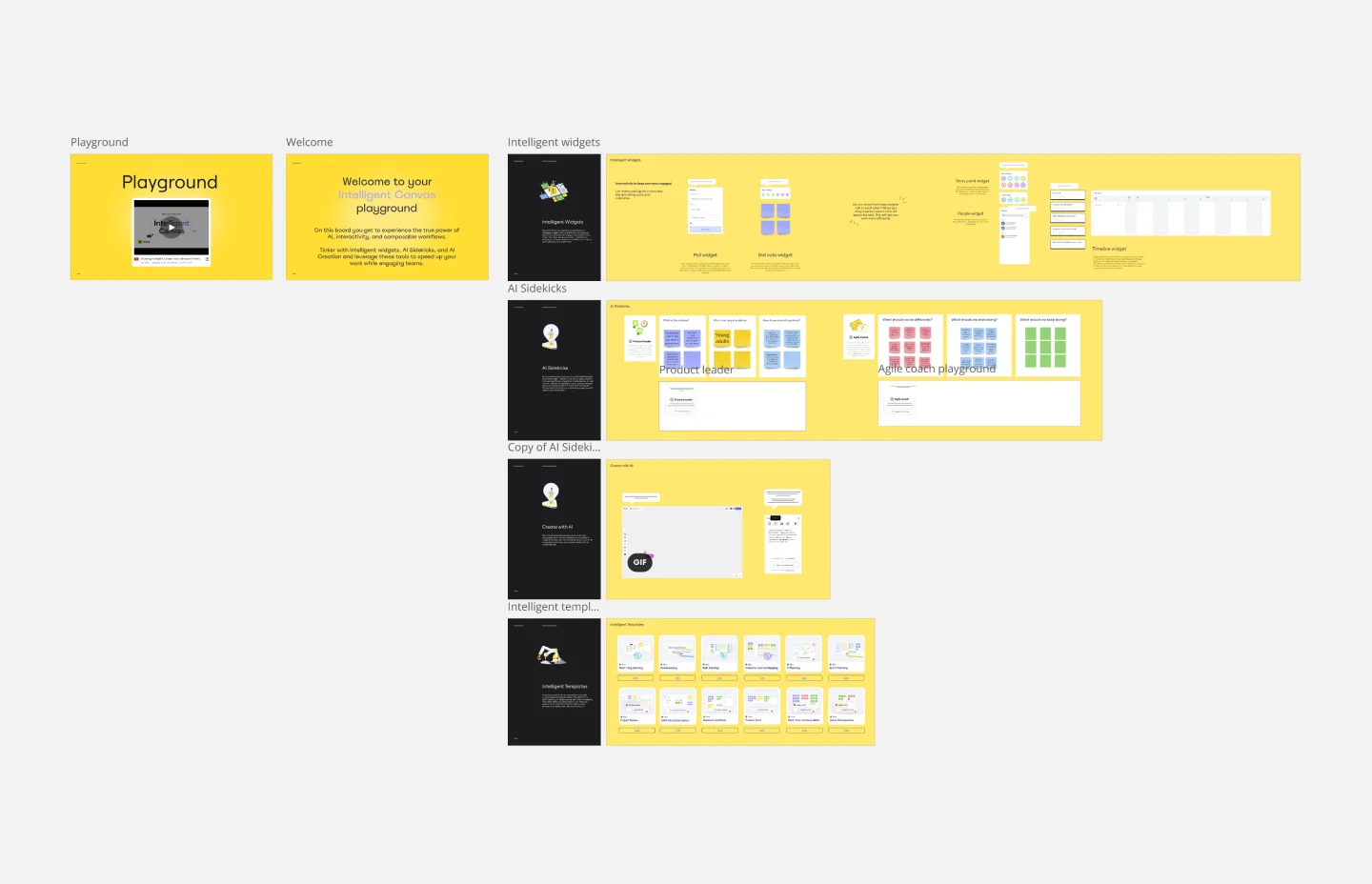
Canvas Playground Template
The canvas playground template is the ultimate way to explore all the features that make up Miro's Intelligent Canvas. This dynamic and interactive space is designed to help you get work done faster while engaging your team. From AI creation and Sidekicks to intelligent widgets, this template allows you to try it all and discover how these capabilities can streamline your workflow and enhance collaboration.
Project Review Template
0likes
0uses
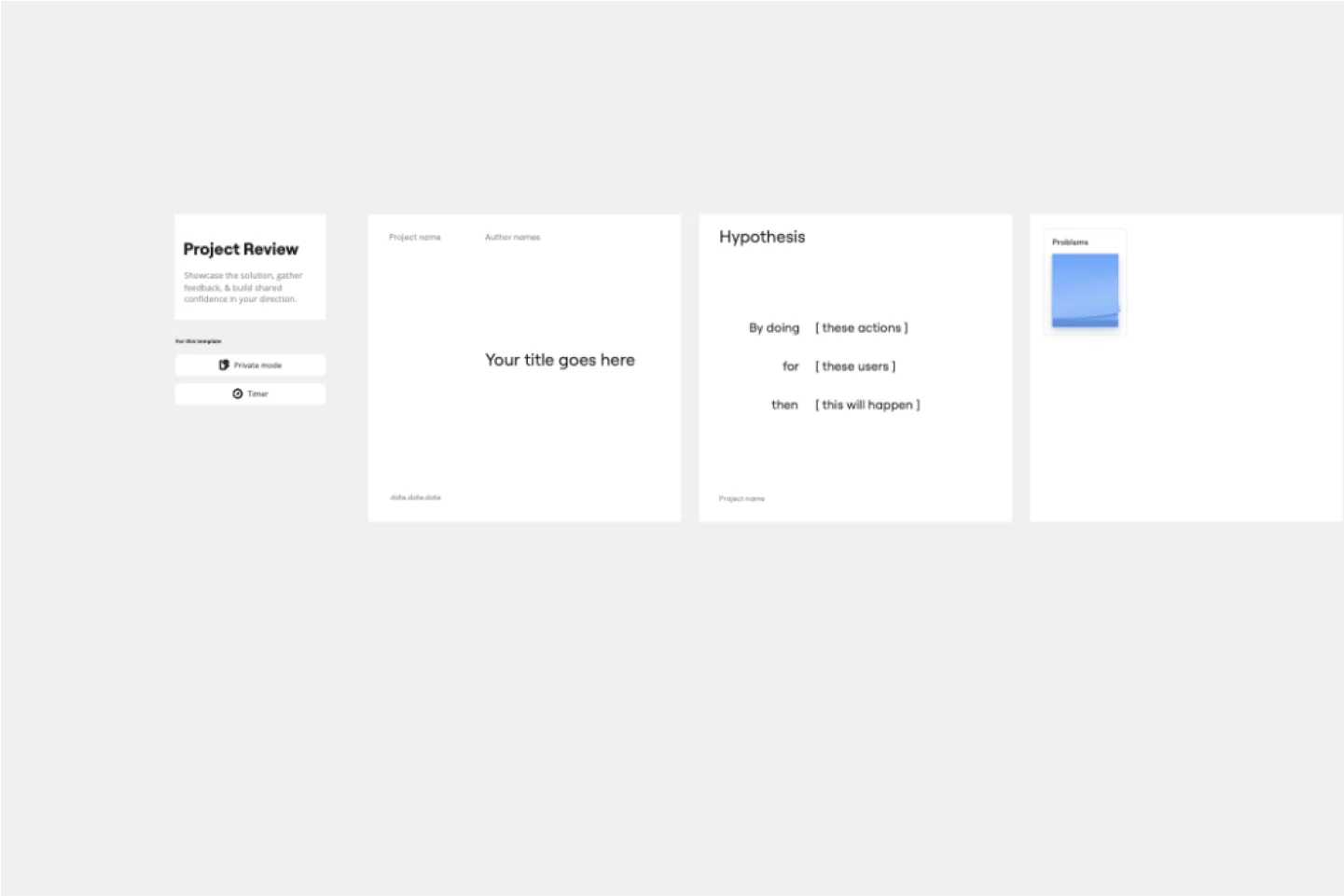
Project Review Template
The Intelligent Project Review Template in Miro is a game-changer for project management. It combines AI-driven insights with interactive features to streamline the review process, making it more efficient and collaborative. One key benefit of this template is its ability to enhance team alignment. By providing a structured format for documenting timelines, hypotheses, target audiences, success metrics, and potential blockers, it ensures that all stakeholders are on the same page, fostering a shared understanding and confidence in the project's direction.

Explore more
30
AWS Diagram13
BPMN16
Business Technology Architect Templates75
Chain of Command Templates3
Chain of Command Templates3
Cloud Architecture Diagrams30
Concept Map8
Data Mapping13
Decision Tree33
Fishbone Diagrams19
Flowchart48
Gantt Chart10
Logic Model2
Diagramming & mapping454
Mind Maps18
Organizational Chart37
Process Map14
T-Chart18
Technical Diagrams40
UML Diagrams21
Use Case Diagram templates5
Value Stream Mapping templates8
Venn Diagram18
Work Breakdown Structure8
About the Process and Workflow Templates Collection
Miro's process and workflow templates collection is designed to streamline and improve the way teams collaborate and manage their projects. These templates provide a structured approach to mapping out processes, ensuring that every step is clearly defined and easily accessible. By leveraging these templates, teams can visualize complex workflows, identify inefficiencies, and implement improvements seamlessly. The collection includes a variety of templates tailored to different methodologies and industries, making it a versatile tool for any team looking to optimize their processes.
Why you'll love our process and workflow templates
Using Miro's process and workflow templates offers numerous benefits:
Standardization: Ensure consistency across projects by using predefined templates that align with best practices.
Efficiency: Save time by eliminating the need to create workflows from scratch. Templates provide a ready-made structure that can be quickly customized.
Collaboration: Enhance team collaboration with a shared visual workspace where everyone can contribute and stay aligned.
Transparency: Improve transparency by making all steps of the process visible to the entire team, which helps in tracking progress and identifying bottlenecks.
Flexibility: Adapt templates to fit the specific needs of your project or team, ensuring that they are always relevant and useful.
Integration: Seamlessly integrate with other tools and platforms, allowing for a more cohesive workflow.
How to use the process and workflow templates in Miro
Select a template: Once you've found a suitable template, click on it to preview its structure and components. If it meets your requirements, select it to create a new board based on this template.
Customize the template: Tailor the template to your specific project by adding, removing, or modifying elements. You can adjust the steps, add notes, and include any additional information that is relevant to your workflow.
Collaborate with your team: Invite team members to the board and assign roles or tasks. Use Miro's collaboration features, such as comments, mentions, and real-time editing, to work together efficiently.
Track progress: Monitor progress and ensure that all steps are being followed. Make adjustments as needed to keep the workflow on track.
Review and improve: After completing the workflow, take time to review the entire process with your team. Identify any areas that could be optimized or any steps that may have been missed. Use the feedback to refine the workflow template, ensuring it meets the evolving needs of your project. Regularly updating and improving your workflow templates will help maintain their effectiveness and relevance.
Miro's process and workflow templates are more than just tools; they are catalysts for team success. By providing a structured yet flexible framework, these templates empower teams to work more efficiently and collaboratively. They help in visualizing complex processes, ensuring everyone is on the same page, and fostering a culture of continuous improvement. With Miro, teams can streamline their workflows, enhance productivity, and ultimately achieve their goals more effectively.