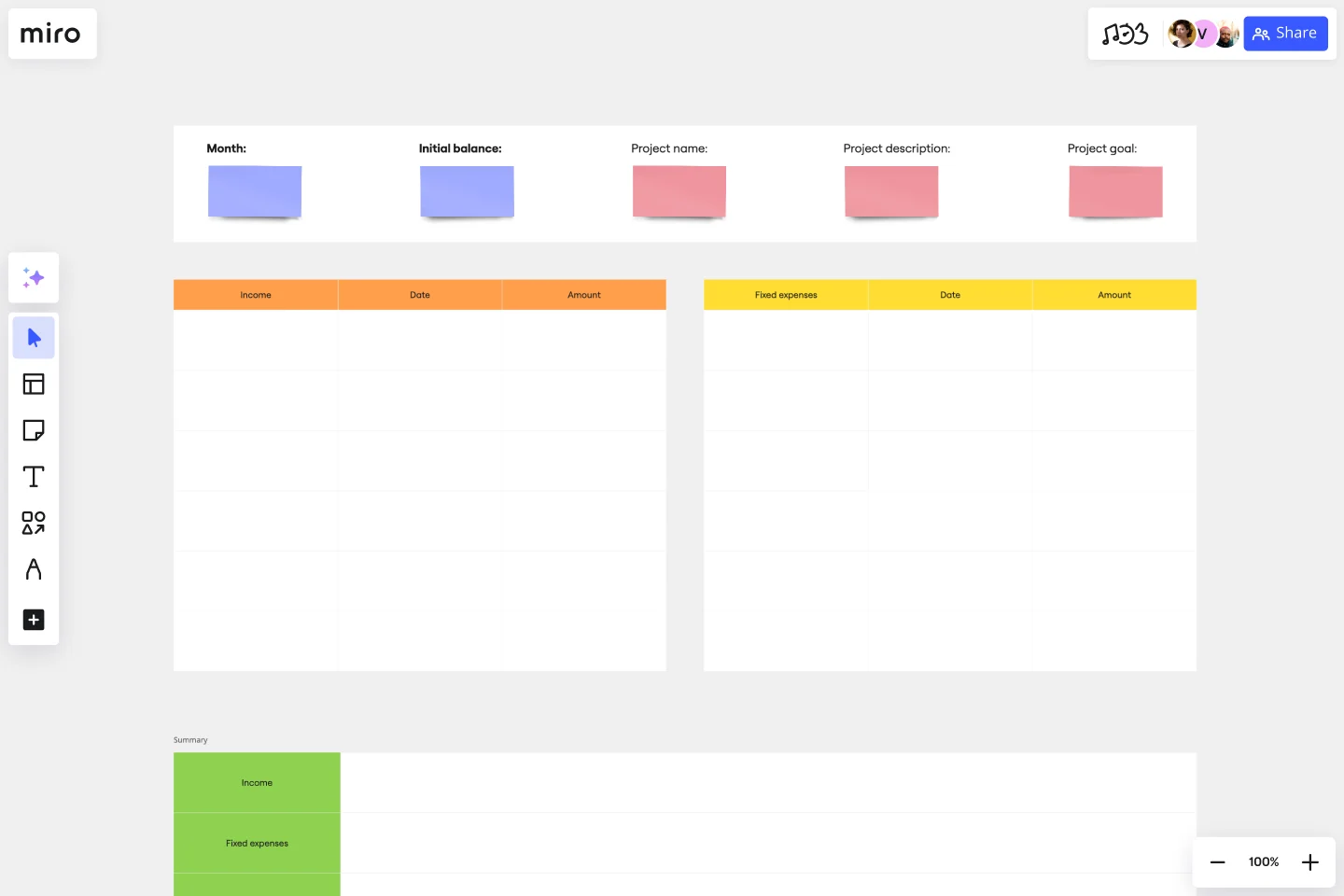Monthly Budget Template
Organize and track your financial activities over a one-month period with the Monthly Budget Template. With customizable fields such as project info, goals, income, fixed expenses, and more, map your financial landscape easily.
About the Monthly Budget Template
The Monthly Budget Template provides a clear and organized way to track and control your financial resources over one month. This flexible tool accommodates various needs and scales, ensuring you can keep tabs on where your money is going.
What's a Monthly Budget Template?
The Monthly Budget Template is a visual and interactive tool that helps you categorize and monitor your financial activities. The template includes fields such as:
Project info: Name, description, and other relevant details about your budget.
Goals: Outline your financial objectives for the month.
Income: Document your monthly income sources.
Fixed expenses: Detail your recurring monthly expenses.
Date & Amount: Log the date and amount of each transaction.
Summary: A consolidated view of your income, expenses, and overall financial status for the month.
How to Use a Monthly Budget Template in Miro?
Using the Monthly Budget Template in Miro is straightforward and offers a great deal of customization. Here's a detailed guide:
1. Select the Monthly Budget Template
Navigate to Miro's template library and choose the Monthly Budget Template. Click on the template to open it in your workspace.
2. Complete the template fields
Project Info: Enter details about the project, including name, description, and responsible people.
Goals: Clearly define your monthly financial goals, whether saving for a specific purpose or reducing certain expenses.
Income: List all sources of income, including salaries, investments, and any other revenue streams.
Fixed expenses: Enter your recurring monthly costs like rent, utilities, subscriptions, etc.
Date & Amount: Log each financial transaction with the corresponding date and amount.
Summary: Use this section to provide an overview of your financial status, calculate totals for income and expenses, and identify any discrepancies.
3. Expand the quadrants
If you need more categories or items, expand the quadrants by dragging their corners. Customize the template by adding or removing sections to suit your budgeting needs.
4. Adding data or other artifacts
Enhance your template with visual aids such as graphs or charts to track spending trends. Attach files, links, or notes to specific entries for more detailed information. Use Miro's drawing tools to highlight or annotate parts of the budget for future reference.
5. Collaborate with team members
Invite others to collaborate by sharing the link or sending an invitation through Miro. Use the comment and chat functions to discuss aspects of the budget with team members or stakeholders.
The Monthly Budget Template offers a comprehensive yet flexible framework to monitor and control your finances. With user-friendly functions and many customization options, this tool helps you craft a budget tailored to your specific needs and goals. Whether you are a budgeting novice or a seasoned financial planner, Miro's Monthly Budget Template is designed to elevate your budgeting experience.
Can I share the Monthly Budget Template with others?
You can invite team members or stakeholders to view or collaborate on the template by sharing your board link, enhancing transparency and teamwork.
Is it possible to export the data from the template?
Absolutely! You can export your monthly budget data to various formats, such as an image or PDF, for further analysis or reporting.
Can I integrate the Monthly Budget Template with other tools?
Yes, Miro offers integration with many popular tools, allowing you to sync data and streamline your workflow across platforms.
Get started with this template right now.
Monthly Planner Template
Works best for:
Operations, Strategic Planning, Project Planning
To knock out every task and accomplish every goal for the month, it helps to take a big picture, 10,000 foot view of things—meaning a 30-day view. That’s why a monthly calendar can come in so handy, especially on bigger projects. Use our template to create a visual representation that helps you track and space out every deadline and to-do, both for individuals and full teams. You’ll even be able to customize it your way, with images, video, and sticky notes.