
Mind mapping vs affinity diagrams: Which one should you use?

Summary
In this guide, you will learn:
- Mind maps visualize hierarchical relationships from a central idea; affinity diagrams cluster data into natural groups.
- Mind mapping encourages creative ideation with a spider-like structure, promoting insight and problem-solving.
- Affinity diagrams organize data by grouping related information, helping identify patterns in complex data.
- Mind maps are best for exploring known ideas; affinity diagrams are ideal for discovering insights from diverse data.
- Mind maps foster a creative "flow" state; affinity diagrams offer systematic order for decision-making.
- Best practices for affinity diagrams include clear goals, diverse participants, open regrouping, and documenting findings.
Navigating ideas when working on projects can be daunting. At Miro, we believe in the power of visual tools, and mind mapping and affinity diagrams have proven crucial in effective brainstorming and problem-solving.
By converting abstract thoughts into clear, understandable visuals, they improve clarity, foster innovation, and help people make informed decisions. Yet, we know that the challenge lies in selecting the tool that best aligns with your specific needs.
Unpacking mind mapping and affinity diagrams
Distinctive features of mind maps
A mind map functions as a visual representation of hierarchical information. It starts with a central node, which represents the primary idea or problem. Associated ideas or sub-problems branch out from this center, creating a spider-like structure that visibly maps out relationships and hierarchies. This tool excels in establishing and visualizing connections, encouraging creative thinking and facilitating the development of comprehensive solutions.
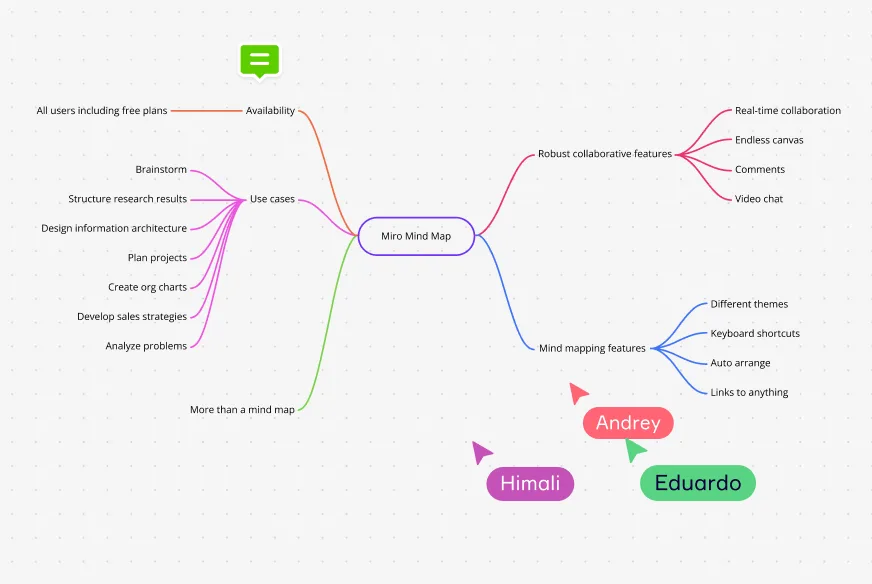
Distinctive features of affinity diagrams
Affinity diagrams, on the other hand, follow a different structure. These tools are designed to group large amounts of data into associated clusters. Imagine standing at a viewpoint overlooking a cityscape, and instead of individual buildings, you see districts. Affinity diagrams offer this overview perspective, providing clarity when dealing with extensive or complex data.
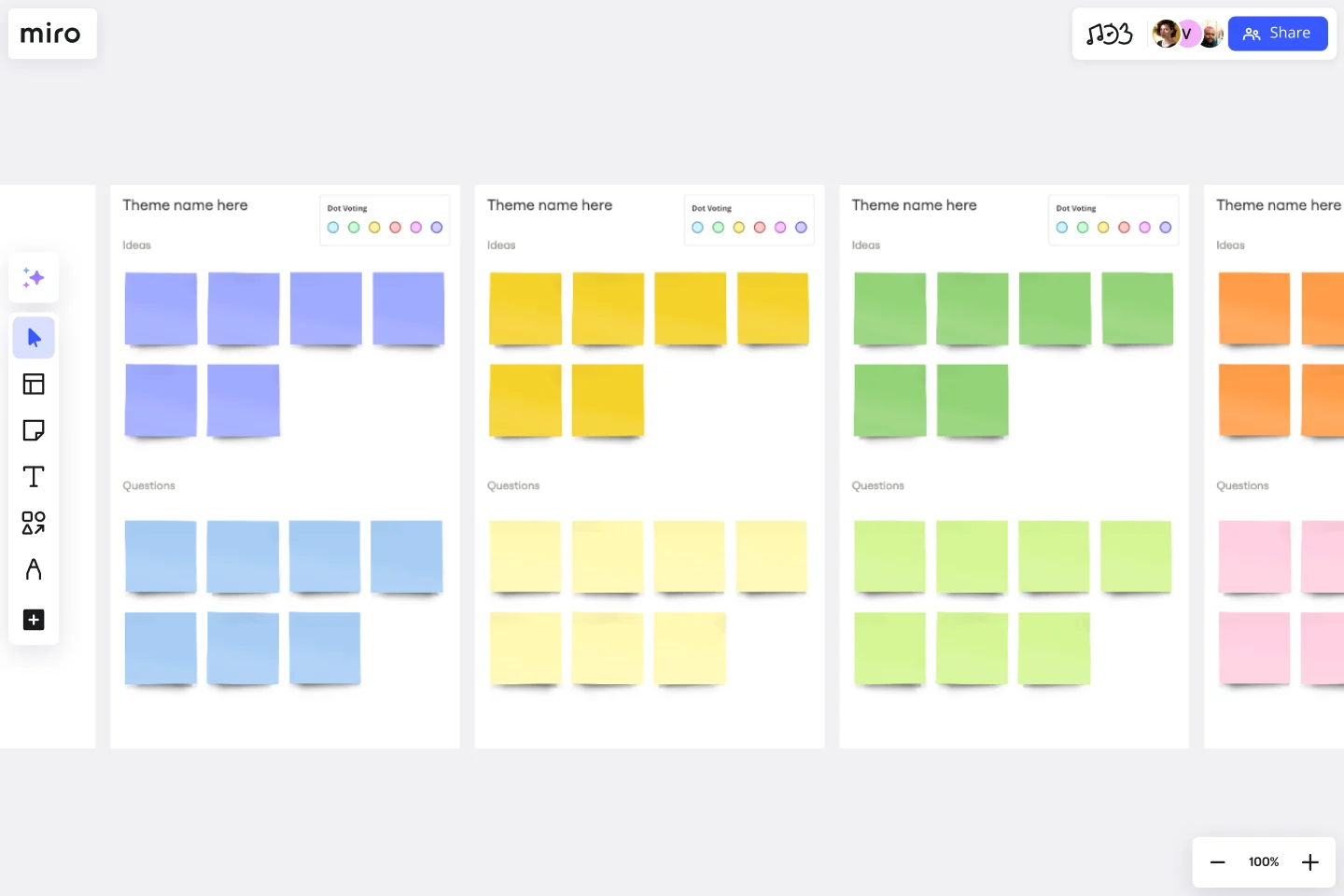
Miro's Affinity Diagram template
User experience
While creating a mind map, users often report experiencing a cognitive 'flow' state. The colorful, organic structure of mind maps promotes free thinking and makes the ideation process feel less like a task and more like a creative journey. This can lead to unexpected insights and innovations.
Affinity diagrams, though not as visually stimulating as mind maps, offer a different kind of satisfaction. Their systematic approach provides a sense of order and control, crucial for navigating complex scenarios and making informed decisions.
Mind mapping and affinity diagrams in decision-making
Scope of application
Mind mapping serves multiple purposes. It's ideal for individual brainstorming, note-taking, and even project planning. This tool encourages divergent thinking, leading to a wide range of ideas, but it can also be used collaboratively, allowing teams to visualize a shared understanding of an issue or a project.
Conversely, affinity diagrams are incredibly adaptable in group settings, enabling teams to collectively process, categorize, and analyze large volumes of data. They facilitate a level of consensus and group decision-making that few other tools can match, especially when addressing complex problems or when a comprehensive understanding of a broad issue is required.
Pros and cons
Mind maps have the advantage of stimulating creativity, making them excellent for innovation-driven fields. However, they can become chaotic and confusing when dealing with a large amount of complex data.
Affinity diagrams, while excellent for organizing and categorizing large amounts of intricate data, may not stimulate the same level of creative thinking. However, they excel in environments where data-driven decision-making is paramount, and clear organization of data can lead to more informed decisions.
Drawing a conclusion: Mind mapping vs affinity diagram
Choosing between mind mapping and affinity diagrams depends primarily on the specific task and the volume and complexity of the data. For tasks requiring creativity, innovation, and ideation, mind maps offer an organic, flexible approach. In contrast, when dealing with complex data sets that require sorting and analyzing, the structured approach of affinity diagrams is more effective.
Finally, these tools serve to improve your thinking process and streamline decision-making. The challenge, therefore, is not to choose one over the other, but to understand their strengths and limitations and to apply the right tool for the task at hand.
Author: Miro Team Last update: August 14, 2025