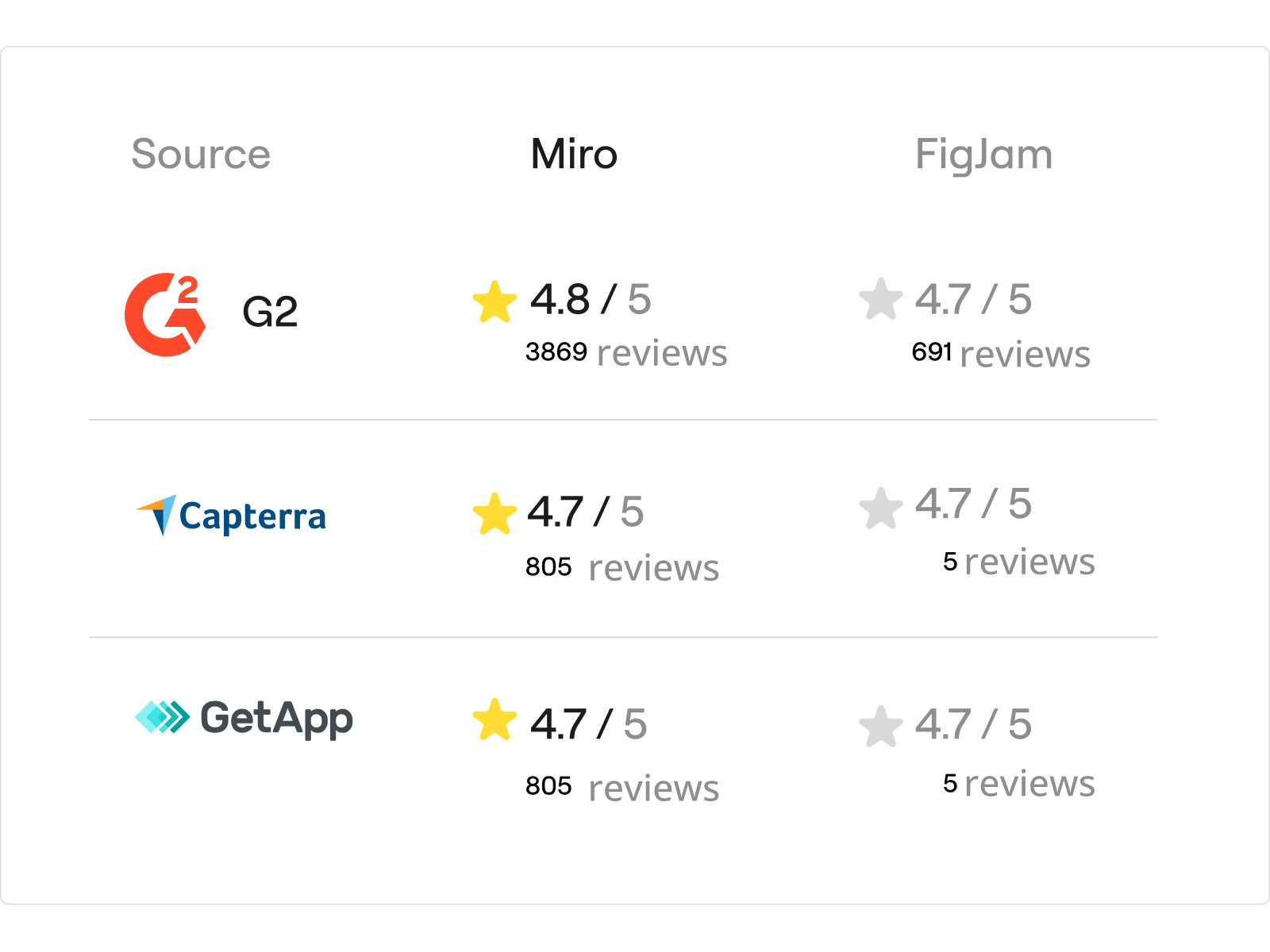Save your Jamboard files by migrating to Miro before Jamboard's edit access ends on October 1, 2024. Miro empowers you to evolve scratchpad ideas into elaborate solutions, all in one place.
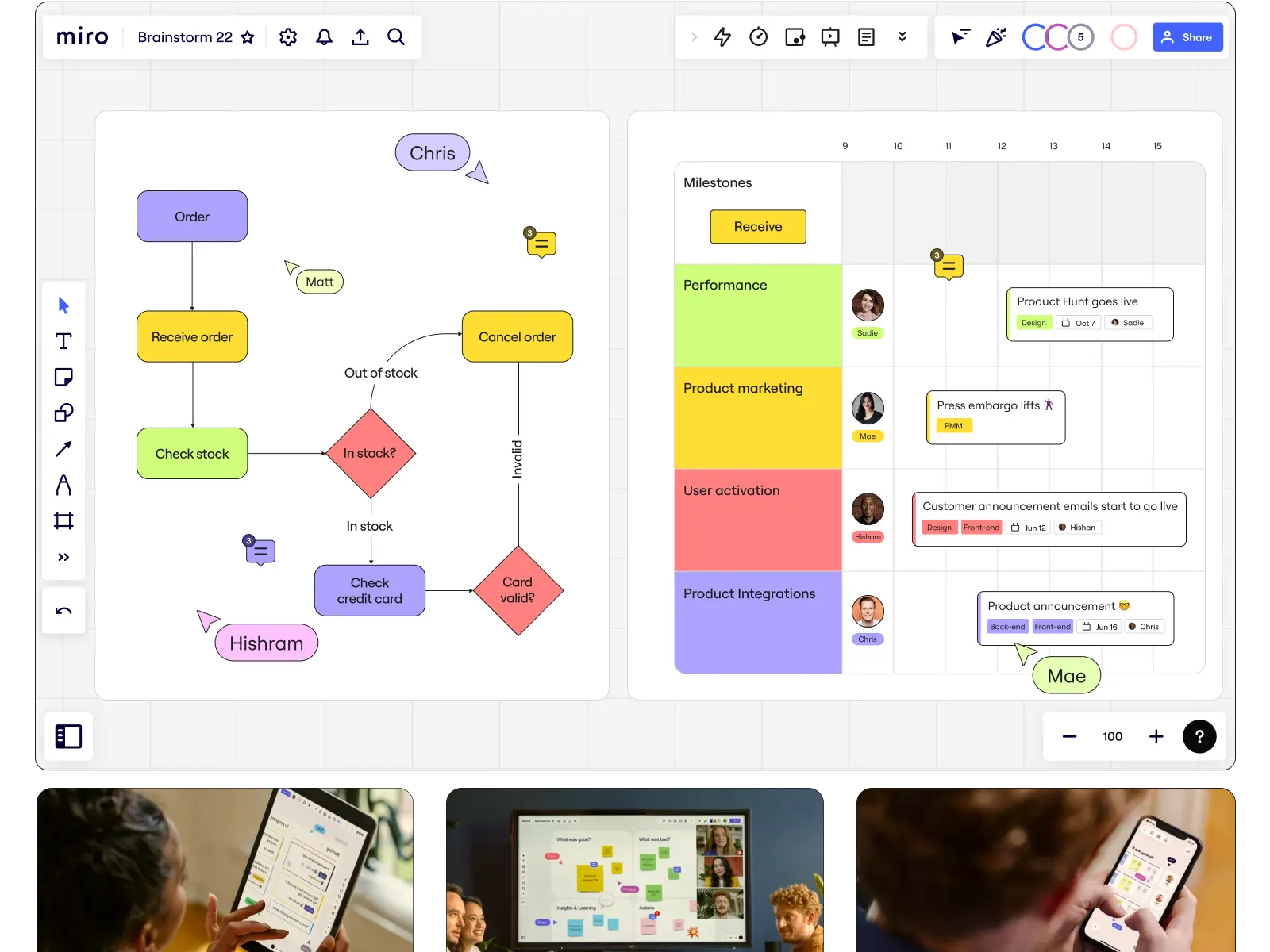

From scrappy brainstorms to complex workflows
From scrappy brainstorms to complex workflows
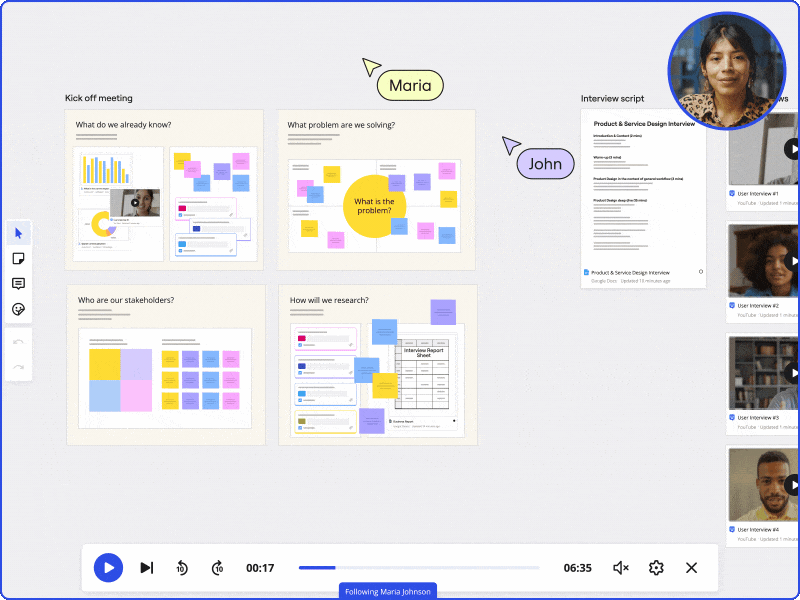
Use cases to help ideas take off 🚀
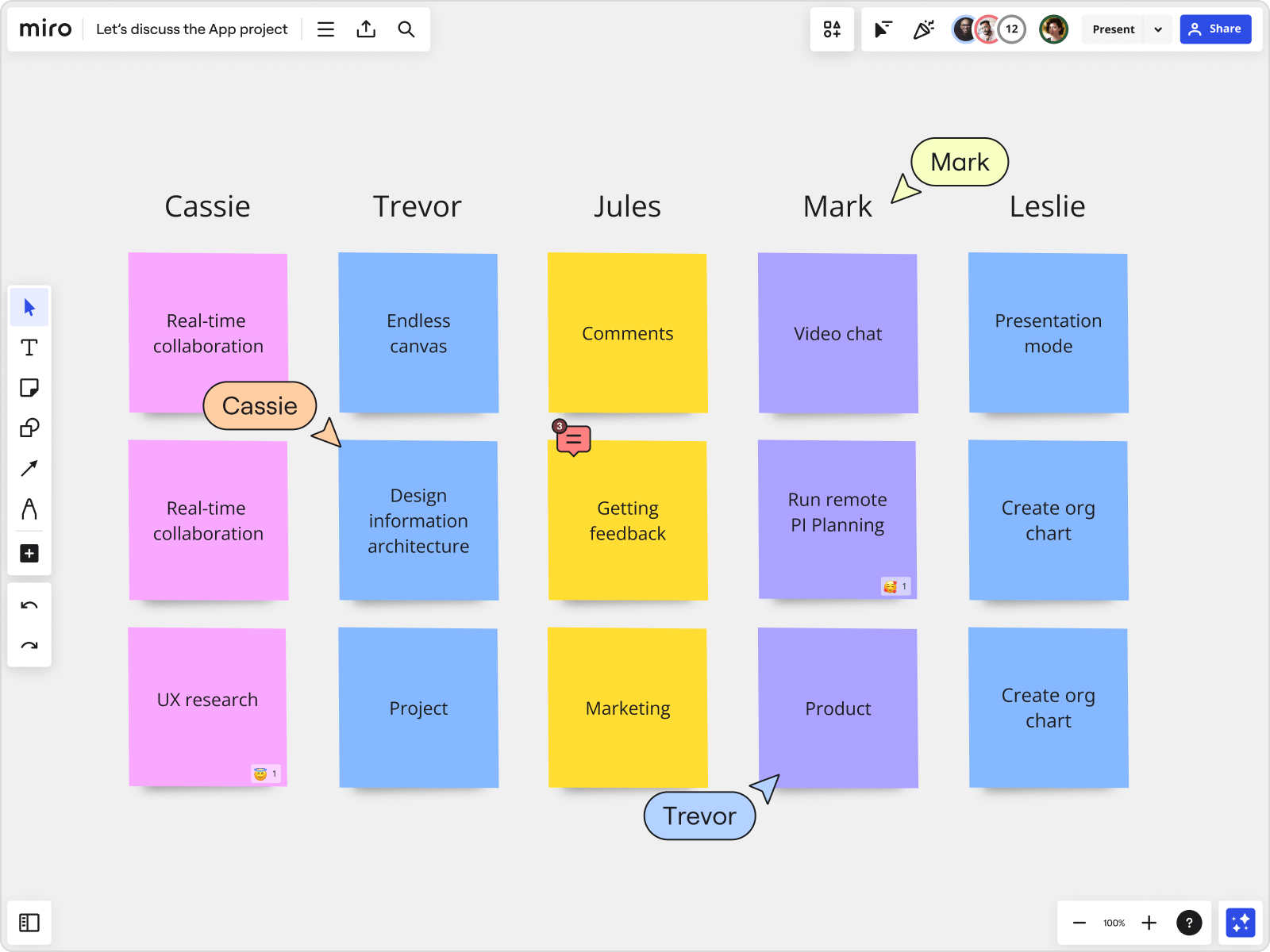

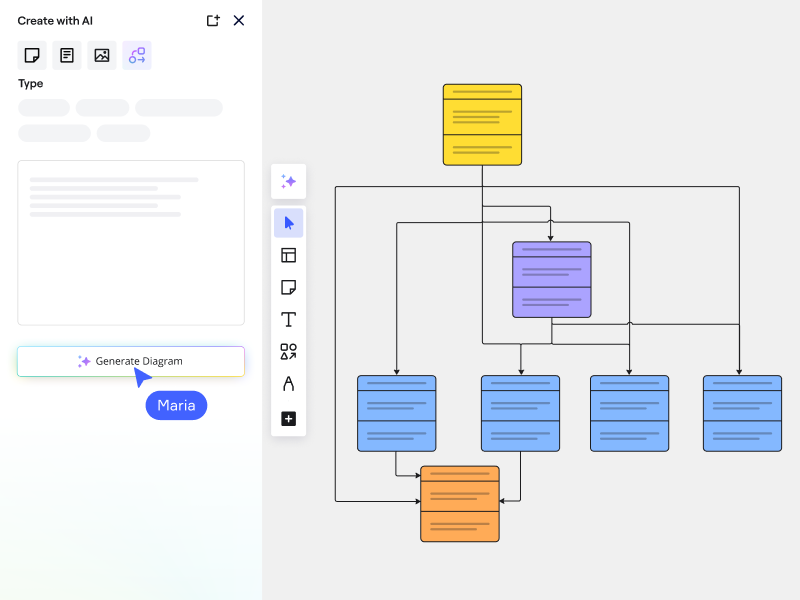
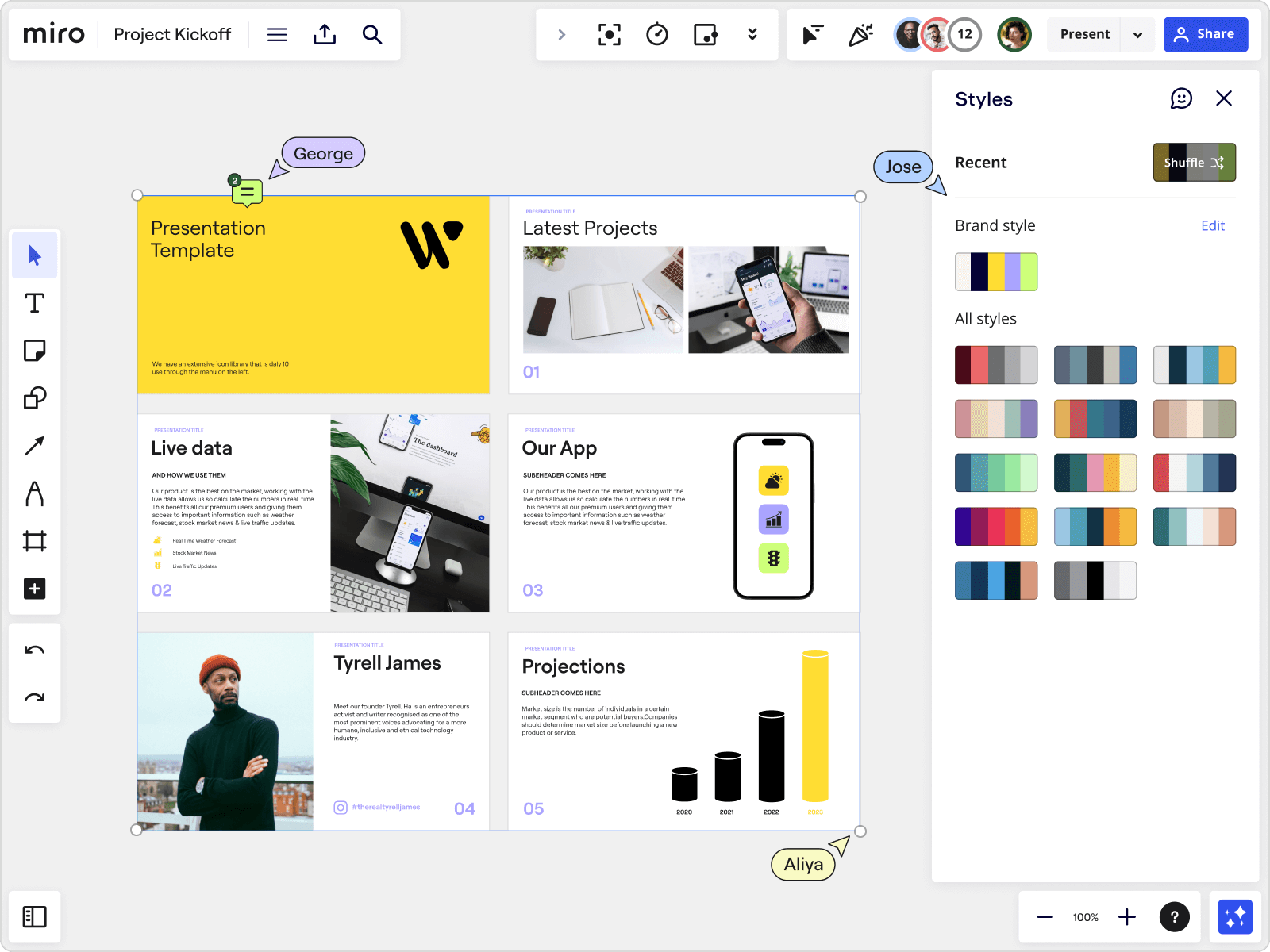
The #1 Innovation Workspace
- More work can happen in Miro with support for the broadest range of use cases, from brainstorms to sprint planning and technical diagrams
- Miro is faster and easier to use. Intuitive UI and advanced AI tools can supercharge any team, not just design and engineering
- Miro is more integrated and extensible. Tailor your workspace with 150+ integrations and support for custom app creation
- Miro is the most enterprise-ready. It's the only visual workspace that offers advanced security add-ons or scales to 300+ collaborators
The #1 Innovation Workspace
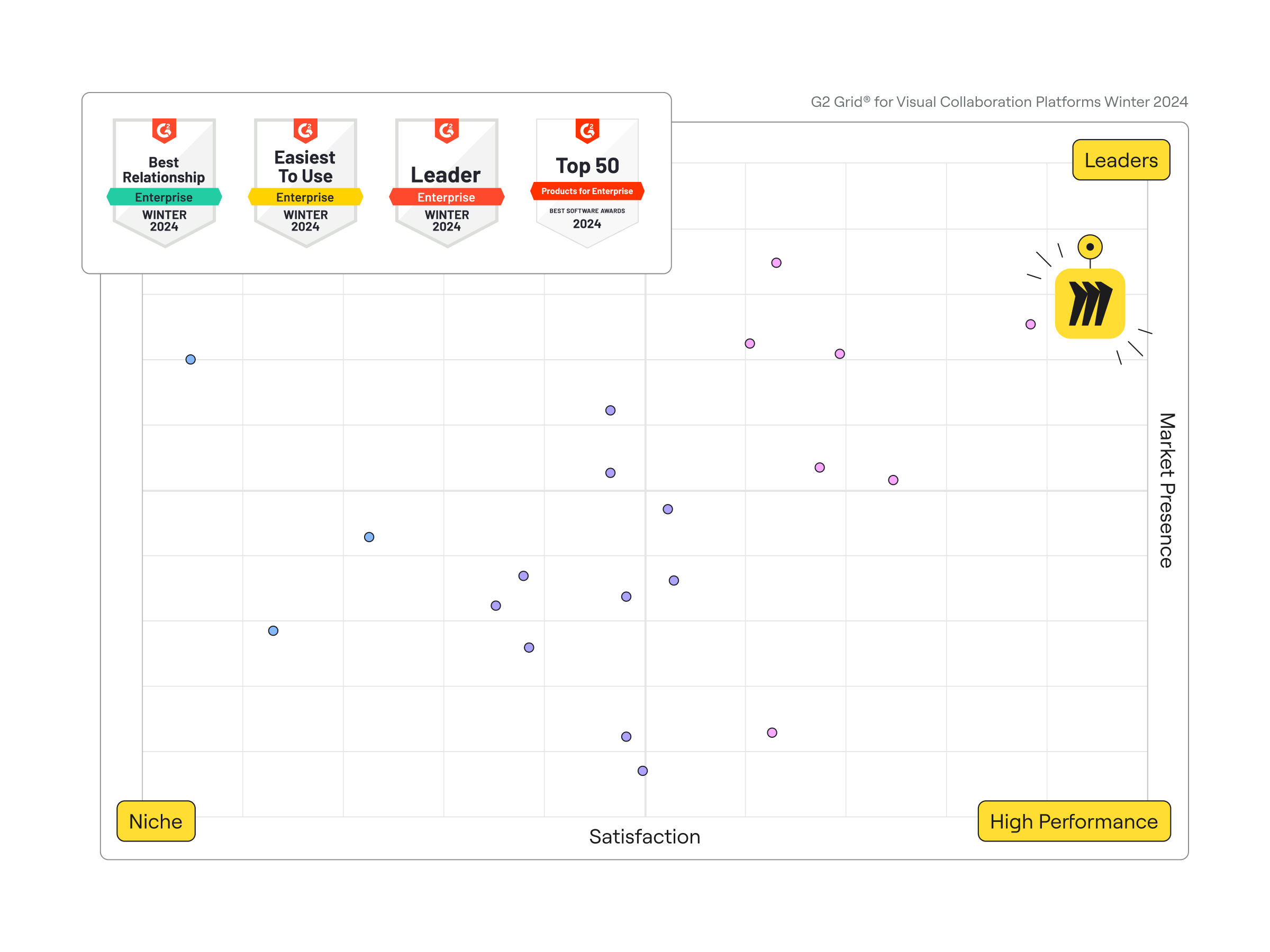
- More work can happen in Miro with support for the broadest range of use cases, from brainstorms to sprint planning and technical diagrams
- Miro is faster and easier to use. Intuitive UI and advanced AI tools can supercharge any team, not just design and engineering
- Miro is more integrated and extensible. Tailor your workspace with 150+ integrations and support for custom app creation
- Miro is the most enterprise-ready. It's the only visual workspace that offers advanced security add-ons or scales to 300+ collaborators
Learn why Miro is the best Jamboard migration option:
World-class teams love Miro
“When the pandemic hit, those of us who thrive on in-person collaboration were worried that our creativity and productivity would suffer. Miro was the perfect tool to help us with collaboration, whiteboarding, and retrospectives while remote.”




Roxanne Mustafa
Design Team Lead at VMware
“Miro helps solve one of the major gaps in product design: how to manage tasks across product designers whose projects are in different tools.”


Jane Ashley
Head of Design at DocuSign
“As we used Miro we moved from skepticism to belief to innovation, and now we have a tool that’s at the core of what we do and will continue to extend into the future.”


Laura Baird
Associate Design Director at frog
Want to bring Miro to the classroom?
Miro offers free plans for students and educators and special offers for institutions.
Webinar: Seamlessly Migrate from Jamboard to Miro
Learn from Miro experts how to import Jamboard files into editable content in Miro, so your collaboration continues without interruption. Jamboard users will recognize familiar features in Miro, including sticky notes, text, shapes, and drawings, while also getting access to best-in-class advanced collaboration capabilities.


FAQ
Following Google’s announcement, users are encouraged to explore alternatives to Jamboard, including Miro, that provide similar capabilities. You can find help on how to migrate from Jamboard to Miro in Miro’s Help Center.
If you're considering Miro as a Jamboard replacement and have an existing Miro account, you can migrate your existing Jamboard projects into editable files in Miro. Enabling a seamless transition into Miro's advanced collaborative features. You can find guidance on how to migrate from Jamboard to Miro in Miro's help center.
You can do everything you can do in Jamboard in Miro, plus so much more. You'll find sticky notes, mind maps, flowcharts, and other whiteboarding and real-time collaboration tools in Miro. What's more, you'll find a comprehensive system of modes, features, and tool sets that can support your highest fidelity work.
Driving industry-leading security and privacy standards is our priority. Whether you've got a Free or Enterprise plan, you and your board are secure. Check out all Miro's security and compliance policy details by heading to our security page.