Miro vs. Conceptboard
From ideas to execution—do more with Miro
Miro is the all-in-one visual workspace built for cross-functional collaboration and enterprise scale. Move beyond basic whiteboarding—plan, design, and deliver project work in one connected platform.


Looking for digital relief? Consolidate with Miro.
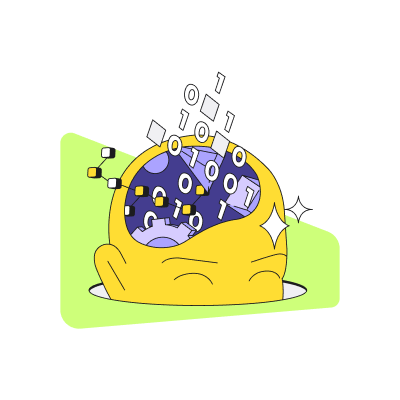

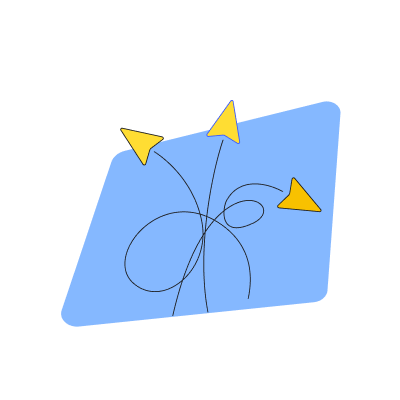

Plan, design, and deliver work—all in one connected workspace
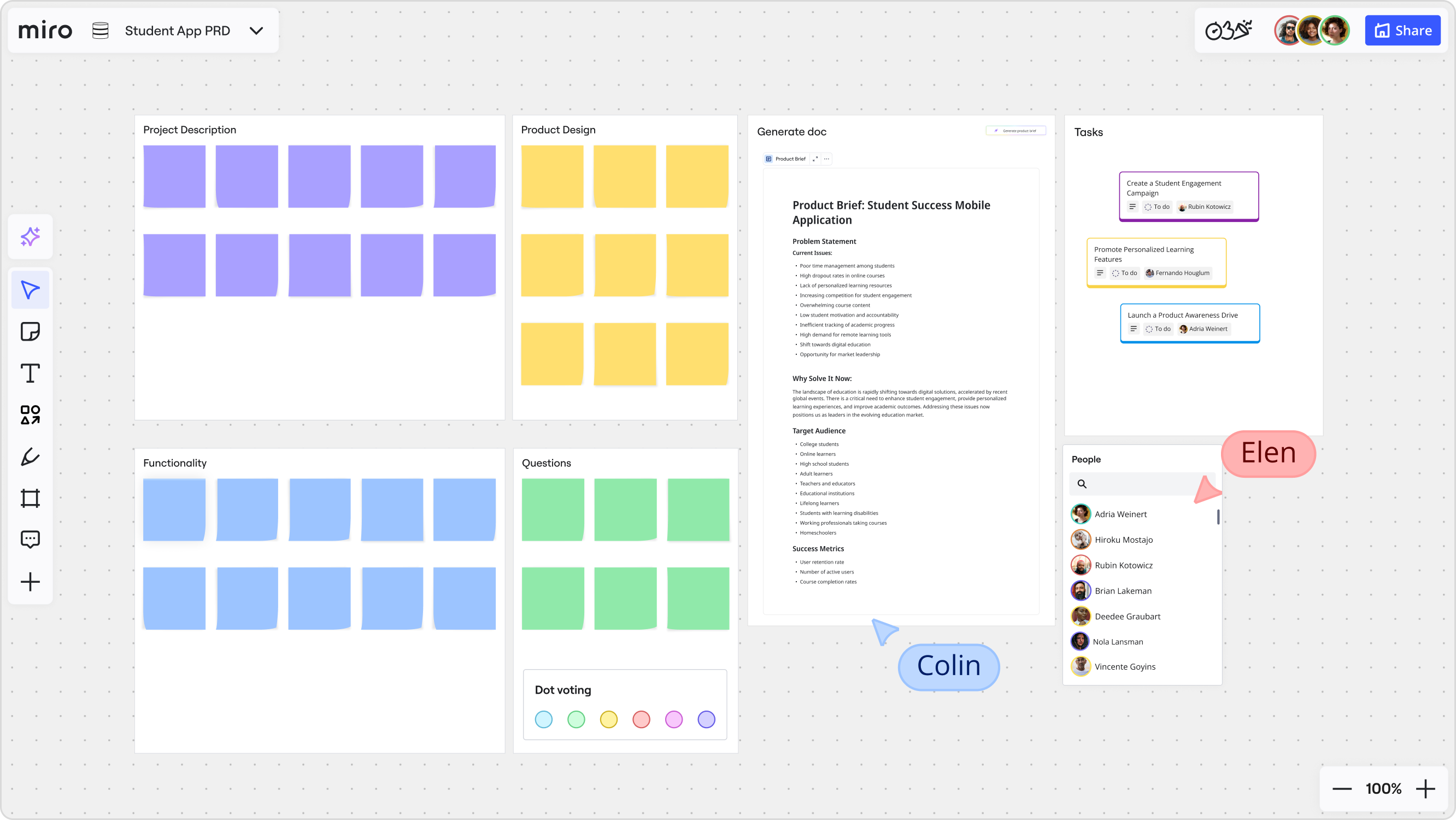
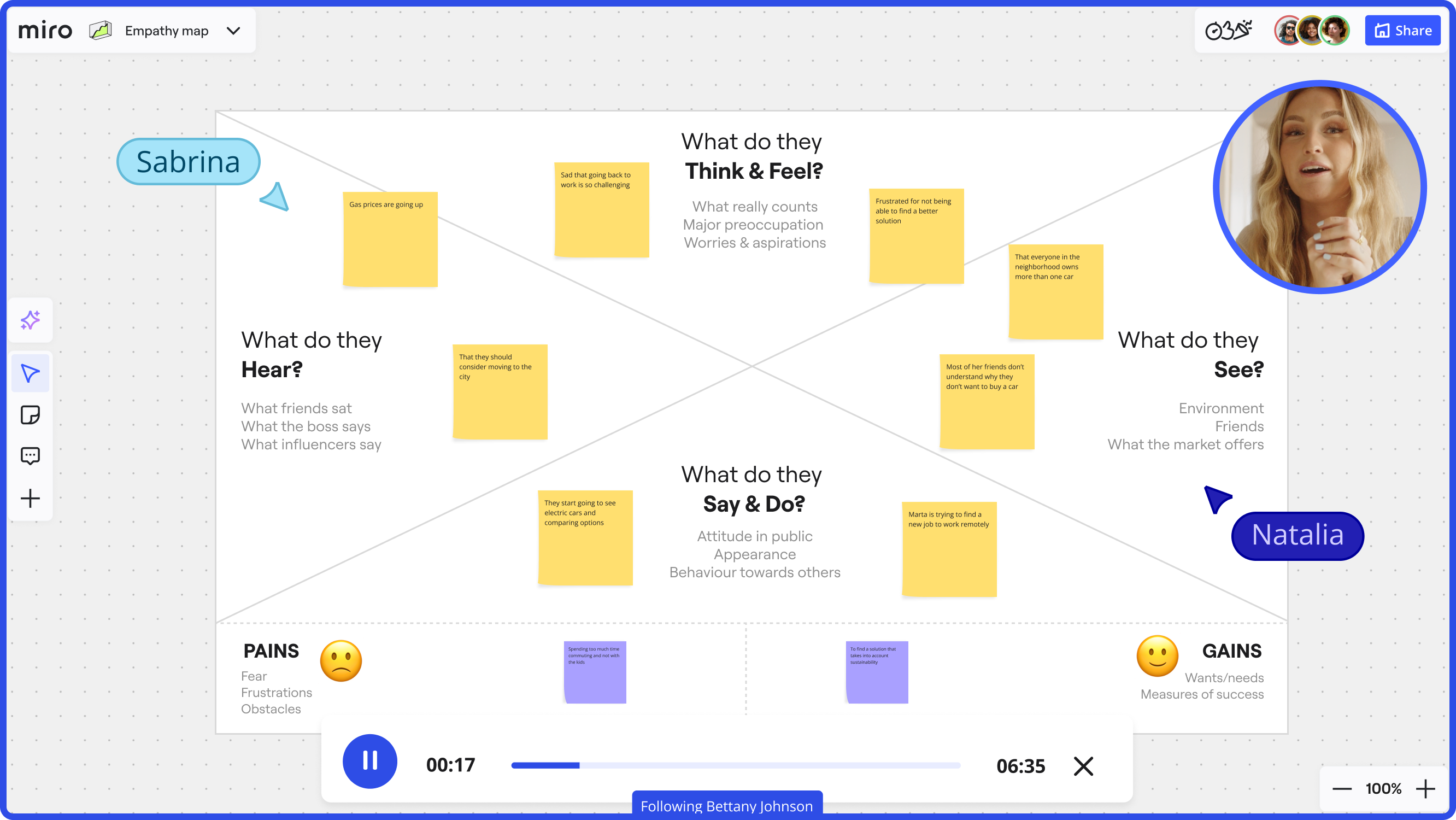
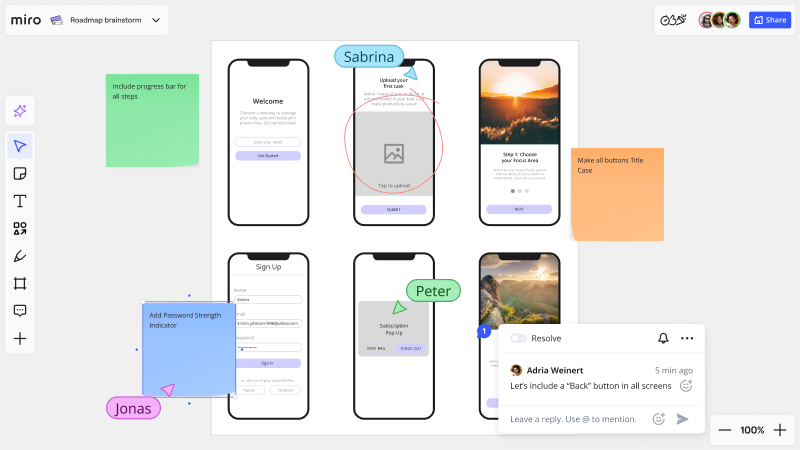
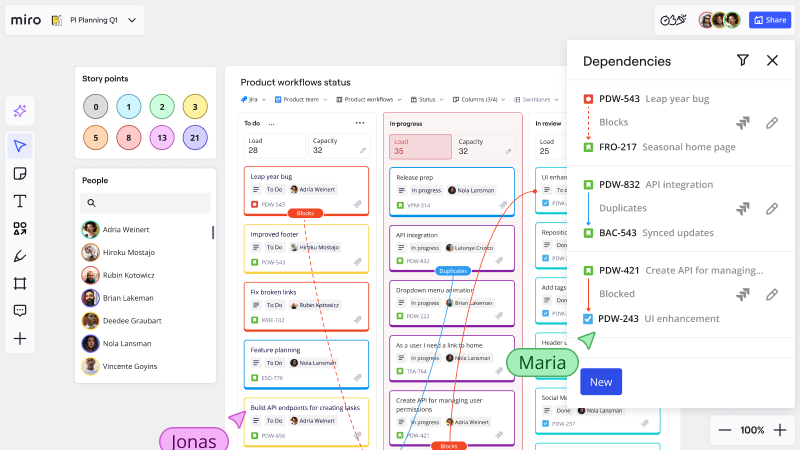
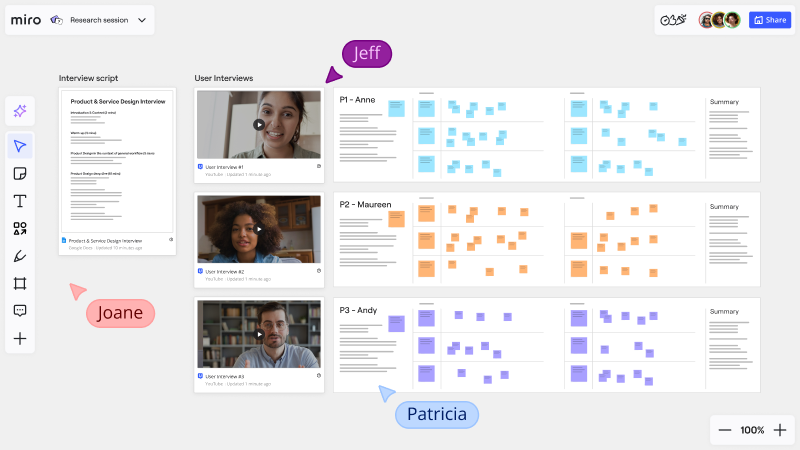
Ready to consolidate to great?
Miro's Innovation Workspace helps to unlock your team's full potential. Switch to Miro and eliminate the friction between teams and tools, making it the preferred option in the Miro vs Conceptboard decision.
Miro vs Conceptboard FAQs
When comparing Miro vs Conceptboard on AI capabilities, Miro stands out as an AI-first platform. It offers advanced AI tools and shortcuts designed to boost productivity and streamline multi-step tasks into single-click actions.
Absolutely. Miro is built for enterprise scale, offering robust security features and the flexibility to consolidate and organize content from across your tech stack. Conceptboard lacks the scalability and connected workflows that modern enterprise teams require.
Yes, Miro has deeper and more flexible integrations, allowing teams to consolidate and organize content into a centralized view.
When considering Miro vs. Conceptboard, Miro is a superior alternative for planning, designing, and delivering project work. Unlike Conceptboard, which focuses on basic visual collaboration, Miro offers the depth, flexibility, and integrations necessary to streamline end-to-end workflows in one secure, integrated platform, eliminating the need for tool-switching.
You should choose Miro over Conceptboard if your team needs an all-in-one visual workspace that supports cross-functional collaboration, enterprise-grade security, AI-powered productivity tools, and comprehensive integrations for planning, designing, and delivering projects. In the Miro vs Conceptboard debate, Miro helps you move beyond basic whiteboarding and eliminates friction between teams and tools.