A cloud architecture diagram tool built for team innovation
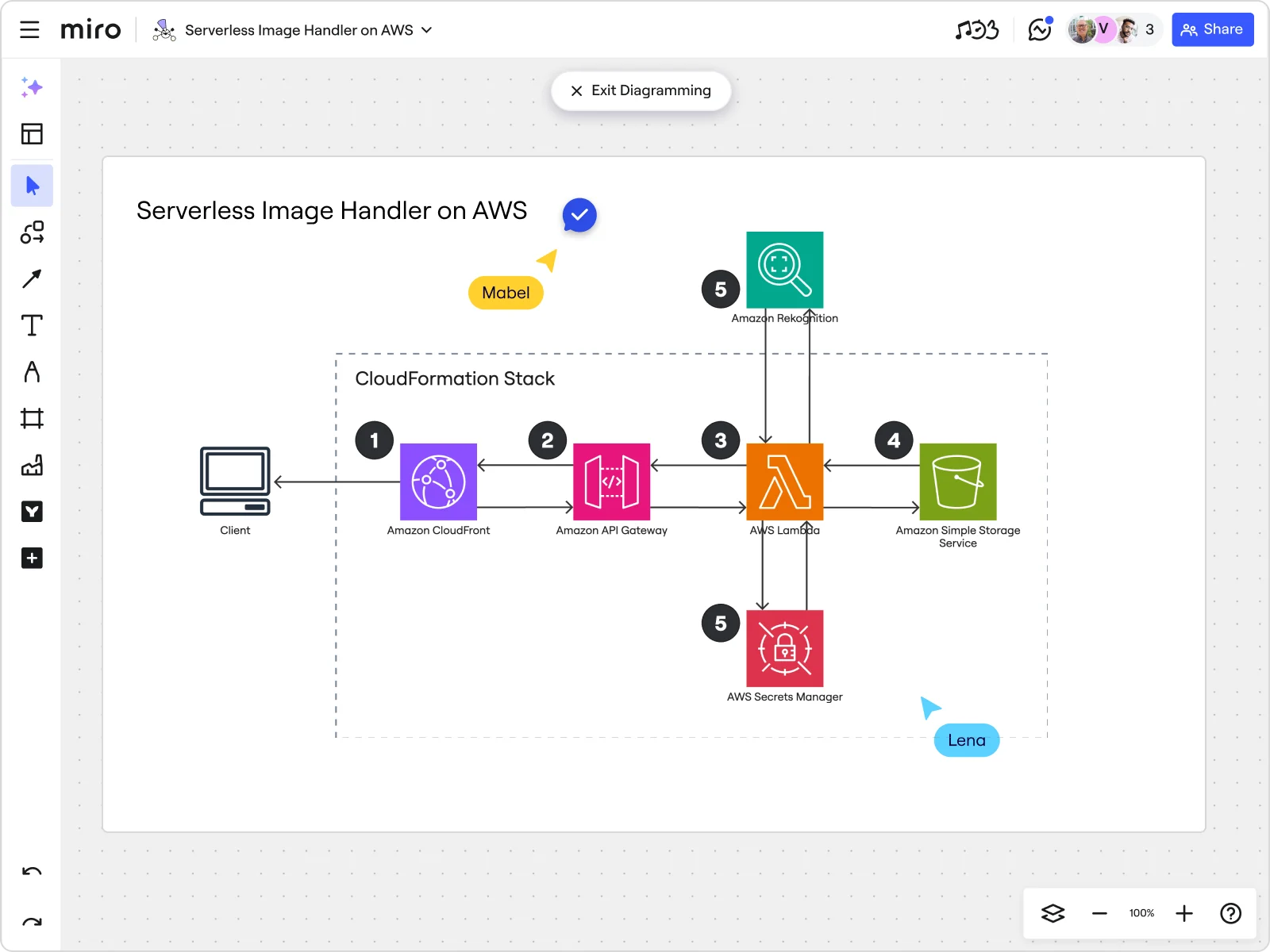
Design your cloud diagram on an intelligent canvas
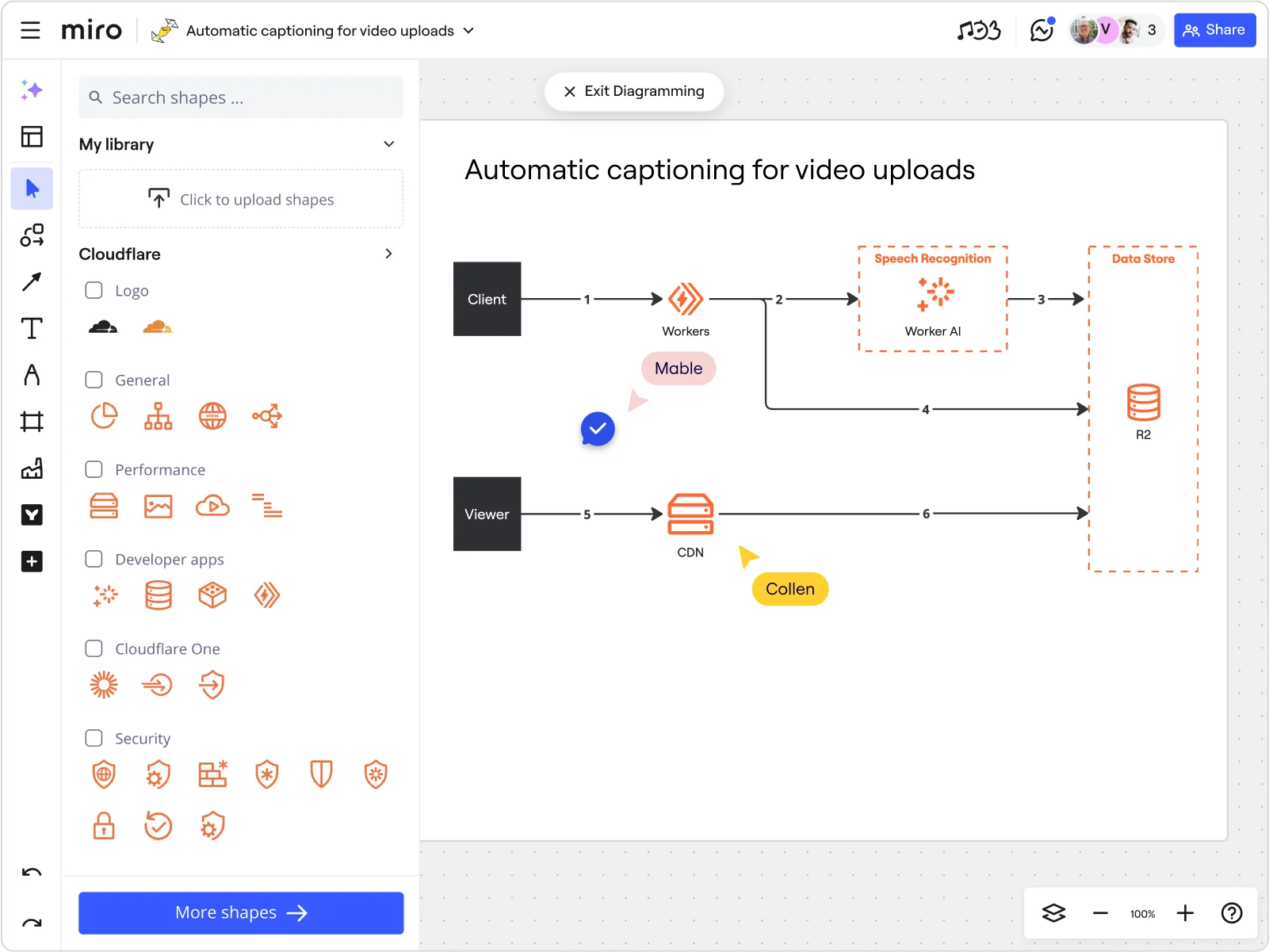
Why Miro’s cloud architecture diagram tool stands out
Diagramming Mode
Miro’s Diagramming Mode is purpose-built for technical teams who need more than a simple whiteboard. Enter a focused workspace where advanced cloud diagram tools give you precision and control without slowing you down. Use our curated toolbar to find relevant shapes and connectors, layers to manage complexity, and quickly update alignment and distribution.
Easily keep teams aligned
Cloud architecture is never built in isolation. It requires alignment across engineers, architects, and business stakeholders. Miro brings teams together, whether you work remotely or in person, in real-time or async. Enjoy powerful collaboration features like workshopping and recording Talktracks directly in your workspace, among other meaningful ways to connect in Miro.
No more back and forth
Constantly switching tools can drain momentum and create silos. Streamline your workflows using Miro’s 150+ integrations, allowing you to unify all your favorite apps. Link your cloud architecture diagrams directly to Jira, Confluence, Azure DevOps, and even entire suites like Google Workspace and Microsoft 365.
Our seamless integration features ensure your cloud architecture is part of a living, connected workflow that updates and scales with your project.
Customizable templates
Why start from scratch when you can hit the ground running? Miro offers a rich library of customizable cloud architecture diagram templates. Choose from a range of templates, including those for AWS, Azure, Google Cloud, Cisco, and Kubernetes.
Each template provides a structured starting point, complete with official cloud icons and best-practice layouts. You can also adapt them to fit your specific use case, saving you valuable setup time and reducing errors.
Accelerate with Miro AI
Cloud diagrams often start messy, with sticky notes, screenshots, or scattered inputs. Miro AI helps you move from rough ideas to structured diagrams faster. Automatically cluster inputs into themes, clean up layouts with smart formatting, or generate a first-pass diagram from your notes or requirements. Instead of spending hours organizing, you can focus on validating your architecture and making decisions.
Share with ease
Once your cloud architecture diagram is ready, sharing it is seamless. Export as a PDF or image for documentation, generate a secure link for stakeholders, or embed it directly into tools like Confluence or Notion. You can even invite teammates into your Miro board for real-time reviews, so feedback and updates happen in one place.
Integrated with your favorite tools

Related templates




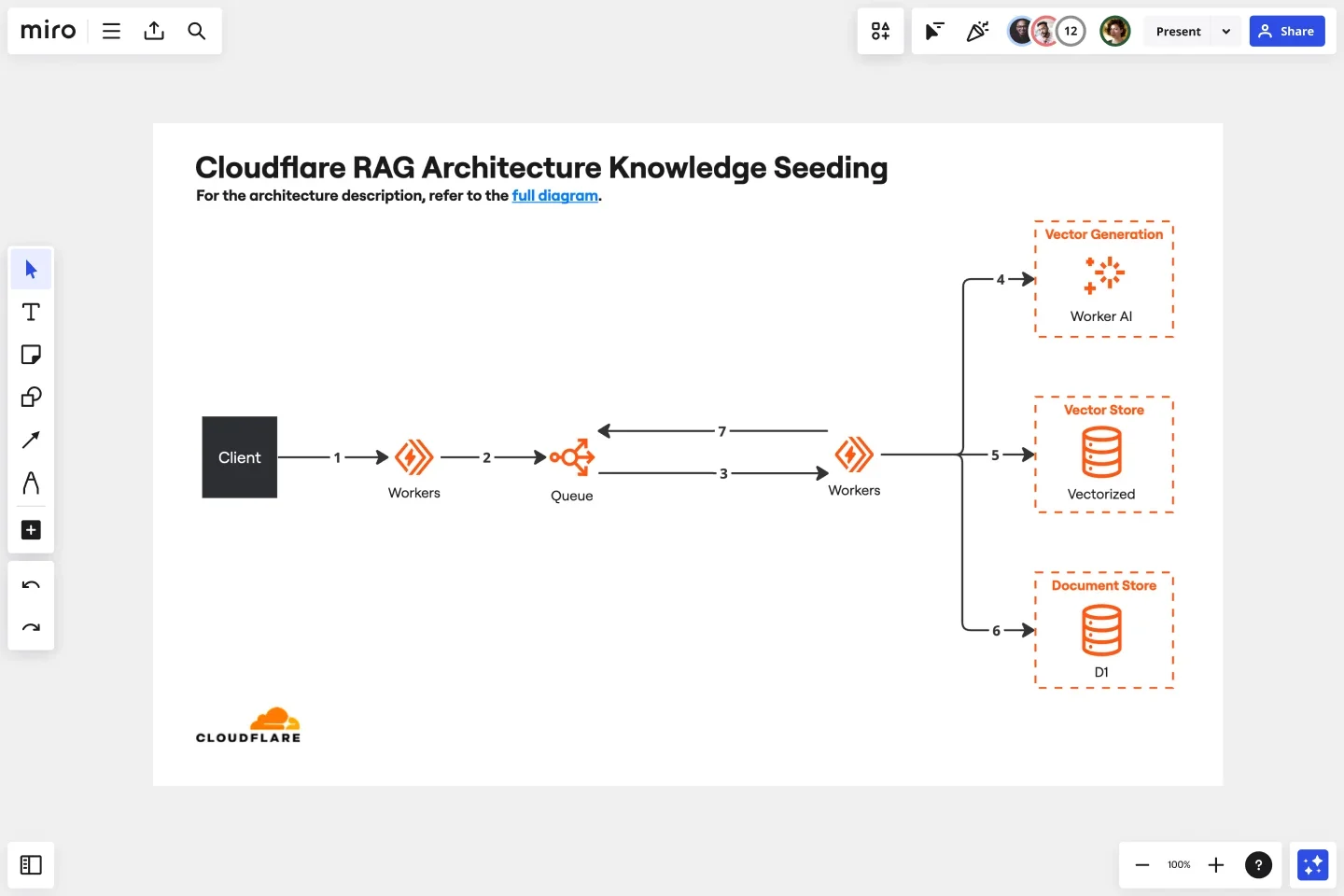

How to create a cloud diagram in Miro
Browse through our shape packs to find the one you’d like to build your cloud diagram with. If you don’t see one you want, click on More Shapes and select the shape pack you’d like to activate — whether it’s AWS, Azure, or something else. Once they’re activated, drag, drop, and connect shapes with smart connectors that automatically snap into place. You could also let Miro AI auto-format and distribute elements to keep your diagram clean and readable as it grows.
Prefer to start with a template? Head to the Creation toolbar on the left and click on Templates to open our comprehensive templates library. Then, use the Search bar to find a template you’re looking for or filter by Diagramming & Mapping on the left to explore all our cloud diagramming templates. Our fully customizable templates give you a head start with best-practice layouts and cloud architecture examples to get your creative juices flowing.
Once your cloud architecture diagram is ready, you can invite others to view and comment on your Miro board for feedback, run a live workshop, or record a Talktrack. With powerful integrations to other productivity tools, there are many ways to share your cloud architecture diagram.
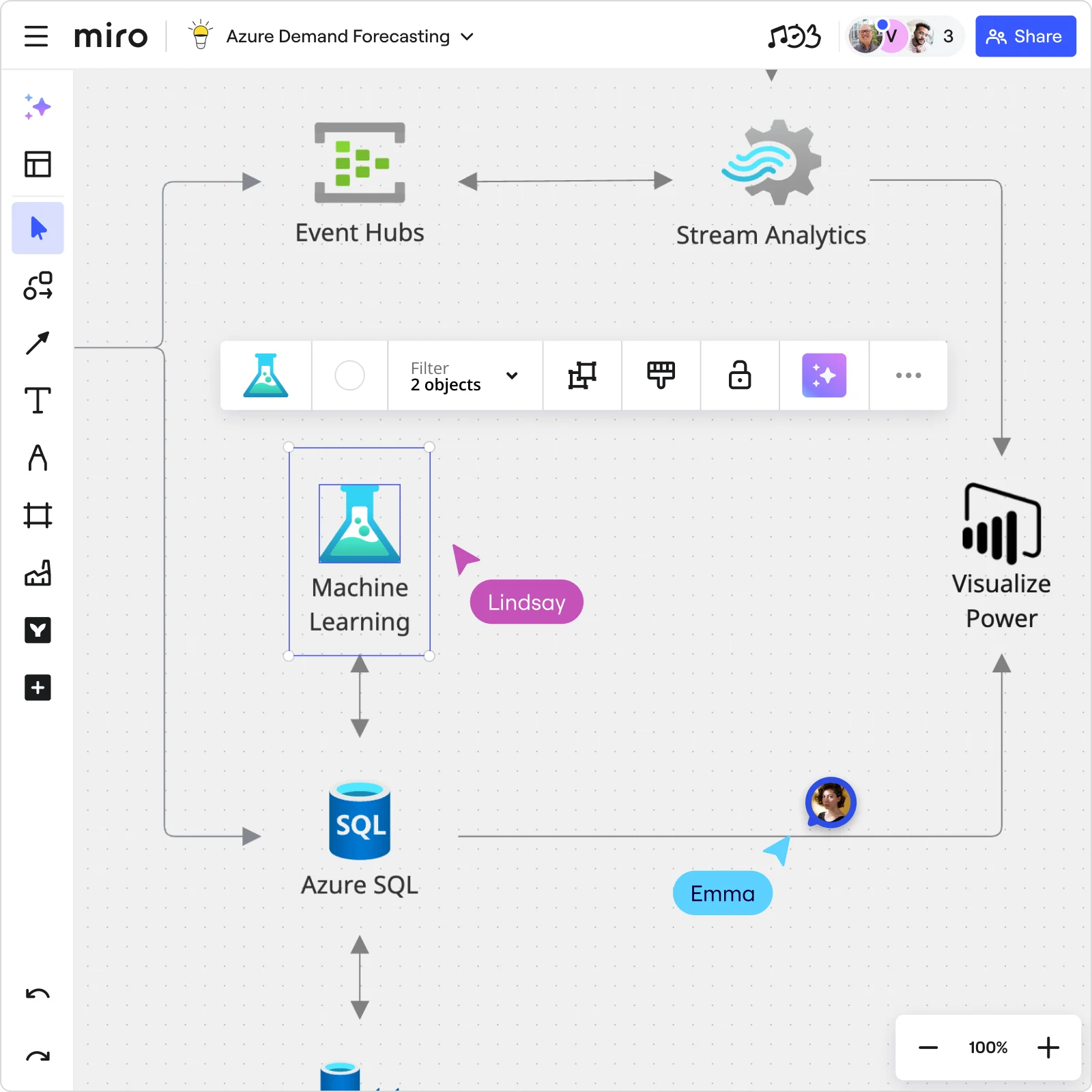

The world's most innovative companies are collaborating in Miro, everyday
“With Miro, we went from project brief to in-market launch in 10 months. That usually takes 3 years at PepsiCo.”
Caroline de Diego
Senior Manager, Global Design & Marketing Innovation at PepsiCo

“Bringing everyone together to plan in Miro means the most impactful initiatives will happen at the right time.”
Lucy Starling
Product Operations Lead at Asos

“The team onboarded in 10 minutes to use Miro for workshops. Getting our organization to adopt this product was a no-brainer.”
Konrad Grzegory
Agile Transformation Lead at CD PROJEKT RED

“Miro templates helped us go from scratch to a full-fledged plan where we mapped activities, ideas, and dependencies.”
Marc Zukerman
Senior Director of Project Management at Hearst

“Miro allows all our teams to align themselves with certain tools and models: they work independently and create products that really meet our customers' needs.”
Luke Pittar
Sustainability Innovation & Design Coach at The Warehouse Group

“To be truly innovative, everyone needs to have a voice, and everyone needs to be able to iterate on each other’s ideas. Miro has made that possible for us.”
Brian Chiccotelli
Learning Experience Designer at HP

Users love Miro for end-to-end innovation. We're the G2 leader in visual collaboration platforms and are rated in the top 50 enterprise tools. Miro helps large companies get meaningful work done.
Top 50 Products for Enterprise
G2 reviews


Cloud architecture diagram tool FAQs
Can I customize Miro’s cloud architecture diagram tools to match my organization’s needs?
Yes, Miro lets you fully customize diagrams with official cloud shape packs, color coding, layers, and templates. You can adapt any template you choose, or start from scratch. This ensures your diagram reflects your unique architecture and standards.
How does Miro support collaboration across distributed teams?
Miro has been designed for real-time and async collaboration. Teams can co-create on the same diagram, leave comments, run workshops, or record Talktracks so stakeholders can engage on their own schedule. Combined with 160+ integrations, your diagrams stay aligned with execution, no matter where your team works.
Where can I find inspiration or best practices for cloud architecture design?
The Miroverse is Miro’s community-driven library of templates where you can explore ready-made cloud diagrams created by experts and other teams. From here, you can find a template you like and customize it to fit your own systems.
Can I use Miro AI with cloud architecture diagrams?
Yes! Miro AI helps you save time and reduce manual effort by suggesting diagram layouts, auto-formatting shapes, and even summarizing discussions around your diagrams. It’s never been easier to design cloud architecture and move from brainstorming to polished diagrams ready for the boardroom.
How does Miro handle versioning and updates in diagrams?
Miro automatically saves changes and lets teams track updates in real time. With board history, you can revisit past iterations, roll back if needed, and keep a clear record of how your cloud architecture diagram evolves over time.
Are our cloud architecture diagrams safe in Miro?
Yes. Miro safeguards your diagrams with enterprise-grade security. From identity and access controls to secure sharing, you stay in charge of how your diagram is viewed and updated.
What is Diagramming Mode?
Diagramming Mode gives you a more focused experience for building and editing your cloud architecture diagram and other diagrams. Use dedicated tools like our curated diagramming toolbar, creating in layers, custom shapes, and the ability to update alignment, distribution, and layout.