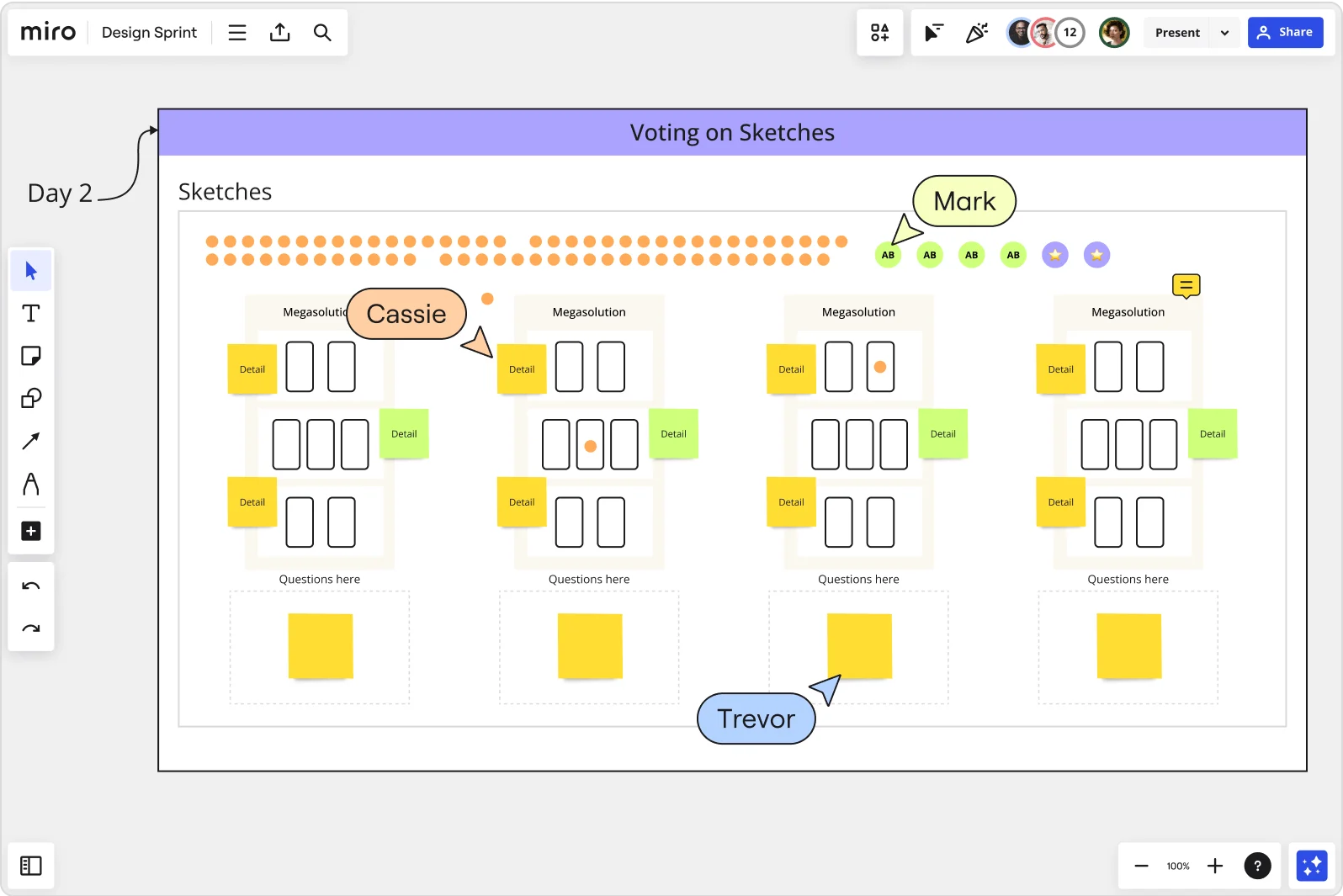
Virtual brainstorming
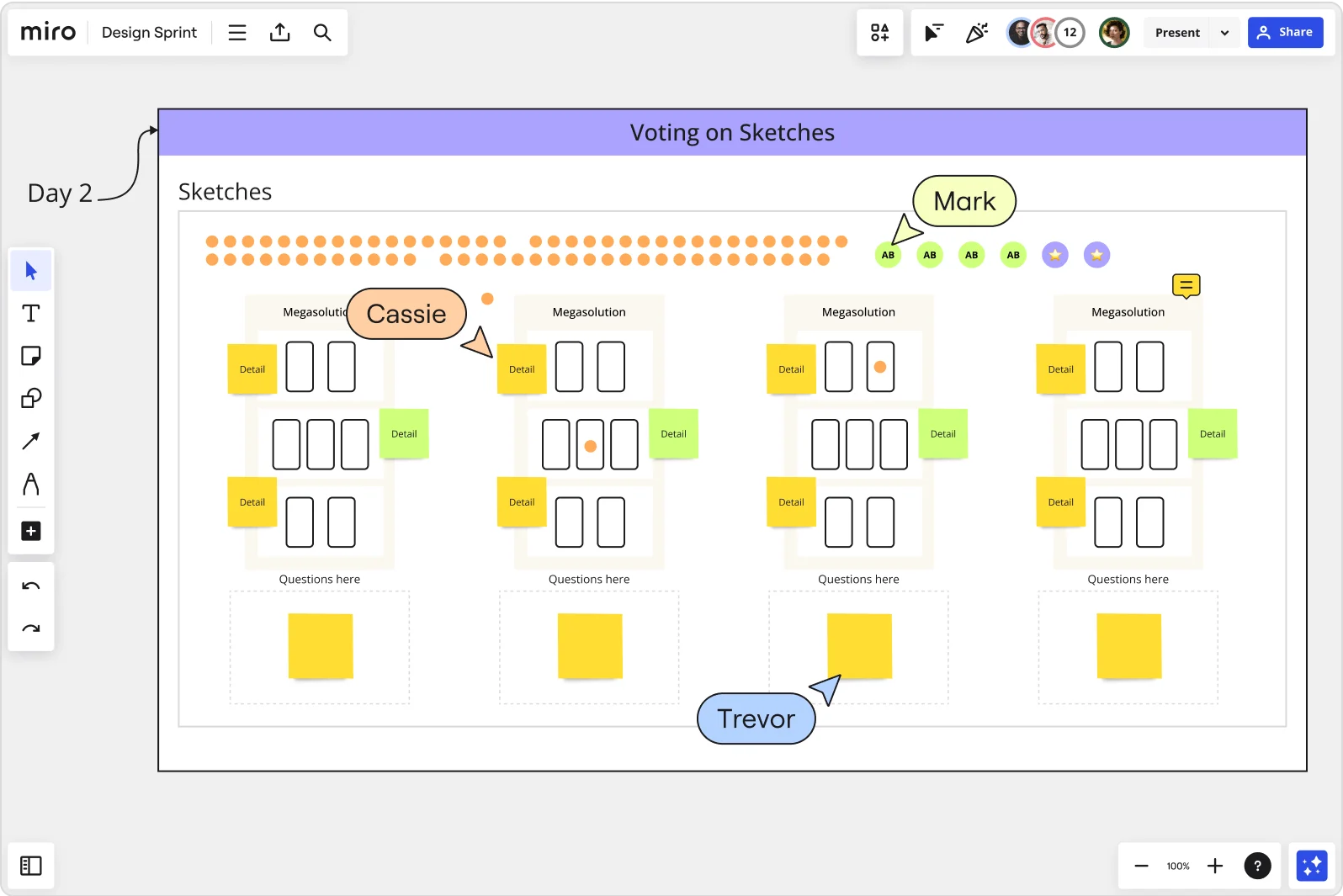
Summary
In this guide, you will learn:
- What virtual brainstorming is and how it enables idea generation
- Essential tools for virtual brainstorming: video conferencing and online whiteboards
- How to prepare for a virtual brainstorming session
- Techniques to facilitate engagement and idea flow
- Ways to follow up after the session
- Tips for leading virtual brainstorming effectively
Try Miro now
Join thousands of teams using Miro to do their best work yet.
What is virtual brainstorming?
Whether you’re kicking off a project, overcoming creative roadblocks, or challenging your team to innovate, brainstorming is a powerful tool. But like any tool, it’s not always used to its best potential. Most of us have brainstormed at some point in our careers, but are you doing it effectively? Are you making the most of your sessions? And how can you tell?
With more and more individuals working together to solve the same problem from different locations, you might be wondering how to conduct fun, effective remote ideation sessions. For some teams, remote brainstorming feels like a burden or a challenge. But with the right tools and techniques, it can be an opportunity for your virtual team to connect and create on a level that isn’t possible in the office.
This guide provides actionable insight into the art and science of online brainstorming. Over the next few chapters, we’ll walk you through the basics: brainstorming techniques for group and individual sessions, tips for overcoming challenges, and activities you can use on your own or with a team.
Brainstorming is a method for generating new ideas, and virtual brainstorming simply means following this method using virtual tools like video conferencing and online whiteboards. Alone or in a group, people are encouraged to think outside the box, find answers to a problem, and develop creative ideas. Nothing is off-limits in a brainstorming session. They are free from assumptions, judgments, and criticism. This free-thinking environment empowers everyone to bring their creativity to bear against a challenge.
Ad executive Alex F. Osborn first came up with the idea of brainstorming in the 1930s, when his team started using the term to describe their creative, free-flowing meetings. In the 1940s, Osborn presented the concept in his seminal book How to Think Up. Osborn famously quipped, “It is easier to tone down a wild idea than to think up a new one.”
Why use virtual brainstorming?
Think about your day-to-day experience in your workplace. When you present a slide deck, send an email, or have a meeting, you expect some level of judgment from your colleagues. This isn’t a bad thing – it’s normal! But this expectation can stunt your creativity and make it difficult to take risks. When you’re anticipating judgment, you’re not necessarily letting your creativity run free. Instead of focusing solely on the problem and coming up with creative solutions, you’re gauging how your colleagues might respond.
In a brainstorming environment, by contrast, risk-taking isn’t just expected: it’s encouraged. Brainstorming is a powerful tool because it undermines the norms, processes, and expectations that we carry all the time. You can focus on solving a problem without worrying about how your solution will be received.
But these types of conditions are difficult to create if you have a distributed team. A virtual brainstorming session allows attendees to swap ideas while meeting over video conference, retaining the face-to-face element and providing a collaborative virtual space that makes brainstorming in real-time easy. All you need are collaboration tools like Google Docs, Slack, and Miro’s online whiteboard.
Individual vs. Group Brainstorming
Both individual and group brainstorms are powerful methods for unlocking creativity. But each has benefits and drawbacks.
In an individual brainstorming session, each participant can work at their own pace. There’s no pressure to generate ideas as quickly or slowly as the other members. And there’s no chance for any participant to shut down another’s ideas. Individual sessions can sometimes result in more ideas, since participants can brainstorm without ego. However, the quality of those ideas might suffer, since participants can’t benefit from discussion.
Group brainstorming sessions can be just as effective – and a lot more fun. When a group gets together, they can quickly start bouncing ideas off of each other, fueling the other participants’ creativity. But if the session is mismanaged, or energy levels are low, group sessions can stall or discourage people from sharing freely. Virtual group brainstorming can also be difficult because distributed teams are often located across different time zones. For the most productive virtual meetings, try to find a time that’s suitable for everyone (i.e. not 2AM).
3 common reasons why virtual brainstorming sessions fail
More organizations are incorporating remote work into their day-to-day operations. Remote brainstorming is a great way to get the team together or solve hard problems or encourage individuals to get creative. As you plan the days ahead, think about getting a cross-functional team in a conference room together to cross-pollinate ideas; if your team is distributed, then make it a video conference. If you’re working on a creative project that involves copywriting or design, involving stakeholders from other parts of the organization helps with ideation and gets everyone on board much more quickly.
Despite the numerous benefits, running a productive remote brainstorming session is a lot harder than it looks. Here are some common challenges and strategies for overcoming them.
1. Ambiguous goal and expectations
We’ve all been there: you’re invited to a brainstorming meeting and told to bring nothing but your thinking cap. The meeting flounders, people aren’t sure what to say, and everyone feels frustrated because they’ve wasted time.
It’s a fine balance: you want to encourage creativity while achieving productivity. But you can’t have a productive meeting unless you tell people what they’re brainstorming for. What problem are you looking to overcome? What solution do you need? This is especially critical for online brainstorming with remote or distributed teams, where communication is more difficult, and casual conversations in the office simply don’t happen.
Provide direction by sending out a few guiding questions before the session, such as “What does success look like for this project?” or “How can we leverage our learnings from previous projects to improve our processes?” Allow your teammates the chance to do a little pre-work so they come prepared to brainstorm.
2. Low engagement
When you dial into a meeting, you’re already at a disadvantage. Since people aren’t in a room together, it’s harder to stay focused. You’re getting email notifications or messages, your other project is still up on your screen, or maybe your kids are demanding your attention. Remote team members might find it difficult to participate fully, collaborate, and work simultaneously. But with the right brainstorming tools, you can turn this “disadvantage” into an opportunity.
Unlike in-person meetings, remote brainstorming sessions provide a variety of avenues for participation. People who don’t want to convey their ideas verbally can write them down or sketch them out. Instead of feeling pressured to speak, participants can express themselves in their preferred method and at their own pace.
The meeting facilitator can help by using a virtual whiteboard like Miro, which offers online sticky notes and multiple participation channels. That way, everyone can participate in a way that makes them feel the most comfortable and productive.
3. Lack of organization
If you ask people what they like about brainstorming, “organization” might not come to mind. But the best brainstorming sessions are always the most organized. When everyone is throwing out ideas, it’s vital to find a way to capture those ideas so you can put them in motion.
Start your brainstorming session by defining the end goal. What do you hope to achieve? That will keep everyone focused even as they’re unleashing their thoughts and ideas.
As you brainstorm, use your online whiteboard to keep track of ideas, upload images and sketches, and use stickers to maintain your notes. If part of your team is using a physical whiteboard or sketching on paper at home, you can upload images of your work and transform them into digital stickers. That way, the outcome is captured automatically and your team doesn’t have to get distracted by taking notes. Utilize brainstorming templates and tools to ensure everyone is participating and staying on task.
Try it yourself
Now you’re ready to try your own brainstorming session! Whether you’re brainstorming alone or in a group, use these tips and tricks to stay on task, boost idea generation, and get creative. You can learn even more by reading the how to brainstorm chapter of this series.
Before:
- Send out questions to give contributors a chance to prep
- Share an agenda with the group
- Select a digital whiteboard that you can use to facilitate the meeting
During:
- Use an online whiteboard to record your notes, keep everyone engaged, and facilitate dialogue
- Allow contributors to communicate by using their mic, the chat box, sticky notes, or sketching
- Keep the flow of conversation moving
- Use games and activities to stimulate conversation
After:
- Send out the meeting notes and sketches
- Invite everyone to the next brainstorm
Ready to start brainstorming virtually? Try Miro’s free online brainstorming tool.
FAQ about virtual brainstorming
Does virtual brainstorming work?
Yes, virtual brainstorming can be just as effective as in-person brainstorming. To make your brainstorming sessions work, try to make them as organized as possible, with clear goals and an effort to keep everyone engaged.
What tools are needed for virtual brainstorming?
You only need a few tools for a proper virtual brainstorming session: a video conferencing app like Zoom or Google Hangouts, and an online whiteboard tool like Miro.
How do you lead a virtual brainstorming session?
The most important role of a virtual brainstorming leader is to call on everyone, ensure the whole team is engaged, and try to direct the flow of conversation towards end goals. The leader should pick up on ideas that can help achieve the goals of the session, amplify them, and get team members to riff.
Author: Miro Team
Last update: October 2, 2025