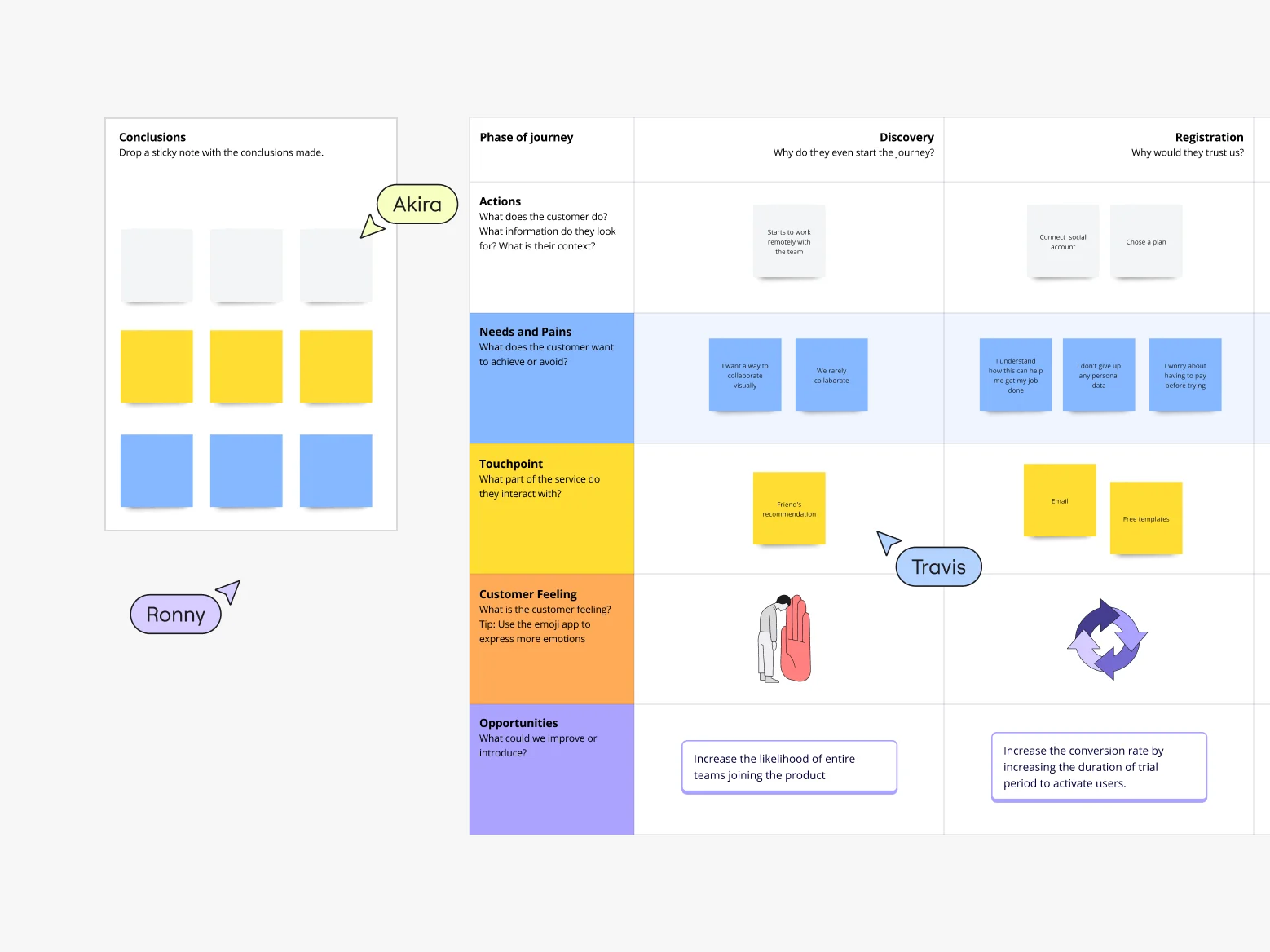
Table of contents
Table of contents
Discover the 10 competitors to Marvel in 2025
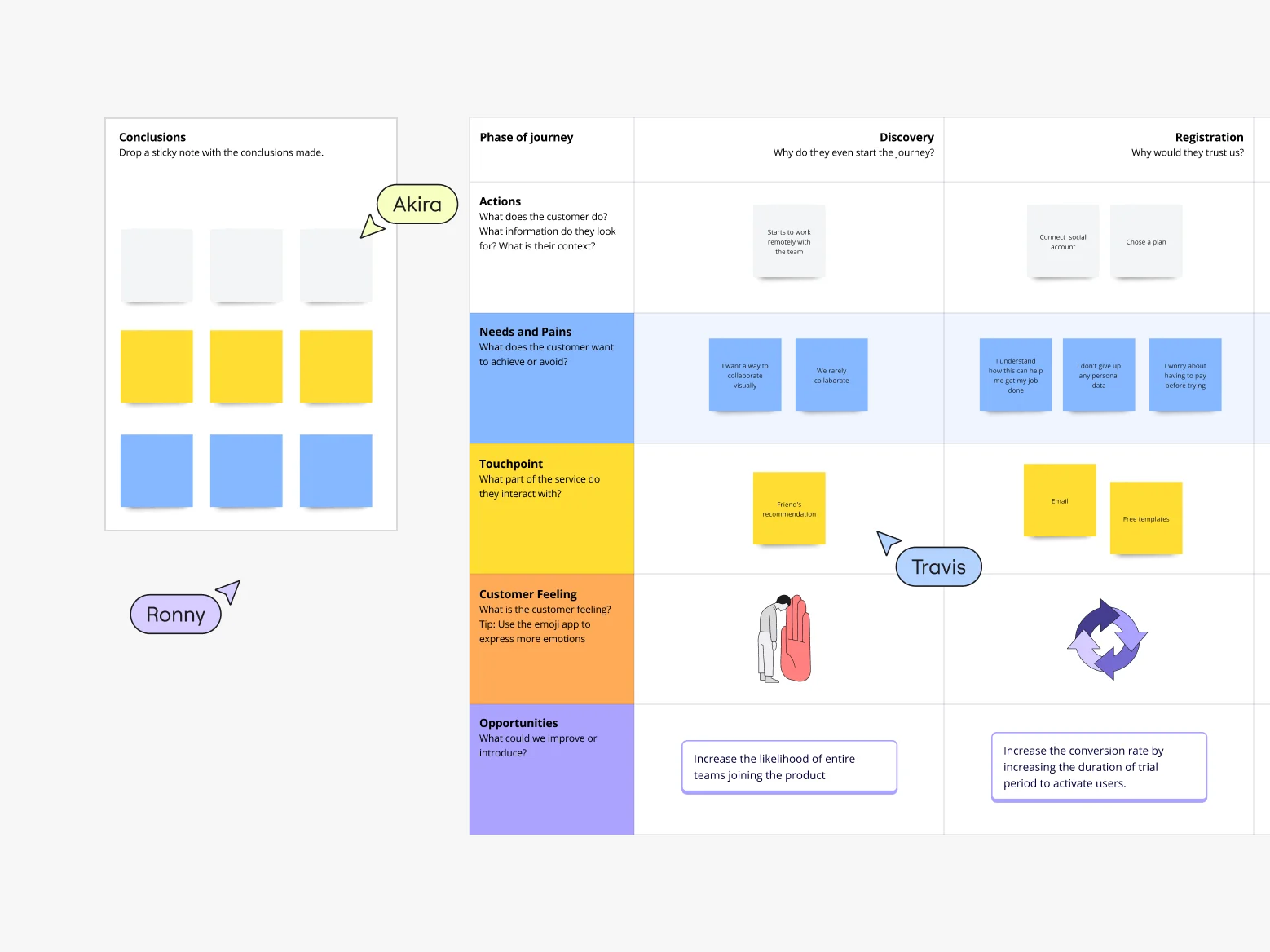
Visual tools are a game-changer for product teams today. Whether you're a UX/UI designer, a product manager, or a developer, having the right tools can make all the difference in how smoothly your projects run. These tools help teams communicate better, streamline workflows, and unleash their creativity. However, finding the perfect tool isn't always easy.
Many teams face challenges like miscommunication, the need for real-time collaboration, and integrating multiple tools into one cohesive workflow. Visual tools address these issues by providing a platform for sharing ideas, giving instant feedback, and managing projects all in one place.
This article dives into Marvel and its competitors, helping you make a well-informed decision when choosing your visual tools.
Analyzing Marvel
Marvel has made quite a splash since it came on the scene in 2013. It's become a go-to for many teams because of its straightforward, user-friendly interface. Marvel's main draw is its ability to quickly create interactive prototypes, which is fantastic for smaller teams and startups looking to bring their ideas to life without a steep learning curve.
But as your team grows and projects get more complex, you might start noticing some limitations. While Marvel is great for basic design and prototyping, its collaboration features can feel a bit limited compared to other tools. Also, when it comes to integrating with other software that your team might already be using, Marvel's options are somewhat restricted. These limitations can make it challenging to keep everything running smoothly as your workflow becomes more intricate.
Why people are looking for Marvel alternatives
Different teams have different needs, and what works for one might not work for another. Here's why some teams are looking for alternatives to Marvel:
Limited collaboration features
For teams that need advanced collaboration capabilities, Marvel might not cut it. Tools that offer robust real-time and asynchronous collaboration, along with integrated communication features, are often more appealing.
Integration capabilities
If your team relies on a variety of tools, seamless integration is a must. Marvel's integration options, while useful, might not meet the extensive needs of larger or more specialized teams.
Asynchronous communication
In today's distributed work environment, communicating asynchronously is crucial. Teams need tools that allow for effective information sharing without requiring everyone to be online at the same time, something Marvel doesn't fully support.
Advanced project management
As projects grow in complexity, the need for integrated project management features becomes evident. Marvel's focus on design and prototyping might not suffice for teams needing more comprehensive project management capabilities.
Top 10 Marvel alternatives
1. Miro
Miro is a visual workspace for innovation that has quickly become a market leader in visual collaboration. It's a fantastic tool for UX/UI designers, product managers, and developers who need more than just a design tool. Let's dive into what makes Miro stand out with its comprehensive feature set.
Key features
- Real-time and asynchronous collaboration: Miro fosters teamwork with features like video chat, interactive presentations, and shared boards that allow team members to work together in real time or at their own pace.
- Over 130 integrations: Miro seamlessly integrates with a wide array of tools, including Jira, Slack, Trello, Google Drive, and Microsoft Teams. This extensive integration capability ensures that Miro can fit into almost any existing workflow.
- Single, rich board experience: Miro offers a unified space where teams can brainstorm, plan, and execute projects. The boards are versatile, allowing for everything from mind maps and Kanban boards to user story maps and agile workflows.
- Talktrack: This feature enables users to record interactive video or audio walkthroughs of their Miro boards. Talktrack supports asynchronous communication, ensuring team members can stay updated and provide feedback without being online simultaneously.
- Security and compliance: Trusted by many companies, Miro provides robust security measures and compliance certifications, making it suitable for large enterprises with stringent security requirements.
- Templates and frameworks: Miro offers a vast library of templates and frameworks that can be customized to fit your project needs. This makes it easy to get started and ensures that you can maintain consistency across projects.
- Interactive widgets and plugins: Miro's ecosystem includes various widgets and plugins that enhance functionality, such as timers, voting buttons, and diagramming tools. These can significantly enhance productivity and engagement during collaborative sessions.
Pros
- Facilitates full collaborative capabilities across distributed teams
- Extensive integration options enhance utility across departments
- Rich user experience promotes creativity and engagement
- Supports asynchronous communication effectively, reducing the need for live meetings
- Trusted by many large enterprises for security and compliance
- Wide range of customizable templates and frameworks
- Interactive widgets and plugins to boost productivity
Cons
- Can be overwhelming for new users due to extensive features
2. Figma
Figma is another strong contender, known for its powerful design and prototyping capabilities. It's particularly popular for its real-time collaborative features, which allow multiple designers to work on a project simultaneously.
Key features
- Cloud-based collaborative design
- Vector networks for creating complex designs
- Extensive plugin ecosystem
- Real-time editing and commenting features
Pros
- Strong focus on design and prototyping
- Excellent real-time collaboration tools
- Wide range of plugins for enhanced functionality
Cons
- Limited project management features
- Requires a constant internet connection for optimal performance
3. InVision
InVision offers a comprehensive digital product design platform, well-known for its prototyping and collaboration features. It provides tools for creating highly interactive prototypes and facilitates effective collaboration among team members.
Key features
- Interactive prototyping tools
- Design System Manager for maintaining consistency
- Real-time collaboration and feedback tools
- User testing capabilities
Pros
- Powerful and detailed prototyping capabilities
- Facilitates user testing and feedback collection
- Integrated design management features
Cons
- Steeper learning curve for new users
- Some advanced features require additional plugins
4. Adobe XD
Adobe XD is part of the Adobe Creative Cloud suite, offering robust tools for UI/UX design. Its deep integration with other Adobe products makes it a powerful option for designers who are already familiar with the Adobe ecosystem.
Key features
- Vector-based design tools for precision
- Repeat Grid feature for easy layout creation
- Auto-Animate for creating smooth transitions
- Integration with Adobe Creative Cloud
Pros
- Seamless integration with Adobe products
- Comprehensive design tools for detailed work
- Regular updates and new features
Cons
- Higher cost associated with the full Adobe suite
- Steep learning curve for beginners
5. UXPin
UXPin stands out for its unique approach that bridges design and development through its code-based design system. This tool is ideal for teams that want to create interactive prototypes with real code, ensuring a smoother handoff to development.
Key features
- Interactive prototypes built with real code
- Comprehensive design systems and component libraries
- Collaboration and commenting tools
- Accessibility features for inclusive design
Pros
- Seamless design-to-development workflow
- Strong emphasis on interactive and accessible design
- Effective collaboration tools for feedback and review
Cons
- Can be complex for teams not needing advanced interactivity
- Higher learning curve compared to simpler tools
6. Sketch
Sketch is a vector-based design tool popular among Mac users for its simplicity and powerful feature set. It's widely used for creating high-fidelity designs and prototypes, especially within the Apple ecosystem.
Key features
- Powerful vector editing tools for precision
- Symbols and reusable components for consistency
- Extensive third-party plugin support
- Collaboration via Sketch Cloud
Pros
- Intuitive and user-friendly interface
- Strong community support and extensive resources
- Broad plugin library for additional functionality
Cons
- Mac-only application limits accessibility
- Limited native collaboration features
7. Moqups
Moqups is an online tool for creating wireframes, mockups, and prototypes. It's designed to be quick and easy to use, making it ideal for early-stage design work and simple projects.
Key features
- Drag-and-drop interface for ease of use
- Interactive prototyping capabilities
- Collaboration tools for team feedback
- Templates and stencils for various design needs
Pros
- Easy to learn and use, ideal for beginners
- Effective for simple and quick design projects
- Collaborative features for team input
Cons
- Limited advanced features for complex projects
- Less powerful for detailed designs
8. Balsamiq
Balsamiq focuses on low-fidelity wireframing, providing a straightforward and effective tool for early-stage design and brainstorming. It's perfect for teams that need to quickly sketch out ideas and concepts.
Key features
- Intuitive drag-and-drop editor
- Pre-built UI components for rapid design
- Collaboration and feedback tools
- Integration with various platforms
Pros
- Quick and easy wireframing
- User-friendly interface for fast learning
- Effective for gathering early feedback
Cons
- Limited to low-fidelity designs
- Not suitable for creating detailed prototypes
9. Proto.io
Proto.io offers a platform for creating fully interactive prototypes without any coding. It's designed to help teams build and test prototypes quickly and efficiently.
Key features
- Drag-and-drop interface for ease of use
- Interactive animations and transitions
- User testing tools for gathering feedback
- Collaboration features for team input
Pros
- No coding required, accessible to all team members
- Strong prototyping capabilities with interactive features
- Integrated user testing tools
Cons
- Can be expensive for smaller teams
- Learning curve for advanced features
10. Axure RP
Axure RP is a powerful tool for creating interactive prototypes and wireframes, known for its ability to handle complex interactions
and detailed documentation.
Key features
- Advanced interactions and animations
- Dynamic content creation for realistic prototypes
- Collaboration tools for team feedback
- Comprehensive documentation and specifications
Pros
- High level of interactivity for detailed prototypes
- Effective documentation capabilities
- Suitable for complex project needs
Cons
- Steeper learning curve, especially for new users
- Can be overwhelming for simple projects
Making the best choice for your team
Choosing the right tool depends on your team's specific needs and workflows. Consider factors like project complexity, the need for real-time versus asynchronous collaboration, and how well the tool integrates with your existing software. Miro stands out as a versatile visual workspace that supports both real-time and asynchronous collaboration, extensive integrations, and a user-friendly experience. Its robust feature set makes it a powerful alternative to Marvel, catering to the diverse needs of product teams.
Ready to explore Miro and its capabilities? Dive into a world of seamless collaboration and innovation with Miro. Discover how it can transform your team's workflow and take your projects to the next level.