Persona templates
113 templates
Proto Persona Template
2 likes
5 uses
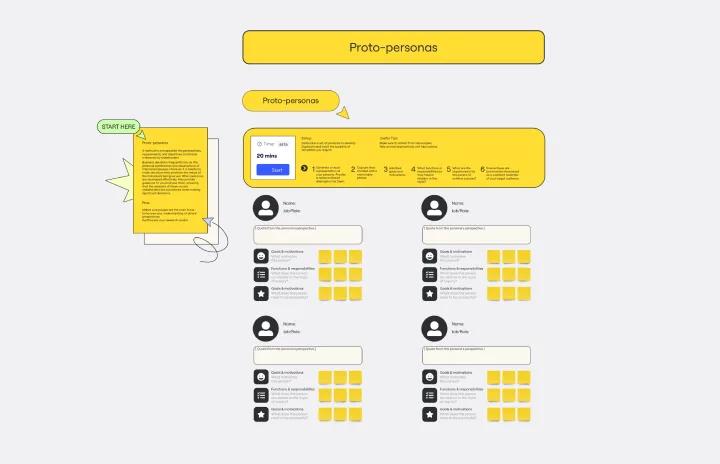
Proto Persona Template
Business decisions frequently rely on the personal preferences and assumptions of internal employees. However, making decisions that prioritize the needs of the individuals being served is helpful. When personas are developed effectively, they provide guidance to you and your team, ensuring that the interests of these crucial stakeholders are considered when making significant decisions.
Learner Persona Worksheet
4 likes
3 uses
My Personal Pot of Gold
5 likes
1 uses
Audience Persona Template
0 likes
0 uses
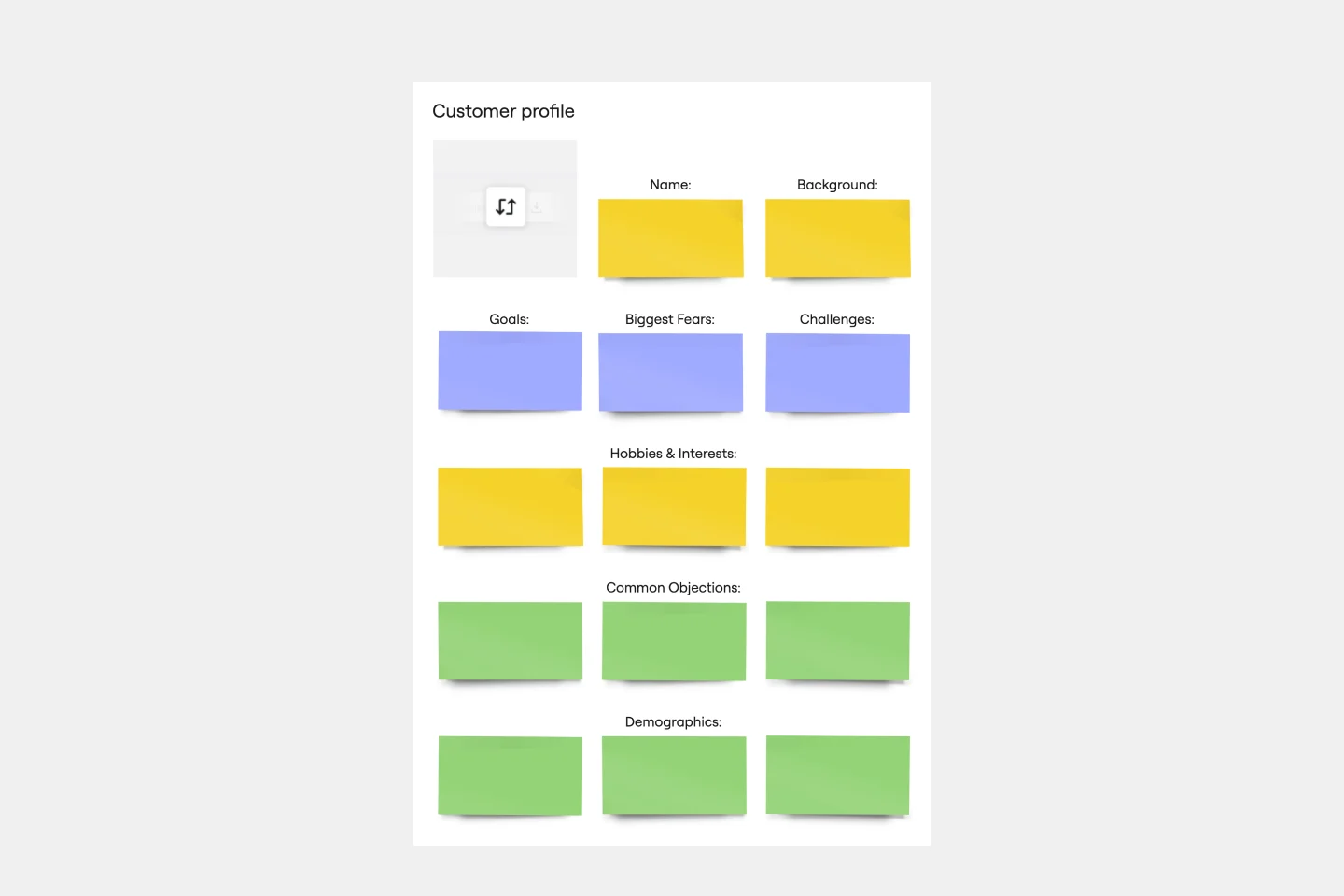
Audience Persona Template
The Audience Persona Template is an essential tool that helps gain valuable insights into the target demographic. It ensures that every strategic decision is tailored to meet the specific needs and preferences of the audience. The template is designed to cover areas like Background, Hobbies and Interests, Goals, Biggest Fears, Challenges, Common Objections, and Demographics. This detailed approach enables the creation of a nuanced and multi-dimensional audience profile. By understanding the basic demographic information and the target audience's deeper motivations, challenges, and apprehensions, teams can develop more empathetic, effective, and targeted strategies. This depth of understanding leads to more resonant and successful product developments, marketing campaigns, and customer engagement initiatives.

Explore more
10
Branding25
Canvas Templates312
Customer Journey Map32
Design184
Documentation57
Empathy Map42
FMEA Analysis Templates7
Human-Centered Design36
Marketing Brief Templates15
Position Statement Templates14
RACI chart templates6
Raid Log templates6
Market Research104
Root Cause Analysis Templates9
Service Blueprint Templates48
Storyboard33
UI20
UX385
About the Persona Templates Collection
Miro's persona templates help teams create detailed, insightful profiles of their target audience. Capture key demographics, interests, goals, and challenges with ease, and turn scattered data into structured insights you can act on.
Whether you're working on a marketing campaign, product development, or user research, our target persona templates give you a simple, visual way to understand your audience.
The collection includes various types of persona examples, from buyer and customer personas to marketing, audience, and consumer persona templates, each tailored to specific needs and contexts.
Why you'll love our persona profile templates
Our persona template examples can help spark ideas and strengthen your marketing and product development strategies. With Miro, you get a structured, efficient way to build personas that align with your team and guide smarter decisions. Here are just some benefits of using our templates for personas:
Enhanced understanding
Stop guessing about your users. Capture demographics, motivations, and behaviors to gain a deeper understanding of what truly drives your audience.
Targeted marketing
Avoid campaigns that fall flat. Tailor your messaging to specific personas so your marketing resonates with the right people at the right time.
Product development
Reduce the risk of wasted effort. Use personas to design features and products that meet the real needs and preferences of your customers.
Improved communication
Foster better communication within your team by having a clear and shared understanding of your customer personas.
Strategic decision-making
Make confident, evidence-based decisions that reflect customer goals and challenges, rather than assumptions or guesswork.
Customization
Easily duplicate and customize templates to represent different segments of your target audience.
Seamless integrations
Easilyintegrate your persona boards with tools your team already uses—from design platforms to project management software.
Collaboration and feedback
Personas are only valuable if they’re used. With Miro, teams can co-create, comment, and iterate in real time, ensuring personas stay accurate and relevant.
Miro AI
Speed up persona creation with Miro AI. Cluster insights, summarize research, and highlight key attributes to jump-start your profiles.
How to use the persona templates in Miro
1. Select a template
Browse Miro’s library of Persona Templates and choose one that fits your project. You can start from a ready-made design or customize a blank canvas.
2. Fill in basic information
Use sticky notes, text boxes, and customizable fields to add demographic details like age, location, and occupation. Drag and drop elements to adjust the layout instantly.
3. Add personal insights
Enrich your persona by adding images, icons, or embedded content to represent hobbies, lifestyle, and interests. Miro’s infinite canvas gives you room to expand profiles without limits.
4. Identify goals and challenges
Document the primary goals and challenges faced by the persona. This helps in understanding their motivations and pain points.
5. Map out behaviors
Use Miro’s diagramming tools to visualize typical behaviors, buying patterns, or decision flows directly alongside the persona profile.
6. Include quotes and anecdotes
Add direct quotes or anecdotes from real users to bring the persona to life.
7. Review and iterate
Share the board with your team for real-time collaboration. Collect comments, run voting sessions, or @mention stakeholders to refine personas together. Update the template anytime to keep personas accurate and relevant.
By following these steps, you can use Miro's persona templates to build better products and experiences that resonate with your target audience. These templates not only streamline the process of creating detailed personas but also ensure that your team remains aligned and focused on the needs of your customers.
Get started with Miro and join our 80M+ users today
Ready to build personas that uncover real customer needs, drive team collaboration, and guide smarter strategies? Sign up to Miro today and start using our persona templates to understand your audience better.
Persona template FAQs
What makes a good persona profile? What information should I include or avoid?
A good persona balances demographic info (age, location, role), behavioral and psychographic info (goals, challenges, preferences), and context (how they use your product, what problems they face). Avoid including guessed details or irrelevant traits; keep what’s helpful for your team’s decisions.
What is a persona template used for?
A persona template is used to capture and visualize key details about your target audience, such as goals, behaviors, and challenges. This helps teams build a shared understanding of their users and make smarter design, marketing, and product decisions.
Can I share the persona profiles with stakeholders who aren’t using Miro?
Yes. You can export the finished personas as PDFs or images, or share read-only links with stakeholders. That way, even non-Miro users can view, comment on, and align around them.
How often should I revisit or update the personas?
Personas should be living documents. Revisit them whenever you gather significant new data (e.g. user interviews, analytics, market shifts), or every few months if your product/user base evolves. This keeps them relevant and prevents decisions based on outdated assumptions.
How do I get my team to actually use these personas?
Share them widely: in meetings, in project briefs, in design or marketing planning. Use them as a reference when making decisions (“would this persona find this useful?”). Encourage feedback and update them when you gather new insights so everyone sees their value in action.
Do I need design skills to customize the template?
No, basic design skills are all you need. The template is built for easy editing: you can change text, images, fields, colors, etc., without starting from scratch. Plus, you can use the template as-is if customization isn’t a priority.
How many personas should I create for my product or service?
It depends on the variety in your user base. Usually 3-5 distinct personas are enough to cover most scenarios without creating too much complexity. If users group naturally into more types (by behavior, need, or role), add more. If personas overlap heavily, consider merging.
What if I don’t have much user research yet—can I still use this template?
Yes. These templates are designed to be flexible. You can start with whatever data you do have (analytics, surveys, customer feedback, etc.). As you learn more, you can update or expand the persona profiles over time. It’s better to begin with imperfect info than to delay until everything is “perfect.”
Are Miro persona templates beginner-friendly?
Yes. Miro templates are designed to be simple and intuitive for both beginners and experienced researchers. You don’t need to be a UX expert, just drag, drop, and adjust the template to start building clear, usable personas.
How do I choose the right persona template?
Think about what you want to achieve. Are you trying to capture quick assumptions, validate customer research, or align your team on marketing strategies? Miro offers different persona templates, from simple proto-personas to detailed user profiles, so you can select the one that best fits your project.
Do personas reduce miscommunication across teams?
Absolutely. Personas create a shared understanding of who the customer is and what they need. Instead of relying on assumptions, everyone can reference the same profiles, reducing ambiguity and keeping decisions user-focused.
Can Miro persona templates be customized for my industry?
Yes. All Miro templates are fully customizable. You can adjust fields, layouts, labels, colors, and even add your own branding. Whether you work in marketing, product design, or customer research, you can tailor the template to fit your specific needs.
Why is it better to use a persona template over starting from scratch?
Persona templates remove the guesswork, complexity, and time commitment of building personas from the ground up. They provide a professional starting point that saves time, ensures consistency, and helps you focus on gathering real user insights.


