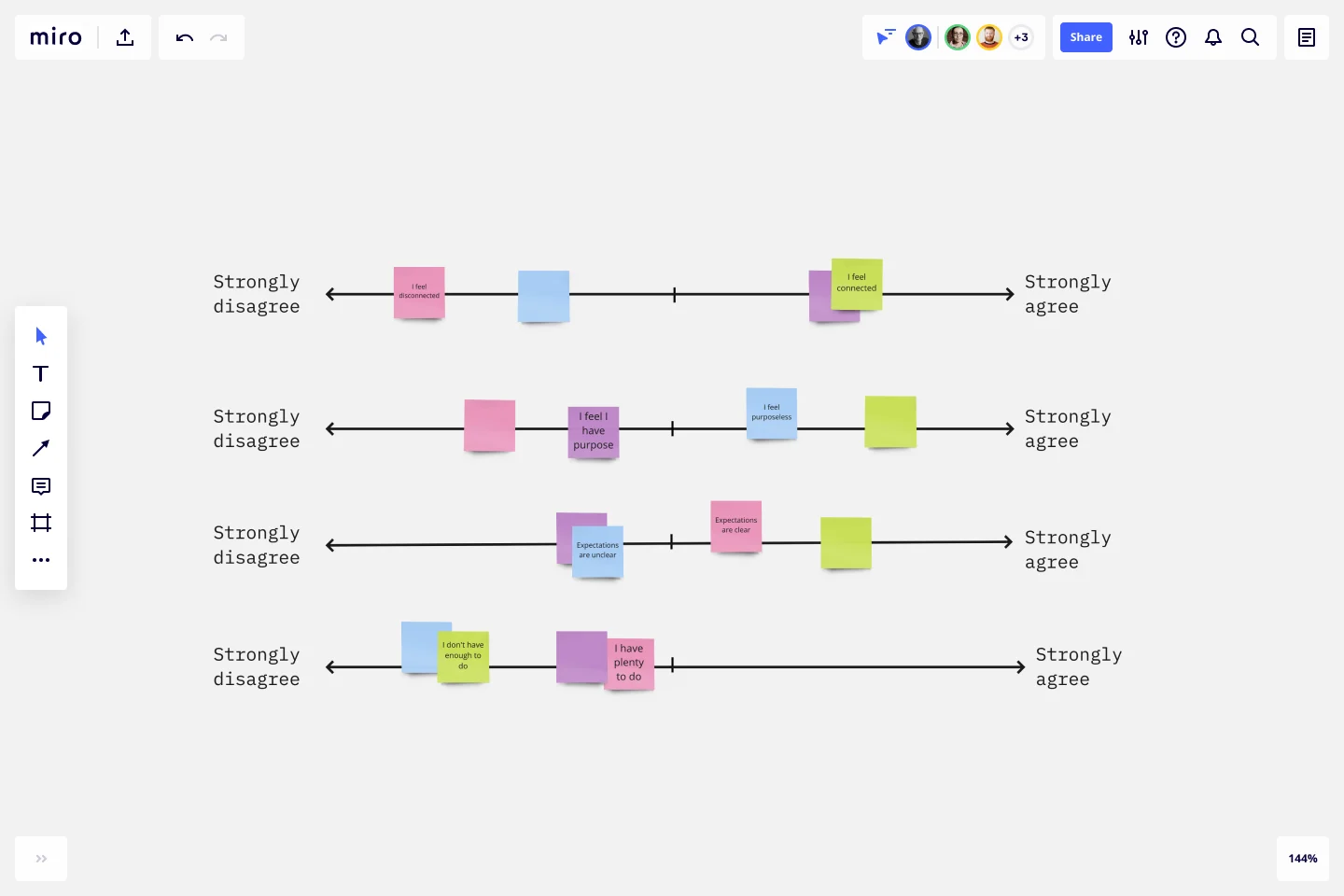Likert Scale Template
Use our 5 (or 7) Point Likert Scale to measure attitudes, knowledge, values and opinions with a greater degree of nuance.
Trusted by 65M+ users and leading companies
About the Likert Scale Template
The Likert scale is a rating system you can use to measure complex, subjective data such as how people feel about your product, service, or experience. This template makes it easy to conduct user interviews and gather feedback.
With the Likert scale template, users can pick out a possible response to a statement or question that’s either expressed in words or numbers.
Examples of responses include a range such as “strongly agree,” “neutral,” “agree,” “disagree” or “strongly disagree,” or “strongly satisfied” to “strongly dissatisfied.”
You can also use numbers, such as 1 = “strongly agree,” 2 = “agree,” and so on.
Tips for using the Likert scale template
The Likert scale is either a five (or seven) point scale of response options that asks your customer or interview subject to agree or disagree with a statement.
The scale assumes that the intensity of someone’s attitude or opinion is linear, ranging from strongly agree to strongly disagree, and assumes that attitudes can be measured.
For example, each of the five (or seven) responses would either be counted in terms of how often a sentiment was expressed or have a numerical value that would be used to measure the attitude being explored.
Likert data can be a reliable source to point to how people think and feel, as long as you’re aware of the when-in-doubt-just-agree tendency.
To reduce the impact of this bias, researchers can...
Phrase questions as statements: presenting facts for customers to align with (or reject) can offer insight into different pieces of your business. Accordingly, the score averages give you a general measure of satisfaction that you can track over time and try to improve.
Include and evaluate both positive and negative statements, in pairs, for consistency: instead of measuring one-off sentiments, see if your customers are reliably in agreement, disagreement, or neutral in more than one instance.
When to use the Likert scale template
Researchers across disciplines, from UX to marketing to customer experience, can use a Likert scale to measure statements of agreement.
Depending on your product, service, or experience, the scale can also be used to measure:
Agreement: Strongly agree → Strongly disagree
Frequency: Often → Never
Quality: Very good → Very bad
Likelihood: Definitely → Never
Importance: Very important → Unimportant
To get a more accurate measurement of everyone’s responses, it’s worth asking people to agree or disagree with multiple statements. You can then combine or average a person’s responses.
How to use the Likert scale template
Get started by selecting the Likert scale template, then take the following steps to make one of your own:
Decide what you’d like to measure. This is the foundation for your research. Ensure that what you’re measuring can be scaled on the strength of opinions, attitudes, feelings, or experiences. Customers should see two clear extremes (positive and negative) and a neutral midpoint.
Create or edit the indicator statements or questions. The scale works best when you’re trying to find customer insights that can’t be understood with just one answer. An example statement could be, “The number of items on the takeaway menu overwhelms me.” Every statement (or each question) is trying to dig into what your customer actually feels.
Decide on Likert response scales. At a minimum, you can aim for a 5-point scale. At maximum, a 7-point scale. Any less or any more can compromise readability. Choose simple, clear language with different categories, such as “Agree - Disagree,” “Helpful - Not Helpful,” “Always - Never.” You can add or delete sticky notes (which can act as points and categories) accordingly.
Pre-test with your team. Share the Miro board with your team to test any unclear questions, awkwardly worded statements, or duplicate categories. Ask your team if every element on the scale can help you gather actionable feedback. If not, revise or delete that element.
Test (and re-test) as needed. Invite participants onto your board and ask them to respond to each statement or question. Data collection should be a process that you keep fine-tuning over time. Start with a small sample group of participants representing a larger group you’re trying to learn about. Refine – or expand – your point scale and category language as you get user feedback and calculate results.
Organize and import Likert Scale survey results visually from other sources. Import survey results as needed on your Miro board, to share and review with your team.
Get started with this template right now.
RAID Log Template
Works best for:
Agile Methodology, Project Management, Agile Workflows
Use the RAID Log template to better understand potential risks, assumptions, issues, and dependencies relating to an upcoming project. With this information, you can make effective contingency plans and prepare your resources accordingly. You’ll know what could go wrong throughout the project and how to fix the problem.
STAR Technique Template
Works best for:
Strategic Planning, Prioritization
Find out how to use the STAR interview method to identify the best candidate for the role. Interviewees can also use the STAR technique to prepare detailed and thorough responses during the interview.
Agile Board Template
Works best for:
Agile Methodology, Meetings, Agile Workflows
Part of the popular Agile framework, an Agile Board is a visual display that allows you to sync on tasks throughout a production cycle. The Agile Board is typically used in the context of Agile development methods like Kanban and Scrum, but anyone can adopt the tool. Used by software developers and project managers, the Agile Board helps manage workload in a flexible, transparent and iterative way. The Agile template provides an easy way to get started with a premade layout of sticky notes customizable for your tasks and team.
2x2 Prioritization Matrix Template
Works best for:
Operations, Strategic Planning, Prioritization
Ready to set boundaries, prioritize your to-dos, and determine just what features, fixes, and upgrades to tackle next? The 2x2 prioritization matrix is a great place to start. Based on the lean prioritization approach, this template empowers teams with a quick, efficient way to know what's realistic to accomplish and what’s crucial to separate for success (versus what’s simply nice to have). And guess what—making your own 2x2 prioritization matrix is easy.
Sticky Note Packs Template
Works best for:
Brainstorming, Meetings, Workshops
Use Miro’s Stickies Packs template to facilitate your brainstorming and group sessions. Use them to organize your ideas, collaborate as a team, and encourage participation from everyone involved.
Bull's Eye Diagram Template
Works best for:
Diagrams, Project Management, Prioritization
When you’re a growing organization, every decision can feel like it has make-or-break consequences—which can lead to decision paralysis, an inability to prioritize, inefficient meetings, and even low morale. If that sounds like you, put a Bull’s Eye Diagram to work. True to its name, a Bull’s Eye Diagram uses a model of concentric circles to help companies establish priorities, make critical decisions, or discuss how to remove or overcome obstacles.