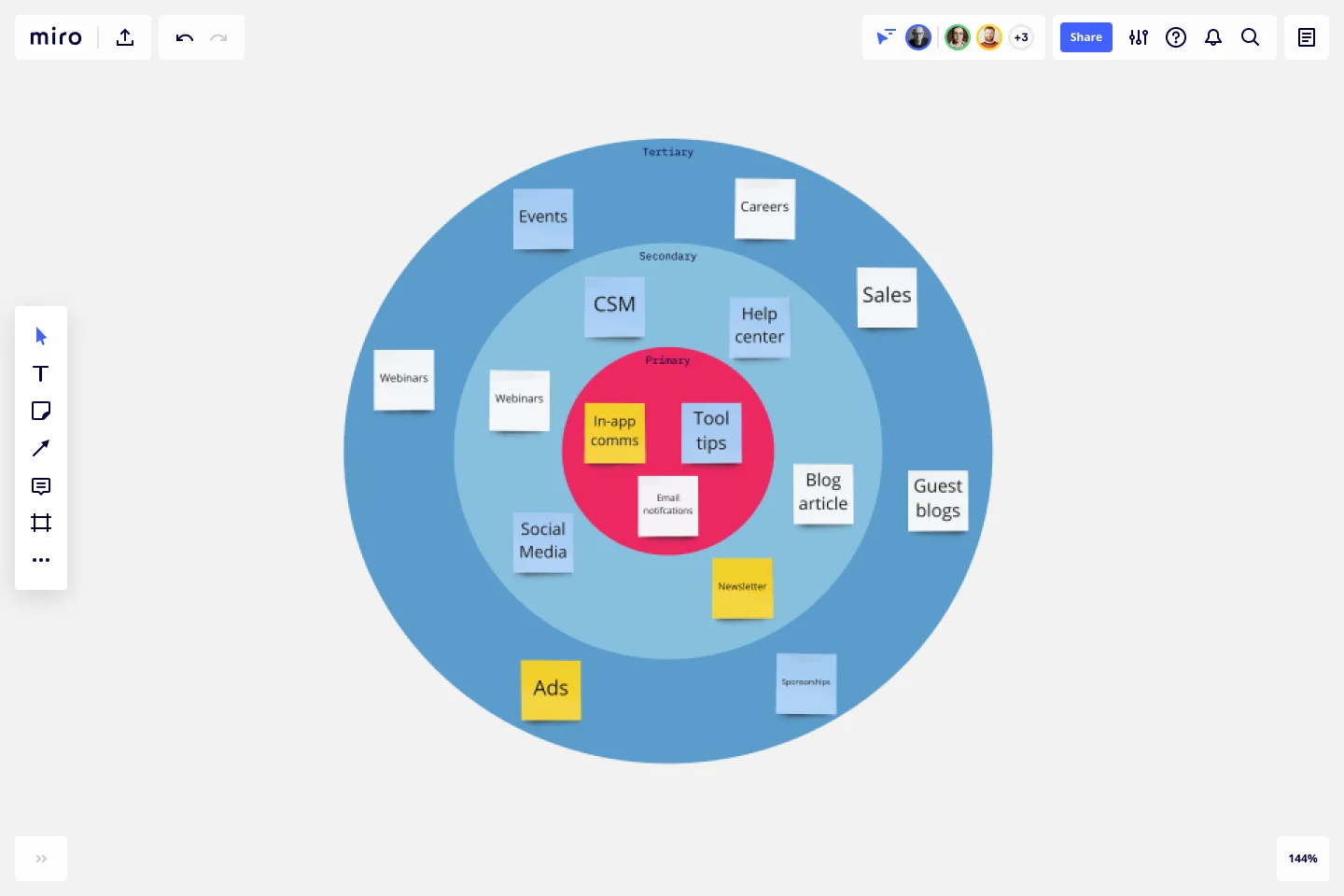Bull's Eye Diagram Template
Make better decisions by sorting items into a priority matrix. Improve productivity and ensure your team meet’s its deadlines using a bull’s eye chart.
Trusted by 65M+ users and leading companies
About the Bull’s Eye Diagram Template
When making a decision, teams sometimes struggle to adjudicate between priorities. This is especially true for high-stakes decisions, where every task on your to-do list feels like it could make or break a project. The inability to prioritize tasks can lead to gridlock among team members, inefficient meetings, and even low morale.
What is a bull’s eye diagram?
A bull’s eye diagram is a simple tool that enables teams to clarify priorities before making a decision. As the name suggests, the chart is set up to look like a bull’s eye. The innermost circle contains the highest-priority items, the middle circle contains medium-priority items, and the largest circle contains the lowest-priority items.
The beauty of the bull’s eye diagram is that it eliminates any possibility of gridlock. Teams struggle to make decisions and build momentum when every task on your list seems like it should be your highest priority. Overwhelmed by tasks, the team fails to move forward. But the bull’s eye diagram solves this problem simply by design. Once you slot high-priority items into the smallest circle, this forces you to shift lesser priorities around, and it becomes impossible to overwhelm your team with a long list of high-priority items.
When to use a bull’s eye diagram template
Use a bull’s eye chart any time you need to establish priorities, make critical decisions, or talk through a process and remove obstacles with your team. Gridlock occurs when teams struggle to make big decisions. Bull’s eye diagrams empower your team to break down a broader decision into smaller ones, slotting tasks into the diagram according to their level of importance.
Create your own bull’s eye chart
Listing tasks on an online canvas allows your team to quickly move around information related to new tasks added to the bull’s eye. Once you prioritize the tasks in the diagram, you can organize and rearrange them as needed. The diagram enables your team to see relationships and categories and reprioritize, too. The bull’s eye is an easily understood diagram that helps you clarify project priorities.
Making your own bull’s eye diagrams is easy. Miro is the perfect tool to create and share them. Get started by selecting the Bull’s Eye Diagram Template, then take the following steps to make one of your own.
Step 1: Establish a goal.
Before you start filling out the diagram, your team should align on a goal. Are you trying to make a decision? Overcoming a challenge? Articulate your goal before ironing out priorities.
Step 2: Make a list of tasks.
Think about all the tasks you’ll need to accomplish to achieve your goal. Don’t worry about putting them in any particular order. Timeline and prioritization are irrelevant at this stage. Just focus on getting the lists of tasks on paper. If you’re working through the bull’s eye diagram with your team, it’s helpful to give each team member a few minutes to make their own list. Then you can come together to consolidate the tasks into a master list.
Step 3: Fill in the largest circle.
If you start by trying to make decisions about high-priority tasks, you might get stuck. Instead, focus on the lower-stakes items first by filling out the largest part of the circle. Refer back to your list of tasks. Are any of them unnecessary to complete your goal? Are there any “nice-to-haves” instead of “need-to-haves”? Give each team member a few minutes to think through the low-priority items before discussing as a group.
Step 4: Fill in the middle circle.
Next, think about medium-priority tasks. These items don’t need to be done immediately, but they are important for achieving your goal. The middle-priority circle is a bit smaller than the low-priority circle, which makes it more challenging to narrow down your tasks. Discuss with your teammates and come to a consensus.
Step 5: Fill in the smallest circle.
Now it’s time to figure out your mission-critical priorities. Since this is the smallest circle, you can only fit a few priorities in there. Refer back to your list of tasks. Think about high-priority tasks as necessary conditions. In other words, tasks you must accomplish in order to complete the project. Which two or three tasks are vital to your project? Talk it over with your team members, then complete your tasks and achieve your goal!
Get started with this template right now.
Project Planning Template
Works best for:
Project Management, Project Planning
A project plan is a single source of truth that helps teams visualize and reach project milestones. Project plans are most useful when you outline the project’s “what” and “why” to anyone who needs to give you project buy-in. Use a project plan to proactively discuss team needs; expectations; and baselines for timeline, budget, and scope. The plan will also help you clarify available resources before you kick off a project, as well as expected deliverables at the end of the project.
Reverse Brainstorming Template
Works best for:
Ideation, Brainstorming, Team Meetings
Reverse brainstorming is a technique that prompts a group to think of problems, rather than solutions. Because we naturally think of problems, it’s a great way to get a group to anticipate problems that may occur during a project. To engage in reverse brainstorming, start by identifying the problem, and then think of things that might exacerbate it. Ask your team to generate ideas around ways in which the problem could get worse. Reverse the problems into solutions again, and then evaluate your ideas.
Cloud Blueprint
Works best for:
Diagramming
The Cloud Blueprint template offers a visual framework for designing and planning cloud-based architectures. It provides elements for mapping out cloud services, components, and dependencies. This template enables teams to visualize and communicate complex cloud infrastructure designs, facilitating collaboration and decision-making. By promoting clarity and alignment, the Cloud Blueprint empowers organizations to design scalable, resilient, and secure cloud solutions that meet business requirements and objectives.
Competitive Analysis Template
Works best for:
Marketing, Decision Making
Developing a great product starts with knowing the lay of the land (meaning who you’re up against) and answering a few questions: Who are your competitors? How does your product or service compare? What makes you stand out? A competitive analysis will help find the answers, which can ultimately shape your product, value prop, marketing, and sales strategies. It’s a great exercise when a big business event is about to occur — like a new product release or strategic planning session.
Product Launch Lifecycle
Works best for:
Product Management, Planning
The Product Launch Lifecycle template guides product managers through the stages of launching new products. By outlining pre-launch, launch, and post-launch activities, this template ensures comprehensive product launch planning and execution. With sections for defining launch objectives, identifying target audiences, and tracking performance metrics, it facilitates coordinated efforts across marketing, sales, and product teams. This template serves as a roadmap for successful product launches, maximizing market impact and customer adoption.
Prioritized Product Roadmap
Works best for:
Roadmap, Mapping, Planning
The Prioritized Product Roadmap template enables teams to focus on delivering the most valuable features to customers. By prioritizing initiatives based on impact and effort, teams can maximize the return on investment and drive business value. This template fosters collaboration and alignment, ensuring that development efforts are aligned with strategic objectives and customer needs.