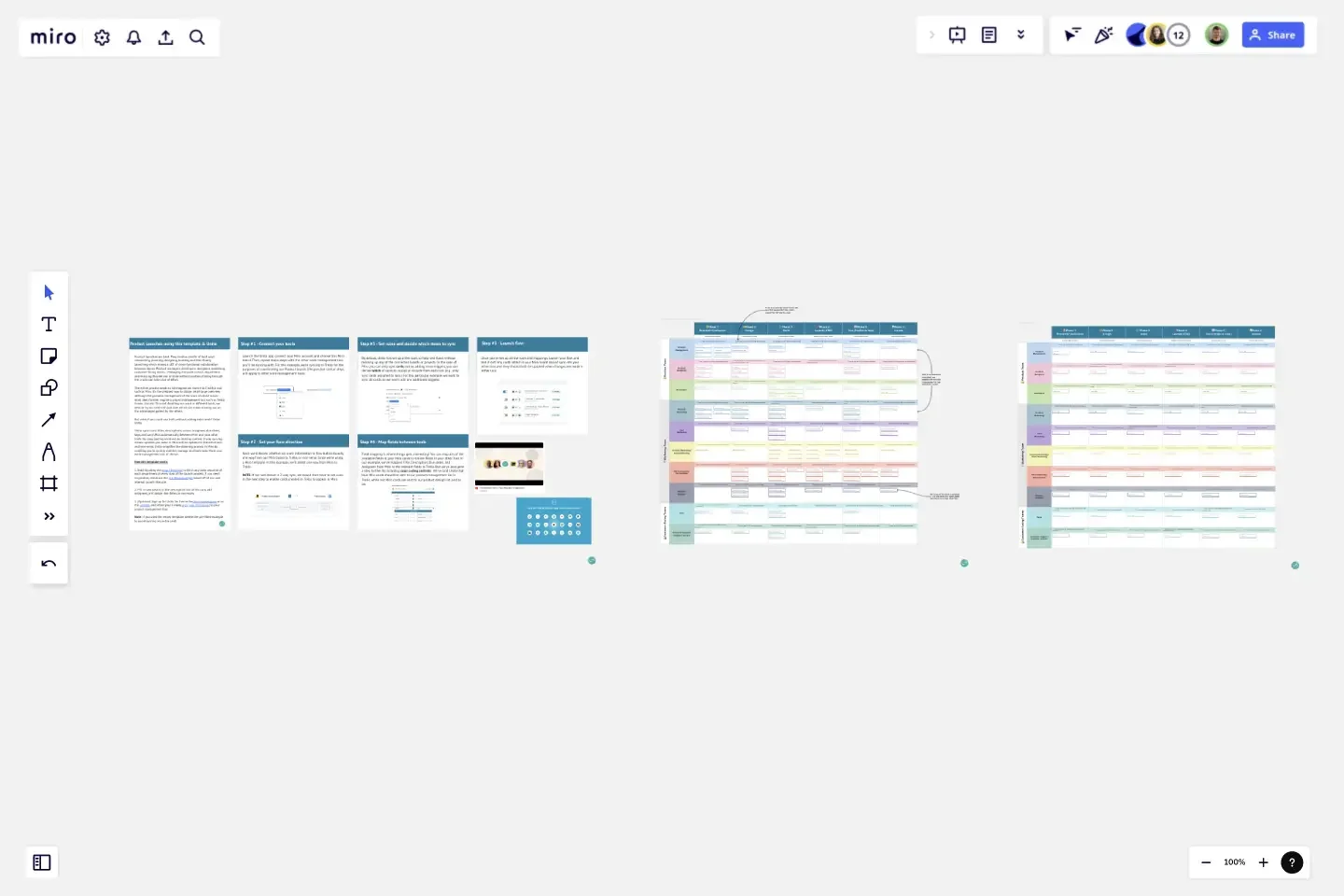Product Launch Lifecycle
Product launches are hard. They involve months of hard work researching, planning, designing, building and then finally launching, which means a LOT of cross-functional collaboration between teams.
Trusted by 65M+ users and leading companies
Product managers, developers, designers, marketing, customer-facing teams... Managing everyone in each department and ensuring they deliver on time without anything falling through the cracks can take a lot of effort.
This template, combined with Unito, is built to help you deliver on even the biggest an most complex product launches.
How this template works:
1. Start by using the empty template to fill in any tasks required of each department at every step of the launch process. If you need inspiration, check out the pre-filled example based off of our own internal launch lifecycle.
2. Fill in task details in the description box of the card, add assignees, and assign due dates, as necessary.
3. (Optional) Sign up for Unito for free in the Miro marketplace or on the website, and when you're ready, sync your Miro board to your project management tool.
Note: If you used the empty template, delete the pre-filled example to avoid syncing any extra cards.
This template was created by Unito.
Get started with this template right now.
Product Ops Canvas
Works best for:
Product Management, Planning
The Product Ops Canvas template helps product managers align product strategies with operational capabilities. By mapping out key operational processes, tools, and metrics, this template fosters alignment between product and operational teams. With sections for identifying bottlenecks and optimizing workflows, it supports continuous improvement in product operations. This template serves as a guide for driving efficiency and scalability in product management processes, enabling teams to deliver high-quality products at scale.
ERD Supply Chain Management System Template
Works best for:
ERD
The ERD Supply Chain Management System Template streamlines and optimizes supply chain operations. It serves as a visual support that helps businesses understand and manage the complex relationships between different entities within their supply chain, such as suppliers, products, inventory, orders, and shipments. By providing a clear visualization of these relationships, the template enables users to identify inefficiencies and areas for improvement, facilitating strategic decision-making.
Timeline-Retrospective
Works best for:
Timeline, Planning
Use the Timeline Retrospective template to review project progress and outcomes. It’s ideal for identifying what worked well and what didn’t, facilitating continuous improvement. This template helps teams reflect on their performance and make informed decisions for future projects.
Sailboat Retro
Works best for:
Retrospectives, Agile Methodology, Meetings
The Sailboat Retrospective template offers a metaphorical journey through past iterations and future goals, likening the retrospective process to sailing a boat. It provides elements for identifying driving forces (winds), restraining forces (anchors), and destination (goal). This template enables teams to reflect on what propels them forward, what holds them back, and where they want to go next. By promoting visualization and metaphorical thinking, the Sailboat Retrospective empowers teams to navigate challenges, set sail towards their objectives, and steer towards success effectively.
Product Strategy - Understand the "Why"
Works best for:
Product Management, Planning
The Product Strategy Understand the Why template emphasizes the importance of aligning product strategies with business objectives. By defining the "why" behind product initiatives, setting clear goals, and prioritizing initiatives, this template ensures strategic alignment and focus. With sections for articulating vision, setting objectives, and defining success criteria, it provides clarity and direction for product teams. This template serves as a strategic guide for product managers to develop and execute product strategies that drive business growth and customer value.
Product Reflection
Works best for:
Product Management, Planning
The Product Reflection template encourages teams to reflect on past experiences and lessons learned in product development journeys. By facilitating retrospective sessions, capturing insights, and identifying improvement opportunities, this template fosters a culture of continuous learning and improvement. With sections for evaluating successes, challenges, and areas for growth, it enables teams to iterate on their processes and enhance future product development efforts. This template serves as a tool for fostering team collaboration and driving iterative product innovation.