Documentation templates
54 templates
Project Review Template
0likes
1uses
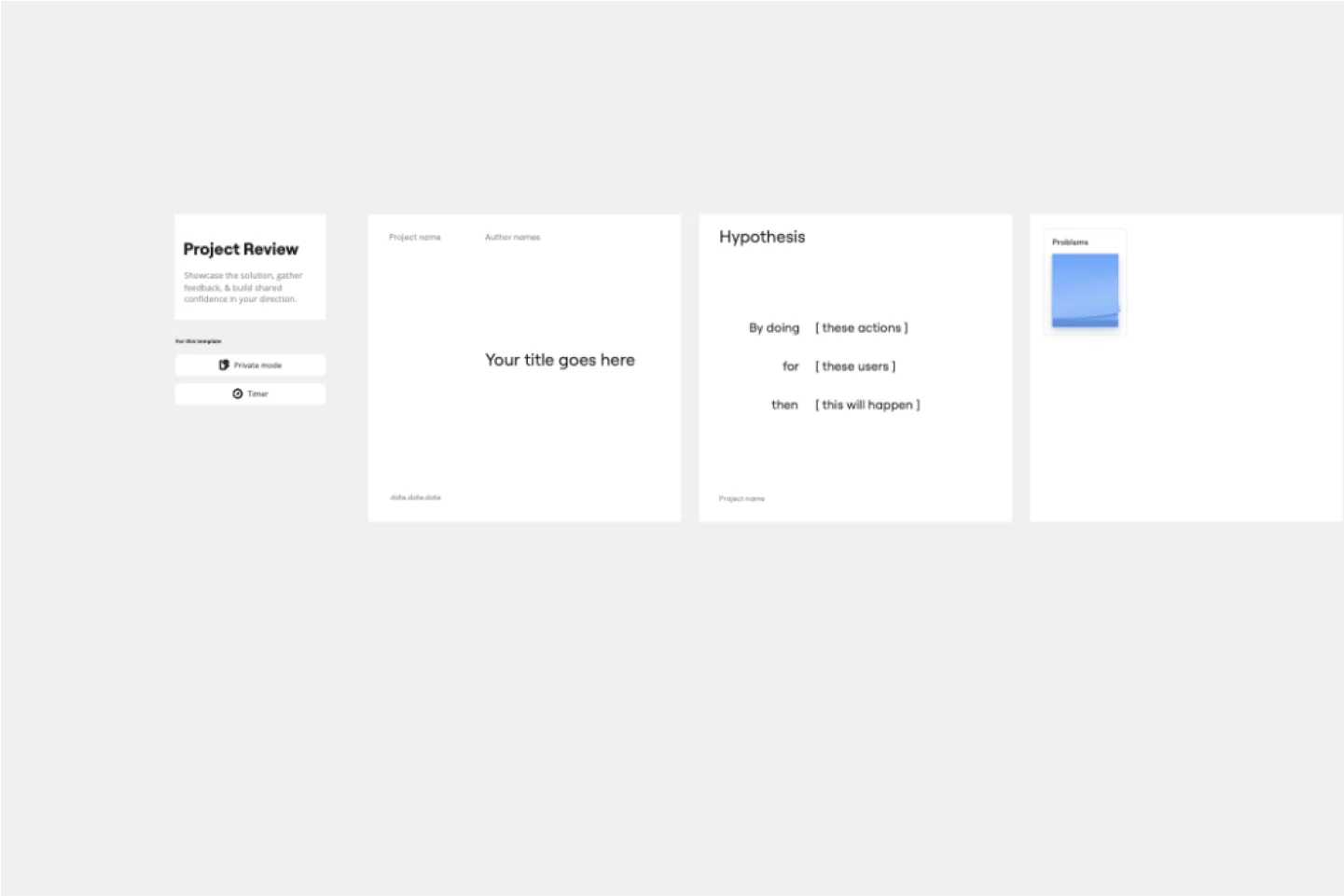
Project Review Template
The Intelligent Project Review Template in Miro is a game-changer for project management. It combines AI-driven insights with interactive features to streamline the review process, making it more efficient and collaborative. One key benefit of this template is its ability to enhance team alignment. By providing a structured format for documenting timelines, hypotheses, target audiences, success metrics, and potential blockers, it ensures that all stakeholders are on the same page, fostering a shared understanding and confidence in the project's direction.
Product Positioning Template
0likes
1uses
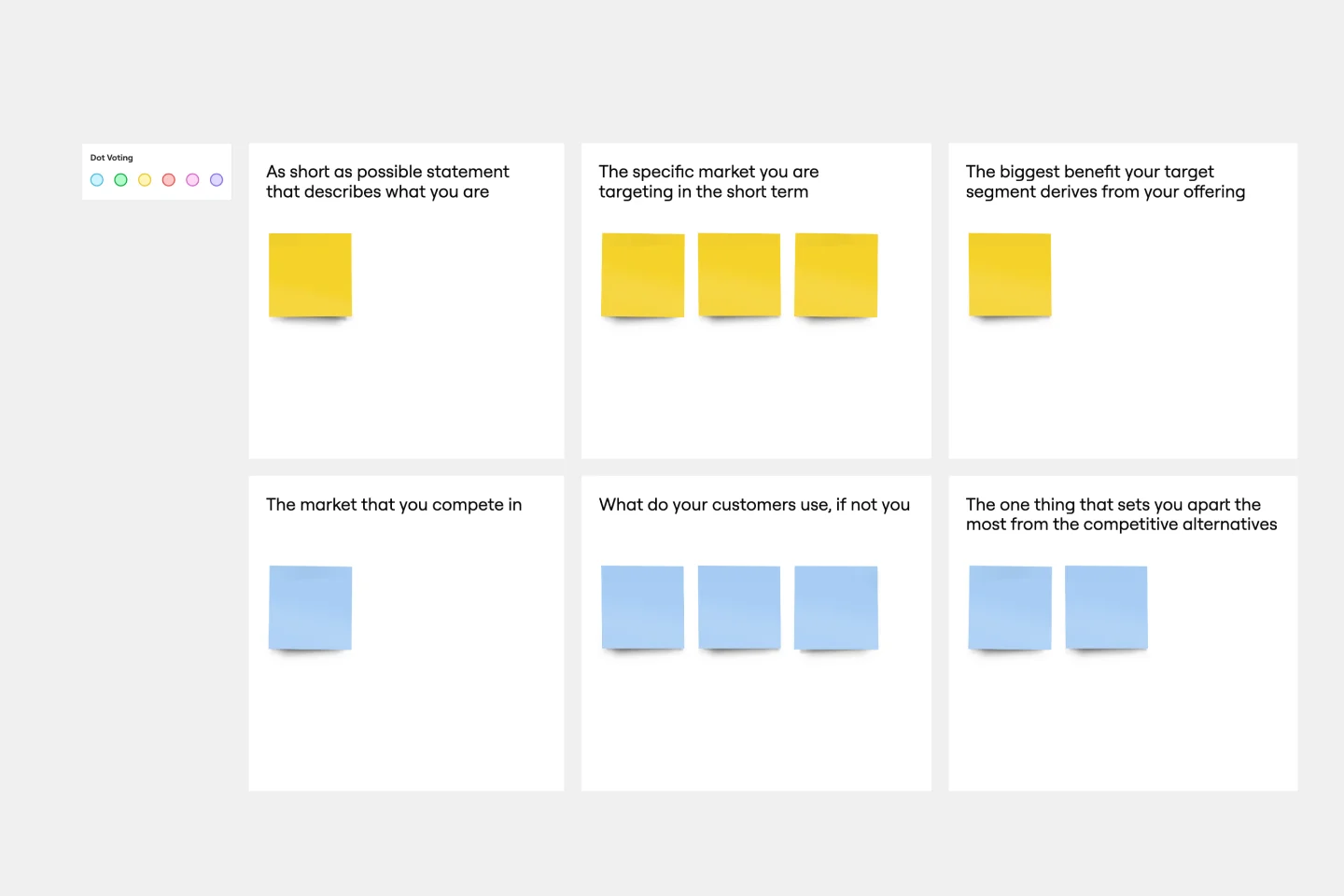
Product Positioning Template
For better or for worse, your company’s chances for success hinge partially on your market. As such, before you start building products and planning strategies, it’s a good idea to conduct a product positioning exercise. A product positioning exercise is designed to situate your company and your offering within a market. The product positioning template guides you to consider key topics such as defining your product and market category, identifying your target segment and competitors, and understanding your key benefits and differentiation.
Company Vision Presentation Template
0likes
0uses
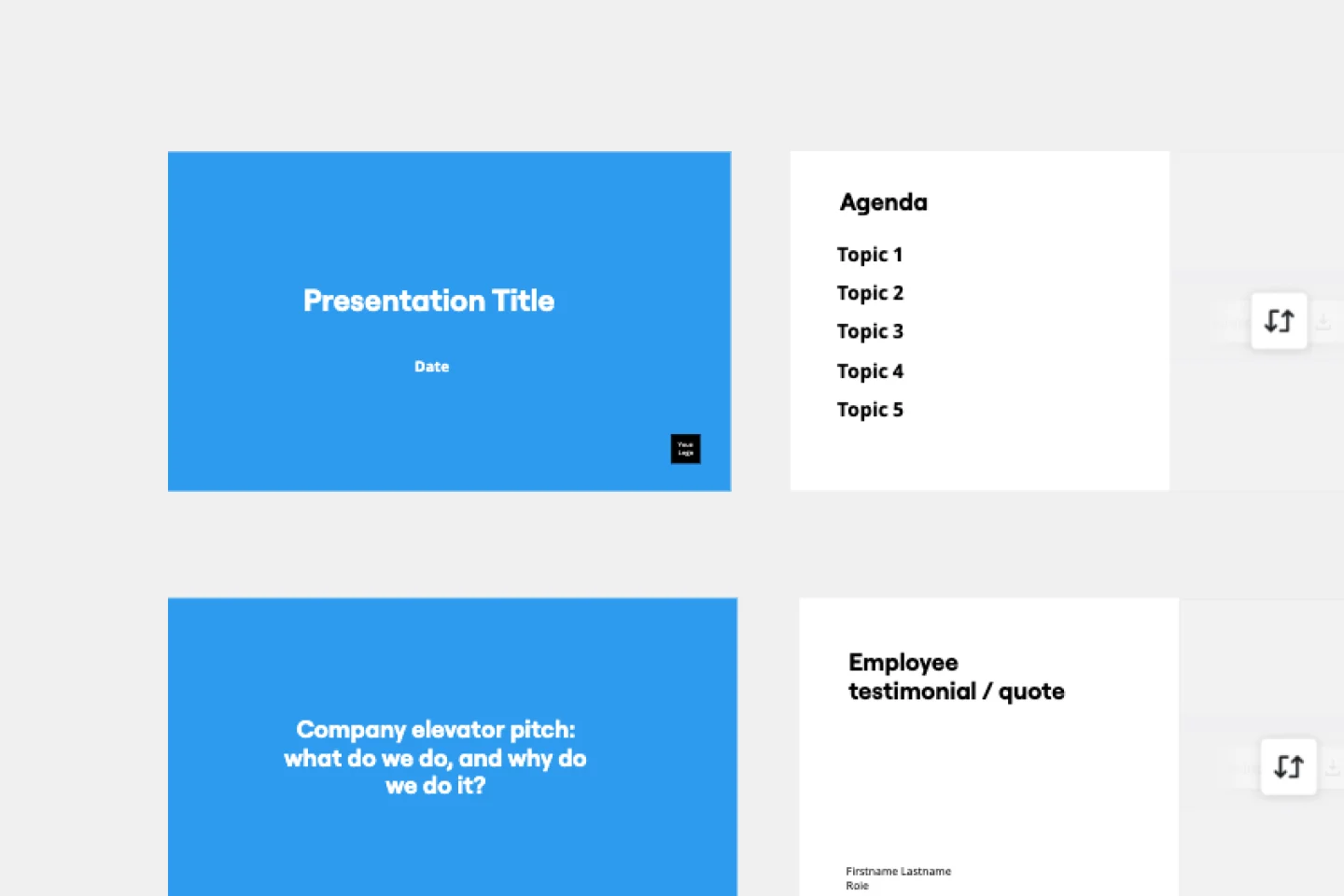
Company Vision Presentation Template
Creating or reimagining a company vision is just half the battle. You also need to make sure that your employees and customers understand and share it. Communicate your vision statement in the most effective and concise way with this Company Vision Presentation Template.
Storyboard Template
0likes
0uses

Storyboard Template
While storyboard is typically associated with planning out scenes for a movie or TV show, it’s been widely adopted throughout the business world. A storyboard is a sequence of illustrations that are used to develop a story. You can use the Storyboarding template anytime you’d like to really put yourself in a customer or user’s position and understand how they think, feel, and act. This tactic can be especially useful when you know there’s a problem or inefficiency with an existing process. You can storyboard existing processes or workflows and plan how you would like them to look in the future.
Sprint Planning with Jira Template
0likes
0uses
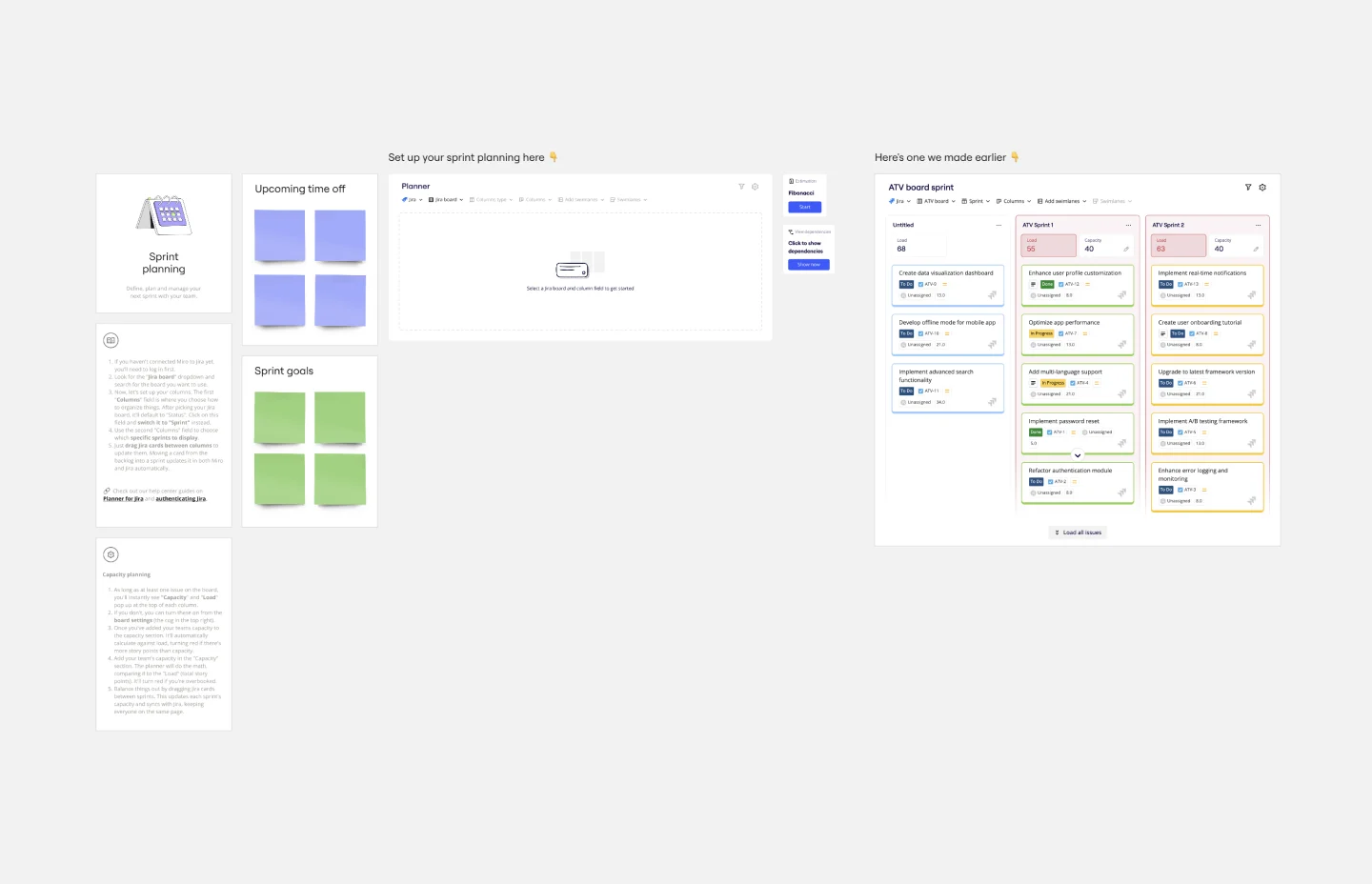
Sprint Planning with Jira Template
The Sprint Planning with Jira template in Miro is a powerful tool designed to streamline and enhance your sprint planning sessions. One of the key benefits of this template is its Jira integration, which saves time and effort when planning and aligning teams. By integrating directly with Jira, the template allows for seamless import and management of tasks, ensuring that all your Jira tickets are up-to-date and easily accessible within Miro. This reduces the need for manual updates and minimizes errors, making the planning process more efficient and effective.
Feature Canvas Template
0likes
0uses
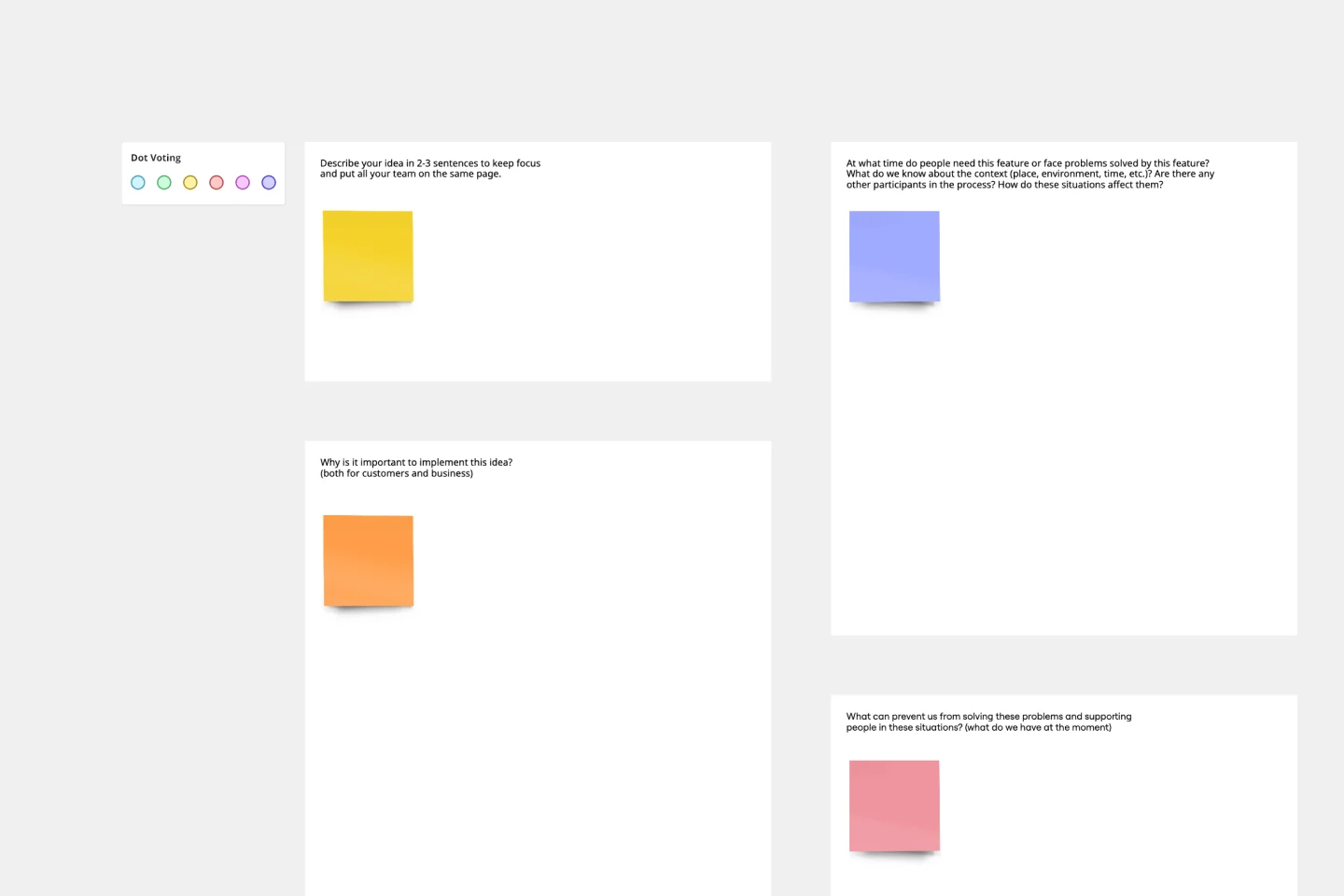
Feature Canvas Template
When you’re working on a new feature that solves a problem for your users, it’s easy to dive right in and start looking for solutions. However, it’s important to understand the initial user problem first. Use the Feature Canvas template to do a deep-dive into the user’s problems, the context in which they will use your feature, and the value proposition you will deliver to your users. The template enables you to spend more time exploring the problem to anticipate any potential blind spots before jumping into solutions mode.

Explore more
10
Branding25
Canvas Templates312
Customer Journey Map31
Design181
Empathy Map42
FMEA Analysis Templates7
Human-Centered Design36
Marketing Brief Templates14
Persona Templates113
Position Statement Templates13
RACI chart templates6
Raid Log templates6
Market Research102
Root Cause Analysis Templates9
Service Blueprint Templates48
Storyboard33
UI19
UX378
About the Documentation Templates Collection
In project management and team collaboration, having a reliable and efficient way to document processes, decisions, and progress is crucial. Miro's documentation templates collection streamlines this process, offering a variety of templates that cater to different documentation needs. Whether you're looking for a project documentation template, a template for documentation, or any other specific type, Miro has you covered. Our templates are crafted to help teams maintain clarity, consistency, and efficiency in their documentation efforts.
Why you'll love our documentation templates
Using Miro's documentation templates brings numerous benefits to your team and projects. Here are some key advantages:
Consistency: Ensure that all your documentation follows a standardized format, making it easier to read and understand.
Efficiency: Save time by using pre-designed templates that can be quickly customized to fit your specific needs.
Collaboration: Facilitate better collaboration among team members by providing a shared platform for documentation.
Clarity: Improve the clarity of your documentation with well-structured templates that guide you through the process.
Accessibility: Keep all your documentation in one place, easily accessible to all team members, reducing the risk of information silos.
How to use the documentation templates in Miro
Using Miro's documentation templates is straightforward and user-friendly. Follow these steps to get started:
Access the template library: Navigate to the Miro dashboard and click on the 'Templates' section to explore the available documentation templates.
Choose a template: Browse through the collection and select the documentation template that best fits your needs. You can filter by categories or search for specific templates like project documentation templates.
Customize the template: Once selected a template, click on it to open it in the Miro board. Customize the template by adding your project details, team information, and any other relevant data.
Collaborate with your team: Share the customized template with your team members. They can add their inputs, comments, and updates in real time, ensuring everyone stays on the same page.
Save and share: After finalizing the documentation, save the template and share it with stakeholders or other team members as needed. You can export the document in various formats or keep it within Miro for ongoing updates.
Miro's documentation templates are designed to help teams thrive by providing a structured and efficient way to manage project documentation. By leveraging these templates, teams can ensure consistency, improve collaboration, and maintain clarity in their documentation processes.
Explore all template categories to find the perfect tools for brainstorming, planning, collaboration, and execution—designed to streamline your workflow and bring your ideas to life.